6 Productivity and Time Tracking Apps for Graphic Designers
There are tried and tested apps that greatly facilitate designers’ working routine and help boost their productivity. Besides the essential software the graphic designers use, there are resources that remove time pressure, create distraction-free work atmosphere and ‘keep’ inspiration on track.

People make decisions on lots of issues within the first seconds, and what they see in most cases shapes their instant judgments. So, a second look into the world of graphic design will surely be beneficial.
Graphic designers are supposed to be creative, skilled at time management, patient, sociable, and, as if that were not enough, demonstrate the ability to be talented entrepreneurs to promote their projects.
The tech space is littered with millions of tools and software, alluring them with the promise to make miracles in managing time and achieving sustained creativity by default.
The huge amount of apps means that you might find yourself scrolling and choosing among them for hours, thus, diverting from doing the actual work.
Fortunately, there are tried and tested apps that greatly facilitate designers’ working routines and help boost their productivity.
Besides the essential software the graphic designers use, some resources remove time pressure, create a distraction-free work atmosphere, and ‘keep’ inspiration on track.
TMetric
This app offers time tracking that is not bloated with functions and will perfectly perform the most essential mission of a digital time tracker: work noiselessly in the background and make accurate billable hours calculations while you focus on the task at hand.
It can be installed as a browser extension or on the mobile, so the designer's time spent communicating on project-related issues (email, Skype, phone calls, etc.) will not be lost.
Moreover, the client receiving a clear report on time allocation will have a better understanding of project time consumption, which helps build trustworthy relations between the graphic designer and the customer.
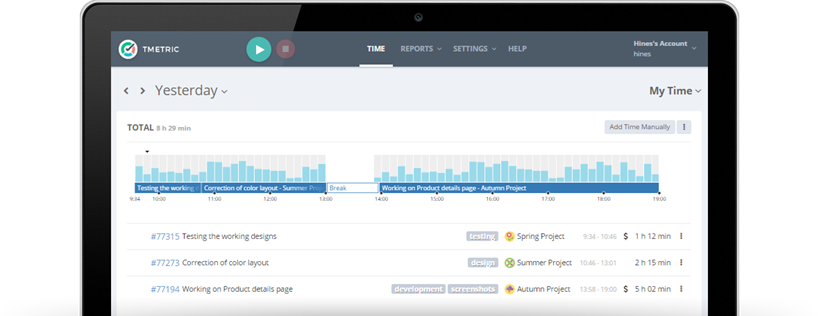
TMetric integrates with professional design apps like Photoshop and Final Cut Pro so the designer can track any type of work. It also supports work management systems like Asana, Redmine, and Jira, and working automatically, it will collect the data without breaking down your workflow.
Assembly
The Assembly app can help in creating the best vector designs. Vector designs have become extremely popular these days and most clients expect that designers include them in their creations.
The app comprises an impressive gallery that offers more than 180 basic shapes. The designer can choose a shape and then customize it to create a unique and impeccable design as well as combine it with photos or texts.

As Paula Scher stated, “You’re not changing somebody, you’re making them a more perfect vision than when you started”. It seems that applying Assembly is one of the best means of achieving this ‘perfecting’ effect.
Mextures
Installing this app, you will get access to multiple pro-looking filters. For as little as $1.99 you unlock 150 different textures, which can be overlayed to create stunning designs and effects.
It will certainly be a blessing in terms of saving time and translating your creativity into projects.
For example, vintage illustrations are never out of fashion, especially now when vintage trends are on the rise, which is why grain editing can be recommended as one of the essential tools for graphic designers.
You can create a company logo with vintage designs in a snap of time.

The designs on this tool are inspired from the 50’s-70’s of the last century. You can choose the best designs and, using customization options, transform them into something unique.
There are tons of tips that, with the right level of skills, can turn into another source of inspiration.
Todoist
It is a perfect task manager that will never fail because it has the option of editing the entries and arranging the schedule as well as prioritizing the tasks.
All the completed tasks are marked with ‘karma upgrade’. This app has a great interface, evaluates your productivity, and lets you share your tasks and updates instantly.
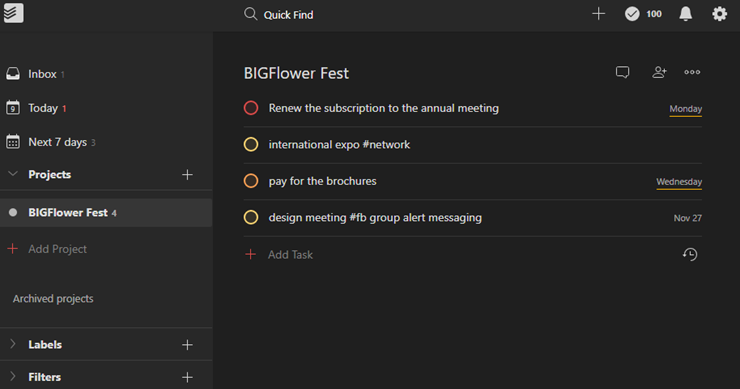
This app syncs with lots of devices: for example, if you use this app on an Android Wear watch you can arrange the tasks with voice commands.
Trello
It is a great tool that lets you manage any project, no matter how big it is.
Trello boards became legendary because moving tasks within a board is as simple as sticking the Post-it on the fridge but with a crucial difference: on Trello, no detail is lost, and no task is neglected.
The task status will help you estimate the time you need to complete your work.
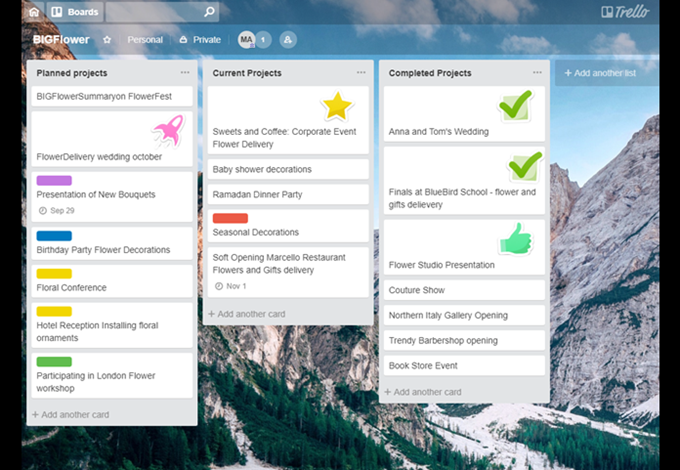
You can also create a board for collecting the graphic design resources you need to keep at your disposal and this way you will get instant access to the library within your personal management system.
1Password
This app can be recommended as one of the best password ‘keepers’.
Now, you can create strong and reliable passwords for the frequently used services and access your data from any device. In addition to the option of unlocking any service ‘on the go,’ you can also gain access to your accounts by sharing the password with people of your choice.
The account is instantly activated, which saves time and energy.
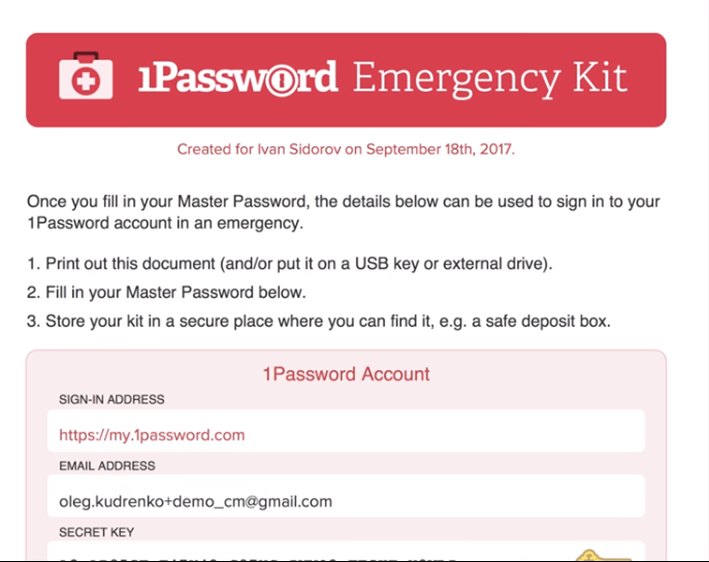
This app has tons of positive reviews because people find it not only useful but reliable as well.
In conclusion
A distracted and badly-equipped designer is an unproductive designer. Of course, there are unavoidable breaks. But if you can skip bothering distractions and ‘delegate’ maintenance of some tasks, you will be better prepared to meet deadlines and see to the project.

After all is said and done, our main mission is to reach our potential at full and contribute to our success with a reward we surely deserve in case we are ready for the hard work.
Open yourself to new opportunities and boost the creation of new original designs with the productivity apps from our list.

