8 Best Billable Hours Trackers for 2026 to Maximize Profitability
Explore the top billable time tracker apps to boost invoicing, manage timesheets, and productivity. Find the best billable hours software for your team.

Profitable business and business that is barely surviving can only be separated by a single and fundamental factor, and that is how well you track and bill your time.
For example, one of the studies showed that law firms utilizing passive time-tracking software made an average of 64 additional hours of billable time per lawyer in 2022, which brought an extra $22,400 per attorney at the average rate of $350 per hour.
These are not just numbers on paper – it is what might make or break the payroll with ease, or force businesses to struggle to meet the expenses.
However, the truth of the matter is that billable hours trackers are not similar.

Some have excelled in simplicity, but not in the richness of reporting.
Some have full-featured solutions but are evaluated as complicated in users' reviews.
It is all about the sweet spot that best suits your particular needs, workflow, and ambitions to grow.
Having conducted the analysis of the modern market environment and having spent much time testing time tracking products, we managed to choose the eight most prominent solutions that are actually bringing businesses the best possible results in billing in 2025.
Key Features to Look for in Billable Hours Trackers
Checking the features listed below will help you make an informed decision that:
- aligns with the needs of teams
- helps in business growth.
Time Tracking Essentials
- Stop/start the timer with just a single click
- Idle detection will prevent overcharging the client
- Retroactive logging of manually entered timesplit-verified timestamps
- Bulktime features to edit all the entries at use at the same time
- Rounding of time automatically to the billing increments used in your firm (15-minute, 6-minute, etc.).
Client and Project Management
- Unlimited client and project hierarchies
- Custom billing rate per client/project
- Pre-set, categorization of time by task with billing codes
- Budget tracking of the project
- Burn rate indicators in real time
- Billing rules and approval workflows on a client basis
Billing and Reporting
- Customized invoice creation that can be branded
- Specific timesheet reports that can be filtered by date, client, and billing status
- The tracking of the realization rate that shows billable vs. collected hours
- Export to accounting bookbacks (QuickBooks, Xero) and Excel
Mobile and Integration
- Offline syncing of mobile native apps to track time anywhere
- Integration with the calendar to automatically fill in time
- Integration of email to monitor time on client correspondence
- Custom integration of the project management software with API access
Administrative Controls
- Role-based approvals and permissioning, as well as multi-user functionality
- Locking of time entries after the billing to avoid editing of invoices that have already been made
- Audit trails, which indicate who edited what and when
- Automatic backup and bank-level kind of security encryption
Productivity Features
- The quick-select function shows recent activities
- Approval, editing, or deleting of multiple entries as bulk actions
- Configurative dashboard with daily /weekly billable targets vs. actuals
- End-of-day summaries and time entry reminders are being sent by email or in the form of push notifications.
8 Best Billable Time Trackers in 2025
1. TMetric - Best for Agencies & Budget-Conscious Teams
TMetric is a billable hours software that allows users to track billable time, monitor attendance, and streamline work processes.
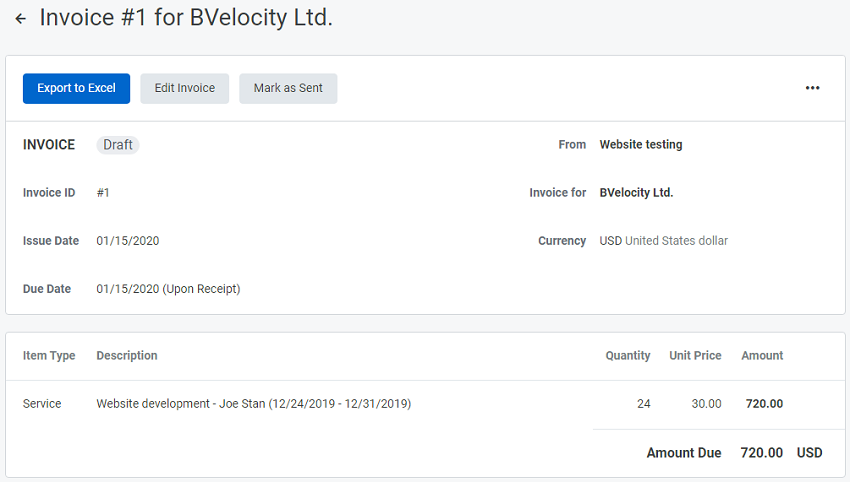
🌟 This versatile web and desktop application presents multiple functions in a single solution at an outstanding price.
Features:
- Automatic time tracking and timesheets
- Advanced idle detection
- Detailed project and task management done on a hierarchical basis
- Inbuilt invoicing and billing with rate customization
- Sophisticated reporting
- Standard report templates
- Role-based-permissions team collaboration tools
- Connection with 50+ mainstream business tools
- Offline iOS and Android mobile app installations
- Monitoring of attendance and progress of work schedules
- Productivity tracking and business intelligence
- Time off management module
- Project detailed categorization and tags

Pros:
- Quality pricing and superb features of the free plan
- Easy to understand and use interface with minimal training
- Reporting tools for instant productivity view
- Outstanding third-party support (24x7)
- Seamless integration with project management tools (JIRA, Asana, Trello)
- High-powered mobile application
- Flexible billing plans that support different business models
- Regular updates and feature advancements
Cons:
- The offerings of advanced customization is somewhat restricted
- Occasional delay in syncing among devices
- Advanced reporting learning curve
Pricing: There is a generous free plan for up to two users, with monthly rates starting at the price of $7 per user. While the Business plan scales well for larger organizations, the Professional plan offers great value for small to medium teams.
Reviews: Users who value TMetric's harmony of simplicity and functionality frequently give it high ratings. Numerous reviews emphasize the software reliability during crucial billing periods and its outstanding customer support.
👉 Visit TMetric Official Website
2. Toggl Track - Best for Simple, Powerful Time Tracking
Toggl Track is a tool to count paid work hours.
It's a top pick for firms that need a simple yet strong way to log time, bill folks right, and make clear time reports.
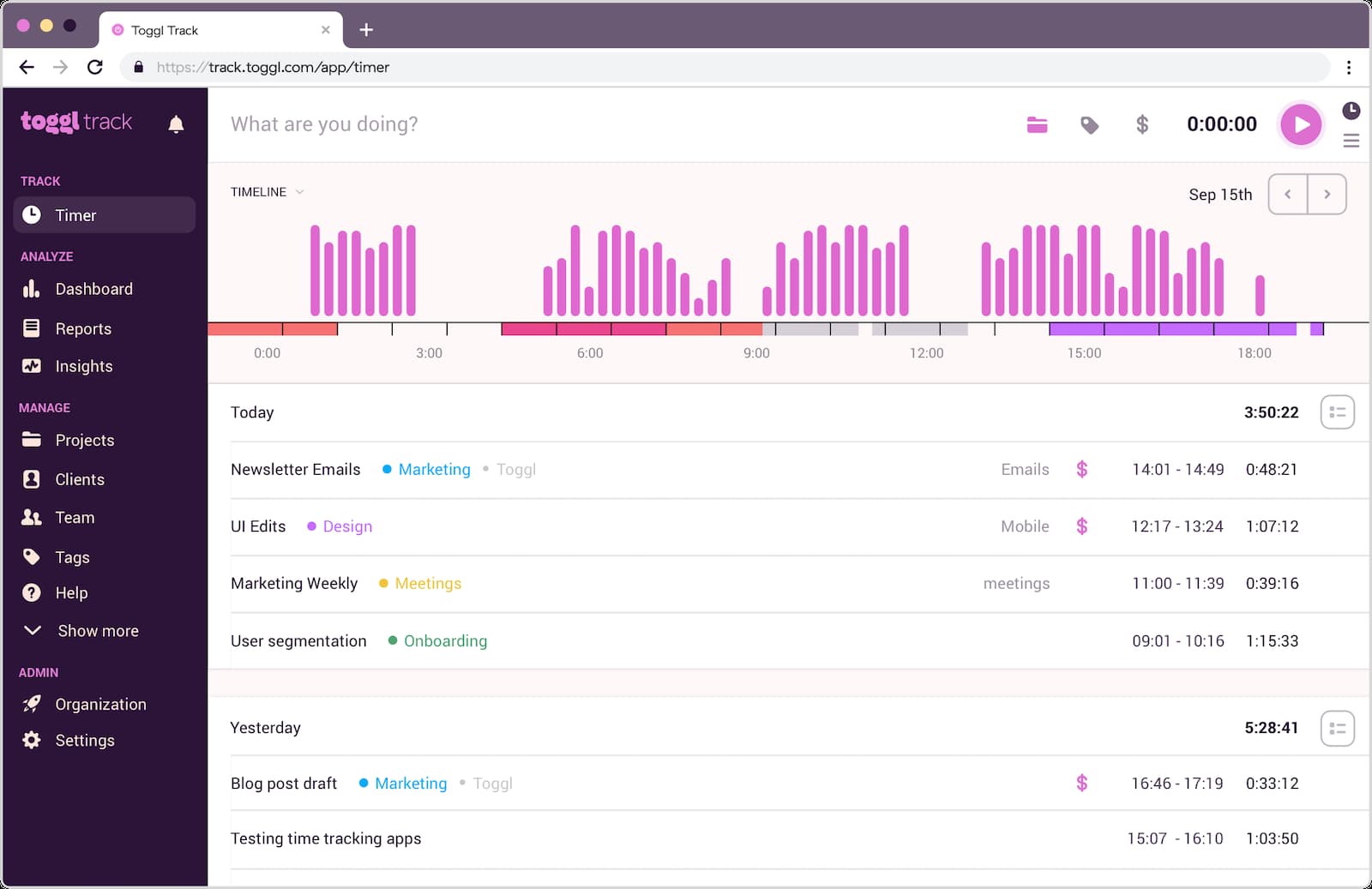
Features:
- Click once to track using a web add-on or desktop app
- Sort projects by clients and jobs
- Deep reports with nice charts and many ways to share
- Manage teams with project rights and role giving
- Calendars link up to give timesheet tips
- Pomodoro timer
- Rates for billing and profit checks
- Phone apps that work offline
- Open API for your own setups
Pros:
- The tool is very easy and clear to use
- Free full plan for 5 users
- Great phone apps for iOS
- Top web add-on for no-sweat tracking
- Reports on time with clear filters and charts
- Big helper group and strong guides
- Often adds features due to user requests
Cons:
- Tools specifically designed just for project management can do more
- For top bill features, you need to pay for better plans
- Customization is limited.
Pricing: The offer for basic time tracking stays free for up to 5 users. For the Starter plan, it costs $9 per user each month (it comes with time rounding, billable rates, and saved reports).
Reviews: Users always say good things about Toggl Track for being simple and trustworthy. A lot of the reviews point out that the software works great without messing up real work. It makes it a favorite billable hours app among creative professionals and consultants.
👉 Visit Toggl Track Official Website
3. Memtime - Best for Automatic Time Tracking
Memtime ranks among the top billable hours trackers thanks to its fully automatic approach. Every app, document, and browser tab you use is logged quietly in the background, with no timers or manual entries required. This ensures an exceptionally accurate record of your workday and billable time.
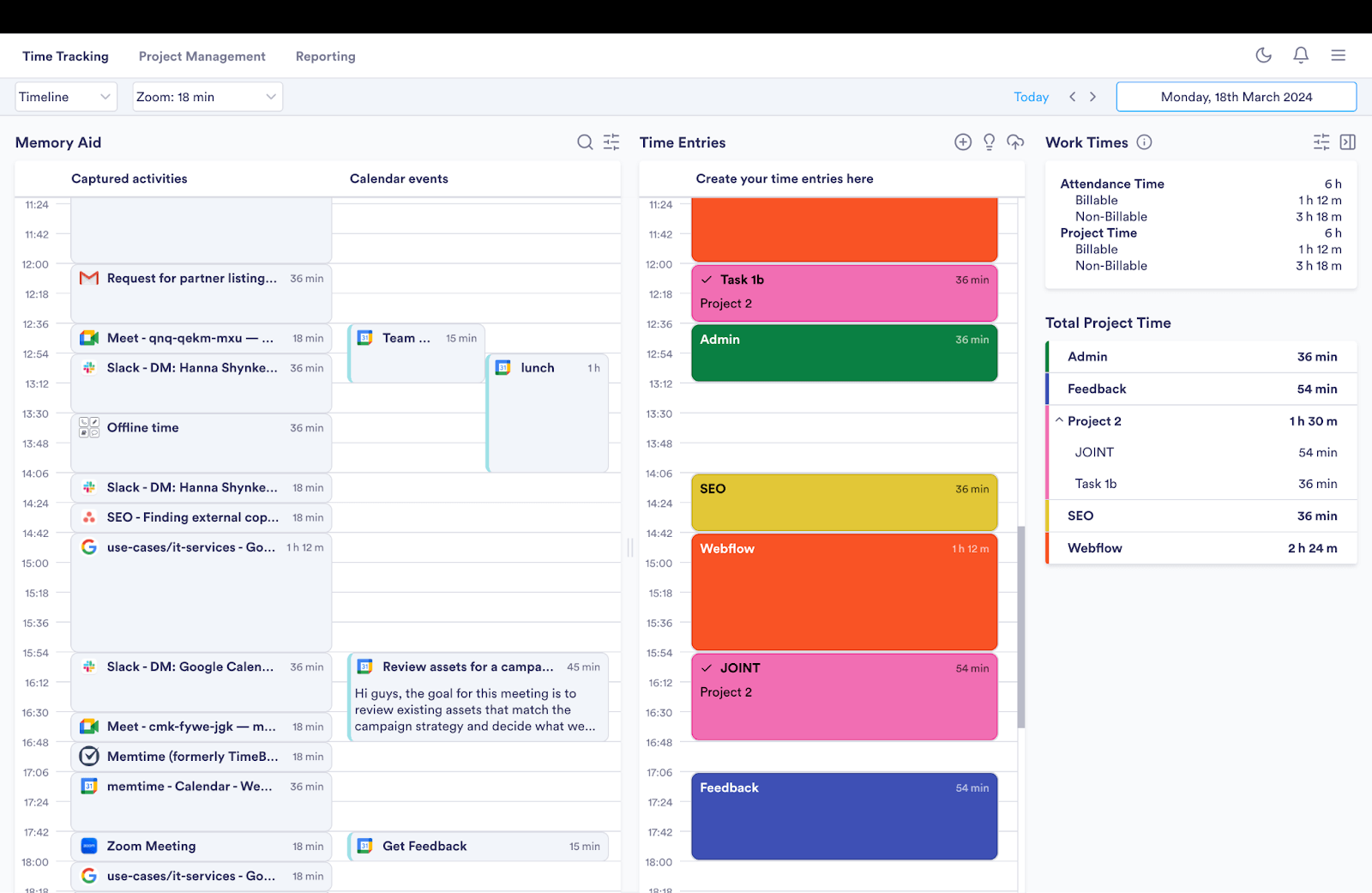
Features:
- Fully automatic time tracking
- Adjustable increments from 1 to 60 minutes (including 6-minute billing intervals)
- Auto-populated activity timeline
- Offline, local data storage
- Integrations with leading project and billing tools
- Billable / non-billable time classification
Pros:
- Works in the background, no user oversight needed
- High accuracy of time entries
- Intuitive and distraction-free interface
- Excellent choice for privacy-conscious or no-surveillance teams
- Available for Windows, Mac, and Linux
Cons:
- No dedicated mobile app
- Invoicing available only through connected billing tools
- Slightly higher pricing tier compared to basic trackers
Pricing: Starts at $12 user/month for the Basic plan (without project and billing integrations). The Connect plan which adds project and billing integrations costs $18 user/month, while Premium (with VoIP call tracking) is $23 user/month.
Reviews: Users consistently highlight Memtime’s precision and ease of use. Many appreciate its privacy-first approach. It doesn’t capture screenshots or send data to the cloud, which makes adoption smoother across teams. The offline setup gives users full control over their information while keeping tracking effortless.
👉 Visit Memtime’s Official Website
4. Harvest - Best for Small to Medium Businesses
Harvest combines time tracking and management tools with strong reports and easy online bills, and is trusted by more than 73,000 firms all over the world.
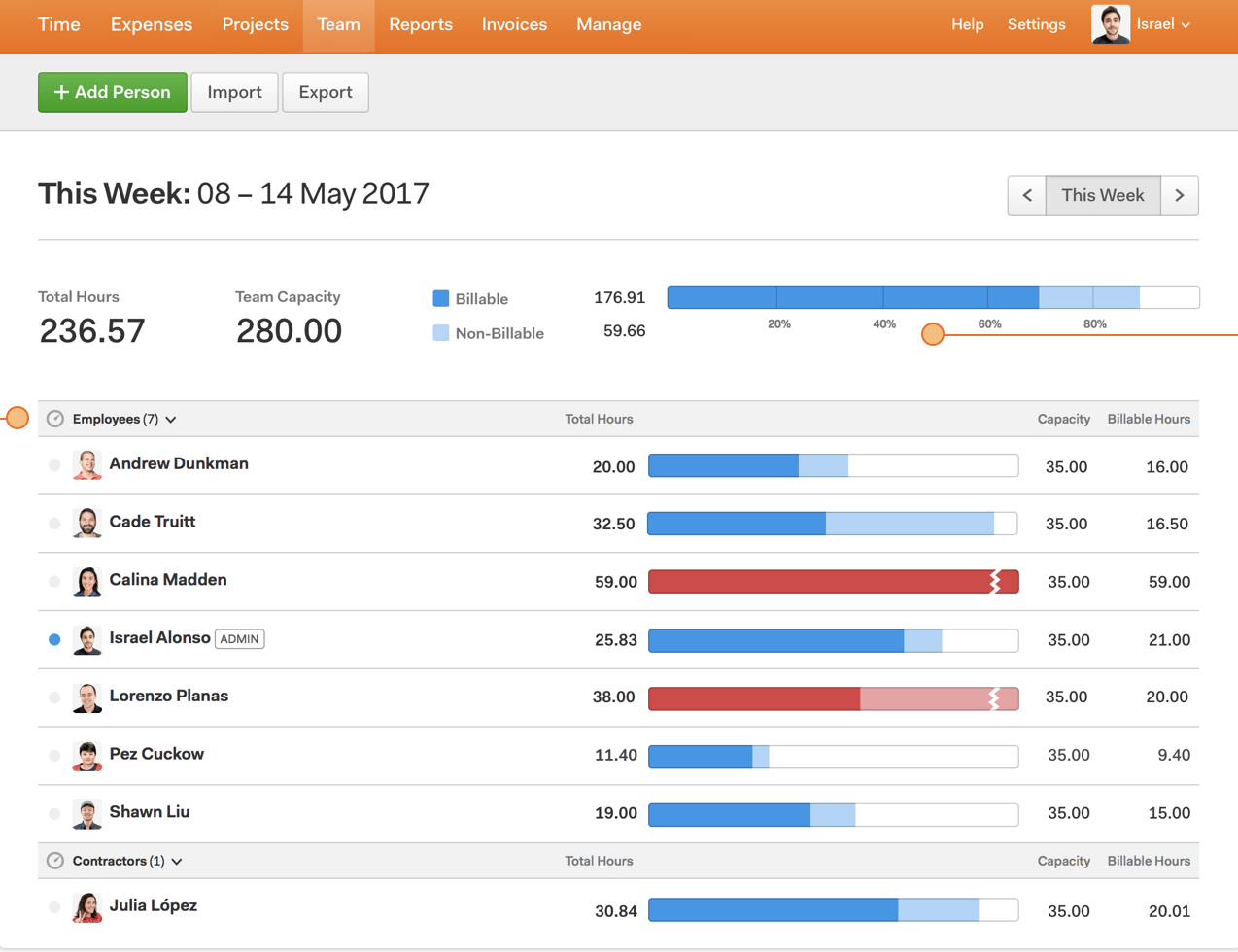
Features:
- Automated clock-ins
- See time tracking on a project line
- Bills made easy with changeable forms and auto-send
- Track costs
- Full project cash plan with live alerts
- Track team time
- A client portal for clear project talks
- Deep reports for better financial management
- Works with more than 50 business apps
- Mobile apps with GPS time tracking
- QuickBooks and Xero work well in integrations
Pros:
- Easy link between time entries and making bills
- Great at following project costs and progress
- Optimal tools for handling client info
- Full look at expenses
- Simple and clear use
- Trusty help from support
- Keeps getting new fixes regularly
Cons:
- It costs more than other dedicated tools
- Some think the report page could be simpler
- Limited functionality on the free plan.
Pricing: Harvest has a free plan for one user. Paid plans start at $10.80 per user monthly; the Pro plan is available for $21.60 per user.
Reviews: Users like how Harvest looks and works. Most of all, they appreciate the smooth time tracking and billing experience it provides. Also, users confirm that they improved their cash flow after they incorporated the Harvest functionality in their business billing practices.
👉 Visit Harvest Official Website
5. Clockify - Best Free Option
Clockify is a very easy tool to track time that cuts down on costs. Many people like how it's built and how simple it is to apply within workflows of any complexity.
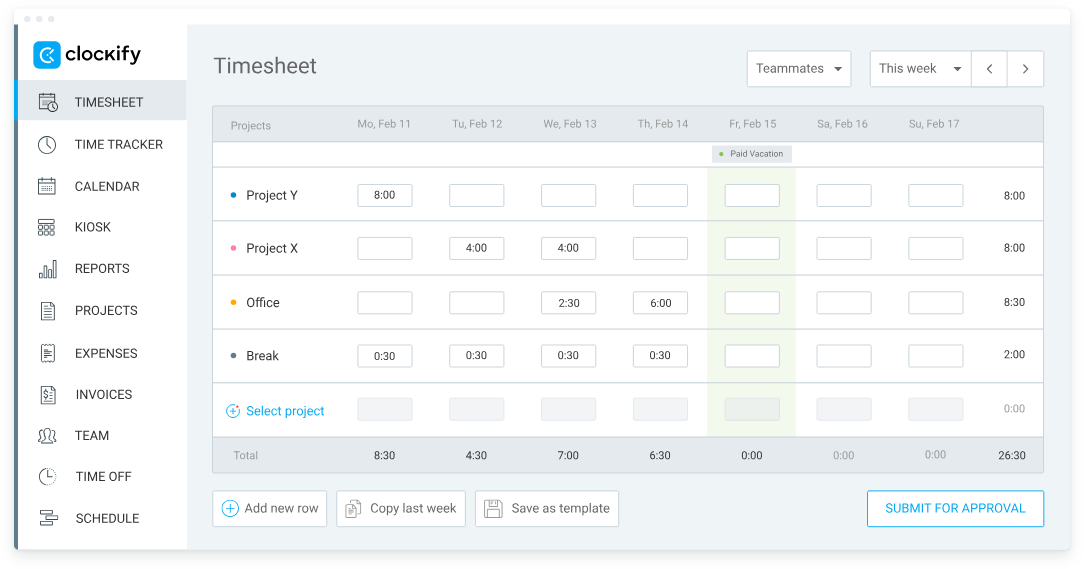
Features:
- Track time without limits with timer choices
- Sort out projects and tasks with a top-down setup
- Handle teams with clear roles and permissions
- Get detailed reports (users can choose templates from the library)
- See time use in a calendar view
- The dashboard shows work stats and data
- Track time on desktop, mobile, and in browsers
- Works with top project tools
- Kiosk mode for shared area time tracking
- It integrates with 80+ apps
- Team management with roles and permissions
- Tracking billable hours with set rates
Pros:
- A free option allows as many users and projects as needed
- Clean, simple look that's easy to use
- Full set of features on par with paid tools
- Strong mobile apps work without a web
- Great help for users, even on the free plan
- Regular updates and new features
- No extra fees or hidden charges
- Flexible ways to track time (manually, or with an automated timer)
- It can be deployed via desktop, browser, or mobile with offline capabilities
Cons:
- Need paid plans for high-level features like approval of time tracked
- Few changes can be made in the free version
- Lacks some big company features
- Reporting is good, but not as high-end as the top tools
Pricing: Clockify has a free plan for unlimited users. Paid plans start at $3.99 per user on the Basic plan, cost of the Pro plan is $5.49 with access to advanced control and approval features.
Reviews: Users often highlight that Clockify gives great value, noting the free plan as truly useful. The tool is steady work; users appreciate a fast-responding help team.
👉 Visit Clockify Official Website
6. QuickBooks Time - Best for QuickBooks Integration
QuickBooks Time, which creates a seamless utility of time tracking and accounting records, eliminates double-entry and delivers a perfect solution for financial management of any size business.
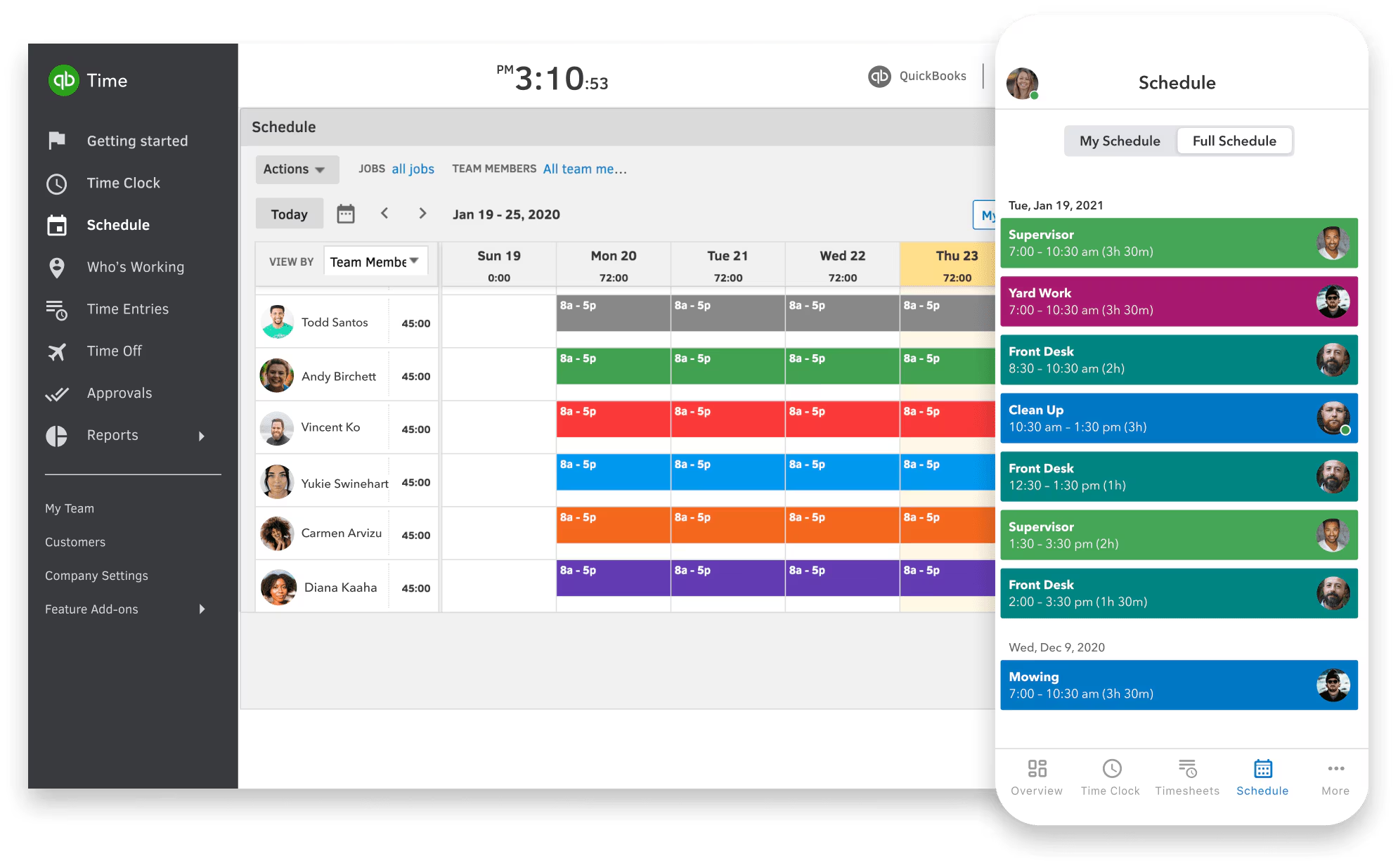
Features:
- QuickBooks native integration with real-time sync
- GPS time clock for mobile workforces
- Job scheduling and job costing capabilities
- Robust payroll integration that auto-calculates wages for staff
- Job cost tracking and job profitability with audited cost details
- Mobile app with offline capabilities and picture taking
- Reporting capabilities integrated with QuickBooks financial data
- Workforce management tools/employee scheduling
- Custom fields and job codes for better tracking
- State-of-the-art security capability and reporting compliance tools
Pros:
- QuickBooks Time provides seamless integration with the greater QuickBooks ecosystem
- Excellent mobile apps built for field workers
- Great payroll and HR capabilities
- It offers strong customer support with a queue of QuickBooks experts
- Strong GPS and geofencing technology
- Standard, dependable performance with enterprise-grade security
- Great flexibility with customizable options to conform to your industry
- Regular software updates with great new features
Cons:
- Primarily useful for users of QuickBooks products
- Higher pricing than standalone solutions
- The interface can sometimes be overwhelming for basic time tracking.
Pricing: QuickBooks Time starts out at $8/user/month and a $20 base fee. The Elite plan is $12/user/month and offers enhanced features for timesheets and advanced scheduling options.
Reviews: Users like the seamless QuickBooks experience, as well as the high functionality of the mobile apps to manage a distributed workforce. User reviews particularly make the case that QuickBooks Time has improved their overall workflow from time tracking to processing payroll through a single software suite.
👉 Visit QuickBooks Time Official Website
7. RescueTime - Best for Productivity Insights
RescueTime takes a different angle in time tracking by offering unbroken workflows with automatic time tracking and reporting on productivity insights.
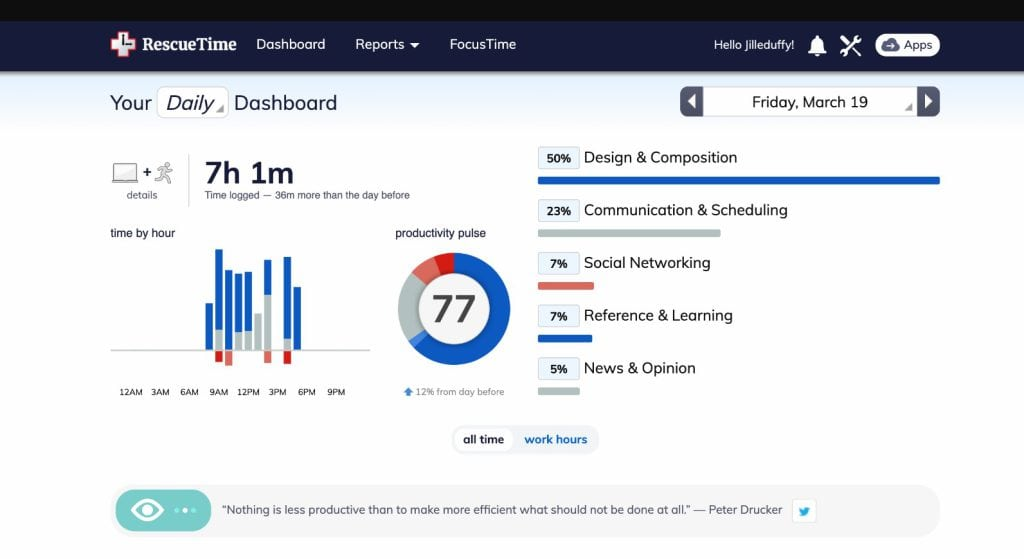
Features:
- Automated time tracking across devices and applications
- Custom categories, sub-categories, and detailed productivity scoring
- Website and application monitoring with time limits
- Focus time blocking with notifications when distracted
- Reporting with tracking of trends
- Goal setting with tracking of activity
- Group insights and benchmarking
- Integration with calendar and project management tools
- Mobile app with optional manual time logging
- Data export capabilities and API for custom analysis
Pros:
- Tracking is completely automatic and requires no user action
- Insights into real productivity habits are detailed
- Great for identifying time wasters
- Includes excellent features for focus time and distraction management
- Includes a comprehensive free version, which includes useful features
- Excellent for optimizing personal productivity
- Includes detailed and robust reporting and analytics
- Tracks and syncs across platforms.
Cons:
- Users may have privacy concerns with overall activity monitoring
- It offers somewhat limited functionality for comprehensive client billing
- It may overwhelm users who want simple tracking.
Pricing: RescueTime offers a free plan with basic features. RescueTime Premium is available for $12/month with access to such advanced features as detailed reporting, focus time blocking, and unlimited history.
Reviews: Users love that RescueTime provides eye-opening insights on personal and business productivity. In particular, many reviews refer to the software revealing time killers that they didn't know they were facing.
👉 Visit RescueTime Official Website
8. MyHours - Best for Project-Based Businesses
MyHours provides free time tracking software with a proven track record, offering easy creation of shareable reports for clients or managers, hourly rate settings, and invoice generation.
The software excels at providing clear project visibility through visual dashboards and detailed reporting that clients can easily understand and trust.
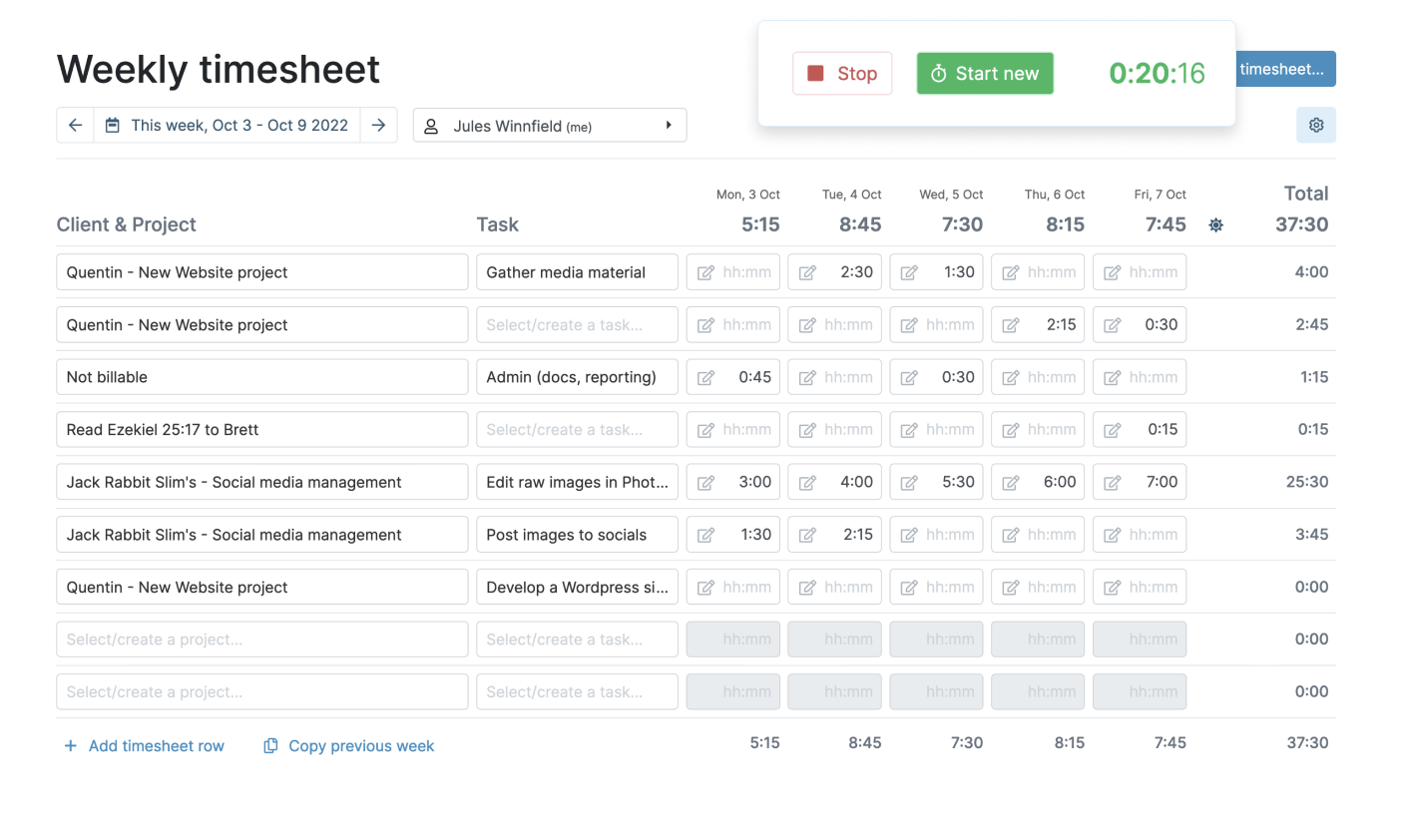
Features:
- See-the-progress visual project dashboards
- Sub-projects organized with no limits
- Large-scale time records with task-level reporting
- Hourly rates that can be customized per project, per client, or per team member
- Templates with customizable professional invoices
- Client reports that can be shared and made white-labeled
- Project permission teamwork
- Full reporting, including profit/loss analysis
- Offline synchronizing mobile applications
- Connection to well-known tools in accounting and project management
Pros: - Free plan with access to basic functionality
- Super visibility and reporting of projects
- Professional reporting
- User-friendly, minimally incremental learning curve
- Concentrates on the analysis of profits
- Trustworthy performance and uptime
- Responsive support
- Updates/improvements
Cons:
- Basic team management
- Limited integration options
- Advanced features are available on paid plans
Pricing: MyHours has a free plan with unlimited users and provides basic work time tracking. Once a client needs advanced reporting, invoicing, and integration, they can upgrade to a Pro plan for $7/user/month.
Reviews: Users commonly mention how MyHours helps them keep good visibility on their projects and improves client communication via professional reporting. Many reviews mention the software's reliable nature and ease of use.
👉 Visit MyHours Official Website
Making the Right Choice for Your Business
The right billable hours tracker for you will depend on your specific business requirements, the size of your team, and where you want to take your business.
📋Include the following elements in your decision:
Budget-Conscious Teams: It’s hard to beat the value that comes with TMetric and Clockify’s free plans and versatile paid plans that grow with your business.
For QuickBooks Users: QuickBooks Time offers the most integrations, so you can use your favorite apps at zero extra cost for a streamlined workflow from end to end, like time tracking to scheduling, to payroll.
Simple, Reliable Tracking: Memtime keeps things simple by running automatically in the background. It’s the ideal hands-off option for professionals who prefer to focus on their work rather than managing timers. Another good alternative is Toggl Track - it works with you, tracking time and providing insights, helping you to improve your productivity.
For Business Management without Distractions: Harvest offers time tracking, invoicing, and expense tracking, which makes it an easy-to-use package.
For Getting More Done: RescueTime can be the tool that gives you insights into your real work habits. Using the time tracking date it provides, it is easy to see productivity trends in your business. Memtime takes a similar approach by capturing every task automatically and turning it into a clear, visual timeline - helping you understand where your hours truly go.
For Project-Focused Businesses: My Hours works great for service-based businesses because it excels at client reporting and project visualization.
For Business Management with No Distractions: Harvest has time tracking, invoicing, and expense tracking - it is a very easy-to-use package.
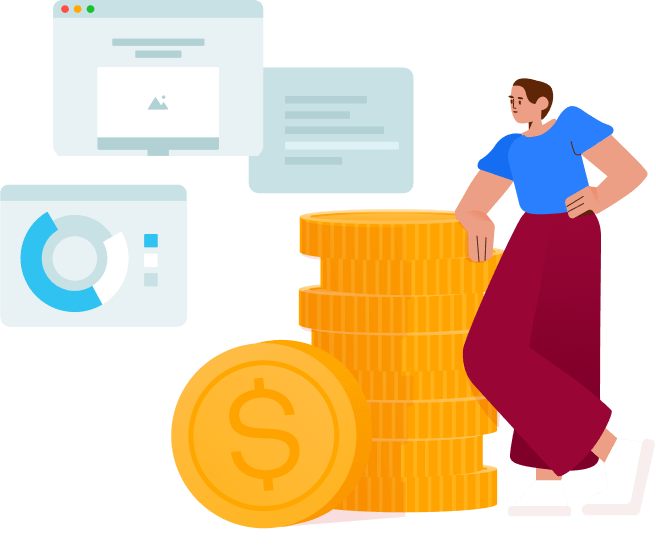
The best billable-hours tracker is really the one your team picks up and uses day after day.
💡Start with a free trial or a no-cost tier so you can kick the tires, spot any rough edges, and see how well everyone actually adopts it before you sink money into a paid plan.
Tracking time isn't the end goal; you're trying to boost profits, strengthen client ties, and run a leaner, more successful operation.
The best billable hours tracker is the one that will be used consistently by your team.
Try out free trials or free plans first so you can test functionality and ease of use before you commit to a paid solution.
Keep in mind that the goal is not just timekeeping, but profitability, client relationships, and a better overall business process – making your business more efficient and successful.

FAQs
Can I use billable hours software for remote teams?
Yes, billable hours software is made to be perfectly compatible with globally distributed teams since employees can now manage time remotely using an Internet source.
The most current solutions provide the cloud-based platform, which synchronizes across devices and allows users to have real-time access to the team efficiency regardless of the location.
These tools are usually equipped with such capabilities as monitor screenshot, activity report, and collaboration options to provide accountability in the remote work setting.
How do timesheets support billing?
Timesheets automatically transform billable hours into payments amounts through the use of established, or predetermined, hourly rates:
- by team members
- by projects
- by jobs
- by clients.
The software also allows users to make detailed invoices indicating:
- time distribution
- description of projects
- corresponding costs.
Thus, the clients can be charged accordingly and transparently. This avoids manual entry and threefold billing commissions, plus giving the clients clear records of what has been done.
How is billable time tracked automatically?
Automatic time tracking involves programmatic tracing of time by use of software that tracks:
- computer use
- application usage
- project related work.
Most of the tools come with such capabilities as automatic start/stop timers between different activities, idle time detection and integration to work management applications.
Users can increase efficiency because the software allows to group tasks automatically. More sophisticated solutions allow AI to process calendar items, emails, and file activity and prompt time entries according to the work patterns detected.
What is the best billable hours tracker?
The most suitable billable hours tracker tool will vary depending on what features you want or need.
Among the top billable time tracker apps are TMetric to get intuitive tracking and easy billing, Toggl Track to offer simple and accurate tracking, Harvest to provide invoicing possibilities, and Clockify to take advantage of a wide range of team management capabilities.
Take into account such aspects as the team size that will use it, the necessity of integration with the current tools, the possibility to generate reports, and the availability of options to use advanced functionalities such as automatic tracking or analytical reports.
The majority of the most popular solutions provide free trials, so it is worth testing several alternatives to get the most suitable option to your budget and workflow.



