11 Best Business Budgeting Software for Small and Large Business
Discover the top 11 business budgeting software options tailored for professional services. Find the perfect tool to streamline your financial planning and management processes.

Business budgeting software refers to a methodology used by organizations to prepare, monitor, and control their budget.
In this post, readers will learn the key benefits, use cases, and a comparison of various business budgeting software options available in the market.
What is Business Budgeting Software
Budgeting software for business makes it possible for teams, companies, and organizations to have a ready point where they can plan for:
- spending resources
- forecasting incomes.
Why It Matters: It provides clearer and better foresight of their cash flow.
The scenarios for budgeting software include 6 main use cases.
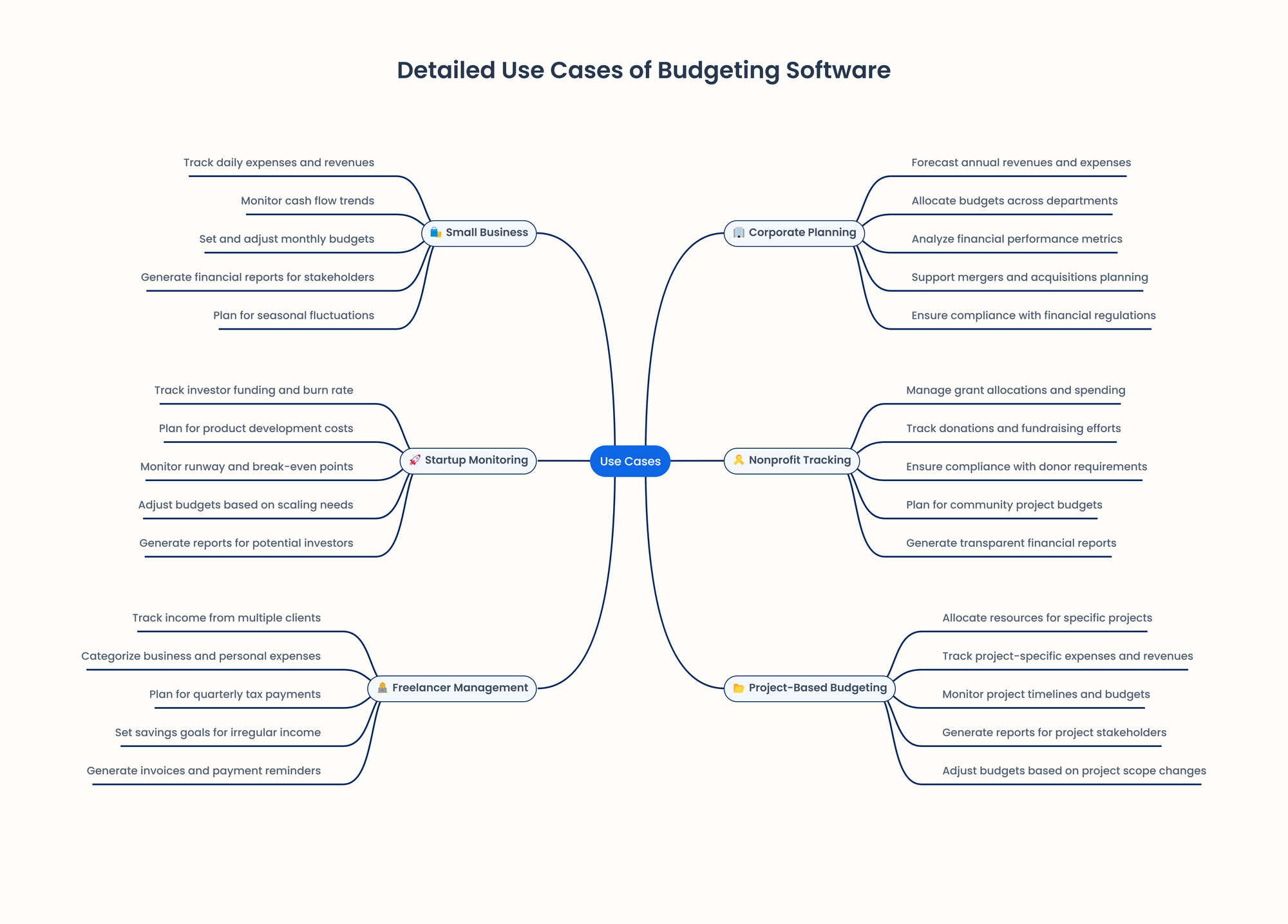
- Small Business — It proves useful for monitoring day-to-day activities and expenditure needs on a monthly basis. Key features include generating income statements, balance sheets, and cash flow statements.
- Strategic Planning Section — Specialised in long-term corporate financial prediction, departmental budgeting, and adherence.
- Startup Monitoring — It tracks burn rate, analyzes the runway, and investor-related finance.
- Nonprofit Tracking — The specialty is grant management, donation tracking, and donor regulation.
- Freelancer Business — The idea of freelancer management focuses on controlling business expenses, client income, and taxation for freelancers.
- Project-Based Budgeting — Primarily concerns the accounting and control of expenditures by project, time, and other resources.

The Key Benefits of Business Budgeting Software
Improved financial planning and forecasting
The budget software for business enables the management to come up with the right budget figures and good forecasting.
Increased efficiency and productivity
Budgeting software reduces the amount of time needed for data input and report preparation to a minimum allowing the business to attend to other issues.

Enhanced collaboration
Budgeting software deployment will allow all groups of people to work effectively with their team members, other business team members, and stakeholders or representatives with all the data being captured within the software program.
Better decision-making
This type of software delivers information on the financial operations of the business in real-time time, which enables the management to effect change instantly.
Improved financial control
Budgeting in the management of businesses is irreplaceable because it assists in tracking expenses and, thus, facilitates business activity aligning it with business goals friction-free.
11 Best Budgeting Software in 2025
These business budgeting software solutions are designed to help professional services firms effectively manage their budgets, enhance financial planning, and streamline operations.
TMetric Business Budgeting Software: For Small to Medium-Sized Businesses
TMetric is small business budgeting software that offers important information for creating more efficient budgeting with minimal effort.
Accurate Cost Data
TMetric stands out for time tracking of a project or a task of any complexity as well as financial reporting software.
When salaries for the employees or fees for contractors are calculated hourly, it is easy to get the labor costs for any given work.
This information is invaluable for:
- Project Budgeting
Estimating the cost of future projects from the historical costs of labor.
- Budget Monitoring
To ensure efficient resource allocation and financial stability, this automated billing software provides monitoring of actual labor costs against the planned budget. This analysis helps predict potential overspending and identify areas for cost reduction.
- Profitability Analysis
TMetric data can be used to consider the question of the profitability of work.
Therefore, by comparing tracked labor costs with project revenues (which you'd typically input into your budgeting software), you can:
- Find out what projects are more profitable and direct the effort and money there.
- Identify problematic areas that have the worst returns (e.g., operations, pricing) based on time tracking data.
- Gain insights into the way resources were used over time.
By analyzing how much time employees spend on different tasks and projects, you can:
- Ensure that an organization has enough staff with the appropriate skill level to address the needs of the projects as they come.
- Find out where resources are being consumed more than necessary, or less so that it can act as a guideline to increase staffing or extend the project lifespan.
How to Leverage TMetric Data for Business Budgeting
TMetric free business budgeting software can be employed for tracking expenses, resources, and the profitability of the projects.
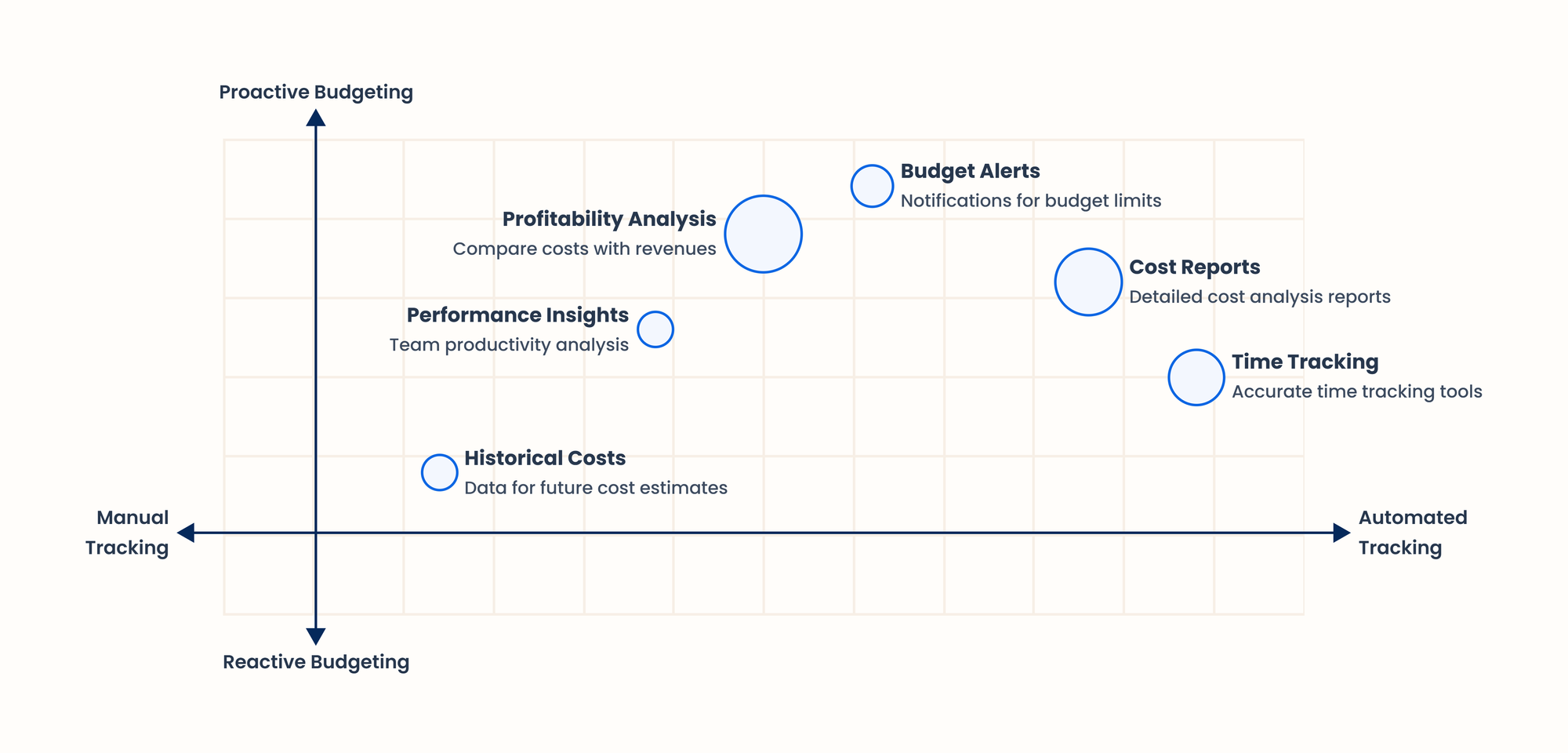
Here’s how you can effectively use TMetric for budgeting.
1. Set Up Projects and Tasks
- Organize Projects: Make specific projects in TMetric for every budget type.
- Define Tasks: It delivers a granular view when you have portioned a project into tasks.
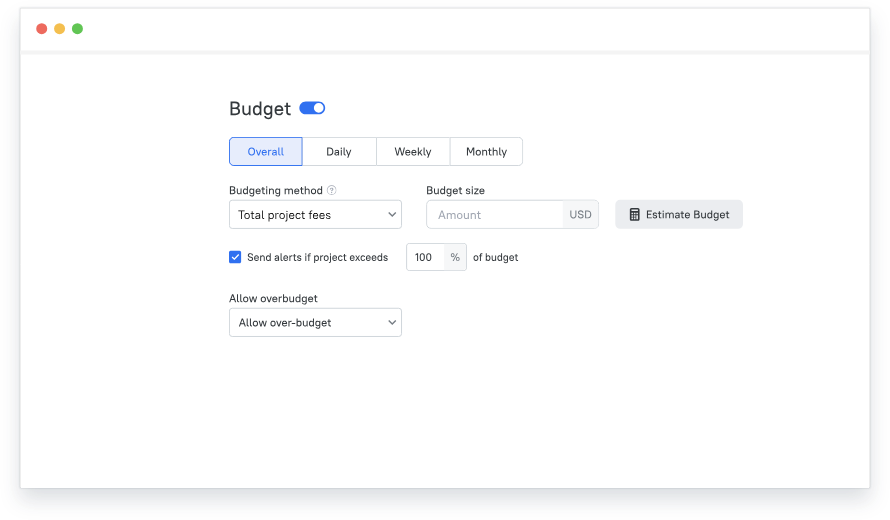
2. Track Time Accurately
- Use Automatic Timers: Urge the members of the team to get familiar with the timer feature of the application as it can operate in real-time.
- Manual Entry: Timekeepers must be allowed to enter time logs as the alternative for automatic tracking (for example, when users have to work offline).
3. Monitor Team Performance
- Employee Tracking: Aside from getting totals in work hours, it can be further broken down by projects, tasks, and types of work employees were engaged in.
- Identify Bottlenecks: Learn where time can be managed better to increase productivity.
4. Generate Reports
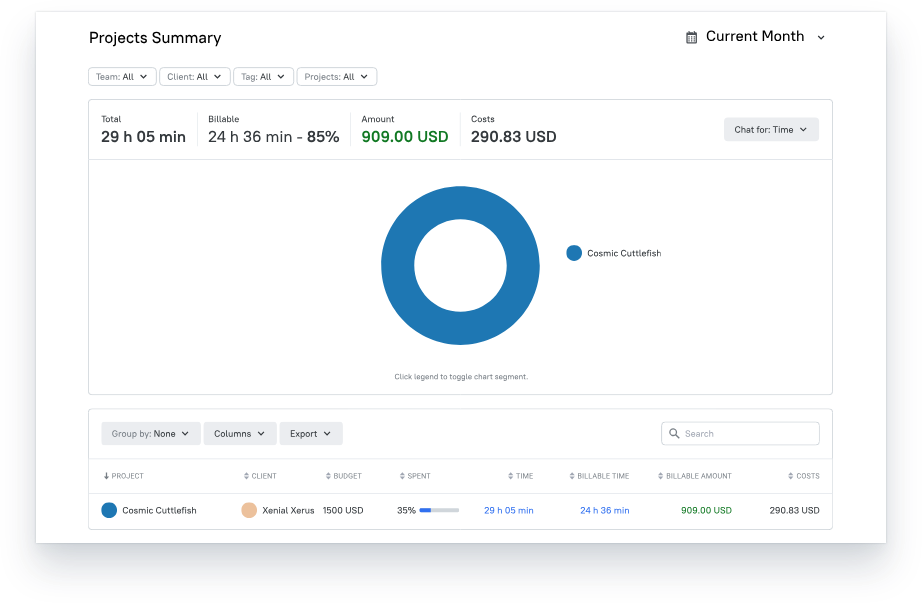
- Cost Reports: You can also create reports on project costs based on hours and rates.
- Budget Comparison: Learn resource and time consumption for a detailed analysis of different projects.
5. Set Budget Limits
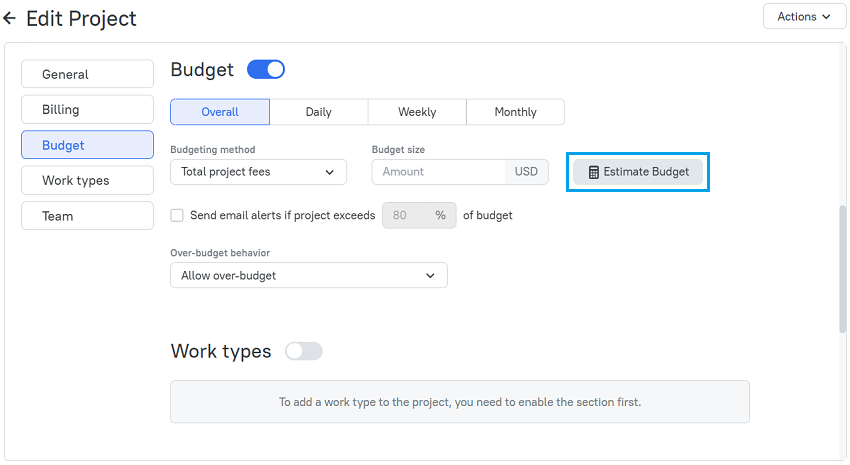
- Notifications on Project Budgets: Enable alerts for project budgets to inform you when you get close to exceeding the set budget.
6. Analyze Data Regularly
- Weekly/Monthly Reviews: Systematically review reports to gain insights into spending trends.
- Adjust Budgets: Revise budgets and spending based on the data provided.
7. Use TMetric Integrations
- Use APIs: TMetric can be connected with accounting or PM tools and provide highly detailed information about the current aspects of business budgeting.
Key Takeaway: When integrated with your budgeting software, data from TMetric will help make better financial decisions, utilize resources more efficiently, and thus be beneficial for your business.
🪙TMetric is free for individuals. Paid plans for teams start at $7 per month per user on the Professional Plan with a 14-day free trial.
QuickBooks Onlilne: For Teams of Any Size
It is one of the best business budgeting software introducing comprehensive accounting and budgeting tools tailored for service-based businesses.
⭐4.3/5 on Capterra
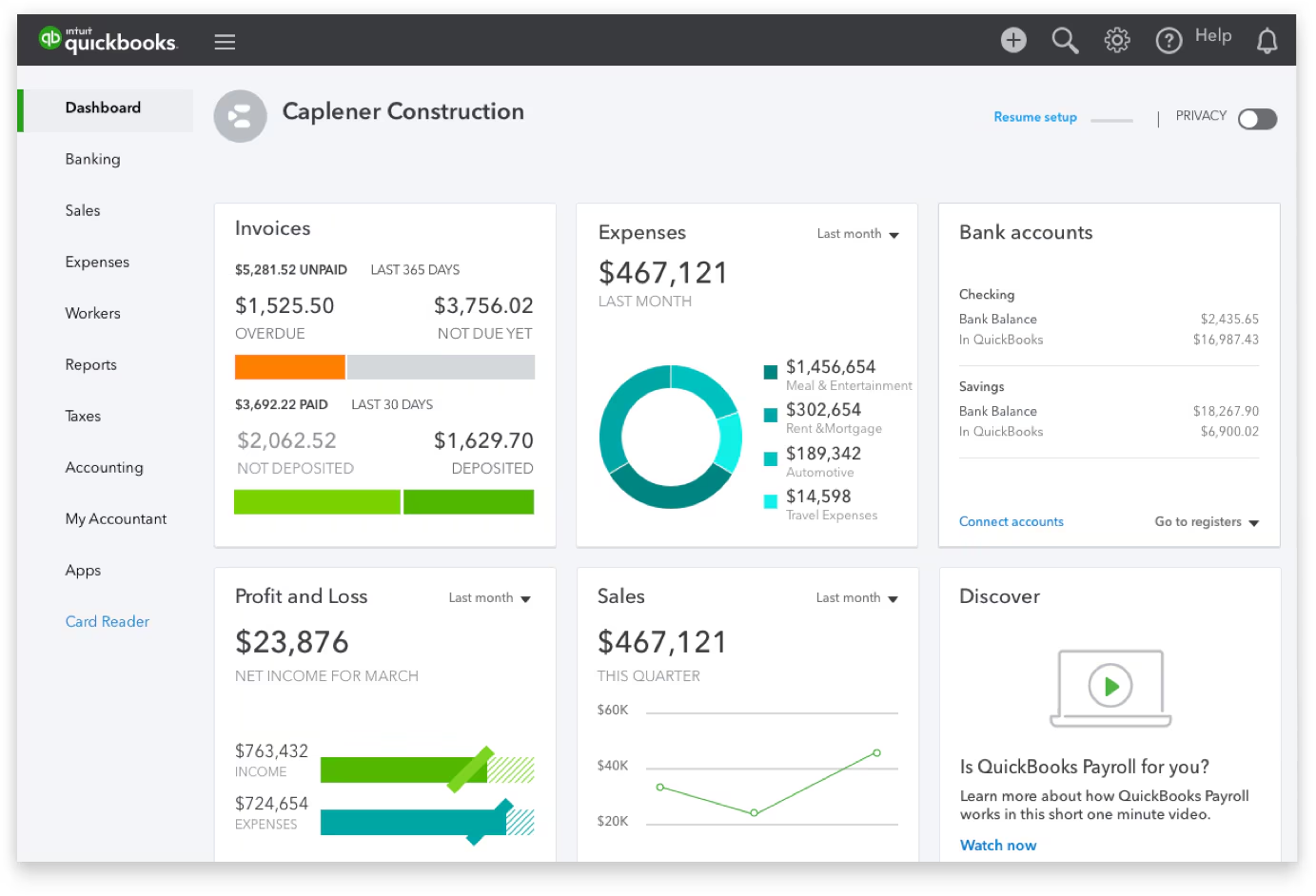
Overview: Working within the QuickBooks environment implies accessing its budget feature, which is an integrated part of the QuickBooks Online offering.
This budgeting tool enables users to build budgets, evaluate actuals, and apply effective analytical characteristics in budget preparation.
Since it is located on the cloud, budget activity can be easily followed and members may share updates in real-time.
Who Will Benefit Most✍️ QuickBooks Online software offers budgeting features that particularly suit small to medium-sized businesses.
✍️If the company needs integrated accounting and budgeting solutions, then this kind of software will be helpful.
✍️If your business has multiple departments requiring separate budgets, then purchasing this tool will be 100% justified.
✍️If you want to track both cash and accrual-based budgets, then you need to give Quickbooks Online a try.
✍️This software is a great assistant if you require collaborative budget management.
✍️Last but not least, – if you need automatic budget vs. actual reporting, you will appreciate this software too.
Key Features for Professional Services
The budgeting module includes several noteworthy capabilities:
- Annual and monthly budget creation with prior year data import
- Budget vs. actual comparison reports
- Class and location-based budget tracking
- Custom budget report generation
- Real-time budget updates based on actual transactions
- Multi-user access with permission controls
- Budget copying and modification tools
- Forecasting capabilities based on historical data.
Pros
- Seamless integration with other QuickBooks functions
- Intuitive interface requiring minimal training
- Automatic budget vs. actual calculations
- Flexible reporting options
- Cloud-based accessibility from anywhere
- Regular updates and improvements
- Strong mobile app support.
Cons
- Limited customization options for budget categories
- No built-in scenario planning tools
- Cannot create different versions of the same budget
- More expensive than standalone budgeting solutions
- May be overly complex for small teams
- Requires internet connectivity
- Some advanced features are only available in higher-tier plans.
Price
The most basic plan is Simple Start, which costs €19 per month, – it lets you track income and expenses, send as many custom invoices as you want, and connect your bank.
Essentials for €27 per month is more advanced, – it provides bill and payment management, monitors employees’ time, and enables users to conduct multi-currency transactions.
BigTime: For Professional Services Firms That Need Project-Based Budgeting
Purpose-built platform designed to help service businesses manage project budgets, resource allocation, and profitability forecasting.
⭐ 4.7/5 on Capterra
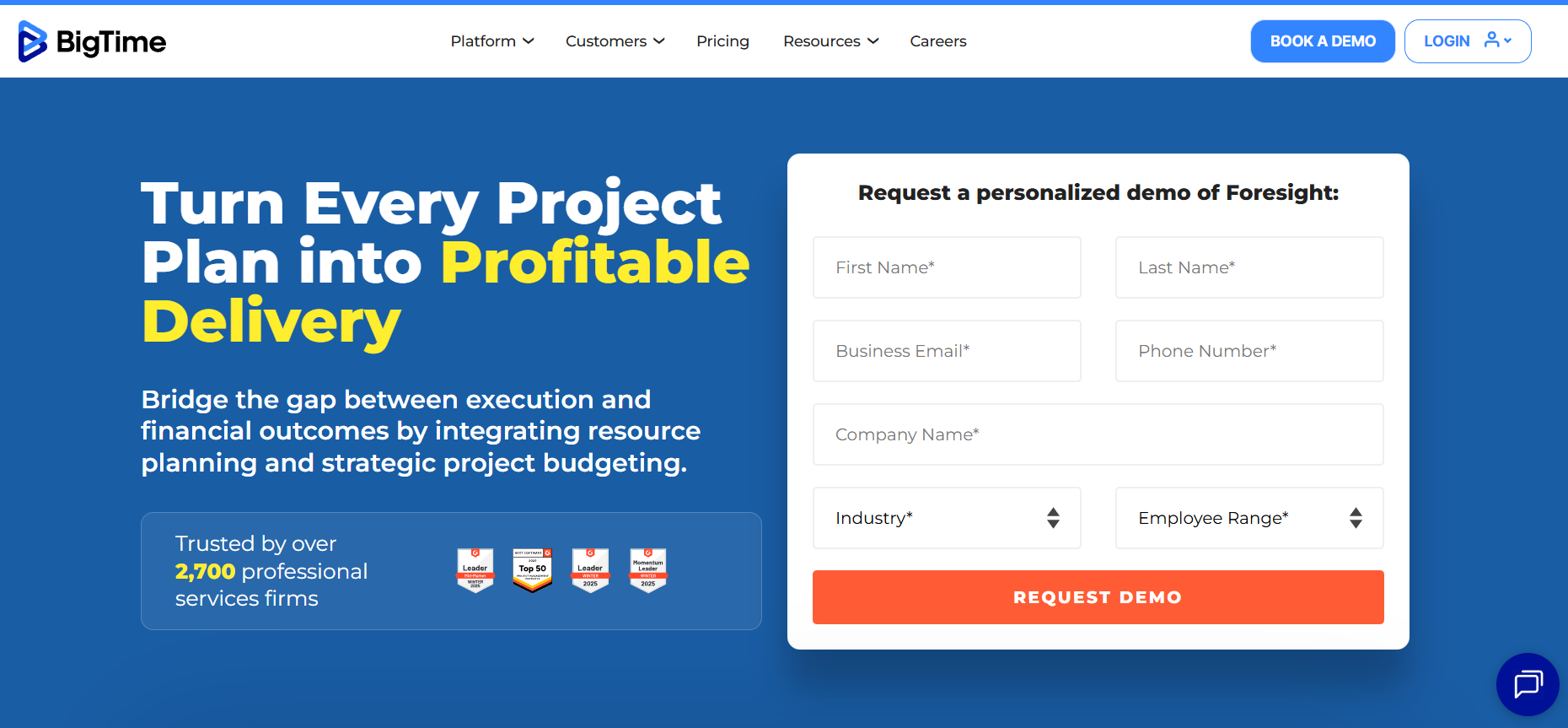
BigTime is a professional services automation (PSA) platform designed to streamline project planning, time and expense tracking, and financial performance management. While not a traditional standalone budgeting app, BigTime offers robust project-based and firm-level budgeting tools integrated directly into workflows such as billing, staffing, utilization, and revenue forecasting.
Its core strength lies in helping organizations build accurate budgets at the project, phase, and task levels, connecting them to real-time labor costs and billable hours so businesses can instantly see whether they are ahead or behind plan.
Who Will Benefit Most ✍️
✍️ Mid-sized and growing professional services firms that need accurate project and phase-level budgeting tied to real-time labor costs.
✍️ Engineering, architecture, accounting, IT consulting, legal, and marketing teams that rely on billable hours and need clear visibility into budget vs. actuals.
✍️ Project managers and operations leads who want streamlined resource allocation and financial tracking without manual spreadsheets.
✍️ Firms with recurring retainers or long-term clients that require consistent monitoring of budget burn and cost-to-complete.
✍️ Organizations with varied bill rates and roles needing precise labor cost calculations for every staff member or subcontractor.
✍️ Companies in scaling mode aiming to standardize budgeting processes across teams and locations.
Key Features for Professional Services Budgeting
- Project and phase-level budget creation with granular control over labor, expenses, and tasks
- Real-time budget vs. actuals dashboards tied to timesheet and cost updates
- Resource allocation planning showing how staffing decisions impact budget burn
- Automatic labor cost calculations based on staff bill rates and cost rates
- Forecasting tools for revenue, cost-to-complete, and project profitability
- Expense tracking & reimbursement workflows that sync directly with project budgets
- Advanced reporting including WIP, utilization, profitability, and budget variance
- Integrations with accounting systems (QuickBooks, Xero, Sage Intacct, NetSuite) for seamless financial syncing
- Mobile time and expense entry to keep actuals up to date on the go
Pros
- Very strong project- and labor-based budgeting, ideal for professional services
- Seamlessly ties budgets to time tracking, resource planning, and billing
- Highly customizable workflows for complex project structures
- Integrates with leading accounting platforms and CRM systems
- Robust reporting for utilization, profitability, and budget variance
- Supports multiple billing models—fixed fee, T&M, retainers, blended rates
- Excellent resource allocation tools help prevent overbooking and overspending
- Scales well from small teams to multi-office service organizations
- Reliable customer support and dedicated onboarding for smooth implementation
Cons
- More advanced and feature-rich than simple budgeting tools—may require onboarding
- Customization options are powerful but can feel complex for very small teams
- Some advanced analytics and integrations are available only on higher-tier plans
Pricing
BigTime offers tiered plans depending on feature needs:
- Essentials Plan – includes time/expense tracking and basic project budgeting
- Advanced Plan – adds resource management, forecasting, and deeper financial insights
- Premier Plan – includes advanced analytics, workflow automation, CRM integrations, and full budgeting capabilities
Pricing varies depending on team size and required modules, but plans are designed to scale with professional services firms as they grow.
FreshBooks: For Small Service-Based Businesses and Solopreneurs
User-friendly interface designed for invoicing, expense tracking, and budgeting for small businesses.
⭐ 4.5/5 on Capterra
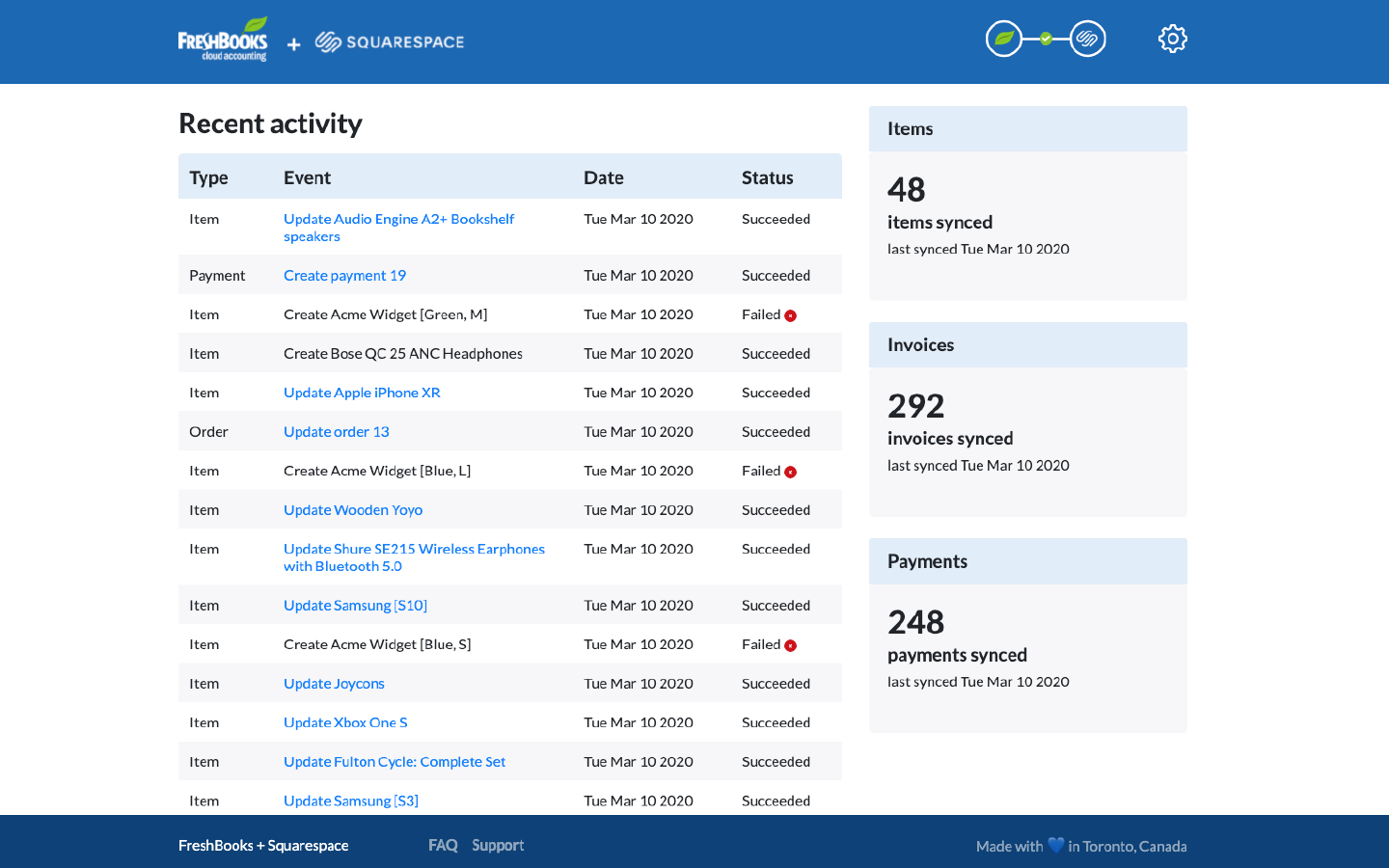
Overview: FreshBooks is an online invoicing and accounting solution that has been specially developed for businesses and self-employed individuals.
It is not designed as a strict budgeting program but includes budgeting as part of its rich set of financial utilities. The platform was initially launched as an invoice generator but now has an advanced accounting and budgeting functionality.
Who Will Benefit Most✍️ Small businesses on the service-based business model, freelancers, and solopreneurs who require simple budgeting solutions combined with invoicing and expense tracking features.
✍️It is especially critical for companies that charge by hours (for instance, consultants, graphic designers, or boutique marketing firms).
Key Features for Professional Services
- Project cost estimating
- Ready-made budget templates for repetitive spending
- It offers comparisons between the real-time budget and the actual spending
- Recurring order expense categorization and tracking
- Financial reporting within budget analysis
- Support of multiple currencies for businesses involved in the international market
- Bank integration to receive and import expenses automatically
- Mobile applications for budget tracking.

Pros
- Very friendly and easy to operate and navigate with little or no accounting knowledge at all
- Easy to integrate into an existing app system
- Mobile application performance is superb
- It provides excellent invoice management
- It offers detailed time reporting within budget allocation analysis.
Cons
- Not many choices on the level of customization for intricate budget-related scenarios
- Essential features of inventory management
- Some extra features are only provided in the upgraded package plans.
Pricing
The Lite Plan, with a discount, costs $ 4.75 per month – users get access to simple budgeting and accounting functionality.
On the Plus Plan, the promotional price is $ 8.25/month. It offers an enhanced user experience and smooth business budgeting.
Wave: For Micro-Businesses, Freelancers, Solopreneurs
Free accounting software that offers basic budgeting tools, ideal for freelancers and small service businesses.
⭐4.4/5 on Capterra
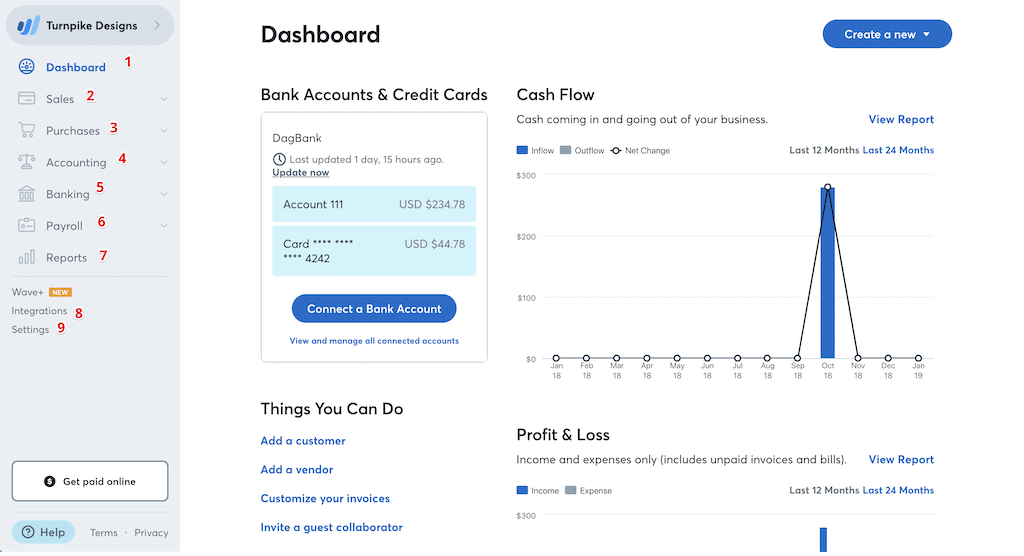
Overview: Wave is a free application that suits small teams and freelancers to manage their business finances.
Along with free accounting and invoicing, it has a built-in budgeting feature as part of an advanced financial software suite.
Who Will Benefit Most✍️This tool will be useful for micro-businesses with small accounting requirements and for creative entrepreneurs – solopreneurs.
Key Features for Professional Services
- Income and expense tracking
- Basic budget creation and monitoring
- Real-time cash flow tracking
- Bank and credit card connection
- Custom expense categories
- Basic financial reports
- Integration with Wave's free accounting and invoicing tools
Pros
- Completely free for basic features
- User-friendly interface with minimal learning curve
- Seamless integration with Wave accounting and invoicing
- Automatic transaction import from bank accounts
- Good mobile app functionality
- No enforced limits on transactions or customers
Cons
- Limited customization options for budgets
- Basic reporting capabilities compared to paid alternatives
- No advanced forecasting features
- Limited third-party integrations
- Not suitable for complex business structures.
Pricing
On the Starter Plan, the service is free, – users get limitless estimates, invoices, and simple bookkeeping.
The Pro Plan is $16 per month (or $170 per year), – it provides online payment management and automatic transaction processing.
Zoho Books: For Small and Medium Enterprises
Part of the Zoho suite, it offers budgeting features along with strong invoicing and expense management.
⭐4.4/5 on Capterra
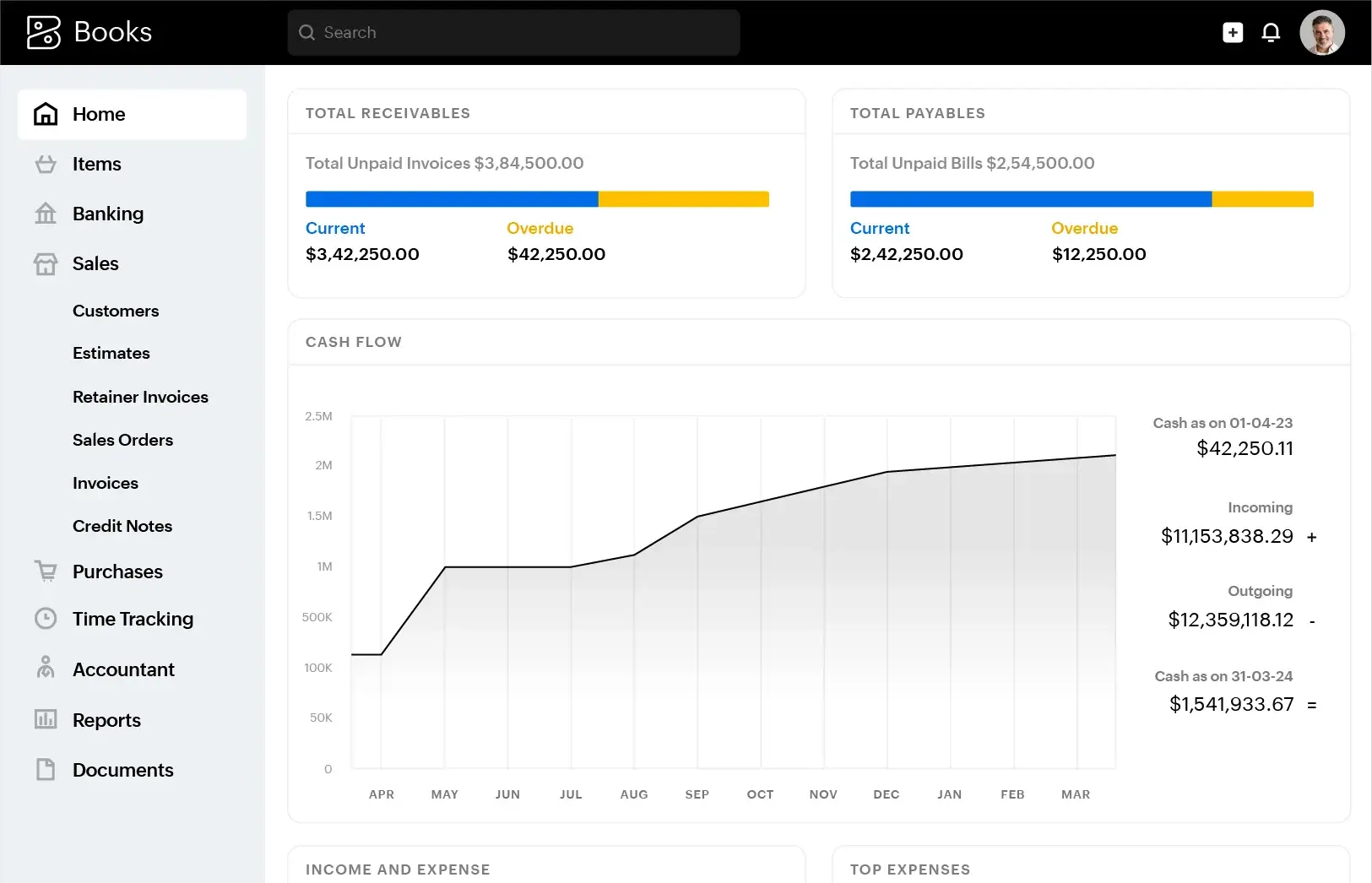
Overview: Zoho Books is an online accounting and small business budgeting software that is a part of the Zoho family of services.
Comprising budgeting functionality in addition to the basic accounting functions, the software is ideal for small to medium businesses that require one package, – it guarantees to address all of their financial management needs.
Who Will Benefit Most✍️Small and medium enterprises, service-based companies, and firms that have already tried the Zoho ecosystem.
✍️Organizations that implement complex strict requirements in their financial services.
✍️The tool will be also beneficial for small companies that pursue gradual growth and require efficient and sustainable budgeting models.
Key Features for Professional Services
- The platform offers comprehensive budgeting planning and financial management capabilities
- The creation of customized budgets for individual operating departments or project-based work
- Balance sheet and expense comparison reports
- Cash flow forecasting
- Recurring transactions operations
- Accounting Integration
- Real-time financial tracking
- Automated bank feeds
- Custom chart of accounts
- Multi-currency support
- Special financial reports
- Budget variance analysis
- Executive control panels for monitoring budgets.
Pros
- In this respect, integration with other Zoho applications is the smoothest to achieve a fully rounded business management solution
- Non-financial users can easily comprehend and handle budgets because the presented interface is rather obvious
- Sophisticated automation features decrease human handling and mistakes with the inputting of details
- All-in-One Budget Tracker mobile application will help track a budget on the go
- Loaded with the best multi-currency management options which is suitable for businesses with operations outside their home country
- Features incorporated in the reporting structure assist in informing related decisions.
Cons
- A few of the features are restricted to certain premium plans only
- A smaller number of third-party services compared to some of the rivals
- The application can look a little crowded while working with multiple budgets.
Pricing
- Prices range from the $20 monthly fee of the standard package to the $275 of the ultimate package depending on the features offered and the number of users allowed in the system. A free trial is available.
Xero: For Service-Based Companies
Cloud-based accounting software that includes budgeting and forecasting capabilities.
⭐4.4/5 on Capterra
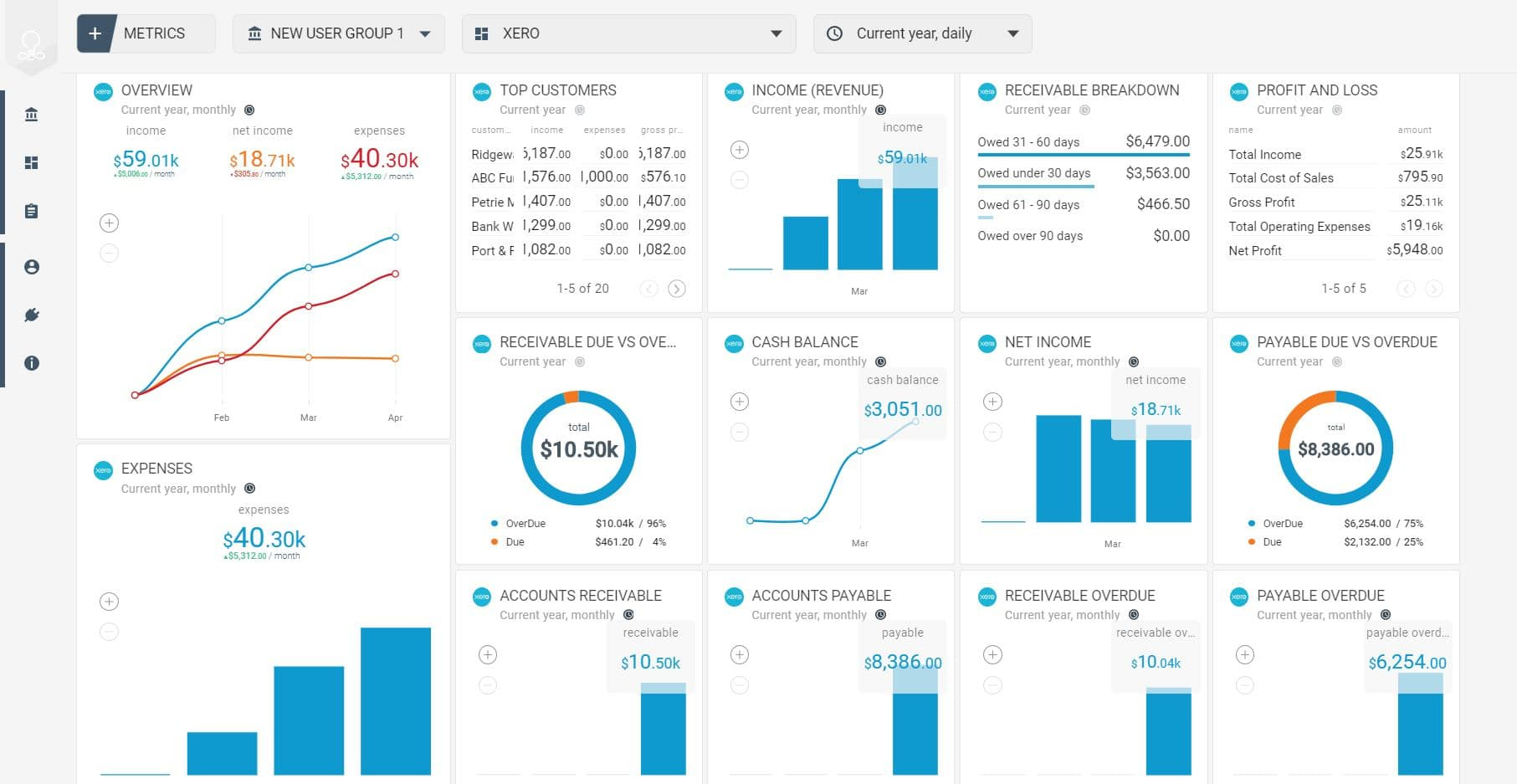
Overview: Xero is an online accounting software solution that includes some of the best budgeting and financial tools for any corporation.
Being a reliable financial software provider, it offers real-time cash flow, actual and forecasted budgets, and integrated financial planning, which enables businesses to take right decision regarding their money.
Who Will Benefit Most✍️ It suits service-based companies, freelancers and consultants, companies and organizations with overseas operations (multicurrency).
✍️It will also benefit companies, which require coordination of workers and accountants in an instant.
Key Features for Professional Services
- Budget vs. actual reporting
- Cash flow forecasting
- Budget variance analysis
- Generating invoices and collection on accounts receivable
- Expense reports
- Costs control of the project
- Asset management
- Multi-currency support
- Financial reporting suite
Pros
- Xero is a professional accounting program, which can be used in budgeting and which provides great value for SMBs.
- It offers a clean, modern design, easy navigation, and a user-friendly dashboard
- It has a robust mobile app with the ability to access financial data while operations are in progress
- More than 800 plus third-party applications integrated including full integration with payment gateways
- Advanced security and automated backups.
Cons
- Limited features in the basic plan
- Limited number of users in cheaper plans
- Initial setup can be complex (accounting knowledge is needed for some top-shelf aspects), – this way may require training of the team members.
Pricing
- Currently, Xero has a Starter plan that has a monthly cost of $29, currently at $2.90 per month, which is 6 monthly savings of $156.60.
- The Standard plan that goes for $46 per month is $4.60 per month in this offer implying that a subscriber will save $248.40 in the same period.
Centage: For Larger Professional Services Firms
It is known for its user-friendly budgeting and forecasting tools, particularly for professional services.
⭐4.0/5 on Capterra

Overview: It is an advanced financial management software focused on budgeting, forecasting, and reporting for larger professional services firms.
Centage is one of these service providers that offer web-based budgeting and forecasting solutions for mid-sized businesses branded as Budget Maestro.
It offers an automated interface for setting budgets, planning, and forecasting while emphasizing the correct financial data and reports.
It is especially remarkable for the driver-based modeling method and the ability to work in tandem with the existing accounting tools.
Who Will Benefit Most✍️ Companies that need highly developed financial modeling features.
✍️Large organizations with a need to strike a balance of budgets between the several departments.
✍️Organizations that want to implement automation solutions applicable to the budgeting and forecasting processes.
✍️The organizations that require a strong connection to the accounting systems.
Key Features for Professional Services
- Driver-based budget and forecast, – it offers fully automated balance sheet and cash flow statements
- What-if scenario modeling, – even more relevant when combined with rolling forecasts
- A direct integration with several of the most commonly used accounting systems
- Scheduling of customizable reports and corresponding dashboard.
– this means work distribution in a collaborative manner - Multi-currency support.
Pros
- The high degree of integrity in the valuation model incorporated with accounting precision indicators.
- There are benefits as well for the preparers of financial statements – the process now becomes more automated, thus, decreasing the manual time spent on preparing these statements.
- Users can manage complex near-term plans and see a variety of scenarios that might be developed
- Easy to use for financial and non-financial users
- Effective audit trails and record versions
- Number of features for data visualization and reports
- Additional possibilities for actual time updating and cooperation
Cons
- Longer implementation time than easily understandable budgeting applications
- It cannot be used by relatively small organizations due to a higher price tag
- There is very little room to customize some types of reports.
Pricing
- The Starter Plan is available at $950 per month.
- The Professional Plan costs $1,950 per month for organizations with multiple users. Each plan includes a unique set of features, with the Professional plan offering advanced capabilities like scenario planning and custom KPI.
Scoro: For Mid-Sized Businesses
Scoro is a robust business management software that stands out for its strong focus on budgeting as a part fo a broad business management suite.
⭐4.6/5 on Capterra
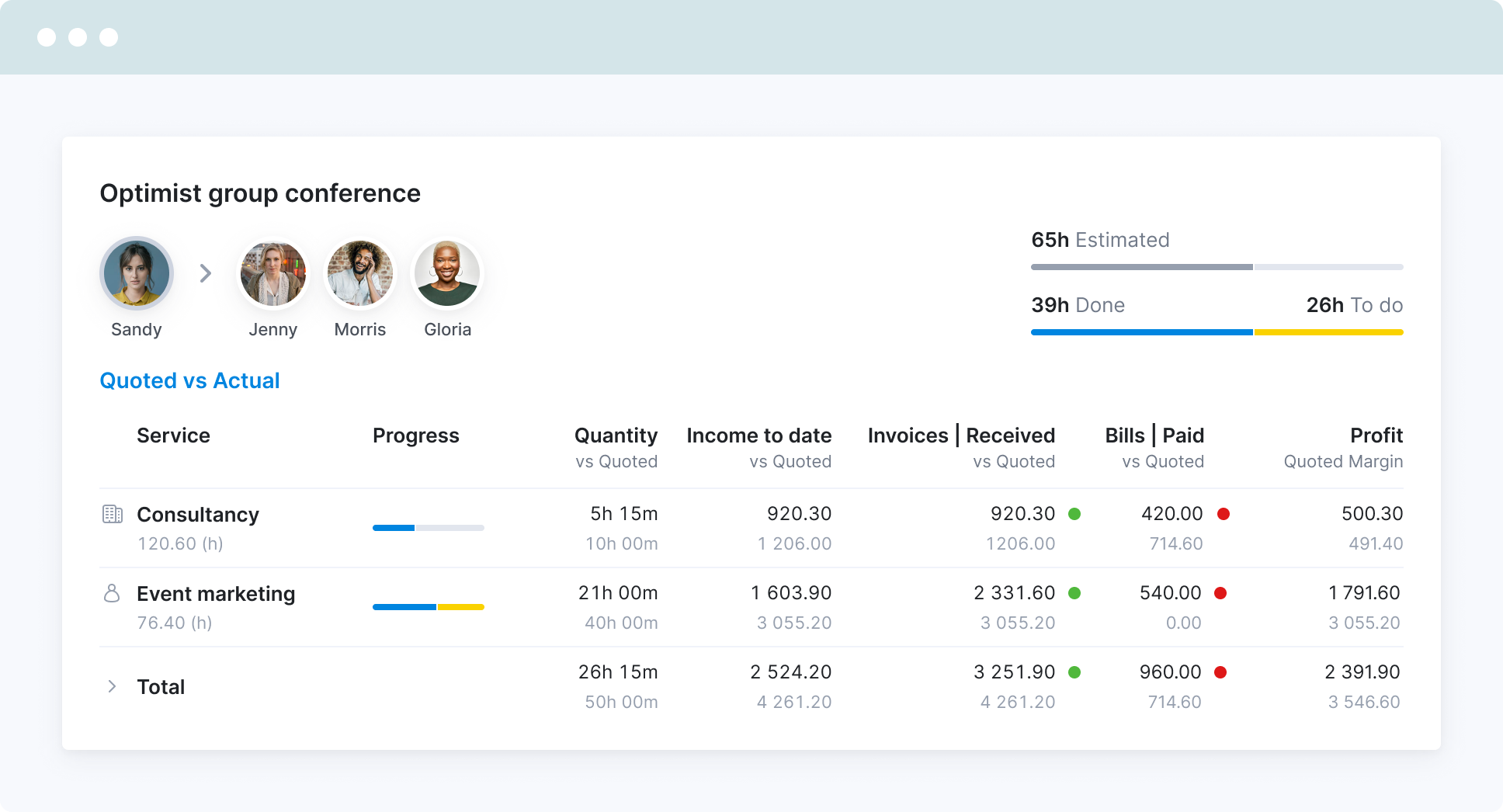
Overview: Scoro is a business management tool and Professional Services Automation (PSA) that unites everything you need for project management, CRM, billing, and budgeting.
Budgeting is one of the many business modules available through the platform, under the banner of real-time financial control.
Who Will Benefit Most✍️ Most professional service firms like consulting firms, marketing agencies or IT services involve a good number of midsize businesses with intricate project portfolios.
✍️These organizations need tools like Scoro for budgeting down to the project level, timely tracking of costs as well as comprehensive and cohesive financial management tools to operate successfully.
Key Features for Professional Services
- Real-time budget tracking and reporting
- Project-based budgeting capabilities
- Automated cost calculations and revenue forecasting
- Custom KPI dashboards and financial metrics
- Time-tracking integration with budget monitoring
- Expense management and allocation
- Multi-currency support
- Budget and actual analysis tools
- Resource utilization tracking
- Auditable financial reports adapted to the user’s needs
- Budget vs. actual comparison tools
- Resource utilization tracking
- Customizable financial reports.
Pros
- A wide variety of highly customizable dashboards and report options
- The application provides powerful visualization tools to financial data
- Instantaneous summary of the business in all its segments regarding financial matters
- Parameterization of permissions for financial information
- It can make budgeting forecasts
- It gives access to your finance data on the mobile application.
Cons
- Slope learning curve due to extended functionality
- Setting up a complex planning process takes a lot of time
- Large database performance is sometimes slow
- The mobile app and its functionality are somewhat limited compared to the desktop version.
Pricing
- The Essential plan costs $28 per user per month and includes access to calendars, bill and invoice management, and task lists.
- The Standard plan is $37 per user per month, and it includes detailed financial reports.
PlanGuru: For Medium-Sized Businesses
PlanGuru is a robust financial planning tool that offers extensive features for businesses requiring eleborate budgeting specifics and forecasting capabilities.
⭐4.2/5 on Capterra
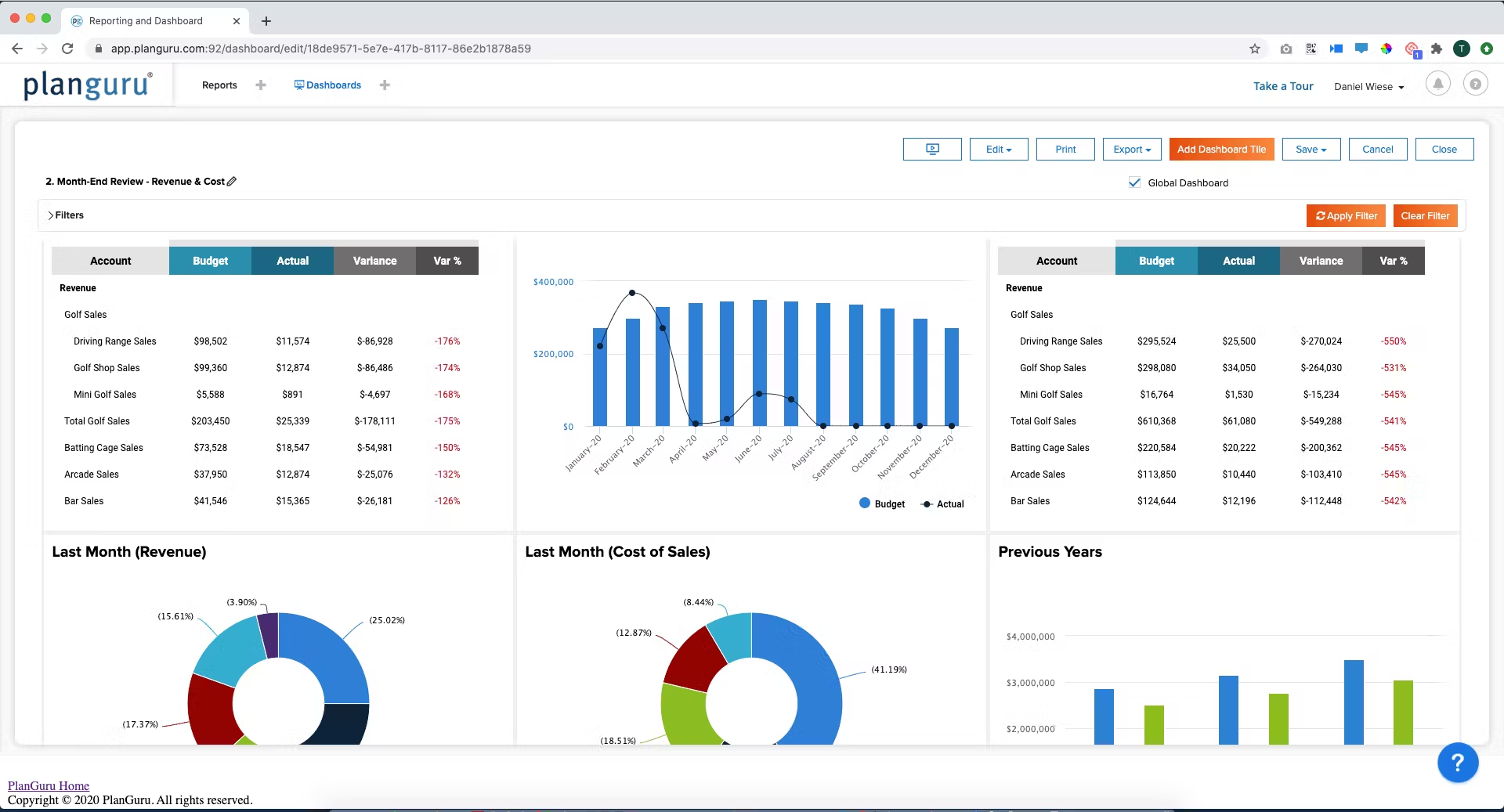
PlanGuru is a financial planning and budgeting tool designed specifically for businesses that need a deeper look at the budgeting and forecasting process, particularly professional services.
It is widely used by small to medium enterprises, accountants, and financial advisors. This software allows the planning of current and future finances and models that enable users to make data-backed-up financial decisions.
Who Will Benefit Most✍️ Small to medium-sized businesses (SMBs), accounting firms, CPAs, and financial consultants that require detailed financial forecasting and advanced budget modeling capabilities.
Key Features for Professional Services
- Financial forecasting includes 20+ standard forecasting methods
- It provides three-way financial statements, and cash flow projections, and features rolling forecast capabilities
- Budgeting tools include line-item and department-based budgeting
- It also offers multiple scenario planning
- Customizable dashboards
- KPI tracking
- Export to Excel
- QuickBooks integration.
Pros
- It offers comprehensive forecasting based on multiple forecasting methodologies
- Customizable templates scalable for different business sizes
- It easily adapts to various industries
- It has extensive tutorial resources
- It has responsive customer support.
Cons
- Complex features require significant training, which may be overwhelming for financial novices
- Advanced features need accounting knowledge
- It has a higher cost compared to basic alternatives
Pricing
- It starts at $99/month with a free trial on the Standard Plan.
GIDE: For Small to Medium Businesses
It is one of the best performance management and budgeting software for organizations.
⭐4.6/5 on Capterra
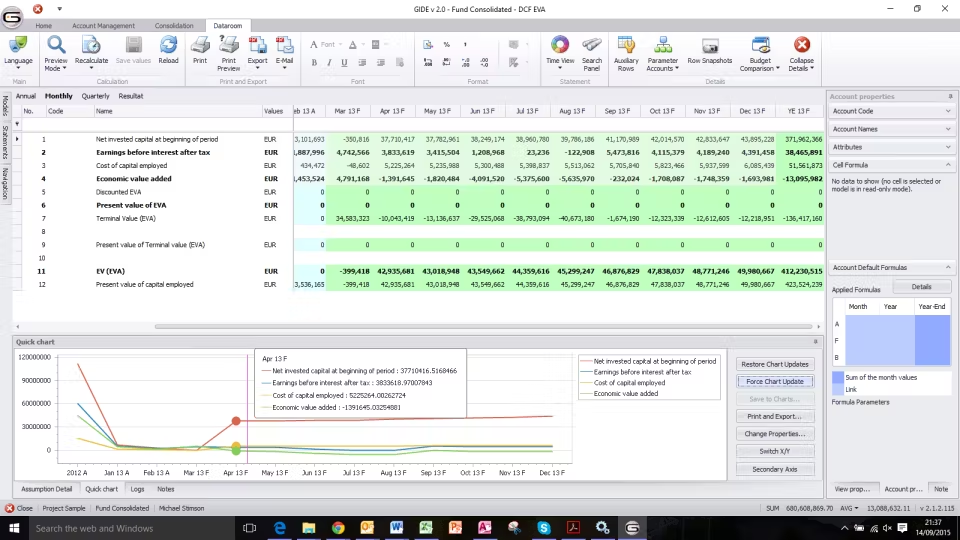
Overview: GIDE is an innovative cloud-based budgeting tool that helps organizations of all sizes manage project costs effectively and forecast the best financial scenarios.
It features budget building, analysis of expenses, and provides options for generating reports. It makes it an essential software in the toolkit of any finance team.
Who Will Benefit Most✍️ All in all, GIDE will be most beneficial to organizations that aim at getting easy-to-use quick budgeting equipment. It also suits teams that need additional functionality for budget generation and maintenance.
✍️If new businesses require defining clear financial planning procedures right from the start, they will also benefit from the software deployment.
Key Features for Professional Services
- It offers ready-made templates for building customizable budgets
- There are tools for financial performance forecasting and management
- You can use historical data to make informed budgeting decisions
- It provides real-time tracking of expenses and see how they perform against the allocated budgets
- It gives access to multiple users to collaborate on budget drafts
- With its reporting options, it is easy to visualize financial data.
Pros
- GIDE business budgeting software is beneficial for SMEs and Finance teams that need a basic and integrated approach to budgeting and forecasting.
- Due to the simplicity of design, and ease of use, GIDE does not require technical competence to use it.
- Most of the templates are easily customizable giving business organizations the room to come up with a budget that actually caters to their needs.
- When applied, it helps improve team interaction and collaboration instantly
- Its easy-to-use functionality enhances the remote work experience.
Cons
- Users praise its ease of use and effective budgeting capabilities, though some complained it lacks the advanced tools.
- It provides fewer features for complex data analysis than other more sophisticated programs.
- It can be a bit challenging for first-time users
- For small businesses or startups, the costs may be a concern as compared to other options that are available for free.
Pricing
- GIDE offers several pricing tiers, typically starting at around $29 per user per month. Additional features and preferred plans for bigger groups need special pricing.
Planfix: For SMBs and Organizations
Planfix is a reliable business budgeting software that is ideal for SMBs that want an extensive application to give them total control over their budgeting.
⭐5/5 on Capterra
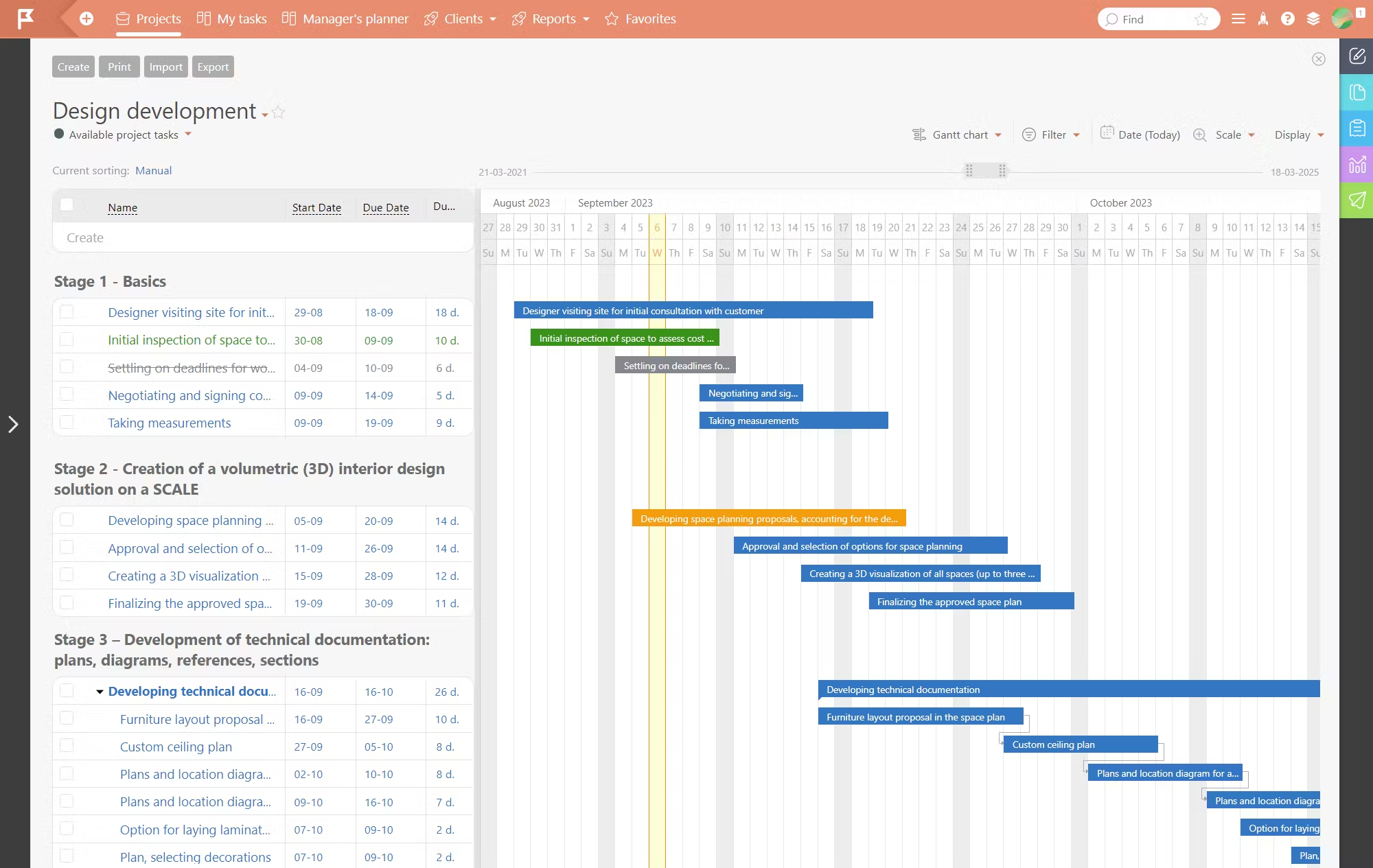
Overview: Planfix business budget tracking software is an all-purpose application for teams that aim to improve budgeting, project management, and workflows.
It enables organizations to develop and implement forecast expenditures. It makes this tool helpful in planning financial resources and creating precise project budgets.
The software creators presented it as an adaptable system suitable for different industries.
Who Will Benefit Most✍️It suits finance, marketing, and project management teams.
✍️In general, Planfix is perfect for all types of SMBs that seek strong budgeting tools, project management, and a platform that can be adjusted to the needs of a company.
Key Features for Professional Services
- Users can prepare all kinds of budgets and monitor real-time expenses against planned costs
- Users can configure the view of the home page with necessary financial indicators and project information.
- You can track and categorize expenses easily and get insights into spending patterns
- The tool provides detailed reports for analysis and decision-making
- Users can connect with third-party applications for extended functionality
- The software features shared access and communication options.
Pros
- An intuitive design that simplifies navigation and usage.
- The tool is highly adaptable
- It has budgeting, project management, and reporting capabilities
- Users can enjoy responsive customer service and helpful resources for users.
Cons
- Some users may find it challenging to fully utilize all features from the very beginning
- While affordable for SMBs, larger organizations may find the cumulative costs increase with additional features or users.
- It can be rather basic for bigger business entities where more sophisticated tools of financial management are necessary.
Pricing - Planfix has flexible pricing determined by the number of users in the company and the desired features. Overall, the price ranges between $10 and 30 per user per month depending on the chosen package. New users can test the software through a free trial version.
| App Name | Main Budgeting Feature | Pricing |
|---|---|---|
| TMetric | Project cost tracking and labor cost analysis | Professional $7 per user/month; Business $9 per user/month |
| QuickBooks Online | Annual and monthly budget creation with prior year data import | €19/month (Simple Start); €27/month (Essentials) | FreshBooks | Project cost estimating with ready-made budget templates | $4.75/month (Lite); $8.25/month (Plus) | Wave | Basic budget creation and monitoring | Free (Starter); $16/month (Pro) | Zoho Books | Customized budgets for departments and project-based work | $20-$275/month depending on plan | Xero | Budget vs. actual reporting with cash flow forecasting | $29/month (Starter); $46/month (Standard) | Centage | Driver-based budget and forecast modeling | $950/month (Starter); $1,950/month (Professional) | Scoro | Real-time budget tracking and project-based budgeting | $28/month/user (Essential); $37/month/user (Standard) | PlanGuru | 20+ standard forecasting methods with three-way financial statements | Starts at $99/month (Standard) | GIDE | Ready-made templates for building customizable budgets | Starts at $29/month per user | Planfix | Real-time expense monitoring against planned costs | $10-30 per month per user |
Independent workers and firms may benefit from more straightforward software like TMetric, Wave or FreshBooks.
Small business owners may require stronger solutions that include Zoho Books or Xero.
Large enterprises should look at solutions such as Centage for a broad perspective.
How to Choose the Best Business Budgeting Software
Business budgeting involves the process of creation, control, and monitoring of a budget that includes:
- financial planning
- forecasting
- tracking of money expenses.
The market presents tools starting from free basic tools to paid enterprise platforms.
All these solutions are oriented to businesses of different sizes and types, which is indicated in their prices and options.
Its deployment guarantees increased efficiency, better collaboration, better financial control, effective decision-making, and, of course, better financial planning.
Here's how to choose the right business budgeting software:
- Self-Administered Banking Services You Need to Consider in Your Business (for example, basic budgeting, project-based budgeting, or complex forecasting needs). Also, make sure that the software can handle transactions from around the globe.
- Integration Requirements (search for compatibility with your current accounting software)
- Review Key Features (the ability to track in real-time, reporting and analysis tools, collaboration features, mobile accessibility, automation capabilities)
- Assess Cost vs. Value (treat prices as major determinants of value between one platform and another but remember that some of the team-based solutions should also be evaluated for per-user costs)
- Consider User Experience (Interface intuitiveness, learning curve, available training resources, customer support quality)
- Evaluate Scalability (Upgrade options and add-ons).




