10 Best SEO Tools for Webmaster
On 4.04, we celebrate webmasters on their professional holiday. Today, we offer a list of webmaster SEO tools that ensure the recognition of your online presence and empower your business.

The world of web development is bursting with exciting webmaster careers.
But no matter your specific path, one thing remains constant: SEO mastery is the key to recognition.
Think of SEO (Search Engine Optimization) as your secret weapon for boosting online visibility. By wielding the right tools, you can propel your website to the top of search engine results, attracting a wider audience and skyrocketing brand awareness locally and globally.
Ready to dominate the search engine jungle? Buckle up! In this post, we'll unveil a powerful arsenal of SEO tools designed to supercharge your ranking and put your website on the fast track to success.
SEMrush Media Poster
Strategic tool for increasing user engagement
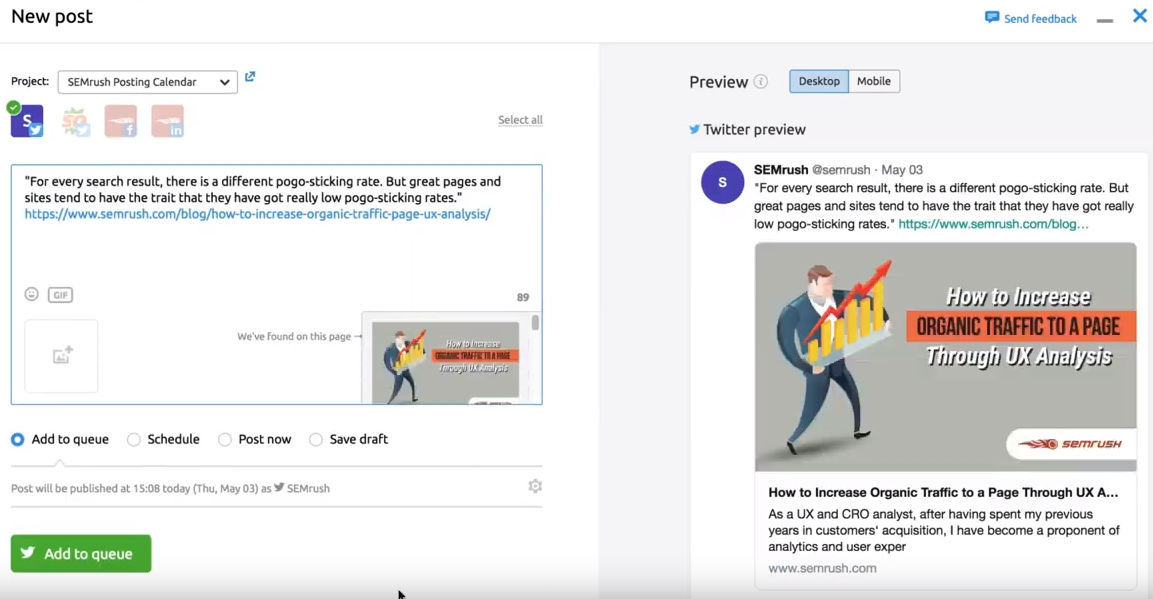
SEMrush is a powerhouse for webmasters, no question.
But what if a hidden gem was tucked away within its arsenal, specifically designed to supercharge your social media strategy?
Meet SEMrush Media Poster – a free Chrome extension about to become your new best friend.
- Effortless Content Sharing: Discover valuable content online and instantly share it with your audience on Facebook, X (former Twitter), Pinterest, and more – all within the same browser tab. No more copy-pasting or switching between platforms.
- Planning, Scheduling, and Publishing Made Easy: Craft your social media strategy easily. Schedule posts in advance to ensure a consistent flow of content and maximize audience engagement.
- Performance Tracking: Gain valuable insights into how your social media efforts are performing.
🪙Free
Keywords Everywhere
Save time on analyzing and searching for keywords
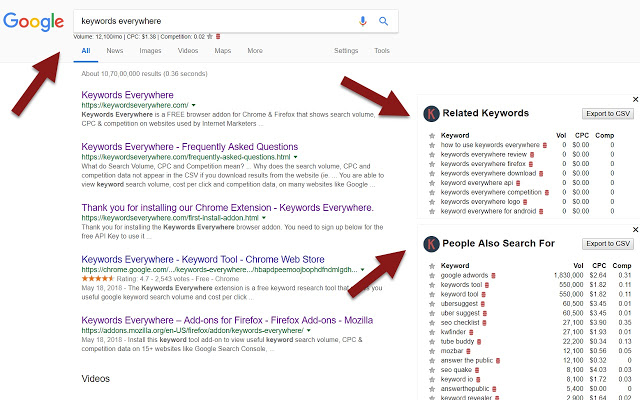
The SEO toolbox is overflowing with fantastic resources, but some stand out. Keywords Everywhere is a prime example – a free browser extension quickly becoming an essential weapon in any webmaster's arsenal.
- Effortless Data Gathering: Stop wasting time copying and pasting data from various platforms. Keywords Everywhere pulls key metrics like search volume and cost-per-click (CPC) directly onto the websites you're already using.
- Supported Platforms Galore: Need Google Search data? Check. Google Trends? Check. Keywords Everywhere integrates with a vast array of platforms, ensuring you have the information you need at your fingertips.
- Bulk Upload Power: Working with massive keyword lists? Fear not! Keywords Everywhere lets you upload a whopping 10,000 keywords at once, streamlining your research process and saving you a ton of time.
By eliminating the need to jump between countless websites, Keywords Everywhere streamlines your workflow, boosts your research efficiency, and equips you with the data needed to make informed SEO decisions.
🪙Free
Netpeak Spider
Get a detailed SEO analysis and audit of any website
This powerful website crawler goes beyond basic checks, offering an in-depth analysis of your website and those of your competitors.
Here's what makes Netpeak Spider your ultimate SEO weapon.
- Deep Dives, Not Surface Skims: Forget limited SEO checkers. Netpeak Spider crawls every corner of your website, uncovering many SEO issues.
- Prioritized Attack Plan: Not all issues are equal. Netpeak Spider intelligently prioritizes problems, highlighting critical areas for improvement so you can focus your efforts for maximum impact.
- Effortless Progress Tracking: Have you made SEO tweaks? Netpeak Spider lets you quickly re-crawl your site, measuring the effectiveness of your changes and ensuring you're on the right track.
🪙$19 per month on the Standard Plan
CognitiveSEO
It ensures successful content marketing
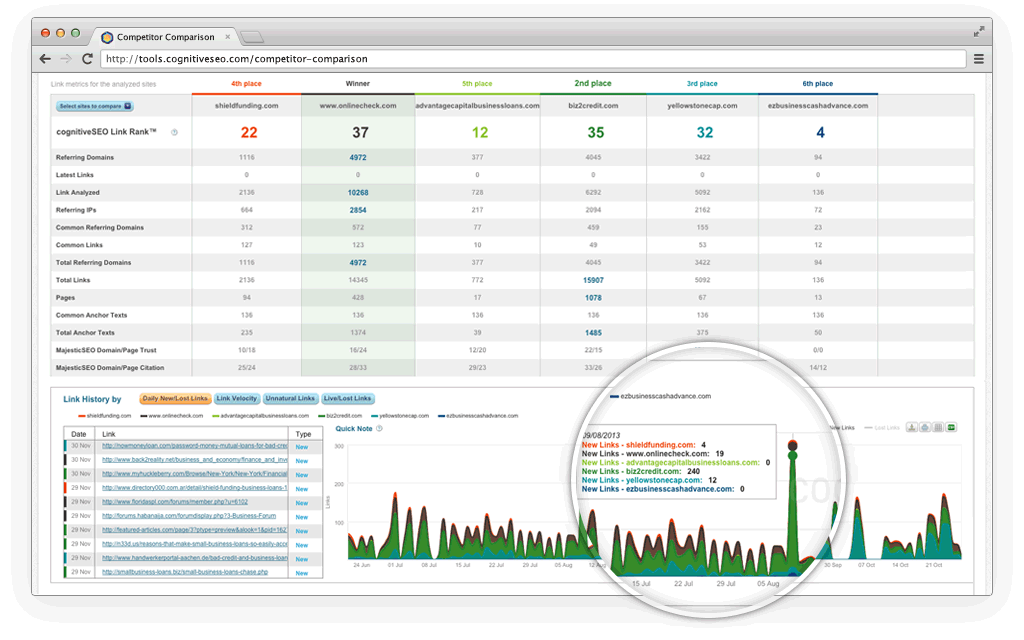
Cognitive SEO isn't your average SEO tool. It's a comprehensive suite for agencies and SEO professionals working with medium to large websites. While it carries a premium price tag, the benefits for these businesses are undeniable.
Here's why Cognitive SEO justifies its cost for enterprise-level SEO:
- Mitigate Backlink Risk: Building a strong backlink profile is crucial for SEO but can also be risky. Cognitive SEO's advanced link auditing features help you identify and remove harmful backlinks, protecting your website from penalties and ensuring a healthy backlink profile.
- Content Optimization on Steroids: Don't just write content, write high-ranking content. Cognitive SEO's optimization tools empower you to craft targeted content that Google loves, maximizing your website's visibility and driving organic traffic.
While Cognitive SEO might not be for every webmaster, for agencies and SEO professionals working with enterprise-level websites, it's a powerful investment that can significantly boost results and justify its cost through increased sales and client satisfaction.
🪙$129 per month (options on discounts offered)
SimilarWeb
It delivers the best metric analysis
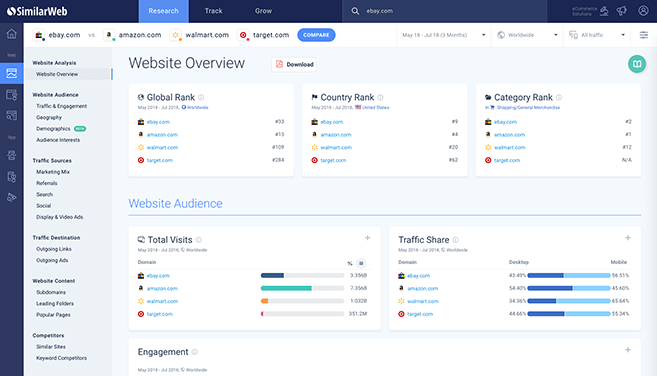
SimilarWeb goes beyond basic SEO tools, offering a treasure trove of insights to supercharge your research and sales efforts.
- Competitive Edge: Unlock essential website traffic and marketing metrics for any domain. Gain valuable intel on your competitors, understand their audience demographics, and identify potential marketing opportunities.
- Data-Driven Decisions: Fuel your marketing campaigns with real data. SimilarWeb provides insights into audience interests, traffic sources, and website engagement, allowing you to tailor strategies for maximum impact.
🪙Basic features are available for free
HubSpot's Website Grader
Get a full-fledged analysis tool
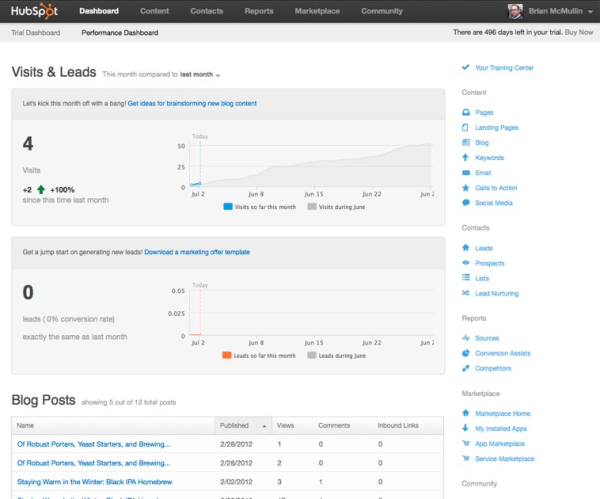
HubSpot introduced the Website Grader tool in 2007, and since then, its number of users greatly increased.
This user-friendly tool analyzes key factors like page titles and meta descriptions, providing a score (from 1 to 100) to indicate how easily search engines can find your website.
- Instant Insights: Enter your website URL and get a quick SEO snapshot.
- Focus on Findability: Website Grader highlights potential issues that could hinder search engines from indexing your site.
- Free Basic Report: The score provides a basic understanding of your SEO performance.
🪙Basic features are available for free
Ahrefs
Get a detailed site audit
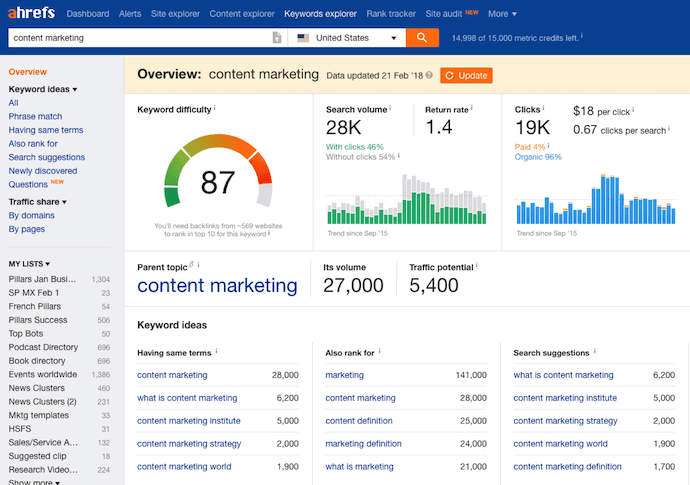
It instantly provides you with information on search volume (global and country-specific), keyword difficulty (KD), clicks, and cost per click (CPC).
- Unrelenting Rank Tracking: Stay ahead of the curve with Ahrefs' rank tracker. It delivers weekly updates on a whopping 500 tracked keywords, ensuring you have a constant pulse on your website's ranking performance.
- Performance at a Glance: Gain a comprehensive overview of your SEO efforts across five campaigns. Ahrefs consolidates key metrics, making it easy to identify areas for improvement and celebrate successes.
- Competitive Edge Through Comparison: Ahrefs doesn't shy away from competition. Its powerful domain comparison analysis allows you to compare yourself to your rivals, uncovering their strengths and weaknesses to inform your own SEO strategy.
🪙The monthly price on Lite is $99
MOZ
Find relevant keywords on the go
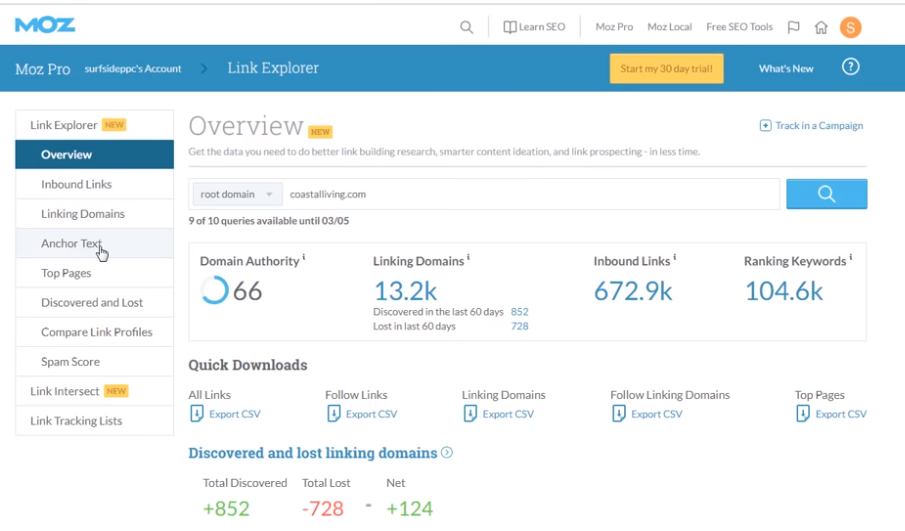
When it comes to SEO mastery, MOZ stands out as a one-stop shop for webmasters. Here's why it deserves a prime spot in your SEO toolbox:
Diversity is Key: MOZ isn't a one-trick pony. It offers a comprehensive suite of tools, including link explorer, backlink checker, and keyword ranking. This empowers you to tackle every aspect of SEO, from building backlinks to tracking keyword performance.
Link Health Made Easy: Healthy backlinks are the lifeblood of good SEO. MOZ simplifies link analysis, providing valuable insights into your website's backlink profile. You'll get a clear understanding of your link health, along with actionable tips to improve it.
Tons of Useful Tips: MOZ doesn't just give you data; it empowers you to act on it. You'll find many helpful resources and guides within the platform, ensuring you can translate insights into tangible SEO improvements.
🪙Basic features are available for free
SE Ranking
Get keyword ranking overview across multiple search websites
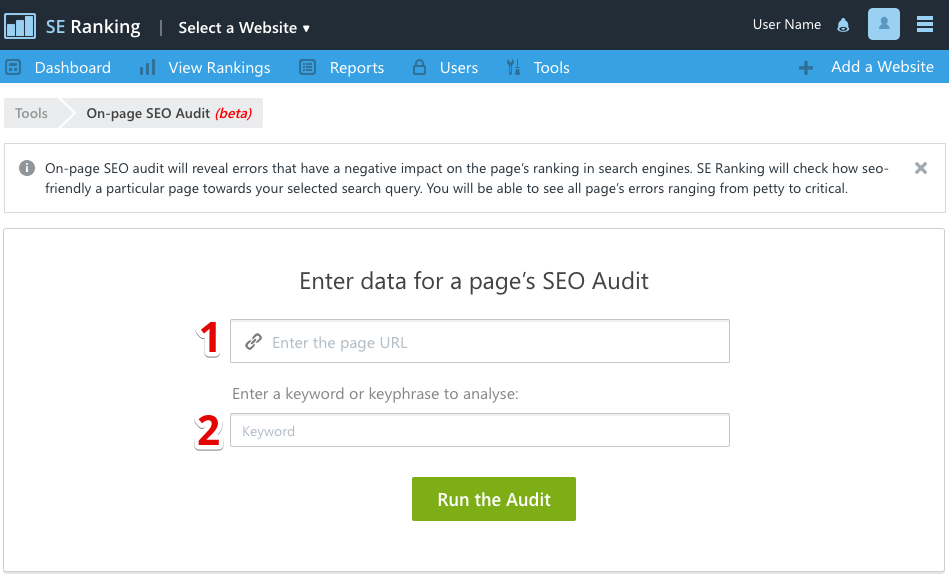
This tool is highly evaluated by users for its wide functionality and providing the optimal SEO solutions on more than 80 parameters.
- Deep Dives on 5,000 Pages: Don't settle for limited website analysis. SE Ranking tackles projects head-on, allowing you to audit a whopping 5,000 pages for SEO issues.
- Laser-Focused SERP Tracking: SE Ranking delivers accurate SERP (Search Engine Results Page) checks, keeping you informed of your position for targeted keywords.
- Actionable Marketing Plans: It translates insights into action by generating a personalized marketing plan for your website.
- On-Page Optimization Made Easy: Fine-tune your website's on-page SEO with ease. SE Ranking analyzes each URL based on your targeted keywords, providing specific recommendations for improvement.
🪙$4.20 per month on Personal Plan
RDS bar
Prompt SEO analysis of any website
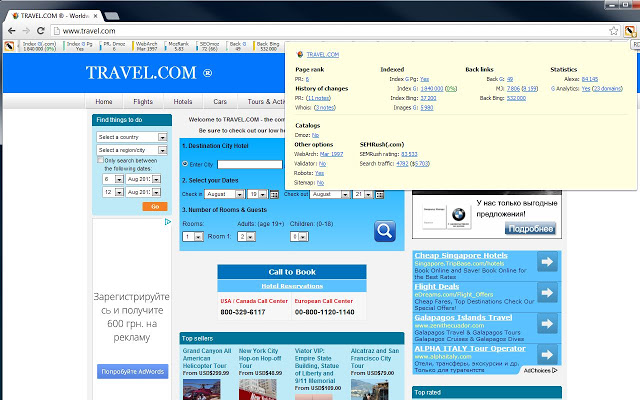
Instant SEO Analysis: RDS Bar integrates seamlessly with your browser, providing instant website and page analysis at your fingertips.
Simple Yet Powerful: Don't be fooled by its ease of use. RDS Bar tackles a wide range of SEO issues, offering valuable insights to help you optimize your website.
Tailored Google Indexing Insights: You can choose your Google region for "Index G" to gain a precise picture of your website's ranking.
Search Engine Visibility at a Glance: Easily check the number of pages your website has indexed by search engines.
Deep Dive with Index G Page: Go beyond basic indexing with "Index G Page." This feature delivers a comprehensive profile of the specific page you're analyzing, revealing valuable Google-related insights.
🪙Basic features are available for free
Sure Oak
Multifaceted platform for comprehensive SEO analysis
It offers a treasure trove of specifically designed to empower webmasters.
- All-in-One Convenience: Ditch the juggling act of multiple SEO platforms. Sure Oak offers a comprehensive suite of tools, from website audits (Score Checker and Crawler Tool) to competitor analysis (Domain Authority Checker) and on-page optimization (Keyword Rank and Density Checker, Header Status Checker).
- Technical SEO Made Easy: Ensure your website's foundation is rock-solid with tools like the Robot.txt Generator and Meta Tag Generator.
- Content Optimization at Your Fingertips: Craft content that ranks with the Keyword Rank and Density Checker and ensure proper site navigation with the Sitemap Generator.
- Campaign Tracking Made Simple: Build UTM parameters with ease using the UTM Builder Tool, allowing you to track the performance of your marketing campaigns with pinpoint accuracy.
🪙Basic features are available for free
AnswerThePublic
Get 500 instantly generated KW
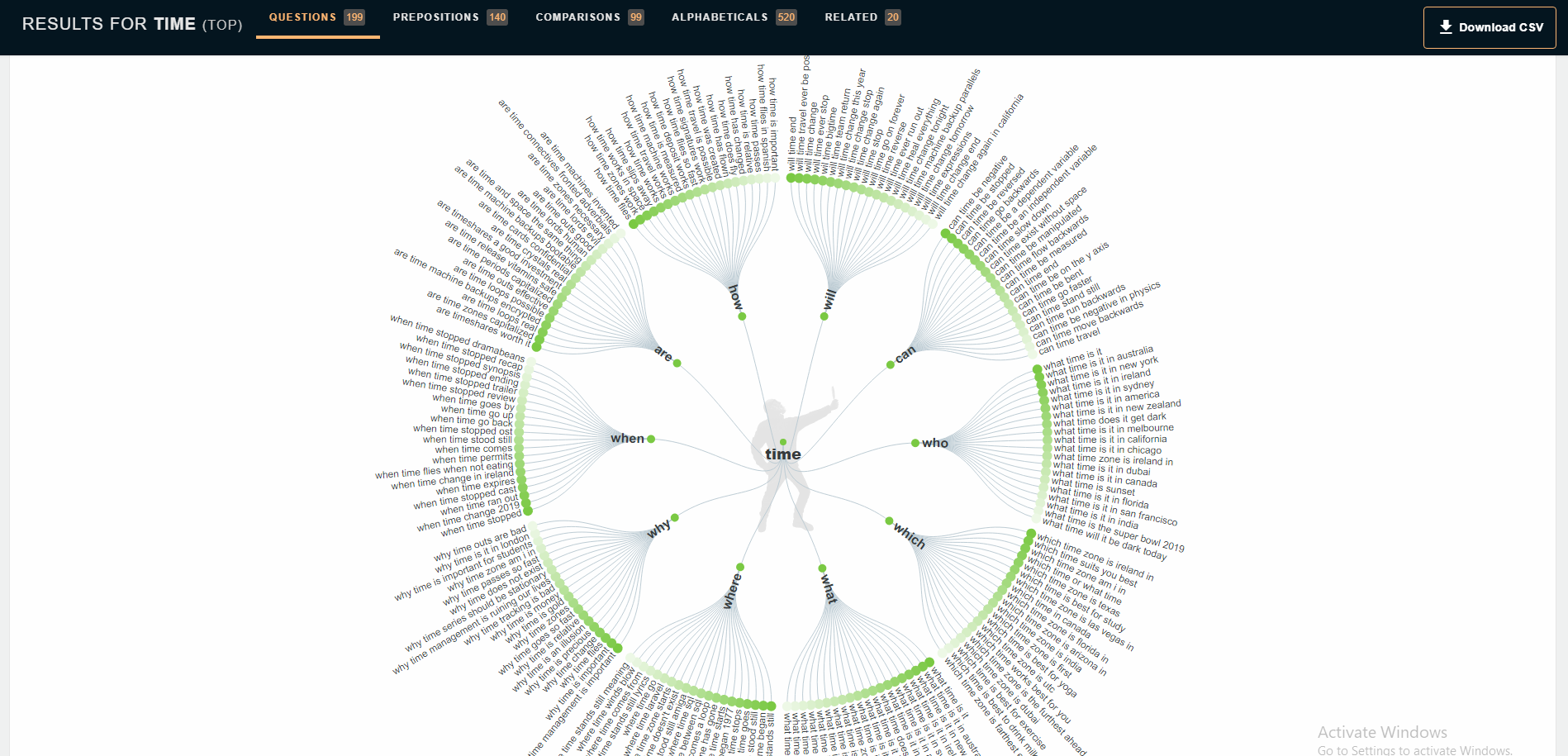
Forget generic keyword research tools; this innovative platform takes a unique approach, focusing on the questions people actually ask online.
- Question Powerhouse: This goldmine of user queries empowers you to create content that directly addresses your audience's needs.
- Preposition Prowess: It goes beyond just questions. Answer the Public considers prepositions like "for," "with," "at," and "on," ensuring you capture a wider range of search variations.
- The Power of "Vs.": Feeling the competitive heat? Answer the Public identifies keywords that include "vs.," revealing the topics people are comparing.
- Social Savvy: This innovative tool doesn't stop at search engines. It even suggests questions people commonly ask on forums and social media.
🪙Basic features are available for free

