Best Time Tracking Software With Invoicing & Billing in 2026
Discover the best time tracking software with built-in invoicing and billing. Compare tools to simplify timesheets, automate invoices, and get paid faster.

The days of using many apps for time and money-related tasks are done—putting these key areas together in one easy tool is changing how freelancers, teams, and small businesses handle their work and get paid.
💡Time tracking and invoicing shouldn't require spreadsheets, dates to remember, and last-minute emails to sort out who did what.
Whether you're working solo and bill clients by hours, an agency handling many projects, or a growing biz needing smoother work, a time tracker with invoicing and billing capacities stops the mess of old ways and makes sure you get paid for each minute worked.
In this guide, we will look at the best time tools for 2025, check features, costs, and see how easy they are to use – we do it to help you pick the best one on the budget.

Why Combine Time Tracking With Invoicing?
It Makes Your Work More Effective
- Just one system, not many tools
- Turn work hours into bills fast
- Stops mistakes that often happen when you enter data by hand
Quicker Payments
- Send bills as soon as work is done
- Bill instantly, without end-of-month delays
- Set up reminders to speed up follow-up
Clear and Correct
- Each bill shows detailed work time
- Customers see what they pay for
- Less arguing, more trust
Know Your Business
- See profits per job right away
- Find which clients or tasks bring in more money
- Notice pricing or time waste fast
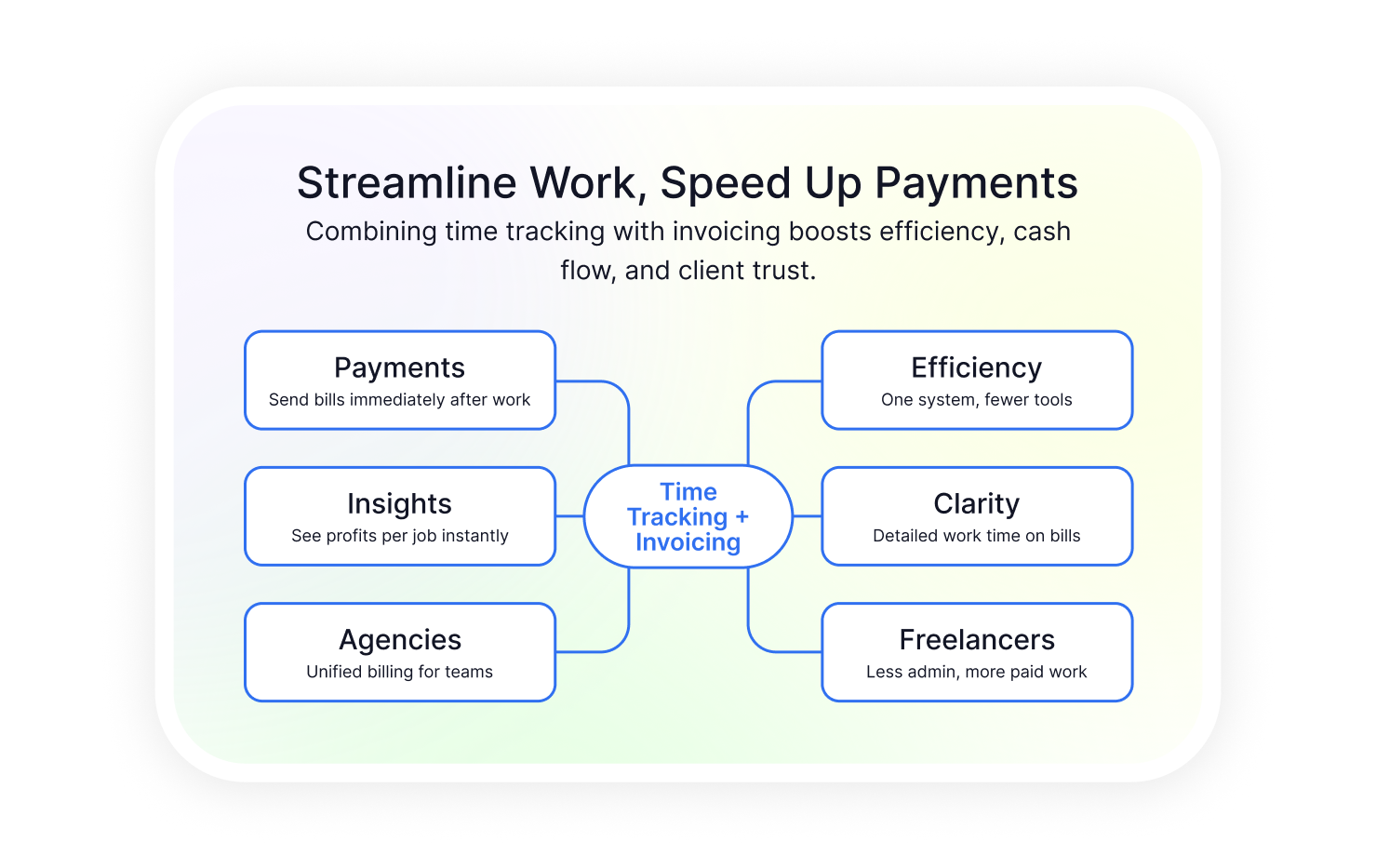
Key Features to Look For
It is key to have an auto time track for authentic results and fast work.
Pick a program that lets you dive into specific projects, clients, and tasks. Top options now may use AI to sort tasks based on how you work.
The app you need should let you record time in more than one way - by hand, with a timer, and by linking to a calendar.
This lets you record time no matter how you work or what's going on.

Handling Bills and Rates
For today's solo workers and teams, it's needed to have changeable rates.
Thus, it is preferable to use a program that lets you set different rates by job, client, team, or task. Some systems can adjust to the recorded time and even evaluate the complexity of the project.
Budgeting and keeping track of projects helps you stay on track and earn more. Search for budget tracking with the option to get warnings if you're close to the cap.
Generating Invoices
Making invoices from logged hours should be easy, letting you check and tweak them before sending. The program should manage recurring bills, upfront payments, and bills tied to milestones.
Your own branding and styles keep your look on point. This means adding your logo, brand colors, custom spots, and your own words.
Compliance
As work goes global, support for tax and VAT is essential. Try to find software that can handle several tax kinds, do the math for you, and keep up with laws in case you collaborate internationally.
Having support for several currencies with live swap rates is good for working with clients from other countries.
Handling Payments
Built-in ways to pay, like PayPal, Stripe, Square, and others, help you get paid smoothly. Great systems bring more than one way to pay right on the bill.
You can set the system to keep an eye on payments and remind clients of late bills, showing clearly if money is yet to come.
More Factors to Consider
- Since more work is done on smartphones, it is important that the app is presented with a mobile version.
- AI can now look at how you work, offer better rates, and guess money flow from what happened before.
- Integrating with tools you use a lot, like Slack, Asana, QuickBooks, and CRM tools, makes work efficient and cuts down on switching between apps.
- Diverse reports should allow you to look at the money you made and the time you used.
- For keeping sensitive information safe, tools need to be compliant with GDPR.
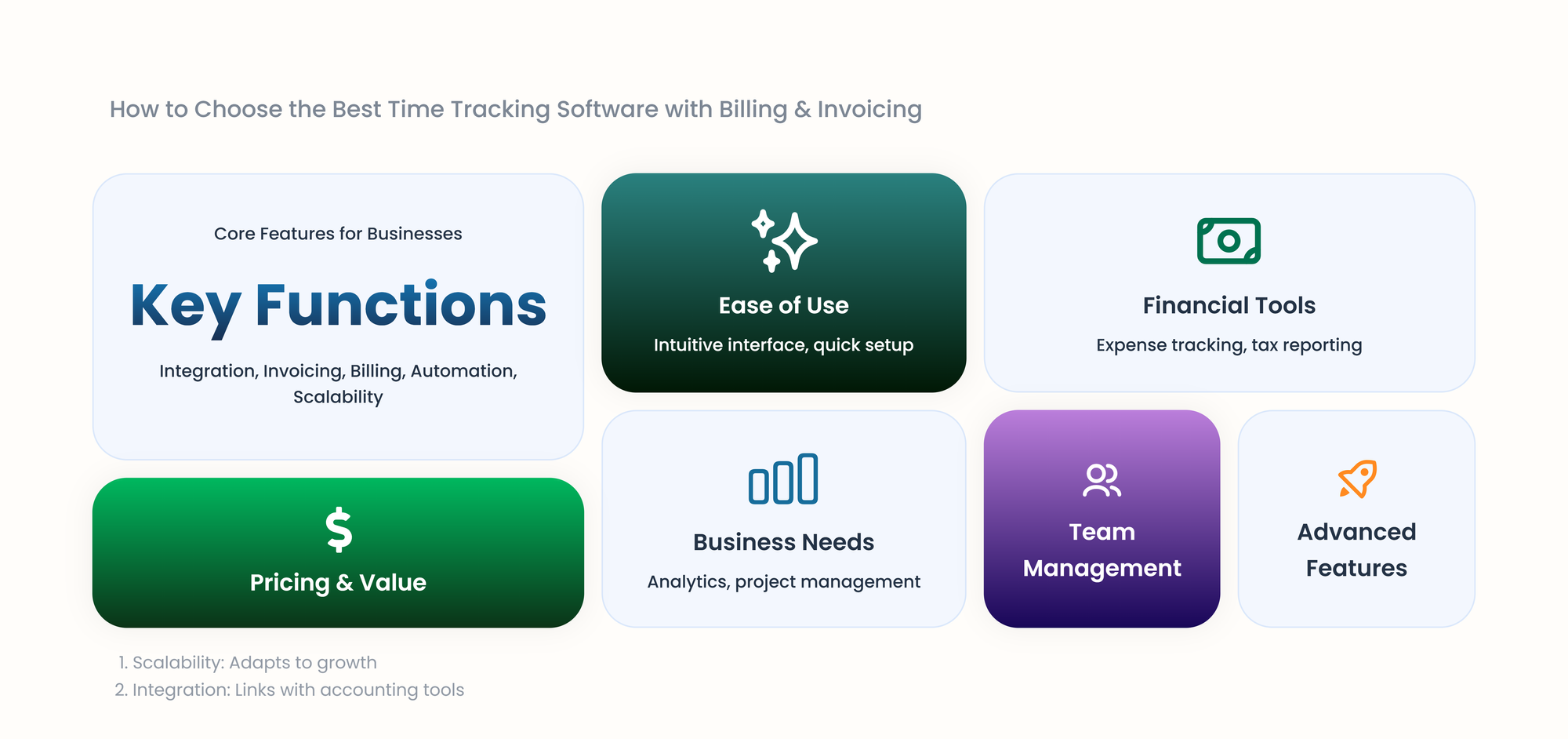
Top Time Tracking Tools With Invoicing
TMetric – Best for Freelancers and Agencies
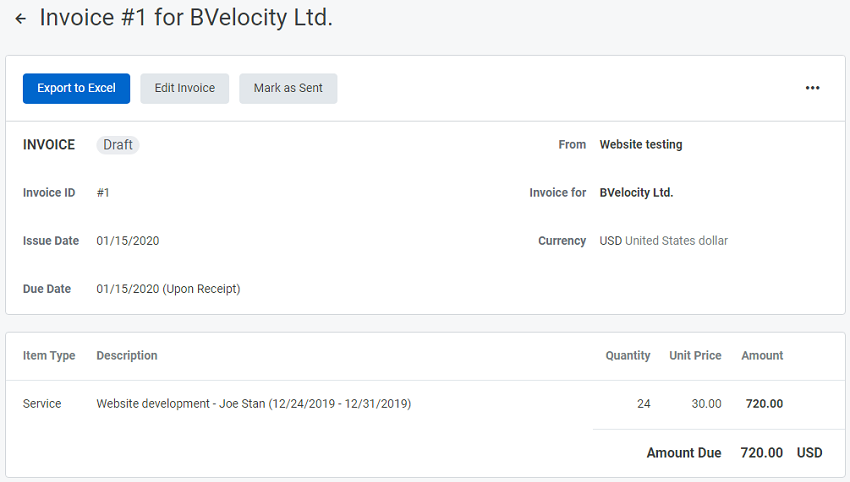
TMetric gives the right fees and cuts out manual counts.
Billing and Invoicing Features
TMetric's bill system uses two ways:
- You can create bills straight from the time you’ve logged in
- Or send full reports that are already marked as billed. It’s super smooth.
Billing is error-free because it pulls directly from the hours you’ve logged. No more manual counting!
Users can set cash limits for projects, keep track of costs, and see how the budget is used (this information is accessible through reports).
The pay system works with rates per hour, pay by project, and project cost tracking.
TMetric finds out costs for a project by using team rates and time used, making it simple to know the billable hours.
💡The site also runs pay work by doing the math from the hours tracked.
Example Use Case🧑💻
A group that does web ads uses TMetric to track time on many client jobs. Team logs hours with a web tool while performing writing, designing and planning.
At month's end, the project head makes bills from tracked time, with different hourly cash for designers ($75/hour), writers ($60/hour), and planners ($90/hour).
The system works out the total bill cash and sends out a neat bill in CSV that can be changed and sent to clients.
Pros
Time tracking data flows directly into invoicing without manual data entry because TMetric offers 50+ integrations with popular systems, including QuickBooks
It works across desktop, mobile, and web browsers with real-time sync
Users can set project budgets and receive alerts when approaching limits
It eliminates manual errors in time calculations and billing
Users can set rates for projects, tasks, and clients.
Cons
Advanced billing is available on the paid plan.
Pricing
Available for individuals on the free plan. Paid plans start at $7 per user per month.
Among invoicing and time tracking tools, TMetric stands out as it easily caters to the needs of teams of any size and agencies. It will suit those who want clear time tracking with simple bill making, not complex billing steps.
👉Try TMetric for Invoicing and Billing
Toggl Track - Best for Small Teams
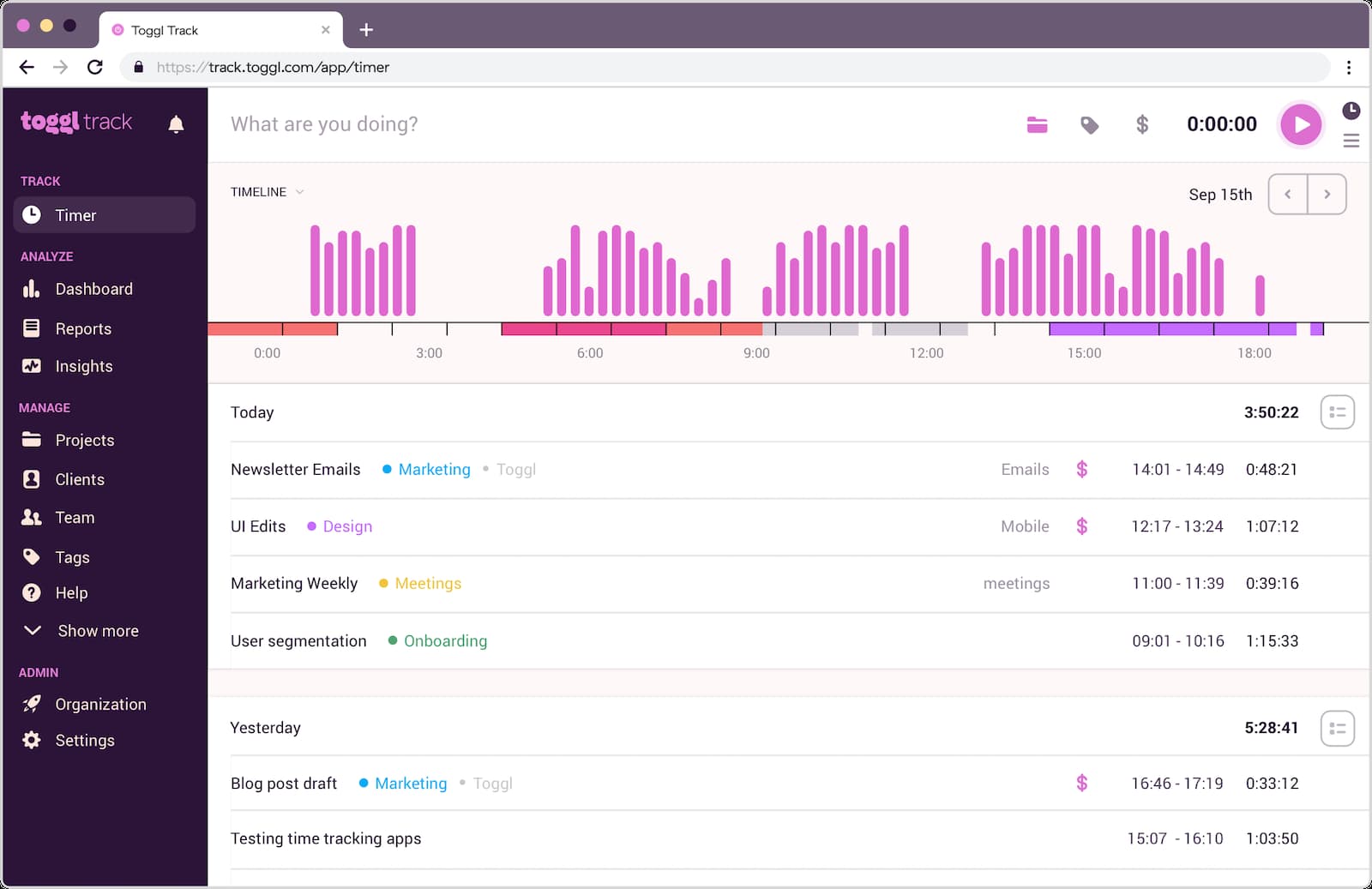
Even for non-technical users, Toggl Track's user-friendly one-click time tracking makes logging hours seem completely effortless.
Billing and Invoicing Features
In-store PDF invoice creation based on time tracked, billable rate configuration by client/project, expenses, workforce timesheets with authorisation schemes, task-based budgeting, and integrations with QuickBooks and Xero.
Pros
Simple time tracking with great reporting - ideal as a billing and invoicing tool, spacious free plan that allows unlimited users, invoicing tools auto-populate the invoice with the information of the time report, friendly-looking interface especially usable (and recommended) to small business owners, great mobile apps that enable mobile time tracking capabilities.
Cons
Few advanced accounts invoice capabilities as compared to a specific billing software, lacks inbuilt payment processing (requires integration), project management abilities are not top notch, and customization of invoices is limited.
Pricing
Free plan puts no limitations on the number of users, and it offers basic time tracking
The starter plan is 10$/month per user. It offers billable rates and an option to create invoices
Harvest - Best for Service-Based Businesses
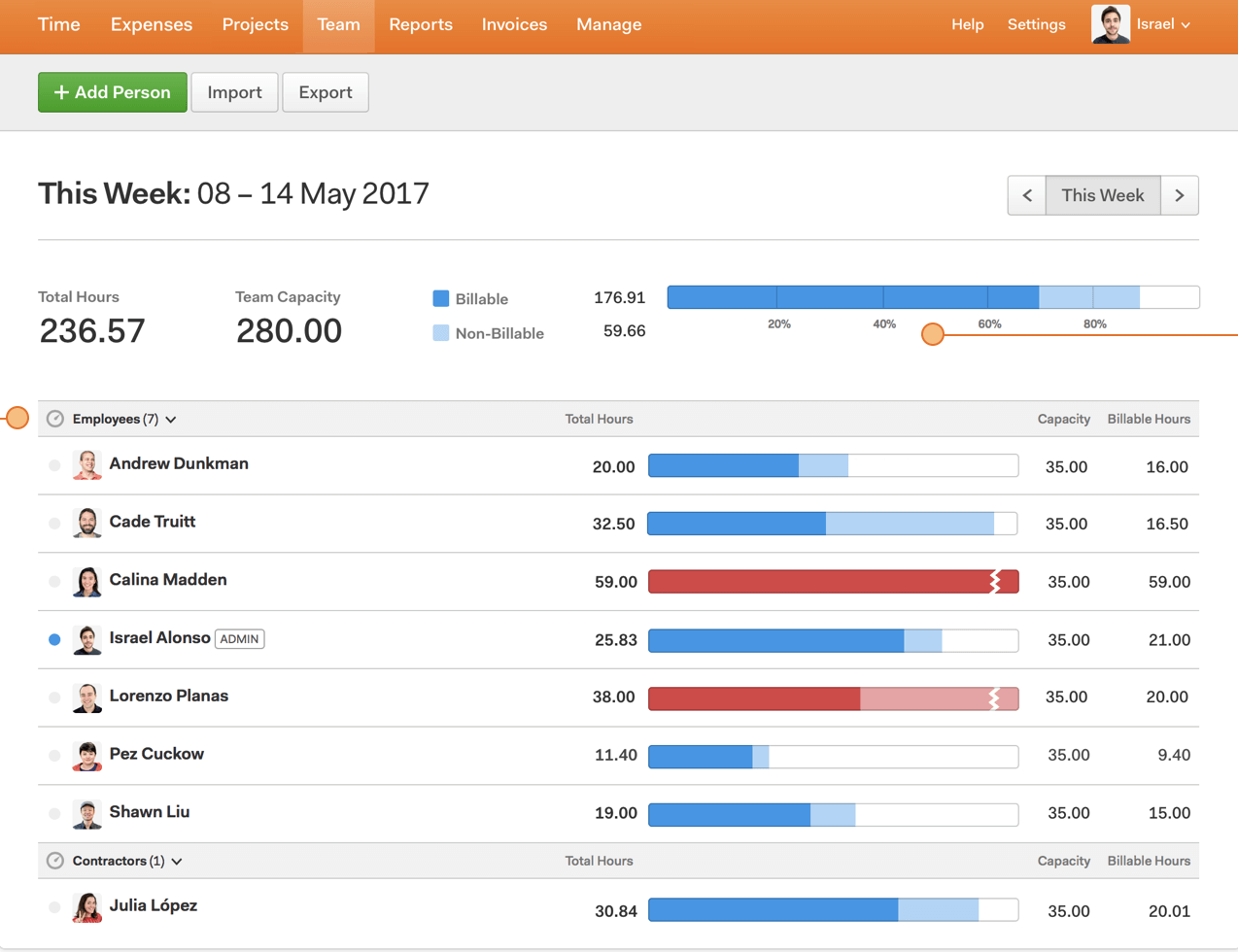
Harvest sets itself apart with its client portal feature, which lets clients view invoices and project progress in real-time while fostering transparency and trust.
Billing and Invoicing Features
The invoicing functionality runs on professional invoice generation with plenty of customization facilities.
Users can prepare branded invoices and include the logo of the company, specific colours, and add their personal messages.
The platform also has several payment options, such as credit cards, PayPal, and Stripe, to use in making the fastest transactions.
The billing system consists of automated invoice reminders, recurring billing with retainer clients, and expense tracking.
Harvest also performs real-time analysis of project profitability, as well as tracking of the project budget to enable businesses to make wiser decisions in relation to pricing and allocations of resources.
Pros
Smooth billing process flow- Time and expenses tracked are automatically turned into professional invoices and can be generated in one click.
Client convenience payment – Built-in online payment processing means that clients can pay their invoices directly by credit card or PayPal
Superior reporting experience – In-depth reporting on project profitability by project, client, and team member is undertaken to ensure decision-making on improved pricing and resource deployment.
Cons
The free plan is limited to 1 user and 2 projects only, so it will not be convenient to use with an increasing team
Pricing
Free Plan is available for 1 user and 2 projects
Pro Plan: $11 per user per month.
FreshBooks - Best for Comprehensive Payment Processing
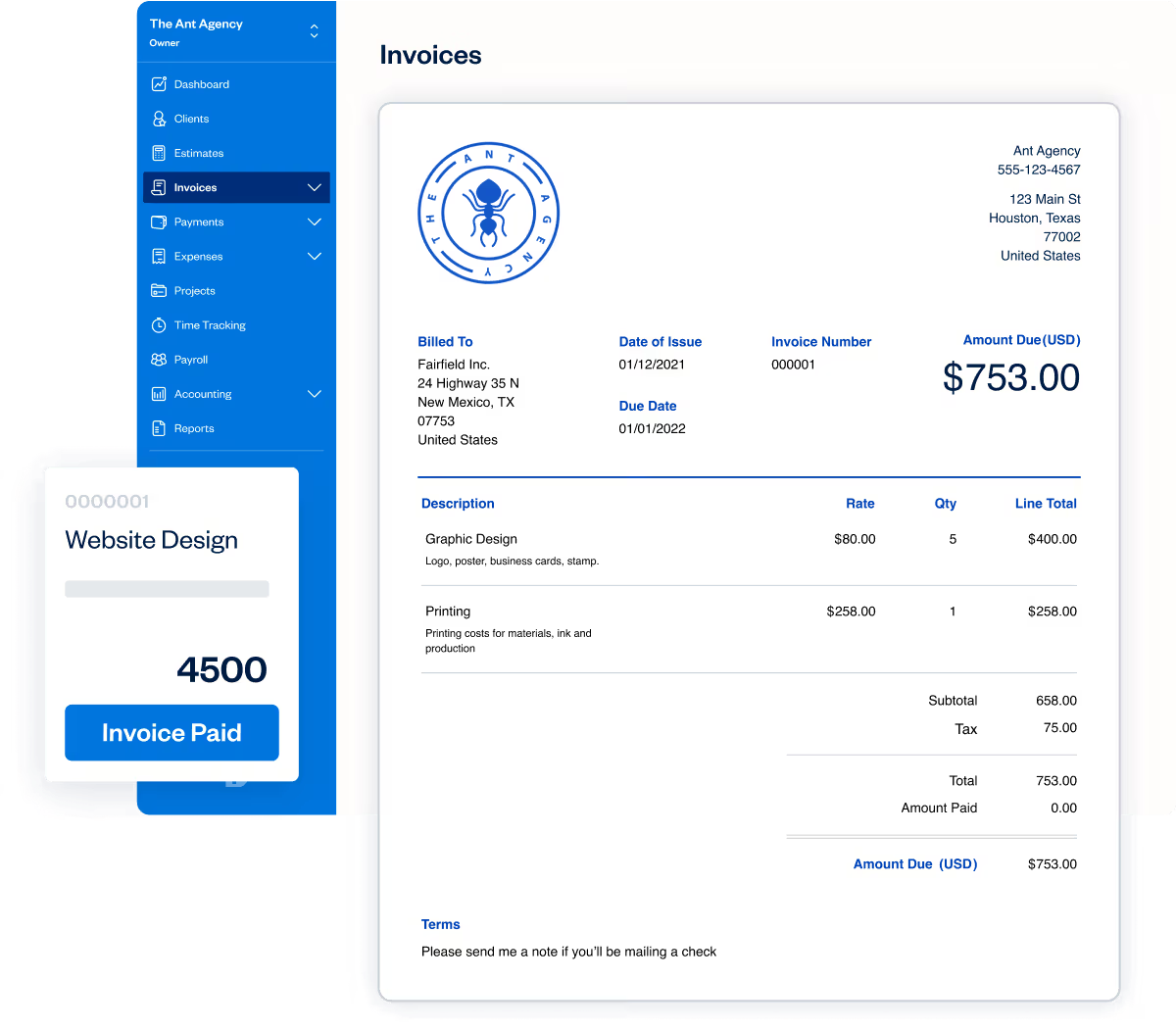
FreshBooks is mainly a tool for accounting, but it can also be categorized as time tracking and billing software because it has strong project and time management functions.
It is made for small businesses that want a full way to handle their money, bills, and work time all in one place.
Invoicing and Billing Features
FreshBooks has advanced invoicing and automated billing. Besides, users can apply professional templates. The tool also offers comprehensive payment processing.
The payments can be made in multiple currencies.
It delivers all the calculations for taxes, and it integrates with major payment processors.
Users can choose automatic invoice generation. It will include the tracked time and customized approvals.
In billing, there are such functions as late fee calculations, payment reminders, and detailed financial reporting.
With FreshBooks, it is easy to get estimates, proposals, and track contracts - practically, it supports the entire client lifecycle.
Pros
Users get complete financial management that includes comprehensive invoicing
You can create detailed project proposals.
Invoicing and payment reminders can be automated.
There is a built-in tax calculation
The tool has file-sharing options.
Cons
The feature set can feel overwhelming
It lacks an advanced project management module
Pricing
It is available on Lite Plan at $8.40 per month for up to 5 billable clients and other paid plans, including the Plus Plan that costs $15.20 per month for up to 50 billable clients.
👉 Try FreshBooks for Invoicing
Clockify - Best for Growing Teams
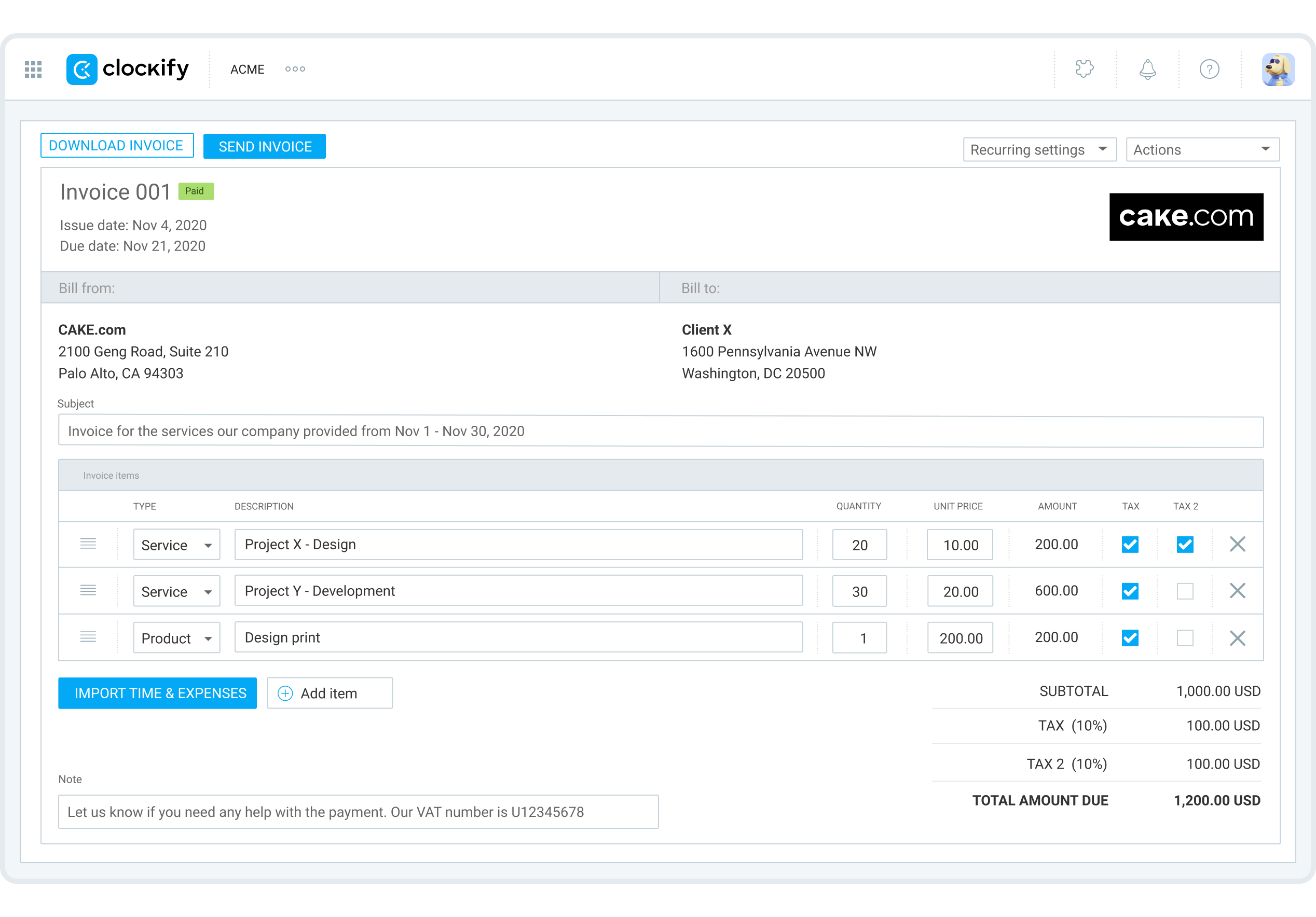
Clockify is a free timekeeping app with complete billing functionality without the usual financial boundaries. This platform has been configured to accommodate teams of any size but offers enterprise-level functionalities.
Invoicing and Billing Features
The invoicing feature of Clockify enables one to produce high-quality invoices based on the time logs.
The platform offers the possibility of various billing rates, project-based charges, and elaborate monitoring of expenses.
Invoice templates can be customized, companies can be branded, and time-tracking-based automatic invoice generation can be configured.
The billing software contains clientele, payment monitoring, as well as simple accounting functions.
Clockify also features comprehensive analysis of profitability and project budgeting that can help businesses to maximize their pricing policies.
Pros
Advanced time tracking and simple invoicing are free of charge
No limit on the size of a team, also on the free version
High level of analytics and time tracking reporting
It is compatible with all other devices and operating systems
Minimal configuration and fast implementation.
Cons
Users report on glitches and general instability when working on the mobile app
It will not suit complex billing needs
Customization of the reports is limited.
Pricing
The Free Plan is available for unlimited users and projects. Paid plans that include invoicing start at $5.49 per user per month
TimeCamp - Best for Invoicing & Budget Monitoring
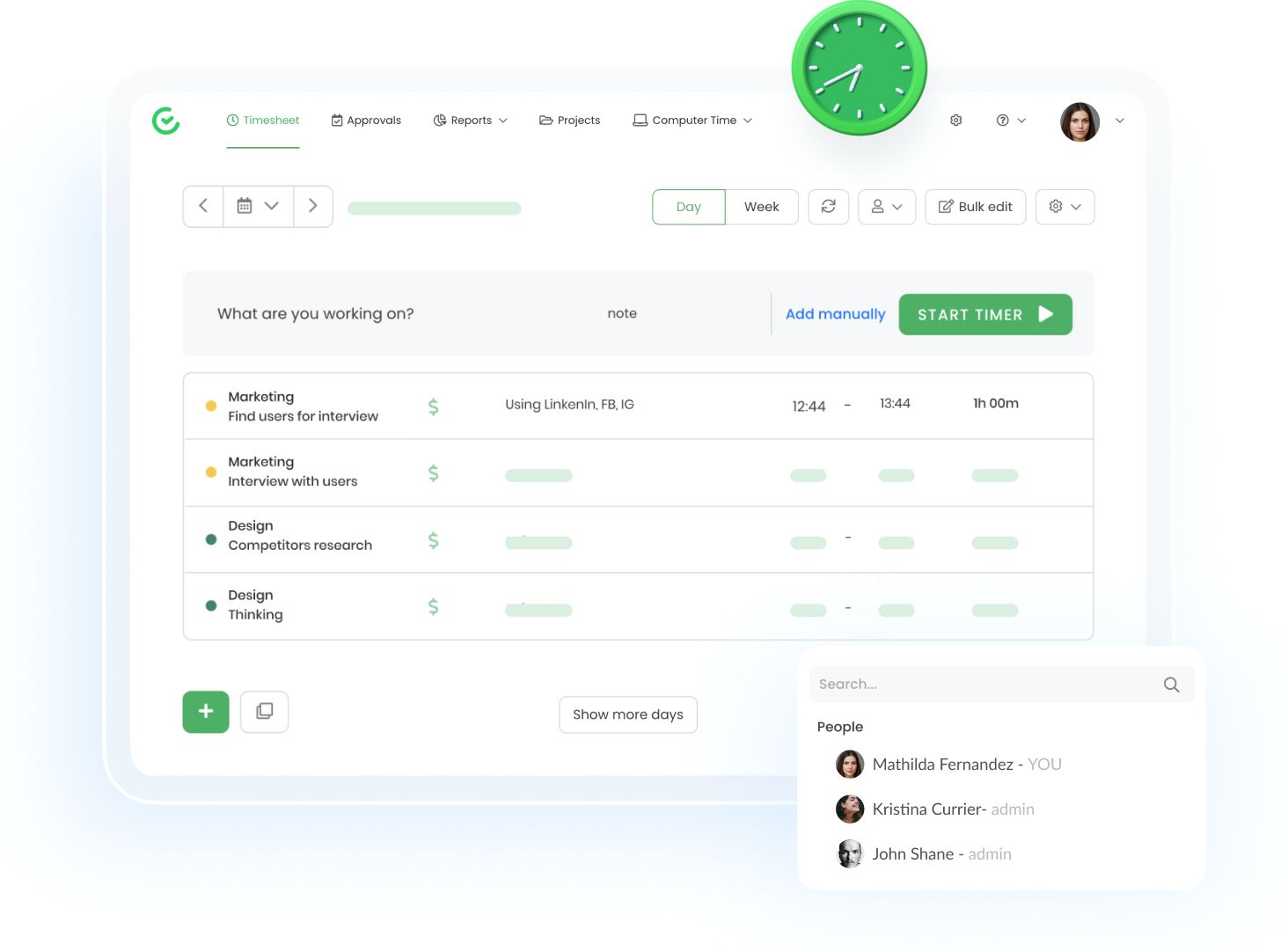
TimeCamp presents robust time tracking invoicing software that combines auto time tracking and comprehensive invoices.
It will be best for teams that want to see in detail how time is used on projects. It delivers a holistic view of the project with different clients.
Invoicing and Billing Features
TimeCamp offers invoicing that generates invoices from tracked time. It supports multiple billing rates and currencies.
Users will find a library of customizable invoice templates. It delivers an automated billing service.
The bonus is the integration with popular accounting software.
Thus, users can track expenses, manage retainers, and set up recurring invoices.
The billing functions include detailed profitability analysis, tracking of project budgets, and client portal access.
To enhance the invoicing experience, the tool offers reporting to businesses to understand their most profitable projects and clients.
Pros
It records work on all the apps and sites
Full reports and insight into the work done
It works with different rate types and billing ways
It is good for budget tracking and getting alerts on spending
Cons
Limited functionality on the mobile
Issues with offline tracking
Pricing
Starter Plan is $2.99 per user per month. Available for unlimited users and unlimited projects.
Paymo - Best for Profitability Analysis
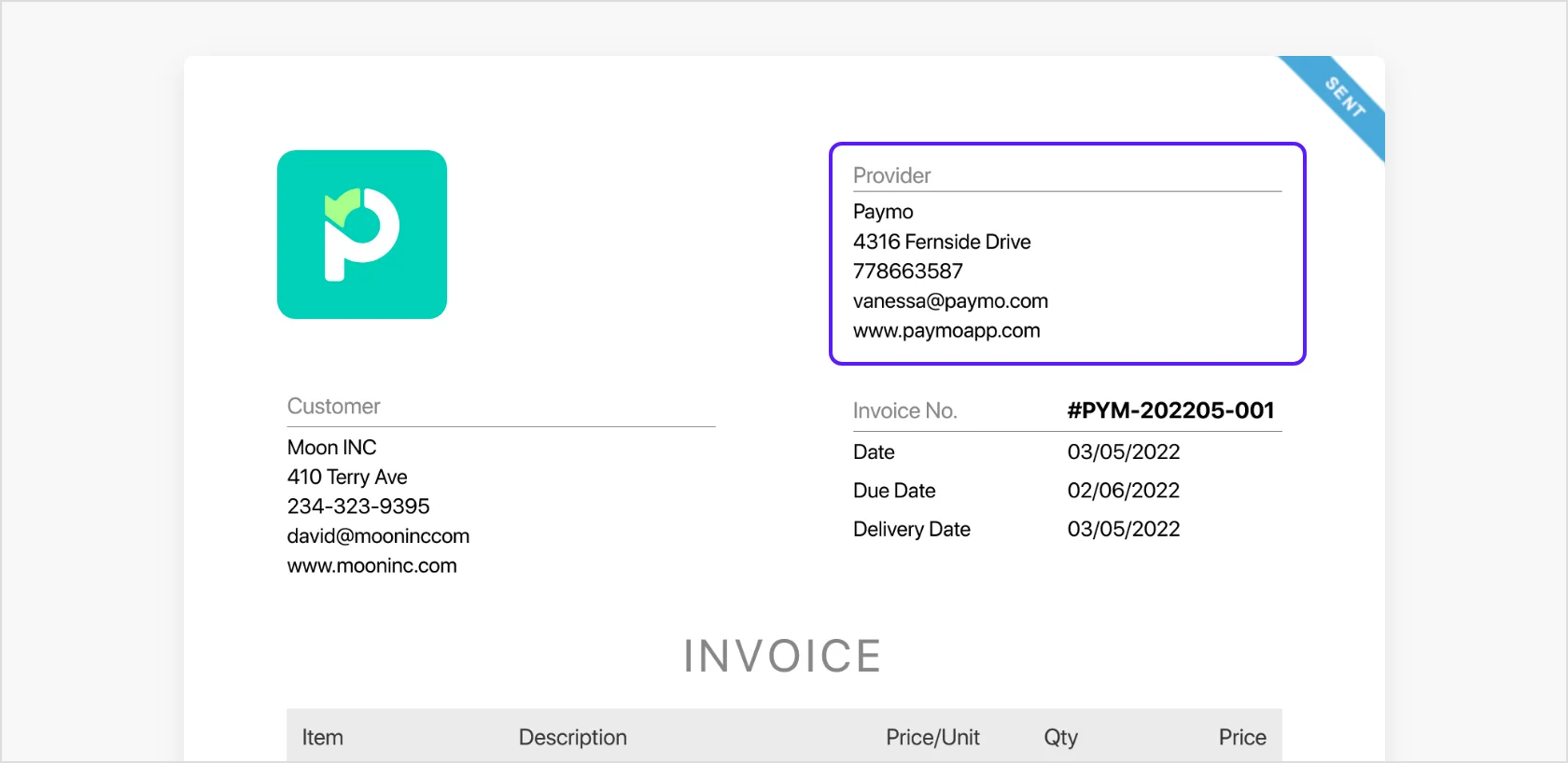
Paymo is one of the best time tracking software with invoicing. Aside from robust time tracking, it also offers estimates and invoice generation to its users.
The platform will be a suitable solution for professional services and firms that need to manage projects and payments.
Invoicing and Billing Features
Paymo has a basic invoicing system that integrates with project management features. You can create invoices based on project tasks - the information on time entries will be automatically included.
You can choose among multiple billing methods and set filters for calculating hourly rates, fixed fees, and retainers.
The big benefit for businesses is getting professional invoices right in the tracker.
Additionally, there is custom branding and automated payment reminders available.
The billing module allows users to track expenses, calculate taxes, - there is also integration with accounting software.
With Paymo, you can get detailed project profitability analysis and track client payments
Pros
The tool offers a full project lifecycle management from planning to payment
Expense tracking is a great help to businesses that need to optimize their pricing and cash flow.
Users can make bills from tasks and when they reach some milestones.
It has templates for bills and bids that you can change.
Cons
The no-cost plan is limiting
You can only set up recurring invoices and move data in the paid plan.
Pricing
The Free Plan helps 5 users and 10 projects. The Starter Plan costs $5.9 for each user each month.
Comparison Table: Features at a Glance
| Software | Invoicing Features | Price |
|---|---|---|
| TMetric | • Create bills from time logged or send full reports marked as billed; • Error-free billing from hours logged; • Set cash limits for projects and cost tracking; • Supports hourly, project-based, and cost tracking; • Automated billing calculations; • CSV export for bills; • 50+ integrations including QuickBooks |
Free plan available for individuals; Paid plans start at $7/user/month |
| Toggl Track | • PDF invoice creation based on tracked time; • Billable rate configuration by client/project; • Expense tracking; • Workforce timesheets with authorization; • Task-based budgeting; • QuickBooks and Xero integrations; • Auto-populate invoices with time report data |
Free plan (unlimited users); Starter: $10/user/month |
| Harvest | • Professional invoice generation with customization; • Branded invoices with company logo and colors; • Multiple payment options (credit cards, PayPal, Stripe); • Automated invoice reminders; • Recurring billing for retainer clients; • Expense tracking; • Real-time project profitability analysis; • Client portal for invoice viewing |
Free: 1 user, 2 projects; Pro: $11/user/month |
| FreshBooks | • Advanced invoicing with professional templates; • Comprehensive payment processing; • Multi-currency support; • Tax calculations; • Automatic invoice generation; • Late fee calculations; • Payment reminders; • Detailed financial reporting; • Estimates and proposals |
Lite: $8.40/month (5 clients); Plus: $15.20/month (50 clients) |
| Clockify | • High-quality invoices based on time logs; • Various billing rates and project-based charges; • Expense monitoring; • Customizable invoice templates; • Company branding; • Automatic invoice generation; • Payment monitoring; • Profitability analysis and budgeting |
Free: unlimited users; Paid: from $5.49/user/month |
| TimeCamp | • Invoice generation from tracked time; • Multiple billing rates and currencies; • Customizable invoice templates; • Automated billing service; • Accounting software integration; • Expense tracking; • Recurring invoices; • Profitability analysis; • Client portal access |
Starter: $2.99/user/month |
| Paymo | • Invoice creation based on project tasks; • Multiple billing methods (hourly, fixed fees, retainers); • Custom branding; • Automated payment reminders; • Expense tracking; • Tax calculations; • Accounting software integration; • Profitability analysis; • Invoice templates for customization |
Free: 5 users, 10 projects; Starter: $5.90/user/month |
All of the tools are distinctive time tracking and invoicing solutions that can be applied to benefit your needs.
TMetric has the most appropriate balance of usability and billing capabilities, and Toggl Track has the most user-friendly interface.
Harvest is at its best on professional billing, FreshBooks has got all the features of accounting, and Clockify is proud of its free plan.
The majority of the platforms use the free trial option, whereby you can test their services prior to subscribing to them.



