Top 8 Time Tracking Software for Jira in 2024
Unleash the full potential of Jira with these 8 powerful time tracking integrations! Discover enhanced time capture, detailed reporting, and seamless collaboration tools to optimize your project management and fuel business growth.

JIRA is a powerful project management tool that offers a wide range of features to help businesses streamline their workflows and that can be enhanced with time tracking features to improve business efficiency.
Since Jira's native time tracking feature is somewhat limited, there are several third-party apps and plugins that can extend JIRA functionality and provide more detailed and accurate time tracking and reporting.
If you feel you are struggling to keep track of project time, we offer the top 10 JIRA time tracking software picks to skyrocket your business productivity even further.
TMetric for JIRA
Enhance project management processes, streamline workflow, and gain valuable insights into team productivity
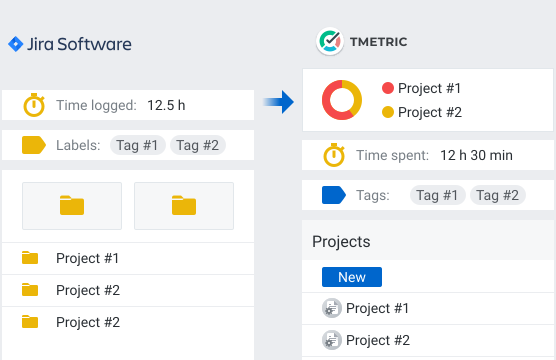
TMetric offers seamless integration with JIRA, enabling effortless time tracking within the JIRA workspace.
By connecting TMetric to JIRA in just a few simple steps, team members can track time spent working on specific issues with a single mouse click.
The integration ensures that time tracking becomes an integral part of JIRA workflow, providing broad and precise reports for our projects.
How TMetric Time Tracking in JIRA Works
- With TMetric's integration with JIRA, time tracking becomes a streamlined process.
- The browser add-on for TMetric allows for one-click time tracking for popular web apps, including JIRA.
- Each time entry contains a backlink to a JIRA issue, and JIRA projects are mapped to TMetric projects, ensuring seamless synchronization between the two platforms.
Key Features of Importance
- Timer Button Integration: TMetric's integration with JIRA includes a timer button integrated into each JIRA issue, requiring just a single click to start the timer, eliminating the need to stop before switching to another issue.
- Backlinks to JIRA from TMetric: Each time entry in TMetric contains a backlink to a JIRA issue, ensuring traceability and seamless connectivity between the two platforms.
- Offline Tracking: TMetric allows you to log time even offline, with data automatically syncing to JIRA when you reconnect.
- Powerful JIRA Time Reports: TMetric provides comprehensive time reports, allowing us to see the time of our team in one place and gain valuable insights into time utilization.

Toggl Track for JIRA
Toggl Track simple interface, detailed reports, and offline capabilities make it a strong contender for those seeking a dedicated time tracking tool alongside JIRA.
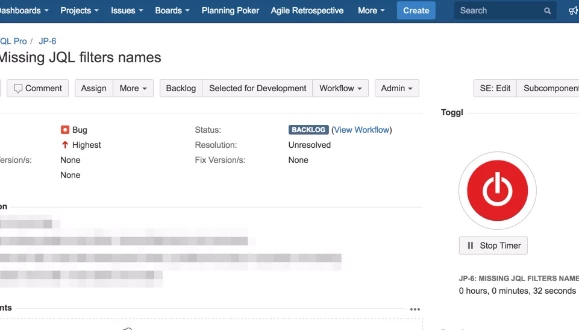
Toggl Track focuses solely on time tracking, potentially leading to increased efficiency and focus for teams that primarily need a time logging solution.
The JIRA-Toggl Track integration seamlessly connects the two platforms, enabling efficient time logging for your JIRA projects.
Steps You Need to Take to Make It Work
- Grant Toggl Track access to your JIRA projects and issues.
- Within JIRA issues, click the Toggl Track button to instantly start tracking time spent on that specific task.
- Use Toggl Track simple interface to start, stop, and edit timers, categorize entries, and add notes.
- All tracked time automatically syncs back to JIRA, updating your project and issue logs with accurate time spent.
Helpful Toggl Track Features for JIRA Users
- Toggl Track boasts a clean and easy-to-use interface, making it ideal for quick time logging without the need for extensive configuration.
- Choose between a traditional start/stop timer, a running timer, or even set automatic time tracking based on activity detection.
- Detailed reports: Generate insightful reports on individual and team performance, project progress, and time distribution, providing valuable data for JIRA project management.
Toggl Track's integration with JIRA offers a streamlined and user-friendly solution for teams that prioritize efficient time logging within their JIRA projects.
Hubstaff for JIRA
Integrate with JIRA for efficient time tracking and manage projects from start to finish
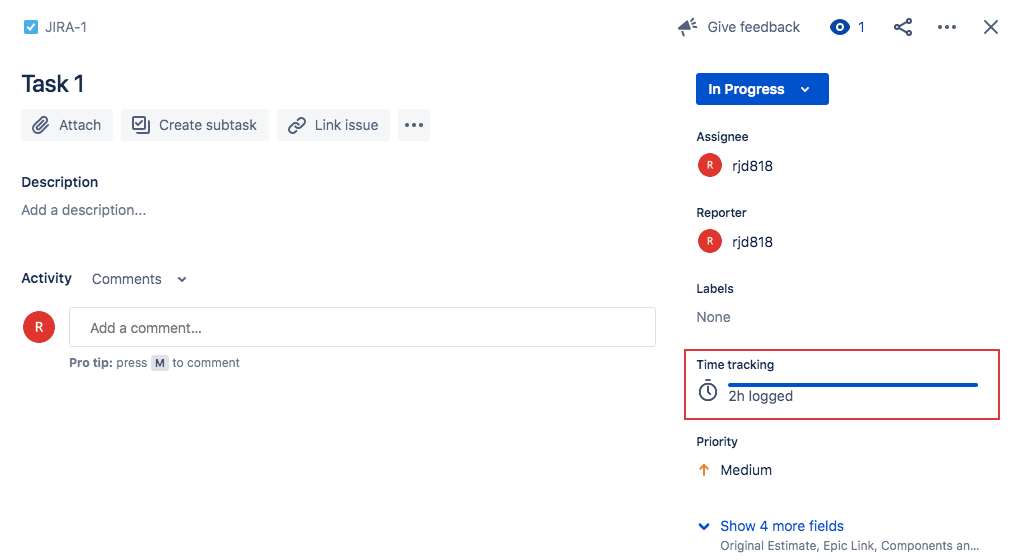
The JIRA-Hubstaff integration provides a two-way data sync, streamlining workflows and enhancing project visibility.
Key Features
- Automatic time tracking from JIRA issues: Start timers directly within JIRA issues and log time spent with ease.
- Detailed activity monitoring: Track time spent on specific tasks, websites, and applications, providing insights into team productivity.
- Project budgeting and cost tracking: Set budgets for JIRA projects and track time spent against them, ensuring financial control.
- Team performance reports: Generate comprehensive reports on individual and team performance, helping identify areas for improvement.
- Improved invoicing and payroll: Streamline invoicing and payroll processes by accurately capturing time spent on client projects.
Hubstaff goes beyond simple time tracking, offering robust project management features that seamlessly integrate with JIRA, making it a compelling option for teams seeking a comprehensive solution.
Clockify for JIRA
It facilitates enhanced productivity and project management capabilities, particularly for teams that need to track time for billing, productivity analysis, or project management purposes.
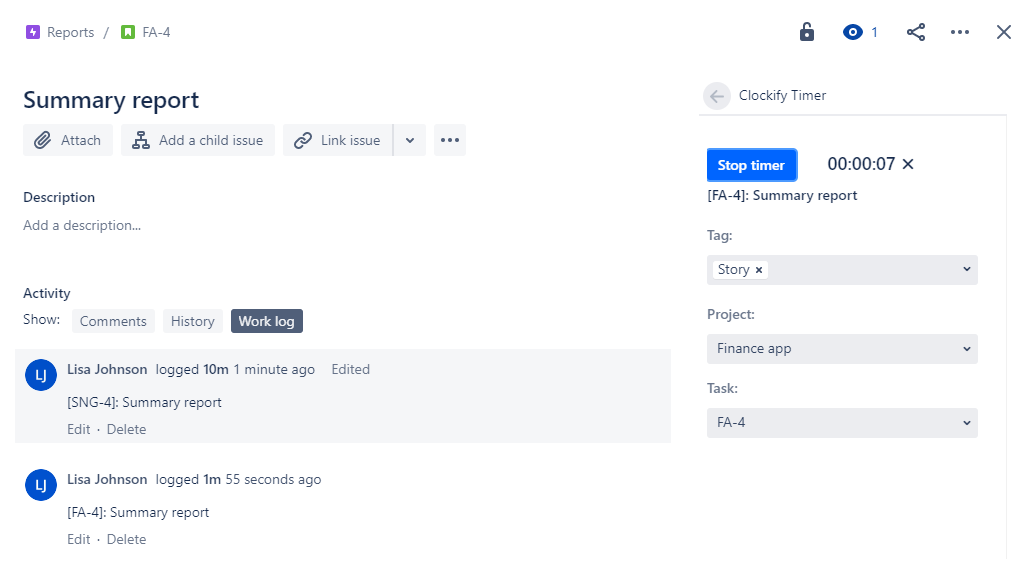
How It Works
- Direct Connection: Users can link their JIRA account with Clockify, enabling them to pull tasks and issues directly into Clockify's interface.
- Time Tracking: Once integrated, users can start a timer in Clockify directly from JIRA issues or manually log time against those issues. This feature ensures that time tracking is more accurate and less intrusive to the workflow.
- Automated Syncing: Changes made in JIRA, such as updates to issues or projects, are automatically reflected in Clockify, ensuring that time tracking remains consistent with the current project status.
Clockify Features Beneficial for JIRA Integration
- Team Management: It supports team management features, allowing project managers to track the time spent by different team members on various tasks.
- Detailed Reports: Clockify provides detailed reports based on the time tracked against JIRA issues.
- Customizable Time Entries: Users can tag time entries with project names, task types, and other custom fields from JIRA.
Clockify provides project management, task tracking, and professional goal tools, making it a versatile option for time tracking in JIRA.
Elorus for JIRA
Elorus is quickly gaining traction with its intuitive interface and unique features.
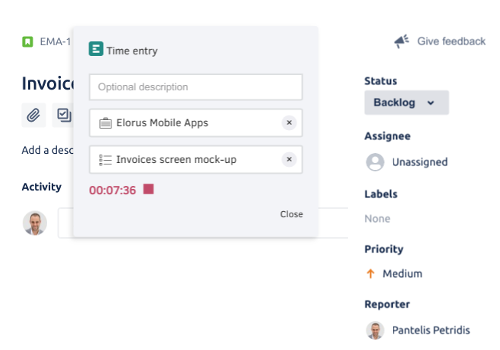
How It Works
- Native add-on: Installs directly into JIRA, offering seamless access within the familiar interface.
- Two-way sync: Time entries in Elorus automatically update JIRA worklogs, and vice versa, maintaining data consistency.
- Issue-centric tracking: Log time directly from JIRA issues with quick access to relevant details for context.
- Multiple views: View time logs in calendar, list, or Kanban formats, providing different perspectives for efficient management.
Helpful Features for JIRA Time Tracking
- Smart timer: Automatically tracks time spent on active JIRA windows, reducing manual logging and boosting accuracy.
- Detailed project budgeting: Set budgets for projects and track expenses alongside time entries, ensuring financial control.
- Team collaboration: Facilitate communication and feedback on timesheets within Elorus, promoting transparency and accountability.
Elorus focuses on ease of use and visual appeal and combines time tracking, budgeting, invoicing, and collaboration in one platform, which makes it one of the best user-friendly solutions for solo users and small teams.
Planyway for JIRA
Planyway is a multifunctional plugin that enhances JIRA project management through seamless integration and valuable features.
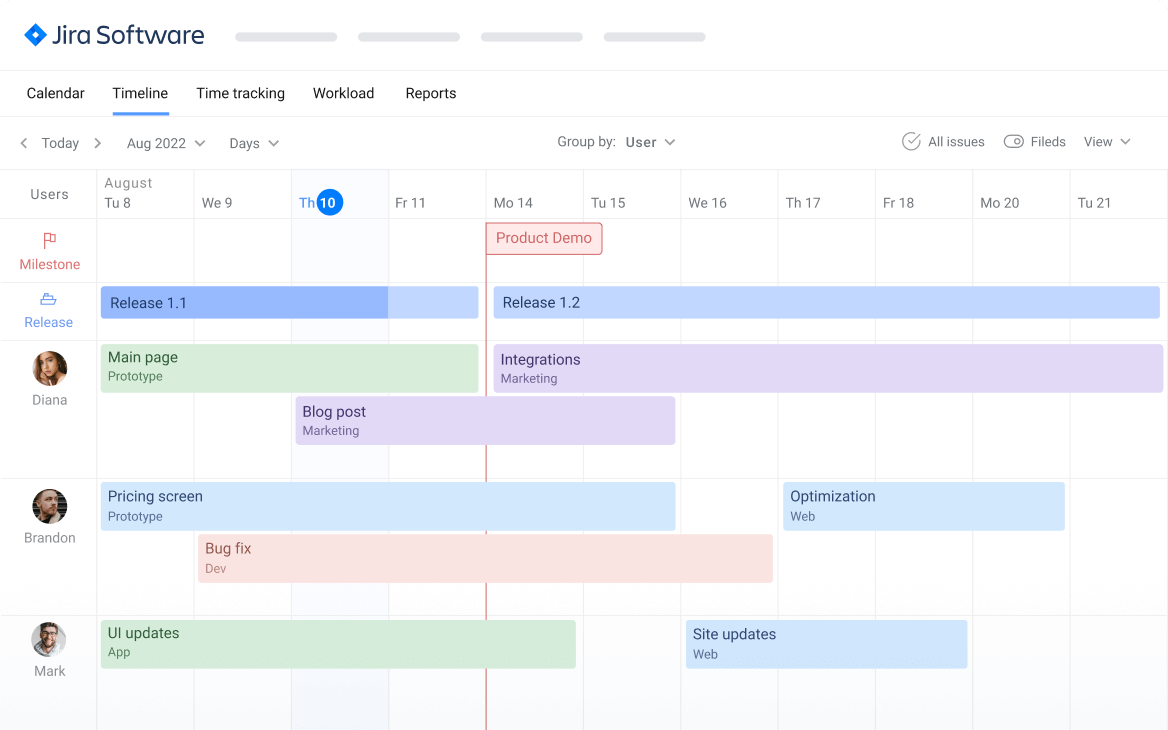
How It Works
- Native plugin: Installs directly into your JIRA instance, eliminating context switching and data silos.
- Data synchronization: Time entries in Planyway automatically update JIRA work logs and vice versa, keeping everything consistent.
- Multiple views: Planyway offers calendar, timeline, and list views for tracking time alongside your JIRA issues.
- Issue tracking: Log time directly from JIRA issues without leaving the interface, boosting efficiency.
Helpful Features for JIRA Time Tracking
- Time tracking modes: Choose between a dedicated time tracking mode with a timer or log time directly within JIRA issues.
- Drag-and-drop scheduling: Visually schedule tasks and track time spent on them using the calendar or timeline.
- Reporting and analytics: Generate detailed time reports based on projects, teams, and individuals, gaining valuable insights into productivity.
- Customizable dashboards: Configure your dashboard to see the metrics and information most relevant to your team.
Activity Timeline for JIRA
It offers a plugin that will help JIRA users plan and manage work tasks stress-free
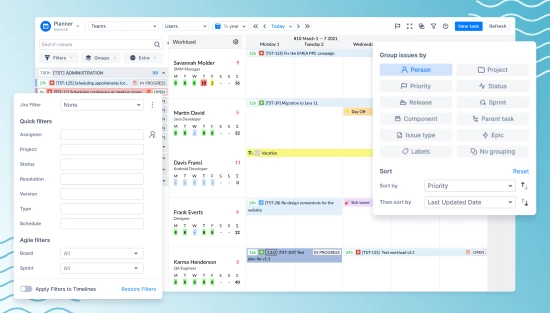
How It Works
- Native plugin: Installs directly into your JIRA instance, eliminating context switching and data silos.
- Two-way sync: Time entries in Activity Timeline automatically update JIRA work logs and vice versa, keeping everything consistent.
- Issue-centric tracking: Log time directly from JIRA issues with quick access to relevant details for context.
- Multiple views: Planyway offers calendar, timeline, and Gantt chart views for tracking time alongside your JIRA issues.
Helpful Features for JIRA Time Tracking
- Resource capacity planning: Visualize team workloads and project timelines to avoid overallocation and ensure efficient resource utilization.
- Detailed time estimates: Assign time estimates to tasks within JIRA and track actual time spent, fostering accountability and project planning accuracy.
- Workload management: Monitor individual and team workloads to prevent burnout and optimize resource allocation.
- Timesheet approvals: Implement optional workflow for approving timesheets, ensuring accuracy and accountability.
- Customizable dashboards: Configure your dashboard to see the metrics and information most relevant to your team.
Overall, it's a JIRA powerhouse that enhances resource planning, capacity management, and time tracking seamlessly. It visualizes workloads, helps avoid overallocation, and tracks progress effectively.
However, consider that it requires a subscription, with pricing based on team size and features needed. Besides, compared to simpler time trackers, Activity Timeline has a wider range of features requiring familiarization.
Tempo for JIRA
Tempo Timesheets, a big market player in JIRA time tracking, packs a punch when it comes to managing your team's time effectively.
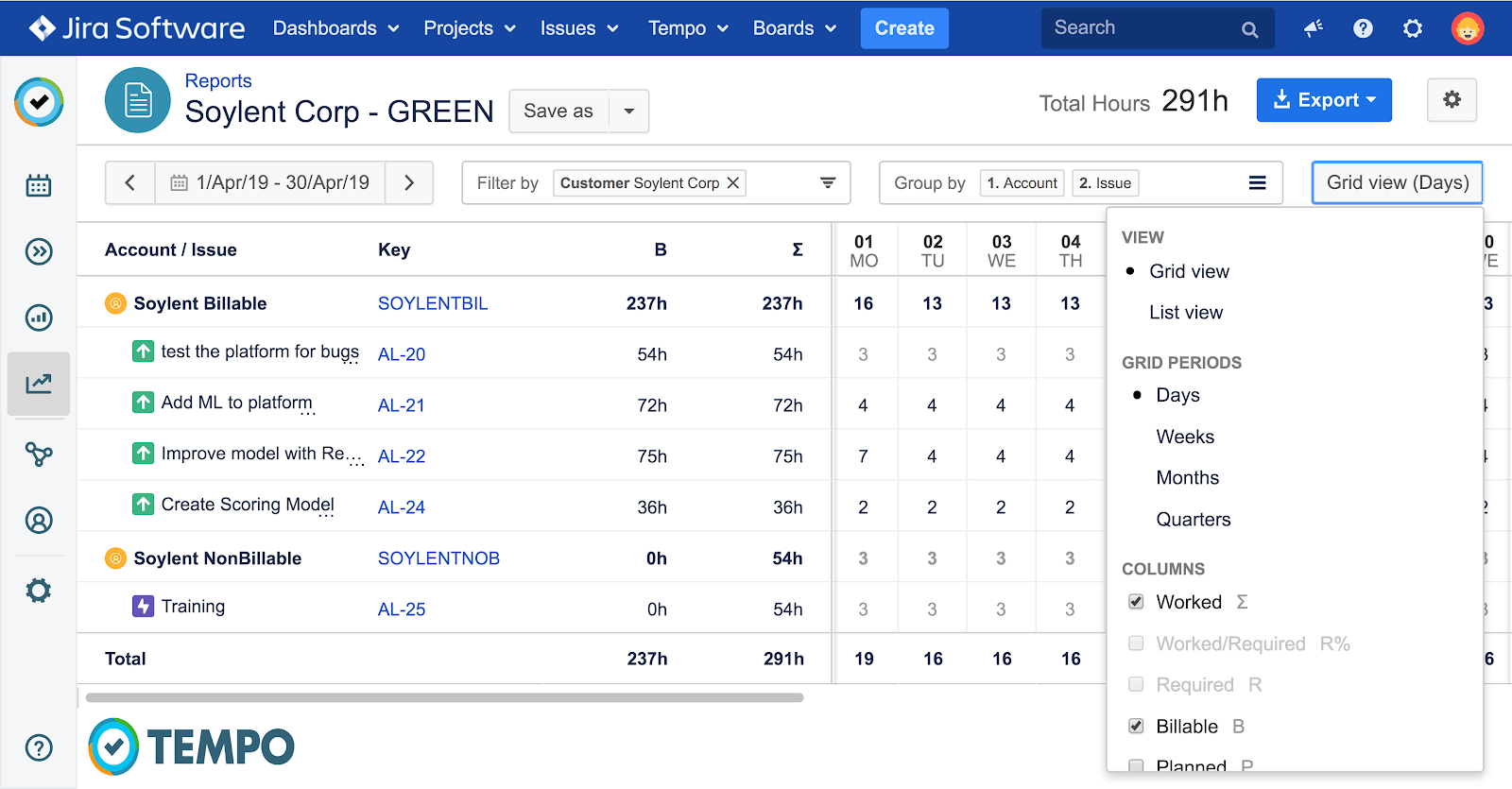
How It Works
- Seamless connection: Installs directly within JIRA, eliminating the need for switching between platforms.
- Two-way sync: Time entries in Tempo instantly update JIRA worklogs, and vice versa, ensuring data consistency.
- Issue-centric tracking: Log time directly from JIRA issues, with quick access to relevant details for context.
- Multiple views: View time logs in calendar, list, or grid formats, making it easy to analyze and manage schedules.
Helpful Features for JIRA Time Tracking
- Automated timesheets: AI learns your work patterns and suggests pre-filled timesheets, saving time and boosting accuracy.
- Flexible tracking options: Choose between manual entry, timers, or integrations with other tools, providing a personalized experience.
- Robust reporting and analytics: Generate detailed reports by project, team, or individual, gaining valuable insights into productivity and resource allocation.
- Invoicing and billing: Streamline billing processes by generating invoices directly from time entries.
If you're looking for a feature-rich tool to optimize your team's workflow and gain deeper insights into project performance, Tempo is definitely worth exploring.

