Monday Time Tracking: How to Track Time in Monday.com
Learn how to effectively track time in Monday.com with these helpful tips and best practices. Streamline your workflow and improve productivity with efficient time tracking methods in Monday.com.

Monday.com is a work operating system that helps teams manage projects, tasks, and workflows in a visual and collaborative way.
Monitoring how long tasks take serves as a fundamental requirement in:
- project management
- productivity monitoring
- team performance.
Users interested in an enhanced Monday time management experience search to extend the basic time tracking capabilities found in Monday.com. They can do it by leveraging integrations with developed time trackers.

Reading this guide provides all the necessary information to perform time tracking in Monday.com stress-free.
Does Monday Have Time Tracking?
Monday.com includes built-in time tracking functions, although these capabilities remain more basic than professional time tracking systems.
Monday.com time tracking implies:
- Time tracking columns should be added to your boards through Monday.com.
- Users can insert time tracking columns to boards then track their task duration manually.
- View Monday.com time reporting.
However, for more advanced time tracking features, many teams opt to integrate Monday.com with specialized time tracking tools like TMetric.
How to Set Up Monday Time Tracker
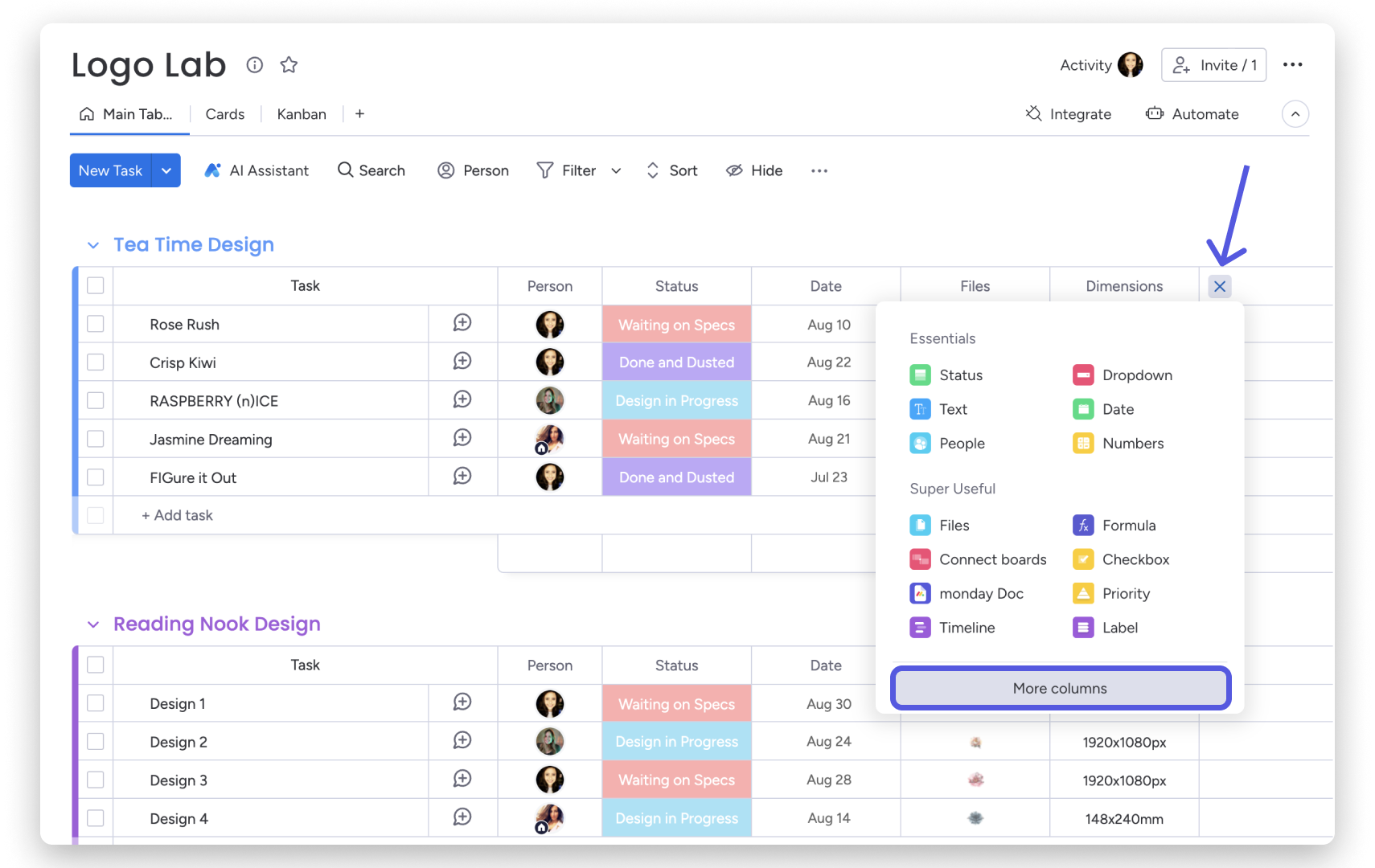
Setting up the native time tracking in Monday.com is straightforward:
- Open the board where you want to track time
- Click the "+" icon to add a new column
- Select "Time Tracking" from the column types
- Name your column (e.g., "Hours Worked" or "Time Spent")
- Click "Add"
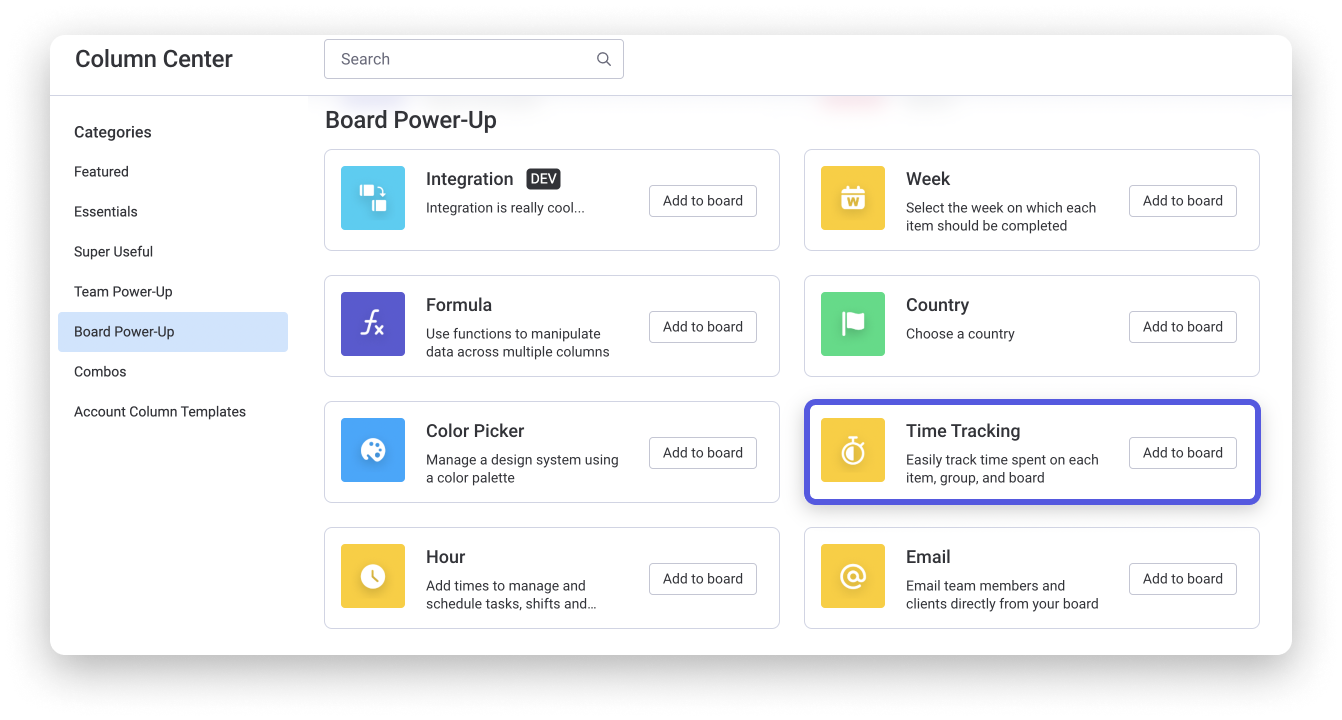
Once added, team members can log their hours directly in this column for each task.
Key Features and Capabilities
Time Tracking Column: Time Tracking Column from Monday.com allows users to monitor their work time from their board interface. Users can manually enter time tracking records to record work that occurred before starting the timer.
Time Tracking Widget: It provides single-point visibility of total time across multiple boards, allowing users to monitor team performance and visualize project progress without effort.
Real-Time Syncing: The system maintains real-time data transmission of time logs throughout groups and items and sub-items and makes these updates available regardless of which device a user employs.
Customizable Time Units: Users can adjust Time Tracking Column settings to measure time entries in second units together with minute units and alternative time increments that match project requirements.
Manual Time Entry: Users who forget to activate the timer can manually create time entries by selecting "Add session manually" through any Time Tracking Column cell.
Dashboard Monitoring: People utilizing dashboards through time tracking data gain access to employee task information as well as the monitoring of their time usage from a single platform.
The Bottom Line: While Monday.com’s time tracking features are robust for general project management, they may not be as advanced as standalone time tracking tools.
Through integrations, Monday.com converts into an advanced productivity and billing solution that provides organizational insights about project performance while users stay within their platform.
Integrating TMetric with Monday.com
For precise work time recording, TMetric offers free time tracking and powerful integration capabilities with Monday.com.
How to Install TMetric Browser Extension
- Go to your browser's extension store (Chrome Web Store, Firefox Add-ons, etc.)
- Search for "TMetric"
- Click "Add to [Browser]" to install the extension
- Sign up for a TMetric account or log in to your existing account
- Navigate to your TMetric dashboard and go to "Integrations"
- Find and connect Monday.com from the list of available integrations
- Follow the authentication prompts to link your Monday.com account
How TMetric Helps With Monday Time Tracking
TMetric serves as a Monday time tracking tool that delivers multiple capabilities to transform project management and team output management practices.
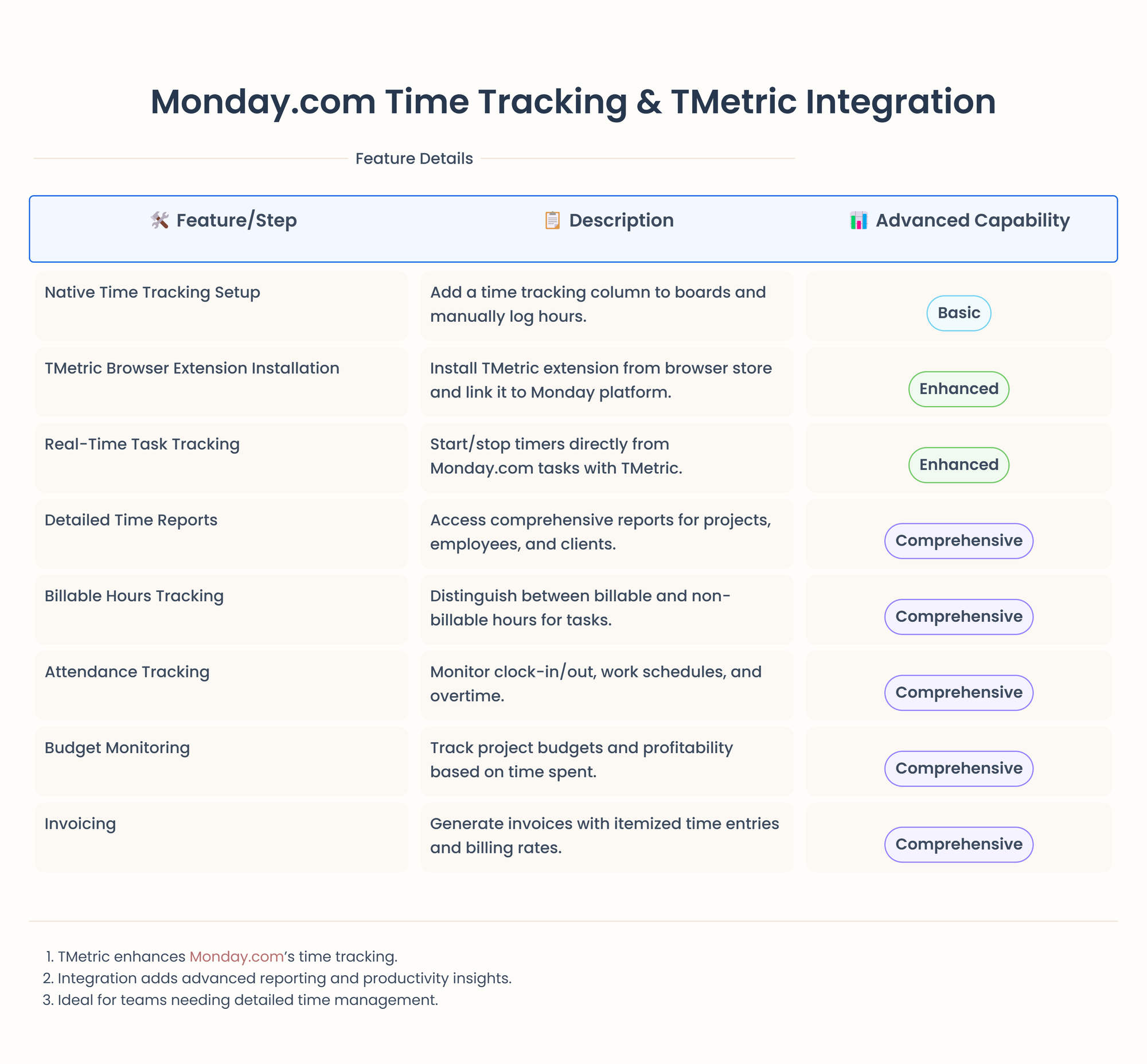
- Online time tracking features allow you to begin and stop monitoring instantly using Monday.com platform tasks.
- Your work hours in TMetric remain in sync with all your Monday.com boards automatically.
- Users gain access to extensive time reports that exceed the reporting possibilities of Monday.com directly.
- Distinguish between billable and non-billable hours.
- Budget monitoring in the system provides users with a method to track expenses according to recorded time duration.
- Get team productivity insights with data for comprehensive analysis of team performance and workload distribution.
Track Task Time in Monday
- A timer allows users to start or pause operations while resuming work at any time on their duties.
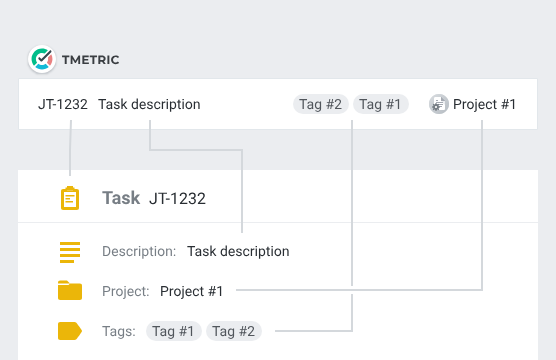
Using the Timer Button in Monday Tasks
After installing the TMetric browser extension, you'll notice a timer button appears next to your Monday.com tasks.
This button enables you to:
- A click begins time tracking in the system
- When you shift between different tasks, click "stop" to pause – using this function allows you to restart your time logging when returning to previous tasks.
- The platform will automatically push all recorded time entries between the two systems.
⏳Users can track time within the Monday.com interface through a transparent integration that enhances overall business efficiency.
Advanced Monday Time Management Features
Monday Timesheet Functionality
When TMetric functions with Monday.com it enables users to generate in-depth timesheets that provide the following features:
- Time recording features on the daily, weekly, and monthly levels.
- A summary of organizational activities reveals precise details about the time commitment for each project.
- Monitor the distribution of team members' working hours using the time allocation function.
- Streamline the approval process for managers.
- The system allows a simple transfer of timesheets to run payroll calculations, generate client invoices, and fulfill reporting requirements.
Attendance Tracking
The integration provides a powerful system for tracking employee attendance functionality.
- The system enables staff to mark their arrival time and departure time for daily work hours.
- Company policy demands that staff members maintain their assigned work schedule.
- Late Arrivals and Early Departures: Monitor punctuality effortlessly.
Overtime Monitoring allows users to identify additional hours that employees work on the job.
Schedules and Time Off
This tool enables you to handle your team members' availability easily.
- Monday users get a clear view of the work schedule.
- The system enables the smooth handling of time-off requests and their subsequent approval procedures.
- Time-off requests through the system enable users to organize holidays without complications.
- Employee absence tracking can detect cases where team members fail to show up.
Productivity Monitoring
Businesses obtain important details about how productively your team members operate:
- Observation of team member activity levels represents an essential data point.
- Organizations should examine between productive work periods and unproductive tasks to understand their time utilization patterns.
- The organization can measure intense working periods by analyzing focus time metrics.
- The system reveals how speedily different tasks are being finished.
Calendar Integration
Sync time tracking with calendar events:
- The system will automatically track meeting durations.
- After calendar events begin, you can make them into trackable time entries.
- Focused work blocks can be scheduled in advance for critical tasks.
Monday budget tracking
Businesses can keep the project finances in check:
- It will be easy to compare planned budgets to actual time spent.
- Managers can estimate project costs on hourly rates.
- Businesses get accurate and relevant metrics to assess the financial health of projects.
- Time entries show the dynamics in spending resources and finance.
Invoicing
When invoices are based on tracked time, it creates trust and accountability
- Business owners can apply different rates for different clients.
- All the time entries present detailed breakdowns of time spent.
- Users can customize invoices.
- When invoices are easy to find from a centralized time tracking platform, it takes no effort to keep tabs on invoice payments.
Time Reports in Monday.com
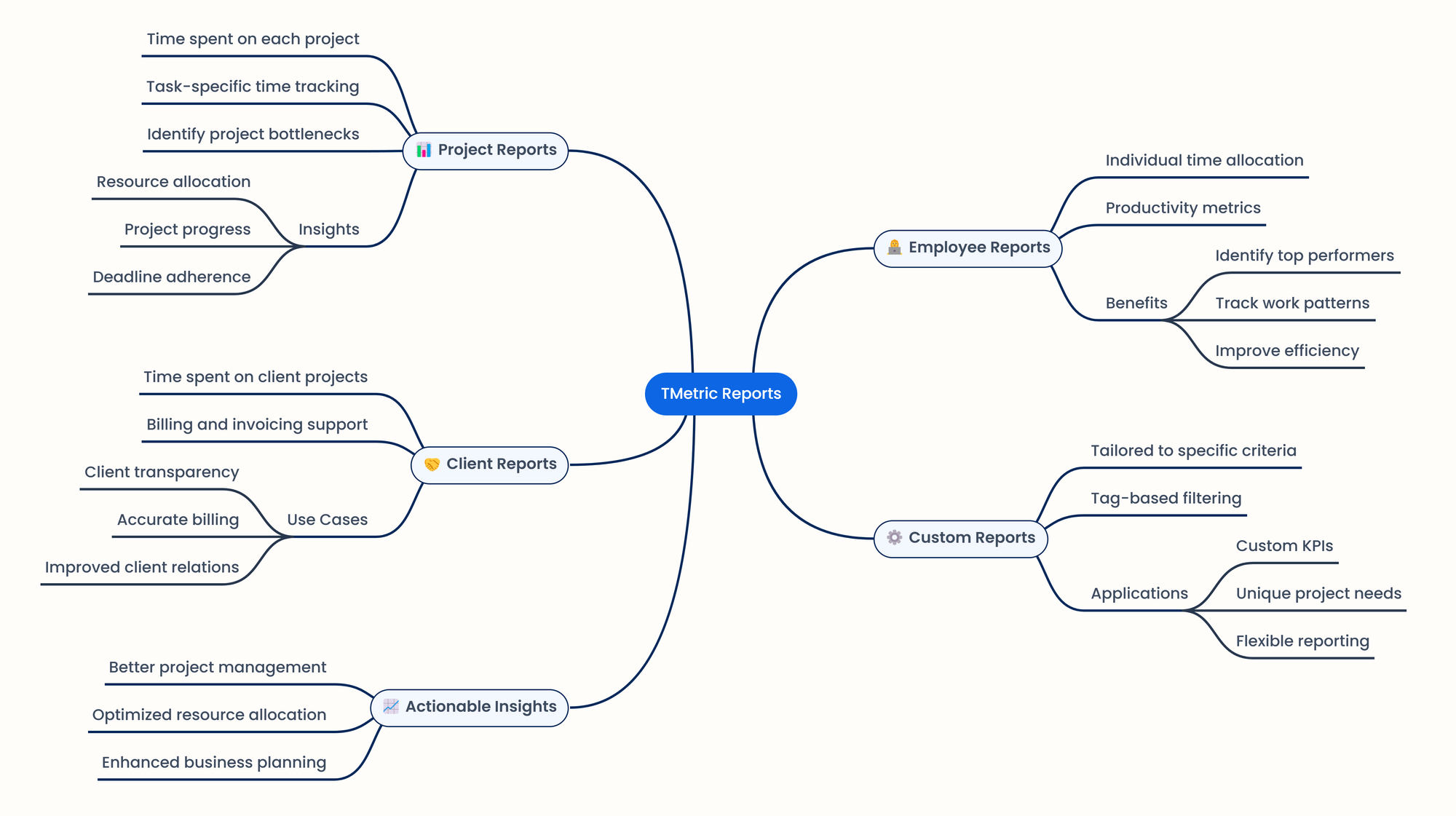
TMetric integration allows users to receive precise time reports:
- Users can view the entire time distribution across project tasks and projects through project reports.
- Personal time usage and work productivity levels appear in employee reports within TMetric.
- The total work hours spent on client projects become part of client billing reports.
- Users can generate customizable reports that display results adjusted to unique selection parameters.
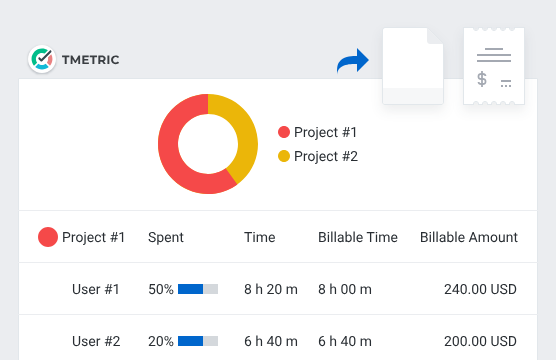
The generated reports offer project management data, resource allocation statistics, and business planning information.
Summary
Monday.com users achieve more powerful project and time management capabilities when they integrate it with the specialized tool TMetric.
| Feature | Benefit |
|---|---|
| Manager logs time for team | ✅Allows managers to maintain accurate timesheets by adding or editing time entries on behalf of team members, ensuring complete time records even when employees forget to log hours |
| Time entry approval workflows | ✅Provides oversight and accountability through formal approval processes, helping maintain accuracy and prevent timesheet fraud or errors |
| Individual progress tracking | ✅Enables precise monitoring of each team member's contribution to shared tasks, improving resource allocation and identifying productivity patterns |
| Project budget management | ✅Helps teams stay within financial constraints by tracking time against budgets in real-time, preventing cost overruns and allowing for timely adjustments |
| Customizable reporting options | ✅Delivers actionable insights through flexible reports that can be tailored with filters, conditional formatting, and custom column arrangements to meet specific business needs |
| Invoice generation from time/expenses | ✅Streamlines billing processes by automatically converting tracked time and expenses into professional invoices, reducing administrative work and improving cash flow |
The combined solution serves groups that need cutting-edge time management optimization systems.
Deployment of project management excellence from Monday.com with full time tracking abilities of TMetric enables users to:
- Keep clear records of their work tasks and project times in the system platform.
- Monitor employee productivity
- Manage billable hours efficiently
- Generate detailed time reports
- Analyze project budgets and profitability
- The system produces error-free invoices by using recorded time logs.
✅Organizations that adopt TMetric time tracking solution in Monday.com will achieve better project outcomes, improve team performance, and obtain significant time investment data throughout their operations.


