Best 16 Remote Work Tools for Productivity
Discover the top remote work tools for enhancing productivity and collaboration among remote teams. Explore the best tools to optimize workflow and communication.

While some companies claim their commitment to testing a hybrid model of work in post-pandemic, it is safe to say that most of the world went remote, which immediately raised the question of must-have remote work tools and best remote work software.
Remote Work Challenges
Some of the key players approved WFH policy as best-suited for the reasons of security and employees' well-being.
However, many remote workers run tangible risk of 'languishing and 'burnout' threatening their mental, emotional and physical wellbeing.
According to Gallup analysis:
Working from home full time during the pandemic is a very different experience than working remotely prior to COVID-19 - and it shows in our burnout data.
Remote workers whose number has increased 159% still have to confront the challenges of adaption to a new routine.
The biggest challenges that most remote workers face include collaboration, loneliness and not being able to unplug.

With apps for everything, can we find easy and unobtrusive remote work software that caters to remote workers' needs, improves mental well-being, and optimizes routine?
16 Top Remote Working Tools in 2025
🔍In the search for answers, we build the list of all purpose tools on the basis of observation of the functionality of advanced apps that act at best as workaround solutions to address numerous challenges of remote work for the better:
- productivity
- project management
- communication
- meeting management.
Best Productivity Tools
TMetric: Remote Employee Time Tracking
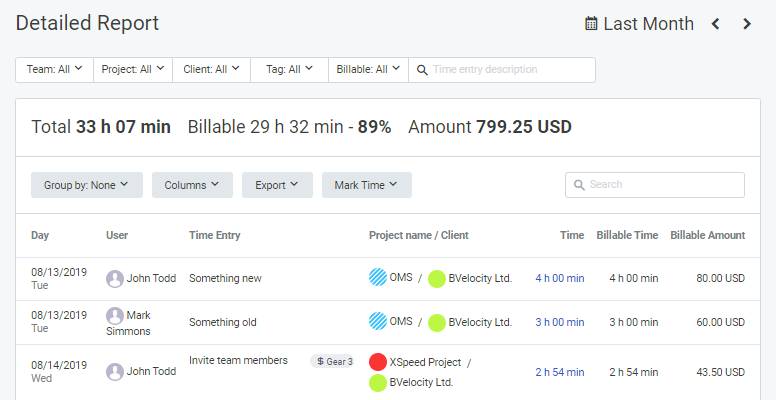
Among the best remote working tools, TMetric stands out for the versatility of its functionality: it has something to offer to professionals across any industry.
Key Features
- It enables you to set boundaries and 'unblur' a line between work and life. Aside from automatic time tracking, it has a time button that helps switch between tabs easily and navigate among 50+ web apps without losing track of time.
- Its diversified reporting system includes general and detailed reports on app usage, project collaboration, billable hours, etc.
- Another feature that will save you time and energy is creating invoices directly in TMetric, which not only delivers the best results on the improvement of payments but considerably facilitates the process of communication.
- PTO functionality is an important contributor to providing a healthy WFH routine. TMetric users can request and track their paid time off with a click on the Time Off Module. Remote teams' experience suggests that implementing automatic time tracking can be a game changer in burnout prevention.
Price
- Its basic functionality is free to use for individuals.
In Conclusion: TMetric is not only bridging a divide between remote leaders and their teams but keeps all tabs on work and life checked.

myNoise: Advanced Distraction Blocker
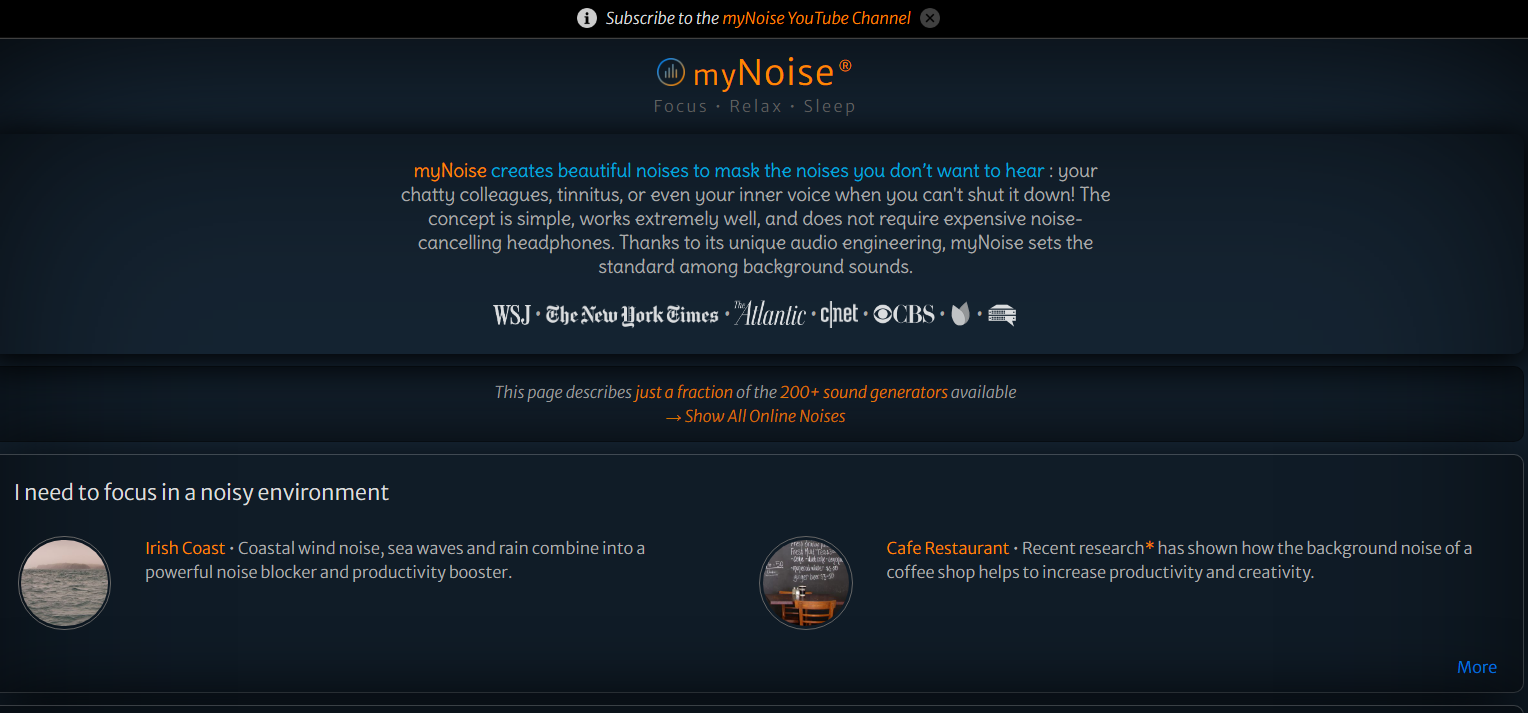
When choosing work from home tools, we cannot do without software for distraction management.
Key Features
- It has a great collection of ambient background sounds
- The audio quality is superb
- Equally suitable for use at work and before sleep
- Users can play with sliders and adjust sounds to align with the mood
- Available across any device.
Price
- Free with the option to unlock bonus features.
In Conclusion: Though remote workers are away from clicking desks, they still need a good sound blocker. myNoise is a superior ambient sound generator with functionality that not only effectively blocks distractions but contributes to a more relaxed and productive feel.
StatusHero: Facilitator of Remote Team Collaboration
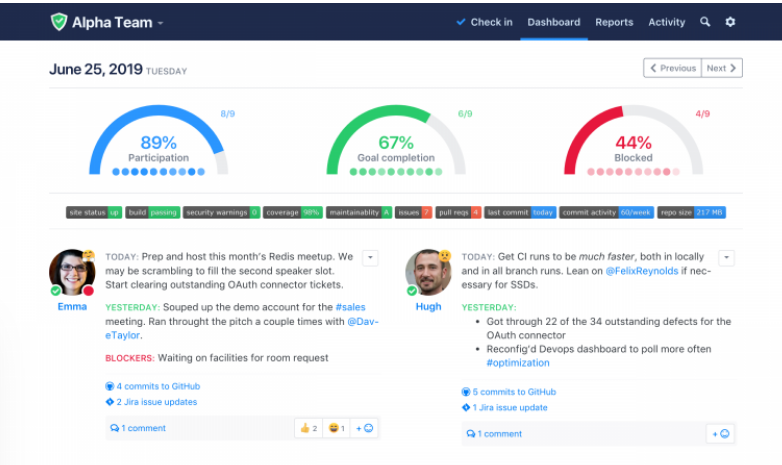
In a kit of tools for remote work, collaboration platforms are of special value: they bring teams together and enable businesses to organize frictionless work processes regardless of team members' location.
Status Hero is a productivity tool that helps organize check-ins and status update meetings and ensures team members' visibility in remote work settings.
Key Features
- It allows users to set their availability status and control its visibility.
- The app detects user time zones for improved collaboration in different geographical locations.
- Managers and team members can see the rate of project completion in real time.
- Remote teams can be divided into multiple sub-groups.
- Additionally, there is an option for mood tracking and quick evaluation of team members' emotional state.
Price
- Basic Plan that includes status check-ins and reports for your team starts from $3 per month per user.
In Conclusion: Status Hero enables remote teams and their managers to monitor task and project progress in an unobtrusive way, meet deadlines stress-free, and collaborate effectively.
Shift: The Browser for Work
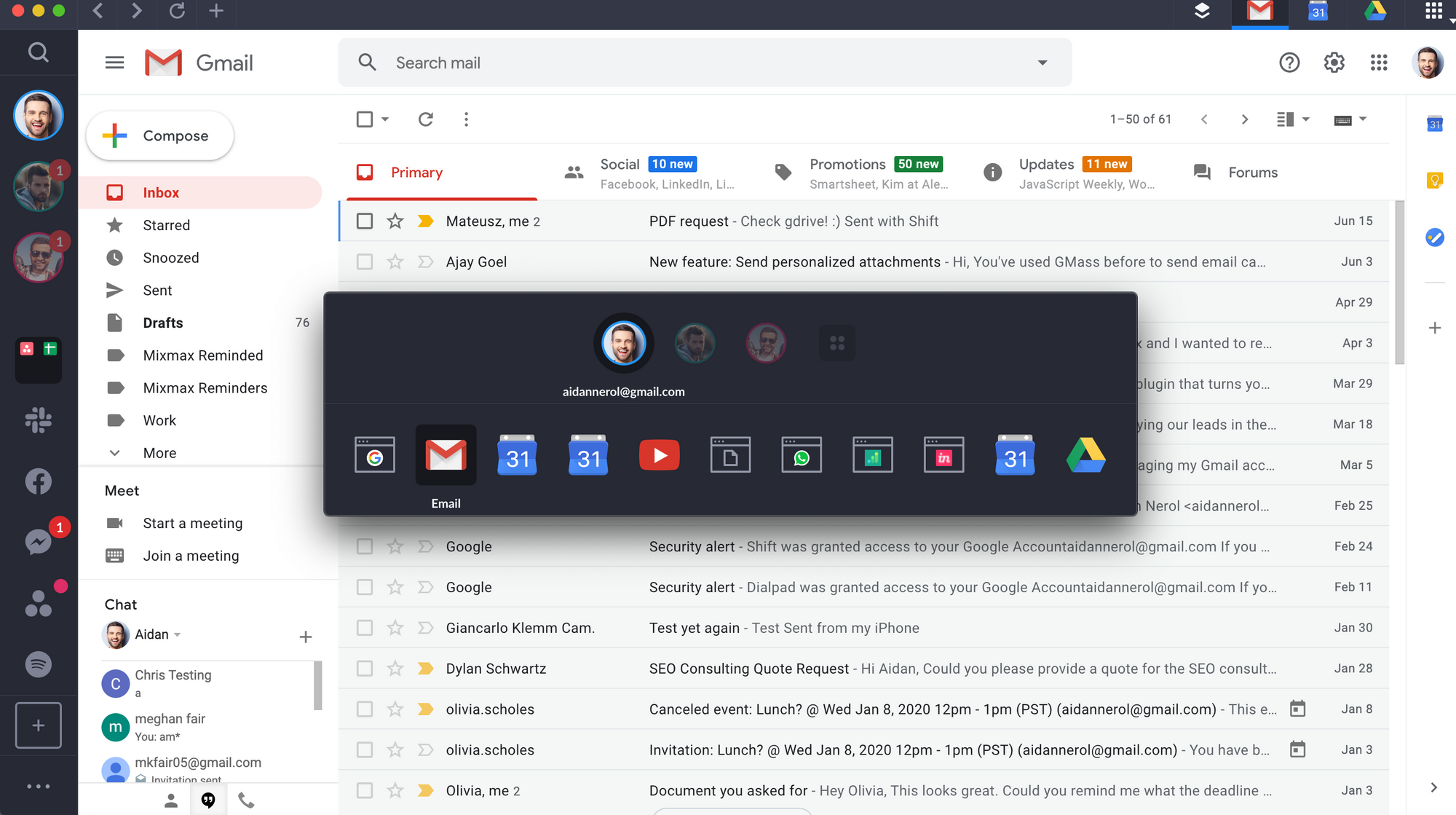
Shift is a powerful browser that unifies all your web apps and all your email accounts into one browser interface to help the remote workers to minimize context switching and organize their digital workloads.
Key Features
- Search across all of your drive, email, and calendar accounts to find anything and everything you’re looking for in a flash.
- Work faster by integrating all of your essential apps and extensions into a focused browser.
- Build a personal or collaborative workspace and add all your essential documents, extensions, and app accounts. Design your browser for specific projects and optimize for deep work.
- Logging in and out of various accounts derails your focus, wastes time, and can be a headache. Shift keeps all of your passwords in a secure vault, so you never have to worry about logging in and out of accounts.
- Optimize your workflow with keyboard shortcuts and easily switch contexts.
Price
- Basic account: Free.
- Premium Account: $99.99.
In Conclusion: It’s the first app you open and the last app you close. Shift aggregates all of your app and email accounts, streamlining your workflow. Add unlimited email accounts and choose from 1500+ apps to integrate with. Equipped with various features to improve efficiency and productivity, Shift is your solution to digital disarray.
Best Project Management Tools
Trello: Keep Remote Teams Organized
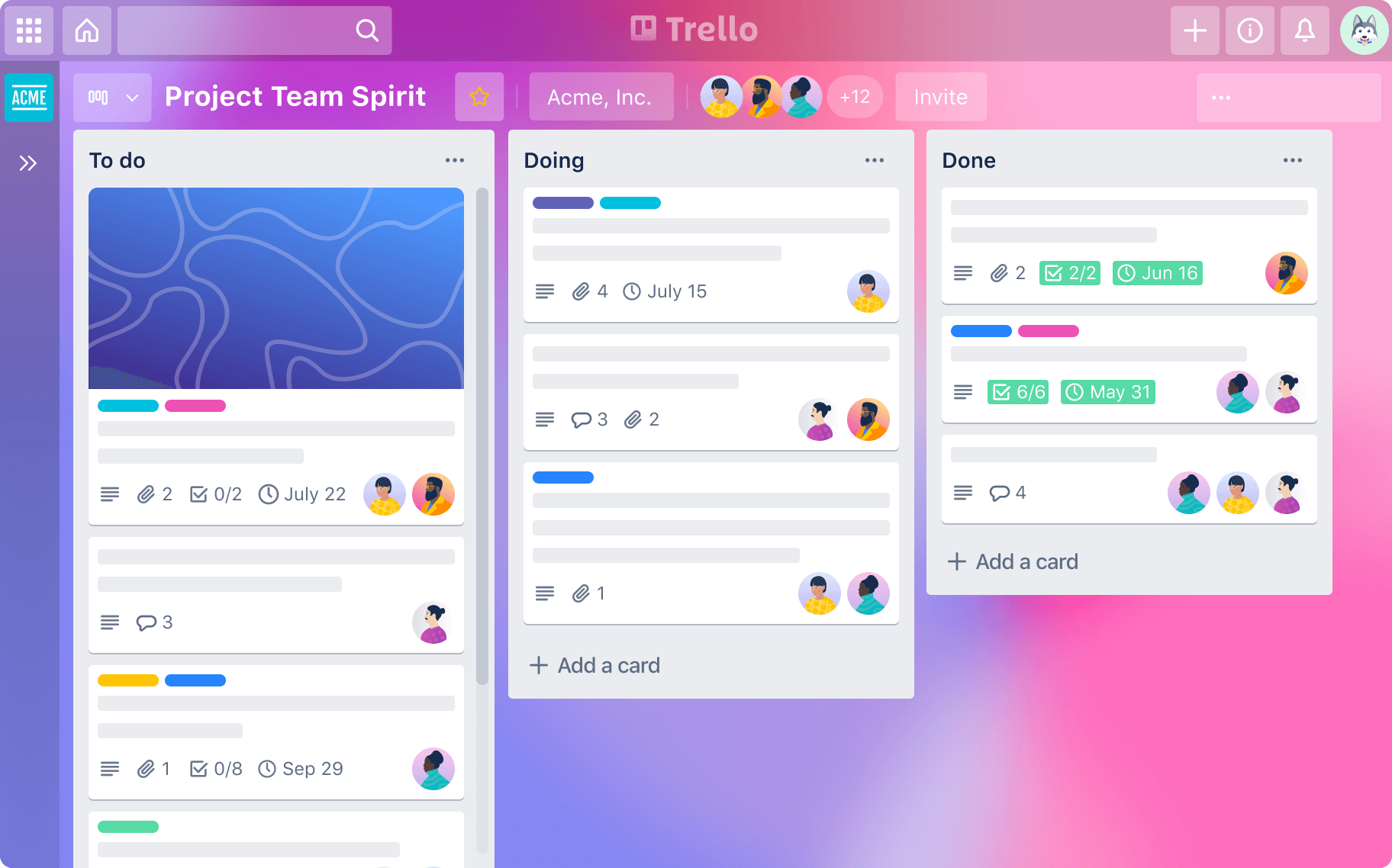
Key Features
- It offers an easy navigation through an automatically controlled card style system.
- The tool works with others project management methods (Agile, Kanban and other).
- Team members, for example, can add comments, documents and work with applications.
- Boards, lists and cards can be adapted according to the requirements of the project.
- It integrates with third parties such as Slack, Google Drive, and Zapier.
- IOS and Andriod applications for managaing projects on the move.
Price
- Free Plan: Feature set appropriate for personal use and personal work space or small teams.
- Business Plan: $10 per user/month one a yearly subscription with access to advanced functionality.
In Conclusion: Trello is unique and highly customizable tool that is especially effective for teams looking for a clean and sleek design. Thus, Trello comes as an excellent investment for improving organizational productivity and project transparency, regardless of the team’s size, as it suits a startup and a branch of a large company.
Pivotal Tracker: Project Management with Built-in Agility
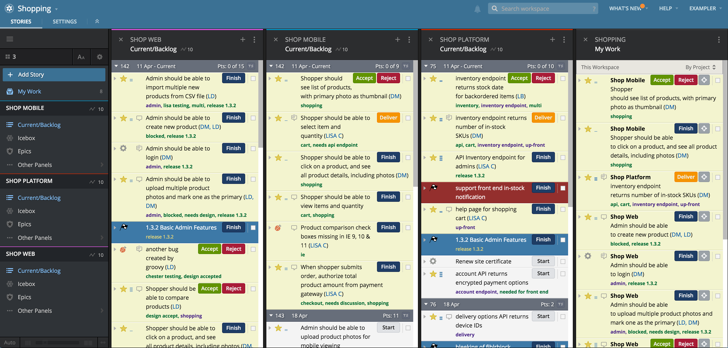
Key Features
- Its functionality is designed to incorporate velocity into planning, which empowers your project management
- It has multi-project workspaces
- Its reporting provides a deep analytical overview of teamwork
- It integrates with 140 apps and services to reinforce your project management.
Price
- It is free for a team of up to 5 collaborators and limited to the performance of 5 projects.
In Conclusion: One of the most effective ways not to dull your focus is to apply the tools with the proven optimization capability, and Pivotal Tracker proves to be a perfect remote work app that has a wide functionality for tracking agile projects. Overall, it sets collaboration within teams and with clients at a level of agility without fail.
JIRA: Central Hub for Remote Teams
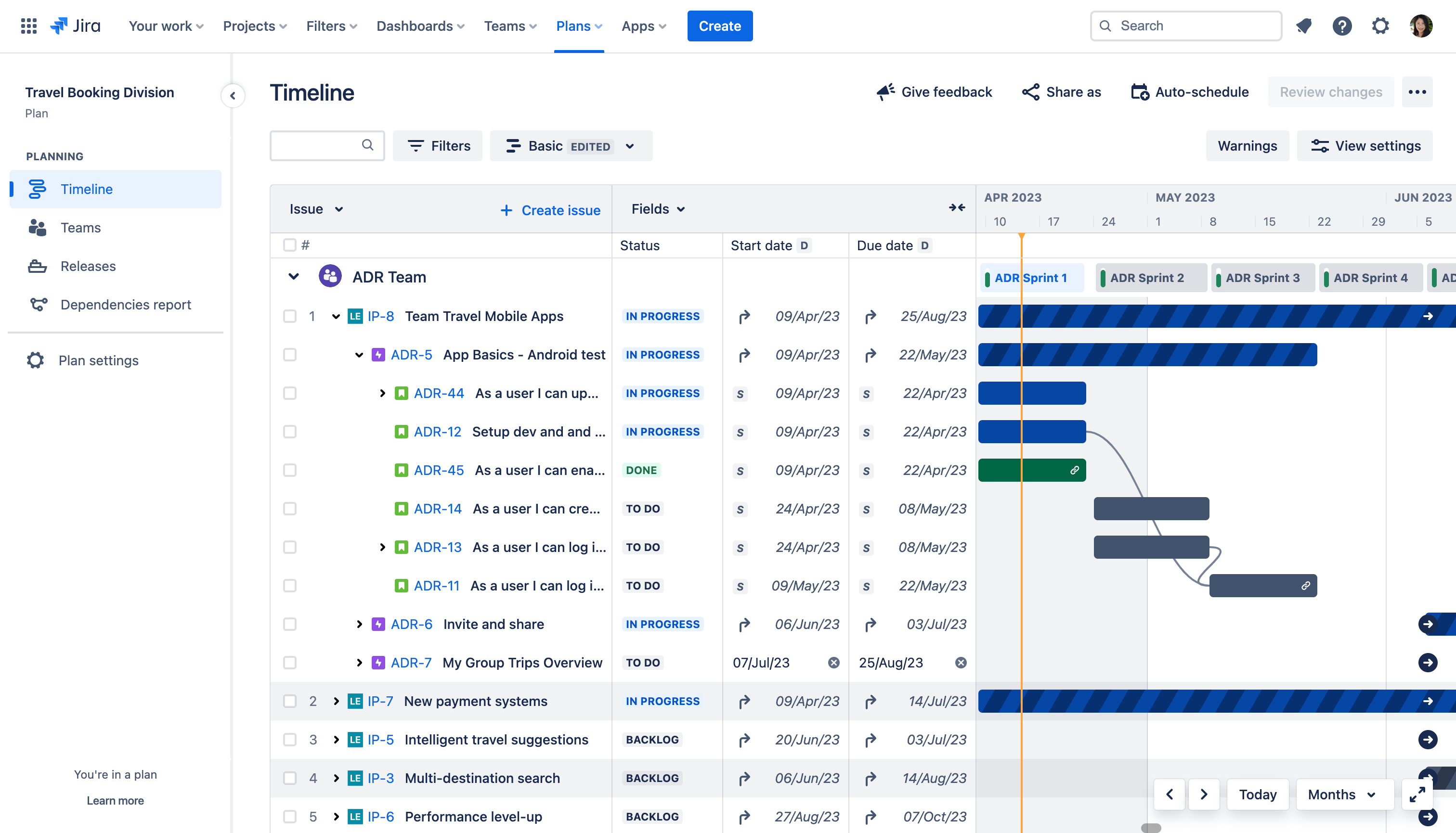
Primarily geared towards software development teams, it offers advanced tracking and reporting features.
Key Features
- It supports Scrum and Kanban boards for work visualization and project organization.
- It enables different teams to develop their unique workflows, which apply to their project workload.
- Users can manage and organize a backlog of tasks to achieve better planning and, therefore, implementation.
- It offers many different types of reports and also multiple dashboards to monitor progress of project for the team.
- It integrates with TMetric for boosting time management and team effectiveness.
- It enables users to leave comments, add mentions, and send notifications.
Price
- Free Plan: Provided for free for small teams of up to 10 users with limited bases of functions.
- Standard Plan: For $7.53 per user per month, users get more features.
In Conclusion: JIRA has all the features that ensure people can work remotely on their projects hence making it easier for distributed teams. It has affordable price structures that make it convenient for startups and large companies, guaranteeing the organizations achieve their project management goals.
iDoneThis: Task Tracking & Reporting
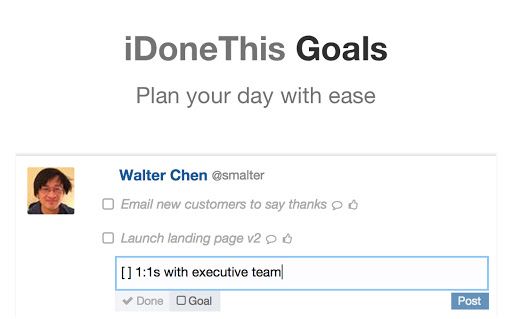
Key Features
- It optimizes daily check-in meetings of the distributed teams by adjusting to several time zones.
- It allows managers to track daily tasks remotely by getting quick daily status updates.
- It gives businesses a competitive advantage by utilizing asynchronous communication at best: workers report their daily results after the working day is over
- It has the option for making comments on work reports.
Price
- You can unlock all the advanced features with Standard Plan starting from $9 per user per month
In Conclusion: It is a beautifully designed app for individuals and teams. If you want to start a day with everybody feeling well-informed, make sure to use IDoneThis as it automatically delivers the relevant information prior to the actual meetings.
Best Communication Tools
Platforms listed below have been identified as optimal for their functionality and usability in enabling remote communication.
Slack: The Digital HQ that Keeps Remote Teams Connected
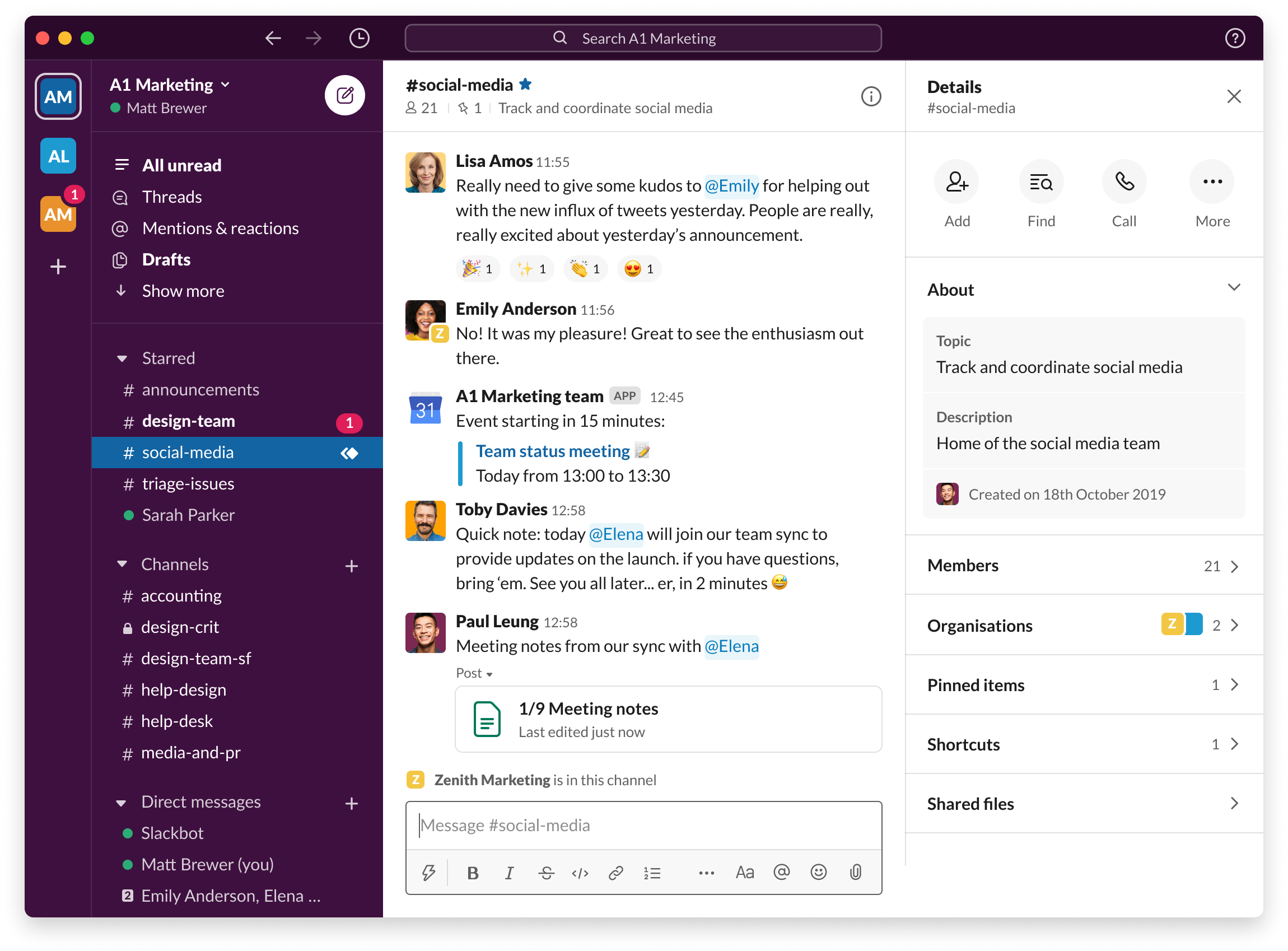
Key Features
- It is a dedicated messaging platform for team communication.
- It offers channels for group discussions, direct messaging, file sharing, and integrations with various apps.
- There are threaded conversations, voice and video calls, customizable notifications, and robust search functionality.
- Users can host quick audio and video meetings for real-time discussions.
- Remote workers can record and share updates in asynchronous communication.
- It is easy to start a task with pre-made templates.
- You can create flexible documents for brainstorming and planning.
- It allows to share files within channels and conversations.
- It connects with over 2,600 apps.
- You can use AI features for smart summaries and quick searches.
Price
- Free: The free plan offers basic features and limited integrations.
- Pro: $8 per user/month, - it comes with unlimited message history and integrations.
In Conclusion: Slack has a great set of features that suit remote employees. They guarantee to increase the efficiency of remote team collaboration and improve communication in any location.
Microsoft Teams: Your Virtual office, Reimagined for Remote Communication
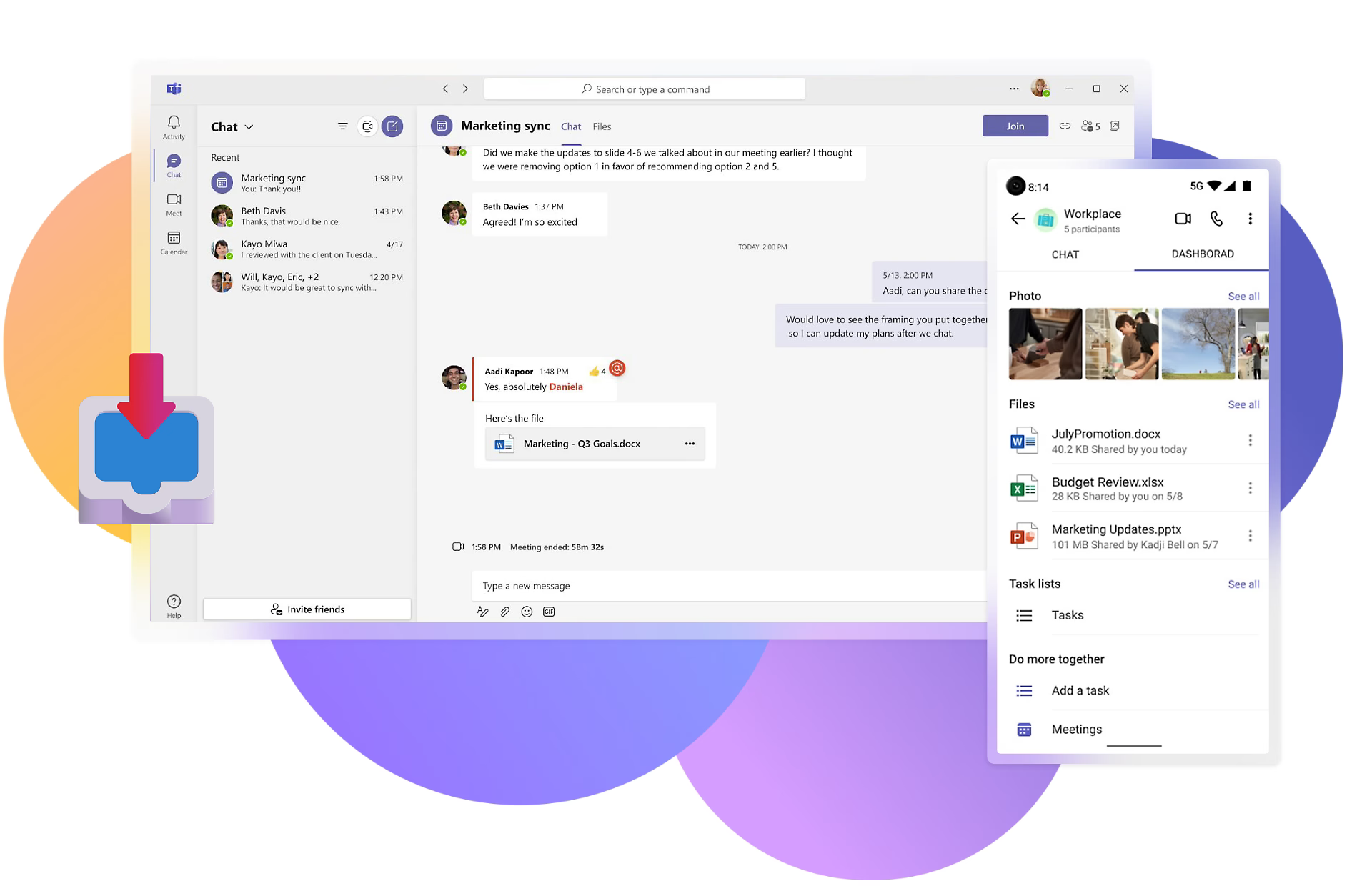
Key Features
- It combines workplace chat, video meetings, file storage, and application integration.
- It offers video conferencing, real-time collaboration on documents, integration with Office apps, and the ability to create different teams for various projects.
- There is access to Office applications (Word, Excel, PowerPoint) directly within Teams.
- You can organize discussions by creating dedicated channels for specific topics or projects.
- Use built-in task management tools to assign and track work progress.
- It has robust security features, including data encryption and compliance with industry standards.
- It also offers a fully functional mobile app for communication on the go.
- It has rich integration with third-party apps for workflow customization.
Price
- Free Version: Basic features at no cost.
- Microsoft 365 Business Basic: $6 per user/month, includes Teams and other cloud services.
In Conclusion: Microsoft Teams is a comprehensive solution for remote work, offering essential features that facilitate communication and collaboration among team members. Its integration with Microsoft 365 makes it a powerful tool for enhancing productivity in a remote setting.
OBS Studio: Screencasts for Improved Remote Communication
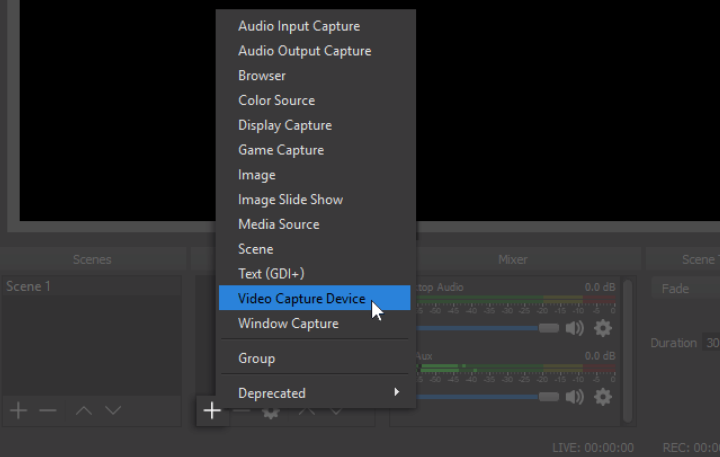
Key Features
- OBS Studio captures screens in HD, which is perfect when one wants to create how-to, demonstration, or progress snapshots that can be shown to remote teams.
- Teams can use OBS to livestream presentations, facilitating real-time collaboration and engagement.
- The number of screencasts is unlimited
- It allows multiple inputs so that users record or display a presentation with a slide show, videos, or a live coding session.
- It offers customizable hotkeys for better control of the recording.
Price
- OBS Studio is open source, and free to use.
The Bottom Line: You can download and start recording and streaming instantly on Windows, Mac, or Linux. Though it requires time to explore its functionality, by far, it is the best solution for video recording and facilitating remote communication.
Loom: Asynchronous Video Messaging
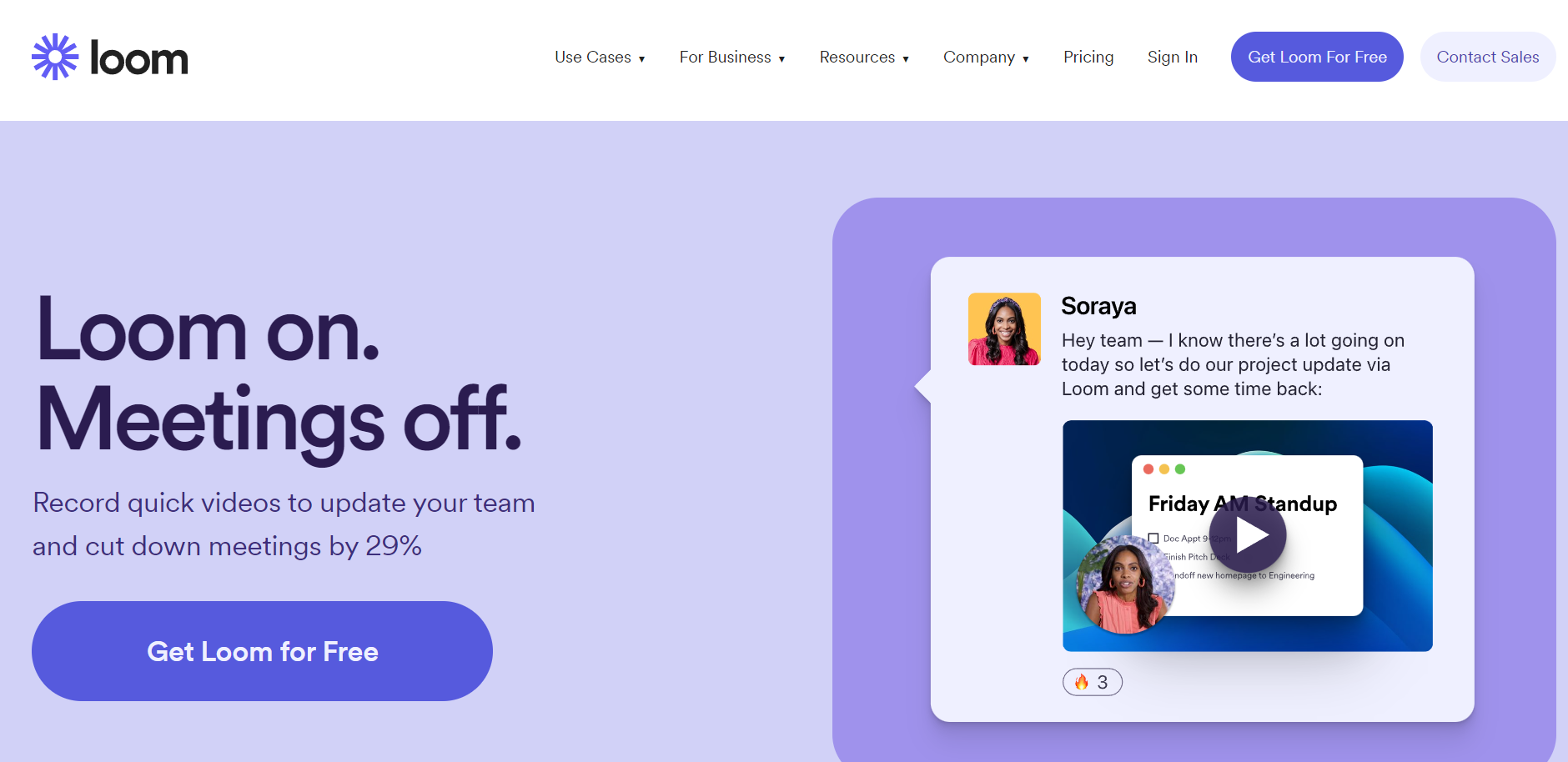
Key Features
- It has an easy-to-use option for video messaging from the comfort of your home
- It amplifies constructive feedback loops by providing well-toned recordings
- It adds links to design files
- Users can add comments to the viewed messages
- It has a messaging functionality that suits equally well marketing, sales, support and engineering teams.
Price
- The Starter Plan for recording quick videos and capturing screenshots is free.
In Conclusion: Not to block workflow, this is a perfect solution built around asynchronous communication. Loom delivers an enhanced video experience while its streamlined options empower your teams with more flexibility and minimize admin routine.
Best Meeting Tools
Google Meet : Seamless Virtual Collaboration for Remote Teams

Key Features
- Seamless integration with Google Workspace
- It offers real-time captions
- It has screen sharing options
- Users can schedule meetings via Google Calendar.
- It is suitable for teams using Google services, quick video calls, and formal meetings.
- Users can enjoy up to 1080p video quality and studio lighting for professional-looking meetings.
- It reduces background noise and creates clearer audio during calls.
- Users can ask to generate real-time subtitles.
- The tool includes options for using Docs, Sheets, and Slides directly within meetings.
- It can host up to 1000 participants if you use premium plans.
- You can capture discussions for future reference.
- The tool boasts of its safety and privacy.
Price
- Free Version: It is available for up to 100 participants, with 60 minutes limit).
- Google Workspace Individual: The plan starts at $9.99/month and offers additional features.
In Conclusion: Google Meet is a leading tool designed to enhance remote work efficiency and make t remote meetings productive and secure.
Calendly: The Hassle-Free Remote Meeting Scheduler
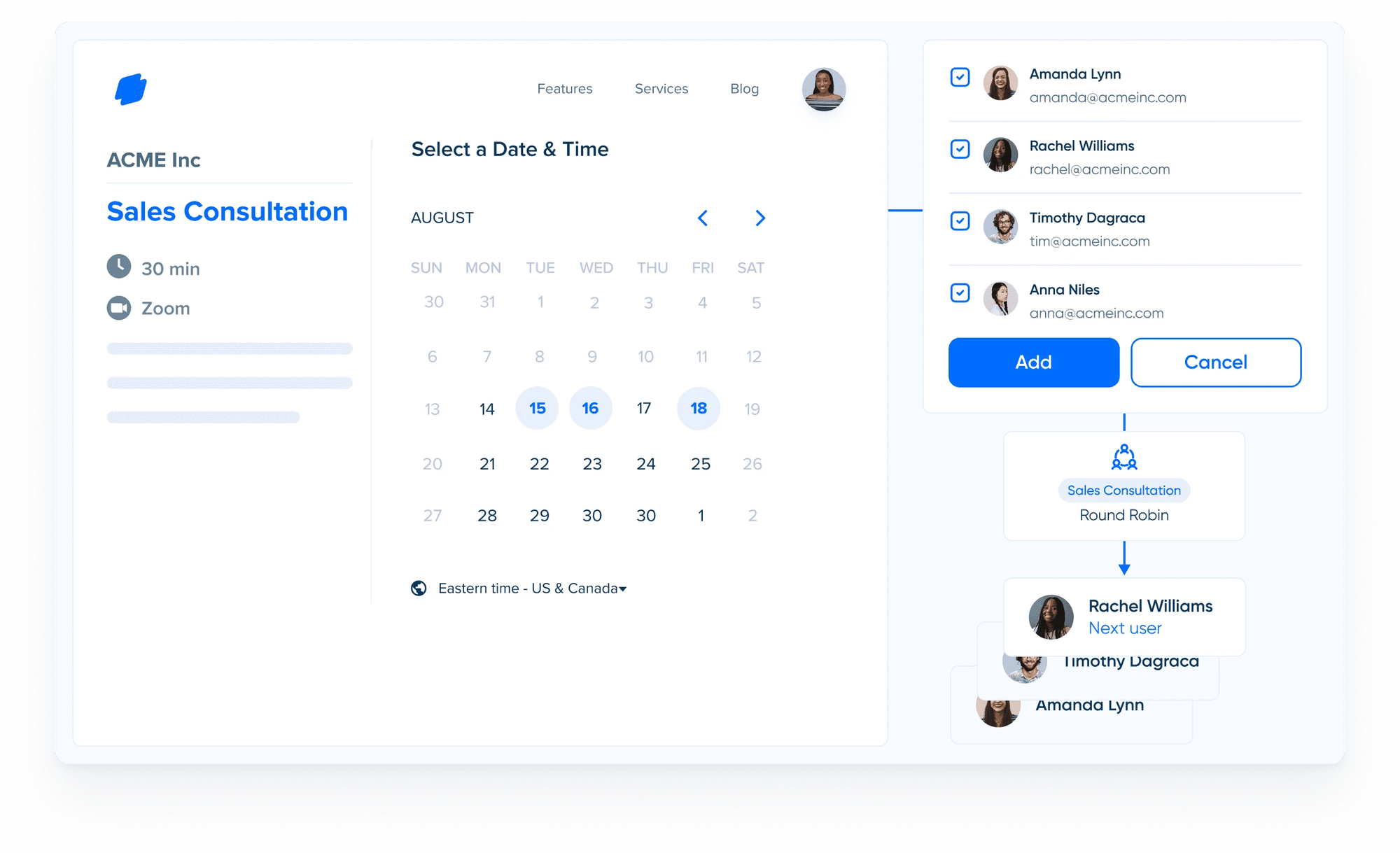
Key Features
- Scheduling tool that allows users to set their availability
- It sends invites.
- Calendly syncs with calendars.
- It automates meeting scheduling, reducing back-and-forth emails.
- It is ideal for one-on-one meetings, interviews, and client consultations.
- Users can share a scheduling link directly with invitees to book meetings effortlessly.
- There are schedule meeting reminders available via email or SMS to reduce no-shows.
- You can connect up to six calendars for real-time availability across platforms.
- Users can create personalized event types using templates or from scratch.
- It integrates with tools like Zoom or Microsoft Teams for seamless meetings.
- You can use round robin and collective events to pool team availability for better booking options.
- It offers tools for team admins to manage scheduling trends and maintain security standards.
Price
- Free: Basic scheduling features for individuals.
- Standard: $10 per seat/month for more sophisticated needs.
In Conclusion: Calendly offers a robust solution for remote work, streamlining the scheduling process and enhancing productivity. With its user-friendly interface and powerful features, it helps teams collaborate more effectively, making it an essential tool for modern workplaces.
Teamup: Schedule Remote Work Easily

It presents one of the top remote work tools that can elevate your schedule management to a new level.
Key Features
- It takes less than a minute to generate the calendar view you need for a successful remote collaboration
- The calendars are color-coded and contain folders
- For the purpose of better efficiency, there are 9 levels of permissions for accessing the information
- Calendar-fed data can be shared instantly among team members
- Integrates with other services.
Price
- Its Basic Plan is free for small teams and provides up to 8 sub-calendars
and keeps 1 year of historical data.
In Conclusion: Among the things that productive remote workers do, scheduling meetings stands out as it considerably increases teamwork predictability. Teamup proves an absolutely team-oriented app to help you become a schedule maker rather than struggle with a scattered to-do list.
Whereby: Power Up Your Remote Meetings
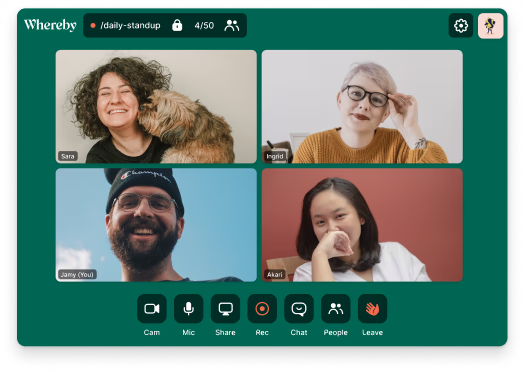
Key Features
- No downloads or logins required for guests, accessible from any device.
- You can personalize meeting rooms with custom names, URLs, and branding.
- Share a simple meeting link to start a session quickly.
- Participants can enter meetings with a single click from any device.
- Rooms are secured by default; hosts control who can join.
- It offers features like live emoji reactions and YouTube integration enhance interaction.
- You can efficiently manage remote events, and workshops with breakout sessions.
- It is compatible with tools like Miro, Google Docs, and Outlook.
Price
- Free for 1 room
- Pro: $8.99 per month for 3 rooms for 1 host with no time limit on remote meetings.
In Conclusion: Whereby Meetings provides a user-friendly platform for seamless virtual collaboration, making it ideal for both individuals and teams. Its emphasis on ease of use and customization sets it apart in the competitive landscape of video conferencing tools.
Bonus: Tools for Wellbeing in Remote Work Setting
Sleep Score Max: Sleep Tracking For Healthier Sleep
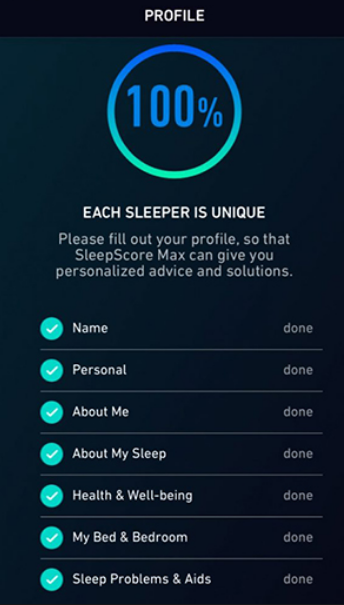
Key Features
- It has bio-motion sensors for reliability in collecting data and non-contact tracking
- It features the user's detailed sleep rating
- Detailed sleep reports with the option of downloading them instantly
- Based on data analysis, the app suggests personalized recommendations for improving sleep quality.
Price
- The one-time cost of the app is $149.99.
In Conclusion: The analysis of sleep factors making a negative impact on organizing sleep hygiene showed that unstructured work implying blurred boundaries has detrimental consequences for personal productivity and mental wellbeing. Sleep Score Max can be of great help for quantifying and qualifying important data pertaining to your sleep and taking an approach at its improvement.

Seven: 7 Minute Workouts: Best Daily Exercises at Home
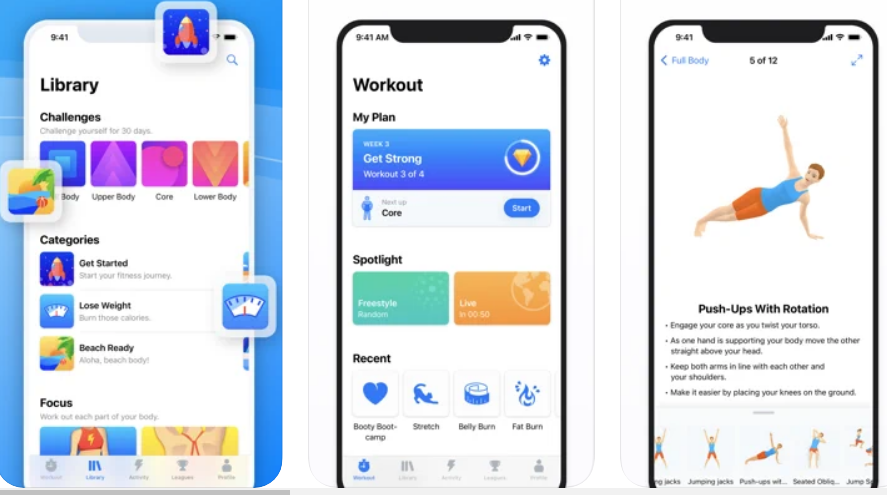
With a shift to WFH, doctors have seen a considerable rise in injuries related, among other causes, to in-home exercising. To set up an optimal fitness environment, use Seven which can become your best solution.
Key Features
- The workouts are scientifically backed up, which means they are designed to bring the maximum advantages in an affordable daily time span.
- You do not have any elaborate setup and can reach your fitness goals without any special equipment. You can share your results as the app has interactive functionality and, to add fun, you can choose instructors like Cheerleader or Drill Sergeant.
- Moreover, it offers personalized workouts for those who want to lose weight or increase resilience.
Price
- It is free with the option to purchase premium content
In Conclusion: Seven has over 30 million followers and almost 90000 ratings on Google Play, and it comes as no surprise: not every app offers to see good fitness results with just 7 minutes a day.
Main Highlights
The holy grail for remote work is applying digital tools. Right digital tools prove to facilitate work, which helps reduce decision-making fatigue and address such remote work challenges as work-life imbalance.
The idea is that if you optimize your routine by using basic digital solutions like sleep and time trackers, mental health apps, project management software tools, etc., then you release more time and energy for making informed decisions, increase your personal productivity, and promote work-life balance as the priority.
According to the Economic Impact Report, digital tools play an important role in helping businesses with adjustment to a new reality and prevent both employer and workers' time or material resources from burnout.



