The Top 3 Time Tracking Software for Developers
Discover the top 3 time tracking software options ideally designed for developers. Streamline your workflow, increase productivity, and efficiently track your time with these powerful tools. Find the perfect fit for your development needs.

2026 Playbook
How to really measure what matters without turning into a data dictator
The question of how to measure software developer's productivity is impossible to solve without developer time tracking.
But ask “How do I know if my devs are productive?” in any stand-up and you’ll get eye-rolls.
Meanwhile, lines of code, story points, lead-time—they’re all proxies. The only way to make the proxies useful is to ground them in time that the developer actually spent and context in which it was spent.
That’s why lightweight, privacy-first time tracking is still the cheapest, fastest way to get signal you can trust.

What you’ll gain in 2026
- Personal: spot when you’re context-switching too much or doing invisible work (code reviews, incident triage).
- Team: see where estimates drift before the sprint catches fire.
- Business: bill clients with receipts, not hope; defend budgets with data, not feelings.
Below are three tools that survived the hype cycle and are actively maintained in 2026. Pick one, roll it out in 15 minutes, and move on to shipping features.

Below are the top three time tracking software for developers.
TMetric
The Control Tower
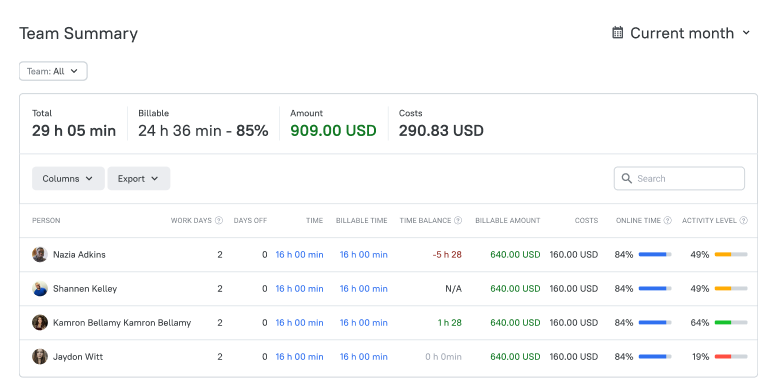
TMetric is an efficient developer time and attendance tracking software.
The features of TMetric enable businesses by contributing to their productivity, efficient project management, and the ability to bill correctly.
Notably, realizing how sensitive the automatic monitoring system is, TMetric puts its users first in terms of privacy.
The developers decide which information they wish to distribute, and their data remains confidential, whereas they are able to take advantage of automatic time tracking.
Who’s it for
Teams that already live inside Jira, GitHub, or Linear and want one dashboard for time, budget, and payroll.
TMetric Functionality for Developers
Automatic Time Tracking
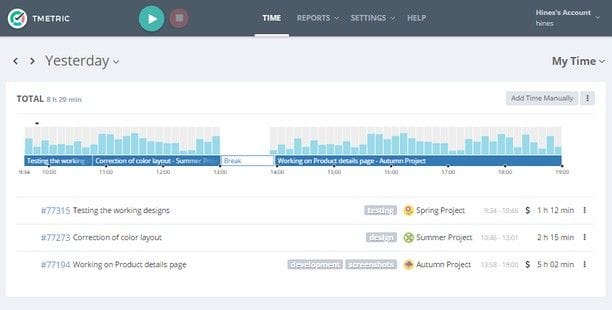
TMetric is a time tracker for developers that provides an easy-to-use interface for tracking tasks and project time. Developers can start and stop timers as they work or manually enter time, making it flexible to various workflows, whether coding, debugging, or attending meetings.
Project Management and Budgeting
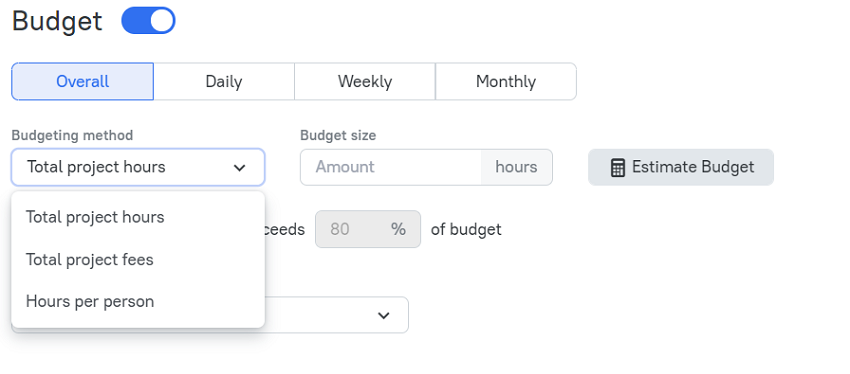
It allows developers to:
- create projects
- set budgets
- track progress against time estimates.
Factually, it is the best tool for managing project timelines and correcting task time allocation stress-free.
Detailed Reports
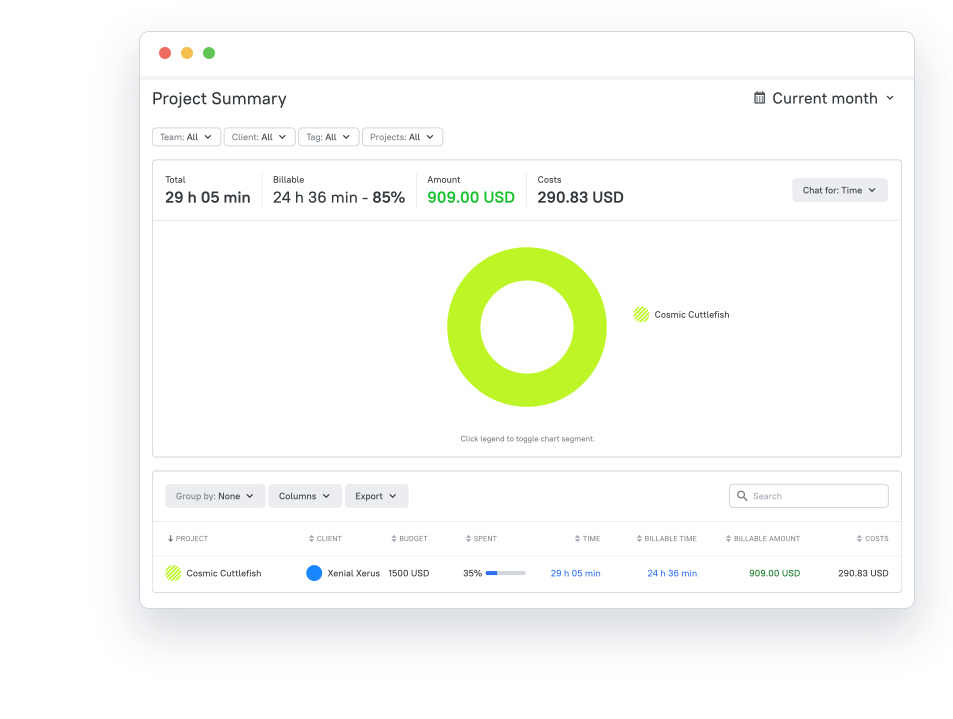
TMetric generates detailed reports with insights into:
- time spent on activities
- productivity levels
- project costs.
These reports can be customized and filtered – it provides the data needed in analysis and future project planning.
Team Collaboration
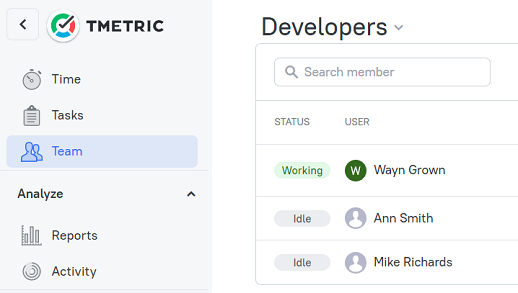
For development teams, TMetric facilitates collaboration by allowing team leaders:
- to track project progress
- to monitor team members' time
- to distribute workloads evenly.
Integration with Tools
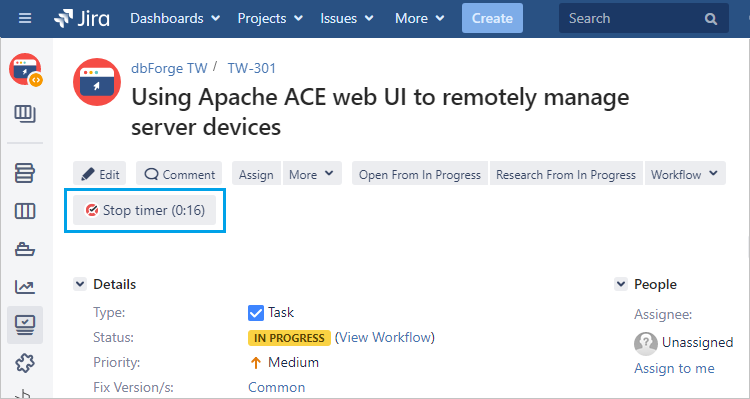
TMetric integrates seamlessly with a wide range of development tools and project management applications, such as JIRA, GitHub, and Trello. It enables developers to track time directly from any development environment and eliminates context switching.
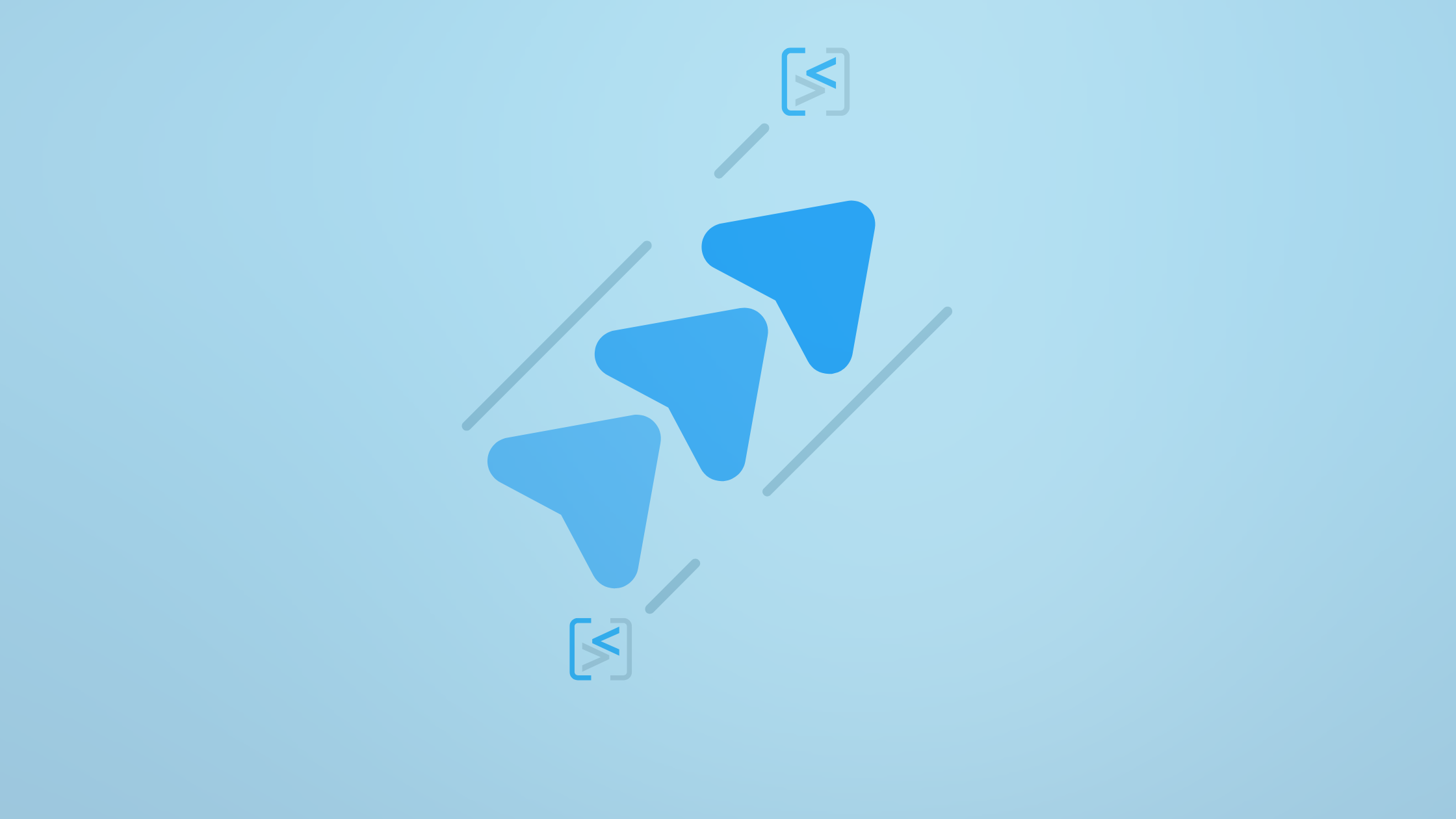
Billing and Invoicing
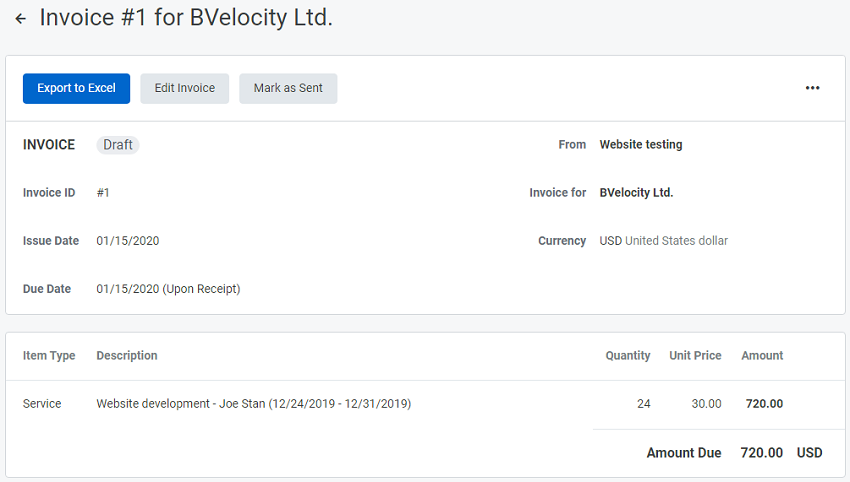
TMetric offers time tracking software for freelancers and developers' client-based projects, and it accurately tracks billable hours and generates invoices directly from the time tracking data.
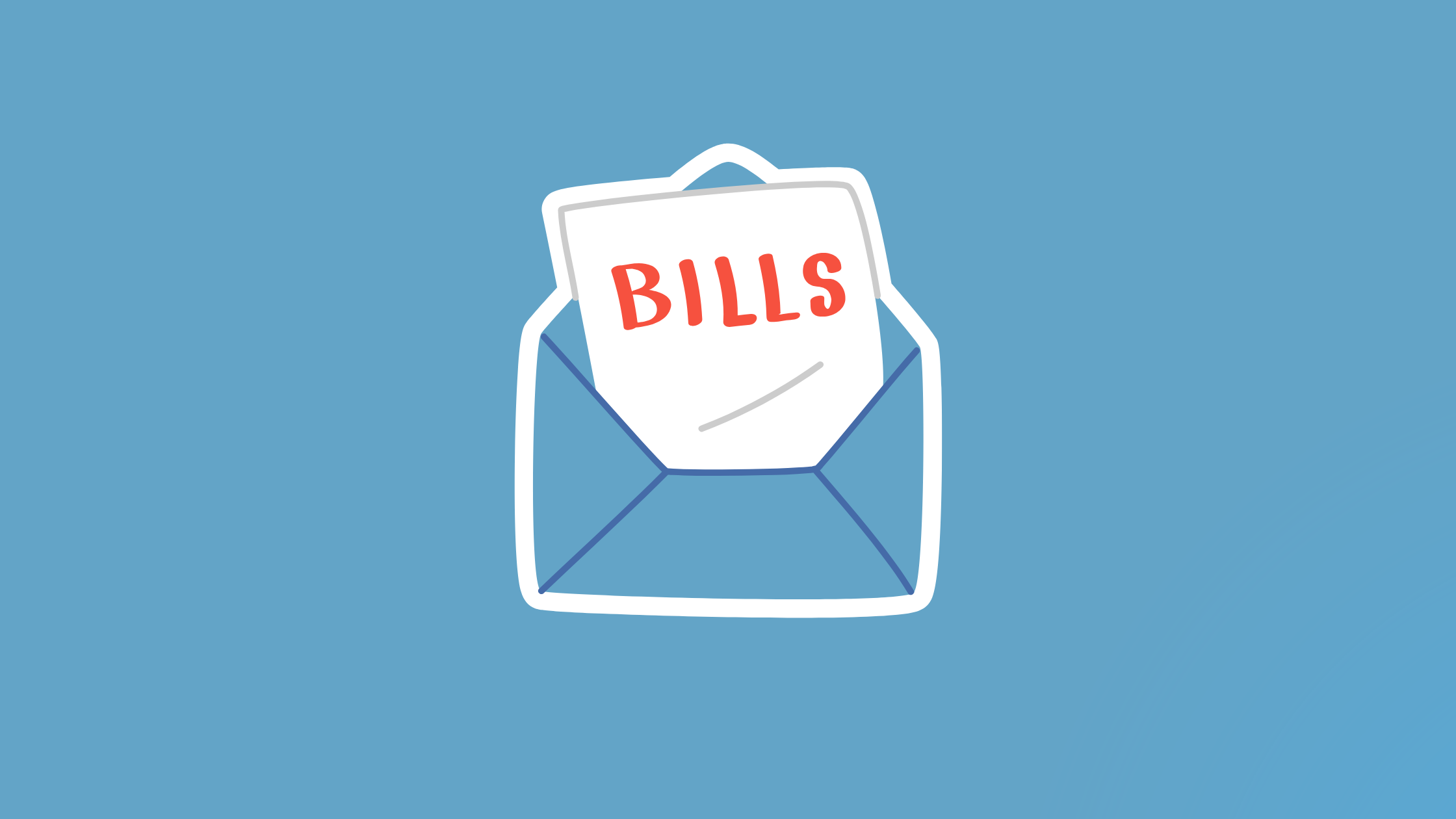
Best Practices for Developers Using TMetric
Use Your Development Environment
Take advantage of the TMetric integrations to reduce the number of interruptions in your workflow. Directly tracking time through your IDE or project management application saves time and makes sure that you do not miss any time.
Install Projects and Tasks
Plan your work by creating projects and tasks in TMetric. This organization helps you to know the time that the single features or bugs take so as to make much better estimates in future projects.
Use Tags to Analyze in Detail
Use labels to sort your time entries (e.g., coding, testing, collaboration). This will assist developers in getting informative trends and time analysis.
Frequently Read Reports
It will be your habit to glance through TMetric's detailed reports. Besides displaying the patterns of productivity, it will be able to help create habits and optimize the work.
Gaining Use of Budgeting Functionalities in Projects
Monitor the running projects and keep them healthy by avoiding overrun projects using the budgeting capabilities.
Simplify Payroll
Organize your work by creating projects and tasks in TMetric. This organization assists you in tracking the hours of developers and combining them with the cost rates so that the calculation is easy.
Be Open about Things with the Clients
Send time reports of the client project to instill transparency on time spent. This would have the effect of reinforcing relationships with clients and the easier review of projects and the process of billing.
🪙 TMetric offers a free plan with time tracking for up to 2 team members and paid plans starting at $7 per user per month with extended functionality.

Timely
Track, Analyze, Excel: Unleashing Developer Potential with Precision
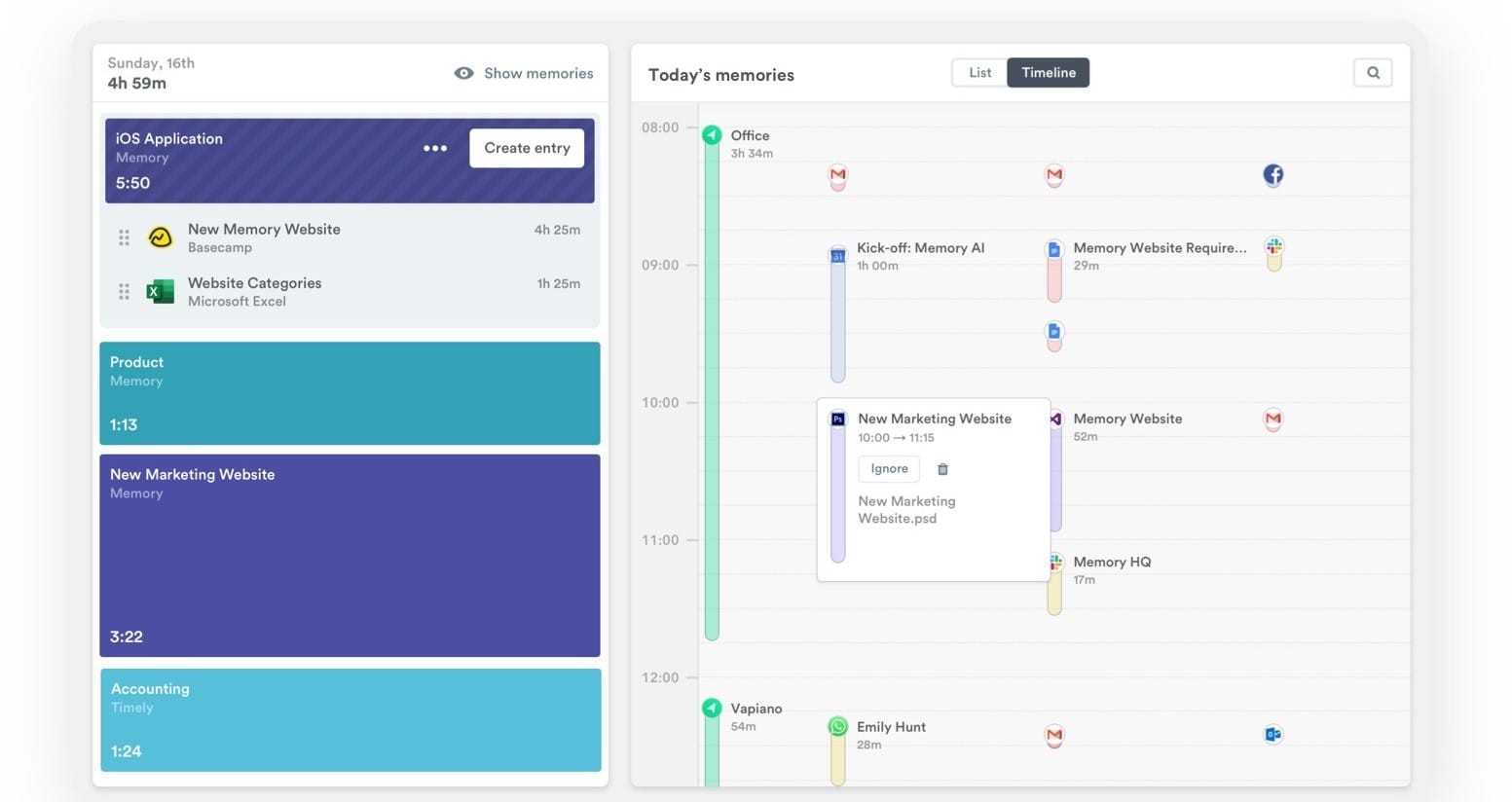
Who’s it for
Developers who hate timers and just want a weekly summary they can trust.
Time Tracking
At the core of its Timely offering is the automatic time tracking with the help of AI.
Timely nets all of the work that you do on an ongoing basis and recommends entries according to what you are doing.
This implies that developers do not need to pause and resume timers or tend to keep track of time in coding, reviewing, or meeting time manually.
Timely Functionality for Developers
Memory Tracker
Timely Memory Tracker automatically logs the apps, documents, and websites that you use at work, giving you an hour-by-hour timeline of the day. This could translate to the developer having a detailed report of development time spent in various development technologies without any input at all.
Project Management and Insights
Timely enables developers to plan their process by project, to create budgets, to track time, and to measure spent time against the estimates.
Team Coordination
To teams, timely provides insight to individuals of what the others are doing, making it easier to split up a workload more evenly and make sure members of a team are not overworked.
Integration Capabilities
Appropriate integrations make the workflow more efficient as they can be connected to ABasecamp, ClickUp, Gmail, etc.
Developer Timely Best Practices
Projects and Tags Usage
Tag and project your time entries. This can assist you in analyzing the time invested in various kinds of jobs (e.g., frontend, backend, testing) or even projects.
With Timely, it is possible to make custom tags and attach them to entries.
Use project dashboards to rapidly see how much time is allocated to various elements of a project.
Know More About Higher Productivity
Check your time entries, preferably daily or weekly, to ensure that all is correct and you know how productive you are in one way. Fix misclassification errors and seal the gaps. The habit will ensure your time data is valid during the report and invoice.
Optimize Performance
Introduce live reporting and real-time dashboards to track project metrics. Use strategic planning to manage capacity, timelines, and dollars effectively.
🪙On the Starter Plan, the service is $9 per month per user.
WakaTime
Code with Insight: Boost Your Development Workflow
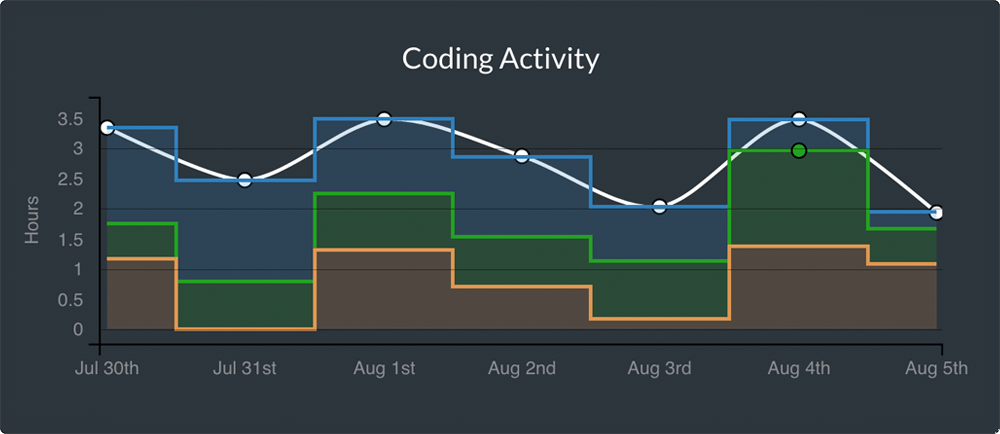
Who’s it for
Individual devs who want code-level metrics (language, branch, file).
It provides detailed metrics on coding activity, helping developers analyze their productivity and considerably improve their time estimates.
WakaTime Functionality for Developers
Automatic Coding Time Tracking
WakaTime integrates seamlessly with a wide range of IDEs, tracking how much time developers spend coding without requiring manual input.
Detailed Insights and Dashboards
WakaTime offers programmers a deep dive into their coding habits through detailed analytics on languages, projects, and branches. By analyzing this data, developers can optimize their work schedules, identify peak focus periods, and unlock their coding potential.
Real-time Coding Activity Feed
It offers a real-time activity feed that shows coding activity as it happens to get instant feedback on software developers' work habits.
Goal Setting and Tracking
Developers can set daily or weekly coding goals in WakaTime to stay motivated and monitor their progress. This feature is particularly useful for ramping up productivity for upcoming deadlines.
Project Time Tracking
Beyond individual productivity, WakaTime enables project-level time tracking. Developers can see how much time is spent on specific projects or tasks, making project timeline estimation easier and ensuring balanced work distribution among team members.
Plugins
By integrating WakaTime with major editors such as VS Code, Sublime Text, and Atom, developers have gained an edge in understanding their productivity.
These free plugins also monitor time on different languages, projects, and branches, which provides the data to optimize your development process and areas that need improvement.
Developer Best Practices with WakaTime
WakaTime + Your IDE
To get the best out of WakaTime, configure it with your favourite IDE. This tight integration will have your entire coding activity automatically tracked, allowing you an overall sense of your productivity.
Establish and Track Objectives
Set some daily or weekly goals with the help of WakaTime. Tracking these objectives can ensure you stay motivated and on track, particularly when carrying out a longer project or learning a new programming language.
Take advantage of Integrations
By signing up for the paid plans, software developers can get full advantage of GitHub, GitLab, Bitbucket, Office 365, and Slack integrations
Leverage Project Tracking
For those working in teams or managing multiple projects, utilize WakaTime project tracking features to allocate your time effectively across tasks.
It offers a free plan with 2 weeks of dashboard history and daily email reports. The Premium Plan starts at $8.25 per month.
Roll-out recipe for a 10-person squad
Day 0 – Pick the tool that matches your stack (see above).
Day 1 – Enable opt-in mode for 1 sprint; no data leaves the laptop until the dev clicks “share”.
Day 7 – Run a 15-minute retro: “What surprised you about your own time?”
Day 14 – Make the retro data public inside the team; decide collectively which metrics are worth keeping.
Day 21 – Turn on integrations (Jira, GitHub, Slack).
Day 30 – Use the export to calibrate sprint planning; aim to cut estimate error by 20 % next cycle
Parting Thought
Productivity isn’t a leaderboard, it’s a feedback loop. Track just enough to close the loop, then get out of the way and ship.




