Apps for Lawyers - Best 20 Applications to Run a Law Firm
Discover the top 20 essential apps for lawyers to efficiently manage a law firm, increase productivity, and streamline processes. Enhance your legal practice with these recommended applications.

In today's tech-driven landscape, law firms that leverage cutting-edge technology gain a significant advantage over their competitors.
With a wide range of available legal apps, law firm owners can revolutionize business operations.
To optimize your work environment and boost productivity, consider utilizing one of the top law productivity apps. The following list of 20 apps for attorneys is designed to help you achieve your goals and streamline law firm workflow.

From managing client relationships to simplifying complex legal research, these tools offer a wealth of benefits, including increased efficiency, improved productivity, and enhanced client satisfaction.
How Did We Select the Best Apps?
When selecting the ideal apps for legal professionals, we considered several factors.
- Customer feedback: Insights into the app's performance and reliability can be gained from customer feedback.
- Relevance: The app should align with the specific needs and tasks of lawyers.
- Ease of use: A user-friendly interface can significantly improve efficiency and productivity.
- Unique features: Apps with distinctive features that set them apart from competitors can provide a competitive advantage.
- Integration capabilities: Seamless connectivity with existing legal software and systems is essential.
- Pricing: The app should be reasonably priced and commensurate with the value it provides.
20 Best Apps for Running Law Firm
| App Name | Best for | Stand-out Features | Pricing |
|---|---|---|---|
| TMetric | Attorneys timekeeping & billing | • Precise time tracking • Multiple billable rates • Productivity reports • Project budgeting |
🪙 Free for up to 5 members. $5/month on paid plan |
| Google Docs | Comprehensive document management | • Real-time collaboration • Version history • Integration with Google Workspace • Templates and add-ons |
🪙 Free. |
| Clio | Client and case management | • Intuitive interface • Client relationship management • Case organization • Document storage and sharing |
🪙 $39/user/month |
| Lexzur | Legal practice management | • Contract lifecycle management • Compliance with security standards • Customizable workflows |
🪙 Free trial available. $11/user/month on paid plan |
| Westlaw | Legal research service | • Comprehensive legal content • Advanced search functionality • Document annotation • Native integrations |
🪙 $169/month |
| GanttPRO | Advanced legal project management | • Visual project planning • Workload management • Automatic timeline adjustments • Multiple view options |
🪙 14-day free trial. $7.99/month on paid plan |
| Dropbox | Document and storage management | • Easy file sharing • Advanced security features • Real-time collaboration • Automatic backups |
🪙 Free tier. $9.99/user/month on paid plan |
| SmartAdvocate | Litigation software | • Integrated case management • AI-powered document generation • Customizable features • Client portal |
🪙 $99/user/month |
| iManage Work | Document and email management | • Robust document organization • Advanced security features • Collaborative file sharing • AI-powered automation |
🪙 Contact vendor for pricing |
| Slack | Streamlined communication | • Instant messaging • Organized channels • File sharing • Powerful search capabilities |
🪙 Free plan available. $8.75/user/month on paid plan |
| LawPay | Legal fees and payments | • Compliance with legal guidelines • Fast fund access • Online payment system • Integration with legal software |
🪙 $19/month |
| Lawmatics | Legal CRM and client intake | • Automation of tasks • User-friendly interface • Streamlined client onboarding • Law firm performance metrics |
🪙 Contact vendor for pricing |
| Webex | Video conferencing for courts | • High-quality video/audio • Screen sharing • Strong security features • Multiple language support |
🪙 Free plan available. $12/user/month on paid plan |
| CobbleStone Contract Insight | Contract management | • Customizable workflows • Detailed reporting • E-signature functionality • Collaboration tools |
🪙 Free trial available. $59/user/month on paid plan |
| Everlaw | eDiscovery software | • AI-powered discovery • Trial preparation • Powerful analytics • Collaboration tools |
🪙 $250/month |
| Notion | Lawyer's legal notebook | • All-in-one workspace • Customizable templates • Real-time collaboration • Integration capabilities |
🪙 Free plan available. $10/user/month on paid plan |
| PandaDoc | E-signatures and document management | • Document creation tools • E-signature capabilities • Real-time collaboration • Document analytics |
🪙 $19/user/month |
| PacerPro | Streamlined federal court filing | • Automated court filing retrieval • Real-time document delivery • Extensive court coverage • Intuitive interface |
🪙$20/user/month |
| Clio Draft (formerly Lawyaw) | Legal drafting | • Document automation • Customizable templates • E-signature integration • Direct court filing |
🪙 $58.33/month |
| LollyLaw | Immigration law management | • Immigration-specific tools • Form automation • Multilingual client questionnaires • Secure client portal |
🪙 14-day free trial. Contact vendor for pricing |
TMetric: Time tracking and billing software
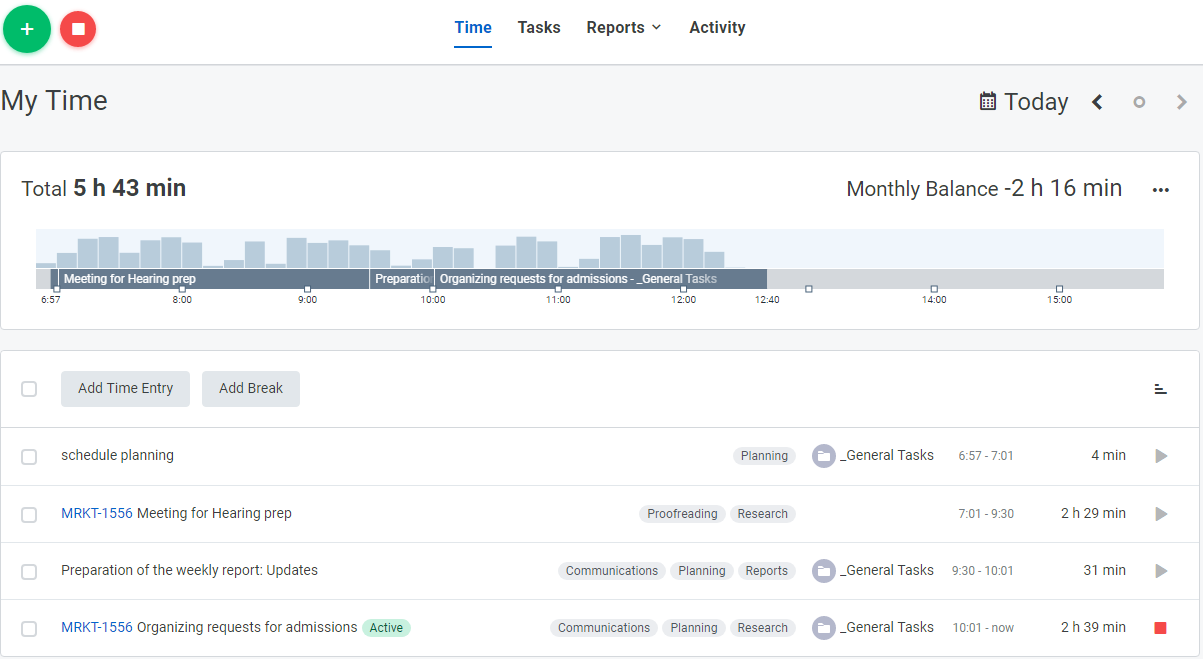
💡TMetric is a time tracking and project management tool designed to help lawyers accurately record their billable hours, manage client projects, and generate detailed invoices.
TMetric Reviews
G2 Reviews: 100+ | Average Rating: 4.6⭐
Capterra Reviews: 250+ | Average Rating: 4.5⭐
Top Comment
TMetric offers a clean and intuitive interface, making it easy to navigate and use. The interface provides a clear overview of your time entries and allows for quick and efficient time tracking.
TMetric is a powerful timekeeping solution tailored for law firms, providing essential features that enhance productivity and streamline billing processes.
TMetric Pros
- TMetric offers precise time tracking, essential for legal professionals to bill clients accurately.
- Users can set different billable rates for various clients, enhancing flexibility in billing.
- The tool generates detailed productivity reports, helping lawyers assess their efficiency.
- TMetric allows budgeting for recurring projects, streamlining administrative tasks and saving time.
TMetric Cons
- While free for teams of up to 5, costs can increase for larger firms.
Top Features
- Effortlessly track billable hours and non-billable activities
- Organize and manage legal documents efficiently
- Automate routine tasks to focus more on legal work
- Keep track of case details and deadlines in one place
- Generate and send invoices directly through TMetric.
Integrations
- Integrate with Google Docs, Sheets, and Calendar.
- Seamless integration with Microsoft Word, Excel, and Outlook.
- Easy access to files stored in Dropbox
- Native integration with Trello for planning and task management.
Pricing
🪙 You can use it for teams of up to 5 members. Also available through iOS app and Android app. The most popular Professional Plan is available for $5 per month.

Google Docs: Comprehensive document management
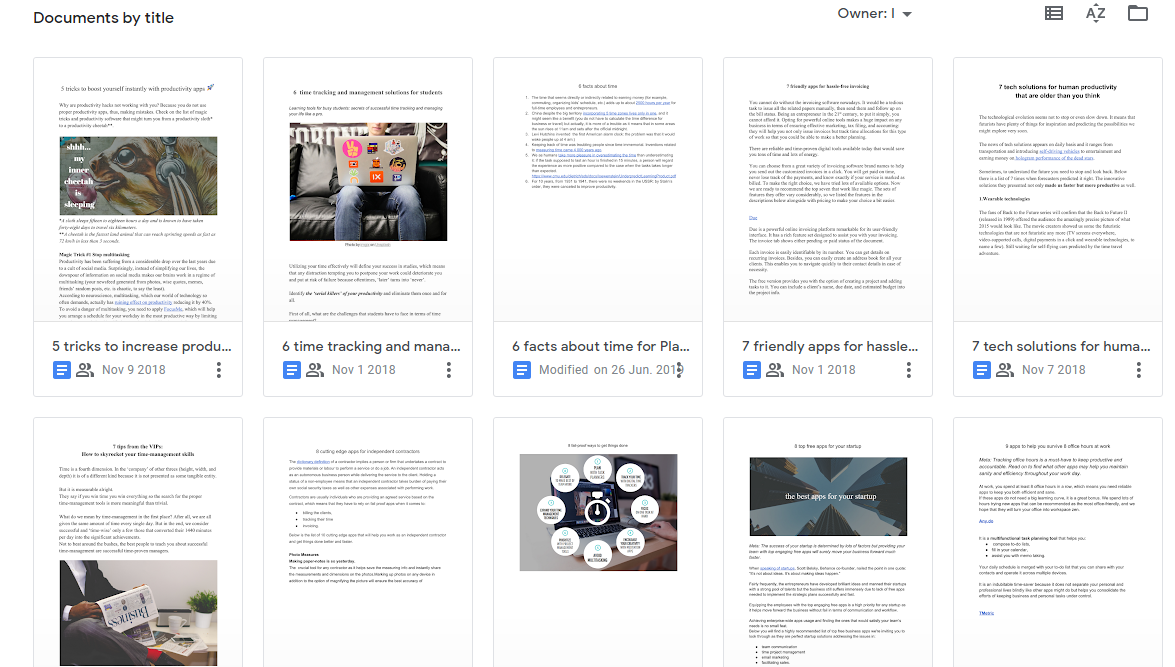
💡GoogleDocs for lawyers is a cloud-based word processor that offers collaboration features, legal templates, and integration with other Google Workspace tools, making it a convenient and efficient tool for legal professionals.
Google Docs Reviews
Capterra Reviews: 25000+ | Average Rating: 4.7⭐
Top comment
Google Docs is the gold standard for document collaboration and sharing.
Google Docs Pros
- Efficient editing process with simultaneous participation of multiple parties
- Quick document creation with the Template Gallery
- Real-time access to the same version of a document, ensuring all parties are on the same page
- Cost-effective solution that saves time and technology dollars
Google Docs Cons
- Limited advanced features compared to other document editing software
- Dependence on Internet connectivity for real-time collaboration
- Potential security concerns with cloud-based storage
Top Features
- Real-time collaboration and commenting
- Automatic saving and version history
- Access to a wide range of templates and add-ons
- Integration with other Google apps
Integrations
- Google Docs seamlessly integrates with other Google Workspace applications, allowing users to easily incorporate case history and files from Google Sheets, Slides, Forms, and Drive directly into their documents. This interconnected ecosystem enhances collaboration and streamlines workflow for legal professionals.
Pricing
🪙 Available for free in the Apple App Store and Google Play
Clio: Client and case management
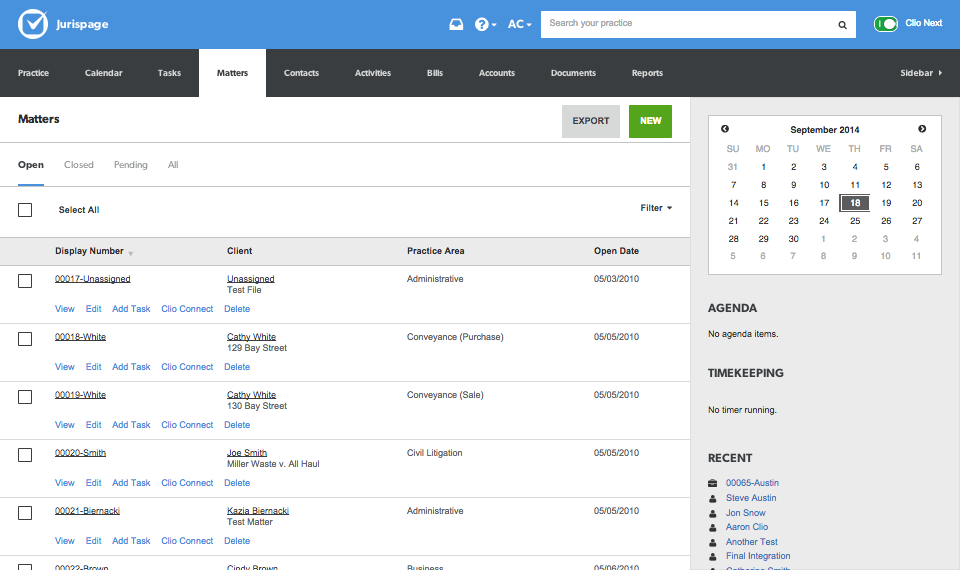
💡Clio is a cloud-based legal practice management software that streamlines tasks like client intake and case management enhancing legal professionals' work experience.
Clio Reviews
G2 Reviews: 500+ | Average Rating: 4.6⭐
Capterra Reviews: 1500+ | Average Rating: 4.6⭐
Top comment
Clio is more than Practice MAnagement
Clio Pros
- The intuitive interface simplifies various legal tasks, saving attorneys time and effort.
- Effectively manage client relationships, track interactions, and store important documents.
- Organize and track cases efficiently, including deadlines, tasks, and court appearances.
- Store, organize, and share legal documents securely within the platform.
Clio Cons
- New users may require time to familiarize themselves with the platform's features and functionalities.
- While offering a range of plans, Clio can be relatively expensive for smaller law firms.
Top Features
- A client portal allows users to securely access and share documents, simplifying communication and collaboration.
- Automate routine tasks such as appointment scheduling and document generation.
- Track and manage law firm expenses efficiently.
- Generate detailed reports on revenue and other key metrics.
Integrations
- Seamlessly integrate with Google Calendar, Gmail, and Google Drive for improved productivity.
- Connect with Steno for booking court reporting services
- Integrate with Quickbooks for easy accounting.
Pricing
🪙 Starts at $39 per user. Available for download in the Apple App Store and Google Play. With multiple pricing tiers, users can choose the plan that best suits a firm size.
Lexzur: Legal practice management
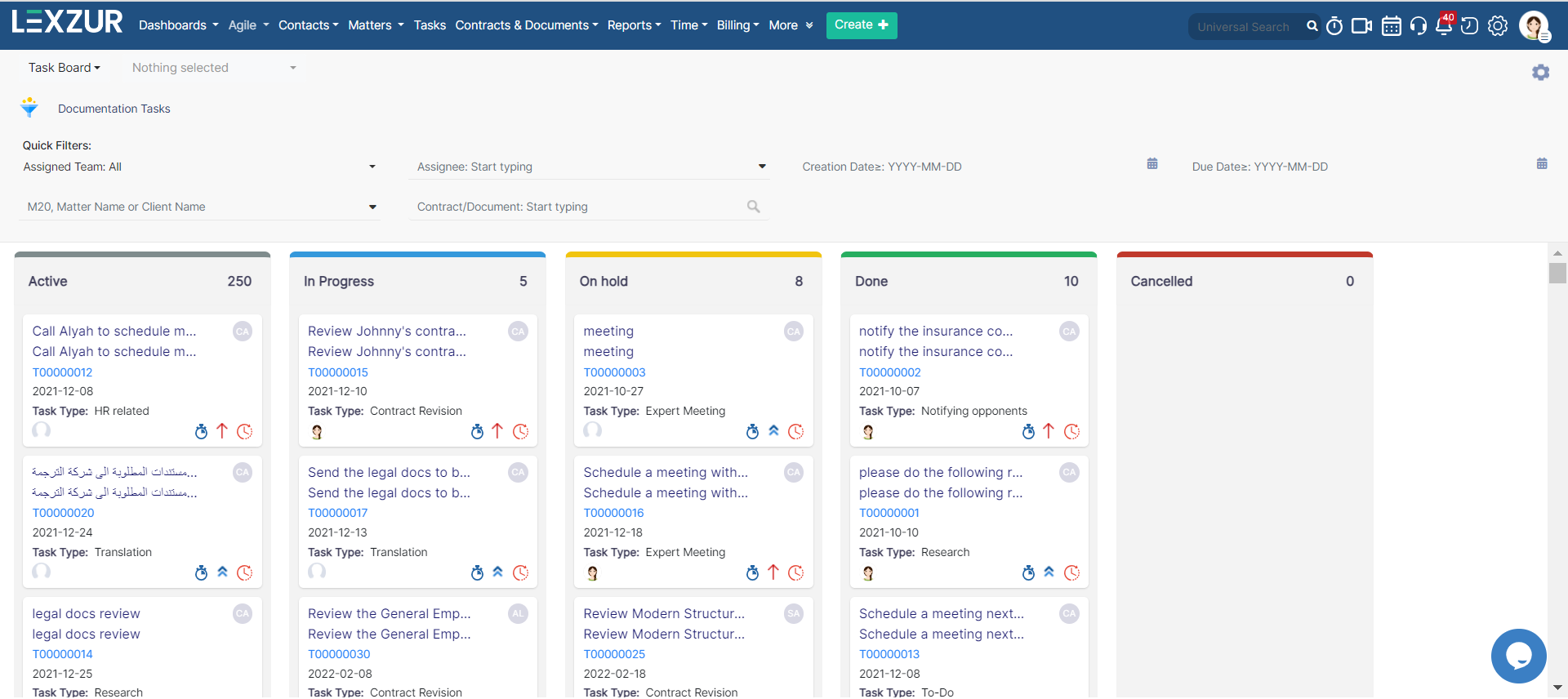
💡Lexzur is a legal research platform offering access to a vast database of legal materials.
Lexzur Reviews
G2 Reviews: 1 | Average Rating: 5⭐
Capterra Reviews: 40+ | Average Rating: 4.6⭐
Top Comment
It is a multipurpose tool in the field of law.
Lexzur Pros
- Offers a wide range of tools for legal practice management, document automation, and contract lifecycle management.
- Enjoy the flexibility of using Lexzur on-cloud, as a private SaaS, or on-premises to best suit your needs.
- Complies with GDPR, ISO, and PIPEDA standards, ensuring high-level data protection.
- Allows users to tailor workflows to fit specific needs and streamline operations.
- Available in multiple languages, catering to a diverse user base.
Lexzur Cons
- Some users may find the extensive features overwhelming initially.
Top Features
- Manage corporate matters and litigation cases with task assignment, collaboration, and deadline tracking.
- Create and manage contracts with auto-population and customizable templates.
- Centralize client data and related legal documents for efficient management.
- Streamline repetitive tasks to enhance productivity.
- Access to centralized storage for documents with advanced search capabilities
- Work on contracts with team members securely and efficiently.
Integrations
- Archive and capture Outlook emails and attachments directly into the Lexzur system for streamlined communication and documentation.
- Send and manage emails from Gmail™ directly linked to matters, cases, and contracts, enhancing workflow efficiency.
- Integrate Lexzur with Microsoft Teams to facilitate real-time collaboration and communication within legal teams.
- Utilize electronic signatures with DocuSign for contracts, ensuring a secure and efficient signing process.
Pricing
🪙Free Trial: Available for new users to test the platform. Paid Plans start at $11 per user per month.
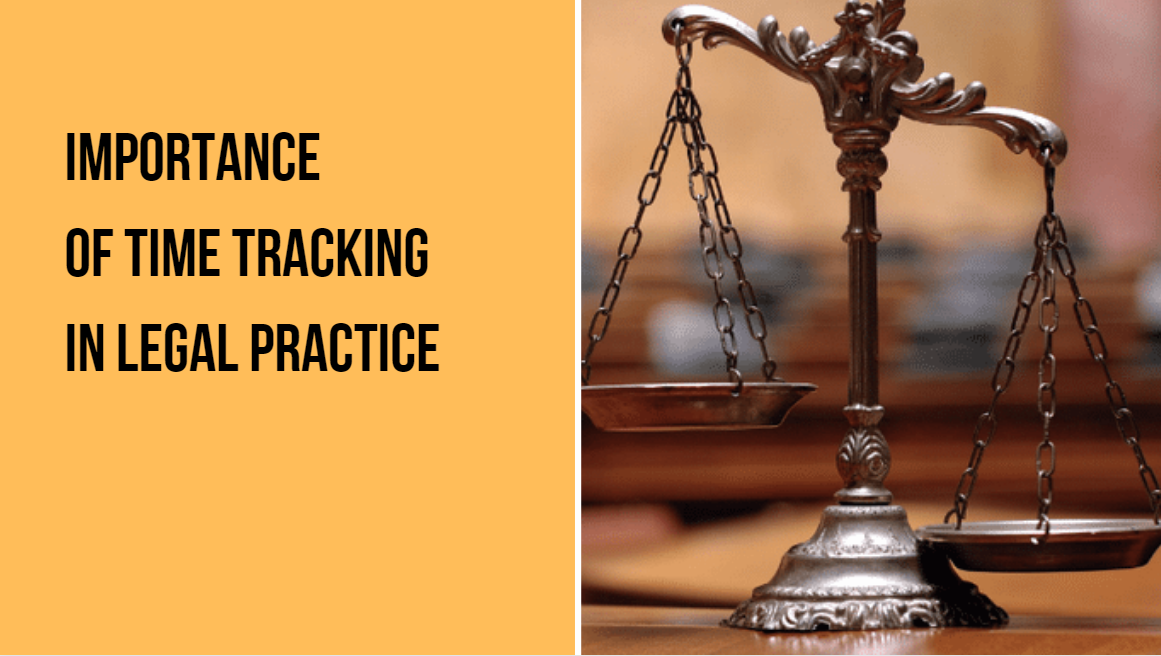
Westlaw: Legal research service
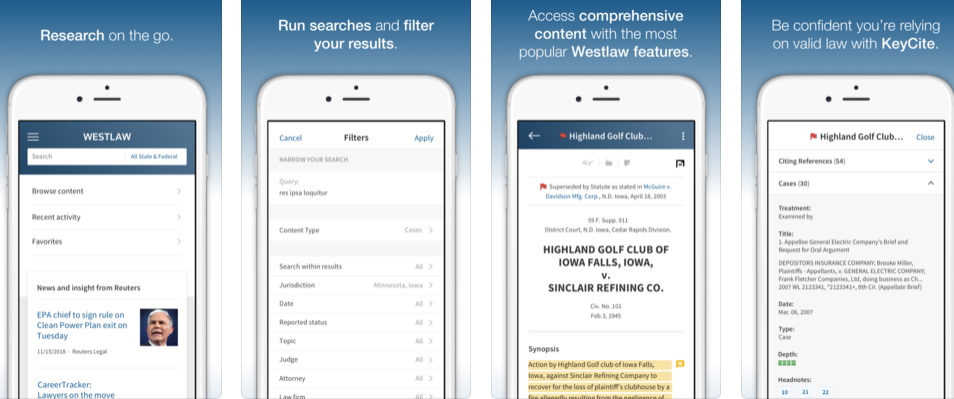
💡Westlaw is a legal research database that provides access to a vast collection of legal materials, including statutes, court cases, law journal articles, and other legal resources.
Westlaw Reviews
G2 Reviews: 150+ | Average Rating: 4.4⭐
Capterra Reviews: 20+ | Average Rating: 4.7⭐
Top Comment
Essential for legal research
Westlaw Pros
Westlaw is a powerful research tool that offers several advantages to law firms and legal professionals. Some of its key benefits include:
- Comprehensive and up-to-date legal content, including cases, statutes, and regulations
- Advanced search functionality with features like natural language search and filtering
- Ability to annotate and organize documents, making it easier to collaborate with colleagues and clients
- Integration with other Thomson Reuters tools, such as Practical Law and Drafting Assistant
Westlaw Cons
- Steep learning curve due to the complexity of the platform and the vast amount of content available
- High cost, particularly for smaller law firms or solo practitioners.
Top Features
- WestSearch is a powerful search engine that allows users to search across multiple databases and sources
- KeyCite is a citator tool that helps users verify the validity of cases and statutes
- WestlawNext is a platform that provides a more intuitive and user-friendly interface
- Document and folder organization allows users to annotate, organize, and share documents with colleagues and clients
Integrations
Westlaw integrates with a range of tools and platforms, including:
- Microsoft Office allows users to access Westlaw content directly from Word, Excel, and other Microsoft applications
- Google Workspace integrates with Google Drive and Docs to enable seamless collaboration and document management
- Dropbox allows users to access and share Westlaw content from their Dropbox account
Pricing
🪙Westlaw offers a range of pricing plans, including Westlaw Edge for $169. monthly.
GanttPro: Advanced legal project management
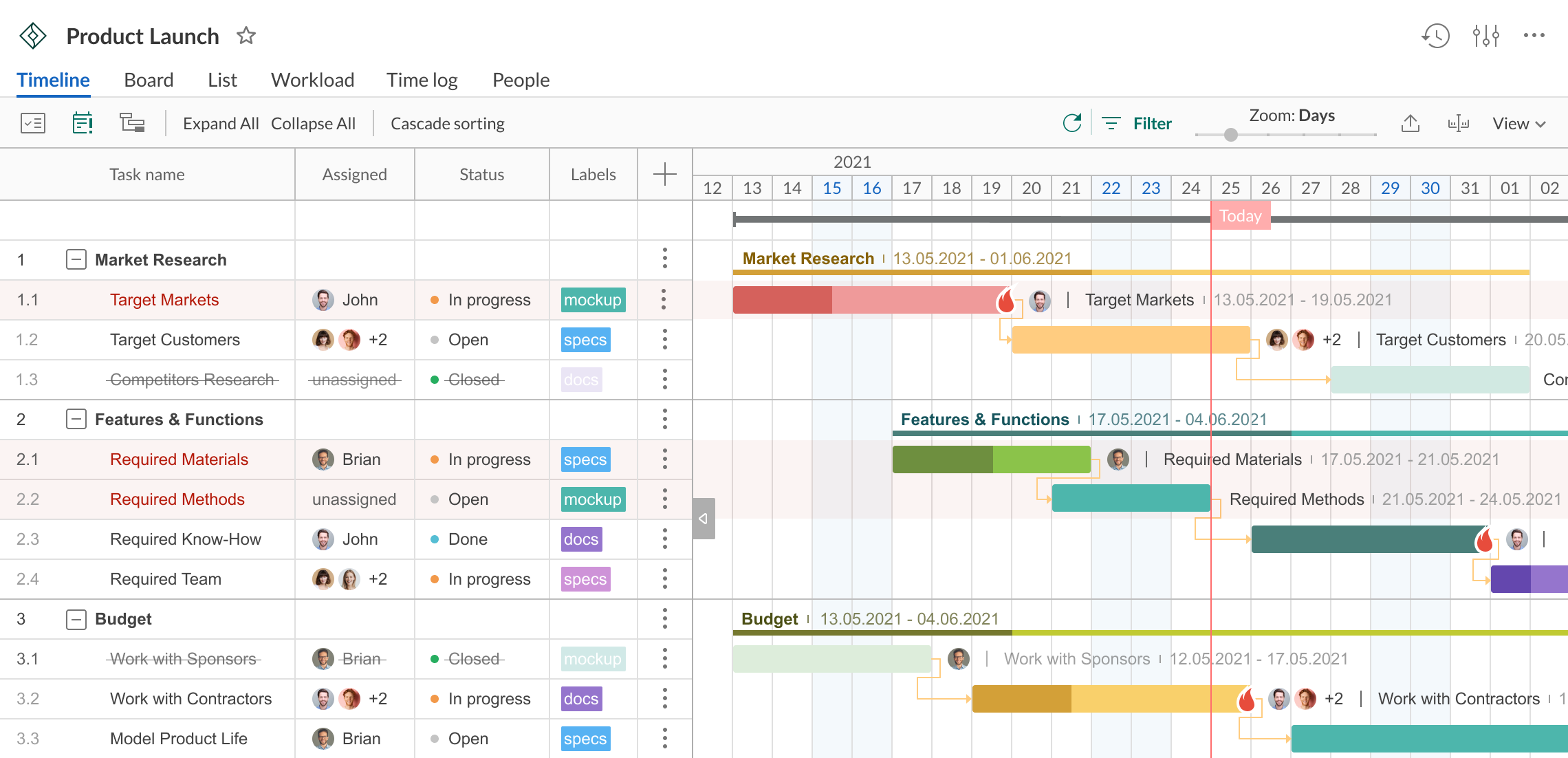
💡GanttPRO is a powerful tool for project managers looking for a reliable Gantt chart solution, providing both flexibility and collaboration features to enhance project efficiency.
GanttPRO Reviews
G2 Reviews: 500+ | Average Rating: 4.8⭐
Capterra Reviews: 500+ | Average Rating: 4.8⭐
Top Comment
GanttPRO is an impressive project management tool that excels in its simplicity and powerful features.
GanttPRO Pros
- The intuitive design simplifies project planning, making it accessible for legal professionals with varying tech skills.
- Ideal for managing legal cases, client projects, and internal tasks across different practice areas.
- Real-time visibility and communication tools enhance teamwork, essential for legal teams working on complex cases.
- Ready-made templates for legal project management help law firms start quickly and maintain consistency.
- Detailed reporting and time tracking support efficient billing and resource management, crucial for law firms.
- Easily accessible from any device, allowing lawyers to manage projects on-the-go.
GanttPRO Cons
- May be seen as costly for solo practitioners or small firms after the trial period.
- While basic functionalities are straightforward, some advanced features may require additional training.
Top Features
- Visualize case timelines, deadlines, and task dependencies to ensure timely project completion.
- Monitor team workloads to ensure attorneys and staff are not overburdened, promoting efficiency and morale.
- Automatically adjust timelines based on task dependencies, helping manage overlapping cases and deadlines.
- Offers Gantt, Kanban, and list views, allowing law firms to choose the best visualization for their workflow.
- Export project plans and reports in formats like PDF and Excel for easy sharing with clients and stakeholders.
- Stay updated on case changes and deadlines, ensuring no critical tasks are overlooked.
Integrations
- It seamlessly integrates with JIRA, Slack, Microsoft Teams, and Google Drive to bring law firm operations to accelerated efficiency.
Pricing
🪙Free 14-day trial with full access to premium features. Paid plans start at $7.99 monthly on Basic Plan. Also available in Apple App Store and Google Play
Dropbox: Document and storage management solution
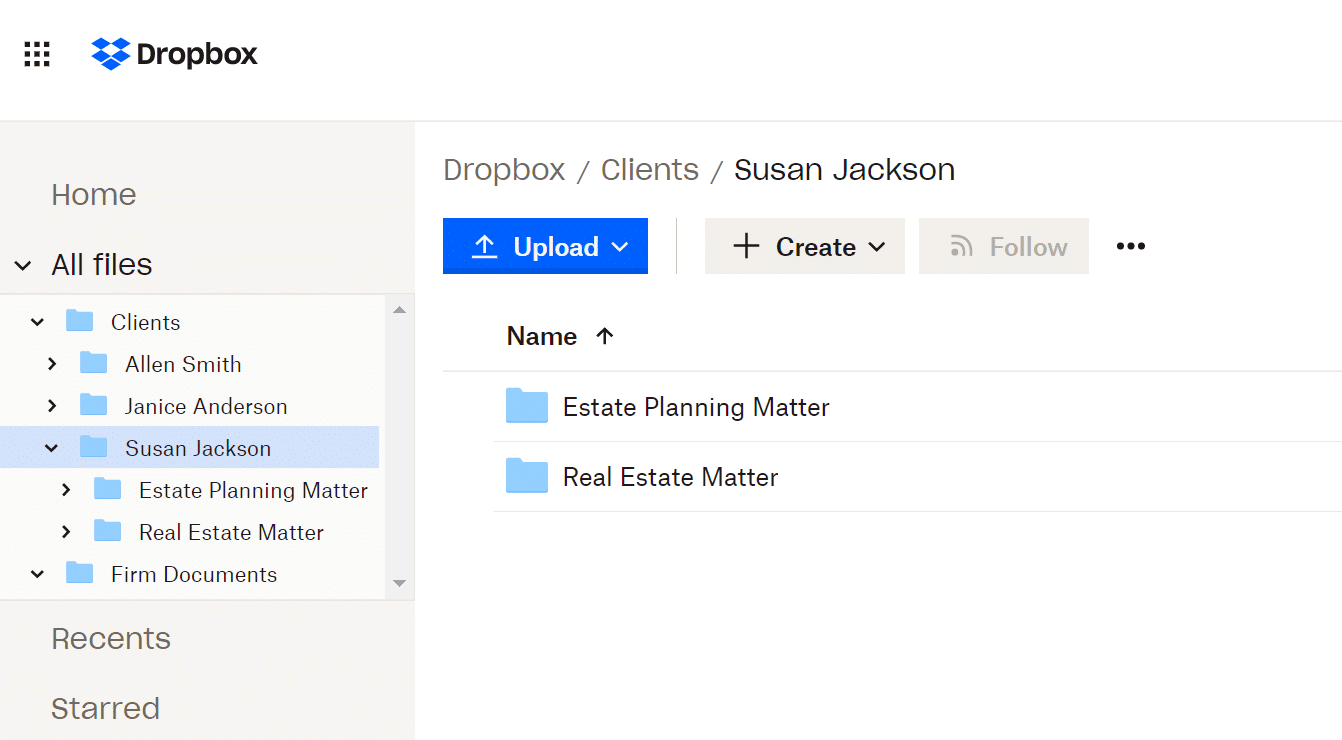
💡Dropbox is an invaluable tool for law firms looking to enhance collaboration, secure sensitive information, and streamline document management processes, making it a strong choice for legal professionals.
Dropbox Reviews
G2 Reviews: 27000+ | Average Rating: 4.4⭐
Top Comment
Dropbox brings a touch of grace, ensuring that your documents, photos, and files are never far from reach.
Dropbox Pros
- Easily store, share, and access files across devices, making it simple for legal teams to collaborate on documents and case files.
- Industry-leading encryption and tamper-proof document capabilities ensure client confidentiality and data protection.
- Enables real-time collaboration on projects, allowing multiple team members to work on documents simultaneously, which is crucial in a legal setting.
- With Dropbox DocSend, track document engagement and gain insights on who viewed your files, beneficial for client interactions and presentations.
- Automatic backups and version history features ensure that important documents are secure and recoverable.
Dropbox Cons
- While there is a free tier, advanced features may require a subscription, which can be a consideration for small firms.
- Requires internet connectivity for full functionality; offline access is restricted to files previously synced.
Top Features
- Securely store and share large files, making it easy to send sensitive documents to clients and colleagues.
- Request and add signatures to documents quickly, streamlining the approval process for contracts and agreements.
- Capture video messages or screen recordings, useful for training or client consultations.
- Collect and manage feedback on videos and presentations in one place to expedite project completion.
- Dropbox Dash can help find, organize, and share work content, enhancing productivity in managing case files and legal documents.
- Automatically back up devices to prevent data loss and ensure all files are accessible from anywhere.
Integrations
- Compatible with various applications including Dropbox suite, Adobe, Canva, and Microsoft Office 365, making it easy to incorporate into existing workflows and legal software.
Pricing
🪙 Free Tier offers basic functionality for individual users. On Plus Plan, the cost is $9,99 per user. Available in the Apple App Store and Google Play

Smart Advocate: Litigation software
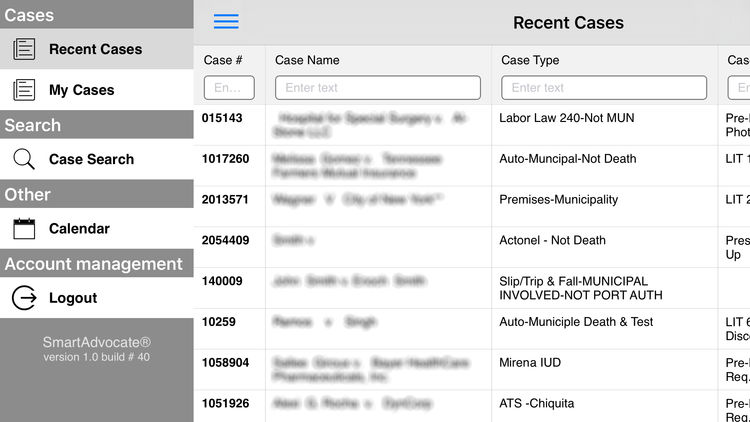
💡SmartAdvocate is an exceptional choice for law firms seeking a powerful and customizable case management solution. Its extensive features and strong support make it a valuable tool for improving efficiency and client satisfaction in legal practice.
SmartAdvocate Reviews
G2 Reviews: 90+ | Average Rating: 4.7⭐
Capterra Reviews: 100+ | Average Rating: 4.8⭐
Top Comment
I can not stop raving about the system these guys created, which is, by far, the best CRM for personal injury attorneys.
SmartAdvocate Pros
- SmartAdvocate offers a fully integrated solution that streamlines case handling from intake to settlement, enhancing efficiency for law firms.
- With cloud and server-based options, SmartAdvocate ensures secure access to sensitive case data, crucial for maintaining client confidentiality.
- The software includes advanced AI capabilities for document generation and analysis, saving time and improving accuracy in case management.
- Highly customizable to fit the specific needs of various practice areas, ensuring that firms can tailor the software to their workflows.
- Dedicated implementation and ongoing support teams help firms transition smoothly and maximize the software’s potential.
SmartAdvocate Cons
- Some users may find the extensive features overwhelming and require time to become proficient.
- While the software is feature-rich, the pricing may be a consideration for smaller firms or solo practitioners.
Top Features
- Create and manage templates using over 4,000 merge codes, ensuring quick document preparation and organization.
- Provides clients with secure access to their case information, enhancing transparency and reducing staff workload.
- Features like texting and e-signatures streamline client interactions and document approvals.
- Customizable dashboards give firms insights into case progress, financials, and operational performance.
Integrations
- The list of integration partners includes over 150 services including Captorra, CallTrackingMetrics, Compex, DocuSign, FindLaw, and EvenUp.
Pricing
🪙The cost of service reaches $99 per user per month. Free demos are available to explore features before committing.
iManage Work: Document and email management for legal professionals
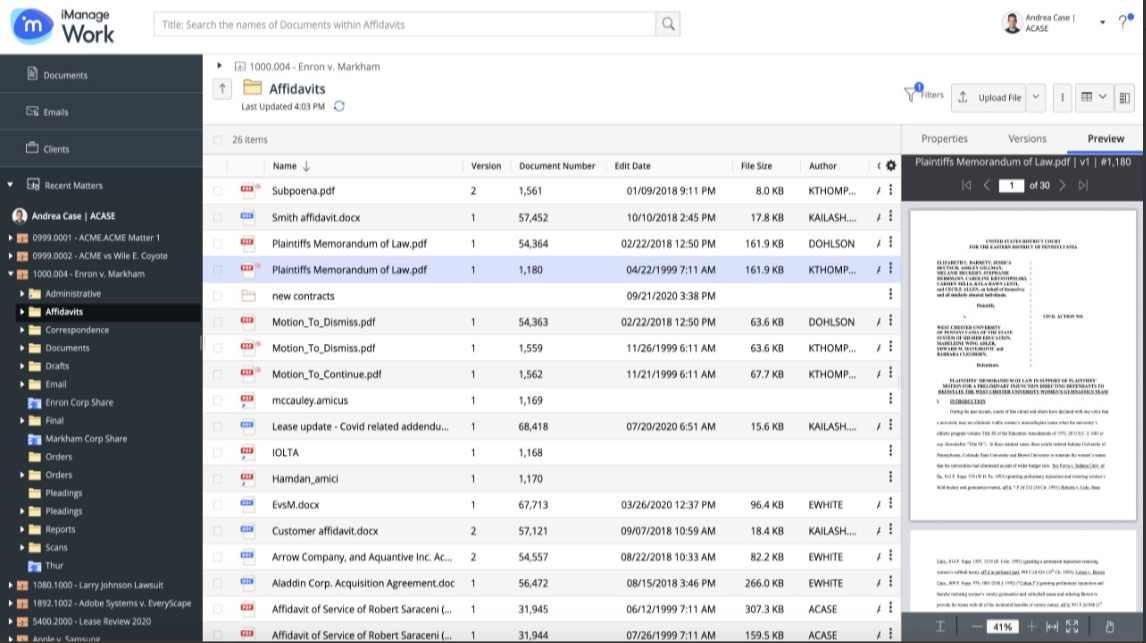
💡iManage Work is a powerful knowledge work platform that provides law firms with the tools needed for effective document management, enhanced security, and improved collaboration. Its extensive features and strong focus on compliance make it a valuable asset for legal professionals looking to optimize their workflows.
iManage Work Reviews
G2 Reviews: 200+ | Average Rating: 4.3⭐
Capterra Reviews: 20+ | Average Rating: 4.1⭐
Top Comment
iManage Work is super safe, like a fortress, so your documents stay safe.
iManage Work Pros
- iManage offers robust tools for managing documents and emails, ensuring that sensitive information is organized and secure.
- With advanced security features like multi-level access controls and active threat detection, iManage helps protect confidential client data.
- The platform facilitates collaborative file sharing, which enhances communication and teamwork within legal teams.
- Built-in AI services help automate routine tasks, streamline workflows, and improve productivity, which is crucial in fast-paced legal environments.
iManage Work Cons
- The extensive features may present a learning curve for new users, requiring time for proper training and onboarding.
Top Features
- Efficiently manage and secure documents and emails, facilitating better organization and retrieval of information.
- Comprehensive security measures, including a Security Policy Manager and Threat Manager, ensure compliance and risk mitigation.
- Tools like Insight+ enable firms to curate and share institutional knowledge, improving decision-making and client service.
- Streamlines the legal transaction process with solutions that reduce risk and enhance client interactions.
Integrations
- Seamless integration with Microsoft tools enhances productivity and allows for secure document handling within familiar applications.
- iManage supports various integrations with third-party legal and business applications, allowing firms to customize their workflows effectively.
Pricing
🪙The service does not offer a free trial. For pricing details, contact the vendor✍️
Slack: Streamlined communication for strengthened case managament
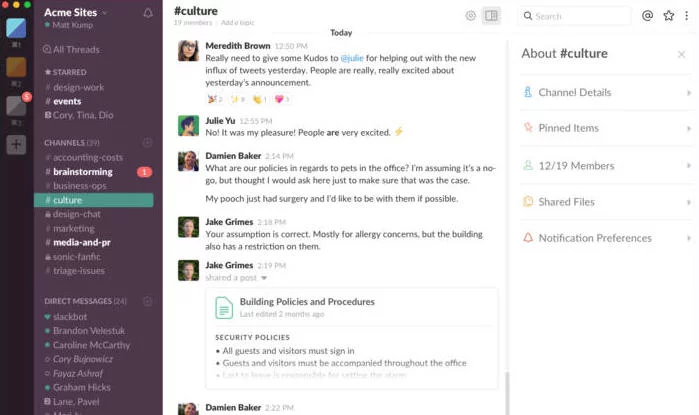
💡Slack is a powerful communication platform that can significantly enhance collaboration and efficiency within law firms. Its real-time messaging, organized channels, and extensive integrations make it an excellent choice for legal professionals seeking to improve their internal communication and streamline workflows.
Slack Reviews
G2 Reviews: 32000+ | Average Rating: 4.5⭐
Capterra Reviews: 23000+ | Average Rating: 4.7⭐
Top Comment
I really appreciate how organized I feel using this app to communicate with everyone in the company.
Slack Pros
- Slack enables instant messaging and collaboration among team members
- The ability to create dedicated channels like #legal-team-internal, #case, #legal-boarding, #legal-industry-newsfor specific cases, practice areas, or teams helps keep conversations focused and organized
- Slack allows easy sharing of documents, including case files and legal documents, and integrates with various legal tools and applications.
- Powerful search capabilities let users quickly find past communications, files, and information, which is essential for busy legal practices.
Slack Cons
- The constant flow of messages can lead to information overload, making it challenging to keep track of important updates or discussions.
- While generally user-friendly, some users may require time to familiarize themselves with all of Slack's features and integrations.
- While Slack allows file sharing, it lacks dedicated document management features, which may require firms to rely on additional tools.
Top Features
- Create specific channels for different cases, topics, or departments to streamline communication and keep discussions organized.
- Facilitate private conversations between team members, which is useful for sensitive discussions.
- Connect with a wide range of legal software and productivity tools, such as document management systems and case management applications.
- Easily search through message history, files, and channels to retrieve important information when needed.
- Customize notifications to stay updated on critical discussions or case developments without being overwhelmed.
Integrations
- Connects with tools like Google Calendar, Google Drive, Dropbox, Asana and Microsoft Office, allowing seamless file sharing and collaboration.
Pricing
🪙Available on free and paid plans that start at $8.75 per month per user.
LawPay: Legal fees and payments simplified
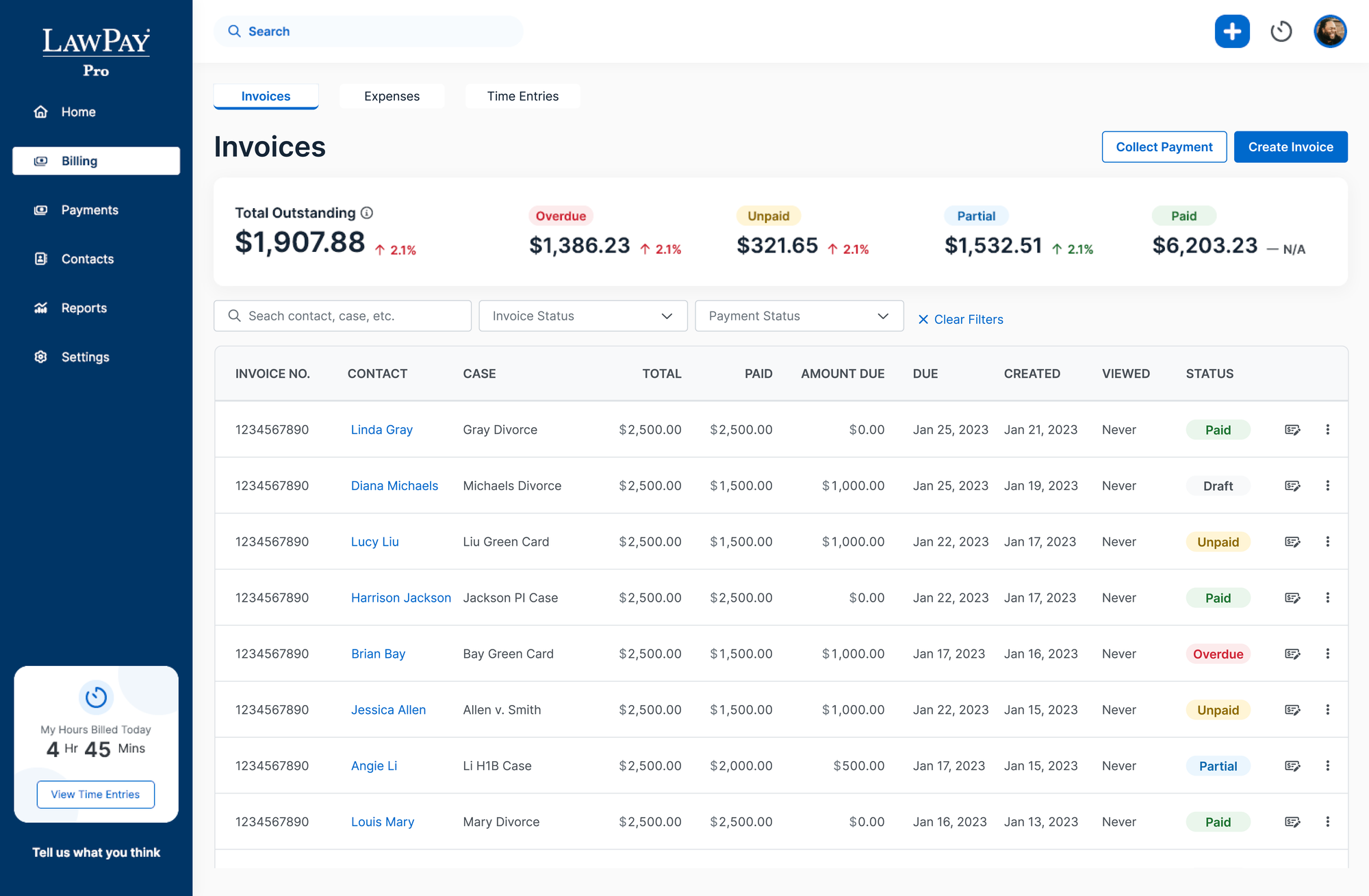
💡LawPay is a highly regarded payment management solution tailored for law firms, offering a secure and efficient way to handle client payments. With its focus on compliance, speed, and integration capabilities, LawPay is an excellent choice for legal professionals seeking to streamline their payment processes.
LawPay Reviews
G2 Reviews: 90+ | Average Rating: 5⭐
Capterra Reviews: 100+ | Average Rating: 4.8⭐
Top Comment
Hours were spent recording and calculating bills and payments and remaining balances and sending clients reports, before. So much time has been freed up for our firm by using LawPay. Plus, the fact that we can now accept any form of payment a client may possibly need is incredibly valuable.
LawPay Pros
- LawPay is designed specifically for law firms, ensuring compliance with ABA and IOLTA guidelines, which is crucial for legal payments.
- The platform allows firms to access funds a full day sooner than standard payout speeds, improving cash flow for law firms.
- LawPay offers an intuitive online payment system that simplifies the payment process for both lawyers and clients.
- LawPay integrates seamlessly with over 70 legal software solutions, enhancing workflow efficiency.
LawPay Cons
- LawPay offers basic payment processing capabilities, but some users may find its customization options, such as tracking the payment status, less extensive than other more comprehensive payment management platforms.
Top Features
- Accept credit and debit card payments, eChecks, and even QR code payments, providing flexibility for clients.
- Features include invoicing, expense tracking, and quick bill functionalities, streamlining the billing process.
- Robust reporting tools allow firms to track financial performance and manage cash flow effectively.
- Access payment management on the go, enhancing convenience for busy legal professionals.
Integrations
- LawPay integrates with major practice management solutions including CaseTempo, Casefox, Casetext, Clio, Fidu, Invoiced, and Juris, ensuring seamless operations within existing workflows.
Pricing
🪙The cost of service is $19 monthly with no limit to number of users.
Lawmatics: Legal CRM and client intake software
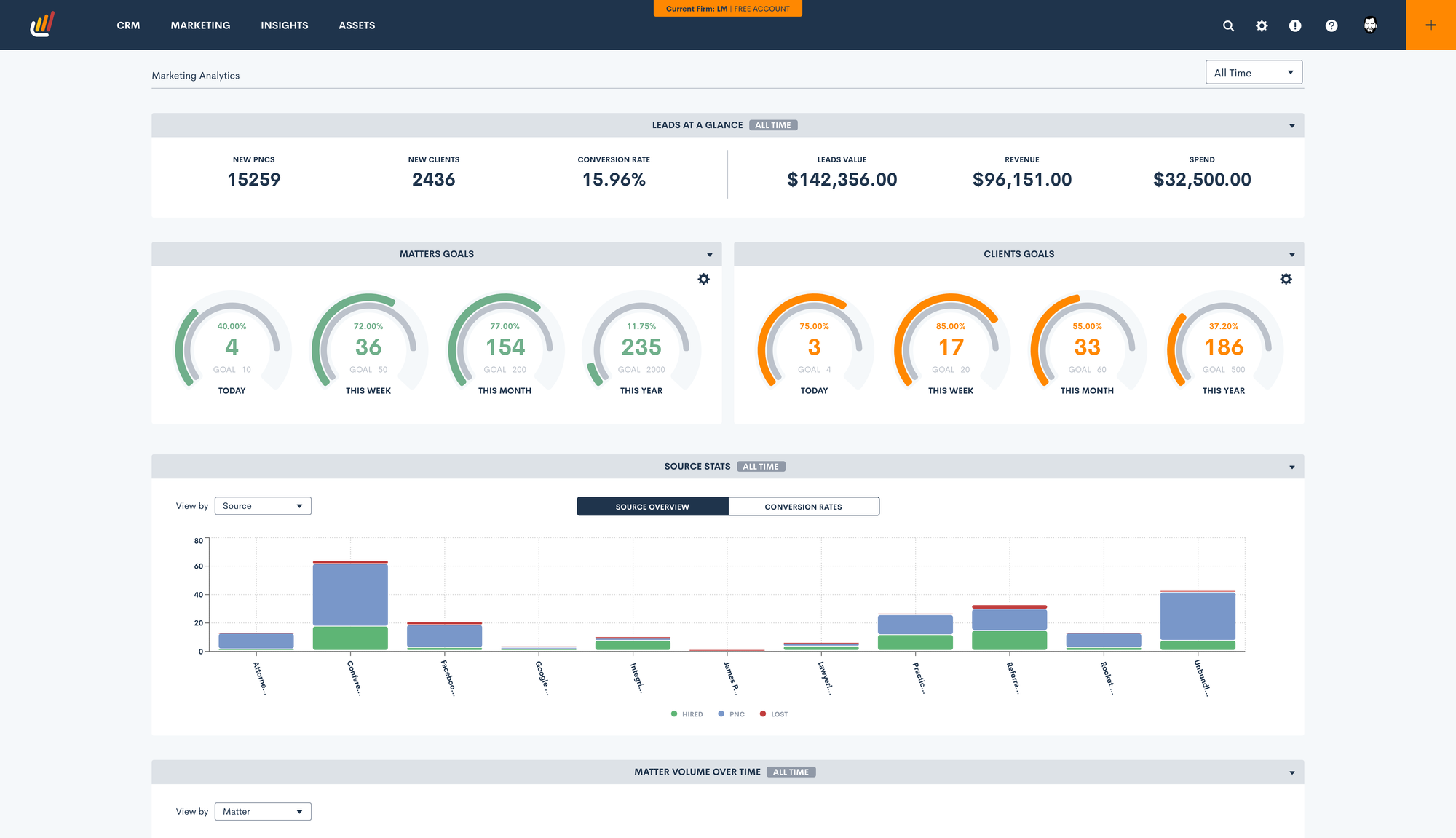
💡Lawmatics is a powerful client relationship management platform designed for law firms, offering essential tools to enhance client interactions, streamline workflows, and improve overall efficiency. Its focus on automation and user-friendly design makes it a valuable asset for legal professionals looking to optimize their practice management.
Lawmatics Reviews
G2 Reviews: 100+ | Average Rating: 4.6⭐
Capterra Reviews: 30+ | Average Rating: 4.4⭐
Top Comment
Ability to automate just about everything you can imagine. I also love that Support can usually get back to me within a couple of hours and can usually solve my problem.
Lawmatics Pros
- Lawmatics offers robust CRM features tailored specifically for law firms, helping manage client interactions and improve relationships.
- The platform allows for the automation of repetitive tasks, thus, improving client management and communication by reducing risks of errors.
- Designed with legal professionals in mind, Lawmatics provides an easy-to-navigate interface that requires minimal training for users.
- Streamlined intake forms and processes enhance the client onboarding experience, helping firms gather essential information efficiently.
Lawmatics Cons
- Depending on the features selected, Lawmatics can be relatively expensive for smaller firms or solo practitioners, potentially affecting budget considerations.
Top Features
- Create and manage email campaigns to keep clients informed and engaged, enhancing communication and marketing efforts.
- Provides clients with a secure space to access documents and communicate with their attorneys, improving client satisfaction and transparency.
- Quickly generate legal documents using templates and data collected during the client intake process, streamlining document preparation.
- Offers insights into client interactions and firm performance, helping firms make data-driven decisions to improve operations.
Integrations
- Lawmatics integrates with popular practice management tools including PracticePanther, Rocket Matter, and Smokeball allowing for seamless data sharing and workflow optimization.
- Integrates with payment processing platforms including LawPay and Quickbook, enabling firms to manage billing and payments directly within the CRM.
Pricing
🪙Available on 3 paid plans. Pricing details are provided upon contacting the vendor.
Webex: Video Conferencing for Courts

💡Webex is a comprehensive video conferencing solution that empowers law firms to conduct virtual meetings and collaborate effectively. With its strong security features, integration capabilities, and user-friendly interface, Webex is an excellent choice for legal professionals seeking to enhance their communication and collaboration efforts.
Webex Reviews
G2 Reviews: 19000+ | Average Rating: 4.3⭐
Capterra Reviews: 7000+ | Average Rating: 4.4⭐
Top Comment
Comprehensive features and user-friendly interface has made event planning and management a breeze!
Webex Pros
- Webex provides high-quality video and audio conferencing, making it ideal for virtual meetings with clients, colleagues, and court appearances.
- Users can easily share screens and collaborate on documents in real time, enhancing communication and teamwork during case discussions.
- Webex offers strong security features, including end-to-end encryption, which is crucial for maintaining client confidentiality in legal discussions.
- The platform integrates seamlessly with various legal and productivity applications, streamlining workflows for law firms.
- The tool supports multiple languages, ensuring seamless communication for users worldwide.
Webex Cons
- The platform's many options could be overwhelming for new users, taking time to understand fully.
Top Features
- Create dedicated meeting spaces for different cases or teams, facilitating organized discussions and collaboration.
- Meetings can be recorded and transcribed, providing valuable documentation for future reference and ensuring that important details are captured.
- Engage participants during meetings with interactive polls and Q&A sessions, making discussions more dynamic and inclusive.
- Webex is a versatile platform that lets attorneys join meetings and collaborate from any device, making it easier to work on the go.
Integrations
- Webex integrates with Calendly, Slack, Microsoft Teams, Slido, Salesforce, VQ Communications, Smartsheet, and Miro to schedule and manage meetings efficiently, helping lawyers stay organized.
Pricing
🪙Available on Webex Free and Webex Meet for $12 per month per user.
CobbleStone Contract Insight: Contract management platform
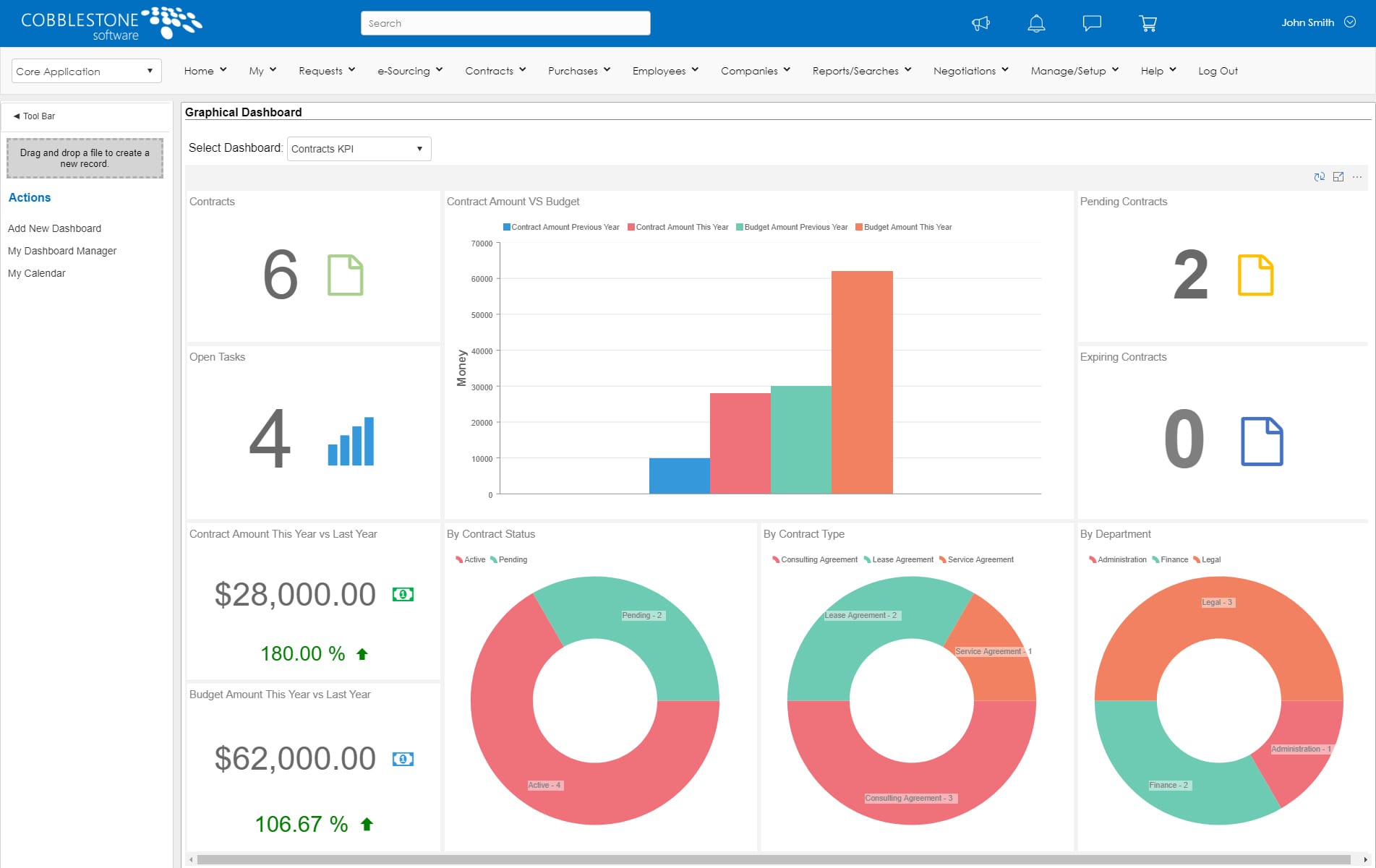
💡CobbleStone Contract Insight is a powerful contract management solution designed to meet the needs of law firms. Its comprehensive features, user-friendly interface, and strong reporting capabilities make it an excellent choice for legal professionals looking to streamline their contract management processes and enhance compliance.
CobbleStone Contract Insight Reviews
G2 Reviews: 30+ | Average Rating: 4.8⭐
Capterra Reviews: 45+ | Average Rating: 4.8⭐
Top Comment
Cobblestone is our choice for CLM to manage service agreements
CobbleStone Contract Insight Pros
- CobbleStone provides a robust platform for managing the entire contract lifecycle, ensuring that all contracts are easily accessible and organized.
- The software allows for the customization of workflows to fit specific legal processes, improving efficiency and ensuring compliance.
- Detailed reporting and analytics features help firms track contract performance and compliance, enabling data-driven decision-making.
- Designed for ease of use, the platform is intuitive, making it accessible for legal professionals without extensive technical training.
Cons of CobbleStone Contract Insight Cons
- A feature to selectively disable or hide unused functionalities would be beneficial.
Top Features
- Centralized repository providing storage for all contracts, making it easy to search and retrieve documents quickly.
- The system operates in automatic reminders and can send notifications for key contract dates and milestones, helping firms manage deadlines effectively.
- Integrated e-signature functionality streamlines the signing process, reducing the time taken to finalize agreements.
- Features that facilitate collaboration among team members, allowing for document sharing and real-time editing.
Integrations
- CobbleStone integrates with Salesforce, NetSuite, Dynamics365, and various document and procurement systems enhancing workflow efficiency and data sharing.
Pricing
🪙 A free trial is available. The cost of service starts at $59 per month per user.
Everlaw: eDiscovery software
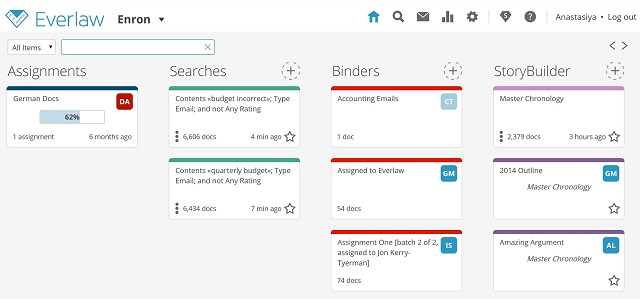
💡Everlaw is a cutting-edge ediscovery software designed for legal professionals, offering powerful tools to simplify complex legal processes. Its focus on AI technology, user experience, and collaboration makes it an excellent choice for law firms looking to enhance their discovery capabilities and streamline litigation efforts.
Everlaw Reviews
G2 Reviews: 500+ | Average Rating: 4.7⭐
Capterra Reviews: 80+ | Average Rating: 4.8⭐
Top Comment
It offers advanced search functions, including predictive coding and data visualization tools, which help in quickly finding relevant documents. Everlaw provides robust collaboration features, enabling legal teams to work together efficiently, share notes, and track progress on cases.
Everlaw Pros
- Everlaw utilizes advanced AI technology to streamline the discovery process, making it faster and more efficient for legal professionals.
- The platform is designed with ease of use in mind, allowing users to navigate quickly and effectively, even during complex legal tasks.
- Powerful analytics tools provide deep insights into data, helping teams make informed decisions based on near-instant insights.
- Everlaw enhances teamwork with tools for trial preparation and document review, enabling seamless collaboration among legal teams.
Everlaw Cons
- While the interface is user-friendly, some of the more advanced features may require additional training to fully utilize.
Top Features
- Simplifies the ediscovery process with cloud-native technology, allowing for efficient management of large volumes of data.
- Early Case Assessment (ECA) allows quick identification of relevant documents and reduces the volume for active review, enhancing efficiency by up to 74%.
- Streamlined tools for managing legal holds, ensuring compliance and proper handling of sensitive information.
- Comprehensive features for deposition and trial preparation, supporting legal teams in collaborative efforts.
Integrations
- The platform can connect with document management solutions to facilitate easy access to related documents during the discovery process.
Pricing
🪙The starting price of service is $250 per month.
Notion: Lawyer's legal notebook
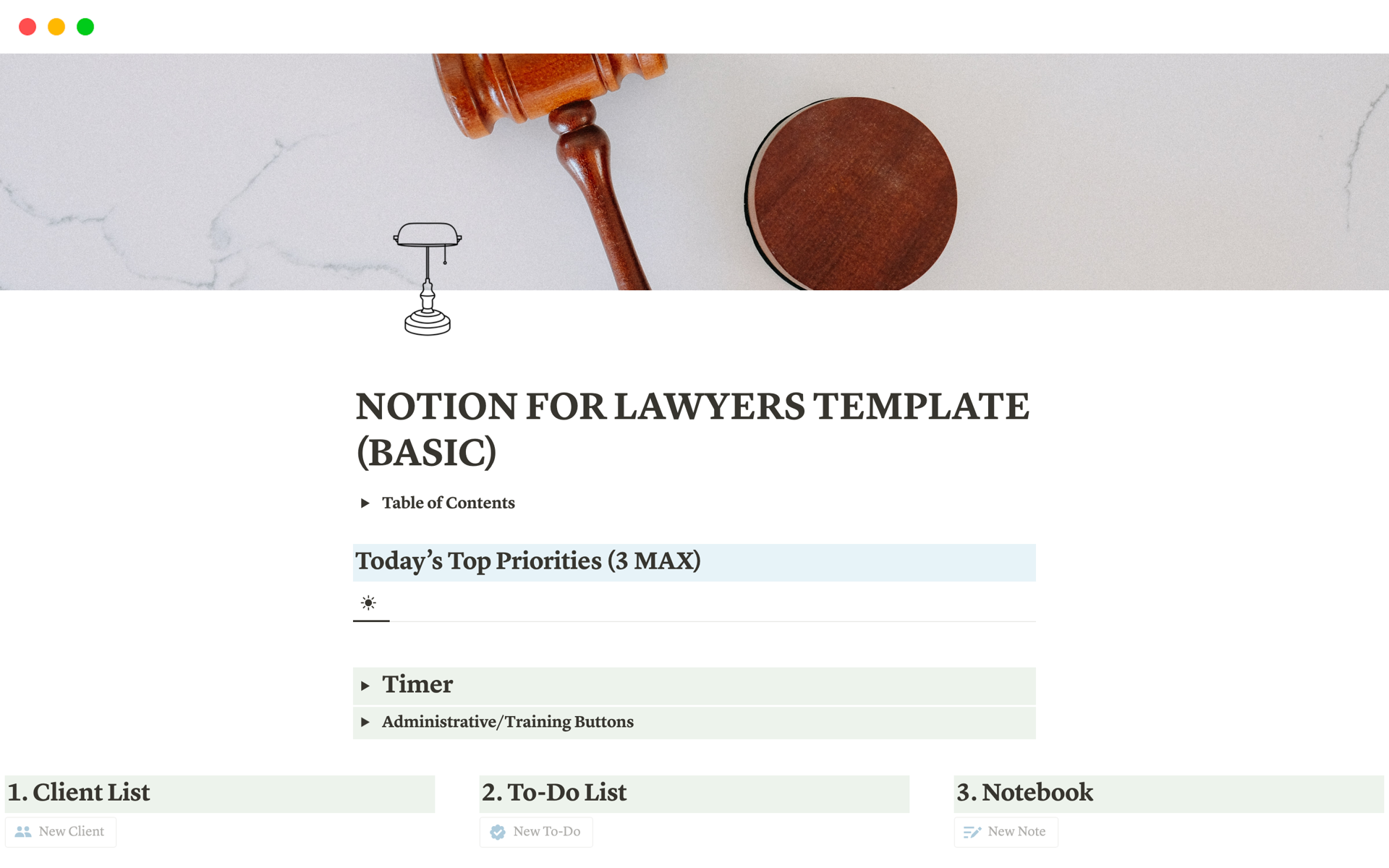
💡 Notion is a powerful and flexible productivity tool that can significantly enhance the organization and collaboration of legal teams. Its all-in-one workspace approach, combined with customization options and collaboration features, makes it an excellent choice for law firms looking to streamline their operations and improve efficiency.
Notion Reviews
G2 Reviews: 5000+ | Average Rating: 4.7⭐
Capterra Reviews: 2000+ | Average Rating: 4.7⭐
Top Comment
Notion is super flexible and versatile. You can create and organize content in many formats, from simple text notes to complex databases. The drag and drop interface is easy to use, no technical skills required. I love being able to have different types of content on one page, tables, Kanban boards and calendars. All in one, no need for multiple apps, my workflow is so much easier. The collaboration features are also great, easy to work with others and share information.
Notion Pros
- Notion combines notes, tasks, databases, and wikis in one platform, making it a versatile tool for law firms to manage various types of information.
- Users can create and customize templates for case management, client communications, and project tracking, tailoring the platform to their specific needs.
- Allows legal teams to collaborate in real time, sharing documents, notes, and updates seamlessly, which enhances teamwork.
- Notion's intuitive design makes it easy for legal professionals to adopt and use without extensive training.
Notion Cons
- Notion's flexibility can sometimes be a double-edged sword. Its vast array of features can be daunting for beginners.
- Notion's performance can be sluggish, particularly when working with large datasets or intricate page structures.
Top Features
- Create databases to track cases, clients, or tasks, enabling efficient organization and retrieval of information.
- Store and manage legal documents in one place, with easy search and categorization options.
- Utilize built-in task management tools to assign tasks and deadlines, ensuring that legal teams stay organized.
- Notion integrates with various tools and apps, allowing users to connect their workflows with other software commonly used in legal practice.
Integrations
- It integrates with Calendly, Canva, TMetric, JIRA, Trello, Pinterest, Miro, and Google Workspace.
- Offers API access for custom integrations, allowing firms to tailor Notion to fit their specific processes and systems.
Pricing
🪙Available for free. On the Plus Plan, it costs $10 per seat per month.
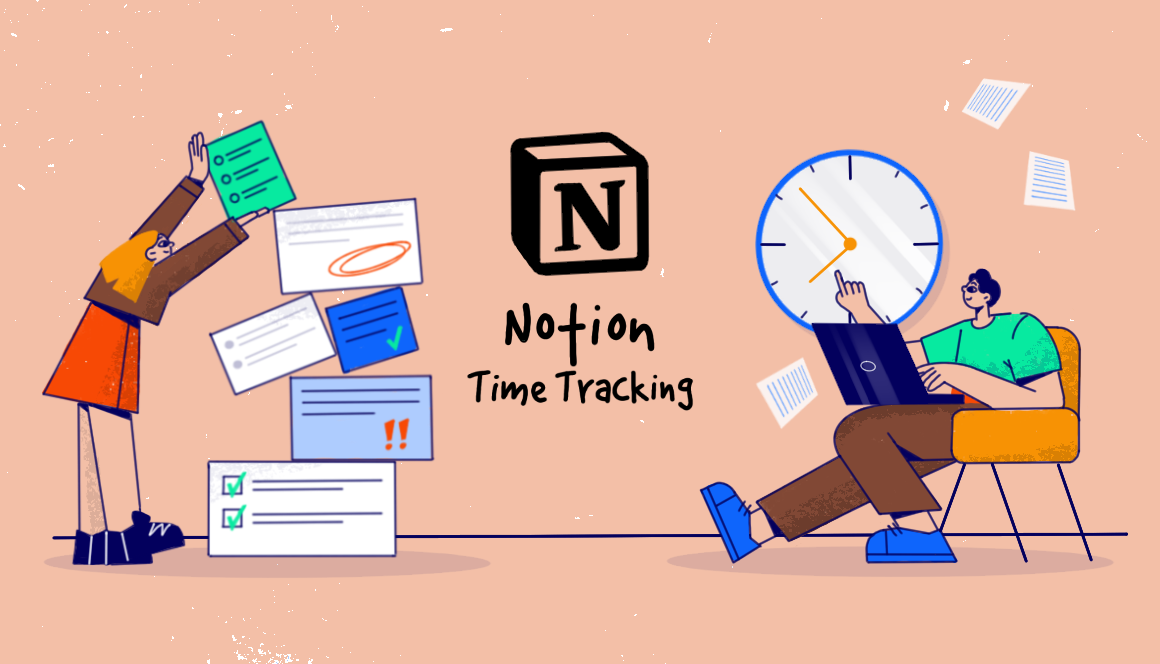
PandaDoc: Fast, efficient, and legally binding e-signatures
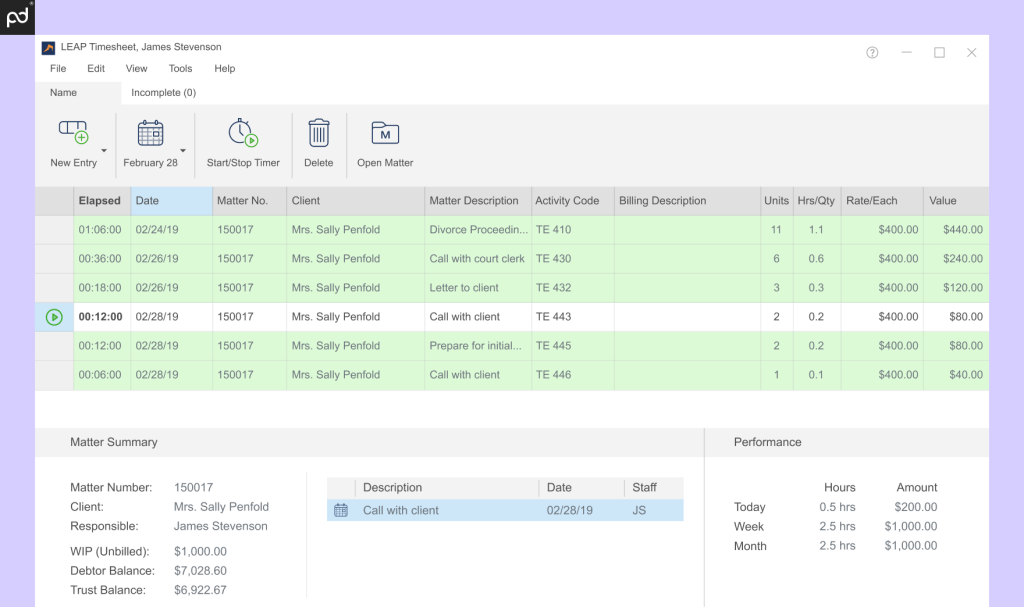
💡PandaDoc is a powerful document management and e-signature solution that can greatly enhance the efficiency of legal document workflows. Its user-friendly design, comprehensive features, and integration capabilities make it an excellent choice for law firms seeking to streamline their document processes and improve client interactions.
PandaDoc Reviews
G2 Reviews: 2500+ | Average Rating: 4.7⭐
Capterra Reviews: 1000+ | Average Rating: 4.5⭐
Top Comment
I recently started using PandaDoc, and I am impressed with how easy it is to share documents and get signatures, even if more than one person needs to sign.
PandaDoc Pros
- PandaDoc simplifies the creation of legal documents, contracts, and proposals with easy-to-use templates and a user-friendly editor.
- Integrated e-signature capabilities allow clients to sign documents securely online, speeding up the approval process and improving client experience.
- Enables real-time collaboration among team members, allowing for comments, suggestions, and edits directly within documents.
- Provides insights into document performance, including when clients open documents and how long they spend reviewing them.
PandaDoc Cons
- Certain advanced functionalities may require a higher-tier subscription, which could be a consideration for smaller firms.
Top Features
- Access to a library of customizable templates for contracts, proposals, and other legal documents, saving time on document preparation.
- Automate repetitive tasks such as data entry and formatting, reducing the time spent on document creation.
- Set up approval workflows to streamline the review and approval process, ensuring that documents are processed efficiently.
- Connects with popular legal and business applications, such as CRM systems and payment processors, enhancing workflow efficiency.
Integrations
- It integrates with various apps including Salesforce, Slack, PayPal, Monday, Zoho, FreshBooks, and Zapier, allowing for streamlined operations across different functions.
Pricing
🪙On the Starter Plan with unlimited document uploads and e‑Signatures, it costs $19 per seat per month.
PacerPro: Streamlined federal court filing
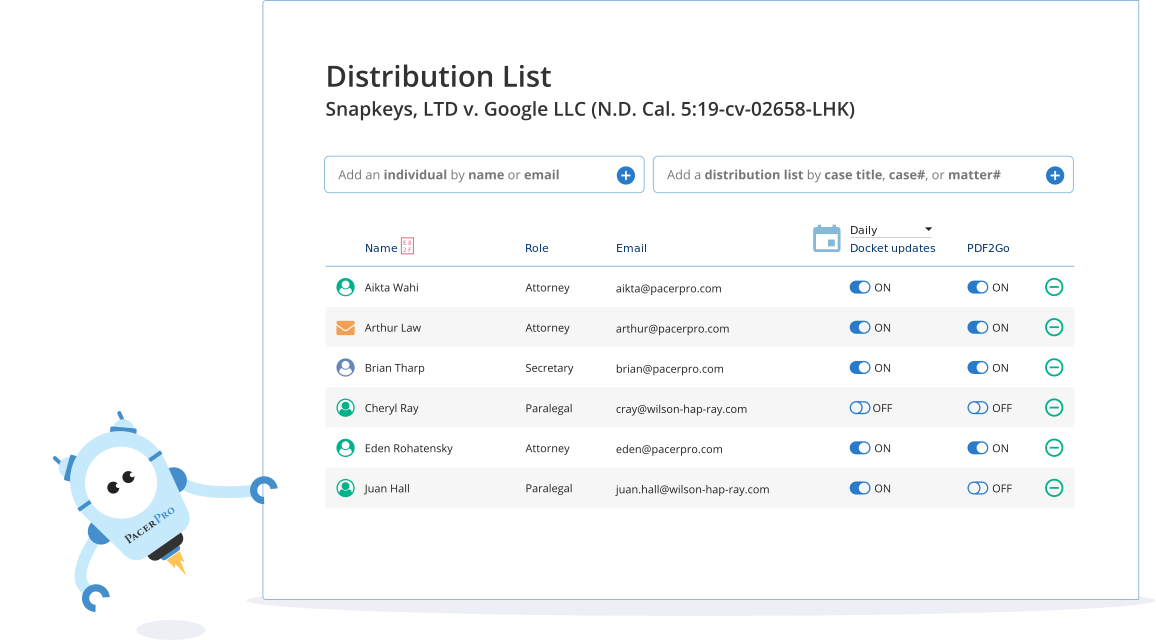
💡PacerPro is a powerful court data workflow automation tool designed to enhance the efficiency of legal teams. With its focus on automation, real-time document delivery, and comprehensive coverage, PacerPro is an excellent choice for law firms looking to simplify their court filing processes and improve case management.
PacerPro Reviews
G2 Reviews: 3 | Average Rating: 4.7⭐
Top Comment
PacerPro gives our users the power and functionality they need without all of the headaches. From demonstration to implementation, the PacerPro team made the acquisition process painless and they have treated us like partners since.
PacerPro Pros
- PacerPro streamlines the retrieval and management of court filings, automating the process to save time and reduce errors for legal teams.
- The PDF2Go feature provides real-time delivery of court filing PDFs, ensuring that case teams receive updated documents immediately.
- Offers extensive federal and state court coverage, making it a versatile tool for various legal practices.
- The platform is designed to be intuitive, making it easier for legal professionals to navigate and manage case data efficiently.
PacerPro Cons
- One potential limitation is the lack of deeper integration capabilities.
Top Features
- PACER Overlay provides a single search interface for accessing federal court records from multiple jurisdictions, simplifying the research process.
- It is manifold – it automates data collection by capturing federal filings and associated metadata, storing them systematically in the firm’s document management system.
- Its knowledge management support helps firms maintain consistent naming conventions and complete data sets, enhancing overall knowledge management.
Integrations
- PacerPro integrates with NetDocuments, iManage, OpenText Documentum, and Worlddox.
Pricing
🪙On the Professional Plan, the price starts at $20 per user per month.
Clio Draft (formerly Lawyaw): Best legal drafting
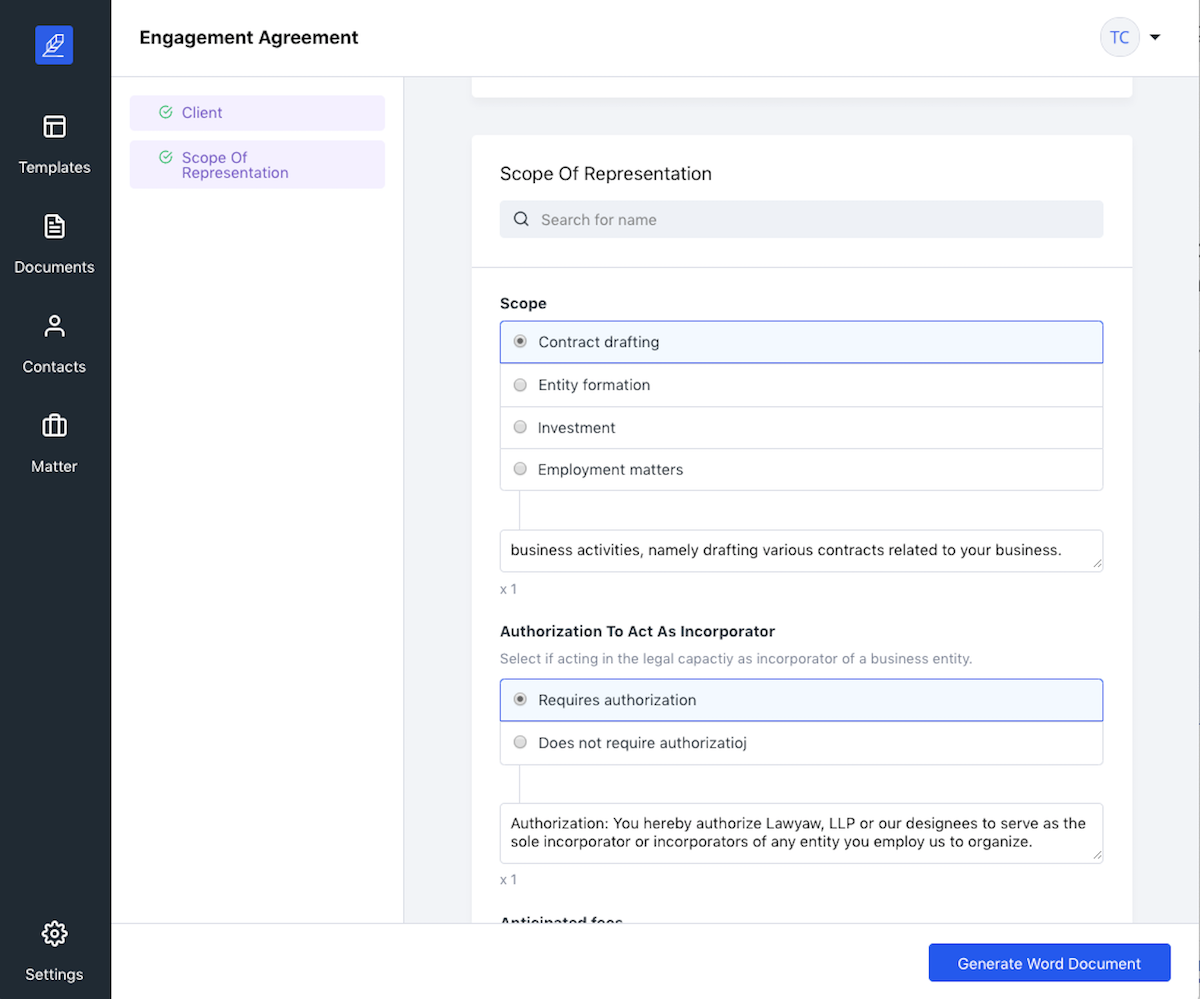
💡Clio Draft is a powerful document automation platform tailored for law firms, offering essential tools to enhance efficiency and streamline document management.
Clio Draft (formerly Lawyaw) Reviews
G2 Reviews: 1+ | Average Rating: 4.5⭐
Capterra Reviews: 4+ | Average Rating: 3⭐
Top Comment
This software eliminates the possibility of the most common error I see, which is minor errors in data entered repetitively, such as names.
Clio Draft Pros
- It streamlines the creation of legal documents by automating repetitive tasks, allowing lawyers to focus on substantive legal work.
- The platform is designed for ease of use, making it accessible for legal professionals without extensive technical skills.
- Offers a library of customizable templates for various legal documents, ensuring compliance and consistency across filings.
- Allows multiple team members to work on documents simultaneously, enhancing collaboration and efficiency within law firms.
Clio Draft Cons
- Data collection and extraction from our custom forms could be more efficient.
Top Features
- Create legal documents quickly using pre-built templates and automated data entry, reducing the time spent on document preparation.
- Integrates with e-signature platforms, allowing clients to sign documents electronically, which speeds up the approval process.
- Facilitates direct filing to various courts, streamlining the submission process and enhancing compliance with court rules.
- Version control keeps track of document revisions, allowing users to manage changes and maintain a clear history of document edits.
Integrations
- Works with e-signature tools, ensuring a smooth signing process for clients.
Pricing
🪙The cost of service for PDF court forms automation is $58.33
LollyLaw: Proven solutions for immigration legal professionals
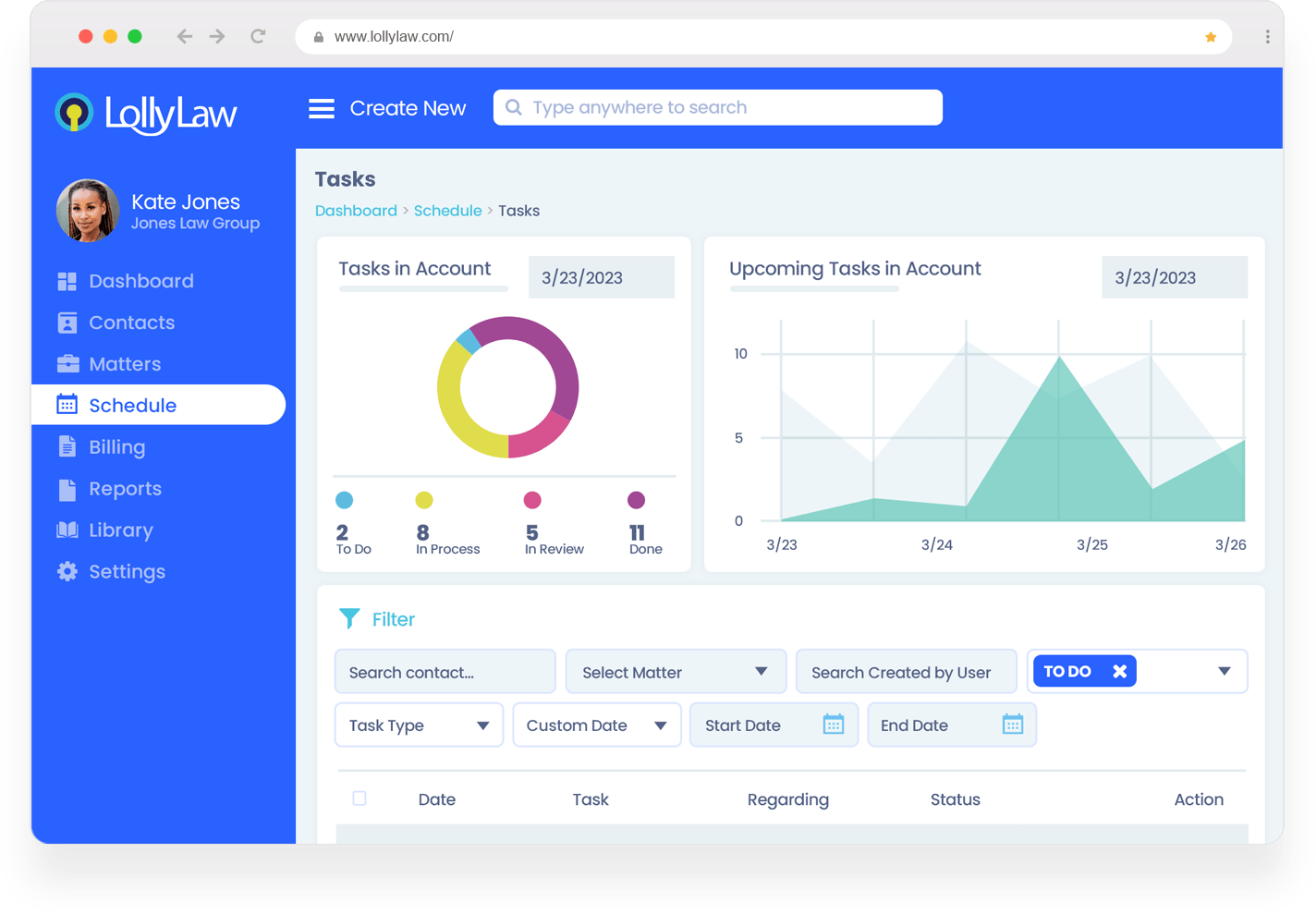
💡LollyLaw is a robust immigration case management platform that streamlines the complexities of immigration law practices. With its focus on automation, collaboration, and specific immigration workflows, LollyLaw is an excellent choice for attorneys looking to enhance their practice efficiency and client service.
LollyLaw Reviews
G2 Reviews: 100+ | Average Rating: 4.5⭐
Capterra Reviews: 10+ | Average Rating: 4.6⭐
Top Comment
We love that it's immigration specific. We love the customer service. We love the customization ability. We love that it does everything – immigration forms, client management, time tracking, reports, billing, etc. And it's got a secure client portal. And it's so user friendly.
LollyLaw Pros
- LollyLaw is tailored specifically for immigration law practices, offering unique workflows and tools that address the specific needs of immigration attorneys.
- The software includes a comprehensive library of immigration forms, making it easy to automate form-filling and reduce administrative burdens.
- Enables attorneys and clients to collaborate on forms and questionnaires in real time, ensuring accurate and timely completion.
- Client intake questionnaires can be translated into 20+ languages, enhancing accessibility for diverse client bases.
LollyLaw Cons
- Depending on the features selected, the cost may be a consideration for smaller immigration practices.
Top Features
- Comprehensive Immigration Form Library provides access to over 125 immigration-related forms, including those from USCIS, DOJ, EOIR, and the FBI, with easy updates to the latest versions.
- Create and modify immigration-specific workflows to streamline case management and improve efficiency.
- A dedicated portal for clients to track their case progress, communicate securely, and manage payments.
- Facilitates various payment options, enabling clients to pay online quickly and securely.
Integrations
- LollyLaw integrates with Dropbox, Gmail, Zapier, and Microsoft Outlook
Pricing
🪙It offers a 14-day free trial. The pricing details are available upon making a call to the vendor.
Wrap Up
In conclusion, a well-oiled law firm relies on the seamless integration of multiple processes. By leveraging the right software tools, law firms can streamline their operations, enhance productivity, and improve client satisfaction.
The 25 apps highlighted in this list offer a range of functionalities that can facilitate document management, provide timely feedback, and accelerate research.
By implementing these solutions, law firms can increase client intake, boost profitability, and enhance the overall efficiency of their legal professionals, ultimately driving success in today's competitive legal landscape.


