Track time when interacting with customers in SalesIQ
We are happy to announce the release of the updated TMetric extension that includes a new integration with Zoho SalesIQ. You interact with customers and TMetric tracks your work time.

The new integration of TMetric and SalesIQ enables users to track time spent on customer communication. You assist your users in solving their problems through chats and see how many hours you've worked.
Zoho SalesIQ is a customer engagement and support tool that enables you to connect and interact with clients in real-time.
TMetric is an effective tool that allows users to track their time spent on various tasks and projects.
How It Works
To bring time tracking into SalesIQ, you need just a couple of minutes and a few simple steps:
- Sign Up to TMetric.
- Install Browser Extension (Chrome, Firefox, Opera, Edge, Safari).
- And start tracking time.
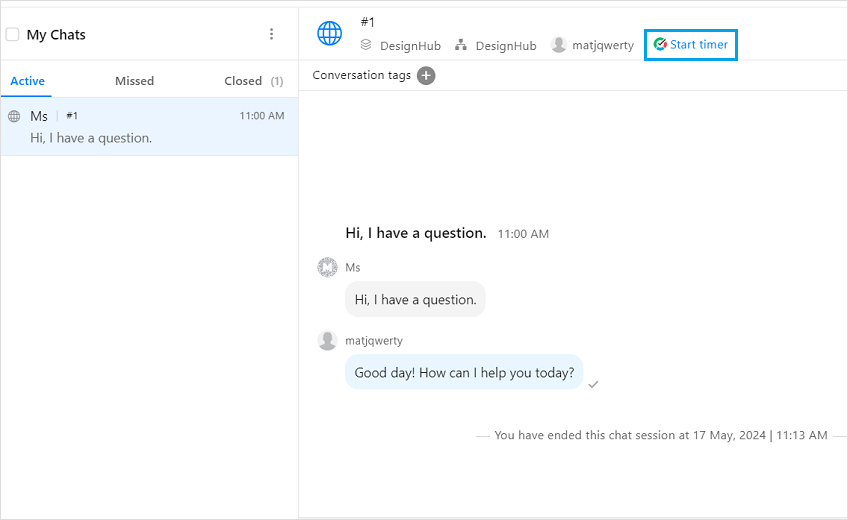
You will find the TMetric Start timer button in the My Chats and Chats tabs. Open the chat you need and start the timer.
The corresponding time entry will appear on the Time page in the TMetric web app. You can easily navigate back to the SalesIQ chat by clicking the link icon next to the task name.

With TMetric and SalesIQ integration, you can easily track time spent on customer support.
About TMetric
TMetric is a time tracking web app for both freelancers and big companies. Great control over time intervals and project budgets, flexible billable rates, crystal clear reporting, transparent team monitoring, and lots of integrations, all wrapped up into a light interface. Calculation on how much time is spent on certain projects, clients, and tasks in an instant.

