Add Your Clients on Board with TMetric
In this release, we are delivering a new way to interact with clients! Now, your clients have the opportunity to join a TMetric account through a representative and follow the progress of their projects directly in the TMetric web application.
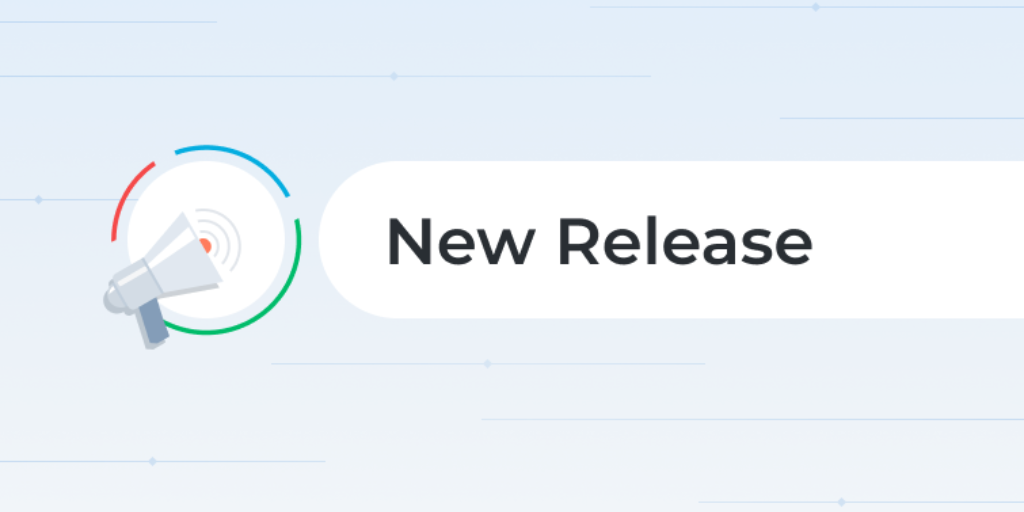
We are glad to announce the release of a further TMetric update. The new capabilities are described below.
Client role in TMetric account
In this release, we are delivering a new way to interact with clients! Now, your clients have the opportunity to join a TMetric account through a representative and follow the progress of their projects directly in the TMetric web application. The detailed time and billing information on client's projects can be viewed in the Project Summary, Tasks Summary, and Detailed Report.
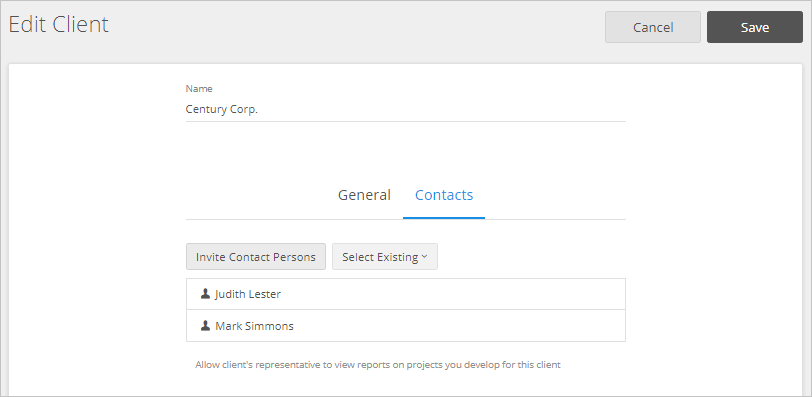
Custom time entry description
You now have the option to edit the description of a time entry associated with an external or internal task, such as add notes to the time entry. After editing, the time entry will still be linked to a parent task. The project and tags of the time entry can be edited as well without losing the link to the task.
To disassociate a time entry from a parent task, click the cross icon next to the task name in the bottom right corner of the time entry editor.
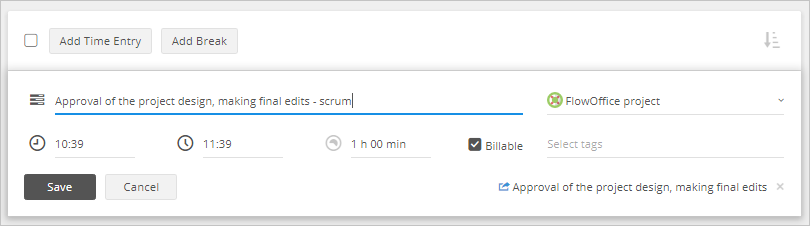
Adding tags on the fly
The recently released TMetric extension pulls tags from external systems, such as Trello, Asana, Jira, GitHub, GitLab, Pivotal Tracker, and creates them in a TMetric account. If this option is disabled, then the tags from these systems are mapped to the tags existing in the TMetric account.
Moreover, every member of an account can now create tags directly in the editor window of a time entry. This option can be disabled in the account settings.
Workflow improvements
Show long-running timer on team view
On the team view page, you will see a notification that a certain user or users forgot to stop their timer. If you click a user’s name, you will jump to their Time page, where you can fix the timer manually.
Billable time is displayed on Time page
The total billable time tracked during the day is displayed on the Time page.
Quick jump to today's Time page
If you jump far back to the past, the circle icon will quickly bring you back to today’s Time page.
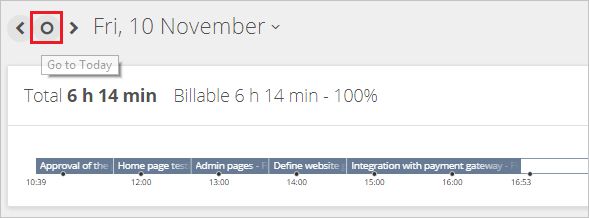
Users without logged time are displayed on the team view page
Now, all users whether they have their time logged or not are displayed on the team view page.
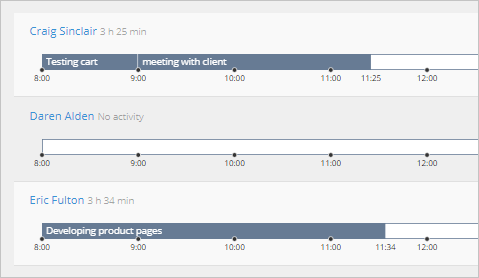
Long-timer shows the day when the timer was started
This way a user can quickly fix the timer and proceed to current work.
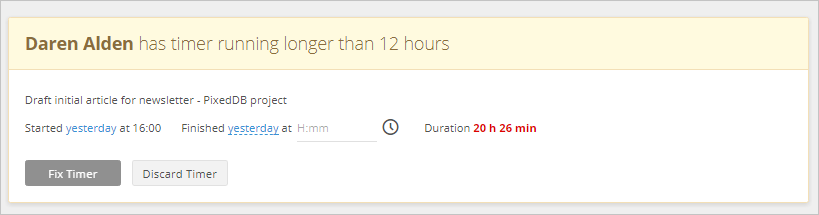
About TMetric
TMetric is a time tracking web app for both freelancers and big companies. Great control over time intervals and projects’ budgets, flexible billable rates, crystal clear reporting, transparent team monitoring and lots of integrations, all wrapped up into a light interface.
Sign up with Tmetric right now!

