Automatic Time Tracking vs Manual
Timekeeping is ubiquitous for organizing work effectively. There are two major options to do it: opt for either manual or automatic time tracking. Read on to determine what will surely benefit you and your team.

Time management is the topic A, B, and C when it comes to increasing productivity and making your business run smoothly.
Thus, timekeeping became ubiquitous for effective work organization. There are two basic options to do it: you can opt for either manual or automatic time tracking.
To determine what you and your team can surely benefit from, look into pros and cons of each time tracking scenario.
Manual Time Tracking
Tagline: Manual time tracking has been a traditional practice for centuries. Time-tested methods of employees' control have been applied in the companies consistently since long ago.
The standard of tracking for a considerable amount of time was paper timesheet, that was filled by workers or supervisors and approved by managers.

Obviously, manual time tracking was a good option because it allowed managers to align the business processes and exercise control while workers were getting the track of how their work time translates into payrolls.
Advantages of manual time tracking
- Employers do not have to spend any additional costs on technology
- Simple to incorporate into working process
- Prevents any dependence on problems with electricity or any other kind of outage
- Easy to maintain as it does not require significant updates.
However, manual system relies on the human factor, which means an unjustifiably high probability of error (comparing to calculations made automatically). Furthermore, with the growth of business, manual tracking shows itself to be poorly suited for complex operations or control of a great number of people.
Disadvantages of manual time tracking
- Characterized by lack of accuracy
- Might provoke 'time thefts’ and 'buddy punch' resulting in considerable time losses
- Consumes too much time on structuring time entries data for payroll processing
- Hinders business upscale
- Prevents integration with other business components.
It comes as no surprise that enterprises aiming at building the businesses on a scalable model have always been investing efforts and resources into search for a more flexible and reliable system of time tracking. Thus, automatic time tracking emerged.
Automated Time Tracking
Tagline: Businesses have been tracking time not just for the sake of calculating hours but for billing and payment purposes. In 1888, William Bundy was the first to introduce the time clock that was called Workman's Time Recorder.

Software solutions for time management have considerably advanced since then and now they outperform manual timekeeping in many ways. Automated systems for timekeeping greatly simplify the check in process adding to it maximum flexibility as it enables supervisors to get instant access to time entries and related data.
Advantages of automated time tracking
- Precision of calculation
- Elimination of errors associated with human factor
- Reduced time on attendance management
- Integration with internal departments and outer services
- Collecting valuable data for performance tracking and analysis.
Benefits of automatic time tracking for completing projects efficiently:
The time data they aggregate, if collected appropriately, can also be used to automate:
- project management
- project costing
- project tracking
- project estimation improvement.
Additionally, the data can be used for internal, external and reverse billing automation. Thus, time tracking allows business owners to reengage employees in prioritizing tasks and achieving high performance. With access to data on time entries and descriptions of the performed tasks, teams and managers can generate analytics reports, calculate profitability, set targets, and estimate upcoming projects with precision in terms of meeting deadlines and project costs.
However beneficial automatic time tracking is, it has some cons that are worth regarding before implementing time trackers within the digital ecosystem you use.
Disadvantages of automated time tracking
- Cost effectiveness of the chosen model of a time tracker might be difficult to predict
- Some time trackers might feel overwhelming for users
- Dependency on the network coverage.
These issues, though, are easy to address if you look into detail while making the choice of a time tracker. There is no 'luck' factor. If you know exactly what needs you plan to satisfy in terms of time management, you can surely find the time tracker that will meet all your requirements.
Overall, with an automated timekeeping systems immune to errors, you save hours on payroll process and eliminate inconsistencies in workflows. Large organizations are likely to be affected the most by miscalculations in time entries.
A time tracking software featured with accuracy of recording ensures that the number of discrepancies is very minimal.
To empower your business with the time tracker that would cater to your specific needs, we introduce the list of software that you can try today.
Time Trackers Worthy Of Your Attention
TMetric
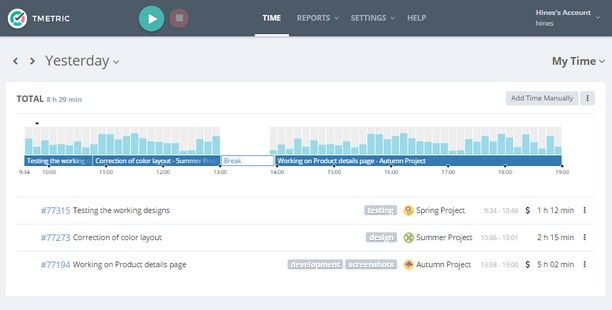
This time tracker will easily build in any digital ecosystem and guarantee to make your business highly responsive to the modern market demands. With TMetric, you relieve your brain of the laborious task of having to remind you about endless calculations and work track.
In addition to automatic time recording, there are multiple options that come in the time tracking software subscription plans.
Speaking of the basic functions you instantly get access as a user, it should be mentioned that you can track time, create projects, generate reports and apply web app integrations free of charge.
What you have in time tracking package🎁
🔆 One-click retrieves of the data for payroll processing When you employ TMetric as a time tracking system, you get a full-fledged project management and attendance system.
🔆Capturing screenshots and monitoring employees' activity level in real-time.
🔆Flexible system of time tracking permissions.
🔆 Offline tracking (work time will be recorded regardless of your online status).
🔆 Rich integrations with 50+ services (including JIRA, Redmine and Quickbooks for impeccable project management and timely payments).
WorkPuls
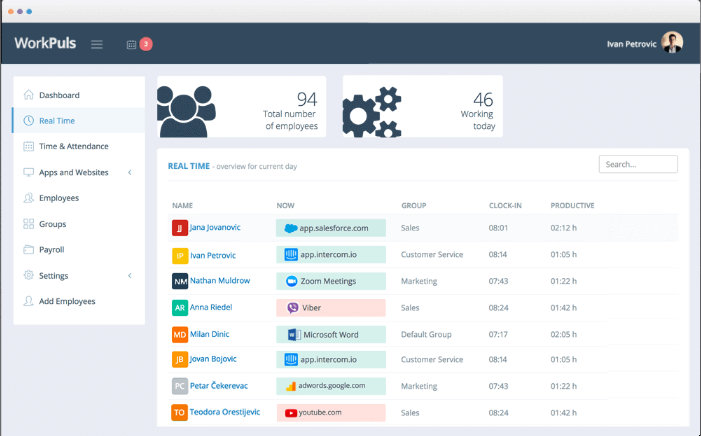
With Workpuls, you get the tool characterized by intuitive and easy-to-get-used-to dashboard. Overall, WorkPuls successfully addresses one of the biggest issues for many businesses, i.e. tracking time with precision and streamlining the work process. WorkPuls fits well to focus on team performance and getting insight into productivity.
What you have in time tracking package🎁
🔆Even though it has somewhat limited integration abilities, Workpuls is perfect in terms of two separate options for tracking projects and tasks.
🔆Informative analytics board to analyze apps and website usage and identify productivity peaks within all teams.
🔆If you want to monitor remote workers, you can do it, as this time tracker is equally suitable for in-house and remote teams.
🔆Rich customization options for enterprises.
PrimaERP Time Tracking
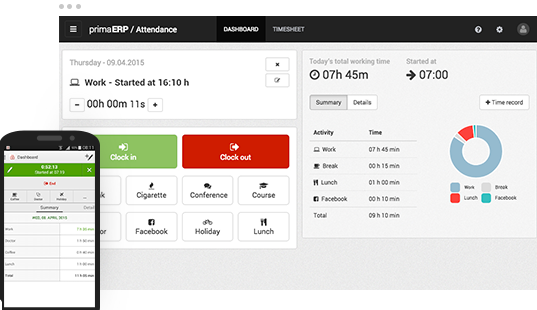
It is the ideal tool for small teams as PrimaERP is free for up to 3 people. Its functionality caters to users' needs with smooth tracking and intuitive interface. It is time tracking software that enables organizations and individuals to get precise work time calculation. It also helps monitor employees' engagement by watching progress status over the claimed tasks. In addition, it lets you tap in productivity reports and get an overview of the project.
What you have in time tracking package🎁
🔆 Diverse filtering options to show the relevant data.
🔆Creating customers, projects, activities (including billing by hour).
🔆Exporting reports for customers with the set prices and descriptions of each and every time entry.
clockodo
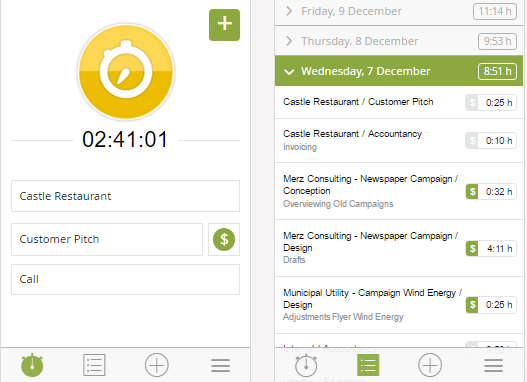
Enable smarter living with removing time tracking off your daily agenda with a well thought and data-driven clockodo time tracker.
It will effortlessly let you measure your work time and record activities you are engaged in. It offers an absolutely great user experience and makes time tracking straightforward and noiseless.
What you have in time tracking package🎁
🔆Nice and clean interface with user access rights.
🔆It has a stopwatch for better focus, time data and charts for keeping everything in mind easily.
🔆Individual and employee reports, team calendar, and full information on project hours.
TimeClockWizard
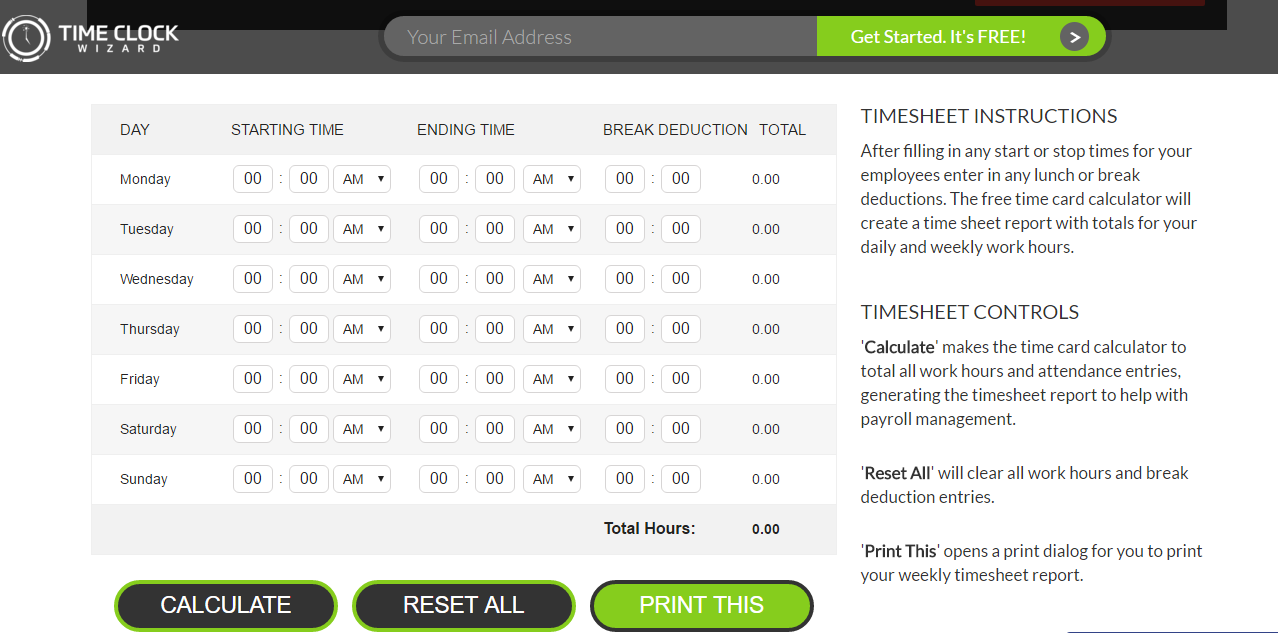
While manual time tracking is a time-consuming process that employs excessive usage of human resources, simple time tracking tool like Time Clock Wizard can be a game-changer. It has a simple and easy to use dashboard and enables you to automate time records and calculations.
What you have in time tracking package🎁
🔆Managers and supervisors will surely appreciate that it is featured with on-the-clock GPS tracking.
🔆For saving considerable amount of HR Department time, it has vacation/sick leave tracking.
🔆 Employees can clock in/out and edit time entries.
In Conclusion
While manual systems remain in use in many places, especially in companies with a small number of employees, any enterprise striving for fast growth would make a wise move if it decided to acquire advanced time tracking software.
With automatic time tracking, you automate each and every component of manual time tracking.
The advanced functionality of digital time trackers allows you to calculate and record everything you work on automatically and create accurate timesheets.
You don’t have to start a timer or take preparatory steps to enter data: it is captured automatically so you can focus on your actual work without worrying about feeding on data related to work time tracking.
It is not an exaggeration to say that switching from manual to automatic time tracking will save you tons of time.
Moreover, automatic time tracking having the obvious strategic value in terms of integration with other systems enables users to adapt digital mindset and launch multitude of digital initiatives thus allowing your business to get to a new level.

