These Top 10 Free Time Tracking Apps Are The Answer To Productivity Issues
If you want to succeed in your business, you need to track your time. We have reviewed the best free time tracking apps for your business productivity.

The search for a reliable free time tracking app can be time-consuming.
Below, we discuss some of the best free time tracking apps available in the market, - you can compare them and choose the app that would be best suited for your business needs.
How We Selected the Best Time Tracking Apps
We checked and evaluated each app to see if the following six critical indicators were present.
Relevance to User Needs
- The app matches different use cases (e.g., freelancing, team management, project tracking)
- It satisfies those businesses that aim at business growth and scales with the organization
- It aligns with user workflow
- It gives solutions to user pain points when it comes to time tracking.
Ease of Use and Learning Curve
- It has an intuitive, user-friendly interface
- With minimal training, new users can start to apply it
- It offers a clear navigation and logical menu
- It provides helpful onboarding tutorials and guides
- Basic features are easy to access
- It works smoothly across different devices and platforms.
Integration Capabilities
- It connects with popular project management tools
- It syncs with other productivity applications
- Offers API access for custom integrations
- It supports data export in several formats
- Integrates with payroll and invoicing systems
- It works well with calendar and scheduling tools.
Pricing Structure and Value Proposition
- The pricing tiers are clear
- It provides a sustainable free plan
- There are solid reasons for paid upgrades
- It offers flexible payment
- It includes bulk pricing discounts for teams.
Customer Feedback and Satisfaction
- It has positive user reviews on trusted platforms
- It shows consistent performance
- It has responsive customer support that addresses user concerns promptly
- It features testimonials from verified users
- It has a strong track record of reliability.
Unique Features
- It offers innovative solutions to time tracking challenges
- It includes advanced reporting and analytics
- It offers unique automation options
- It has creative solutions for specific industries
- It is available on the mobile.
A reliable time tracking solution includes these elements while maintaining simplicity.
The Ideal Free Time Tracking App

To be efficient, the app must:
- Adjust to the workflow of any professional group
- Take minimal setup time
- Bring accuracy and consistency to work time calculations
- Offer productivity insights
- Grow along with users' growing needs
- Maintain a balance between features and usability.

Such a time tracking app will easily build into the existing work processes and will not put constraints on your budget.
Best Time Tracking Apps in 2025
| Time Tracker | Best for | Top Features | Price |
|---|---|---|---|
| TMetric | Freelancers and any size teams in need of detailed time tracking and billing | •Automated time tracking •50+ Integrations •Comprehensive reports •Project manaagement |
🪙 Free for 2 members. $5/month on paid plan |
| Toggl | Professionals requiring cross-platform time tracking with robust reporting | •Real time tracking •Productivity reports •Team management • Team collaboration |
🪙 Free (basic), $9/user/month (Starter) |
| TrackingTime | Teams focusing on project management and collaborative time tracking | •Intuitive time tracking •Time cards •Attendance tracking •Project planning |
🪙Free (basic), $8/user/month (Freelancer) |
| Logwork | Small businesses needing simple time and attendance tracking | •Excel timesheets •Mobile-friendly • Customizable workflows |
🪙 Free, $4/user/month (Basic) |
| MyHours | Independent professionals and small consulting firms | •Digital timesheets •Compliance •Project billing •Project templates |
🪙 Free (basic), $8/user/month |
| Connecteam | Companies with mobile workforces and field teams | •Team time tracking •Workforce management • Automatic timeline adjustments •Employee monitoring |
🪙 Free (Small Business), $29/month (Basic) |
| Tickkl | Startups requiring basic time tracking functionality | •Time analytics •Project forecasts •Cross-platform availability •Integrations |
🪙 Free (basic), $5/user/month (Premium) |
| Desklog | Teams needing productivity monitoring and time tracking | •Activity tracking •Kanban view •Clock in, Clock out •Web timer |
🪙 Free (basic), $3.5/user/month (Business) |
| Everhour | Small agile teams | •Budgeting •Reports •Invoicing •Team management |
🪙Free (basic), $8/user/month (Team) |
| actiTime | Freelancers, Remote teams, Consultants | •Daily timelogs •Project tracking •Billing •Reporting |
🪙 Free (basic), $6/user/month (Team) |
TMetric: Best for ease of use
⭐ 4.5/5 (based on 250+ reviews on Capterra)
I love that I can track time for multiple clients with just a few clicks. The end of the week summaries are perfect and allow for quick and easy invoicing without too much effort.
📝 TMetric stands out as a robust time tracking solution among competitors. It offers special value for businesses that need to optimize their time management and increase project profitability.
It combines a user-friendly interface and powerful tracking capabilities, which makes it suitable for small teams and larger organizations.
TMetric Pros
- It has a minimal learning curve
- Time tracking functionality includes automatic idle detection
- It offers project management features for teams of any size
- Users can enjoy reporting options and analytics for business insights
- The app is available on the web, desktop, and mobile
- There is a screenshot option for detailed productivity tracking
- It provides built-in budgeting and project cost controls
- Multiple language support caters to the needs of international businesses
- Customizable billing rates per project/client will ease project management
TMetric Cons
- Advanced features are available on the paid plans
- It does not offer the Kiosk mode
Top Features
Time Tracking
- One-click time tracking
- Task-based tracking
- Automatic idle time detection
- Time-off tracking and management
Project Management
- Comprehensive project organization
- Team workload management
- Project cost calculation
- Budget tracking
- Notifications on budget overrun
Productivity Monitoring
- Activity level tracking
- App and website usage monitoring
- Screenshot capture (optional)
- Productivity trends analysis
Reporting
- Customizable report templates
- Export options (PDF, Excel, CSV)
- Visual data representation
- Time and cost analysis
Billing & Invoicing
- Automated invoice generation
- Multiple billing rates
- Expense tracking
- Payment history
TMetric Integrations
TMetric offers integration with 50+ popular business tools.
Project Management
- Jira
- Trello
- Asana
- Monday.com
- Basecamp
Development
- GitHub
- GitLab
- Bitbucket
- Visual Studio
Productivity
- Google Workspace
- Microsoft Office 365
- Todoist
- Evernote
Communication
- Slack
- Microsoft Teams
- Zoom
Browser Extensions
- Chrome
- Firefox
- Safari
Pricing
The free plan includes Basic time tracking of unlimited projects for teams of 2 users.
The Professional plan is $5/user/month; it includes all free features plus billable rates, a time-off calendar, and invoicing for unlimited users.

Toggl: Best for productivity analysis
⭐ 4.7/5 (based on 2000+ reviews on Capterra)
I use Toggl Track to check on my time usage both on work and personal tasks and it has done me great justice. It helps me keep up with healthy time usage behaviors which has helped me become productive and reliable.
📝Toggl is a time tracking tool with capabilities to improve individual and team productivity. It provides insights into how time is spent and allows to track time on projects and tasks.
It is a leader among time trackers marked with a user-friendly interface and unobtrusive tracking.
With a focus on integration and flexibility across multiple platforms, Toggl appeals to individuals and organizations.
Toggl Pros
- It offers one-click time tracking ensuring exceptional ease of use
- The free plan includes core features
- It is available across many platforms
- It has robust reporting and analytics capabilities
- The app has team management features
- It provides a calendar integration for better time management
- It has functionality for detailed team monitoring
- Export is possible in multiple formats
Toggl Cons
- The free version will not do for larger teams
- Advanced features require paid plans
- There is no invoicing in the free version
- Time rounding can be confusing for new users
- The customization options are limited in reports for free users
- To understand all the team management features, user may require a bit of training.
Top Features
Time Tracking
- One-click timer
- Manual time entry
- Idle detection
- Automatic time tracking
- Tracking in web app, mobile apps, and desktop apps
Project Management
- Project time estimates
- Team workload visualization
- Project dashboard
- Task organization
- Timeline view
Reporting
- Detailed time reports
- Export capabilities
- Summary, detailed, and weekly reports
- Billable hours tracking
- Custom report fields
Team Management
- User groups
- Access levels
- Team dashboard
- Activity tracking
- Time audits
Toggl Integrations
Project Management Tools
- Jira
- Asana
Productivity Tools
- Google Calendar
- Notion
- Fibery
Pricing
The free plan includes basic time tracking and reporting features.
Priced at approximately $10 per user per month, the Starter plan offers additional features like project tracking, and advanced team management, making it suitable for small to medium-sized teams.
TrackingTime: Best for project budgeting
⭐ 4.6/5 (based on 40+ reviews on Capterra)
The experience was good, it was particularly useful to have reports issued in excel format.
📝TrackingTime is a great tool for managing work time, especially for small to medium-sized businesses that search for software combining time tracking and project management.
It allows users to create projects, assign tasks, and track time in real time, and enhances workflow efficiency by unlocking productivity insights into time usage.
TrackingTime Pros
- It has an intuitive and user-friendly interface
- The app has a wide tracking functionality
- It offers reports for a better project overview
- It includes management tools with role-based access control
- Mobile apps are available for iOS and Android platforms
- It has multiple (daily, weekly, monthly) timesheet views
- It also offers a calendar integration for creating schedules.
TrackingTime Cons
- The features in the free plan are limited
- Advanced functions are open for paying users
- There is no built-in invoicing capability
- Time entry editing can be cumbersome
- It has limited third-party integrations compared to competitors
- Time rounding features could be more flexible.
Top Features
Time Tracking
- One-click time tracker
- Manual time entry
- Automatic time tracking
- Multiple timer support
- Time entry notes and categories
- Billable hours tracking
- Break time tracking
- Time tracking reminders
Project Management
- Task creation and management
- Project templates
- Milestone tracking
- Team workload visualization
- Resource allocation tools
- Project status tracking
- Deadline management
Team Management
- User roles and permissions
- Team scheduling
- Work schedules management
- Time-off management
- Team productivity tracking
- Department-wise organization
- Activity monitoring
- Collaborative tools
TrackingTime Integrations
Project Management Tools
- Asana
- Trello
- Basecamp
- ClickUp
Productivity Apps
- Google Workspace
- Microsoft 365
CRM Systems
- Salesforce
- HubSpot
Pricing
You can simplify time tracking with TrackingTime. Round times, view and edit team entries, and manage recurring tasks—all for free. Paid plans offer even more features for just $8/month/user on the Freelancer plan.
LogWork: Best for workflow automation
✍️No reviews yet
Used by over 9000 remote teams in 180 countries
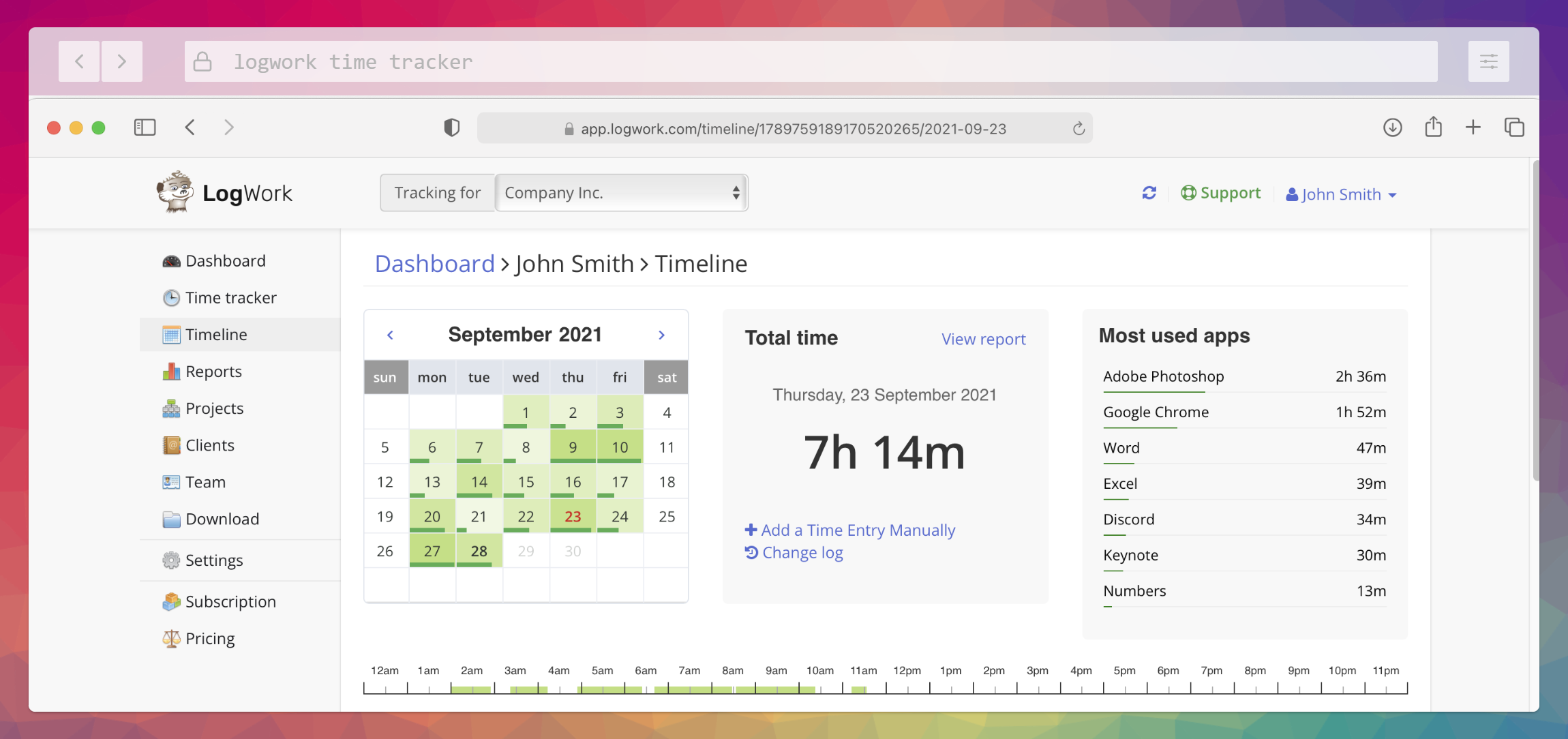
📝Logwork is an innovative time-tracking and productivity management tool: it can easily streamline any workflow and improve team collaboration.
The app offers detailed reporting and, thus, enables users to optimize their time usage and make project management more efficient.
Logwork has functionality that caters to businesses of any size and helps them achieve their work goals effectively.
LogWork Pros
- Its user interface requires minimal training
- Real-time employee tracking reduces errors in work time calculations
- The app offers reports on time usage
- It features project cost tracking
- It has a built-in timesheet approval function
- It provides Excel timesheets
- It offers its users a free time card calculator
- The dashboard is customizable for different business needs.

LogWork Cons
- Mobile app functionality is more limited than the desktop version
- The customization options for larger enterprises are limited
- It features a basic resource allocation option.
Top Features
Time Tracking
- One-click timer
- Manual time entry
- Automatic idle detection
- Screenshot capturing
- Browser extension
Project Management
- Project time budgeting
- Task organization
- Milestone tracking
- Team workload view
- Project status monitoring
Reporting & Analytics
- Customizable reports
- Export functionality
- Visual data representation
- Time distribution analysis
- Project profitability tracking
Team Management
- User roles and permissions
- Team productivity monitoring
- Attendance tracking
- Leave management
- Work schedule planning
LogWork Integrations
Project Management Tools
- Trello
- Asana
- Wrike
Productivity Tools
- ClickUp
Development Tools
- GitHub
- GitLab
Pricing
Logwork offers a free plan that includes basic time-tracking features. It is a good enough plan for most individuals and small teams.
If you look for advanced functionalities, the app offers the Basic plan with a 14-day free trial: it allows clients to explore additional features for $3.99 per month per user.
Up to 3 screenshots per hour are available for Free🎁
MyHours: Best for client billing
⭐ 4.8/5 (based on 900+ reviews on Capterra)
The user experience is great! Simple to use, delivers what it offers. The freemium is great and for many more than enough. Also good to organise yoour time and keep track of what you've been doing during the week. Good to follow up with the customers and say this is what's been done this week/month.
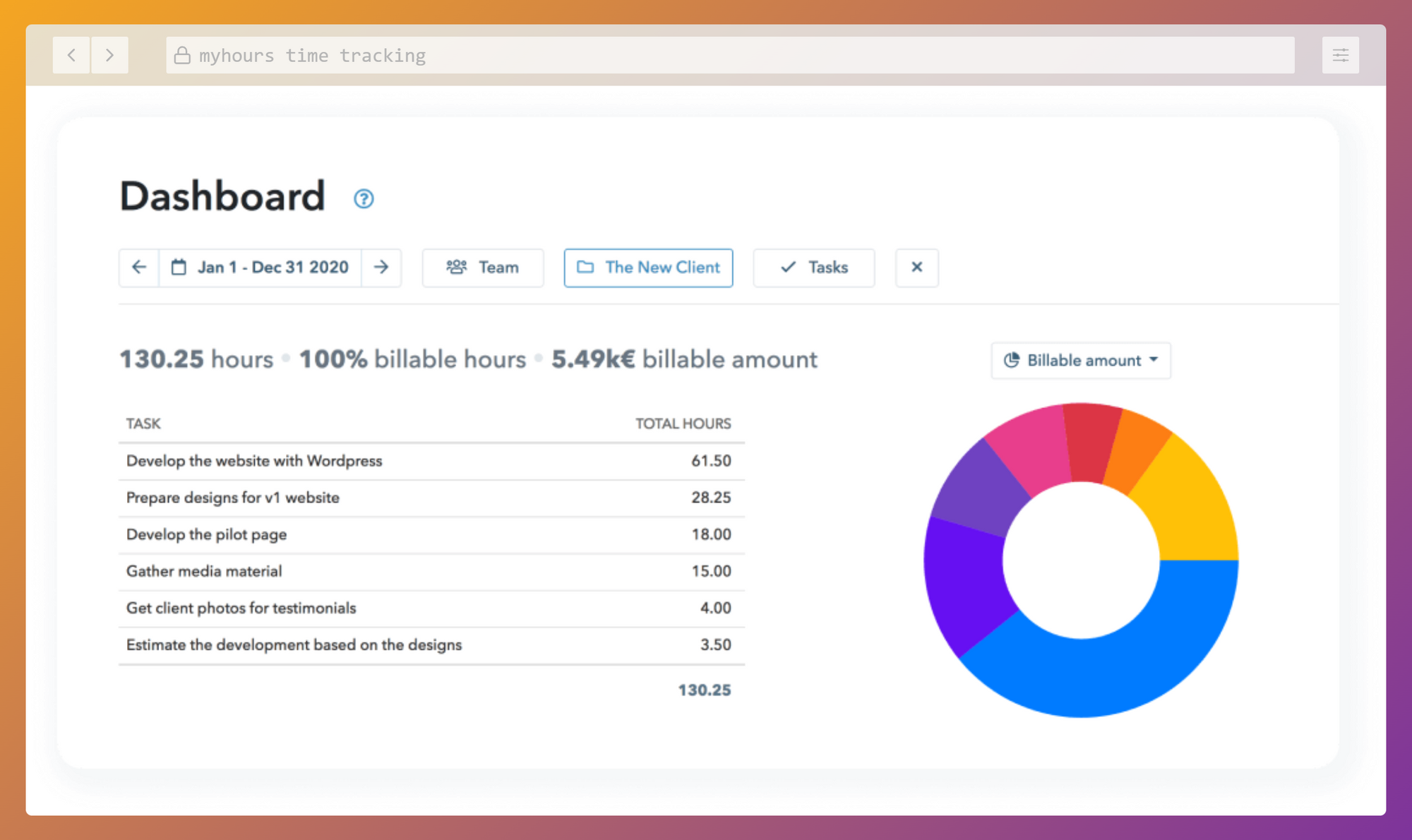
📝MyHours suits work environments where accurate time tracking and project profitability analysis are mandatory.
The tool balances wide functionality and ease of use, and businesses that decided to transition from manual time tracking to a digital solution will find helpful.
MyHours Pros
- It has an intuitive and clean interface
- It requires zero training to start using a tool
- The task organization system is flexible
- The app has extensive reporting capabilities for business insights
- It offers manual time entry options
- It features client and project budgeting
- It has expense-tracking functionality
- It allows to manage teams.
MyHours Cons
- It has limited third-party integrations
- There is no offline mode in the mobile app
- The customization options for reports are limited.
Top Features
Time Tracking
- One-click timer
- Manual time entry
- Multiple active timers
- Break tracking
- Billable hours tracking
Project Management
- Project hierarchies
- Task organization
- Project budgeting
- Team workload view
- Project status tracking
Reporting
- Detailed time reports
- Export capabilities
- Custom report builder
- Project profitability analysis
- Team productivity insights
Team Management
- Role-based access control
- Team member activity tracking
- Approval workflows
- Team scheduling
- Resource allocation
MyHours Integrations
- Zapier
- Excel export
- CSV import/export
Pricing
It is available on the free plan. Paid plans start at $8 per month per user with a 14-day free trial.
Connecteam: Best for remote workforce management
⭐ 4.7/5 (based on 300+ reviews on Capterra)
If you are looking for a platform that can be your one stop shop for your employees, Connecteams seems to be the best application. From easy chats and updates to scheduling and time clock, and to top it off knowledge bases and courses. The platform is constantly upgrading and listening to their customers feedback, making it more accessible. The platform has been easy to pick up by all staff, young and old.
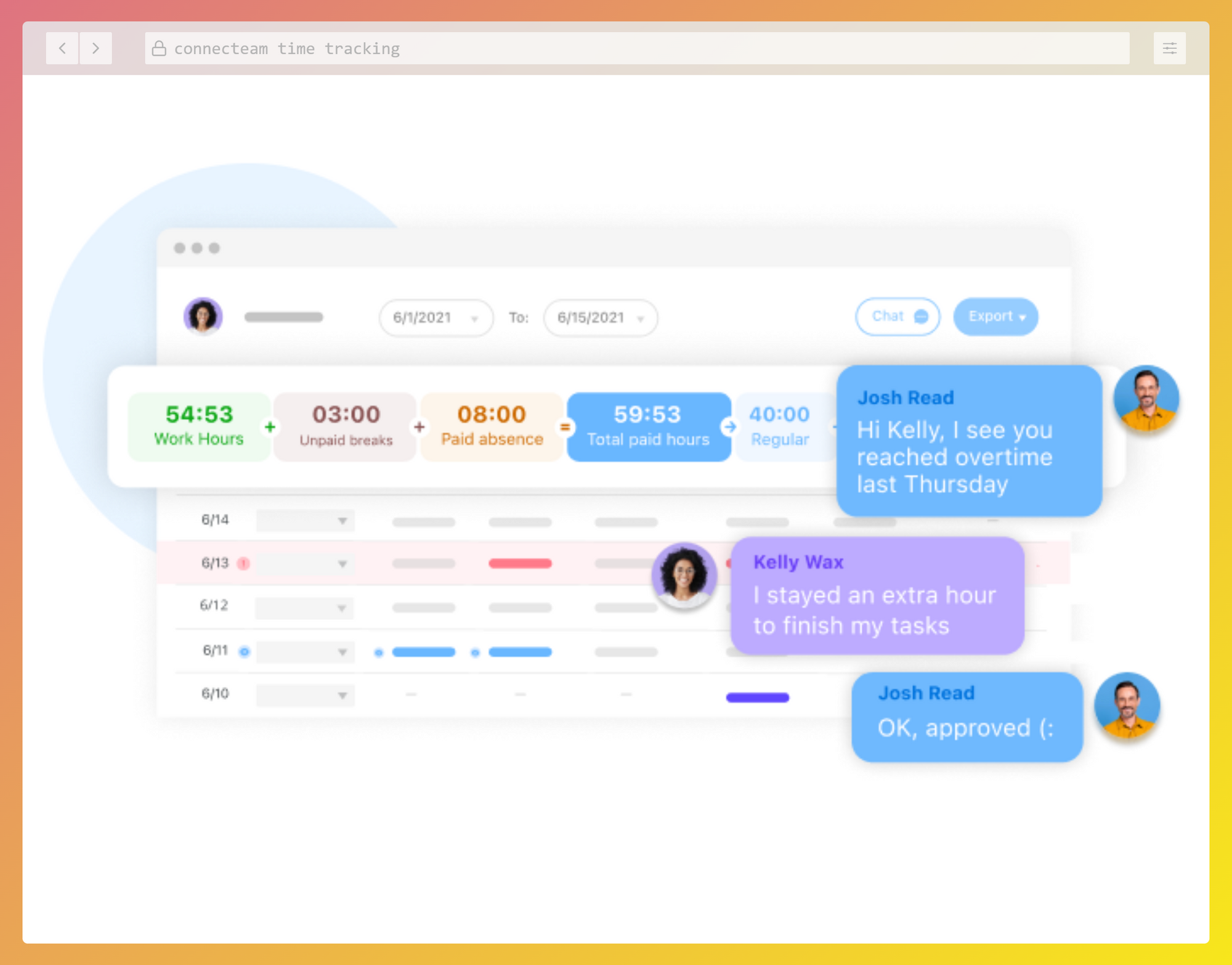
📝Connecteam is a comprehensive workforce management platform. Its functionality allows to increase operational efficiency for businesses of any size.
The company started to work in 2015: now it offers a user-friendly mobile and web application that streamlines employee management.
Connecteam offers a free time tracking feature that enables businesses to manage employee hours and facilitate payroll processes for a reasonable price.
Connecteam Pros
- In addition to time tracking, it offers employee management and communication functions
- It has an intuitive mobile-first design. It suits remote and field teams
- It offers a generous free plan for small businesses (up to 50 users)
- It has excellent customer support with 24/7 availability
- It does not have hardware requirements as it works on existing mobile devices
- It offers GPS tracking for field employees
- It provides time clock features with geofencing capabilities
Connecteam Cons
- Its desktop functionality is limited compared to a mobile version
- Some advanced features are available on paid plans
- It has limited third-party integrations compared to competitors
- It can be overwhelming due to the wide range of features
- To access advanced reporting features, users need to upgrade to premium plans.
Top Features
Time Tracking & Attendance
- Digital time clock with geofencing
- Break management
- Overtime tracking
- Automated timesheets
- Time off management
Employee Communication
- Team chat and group discussions
- Employee directory
- Updates and announcements
- Employee feedback surveys
- Read receipts and engagement tracking
Operations Management
- Task management
- Digital checklists
- Forms and reports
- Document sharing
- Work schedule builder
Training & Onboarding
- Training materials distribution
- Progress tracking
Connecteam Integrations
- QuickBooks Online
- Gusto
- Google Calendar
- Dropbox
- Microsoft 365
- Zapier (enabling connections to hundreds of other apps)
Pricing
Connecteam offers flexible pricing plans: they start with a free tier that includes basic features for up to 10 users.
Paid plans range from $29/month for the Basic plan to $99/month for the Enterprise plan, which includes customizable solutions and priority support for larger organizations.
Tickkl: Best for time management insights
✍️No reviews yet
Supported in English, German, French and Spanish, which makes it ideal for international teams
📝Tickkl is a free time tracking software that provides businesses with instruments to efficiently manage their time and resources.
The platform supports team collaboration through seamless integrations with tools like Google Calendar and Slack. The app ensures GDPR compliance for data safety.
It offers flexible pricing plans, including a free option, – this way, it caters to the needs of individuals and businesses.
Tickkl Pros
- It offers tracking time without considerable additional costs
- The intuitive design allows team members to adapt and start using the tool at once
- Businesses can easily identify inefficiencies and optimize workflows
- Robust reporting features help businesses analyze time usage and project performance
- The tool offers customization in tracking methods
Tickkl Cons
- It may lack some advanced features that cab be found in paid alternatives
- Although it integrates with several tools, it does not meet the needs of business niche industries.
Top Features
Time Tracking
- Easy tracking, minimal distraction.
- Automates logging; set once, runs automatically.
- Quick insights for smarter decisions.
Team Management
- Streamlined collaboration among team members.
- Supports planning and resource allocation.
- Keeps the team on track with notifications.
Tickkl Integrations
- Trello
- Asana
- Jira
- Slack
- Google Calendar
Pricing
- Tickkl provides a robust free version that includes essential time tracking and reporting features. A paid plan is available for $5 per seat per month with a 30-day free trial.
Desklog: Best for employee monitoring
⭐ 4.8/5 (based on 20+ reviews on Capterra)
Desklog has been helping our leadership team monitor our team members and track the time spent on specific projects so we can better quote new projects in the future.
📝Desklog is a valuable tool for businesses that search for solutions to improve time and project management.
While it may have some limitations in advanced features and integrations, its core capabilities make it a great choice for most teams.
Desklog Pros
- It offers a comprehensive tracking of all work activities
- It automated the activity detection
- It has a good pricing structure
- It provides strong team management capabilities
- The productivity analysis can be obtained with detailed reports
- The reports are highly customizable
- Users can choose among several export options
- It has productivity monitoring options
Desklog Cons
- It has a primary focus on desktop tracking
- Billing is available on a paid plan
- Initial setup can be complex for teams
- It has limited integration capabilities.
Top Features
Time Tracking
- Automatic Time Tracking
- Task-based tracking
- Screenshot capture
- Records active windows and applications
Project Management
- Create and manage multiple projects
- Reporting & Analytics
- Detailed productivity reports
Team Management
- Track team members' activities
- Screenshots & Activity Monitoring
- Optional screenshot capture
- Activity level tracking
Productivity Insights
- Analyze productivity levels
- View team schedules
- Time usage breakdowns
- Exportable timesheets
- Tracks idle time automatically
- Monitors computer activity
Desklog Integrations
- Jira
- ClickUp
Pricing
- Desklog offers a Free plan for unlimited users with basic features. Paid plans start at $3.5 per user per month on the Business Plan.
Everhour: Best for team collaboration
⭐ 4.7/5 (based on 400+ reviews on Capterra)
Overall, I really like Everhour and have great things to say about it. I really appreciate the flexibility and ease of pulling helpful reports.
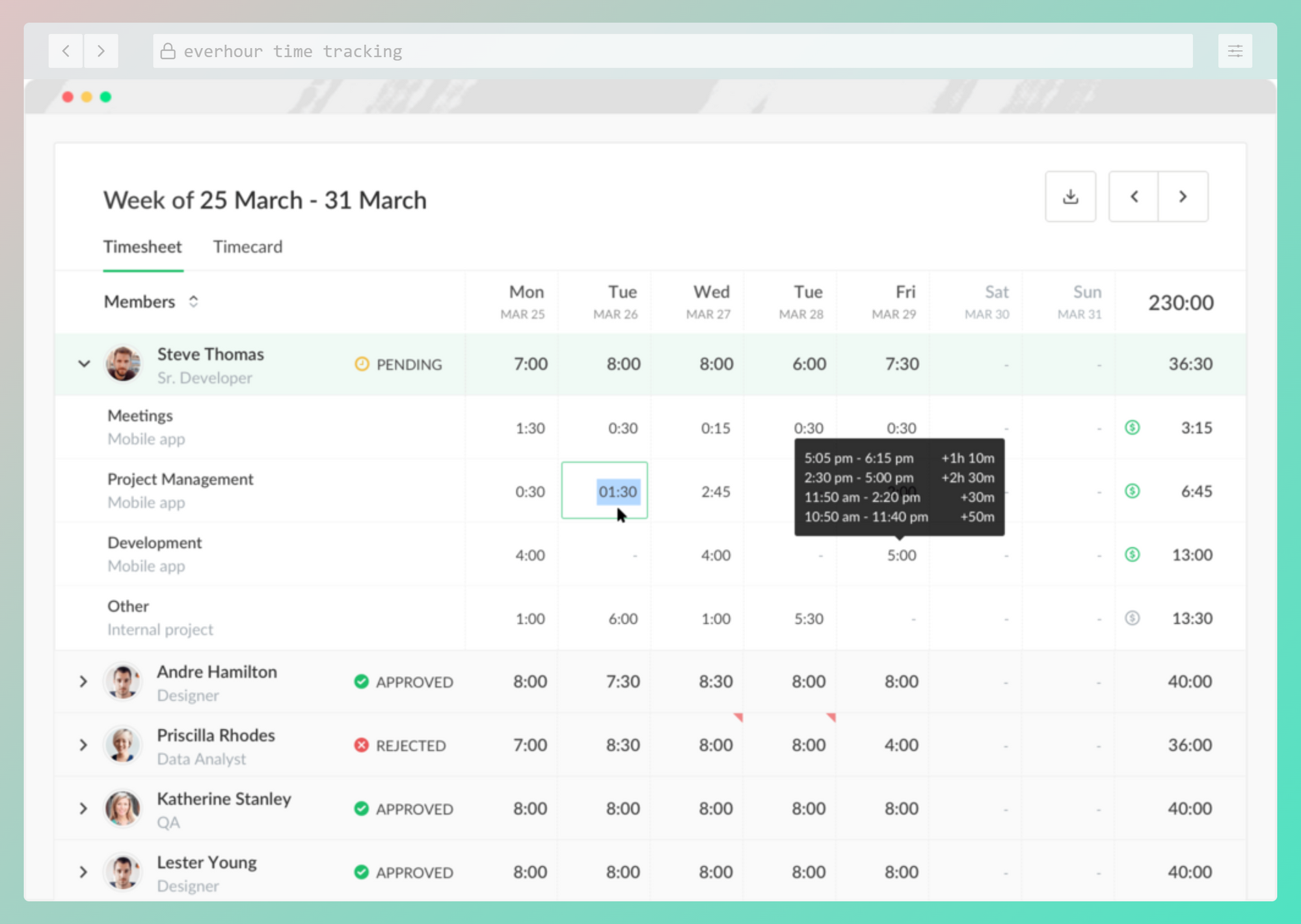
📝Everhour is a powerful solution for organizations that must focus on tracking work time and employee monitoring.
It is popular for its integration with productivity tools, user-friendly interface, and robust reporting features. It helps teams improve their project outcomes and increase employee engagement.
Everhour Pros
- It integrates with popular project management tools (Asana, Trello, GitHub, etc.)
- It offers accurate time tracking with detailed reporting capabilities
- It has real-time budget tracking and project cost monitoring
- The app features different billing rates
- Users can enjoy a browser extension for quick time tracking
- It has team scheduling and workload management features.
Everhour Cons
- It has limited offline functionality
- Mobile app could be more robust
- Some advanced features require paid plans
- Time entry editing can be cumbersome for managers
- Customization options for reports are limited
- It does not have built-in payroll processing
- The app can be overwhelming for small teams
- Some users report occasional sync issues with integrations.
Top Features
Time Tracking
- One-click time tracking
- Timer in a browser extension
- Manual time entry
- Time rounding options
- Automatic idle detection
Project Management
- Project budgeting
- Task estimates
- Resource allocation
- Project timeline views
- Task dependencies
- Milestone tracking
- Project cost monitoring
Team Management
- Capacity planning
- Workload visualization
- Role-based permissions
- Team activity dashboard
Reporting & Analytics
- Customizable dashboards
- Real-time budget tracking
- Timesheet reports
- Project progress reports
- Team performance analytics
- Client billing reports
Everhour Integrations
- Asana
- Trello
- GitHub
- Jira
- Basecamp
- ClickUp
- Monday.com
- Slack
- QuickBooks
Pricing
- Everhour offers a Free Plan that includes basic time tracking features. It is available for small teams with up to 5 users. For larger teams, there is the Team Plan, – it costs $8.50 per user per month for 5 seats and offers a 14-day free trial.
actiTime: Best for time analytics
⭐ 4.6/5 (based on 90+ reviews on Capterra)
We use actiTIME for all the projects we currently have. We have few check points and we use actiTIME to analyse how effective we were by taking time reports and comparing it with what results we have so far. The dashboard contains every thing that needed to control time tracking of the whole organization. We set separate tracking for each sub groups to compare them with others.
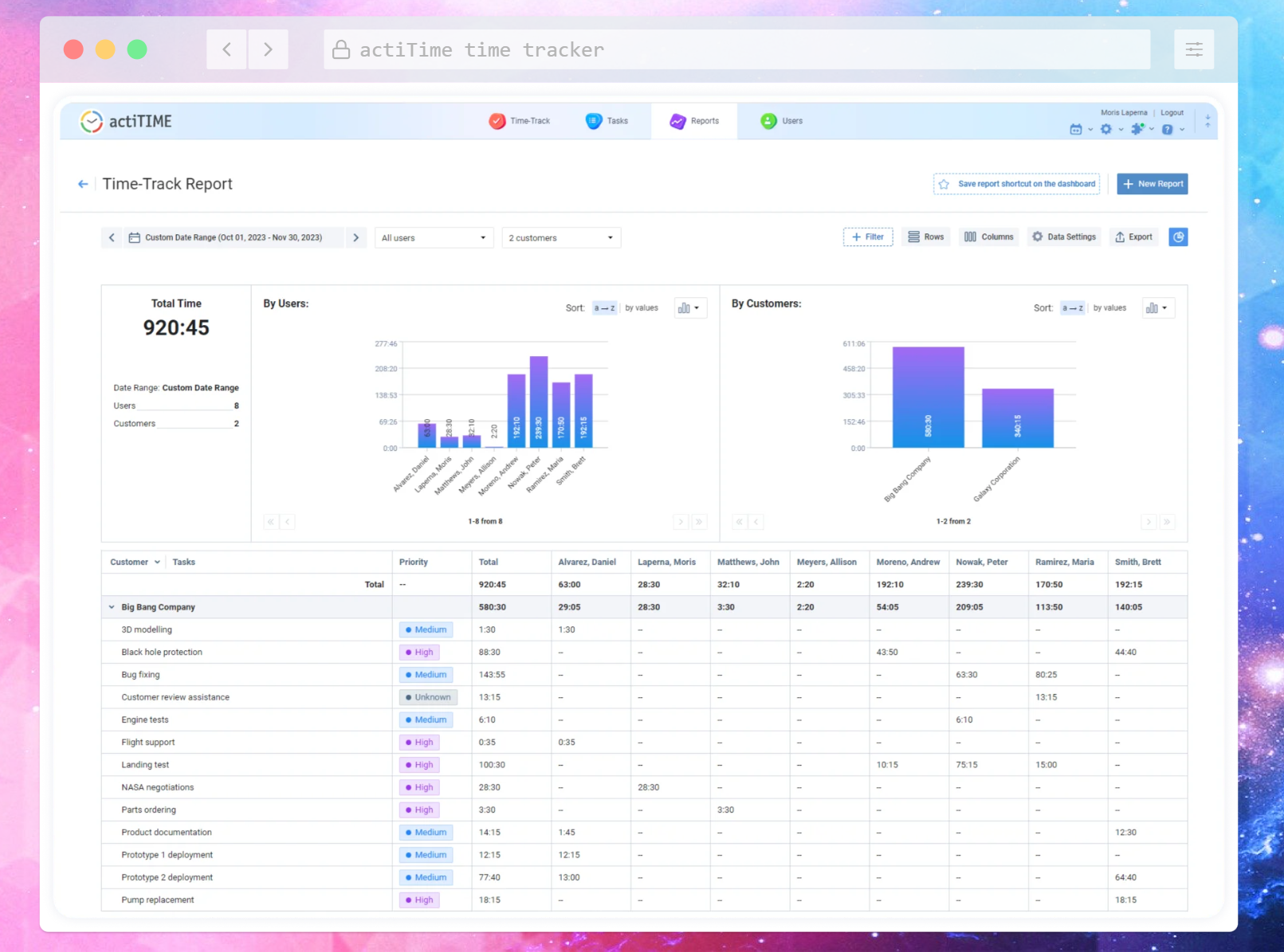
📝actiTime is a time tracking and project management software that can help businesses monitor productivity and improve resource allocation.
It offers timesheet management, project budgeting, and detailed reporting. The teams can use time tracking data to analyze their performance.
ActiTIME is highly customizable – it makes it a favorite choice among small and large organizations.
actiTime Pros
- Weekly timesheets and mobile app support allow flexible time management
- Overtime calculation features ensure compliance with regulations
- Detailed reports (e.g., staff performance, billing summary) help to assess productivity and profitability
- Visual charts and real-time widgets enhance data presentation
- Customizable work structures and task assignments improve project management
- Kanban view helps in visualizing project progress
- Daily backups and customizable password policies enhance data protection.
actiTime Cons
- The number of features might feel overwhelming for new users
- While it offers a free trial, accessing advanced paid features may be challenging for small businesses
- Some users might find the lack of integration with niche software limiting.
Top Features
Time Logging
- Create and edit time log entries
- Multi-Platform Accessibility
- Online storage of time logs
- Clock In/Out Functionality:
- Active time tracking with clock in feature
- At-a-glance view of daily time logs
- Access to current activity details
- Flexible Date and Time Entry:
- Popover interface for time adjustments
Project Tracking
- Increment options and slider controls
- Manual time entry support
- Arrow key navigation for time fields
- Note-taking capability for work description
- Project and user assignment modification
actiTime Integrations
- It integrates with Zapier that enables users to connect with more applications
Pricing
- actiTIME offers a simple pricing structure that depends on the number of users. For 1-3 users, the service is free. For 1-40 users, the cost is $6 per user per month. For larger teams of 41-200 users, the price decreases to $5 per user per month.
Parting Thought
Whether you're a solo worker or part of a team, efficient time management is crucial. Tight deadlines demand every minute. Preventing time waste helps complete tasks and achieve goals.
With countless time tracking apps available, choosing the right one can be overwhelming.
We've done the research to help you select the best free time tracking apps for individuals and teams and get the best out of your time tracking experience.



