How to Navigate Globe Map Time Zones for Effective Teamwork
Understanding globe map time zones is essential for effective teamwork across different locations. Learn how to effectively manage time zone differences using a world time zone map to enhance collaboration and productivity among distributed teams.

From bustling San Francisco mornings to the twilight calm of Rome evenings, our workdays dance to the rhythm of different time zones.
But for global teams, this beautiful complexity can turn into a logistical hurdle.
How do we bridge these temporal gaps and orchestrate seamless collaboration across the time zones?

Time zone awareness is a key factor in maintaining smooth, global interactions, especially in a business context where timing can be critical.
Let's explore the art of navigating a world time zone map to unlock the full potential of remote teams.
Time Zones on a Globe: Fact Box
1878 🌍 Sandford Fleming, a Canadian engineer and inventor, first proposed the concept of worldwide time zones.
1918 ⚖️ The United States Congress passed the Standard Time Act, officially establishing U.S. time zones.
1972 🕰️ The Coordinated Universal Time (UTC) was introduced, becoming the time standard across the world.
Challenges of Working in Different Time Zones
The World's Your Office, But Coordinating Can Be Chaos

The rise of remote work and the increasing globalization of business have led to a significant increase in the number of distributed teams, where team members are located in different parts of the world.
While this has opened up new opportunities for collaboration and talent acquisition, it also poses issues with managing time zones.
Scheduling Meetings
Allocating time for meetings that can accommodate everyone is extremely difficult if team members are on different continents. It causes inconveniences to those who will have to attend meetings outside their regular working hours.
Communication Delays
When team members are not working at the same time, responses to emails or messages can be delayed, slowing down decision-making and project progress.
Collaboration Difficulties
Real-time collaboration can be challenging when team members are working at different times. This can affect the efficiency of brainstorming sessions, problem-solving activities, and urgent project work.
Work Life Balance
Team members might have to work early in the morning or late at night to align with others' time zones, which can lead to work-life balance issues and burnout.
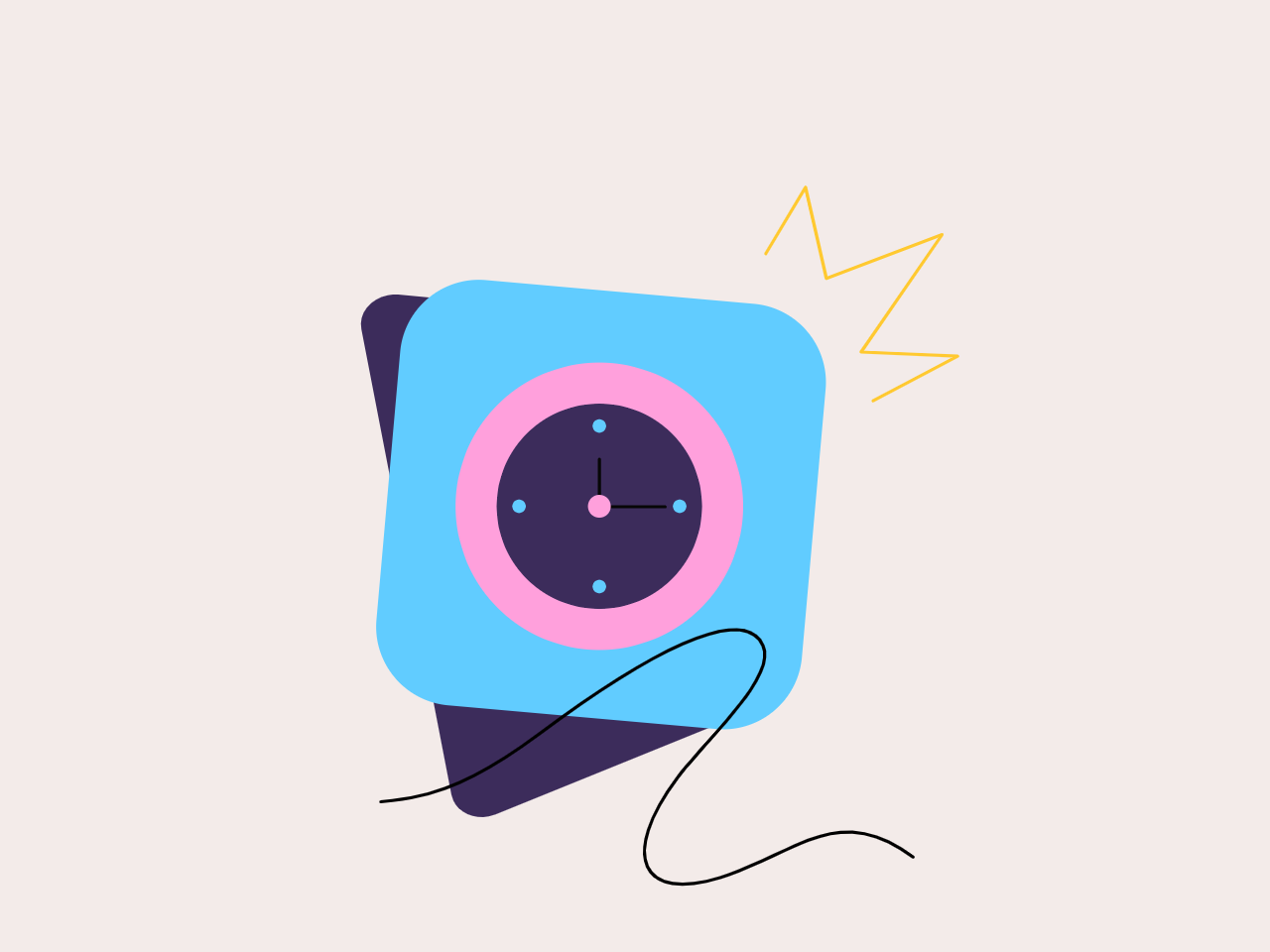
Cultural Differences
Teams spread across different time zones often mean different cultures. While this diversity can be beneficial, it also requires understanding and accommodating different work styles and communication preferences.
Project Management
Coordinating tasks and meeting deadlines get more complex. Project managers need to consider the time zone differences when prioritizing and assigning tasks.
Team Cohesion and Morale
Building a strong team culture is more challenging when face-to-face interactions are limited, and team members feel isolated due to their different working hours.

Training and Onboarding
Finding a training time that works for everyone in a global team can be a logistical Rubik's Cube. Time zones twist and turn, making it tricky to schedule sessions without leaving someone out in the cold (or the early morning!).
Information Dissemination
Keeping everyone in the loop, regardless of their timezone, is the lifeblood of a global team. However, chasing team members across time zones to deliver crucial updates can be tricky.
10 Practical Steps to Navigate World Time Zone Map
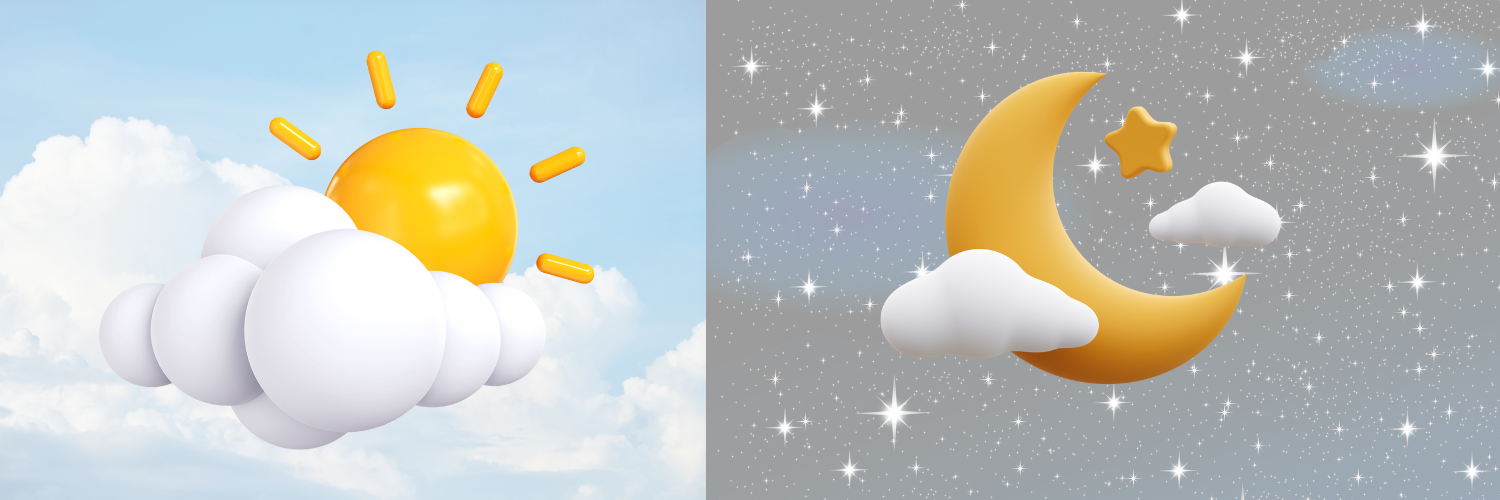
Map Out Time Zones for Efficient Scheduling
💡Ensure seamless coordination by identifying and documenting the time zones of all team members.
Start by mapping out the time zones of each team member to see them by time rather than location.
Awareness of everyone's local time makes scheduling and planning easier instantly.
Utilize Time Zone Conversion Tools for Simple Planning
💡Take advantage of online resources that quickly convert and compare time zones to arrange meetings and one-to-ones.
Choose online tools or apps that help navigate time zones quickly.
This simplifies the process of finding suitable meeting times.
Implement a Shared Team Calendar for and Mark the 'Core Hours'
💡Create a centralized calendar accessible to all team members, including time zone information for organizing meetings during common time blocks and specifying deadlines.
Provide access to a shared calendar to all team members. Include time zone information for scheduled meetings and deadlines.
Establish a common "core hour" policy and mark it in the calendar (e.g., 10 am - 12 pm PST) for critical discussions and team building activities.
Identify Overlapping Work Hours for Real-Time Collaboration
💡Determine common working hours when most team members are available for efficient, synchronous work.
Designate specific time blocks where team members from different time zones overlap and are readily available for real-time discussions. This creates focused windows for synchronous collaboration without burdening anyone with late-night calls.
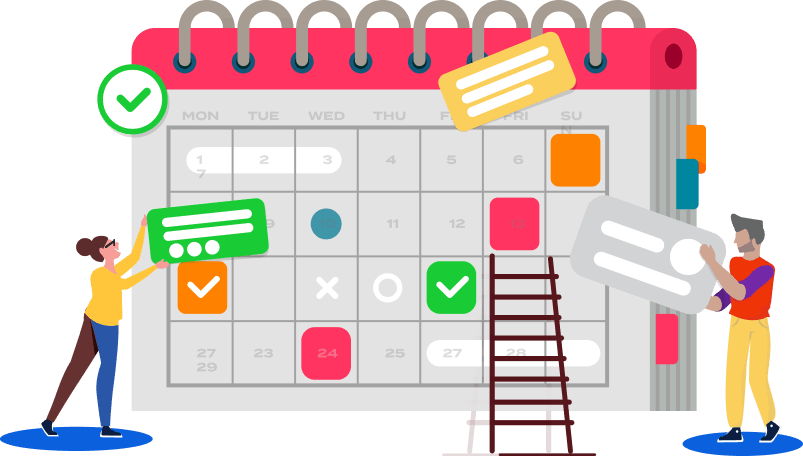
Clarify Time Zone Communication for Confusion-Free Scheduling
💡Set response time with regard to time zones of team members, and refer to key time zones to avoid confusion.
Clearly define standard response times within each team member's primary time zone (e.g., "urgent responses within 2 hours EST, non-urgent within 8 hours").
This provides transparency and allows for realistic expectations around communication speed.
Key Time Zone References
PST/PDT (Pacific Standard Time/Pacific Daylight Time): Commonly used in Western North America.
EST/EDT (Eastern Standard Time/Eastern Daylight Time): Widely used in Eastern North America, including New York City and Washington D.C.
GMT (Greenwich Mean Time): Used in the United Kingdom and many European countries.
CST/CDT (Central Standard Time/Central Daylight Time): Found in central North America, including Chicago and Dallas.
JST (Japan Standard Time): Observed in Japan and South Korea.
Leverage Asynchronous Communication Tools for Flexibility
💡Employ tools that enable team members to contribute asynchronously, accommodating varied schedules.
Prioritize tools like project management platforms and collaboration documents for sharing updates, leaving comments, and progressing tasks.
This allows team members to contribute on their own schedules, reducing dependency on real-time availability.
Plan Ahead for Time Zone Shifts Due to Daylight Saving Changes
💡Stay informed about impending time zone adjustments and adapt your plans accordingly to minimize disruptions.
Be aware of daylight saving changes and other factors that may shift time zones and plan activities accordingly.
Cultivate Time Zone Awareness in Team Culture
💡Encourage an empathetic and considerate team environment that acknowledges and caters to diverse time zones.
Practice inclusive scheduling and asynchronous communication to foster a culture mindful of different time zones.
Rotate Meeting Times
💡If a universal meeting time isn't feasible, alternate between team members' preferred times to distribute the burden equitably.
Rotate meeting schedules across time zones to ensure fair distribution of early mornings and late evenings.
Record Meetings for Replay
💡For crucial sessions, capture audio or video recordings and share them with absentee team members for later review.
Make these recordings available for team members who couldn't attend due to time zone constraints and encourage them to review the content at a convenient time.
More Rules for Meetings in Cross-Time Zone Teams
🌟Prioritize Quality Over Quantity
Reduce the total number of meetings and reserve them for crucial interactions, not just information sharing. This minimizes the burden on those in different time zones.
🌟Context is King
Ensure everyone, regardless of their time zone, is well-informed and equipped with the necessary context before meetings. This fosters effective participation and reduces the need for follow-up.
🌟Prioritize Flexibility
Attendance should be flexible for individuals whose active input isn't essential. Let them contribute asynchronously when it suits their schedule.
🌟Small and Engaged
Keep meeting sizes under eight, ideally five or fewer for cross-time zone teams. This promotes focused discussions and inclusivity for everyone involved.
🌟Document and Share
Clearly document meeting outcomes and share them promptly to keep everyone, regardless of attendance or time zone, in the loop.
Top Time Zone Management Tools for Distributed Teams
Below are specific tools designed for time zone management that connect remote teams across different time zones, benefiting companies in managing their global workforce.
TMetric Time Zones Time Tracker

This time tracking tool doubles as a meeting time zone planner, making remote teamwork a breeze.
By implementing this solution, you'll receive a way to manage work hours efficiently, increase productivity, and ensure that your team delivers high-quality results - all while working globally.
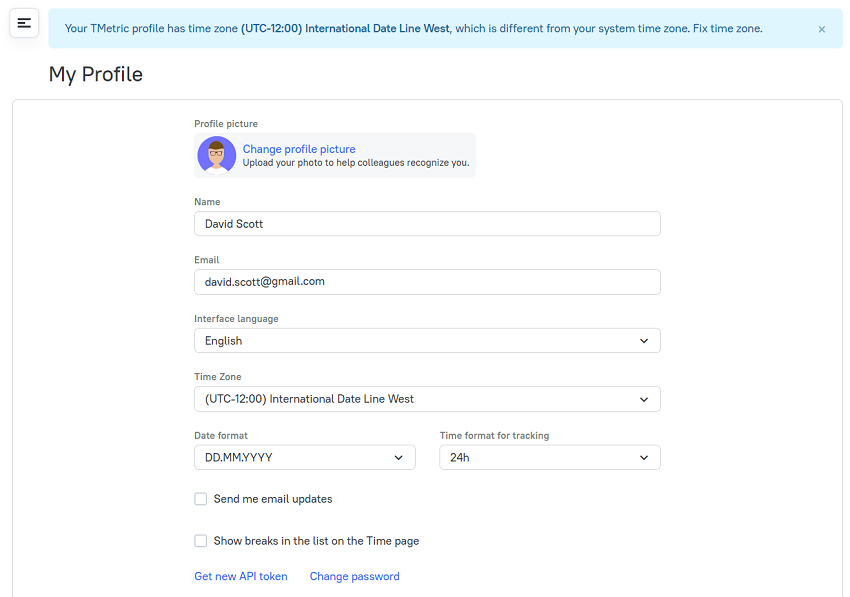
Slack Asynchronous Chat

Defaulting to asynchronous communication helps in maintaining effective communication across different time zones.
Slack, as an instant messaging platform, enables team members to take advantage of both real-time and asynchronous communication through various channels for different projects or topics.
Zonejam Meeting Planner

ZoneJam's time zone converter meeting planner eliminates scheduling challenges and time zone mismatches, offering a user-friendly interface with color-coded meeting slots for effortless appointment scheduling.
It also provides real-time updates for daylight saving changes, ensuring accuracy and convenience.
World Time Buddy Global Clock

A time zone converter and world clock, ideal for planning meetings across multiple time zones, ensuring everyone knows the correct meeting time.
It's available as a website and a mobile app, making it convenient for both desktop and mobile users who need to coordinate work across different regions.
Microsoft Outlook Calendar Worldwide Scheduling and Planning Coordinator

Similar to Google Calendar, Outlook Calendar is great for scheduling across time zones, particularly within a corporate environment that uses Microsoft products.
time.fyi Time Zones Converter

The tool offers a comprehensive solution to streamline your cross-continental collaborations and effortlessly navigate different time zones like a pro, ensuring that everyone involved is on the same page (or rather, the same hour).
FoxClocks Time Converter Extension

An add-on for web browsers that lets you keep track of time zones right in your browser's status bar, convenient for quick, at-a-glance information.
Microsoft Teams Team Communication Software

Microsoft Teams provides a centralized hub for teams to work together effectively, regardless of their location.
With features such as a world map view of team members and their time zones, Teams helps to break down barriers and facilitate seamless collaboration across borders.
Notion Remote Work Collaboration Platform
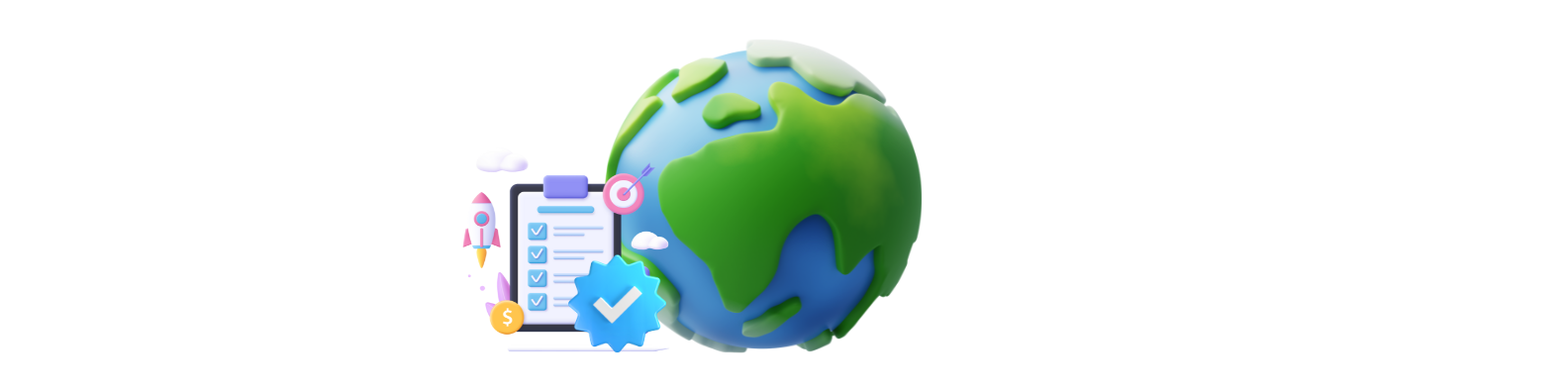
It is a leader in the market of comprehensive workspace solutions: Notiont unites note-taking, task management, project organization, and team collaboration in a single platform.
Leveraging remote work collaboration platforms like Notion can enable teams to cooperate effectively and meet deadlines without the need for overtime or late-night shifts, especially when employees are in different time zones.
Calendly Time Zone Scheduler

If you're tired of juggling multiple time zones when scheduling appointments, Calendly is your solution.
With its built-in time zone support, this innovative software makes it easy to find a suitable meeting time that accommodates everyone involved, whether they're in Korea time zone or need to adjust to the time in Switzerland.


