7 Jira Best Practices for Software Development Teams
Discover the top 7 Jira best practices for software development teams to enhance productivity, collaboration, and project management efficiency. Implement these tips to optimize your Jira usage.

JIRA has become vital management software because it:
- helps development teams manage workflows with customizable boards
- turns complex projects into clear tasks
- connects with development tools through its extensive integration ecosystem.
Plus, it improves accountability by tracking team activities.
Since it offers live information, it also helps reveal blockages and remove them instantly.

The Bottom Line: Having a centralized hub, teams can easily improve the development process by cutting out context shifting.
Challenges of Working with Jira
However, the valuable project management features in JIRA require development teams to stay alert for workflow bottlenecks that may decrease team productivity when not managed effectively.

Bottlenecks in Backlog Management: Project advancement may be slower due to the iterative backlog refinement and task prioritization.
Delays in Decision Points: The team must clearly define three critical elements: readiness standards for development, testing, and deployment authorization standards. Code review completed? A test pass approval from all stakeholders becomes necessary after the review timeframe exceeds the initial estimates.
Limitations in Parallel Work: Through this method, developers can work simultaneously on different features, but such parallel development becomes untraceable by using a linear view of the process.
Caution in Resource Allocation: Senior developers' abilities must always factor into work assignment distributions within the "Assign tasks to developers" phase.
Tradeoffs in Quality and Speed: There is a risk that departments can authorize substandard work to meet their speed targets.
Iteration Visibility Issues: A workflow depends on visible tracking systems to show development progress throughout different sprint cycles.
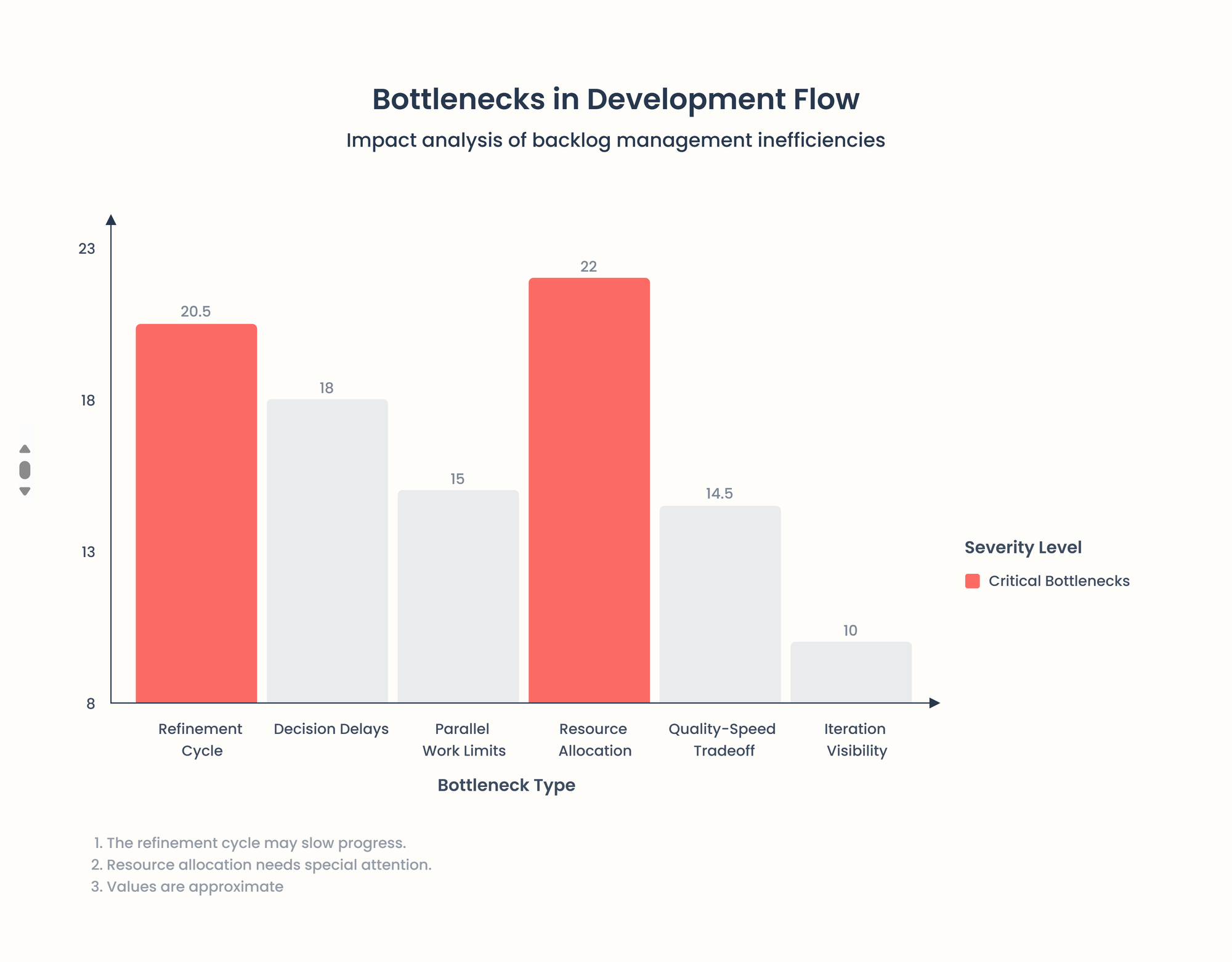
☑️Teams should agree on quality standards, workflows, and timing from the start to get the most from Jira.
Jira Best Practices to Stay Efficient
JIRA configuration reaches its peak effectiveness when you apply these best practices to handle the common problems mentioned above.
Streamline Your Workflow Structure
Keeping Things Smooth (Your JIRA Workflow)
Think of your workflow in JIRA like a well-oiled machine. You don't want a million gears grinding against each other, right?
So, aim for about five to seven key steps – that sweet spot where things move clearly without getting bogged down in endless transitions.
Be clear on what must happen before and during each step.
A little splash of color can go a long way, too. Maybe red for those urgent blockers, blue for new features – whatever makes sense for your team's eyes at a glance.
And remember that things change, teams evolve. So, every few months, gather to chat about the workflow.
What's working? What's a pain point?
Examples of the Questions
- Think of our recent sprints. Where do you feel we have the biggest bottlenecks or points of friction in our workflow (e.g., ticket transitions, information availability, reporting)?
- How does our current Jira setup (workflows, issue types, fields, etc.) help communicate and share information? Is there anything that results in confusion or requires significant clarification outside of Jira?
- If you could change one thing about how we use Jira, what would it be and why? What change would it bring to your day-to-day work?
Tweak it based on their real-world experiences.
And if you've got different teams doing totally different things, don't force them into the same rigid process. Sometimes, letting them have their own slightly different workflows makes everyone happier and more productive.
Once again:
- When managing boards, keep the number between five and seven fundamental workflow requirements: Backlog, In Progress, Review, Testing, and Done.
- Apply subtasks efficiently by using them for difficult work items, yet prevent deep task organization.
- The implementation of swimlanes enables better work organization that enhances visibility, together with better focus.
Improve Issue Management
Getting a Handle on Issues (The Core)
Ever had that moment where someone creates a JIRA issue and you're just staring at it, wondering what they even mean?
Yes, let's avoid that. Put together some clear descriptions and maybe even examples for each type of issue in your team's go-to knowledge hub – think of it as a cheat sheet for everyone.
When it comes to putting time estimates on tasks, it's like predicting the future, right? But you can get better at it. Get the team together regularly to talk about past estimates versus reality. It helps everyone get on the same page and makes those future guesses way more accurate.
Templates are your friend! For those common issue types, create pre-filled forms with the essential fields highlighted. Toss in some examples, too, just to make it super clear what info is needed.
For those tasks that have a bunch of little steps, checklists inside the JIRA issue are a lifesaver. No more "Did I remember to...?" moments.
And when you've got a big task that breaks down into smaller pieces, use those parent-child relationships in JIRA. It keeps everything organized and shows how the little things contribute to the bigger picture.
Once again:
- Jira best practices for developers directly link to clear issue descriptions. The process must establish formal definitions among epics and stories, and tasks, together with bugs.
- The organization should adopt one method for estimating work, either through story points or time estimates, and use it consistently across the board.
- Executives should develop pre-built issue templates that contain space for acceptance criteria and definition of done checklists.
Enhance Team Collaboration
Working Together Nicely (Team Vibes in JIRA)
Nobody likes getting spammed with notifications they don't need. So, really think about who needs to know what and who sets up those JIRA notifications accordingly.
Let people customize what they see based on their role and what matters to them.
Those JIRA dashboards? They're not just pretty pictures. Make sure they're actually showing the team the stuff they need to see right now. Schedule a quick monthly peek to keep relevancy.
Automated emails can be super helpful for keeping key folks in the loop when an issue hits a critical stage. Set up rules so those updates happen automatically.
Let's also agree on some ground rules for commenting and using those "@" mentions.
It keeps the communication clear and cuts down on the noise.
And for anyone new joining the team, a quick JIRA onboarding session can save a ton of headaches down the road. Show them the ropes!
Once again:
- Set up notifications that minimize disruptive alerts but keep vital information from reaching intended receivers.
- The application should display customized dashboards that present different information depending on the user role, such as developers, QA testers, or management team members.
- Automation rules will execute various workflows by auto-assigning issues and updating fields, and triggering transitions after specific events occur.
Reduce Administrative Overhead
Cutting Down the Clutter (Less Admin, More Doing)
Every now and then, take a look at those custom fields you've created in JIRA. Are you actually using all of them? If not, it's time for a little spring cleaning. Less clutter means a cleaner JIRA.
Save yourself some clicks by creating bookmarks for those JIRA filters you use all the time. It's a small thing that adds up.
Before an issue even makes it into a sprint, make sure it meets your team's "definition of ready." This means it's clear, well-defined, and has all the necessary info. It prevents half-baked tasks from slowing everyone down.
For those repetitive tasks – like updating a bunch of issues at once – learn to love bulk operations. They're a huge time-saver.
And let's be honest, some issues just become ancient history. Set up automatic rules to archive or close out those old, stale issues based on how long they've been sitting around.
Once again:
- Only keep custom fields that help with decisions.
- Create smart filters to save time on repetitive searches.
- Use time tracking data in retrospectives to improve Jira workflows.
Measure and Improve
Keeping Score and Getting Better (Metrics That Matter)
Don't just stare at the numbers; talk about them as a team. Review those key metrics weekly to spot any bottlenecks in your process.
Look at your team's velocity over several sprints. Are you consistently delivering a certain amount? Are there dips or spikes? Understanding these trends helps you plan better.
Cycle time – how long it takes an issue to go from start to finish – is a big one. Track it down to see where things are getting stuck.
Those burn-down and burn-up charts are your visual buddies during a sprint. They give you a clear picture of whether you're on track.
And to avoid burning out your team, think about setting "work in progress" (WIP) limits. This helps prevent people from juggling too many tasks at once.
Use TMetric – it is one of the greatest tools for tracking time directly from JIRA and getting the metrics you need.
Once again:
- Set up significant reports, including velocity charts and cumulative flow diagrams, and cycle time reports for better measurement.
- Analysis of JIRA analytics enables teams to find operational nodes where work frequently faces delays.
- Perform recurring retrospective meetings based on data supplied by time tracking. It will help find opportunities to enhance JIRA operation.
Integration Optimization
Making Things Play Nice Together (Integrations)
The Atlassian Marketplace offers add-ons and integrations.
If you're doing automated testing, wouldn't it be great to see those results right in the JIRA issue? Set that up!
Connect your JIRA to your knowledge base system. That way, relevant documentation is always just a click away.
Email integration can be handy for creating issues or getting updates without having to constantly log into JIRA.
For those custom tools your team uses, see if you can use webhooks to connect them with JIRA. It can automate a lot of little tasks.
And for a smoother experience all around, single sign-on is a godsend. One less password to remember!
Once again:
- Use integrations so that the system can automatically link issues to commits via smart commits within the version control platform.
- Update the issue status – it should reflect the results of both the build and deployment from CI/CD tools.
- System administrators can allow users to connect their services through Slack, MS Teams, and Google Calendar.
Planning Sprints Like a Pro with TMetric
Time tracking helps utilize reports wisely
Look back at your estimated time versus the actual time spent on tasks. This helps you get way better at those future estimates.

Generate reports on team productivity to see when your team is typically in their flow.
If you're tracking billable hours, make sure you're using JIRA to optimize how your team's time is allocated.
Once again:
- Jira best practices for project management emphasize regular reporting. Capacity planning reports help you avoid overloading your team during sprint planning. Be realistic about what you can actually accomplish.
- Create custom dashboards that show the high-priority metrics that your team cares about most.
- For digging into time tracking and getting detailed reports, use TMetric, which provides accurate worktime metrics and natively integrates with JIRA.
Track JIRA Sprints Now
TMetric Time Tracking for JIRACommon Jira Challenges (and How to Solve Them)
Too hard Workflows
Problem – Teams are creating a suite of workflows with too many tasks, statuses, and transitions to be able to effectively monitor progress. It can happen when teams forget that the backlog is just a list of work items to be done and overcomplicate it, which hinders progress.
Solution
- Remember that a Jira workflow defines the stages of an issue. Hence, reduce # of workflows to the critical ones (To Do, In Progress, Review, Done)
- Review and remove the redundant custom fields
- Create mandatory transitions to keep the process and workflow in place
- Carry out regular workflow checks to discover and address pressure points.
Corrupted Backlog CONTROL
Problem – Backlogs are plagued with stale, copied, and vague tasks
Solution
- Check naming conventions for consistency when applied to multiple projects
- Have backlog grooming sessions at fixed frequencies
- Create criteria for when an item can be considered ready. Prioritise using MoSCoW: (Must, Should, Could, and Won't)
- Archive completed, irrelevant tasks
- Use epics and versions for the structuring of batch-related sub-tasks.
Inconsistent Time Tracking
Problem – Jira time tracking is so cumbersome and inconsistent that it will end up with unreliable reporting and wrong bills.
Solution
This greatly improves after integrating TMetric with Jira.
The integration offers you:
- Super-lazy time tracking in Jira tasks with one click
- To sync work logs from both platforms automatically
- Invoicing client bills with accurate time tracking details
- To shift tasks quickly in the workflow without leaving it
- To track time spent on a specific task.
Lack of Visibility into Project Progress
Problem – It is hard for the teams to see the whole picture of project health and resource utilization.
Solution
- Deploy the right gadgets on Jira dashboards for a quick glance at the status
- Use burn-down charts to measure sprint health
- TMetric takes project management to the next level by bringing visibility to:
Project progress tracking
Greater accuracy of time tracking details
Real-time budget usage
Time spent on all the projects (Insights)
Visual project status representation
Resource allocation based on true time data

Using the right blend of JIRA best practices and tools, such as TMetric, can help teams overcome these common hurdles with ease and manage projects with efficiency.




