The Best 10 Time Management Apps in 2024
Discover the top 10 time management apps of 2024 that will help you boost productivity, stay organized, and effectively manage your time. Find the perfect app to fit your needs and take control of your schedule.

Having a list of reliable and efficient time management apps for 2024 can provide valuable resources for professionals looking to maximize their productivity.
Given the rapid evolution of technology and user preferences, it's crucial to focus on apps that:
- offer innovative features
- have user-friendly interfaces
- cater to a variety of professional needs with customization options.
Here's an overview of what the market of time management apps can deliver to you in 2024.
TMetric Automated Time Tracking Suite
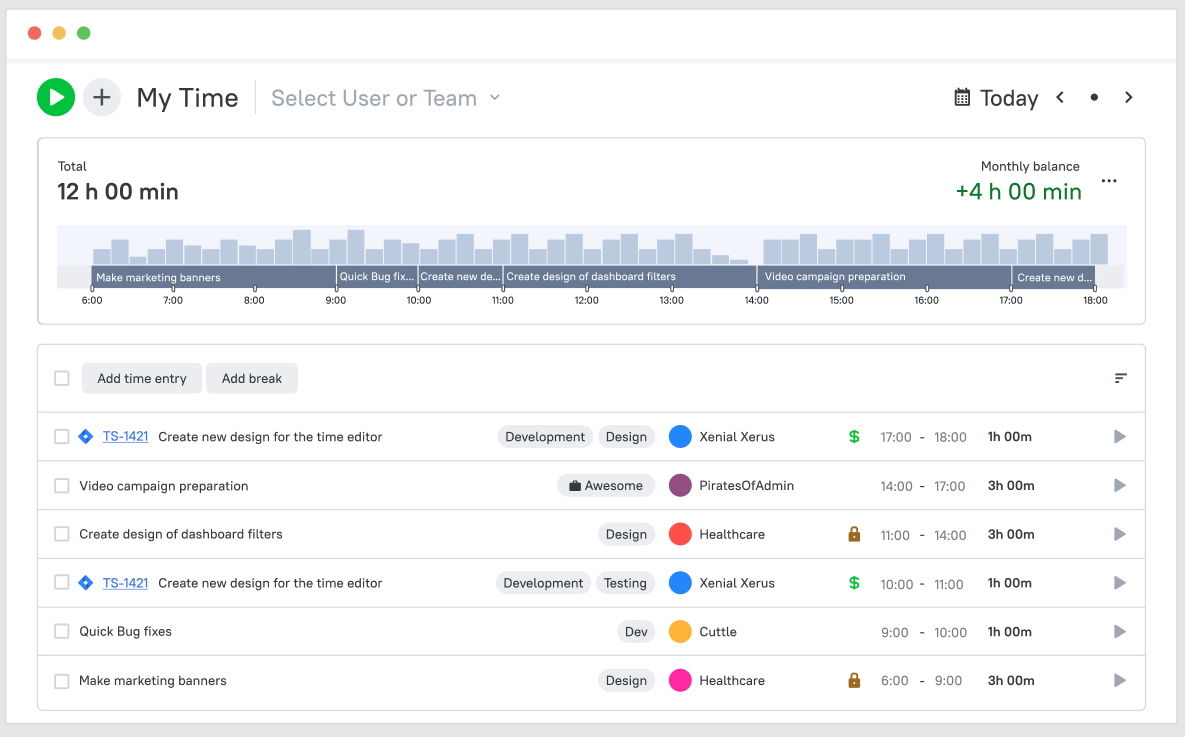
TMetric emerges as a valuable tool for time management, providing seamless and efficient tracking solutions tailored to the evolving needs of both individual professionals and organizational teams.
What It Features
- It automatically tracks time spent on tasks
- It generates detailed reports for billing and time consumption analysis
- It integrates with over 50 tools and services, including Google Calendar and Outlook Calendar, for streamlining work processes
- It syncs data when you work in offline mode
- It simplifies tracking time off, effortlessly accommodating both individual users and large teams.
This app targets various industries, offering specialized features for different professional groups.
How It Unlocks More Hours
Aside from offering means of tracking work hours with precision, TMetric delivers multiple options for project management and detailed reporting – all designed to supercharge your time management!
Available on a free plan. The paid plan starts at $5 per month.
Clockwise AI-Powered Scheduler
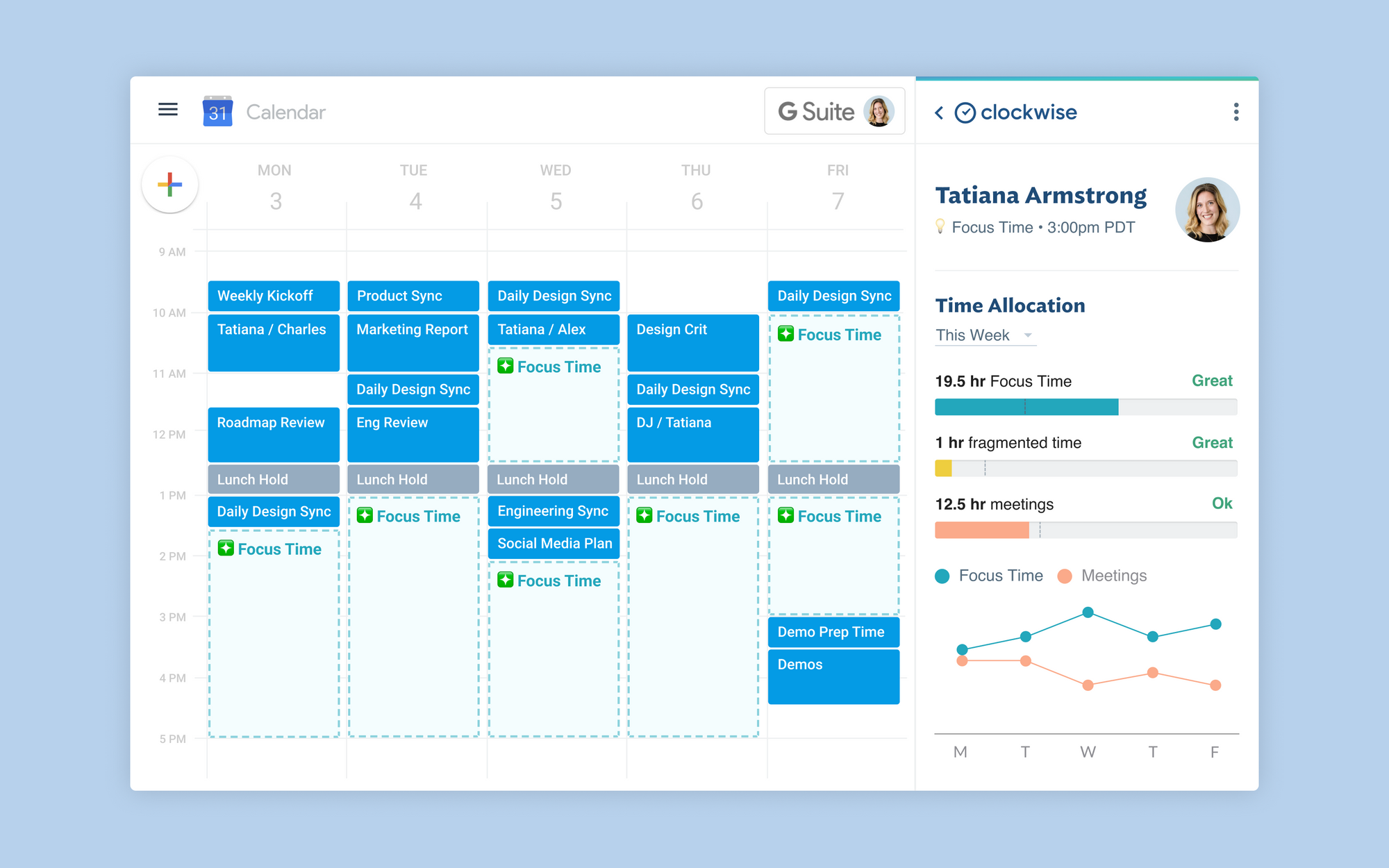
It utilizes artificial intelligence to analyze your work habits and automatically suggests an optimized schedule by adjusting in real-time based on your performance and changing priorities.
What It Features
- It automatically identifies the ideal time slots for your tasks and routines, ensuring maximum efficiency.
- It safeguards your essential personal moments for meals, travel, and appointments, maintaining a healthy work-life balance.
- It seamlessly syncs with your preferred productivity tools, streamlining your scheduling and planning process.
How It Unlocks More Hours
This app focuses on streamlining and automating calendars, which can be especially useful for people with complex scheduling needs.
Available on a free plan. The paid plan starts at $6.75 per month per user
Llama Life Focus-Enhancing App
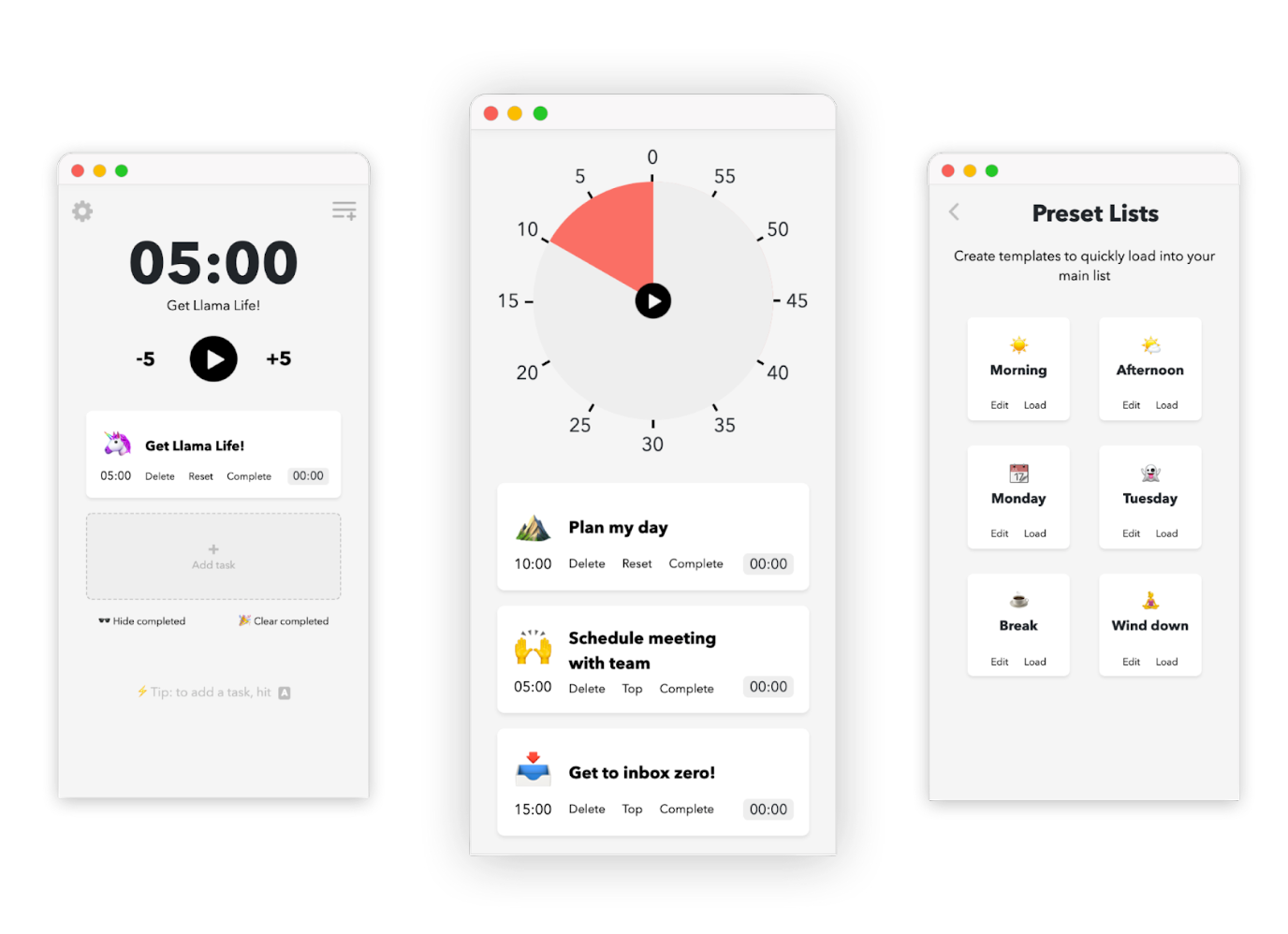
Llama Life is a sophisticated application tailored for individuals seeking to enhance their time management capabilities and augment their productivity.
What It Features
- Customizable countdown timers and playful, optional chimes keep users on track and make task performance easier
- Vibrant themes, emoji flair, and random task selection for fun, bite-sized challenges
- Handy task templates and seamlessly import To-Do lists for effortless organization.
- "Smart Time Detection" automatically sets durations based on keywords, and overtime tracking keeps users informed.
How It Unlocks More Hours
Llama Life acts as your friendly task coach, guiding you through focused work sessions with gentle nudges and playful prompts, boosting your productivity and crushing procrastination.
Plans start with a free 7-day trial, followed by a monthly subscription for $6 per month
ClickUp All-in-One Task Manager
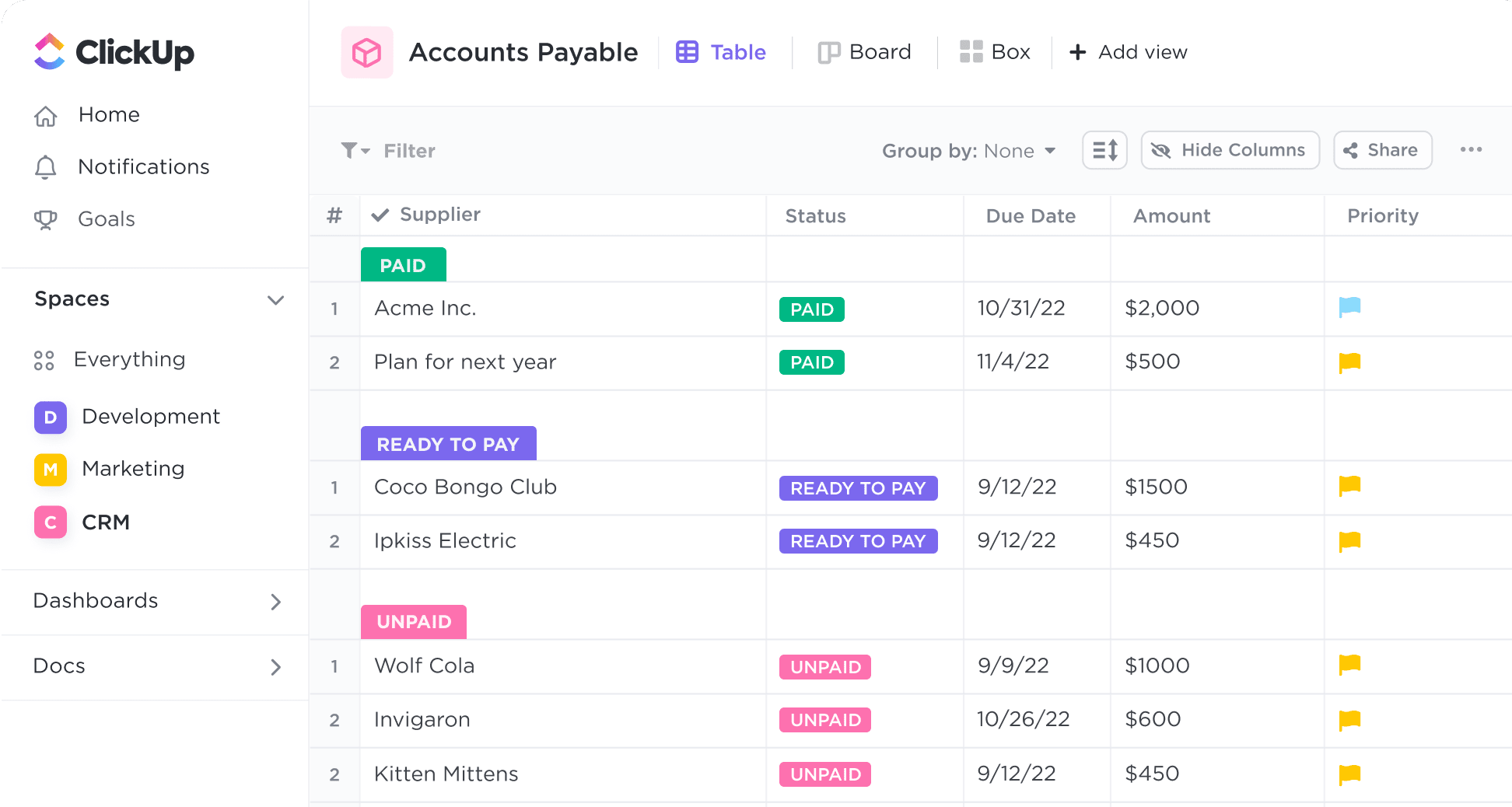
A comprehensive task management tool that integrates to-do lists, project tracking, and team collaboration features. Ideal for professionals juggling multiple projects simultaneously.
What It Features
- The platform allows users to set priorities, due dates, and custom statuses
- It integrates seamlessly with various calendar applications, allowing users to view their tasks and deadlines alongside other commitments.
- It supports tracking specific goals, which can be broken down into smaller, manageable tasks.
How It Unlocks More Hours
ClickUp stands out for its versatility and integration with other time tracking apps, making it useful for planning and tracking goals across daily, weekly, quarterly, and yearly timelines.
Available on a free plan. The paid plan starts at $7 per month per user
My Map AI Mind-Mapping and Brainstorming Tool
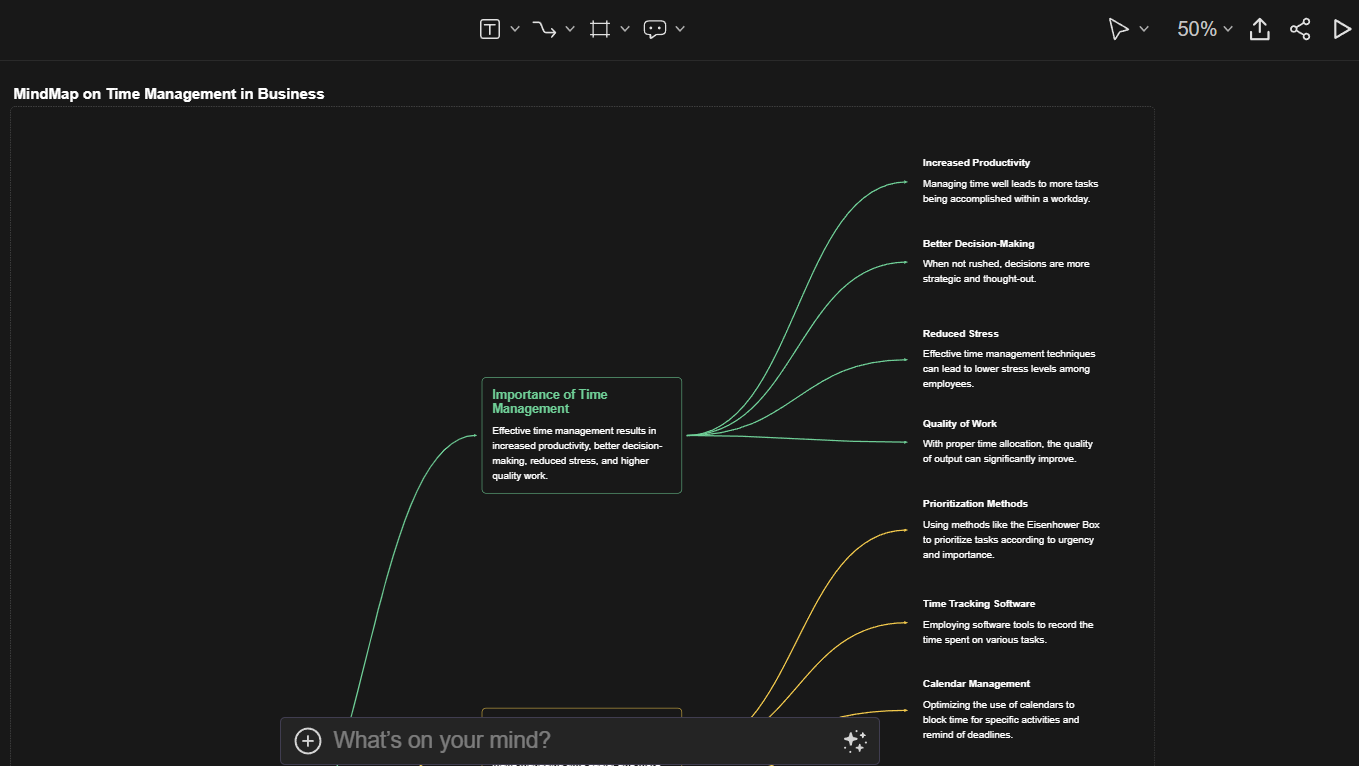
An app designed for creative professionals that allows for the creation of visual mind maps to organize thoughts and ideas, facilitating more effective brainstorming and project planning.
What It Features
- It generates visual stories for your ideas
- It offers a built-in editor
- It allows instant downloading and sharing
- It displays brainstorming sessions in presentation mode
- It allows you to choose between frame and column layouts
How It Unlocks More Hours
It reduces time on idea generation and expands the limits of brainstorming
Available for free
Notion Priority-Based Organizer
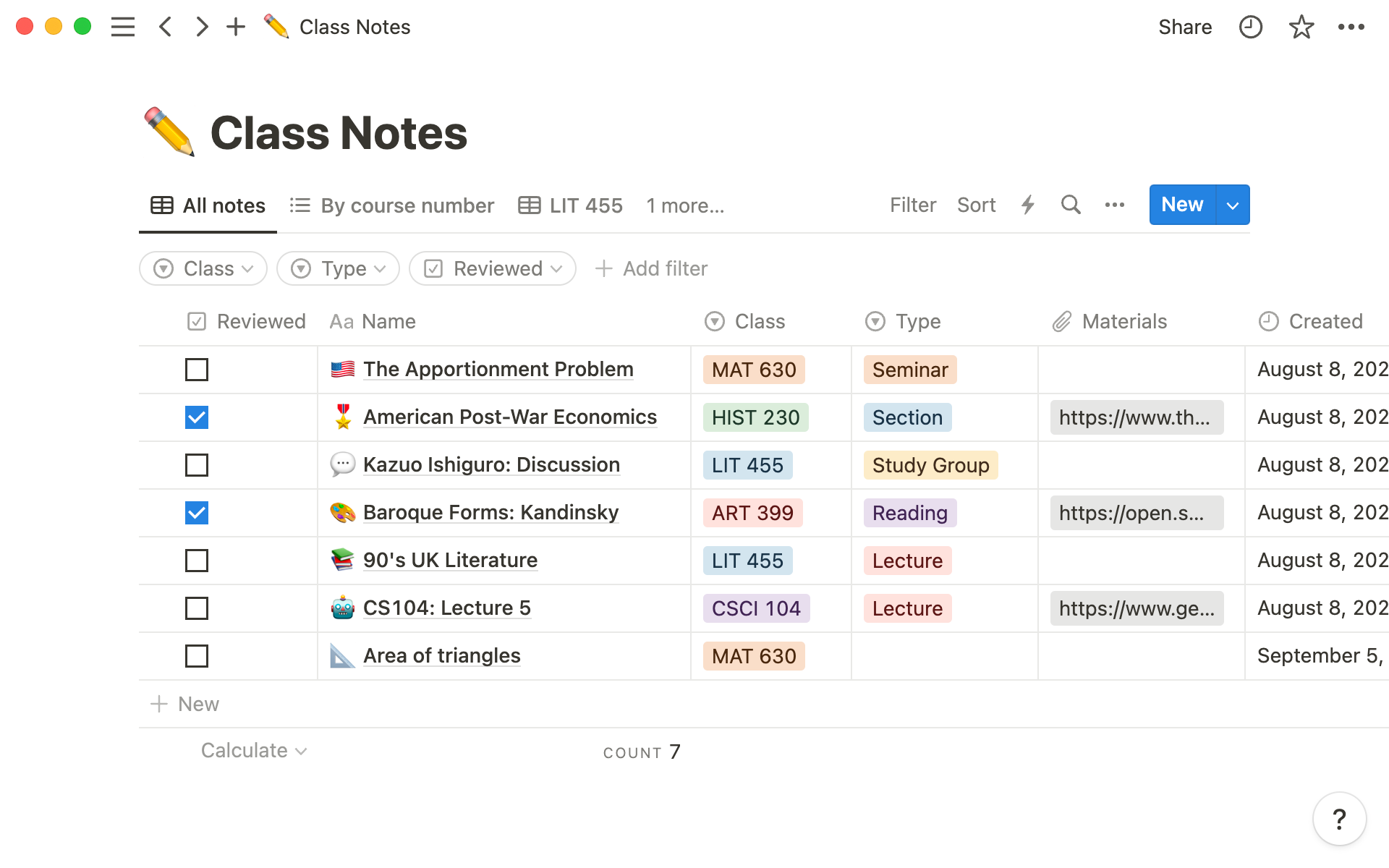
It focuses on helping users identify and manage their top priorities by employing algorithms to suggest prioritization based on deadlines, project importance, and personal goals.
What It Features
- Notion's Kanban boards allow users to organize tasks and projects visually. This visual organization makes it easier to see which tasks need immediate attention and which can wait, aiding in effective prioritization.
- Notion offers a range of customizable templates, including to-do lists, project trackers, and goal-setting templates. These templates can be tailored to include priority indicators, such as tags or color coding, to highlight the importance of certain tasks or goals.
- Notion's filtering and sorting capabilities allow users to view tasks based on these properties.
How It Unlocks More Hours
Notion revolutionizes time management with its dynamic, customizable templates and robust task prioritization features, transforming the way you organize and tackle your daily to-dos.
Available on a free plan. The paid plan starts at $8 per user per month
Goggle Workspace Collaborative Workspace App
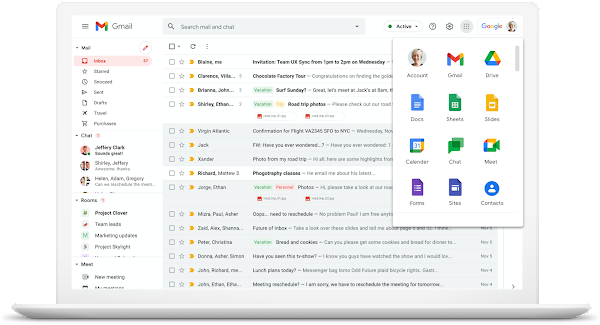
Perfect for teams, this app provides a shared space for task management, document sharing, and communication, enhancing team coordination and efficiency.
What It Features
- Gmail, Drive, Docs, Sheets, Slides, and more - familiar tools with added business features like custom email domains and shared document editing.
- Unified Communication to connect instantly with colleagues through Gmail, Chat, and Meet, all seamlessly integrated for smooth workflow.
- Admins manage user accounts, security settings, and data storage with ease, ensuring a secure and organized workspace.
- Real-time document co-editing, shared calendars, and task management tools foster seamless teamwork and efficient project completion.
How It Unlocks More Hours
Google Workspace eliminates time-consuming app switching and communication bottlenecks, streamlining workflows and boosting team productivity.
After the 14-day free trial, the Business Starter Plan is available for $6 per month
Greatness Habit and Routine Builder
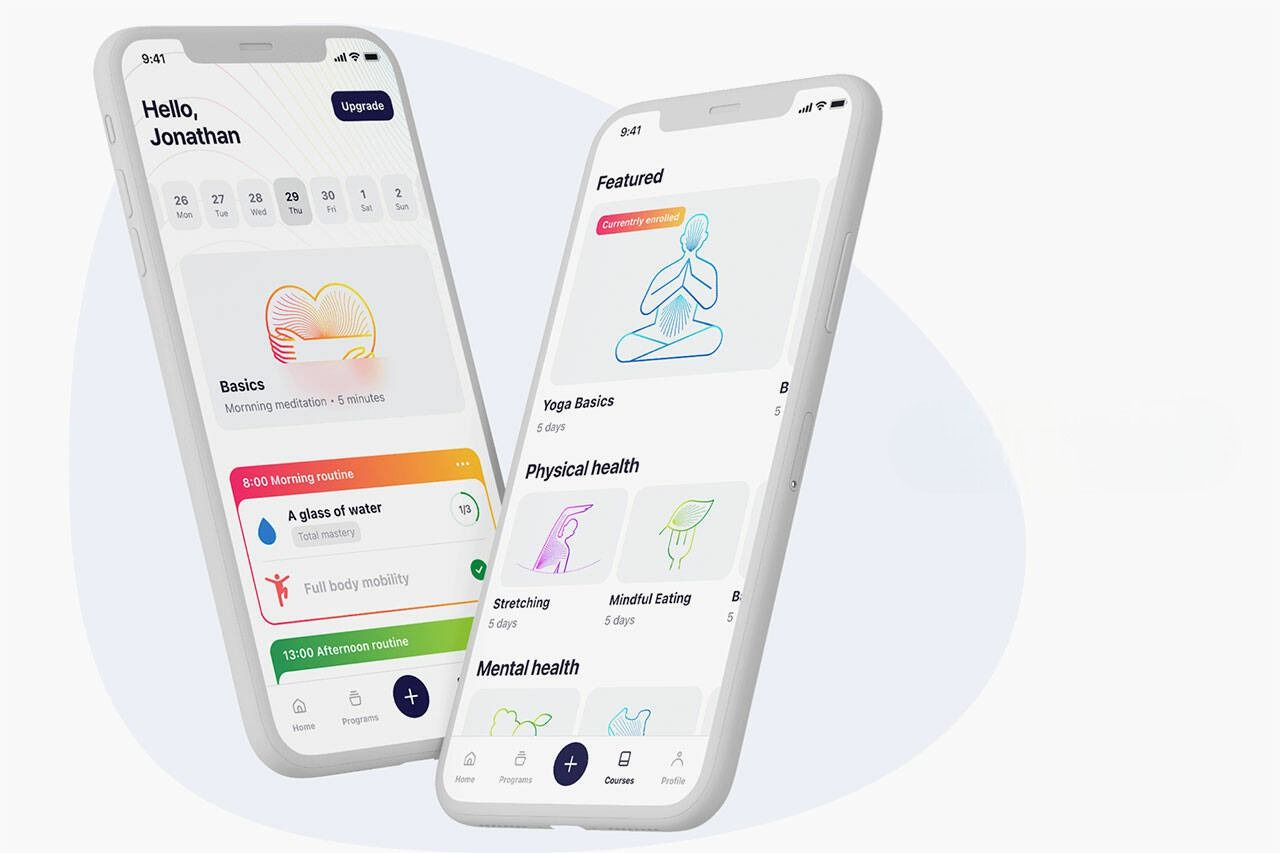
Aimed at fostering productive habits, this app assists users in building and tracking daily routines, offering reminders and motivational tools to maintain consistency.
What It Features
- A science-backed program designed to build the specific habits you crave, from increased mindfulness to better sleep.
- The app adjusts to your progress, offering timely reminders and personalized encouragement to keep you motivated.
- It marks users' achievements with streaks, rewards, and motivational quotes, making habit-building a joyful journey.
- It allows users to track their progress over time, identify patterns, and make data-driven adjustments for lasting success.
How It Unlocks More Hours
The Greatness App transforms habit-building from a chore into a rewarding endeavor, empowering you to optimize your routine and unlock your full potential.
Plans start with a free trial, followed by a paid subscription for $49.99 annually

Trello Cross-Platform Project Planner
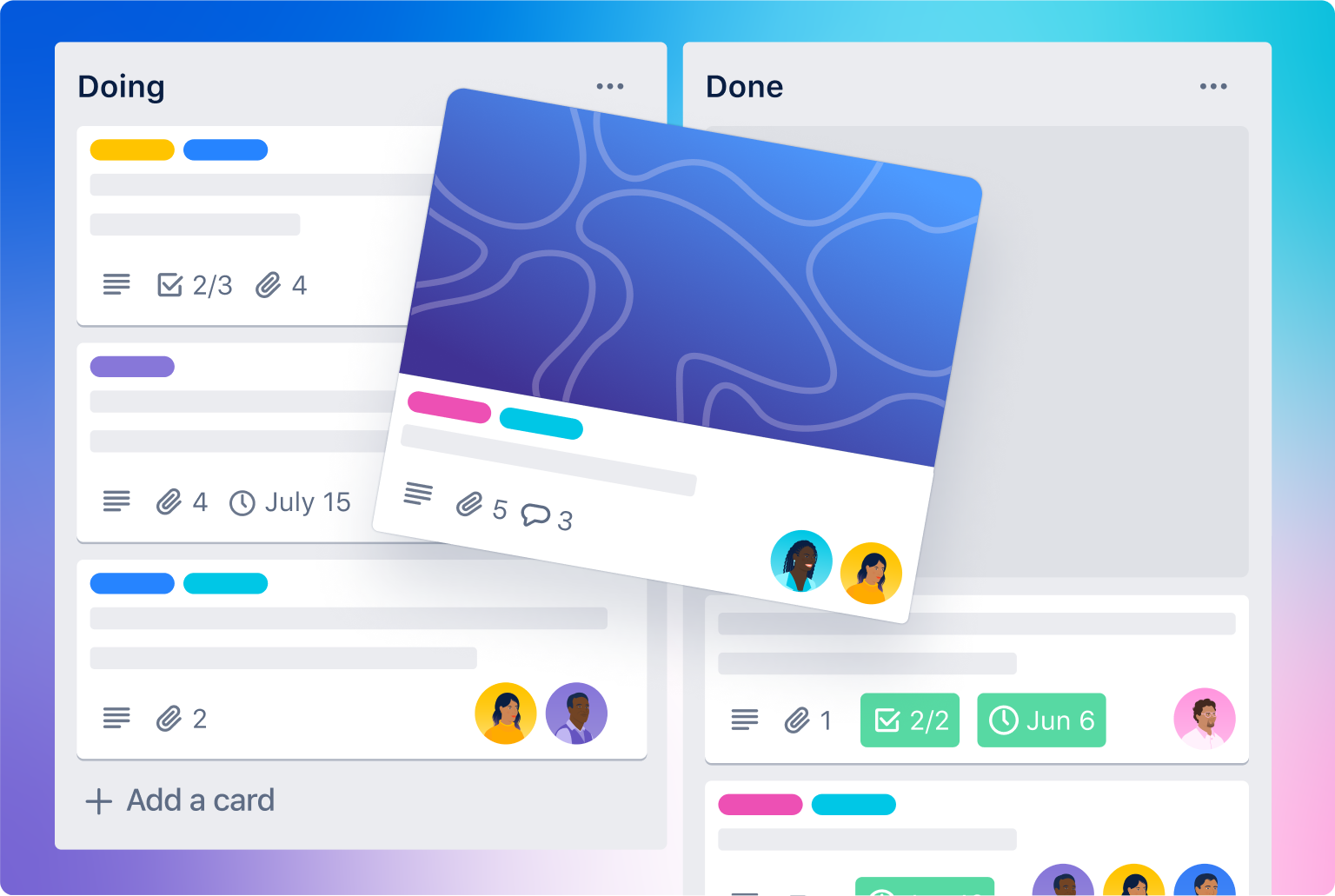
This app offers robust project planning tools with cross-platform compatibility for seamless access across all devices. It's ideal for professionals who work on multiple devices.
What It Features
- Trello allows users to set specific deadlines on cards, providing clear timeframes for task completion and aiding in effective time management
- With Butler, Trello's built-in automation tool, users can automate repetitive tasks, such as moving cards and setting reminders, saving valuable time.
- Trello's calendar power-up enables users to view their tasks in a calendar format, making it easier to visualize deadlines and manage time effectively.
How It Helps
It provides a visual representation of tasks and projects, allowing users to prioritize and organize their work, set deadlines, and track progress, helping them stay focused and on top of their responsibilities.
Available for free. The paid plan starts at $5 per month
Zario Digital Wellness Coach

Recognizing the importance of breaks and downtime, this app helps users balance work and rest, providing reminders to take breaks and insights into optimal work-rest cycles.
What It Features
- It allows testing and scoring users' wellbeing
- It offers Circuit Breaker that helps eliminate distractions
- Tips backed up with scientific methods for lowering problematic use of the phone
How It Unlocks More Hours
It enables users to reduce screen time by accepting daily micro-challenges that reshape screen habits.
Available for free
How to Tailor Time Management Apps to Tackle Your Productivity Challenges
Want the tools to help you boost your productivity and efficiency with a guarantee? Start by asking yourself some key questions about your time management habits!

Identifying your specific challenges will help you choose the right tools to optimize your routine.
Do you struggle with meeting deadlines?
Look for an app that tracks deadlines and sends reminders.

Is prioritization a problem?
Choose an app that allows you to sort tasks by urgency and importance.
Difficulty staying focused?
Consider an app with built-in focus timers or distraction-blocking features.
By understanding your unique struggles, you can pick the perfect app to simplify your workflow and maximize your output.
Summary
What makes these apps highly relevant for professionals seeking to enhance their time management skills in 2024?
Each of them fits in with commitments to different aspects of time management and productivity. All of the listed apps represent:
- a blend of innovation
- practicality
- user-centric design.
Whether it's AI-enhanced scheduling, habit formation, or task automation, there's an app on this list that can help busy professionals streamline their workflows, reduce distractions, and achieve better work-life balance.
By leveraging these tools, professionals can optimize their productivity, increase their efficiency, and ultimately achieve greater success in their personal and professional lives.


