The Best 4 Salesforce Time Tracking Software in 2026
Find out the best 4 Salesforce time monitoring programs in 2026 that may facilitate the organization processes in your business and make them more productive. Make a comparison of features and identify the most suitable one for your needs.

Monitoring of time is very important, particularly in the creation of an effective customer relationship management system.
Choosing the right time tracking tool in Salesforce, one of the most popular CRM of all time, is not as easy as it may seem.
Careful and critical analysis is very important considering this heterogeneous market.
These are three major things to remember.
- Indefinite Compatibility: Make sure the application works in your current Salesforce environment without a hitch. This circumvents data silos, ensuring seamless flow of communications across systems.
- Functionality: Give a greater significance to applications that are feature-rich and support all essential needs of your organization with regard to time tracking. Such a large-scale solution offers the best way of efficiency and productivity.
- Effective Scalability: Evaluate the scalability of time tracking software, and then ensure that it will expand as your business scales up. It is possible to fathom a system that will pass more traffic and data volume without straining.
There is also exemplary customer support, which can perform real-time troubleshooting.
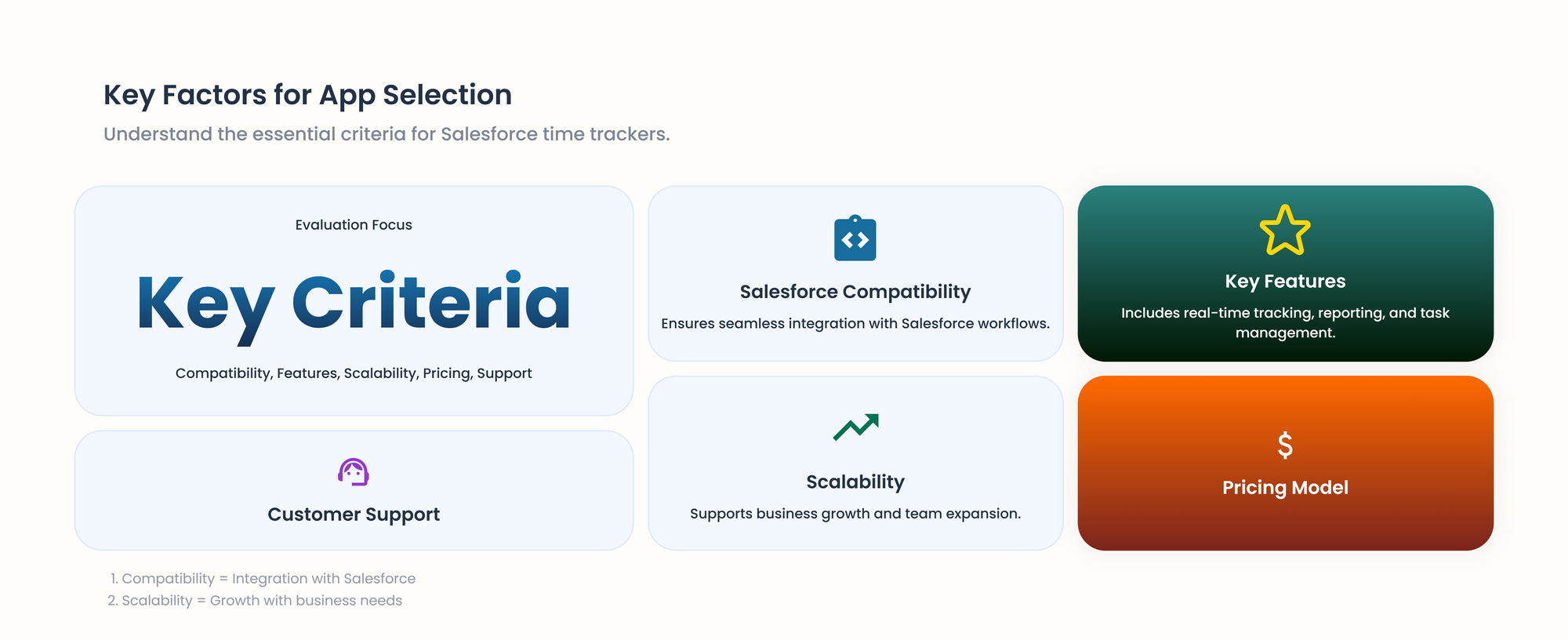
Having this criterion in mind, we proceed to give the top 4 scalable time tracking solutions in Salesforce that can brag about strong integrations, a wide range of features, and individual prices.
TMetric
Accurate Salesforce Time Tracking for Smarter Decisions and Enhanced Profitability
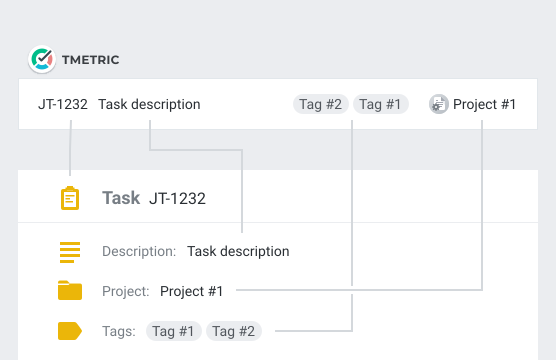
When discussing top Salesforce time tracking solutions, TMetric is often a standout option, recognized for its comprehensive features and seamless integration capabilities.
TMetric Integration with Salesforce
• Seamless Integration: TMetric flawlessly connects with Salesforce, enabling real-time data synchronization for efficient and accurate time tracking.
• Direct Time Tracking: Users can track time forthwith against specific Salesforce records like accounts, contacts, and opportunities, linking work hours to CRM activities.
• Unified Workflow: The easy integration creates a unified workflow, reducing manual data entry and minimizing errors.
Functionality
TMetric offers a wide range of time tracking capacities catering to diverse business needs, including:
- automatic work time tracking
- detailed reporting
- project management features.
It allows users to accurately track time spent on various projects and tasks directly within the Salesforce interface, enhancing productivity and accountability.
It also provides insights into team performance and project profitability, helping managers make informed decisions.
Plus, TMetric supports budgeting features that enable businesses to set project budgets and monitor financial performance in real time.
Best Practices for Using TMetric
- Automate Time Tracking: Minimize manual entries and ensure accurate data with automated time tracking
- Set Project Budgets: Allocate specific time or financial resources beforehand to ensure project profitability. Manage resources effectively and avoid overruns by setting project-specific time budgets within a tool.
- Exercise real-time financial monitoring: Gain immediate insights into project spending and adjust strategies as needed.
- Utilize Detailed Reports: Using reporting data, identify productivity trends and make data-driven decisions to optimize team performance.
How TMetric Integration in Salesforce Improves Decision Making
- Increases Efficiency: By automating time tracking and reducing manual data entry, TMetric frees up your team to focus on high-priority tasks.
- Offers Data-Driven Solutions: Detailed reports allow you to address issues and re-prioritize tasks.
- Improves Resource Management: Distribution of work time helps see areas where your team is overloaded and readjust resource allocation efficiently.
TMetric Pricing for Salesforce Users
The Professional plan, priced at $7 per user monthly, offers extra functionalities, including project and task management, alongside invoicing features.
Users can enjoy a 14-day free trial to explore the features and find the right plan for their needs.
Hubstaff
Optimized Salesforce Journey for Peak Productivity and Sharp Analytics
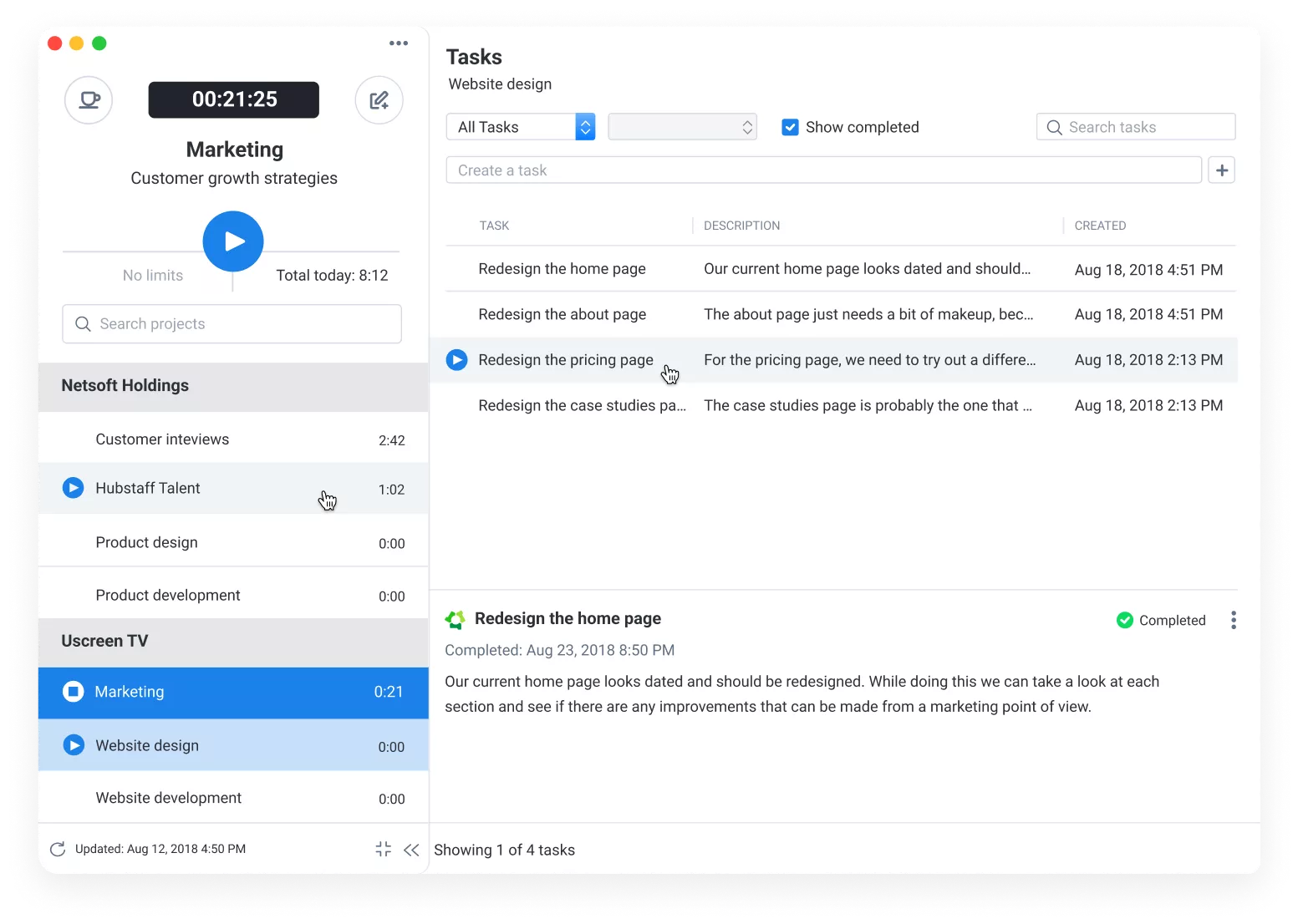
Hubstaff shines as a Salesforce time tracking solution, packing powerful features for businesses seeking streamlined time management and insightful productivity analysis.
Integration with Salesforce
The connection between Hubstaff and Salesforce is seamless and automatic.
Time data is transferred directly into your relevant Salesforce records, eliminating the need for manual data entry and ensuring its accuracy.
This streamlines project and client management by providing all the necessary information in a single platform.
Features Breakdown
Hubstaff automatically tracks work hours, ensuring accurate records and saving you valuable time. Additionally, it features:
- Activity Monitoring for insights into work patterns
- GPS Location Tracking (Premium Plan) for remote or mobile teams and tracking travel time
- Detailed Project Tracking for identifying potential bottlenecks and improving efficiency
- App Usage Monitoring to See which applications are most helpful for more efficient work
- Customizable Reports for generating reports on project progress and completion.
Best Practices for Using Hubstaff
- Utilize automated time tracking: Minimize manual entry and improve accuracy by leveraging Hubstaff automatic features.
- Set alerts and budgets: Manage project costs and deadlines by setting up alerts and budgets within Hubstaff.
- Analyze productivity: Gain insights into team performance with Hubstaff reports and activity monitoring to identify areas for improvement.
- Enable mobile app for remote workers: Ensure accurate time logging for remote and field employees by encouraging using the Hubstaff mobile app for seamless time tracking.
Pricing
Hubstaff offers a flexible pricing model that includes a free tier for basic time tracking needs. The paid plans with access to integrations start at $7.50 per user per month.
Jibble
Easy and Simplified Time Tracking
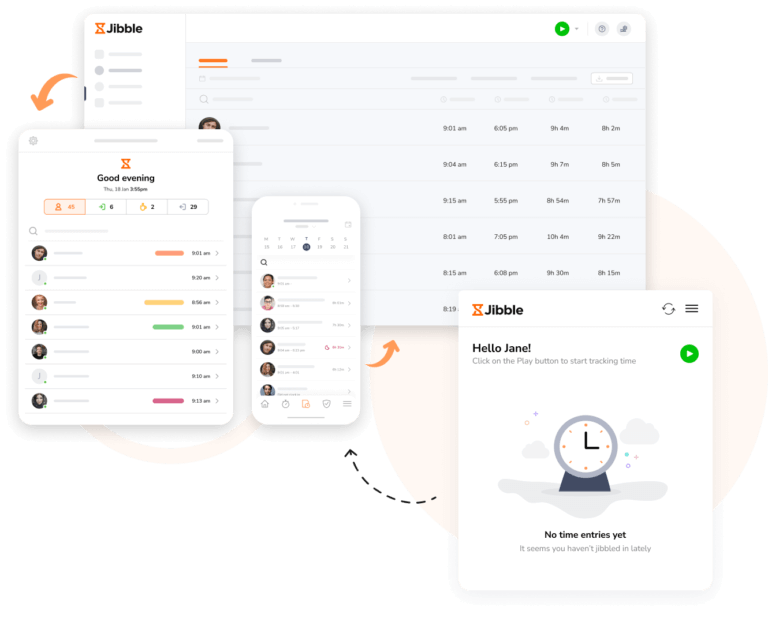
Jibble emerges as a prominent player in the Salesforce time tracking landscape, offering distinctive features that appeal to businesses focused on enhancing workforce management and operational efficiency.
Integration with Salesforce
Jibble's integration capabilities with Salesforce are centered around streamlining time tracking for customer-related activities and projects within the CRM platform.
- Automatically log time spent on Salesforce tasks and records.
- Gain a unified view of project tracking and client billing.
Features
Jibble facilitates precise time tracking within Salesforce, enabling users to effortlessly record their work hours from anywhere, utilizing various devices, including desktop computers, laptops, smartphones, and tablets.
- Facial Recognition: Secure and efficient clocking in/out (minimizes time theft)
- Attendance Tracking: Instant visibility of the workforce eases the distribution of workload
- Project Time Tracking: Ensure accurate billing and project management
- Detailed Analytics: Gain insights for operational improvement and resource allocation
- Mobile App: Track work hours for remote employees.
Best Practices for Using Jibble
Initiate your work session via the web and conclude it on your mobile device with ease, ensuring efficient time management within the Salesforce environment.
- Utilize facial recognition for secure clocking.
- Set clear guidelines for time tracking on projects.
- Regularly review analytics to improve operations and resource allocation.
- Encourage mobile app use for full work-hour coverage.
Pricing
You can integrate your Jibble account with Salesforce for free using Zapier. On Ultimate Plan, the cost of service is $7.99 per month.
TimeCamp
Powerful Time Tracking that Fits Your Salesforce Workflow
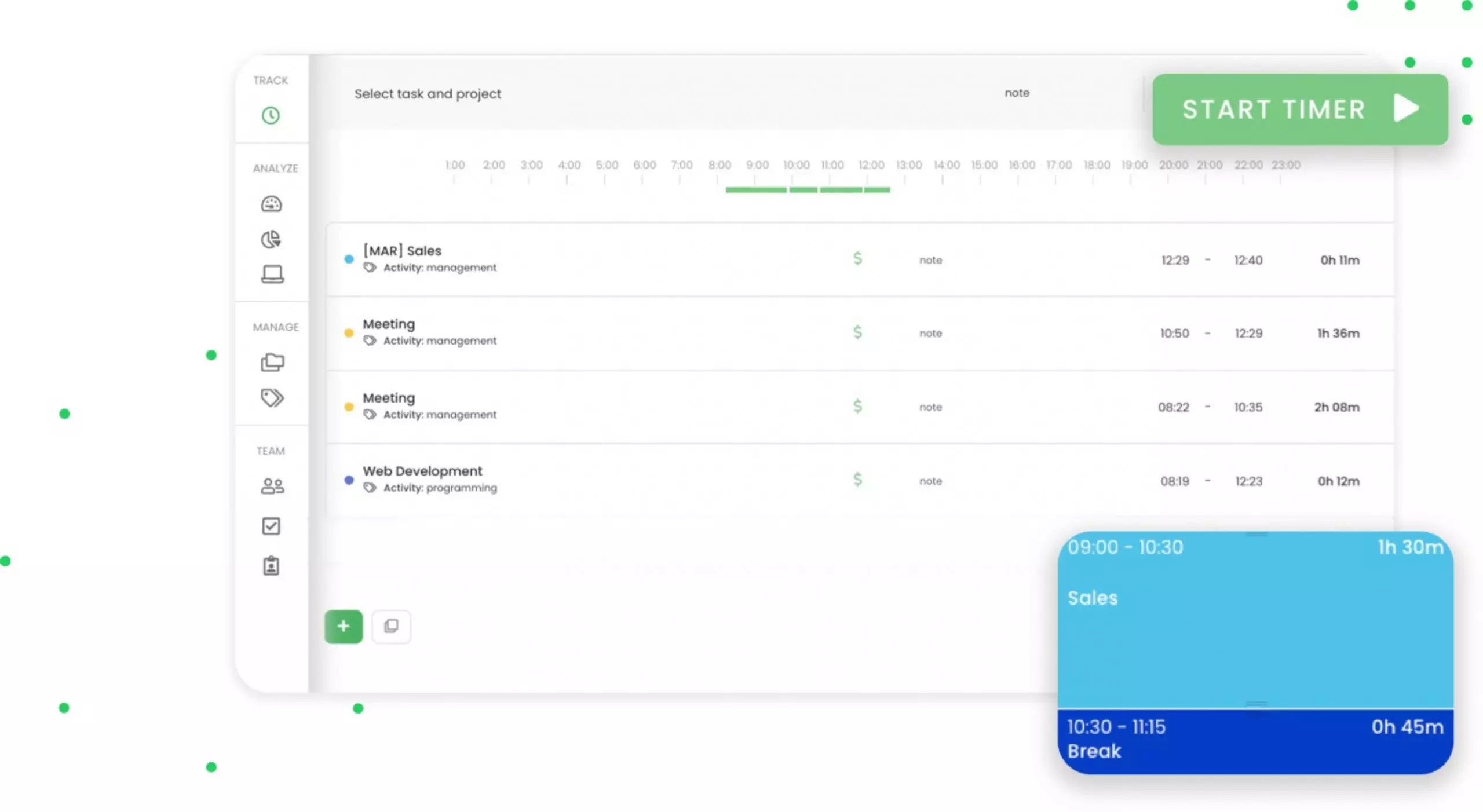
TimeCamp is a versatile and powerful Salesforce time tracking solution, catering to a wide range of business needs with its rich feature set and integrative capabilities.
It offers a dependable time tracking service integrated directly within Salesforce, enabling users to accurately monitor the hours dedicated to each project.
Integration with Salesforce
- Track time directly within Salesforce for tasks and interactions.
- Real-time data sync ensures accurate project & client data.
The integration facilitates a unified workflow, enabling users to track time against specific Salesforce tasks and projects, thereby enhancing project management, customer billing accuracy, and overall productivity.
Functionality
TimeCamp offers a comprehensive suite of time tracking features that facilitate accurate and automated tracking of work hours, project progress, and productivity analysis.
- Automatic time tracking that captures every minute spent on tasks and projects, detailed timesheets that offer insights into work patterns, and powerful reporting tools that provide granular data on productivity, project costs, and budget management.
- TimeCamp also features a keyword-based time entry categorization, allowing for the automatic allocation of time spent on specific tasks or projects based on predefined keywords.
- Additionally, its billable hours tracking and invoicing features streamline the billing process, making it easier for businesses to manage client accounts and finances.
Best Practices for Using TimeCamp
- Utilize automatic time tracking for effortless capture of all work hours.
- Leverage reports and analytics to gain valuable insights and optimize your workflow.
- Set up billable/non-billable tracking for easy invoicing and accurate client billing.
- Encourage team-wide adoption to ensure complete time tracking and accurate data.
The listed practices allow you to foster a culture of accountability and accuracy while keeping data integrity when working in Salesforce.
Pricing
Aside from a free plan, TimeCamp offers paid tiers starting at $ 2.99 per user per month.
Bonus: flair
Salesforce-Native Time Tracking Connected to Absences and Payroll
flair is a flexible, modular HR platform built on Salesforce, offering a wide range of HR features alongside time tracking.
Integration with Salesforce
As a Salesforce-native HR solution, flair allows you to store, manage, and analyze working time data directly in Salesforce.
Employees and managers can record and edit time entries in the self-service Employee Hub, which is synched with Salesforce in real time. This provides a user-friendly time tracking experience for employees, while HR admins benefit from Salesforce’s powerful analytic and reporting capabilities.
With time tracking data stored in the same system as absences, shifts, and payroll, managers can save time and reduce errors associated with manual data entry and isolated solutions.
Functionality
flair supports a range of time tracking methods suited to different modes of working.
- Browser-Based: A simple option for desk-based employees to record their working hours.
- Mobile App: Employees who travel for work can track their hours using the flair mobile app.
- Physical Time Tracking: Use a fingerprint or RFID scan to reliably register employees’ attendance.
- Touchscreen Kiosk: Integrate flair with a touchscreen terminal for easy, cost-efficient time tracking.
- Project Time Tracking: Assign working hours to clients and projects for better budgeting and billing.
Best Practices for Using flair
- Define time frameworks: Set rules, such as break time length, maximum working hours, and overtime compensation, to facilitate labor law compliance.
- Assign workloads to employees: Specify the expected working hours and usual working days for employees.
- Create approval workflows: Select which manager or managers are responsible for approving time entries.
- Analyze time data: Create a dashboard and reports to gain insights into employee working habits, productivity, and overtime costs.
Pricing
flair is available in modules like Time & Attendance and HR Admin, allowing users to create their own custom plan and scale up as needed.
Summary
These four Salesforce time tracking software (TMetric, Hubstaff, Jibble, and TimeCamp) are included in the list of the best 2024 tools, and each of them possesses useful integrations, functionality, and scalability advantages to address the various business needs.
- TMetric is marked by the smooth integration with Salesforce and correct, error-free time tracking
- Hubstaff has a tracker of activity and GPS tracking
- Jibble is easy to use and has facial recognition, which improves the Salesforce experience
- TimeCamp has advanced reporting features and time tracking.
Through a tender evaluation of these options with respect to your business needs, you are able to produce more, work more efficiently, and make better decisions on the growth and efficiency of your organization.
These tools enable proper tracking of time and aid in improved management of the project, billing of clients, and overall quality of operation in the Salesforce business environment.
Streamline your workflow with TMetric integration in Salesforce. Sign up for a free plan and experience the difference.

