The Best 7 Notion Time Tracking Apps for 2024
Find the top 7 Notion time tracking apps for 2024 to enhance productivity, organization, and time management. Explore these innovative tools and optimize your workflow with Notion.

Notion, the popular all-in-one workspace, offers incredible flexibility when it comes to managing your projects and tasks.
However, users can track time in Notion only with Database Automation.
To make the process more intuitive and much easier, there are Notion time tracking apps.
These handy integrations supercharge your Notion experience, allowing you to effortlessly track the time spent on various tasks, projects, and clients.
You gain many benefits by leveraging the power of time tracking within Notion.
- Enhanced Productivity: You can easily identify time-consuming tasks, allowing you to optimize your workflow and get more done in less time.
- Improved Client Billing: Tracking billable hours reaches unparalleled accuracy, ensuring fair and transparent invoicing for your services.
- Actionable Insights: Profit from valuable data on your time investments by making informed decisions about project allocation and resource management.
- Optimized Workflow: Your time tracking will be performed in the same environment as your work in Notion, and you will no longer need to alternate between various programs.
Prepared to manage your time and become a time master, and use the full power of Notion?
Take the plunge into our search for the best 7 time tracking apps in Notion and find the right addition to your personal needs.
TMetric
Effortlessly Organize Your Work: Notion & TMetric – Track Time Directly from Your Tasks
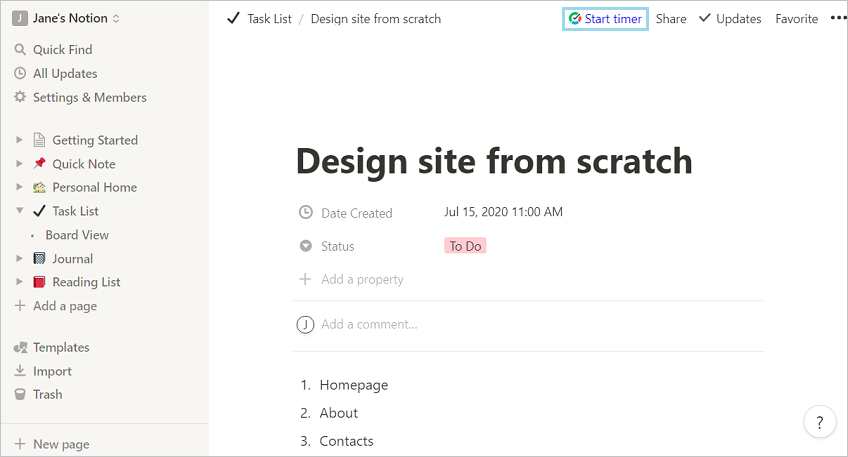
TMetric is a time tracking app that offers detailed time management features, including:
- project management
- team management
- financial management capabilities.
Integrating Notion, an all-in-one workspace for note-taking, project management, and task organization, with TMetric would essentially offer users a powerful way to track time directly within their organizational workflows, accelerating project progress and providing insightful data on work habits.
- One click to track time: Click on a separate Start Timer button on the Notion tasks.
- Easy time logging: The time tracking feature counts your work hours on the particular job and logs the time spent in Notion.
- Use in real time: Have an actual view of what is going on with your report in time, through detailed time reporting sensitivity in TMetric.
Core Benefit: This combination provides an exclusive opportunity to smoothly combine the TMetric time tracking features with the noteworthy Notion workplace.
The Ideal User: Professionals, freelancers, and teams are the ideal user group to apply this product because it allows them to be efficient, clear, and manage their time effectively.
🪙 The tracker is free for individuals and teams of up to 5.

TimeCamp
Streamline Success: Notion & TimeCamp – Where Every Minute Counts
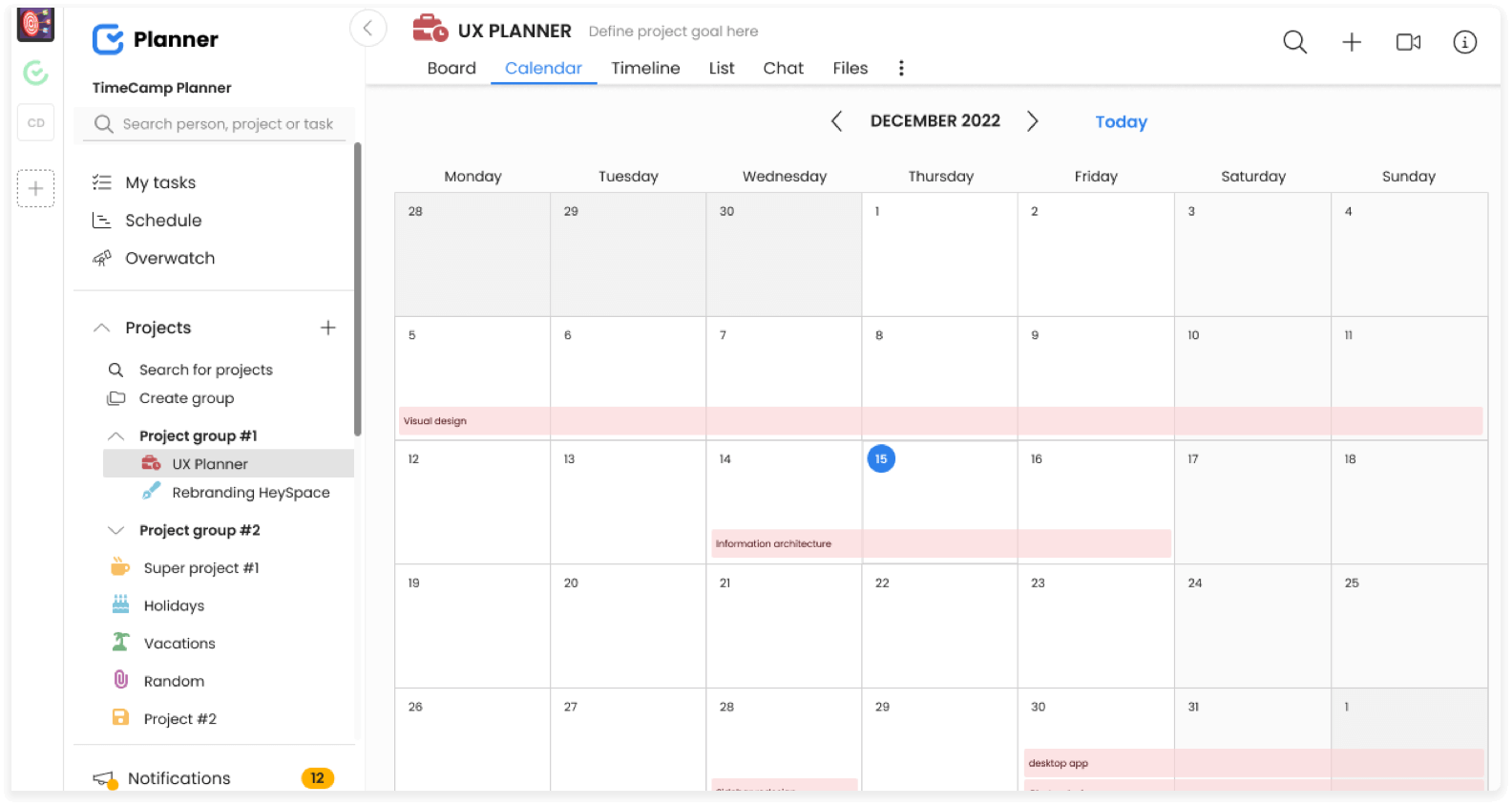
It is a powerful working time control system that automates the process of time tracking and optimizes project management, exerting an impact on productivity (in reports and timesheets).
The integration between TimeCamp and Notion allows for advanced time tracking in a flexible work environment.
This integration enables users:
- to organize their work and projects
- to monitor time on tasks
- to facilitate better time management
- to stay in the preferred organizational ecosystem.
The Core Benefit: It integrates with Notion through Zapier and connects the two platforms to automate tasks.
The Ideal User: It will be of special interest to freelancers, contractors, distributed team managers, and organizations.
🪙The service is free. On paid plans, the cost starts at $2.99 per month.
Traqq
Empower Work, Respect Time: Notion & Traqq – Productivity with Privacy
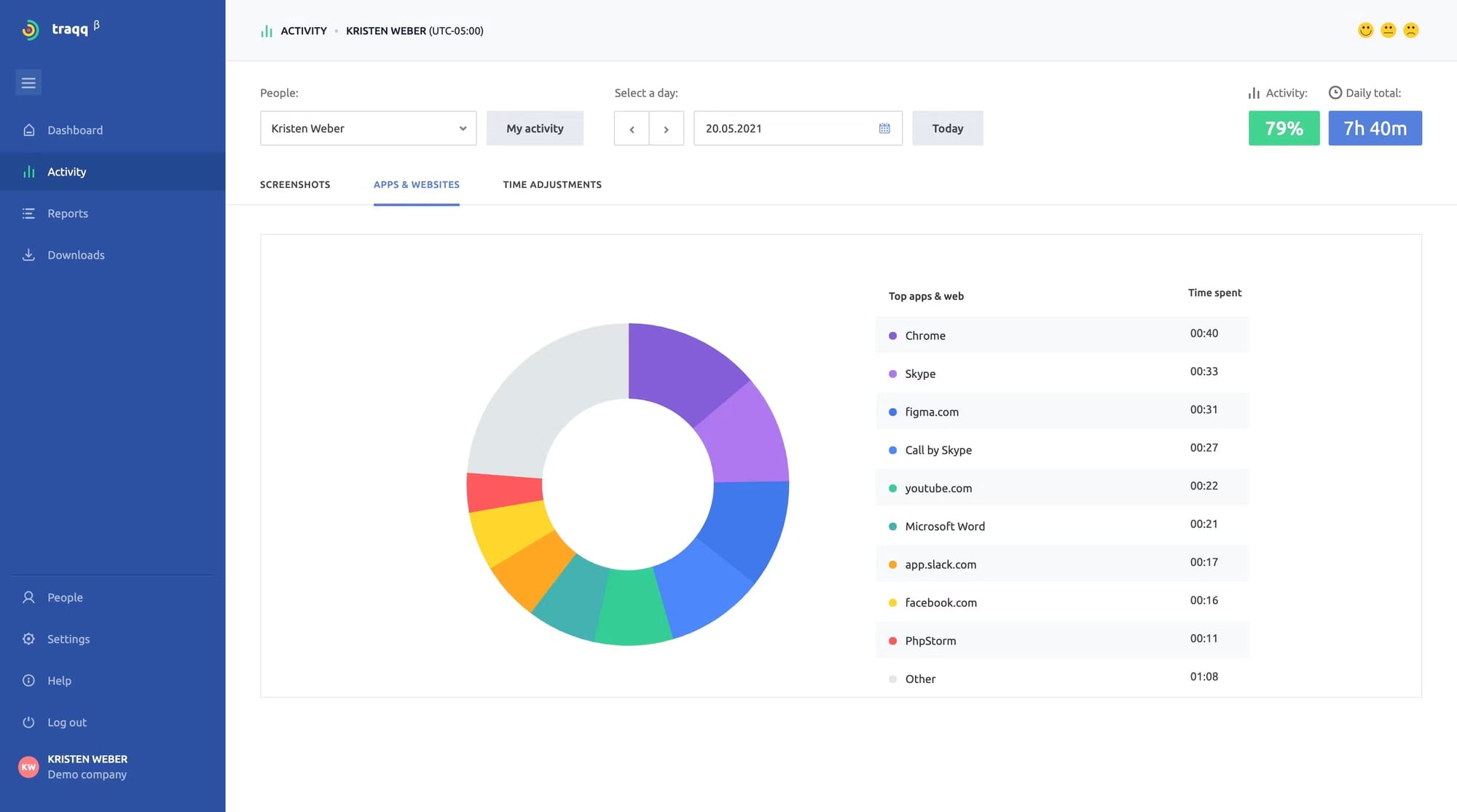
Traqq is a time tracking tool that emphasizes simplicity and efficiency. It's designed to monitor work hours and productivity while taking an ethical approach to employee privacy.
Integrating Traqq with Notion combines Traqq's straightforward and respectful time tracking with Notion's advanced workspace for note-taking, project management, and task organization.
This fusion aims to provide users with:
- a seamless experience of managing their tasks and projects
- ethical tracking time that improves time management
- productive environment that excludes micromanagement.
Traqq Time Tracking offers integration with Notion through Zapier, allowing users to send information between Notion and Traqq automatically without any code required.
The Core Benefit: The integration simplifies time tracking within a flexible workspace, enabling users to focus on productivity without compromising the velocity of performance and privacy.
The Ideal User: It targets teams, managers, and individuals who value transparency, respect for privacy, and efficiency in their work environment.
🪙The service is free for individuals and teams of up to 3.
Day.io
Time to Thrive: Notion & Day.io – Productivity with Precision
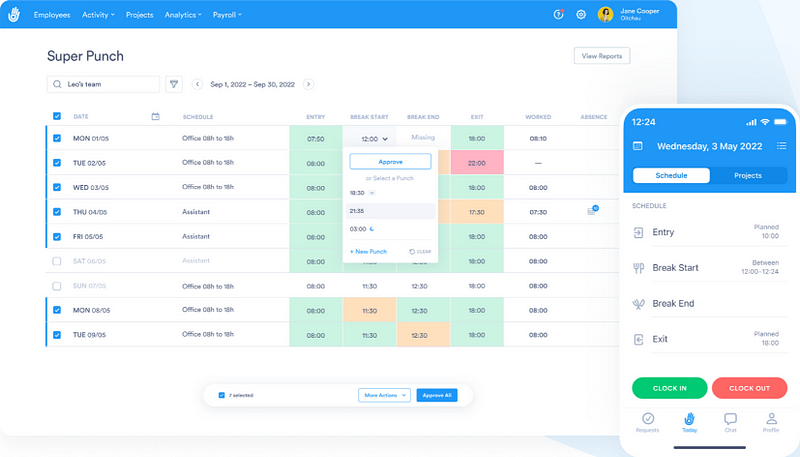
Day.io is a practical and useful time tracking management application that is modern in all aspects and is aimed at automating the payroll, billing, and project management workflows.
It has automatic clocking, reports, and analytics to enable organizations to plan their operations & resources.
Day.io combined with Notion allows users to use the high end time management functionality in the workspace of Notion.
This gives users:
- a comprehensive view of their projects
- roadmap for better planning
- improved collaboration within a unified workspace.
The Core Benefit: The major distinguishing factor is that the integration allows detailed time tracking and financial management, together with Notion organizational skills, and provides a comprehensive perspective that allows the successful solving of complex problems.
The Ideal User: The integration particularly appeals to businesses, project managers, and teams looking for an all-encompassing solution to manage their projects.
🪙The service is free for up to 5 seats.
Paymo
Project Harmony: Notion & Paymo – Simplify, Track, Achieve
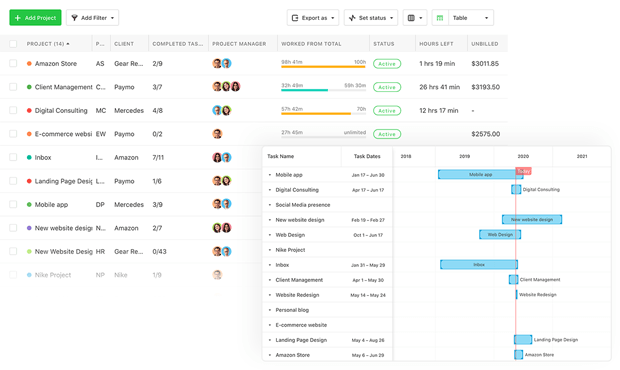
Paymo is a project management and time tracking tool designed to help freelancers, teams, and small—to medium-sized businesses manage their projects from inception to completion.
It focuses on:
- task management
- scheduling
- time tracking
- invoicing.
When integrated with Notion through Zapier, Paymo's comprehensive time management features complement Notion's flexible workspace, enabling users to have a centralized platform for organizing projects, tracking time, and efficiently managing finances and resources.
The Core Benefit: The integration's unique advantage lies in combining Paymo robust project management and financial tools with Notion's impeccable project management functionality – it offers a unified solution for project and resource management.
The Ideal User: It benefits freelancers, teams, and SMBs that seek an efficient, comprehensive tool to manage projects, time, and finances in one place.
🪙The service is free. The paid plans start at $5.9 per month.
ActiTIME
Efficiency Unleashed: Notion & ActiTIME – Perfecting Projects, One Tick at a Time
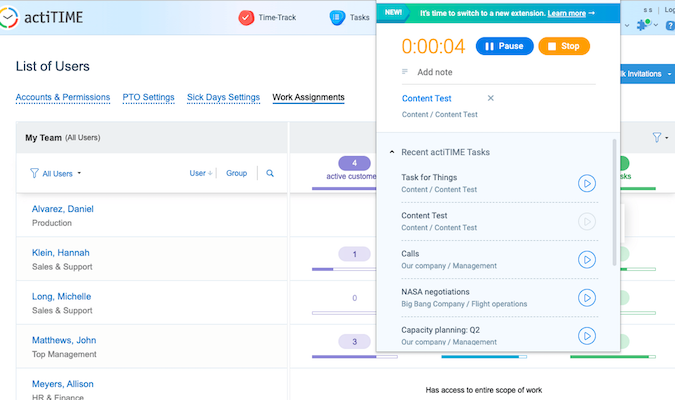
ActiTIME is the ready-made software solution that will help you to make the most of time and to manage a project, to organize your business, and make it more productive.
It is devoted to giving a detailed overview of how the project is developing and what level employees should be at, and it is also efficient to control and manage the amount of work hours that should be spent for the purpose of the billing and payroll.
By connecting ActiTIME and Notion, users can blend the accuracy of ordinary ActiTIME time tracking with experimental Notion capabilities in task organization.
The Core Benefit: The unique appeal lies in the synergy between ActiTIME detailed time management and productivity insights and Notion organizational prowess. The integration enriches Notion workspace with automatic time tracking and detailed project management functionalities, promoting a more productive work environment.
The Ideal User: It targets professionals, teams, and businesses looking for an integrated solution to manage their projects, track time accurately, and gain insights for better decision-making, all within a single platform.
🪙The free plan with limited functionality is available for up to 3 users.
TrackingTime
Transforming Time into Triumph: Notion & TrackingTime – Where Teams Thrive
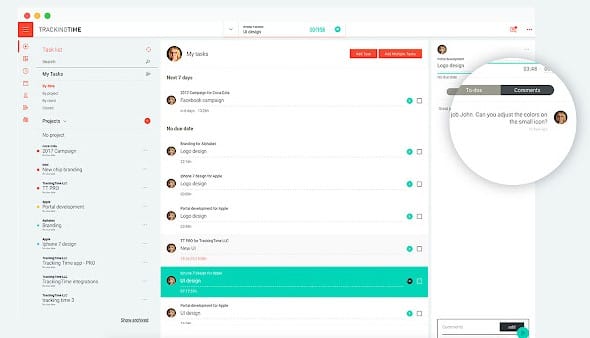
TrackingTime is a collaborative time tracking tool emphasizing the importance of tracking work hours across projects and tasks, fostering team collaboration, and generating detailed reports for productivity analysis.
The integration requires installing Tracking Time extension, which is available for Chrome, Firefox, Safari, and Microsoft Edge.
Once logged in Notion account, users can start tracking work and enhance the project management experience within Notion by:
- adding detailed time tracking
- fostering better team collaboration
- delivering analytics for productivity improvement.
The Core Benefit: It combines Notion organizational flexibility with TrackingTime detailed time analytics and collaborative features, offering a comprehensive solution for managing projects, tracking time, and analyzing team productivity in one place.
The Ideal User: It targets teams and businesses seeking a unified platform that unites task organization with powerful time tracking and analytics, aiming to optimize project workflows and team productivity.
🪙The service is free for up to 3 users with access to time tracking and basic reporting.
Conclusion
There are many Notion time tracking apps, so once you choose one, you can integrate it with Google Calendar, Google Tasks, and Todoist using 2sync.
Look at any special features that the apps provide, including viewing timesheets, the ability to bill customers, and compatibility with other tools you are working with. A bit of self-discovery with Notion and you can become a master of your time.

