Asana Time Tracking: Tips and Practices
Applying TMetric time tracking while managing your tasks in Asana, you don't have to put a stopwatch on the projects that might become huge milestones in your career.

With adding over 10000 teams monthly, Asana reached the status of a must have task management software.

Opting for some other team-management software once you have tried Asana feels unthinkable.
Let alone the perfect usability, it offers many useful options, but one particular option stands out: it is seamless integration with TMetric timer that pairs with your favorite task management smoothly and, thus, turns it into a full-fledged project management tool.
Offering a diversity of tracking options was proclaimed as the core of the marketing Asana campaign back in 2016. Users got the opportunity to add sub-tasks, customize lists and facilitate search by applying filters.
Asana is indispensable in terms of keeping task progression under control.
For example, for update status, it offers you the traffic light system to indicate that the task is off track (with red color), or it requires special attention (yellow), or the task is on track (indicated with green).
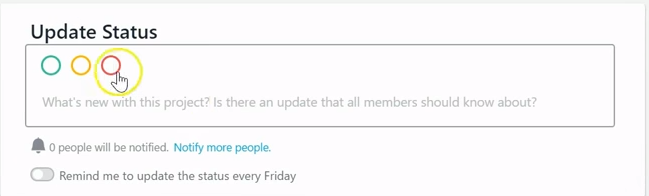
The expanding diversity of tracking functions meant the demand for seamless time tracking from any task, list, board, conversation or sub-task.
Asana time tracking integration with TMetric lets you complete any project faster as it provides the precision of work time calculations for any action you take in Asana.
Now, your tasks can be professionally managed in accordance with management standards, which translates into meeting deadlines and staying within budget estimates.
Once you integrated TMetric with Asana, follow the 3 easy steps.
How to apply TMetric in Asana
1. Open the Asana task. Just below the task title you will see TMetric icon Start timer button.
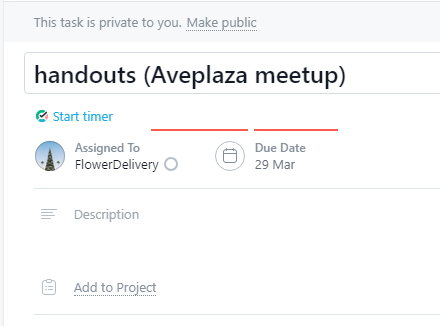
2. Fill in the info on task and project. Optionally, add tags. Click on the Start timer button.
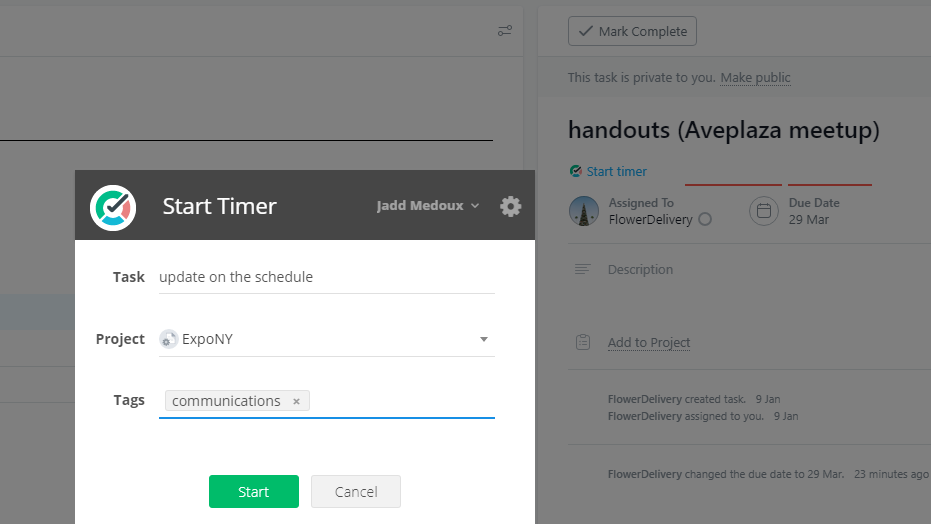
3. You are done: since launching the timer all your time entries and all the information related to your Asana projects will be stored in your TMetric account.
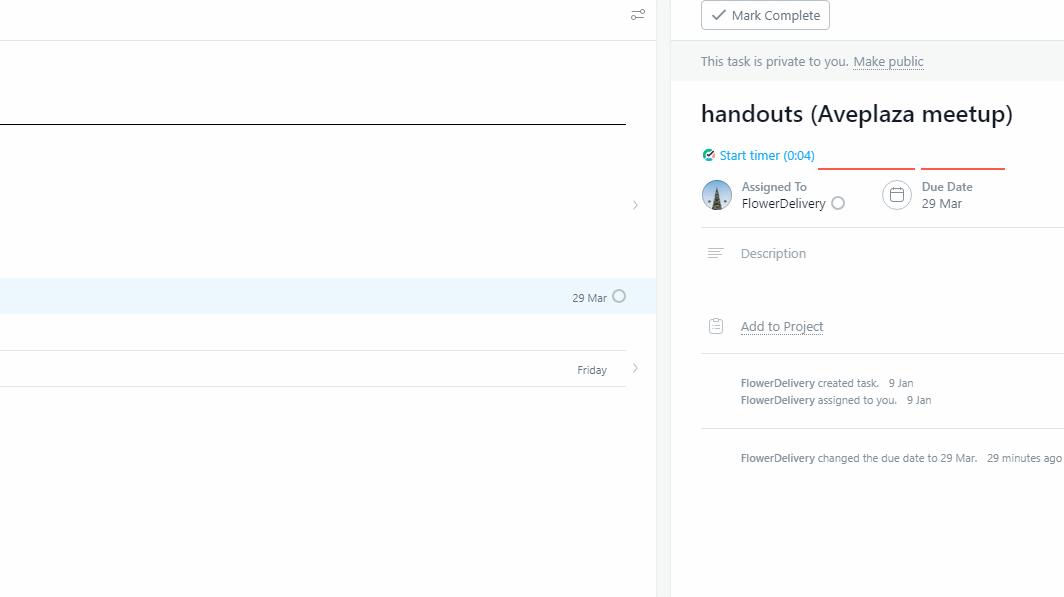
Besides tracking time from the task, you can also apply tracking work time when working in the calendar. To enable it, you need to open the calendar, click on the calendar entry and it will open the task window within calendar view.
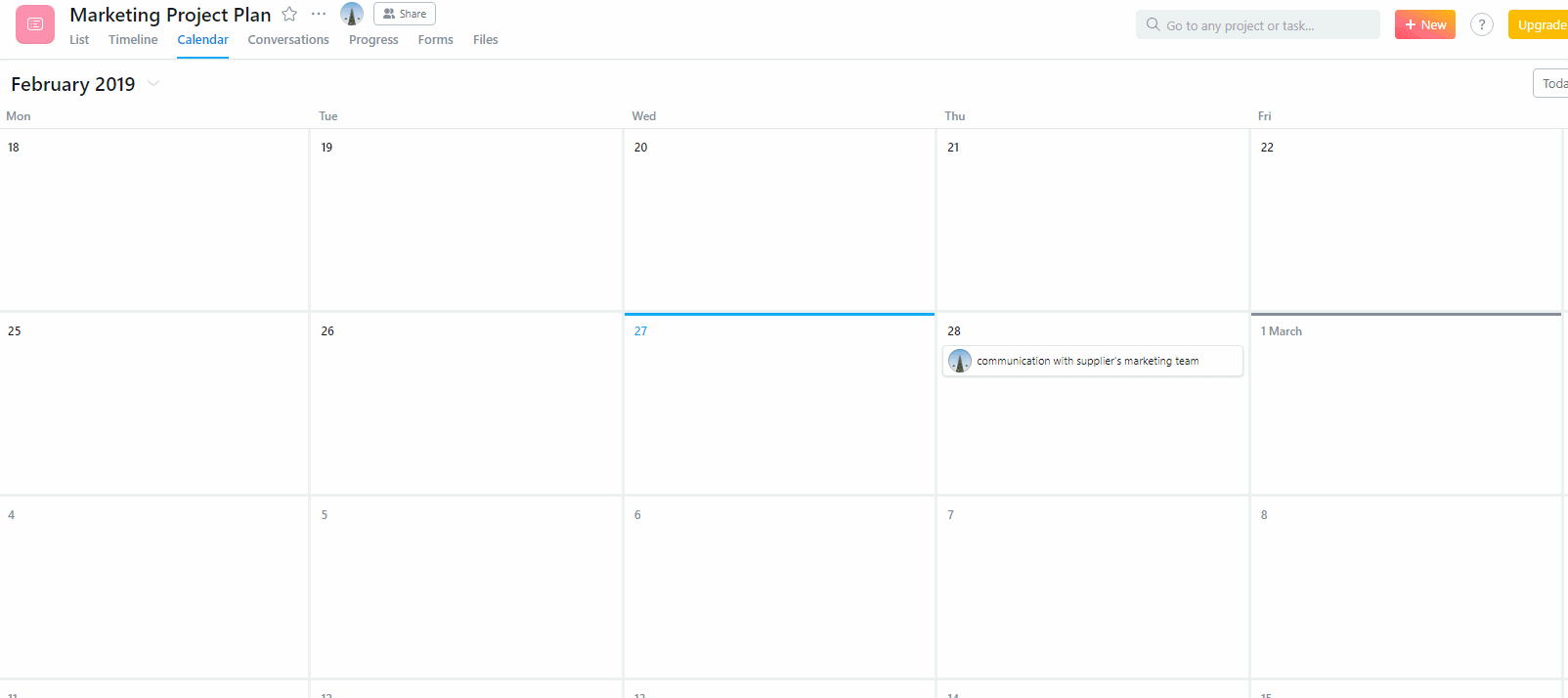
When you mark your Asana tasks as completed, you can stop TMetric time tracking.
The data will be automatically saved. This lets you and your team stay informed and never lose track of your progress.
Applying TMetric time tracking in Asana empowers your project management process. This combination is perfect for small teams that are engaged in handling multiple projects.
It is an affordable tool that unlike other software packages visibly boosts productivity as it leaves a lot of flexibility when it comes to setting and adjusting goals to the project.
Tips to keep in mind
It works both ways to track time, whether you organize your work in Asana by lists or boards.
By implementing the integration of TMetric in Asana lists/boards, you instantly get:
- the accurate time calculations on tasks you perform;
- multi-gadget applicable integration, which means you work across any device;
- various reports on team performance and task summary in a click;
- invoice creating without leaving Asana;
- fostering more transparent and effective communication;
- full accountability of your project;
- settings for estimating budgets on the tasks;
- options for setting flexible rates for a task assignee;
- monitoring tool for evaluating team members' activity in real time.
Wrapping up on TMetric+Asana integration
Asana's strategy implies an abundance of project-tracking options.
Applying TMetric time tracking while managing your tasks in Asana means you don't have to keep a stopwatch on projects that might become huge milestones in your career.

