Todoist Time Tracking: Guide for Productive Teams
Discover how to track time in Todoist effectively using external tools. Learn best practices, integration steps, and how to boost billing accuracy and team productivity.

The professional working environment demands time to become your main resource to reach goals.
This guide will demonstrate complex approaches for time tracking integrations on Todoist with tools like TMetric as a complementary system, which guarantees to improve your task management and transform your time management capabilities.
The combination of Todoist and strategic time tracking methods will fundamentally improve how you handle productivity while granting you better results through smarter efforts rather than additional work.
What Is Todoist

Todoist operates as a well-known productivity tool that assists users and teams to achieve:
- effective task management
- SMART goal setting
- planning of their responsibilities.
Todoist boasts over 30 million users worldwide, with a presence in more than 150 countries.
The widespread acceptance of the platform leads to continuous platform optimization because of diverse professional requirements, making it an international productivity solution.

Through machine learning algorithms, Todoist creates intelligent recommendations for task prioritization as well as task suggestion systems.
The platform examines the way you work to optimize your task management functions by serving as a personal productivity assistant.
Todoist stands apart from other productivity tools with its complete synchronization feature between web, desktop, mobile, and smartwatch applications that number 15+ platforms.
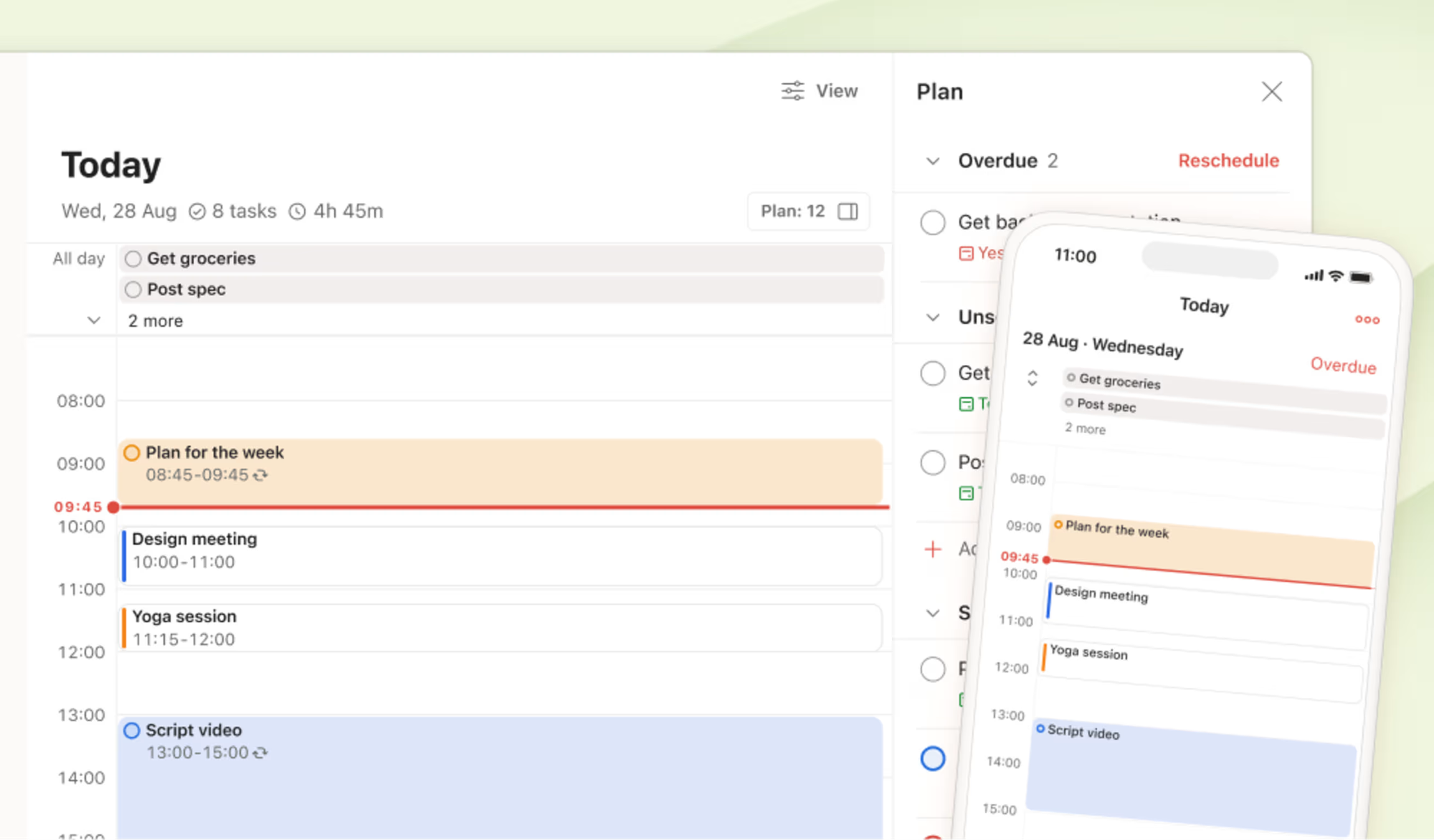
The system maintains full accessibility of your projects and tasks across all devices, no matter which device you currently use.
It works perfectly for business owners who need to execute numerous small administrative responsibilities.
Todoist Time Management Features & Practices
| Practice Category | Technique | Implementation Strategy | Productivity Impact |
|---|---|---|---|
| Tool Combination | Todoist-TMetric Integration | Integrate TMetric for accurate task time tracking | High - Automates task time calculations | Task Prioritization | Priority Levels | Use P1-P4 system consistently | High - Ensures critical tasks get immediate attention |
| Deadline Management | Due Dates & Time | Set specific due dates and times for tasks to create a clear timeline for completion | High - Increases focus, improves calendar & time management |
| Task Management | Quick Add | Use Quick Add functionality for smoother workflows | High - Creates space for critical tasks within the existing workflow | Task Batching | Time Blocking | Set up regular blocks of time for task groups and routine activities | Medium - Ensures consistent workflow and reduces mental load |
| Estimation Strategy | Task Estimates | Create a list of tasks with established estimations | High - Enables quick task prioritization |
Why Time Tracking is Essential for Todoist Users
Accurate Time Billing
Users of Todoist who handle several projects receive major benefits when time tracking functionalities connect Todoist task management to accurate billing mechanisms.
The task-organizing strengths of Todoist become more valuable for freelancers and consultants because the time tracking feature allows them to generate accurate invoices for their clients based on Todoist projects.
Reliable time trackers enable Todoist users to convert their extensive task documents into comprehensive time reports that reveal all billable work activities.
Project Profitability Tracking
Todoist achieves its full organizational potential through project management capabilities that team up with comprehensive time tracking software based on an attendance tracking system.
Time tracking enhances Todoist project administration by helping managers observe task distribution across project sections and priority schedules when dealing with complex multi-user projects.
Teamwork enhanced by the integration enables direct association between Todoist project frameworks and financial results, which produces better resource distribution intelligence and more accurate project financial forecasting.
Easier Employees Payroll
Users of Todoist who track their time experience enhanced payroll process automation, especially in scenarios with complex work structures.
The automatic work hour collection, which links to Todoist tasks, enables managers to create accurate payroll reports while manual time calculations become obsolete and human mistakes in compensation are significantly minimized.
Improvement of Team Productivity
For project deadline management, users can apply Todoist to assign tasks with attachments and integrated time tracking.
Task management systems in Todoist find supporting strength in productivity tracking platforms that provide performance analytics options.
Todoist integrations give users unmatched visibility into team member work time distribution across different projects and tasks.
The synchronization of task completion duration and time use in Todoist allows groups to discover efficiency trends for building optimal workloads and generating accurate time frame projections.
6 Best Time Tracking Integrations for Todoist
TMetric
Best suited for freelancers, teams, and project managers
The sophisticated task management capabilities of Todoist prove excellent, yet the system cannot track user time, while the ability to do so remains fundamental for those who need to optimize their productivity and workflow.
TMetric task time tracker provides an elegant solution to integrate two platforms, making it possible for professionals to monitor their project time investments effectively.
The Strategic Value of Time Analytics
- Analyzing past time usage helps organizations create better plans for the future, which reduces their inclination to adopt unrealistic deadlines and short schedules.
- When individuals monitor their time performance, they become more focused on deadlines while establishing natural performance accountability systems.
- Workflow refinement depends heavily on temporal data to detect hard-to-spot bottlenecks and process weaknesses that lead to targeted optimization activities.
- Employees who track their time continuously obtain instant project insights that help them change course before small delays develop into major impediments.
Why Combine Todoist and TMetric?
- Todoist manages tasks
- TMetric tracks time with precision
- Both tools form an integrated system for workflow and time-off management.
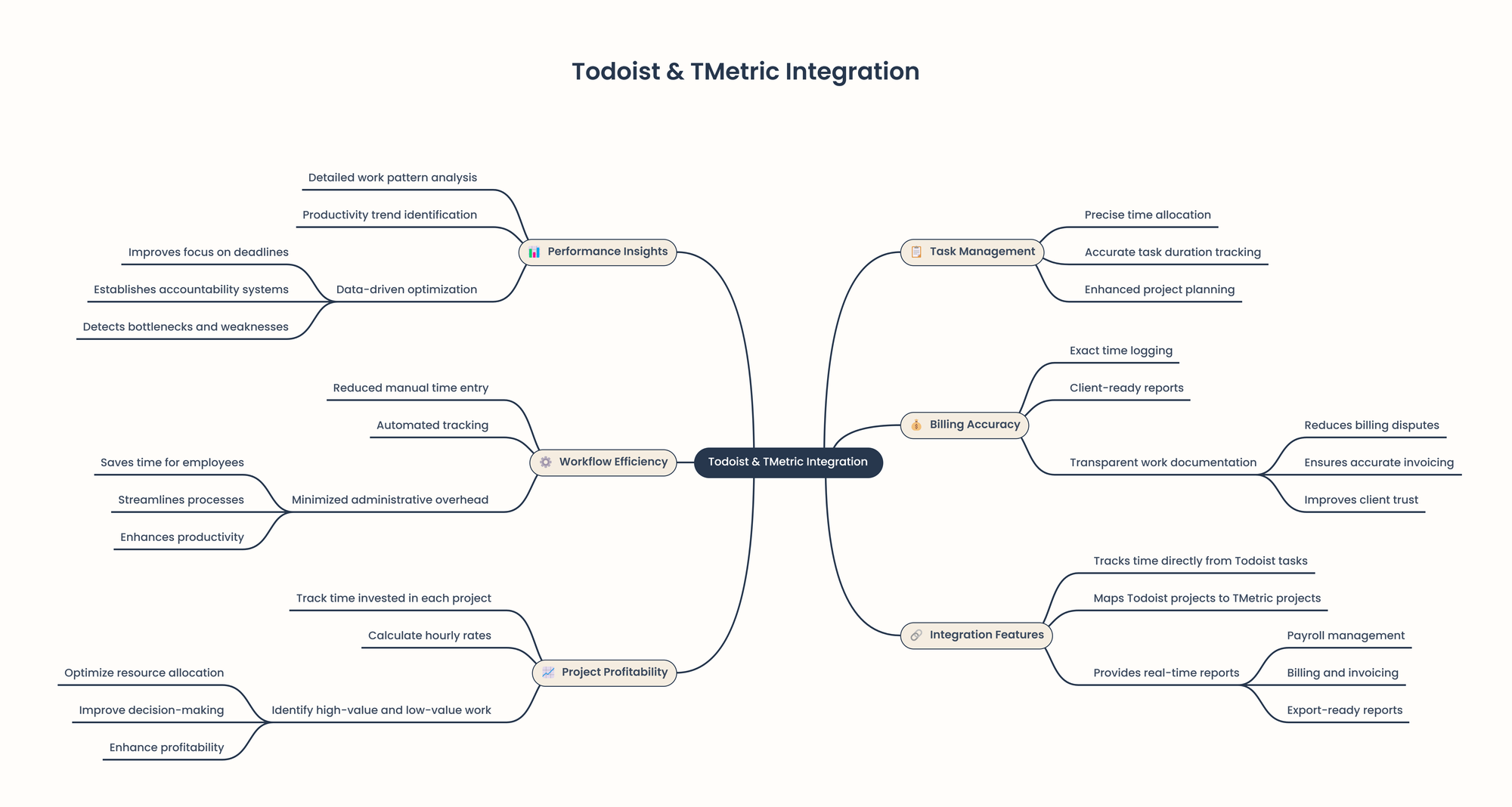
Time Tracking Features
- Users can initiate time tracking for Todoist tasks through a single click operation.
- The system automatically creates matches between Todoist projects and TMetric projects when they are integrated.
- The system generates instant reports and manages payroll activities, and sends bills along with invoices.
- Users can edit their time entries within the system through a feature that keeps Todoist task associations active.
Comprehensive Reporting
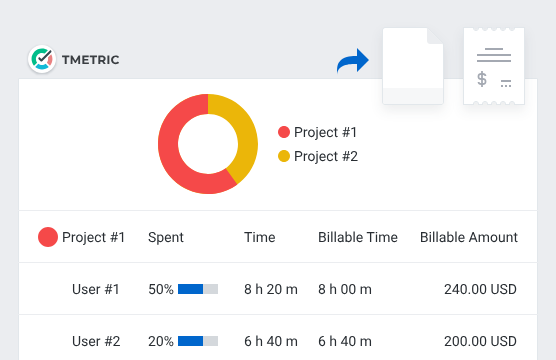
- It allows users to view combined data for their tasks along with their time usage.
- Detailed analytics across projects
- Performance visualization
- Export-ready reports for clients and management.
Project Profitability Analysis
- The system allows users to monitor the time dedication for every project
- Calculate hourly rates
- Identify high-value and low-value work
- Make data-driven resource allocation decisions.
Pricing and Accessibility
💰 TMetric is available on free and paid plans starting at $7 per month.
Integration options vary by subscription level.
Everhour
Best suited for project-based teams and independent contractors
A powerful combination exists between Todoist and Everhour, enabling the successful management of tasks and tracking of time usage.
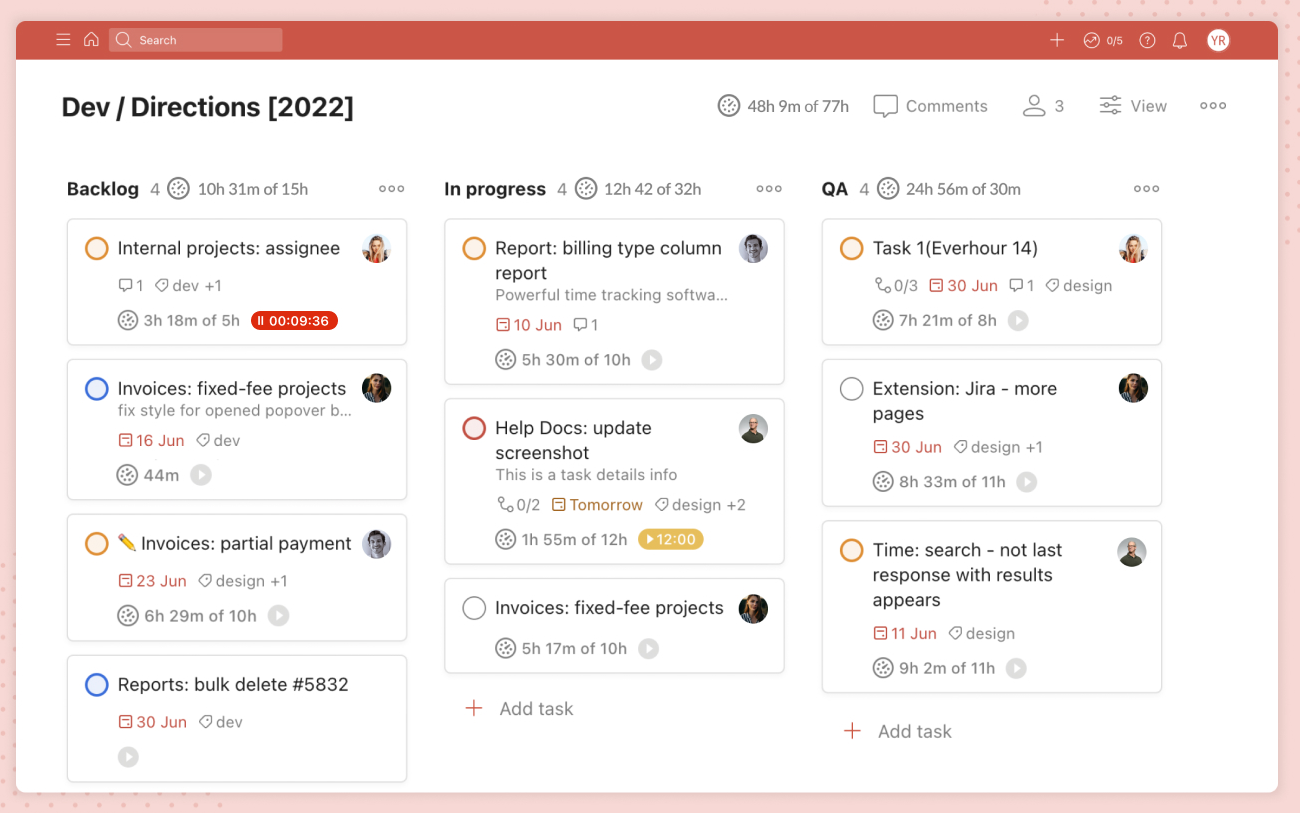
The system delivers benefits to single users and workgroups that need to
time track in Todoist for improved productivity and enhanced process insight capabilities.
Users ranging from freelancers to large teams can access the tool inclusively.
This Todoist time tracking integration enables users to track their work hours directly from Todoist tasks.
The Todoist and Everhour connection features the following elements:
- Todoist users can initiate and suspend timers when working on their tasks.
- Manual time logging is still possible through Todoist.
- A user can access Todoist tasks directly through Everhour for both viewing and task management functions.
- The two platforms share tasks together with their projects.
- The application enables users to create detailed reports that show Todoist task time usage.
- You can add budgets to Todoist tasks by using its budgeting function.
- Real-time observation of budget progress occurs within the system.
- Members of the same team can monitor their time allocated to tasks created in Todoist.
- All team members can access their time logs without complications.
Pricing
💰 Everhour on Basic Plan is $8/user/month. It includes time tracking, budgeting, and basic reporting.
Timely
Best suited for product and project managers
Users who integrate Todoist with Timely gain access to an advanced solution that improves their task implementation and time monitoring functionalities.
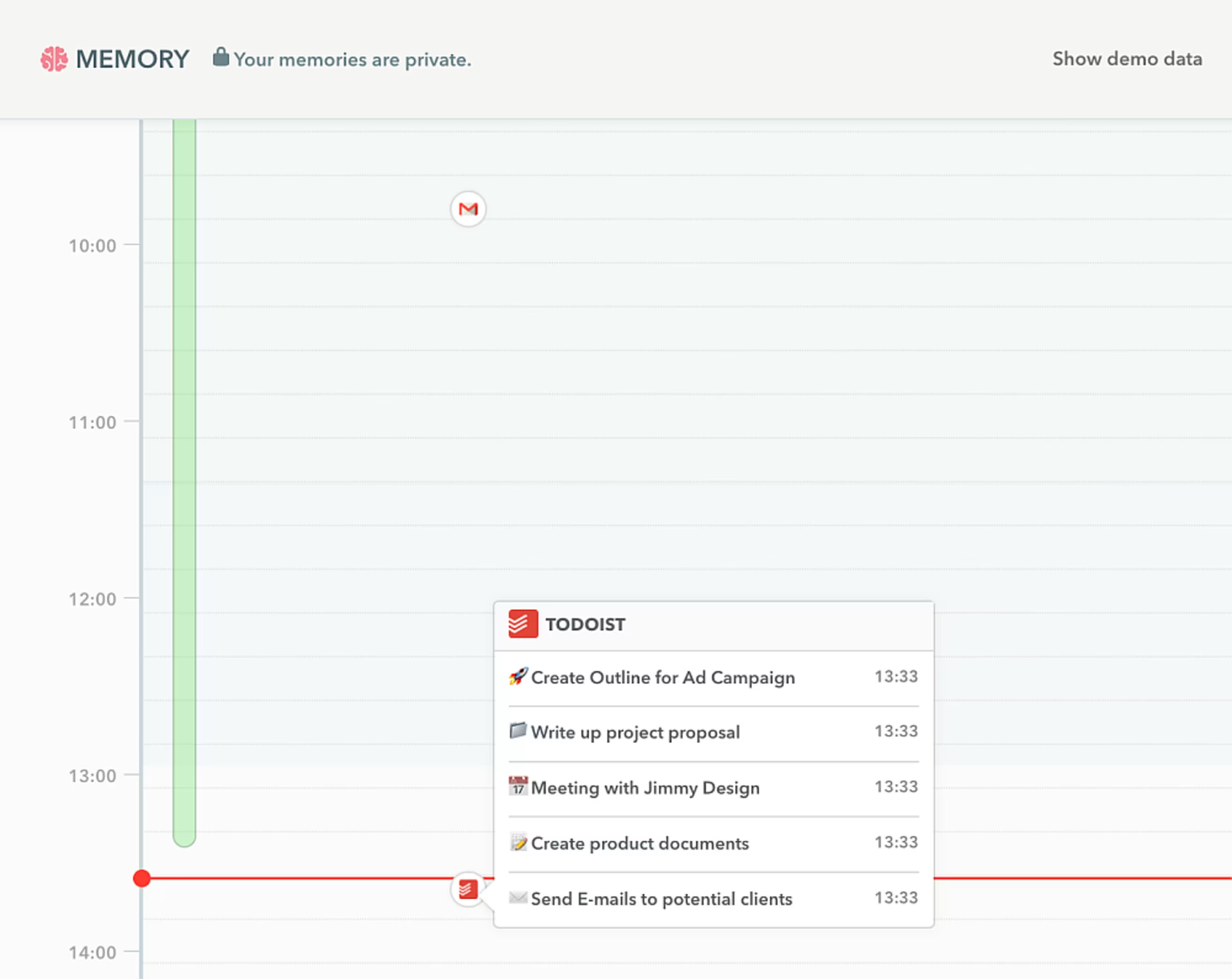
The combined system operates through automatic time tracking functions while providing detailed reports and effective task synchronization for users who want to maximize their productivity.
- Users can transfer tasks from Todoist to Timely for automatic time tracking through the task transfer method.
- Both platforms receive immediate updates so that modifications in one platform automatically mirror in the other system.
- The combined task control is possible because Timely automatically populates Todoist activities which leads to clear work together with time utilization observation.
- Automatic time logging enables Timely to automatically track work durations spent on Todoist tasks and thus decreases the need for manual entry.
- The time tracking capabilities of Timely let users investigate task time usage in depth to identify their productivity trends.
- Billable time tracking benefits freelancers together with consultants since it enables precise time tracking to create accurate invoices.
- The system allows easier collaboration across different platforms by monitoring task activities between projects and clients.
- The organization deduces administrative overhead by reducing human involvement in manual tasks and time monitoring.
Pricing
💰Advanced time tracking on Timely is available on ProPlan for $24 per month.
Toggl
Best suited for small teams and freelancers billing by hour
It is a reliable Todoist time tracker that offers several important functions.
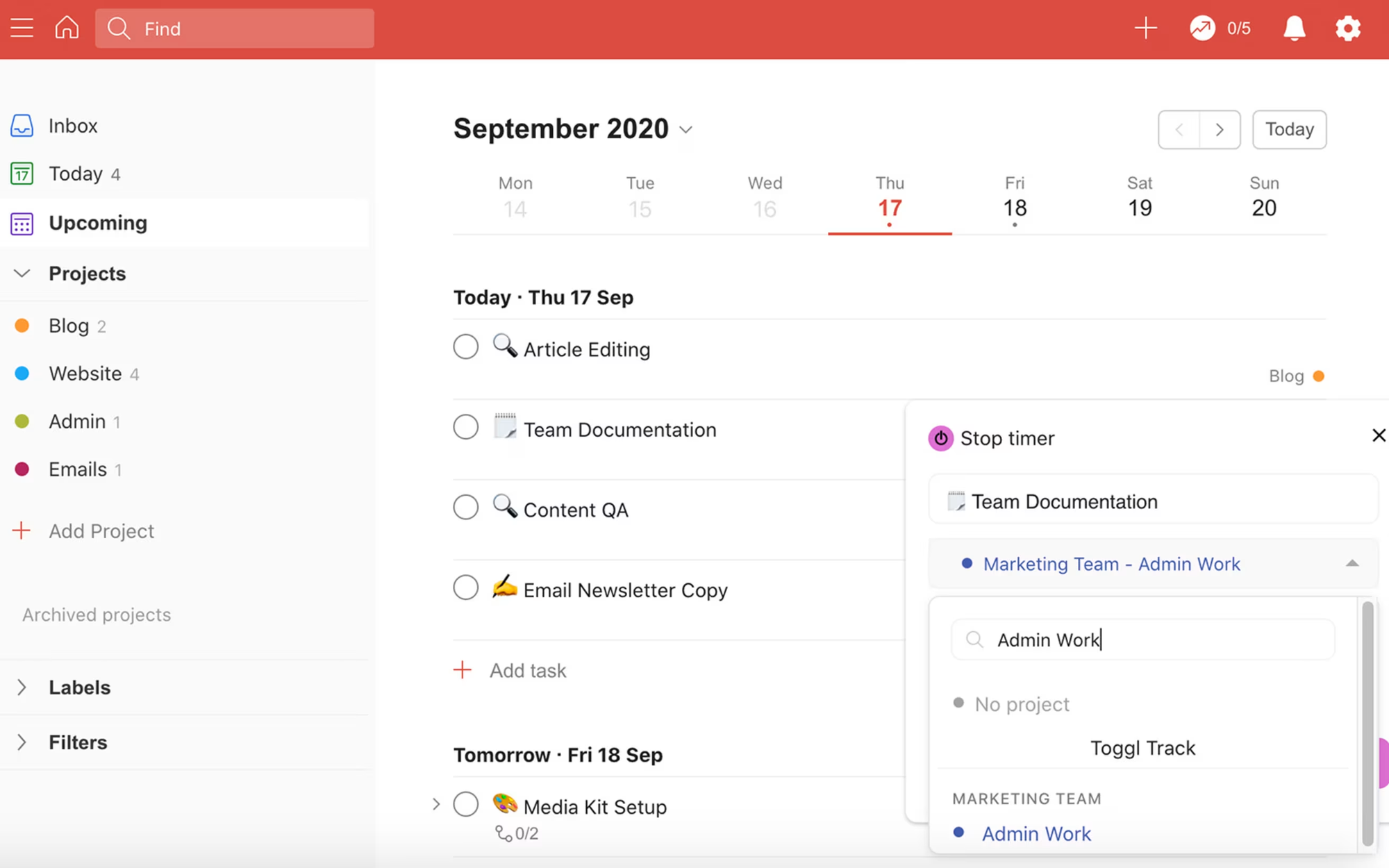
You can easily integrate a time tracking tool within Todoist and get insights into the workflow.
Todoist and Toggl offer an official integration that can be found in Todoist integrations gallery.
It provides the basics for connecting task management and time management platforms.
Pluses of using this integration include:
- It requires zero setup efforts and minimal configuration
- It instantly provides direct task-to-timer correlation
- Users can access it through the Todoist web interface
Yet, it has limited customization options, since it delivers plain functionality.
What exactly can users expect?
- The integration allows users to start a timer from a Todoist task and create a corresponding entry in Toggl.
- Projects in Todoist will be mirrored in Toggl
- Integration helps maintain consistency across platforms and improves the level of task organization
- Toggl has rich reporting features – they work with Todoist-originated time entries and provide insights into project performance and productivity.
Pricing
💰The integration feature with Todoist operates under a free Toggl account system.
TimeCamp
Best suited for small business owners and freelancers engaged in billing activities for client work.
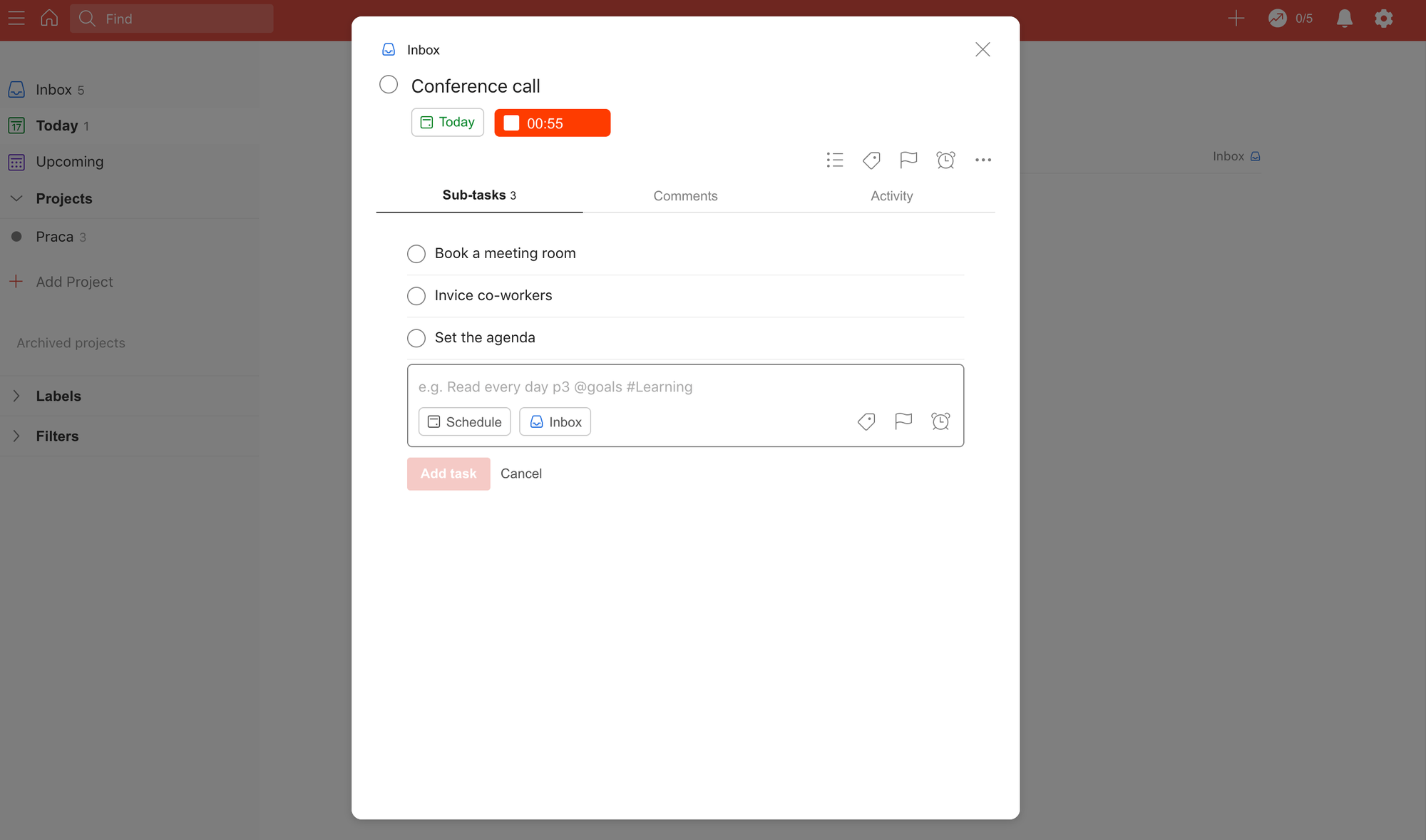
This Todoist time tracker app provides a start and end time option in Todoist and a task management suite, which increases project visibility.
Teams and users gain several features with the Todoist-TimeCamp integration.
- TimeCamp lets users record time activity on Todoist tasks without leaving the platform.
- Both platforms keep their task names and projects in automatic synchronization with each other.
- The system provides detailed time reports that help you monitor productivity when completing tasks.
Configuring the integration function is simple. You can establish the Todoist connection in TimeCamp from the integrations page. Following the integration, TimeCamp can show your Todoist projects and tasks.
Strengths
- Every modification made in Todoist instantly appears in TimeCamp
- The system shows complete time analytics that provide information about which tasks use up most of your working hours.
- Project-based organization maintains your Todoist project structure for consistent categorization
- The merger between task management and time tracking systems establishes accountability and enhances productivity.
Limitations
- Heavy task usage occasionally causes the integration to become delayed during data synchronization.
- The platforms cannot share task comments or attachments with each other
- TimeCamp provides restricted flexibility in how users display their tasks within the platform
- TimeCamp does not provide two-way organization of time data since tracking in TimeCamp remains separate from Todoist data.
Pricing
Since there isn't a special bundled price for using both tools together, you need to account for the subscription costs of both platforms. In particular, TimeCamp paid plans start at $2.99 per month.
DeskTime
Best suited for remote workers and project managers
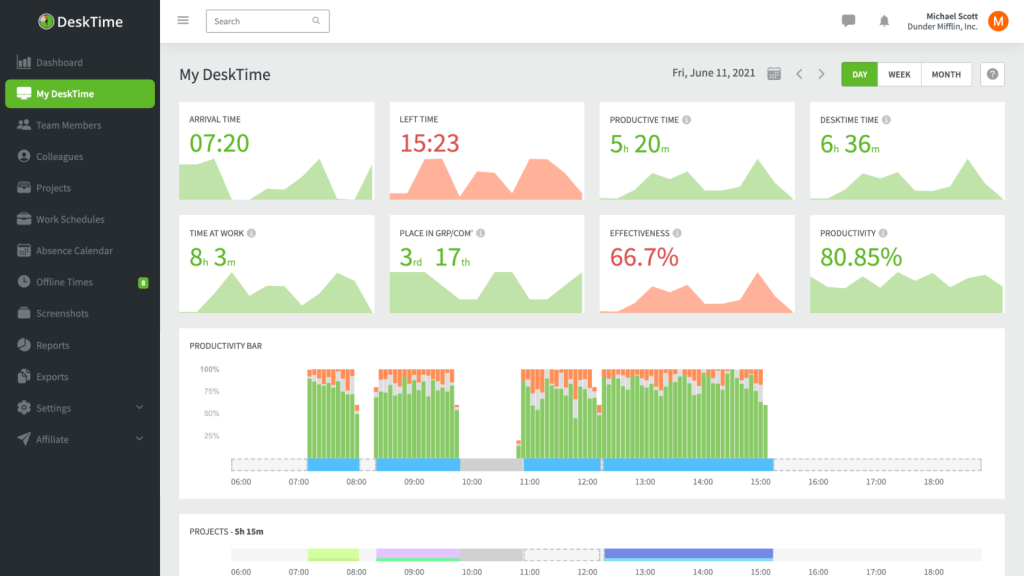
The Todoist and DeskTime integration provides users with an effective combination of powerful productivity solutions that merge task management functions with time monitoring capabilities.
Through their combined system, users can track how much time they spend working on particular tasks and project-related work.
Key Benefits
- The exact time you spend working on Todoist tasks appears through task-based time tracking
- Productivity analysis provides users with data about their time-consuming tasks so users can understand which activities eat up most of their workday.
DeskTime makes it easy to establish the integration by using a browser extension or connecting accounts through a marketplace integration or API options.
The platforms may need time to adapt their information synchronously.
Pricing
The integration itself doesn't typically have an additional cost beyond the subscriptions to both services. At minimum, you would need the Todoist Free plan and DeskTime Pro plan that starts at $6.42 per month to use basic integration features, with more advanced integration capabilities available on higher tiers.
Time Doctor
Best suited for productivity enthusiasts and SMBs
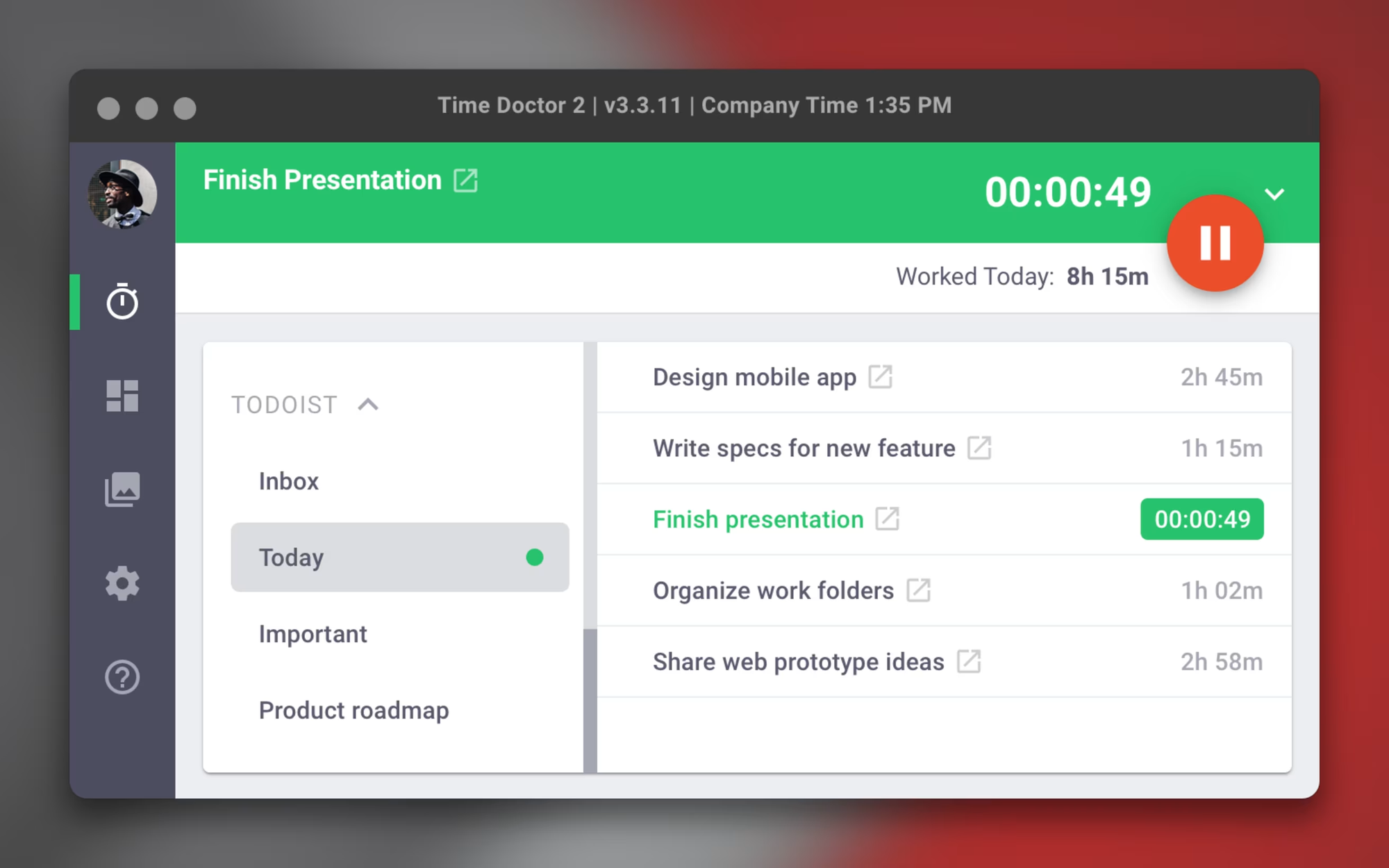
Users initiate Time Doctor usage by deploying the desktop application to their work computers.
They receive access to their Todoist tasks through Time Doctor, while tracking time can happen with a simple task click.
The Time Doctor website displays all recorded time in customizable reports. Users can operate the software on Windows, Mac, and Linux systems.
The integration of Todoist and TimeDoctor provides a unified workflow for users: it results in better productivity and speed improvements because employees need to change between fewer applications.
Functionality
- Start by selecting the particular Todoist projects that TimeDoctor will monitor.
- Users must determine whether they want to monitor all tasks or specific tasks in their Todoist platform.
- Establish a protocol to control time tracking operations for automatic start/stop tracking.
- The system enables users to set notifications that will alert them about upcoming deadline times or time tracking alerts.
Main Benefits
- The integration between these two tools removes the necessity for manual time entries and reduces task-switching.
- It helps create responsible time estimates.
- Teams and managers get data-backed insights into their productivity patterns.
Pricing
TimeDoctor is available on paid plans that start at $6.70 per user every month.
Todoist Time Tracking Tools Comparisons
Here's the revised comparison table without the limitations column:
| Integration | Best Suited For | Key Features | Integration Capabilities | Pricing |
|---|---|---|---|---|
| TMetric | Freelancers, teams, project managers | One-click time tracking; Auto-matching of projects; Comprehensive reporting; Project profitability analysis | Task-to-time tracking; Project synchronization; Maintains task associations when editing | Free plan; $5/month on Professional Plan |
| Everhour | Project-based teams, independent contractors | Start/stop timers from Todoist; Manual time logging; Task sharing with projects; Budgeting function | Direct task access in Everhour; Team time monitoring; Budget tracking for tasks | $8/user/month on Basic Plan |
| Timely | Product and project managers | Automatic time tracking; Task transfer method; Immediate updates across platforms; Billable time tracking | Auto-populates Todoist activities; Auto-syncs modifications; Detailed productivity trends | $24/month on ProPlan |
| Toggl | Small teams, hourly-billing freelancers | Zero setup effort; Direct task-to-timer correlation; Rich reporting features | Official integration in Todoist gallery; Project mirroring; Web interface access | Free with paid Todoist and Toggl subscriptions |
| TimeCamp | Small business owners, client-billing freelancers | Recording time without leaving platform; Automatic synchronization; Detailed time reports | Instant modifications sync; Complete time analytics; Project-based organization | Paid plans start at $2.99/month |
| DeskTime | Remote workers, project managers | Task-based time tracking; Productivity analysis | Browser extension integration; Marketplace/API options | DeskTime Pro starts at $6.42/month |
| TimeDoctor | Productivity enthusiasts, SMBs | Desktop application; Customizable reports; Cross-platform compatibility | Selective project monitoring; Notification alerts; Automatic start/stop tracking | Paid plans start at $6.70/user/month |
How to Set Up Time Tracking in Todoist
Below we show how to set up time tracking in Todoist on the example of using TMetric.
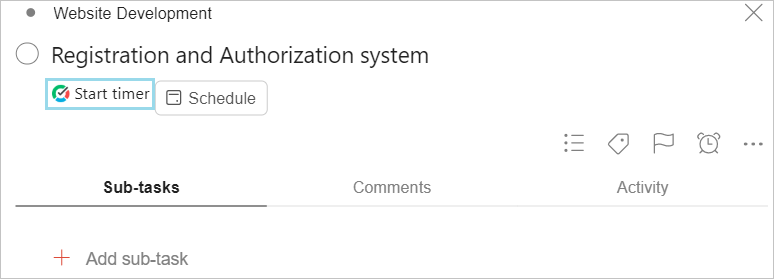
Setup Workflow:
- Create tasks in Todoist
- Start timer in TMetric
- Complete the task in Todoist
- The system automatically records time usage for report creation.
Integration methods:
- Browser extension
- Via Zapier
How the Integration Works:
- Users can activate the Start Timer button directly from their Todoist tasks through a browser extension running in the web version.
- Create a task in Todoist
- The system detects and prepares the time tracking abilities automatically.
- One-click start/stop time logging
- Eliminates manual time entry errors.
How Zapier Integration Works:
- Provides flexible connection options
- Enables custom workflow automation
- Supports complex integration scenarios
Advantages:
- Users can set up TMetric in just three stages, which include account sign-up and extension installation, followed by time tracking activation.
- Users gain access to extensive information about their productivity and workflow issues through this tool.
Practical Implementation Tips for Todoist-TMetric Users
- Commence the baseline period at 2 weeks because you will monitor time utilization with no workflow modifications to establish your typical patterns.
- Actual time expenditure data from Todoist should be used for adjusting priority levels between P1-P4 by supplanting purely subjective assessments of importance.
- Establish personal tags specifically for activities that absorb too much time by using @distraction and @low-roi labels.
- Conduct a weekly time evaluation through the inspection of TMetric reports on every Friday to detect which Todoist projects use more time than their designated assignments.
- Establish a system for templates that include step-by-step sequences with approximate duration estimates for each step.
- Idle time detection in TMetric helps users to find situations when Todoist tasks demand breaking down through additional subtasks.
The Bottom Line: Todoist and TMetric provide users with an integration that transforms their productivity beyond software connectivity. A combination of task management with accurate time tracking systems gives professionals exceptional visibility into their work behavior.
| Feature/Capability | Todoist Alone | Todoist + TMetric Integration |
|---|---|---|
| Task Creation & Organization | Excellent - Priority levels, projects, labels, filters | Excellent - Same capabilities plus time context |
| Time Tracking | Limited - Only due dates and manual estimations | Comprehensive - Actual time spent tracked automatically |
| Productivity Analysis | Basic - Task completion rates, karma points | Advanced - Time spent per task, project, and category with detailed reports |
| Resource Planning | Moderate - Based on estimated task load | Precise - Based on historical time data and actual capacity |
| Client Billing | Not available | Automated - Track billable hours directly tied to tasks |
| ROI Assessment | Not available | Comprehensive - See time investment versus outcomes |
| Project Profitability | Not possible | Detailed - Track time costs against project value |
| Accountability | Task-based - Did it get done? | Performance-based - How efficiently was it completed? |
| Workflow Optimization | Manual - Based on feel and experience | Data-driven - Pinpoint bottlenecks and inefficiencies |
| Estimation Accuracy | No feedback loop | Continuous improvement based on actual vs. estimated time |
| Work Patterns | Not tracked | Visualize productive hours, interruptions, and focus periods |
| Priority Alignment | Manual priority setting | Informed priority setting based on actual time investment |
| Reporting Capabilities | Basic task completion reports | Comprehensive time allocation, productivity, and profitability reports |
| Team Coordination | Task assignments only | Task assignments with time allocation and capacity planning |
| Learning Curve | Low - Intuitive interface | Moderate - Additional tracking concepts to learn |
| Cost | Free to Premium ($4-$6/month) | Combined cost of both tools ($4-$20+/month depending on plans) |
| Best For | Simple task management and organization | Professional service providers, agencies, consultants, and anyone who bills by the hour or needs to optimize time usage |
Priority-Based Time Allocation
- Strategic time distribution happens through Todoist priority levels that range from P1 to P4
- Your productive hours should be dedicated to P1 work
- Attend to P4 lower-priority operations while your energy levels are low
For example, a marketing director puts client presentations under P1 status yet schedules routine reporting for P4 tasks which go out during Friday afternoons.
To enhance task prioritization, there is Karma Points System. It presents a gamification approach to productivity, and it is exclusively available on this platform.
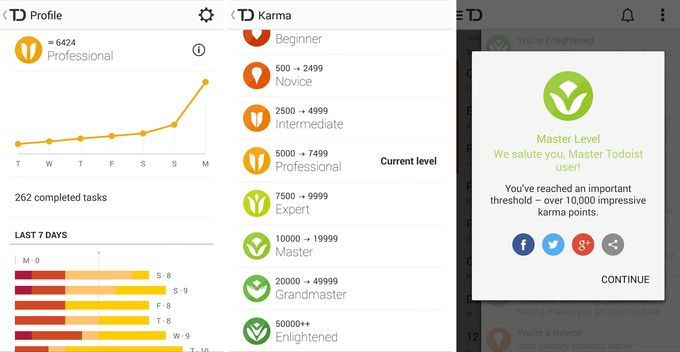
Here's how it works:
- Users earn points for the consistent completion of tasks
- You can track productivity trends through a visual Karma graph
- It is easy to set daily and weekly productivity goals
- The tool offers to unlock achievement levels based on your consistent performance
- A points-based productivity reward mechanism increases motivation
- There is an option to organize projects with a hierarchy that reflects users' professional priorities
- Color-coding can be used to visually distinguish between different types of work
- The tool allows to implement nested projects for complex workflows (e.g., Client Projects > Individual Client Tasks).
Due Dates & Times
On the platform, users can generate due-dated tasks and, thus, utilize natural language processing - in practice, they enter straightforward language commands, which guarantees smooth task management.
The examples of input may look like a simple description:
- "Client meeting tomorrow at 2 PM"
- "Submit quarterly report by Friday 5 PM."
The system assists time-saving through its ability to detect dates automatically.
Examples:
- "Meeting with John every Tuesday at 2 PM"
- "Pay utility bill on the 15th of each month"
- "Prepare report every quarter"
💡The tool delivers automatic parsing of:
- Dates
- Recurring patterns
- Priority levels
- Project assignments.
Intelligent Quick Add Functionality
Unique to Todoist, there is Quick Add.
- You can easily create time-sensitive tasks without interrupting your current work process.
- The instant creation of tasks can be done by pressing Ctrl+Shift+A
- This function enables professionals to handle unanticipated urgent requests which arise during business meetings.
Time Labeling System
Users can create labels that represent time investment categories:
@15-mins@30-mins@deep-work@meeting
These labels help you quickly categorize and estimate task duration.
Tasks are straightforward to identify through specific available time labels.
Users can merge different labels into complicated classifications that help with scheduling choices while simultaneously providing mental preparation.
Benefits of Time Labeling
- Realistic planning prevents too many commitments in the calendar by making people estimate their time requirements.
- Through Task Batching users can combine work assignments with equal durations to improve their concentration skills.
- As users use time labeling they will gradually develop better understanding about how long their tasks generally take.
- Priority Alignment provides system users with a simple way to pair their available working time with appropriate tasks.
- The system permits users to monitor how much time they spend working on separate projects through productivity metrics.
Implementation Challenges
- Establishing maintenance overhead requires disciplined application of labels throughout the process.
- Users typically mispredict how long their tasks will take during their first attempts.
- The system becomes challenging to manage due to excessive creation of labels.
Structured Time Blocking
- When you start time tracking on Todoist, create tasks for fixed commitments (meetings, appointments).
- Block time or set pomodoro sessions for deep work on important projects.
- Include buffer time between blocks for breaks and transitions.
- Schedule recurring time blocks for routine activities.
- Add estimated duration in task names (e.g., "Write report [60m]")
- Use comments on tasks to note the actual time spent.
You should establish regular time blocks that maintain consistent work schedules.
For example, the project manager can use Todoist to sustain strategic planning from 9-11 AM every day through repetitive task scheduling.
Task Duration Estimates
The Basics of Task Duration Estimation
Start with a consistent format
- The starting point of task names should contain brackets such as "[30m] Write client email."
- Tags including @15min, @30min, @1h and @2h allow users to speed up their filtering process.
Track your baseline first
- Record standard task lengths for one to two weeks before making estimates for new assignments.
- The system should use TMetric for recording the natural task completion times of Todoist tasks.
- Study the timeframes that identical tasks normally require from you.
Apply the 1-3-5 guideline principle for your initial time forecasts
- Small tasks: 15-30 minutes
- Medium tasks: 1-2 hours
- Tasks of this size require 3-5 hours of work time, although you might obtain better results by splitting them into smaller sections.
Learn from Past Estimates
- Compare your estimated times against the actual time in TMetric
- Determine your "accuracy ratio" (estimated time ÷ actual time)
- Adjust future estimates based on the patterns.
- Document how long tasks actually take you, – for example: "Client calls usually take 45 minutes, not 30". Update this reference sheet quarterly.
- Use historical data for recurring tasks.
- For weekly reports or regular meetings, use the average of your last 3-5 actual durations, – for example: "If my last three weekly reports took 50, 65, and 55 minutes, estimate the next one at 60 minutes".
Be aware that a task duration requires both a date and time when setting its deadline. Users can establish the longest task duration at 24 hours.
Conclusion
The Todoist system structures tasks as its main architectural focus instead of performing analytical time-based operations.
The Todoist platform lacks built-in features for work time recognition, so professionals use advanced time tracking systems like TMetric as their necessary external solution for time tracking needs.
Start tracking time in Todoist with TMetric today, and watch your professional efficiency soar.

FAQs
What is the most effective Time-Tracking system for Todoist?
Time-tracking integration with TMetric stands as a strong choice for Todoist users because it provides multiple capabilities that boost productivity and project organizational capabilities.
How can I estimate task time in Todoist?
When using Todoist for task time estimation, users need to create a task and add an estimated duration within its descriptive text. Todoist calculates a task duration estimate by analyzing its description when users input it.
Can users monitor their billable hours in TMetric?
Yes, TMetric enables users to mark down tasks as billable or non-billable through its tagging feature, which helps them effectively monitor billable hours.
What are the reporting procedures in TMetric?
There is a detailed reporting function that enables users to analyze time data and create reports, which can be utilized for analysis and comparison purposes.

