15 GTD Apps For Getting Things Done
Tools are the lifeblood of getting things done in a stress-free way. In this post, we will look at the top cost-effective GTD apps that can guarantee you stay organized and productive.

In our increasingly fast-paced world, it's becoming harder to stay organized and productive, making it feel like a constant uphill struggle.
Thankfully, the best 15 GTD apps are here to help you streamline your tasks and enhance your efficiency.
Getting Things Done (GTD) is a personal productivity method created by David Allen. It's designed to help people manage their tasks and achieve their goals more effectively. Allen's core principle is that the less clutter in your mind, the more productive you'll be.
Following the principles of David Allen's "Getting Things Done" (GTD) methodology, GTD software solutions can help you organize your tasks and free your mind to focus on what's important.
Whether you're a busy professional, a student juggling multiple responsibilities, or someone looking to enhance personal productivity, the right getting things done app can make all the difference.

From intuitive interfaces to powerful integrations, the best software for GTD offers a variety of features tailored to meet diverse needs.
Aside from checking all boxes in your to-do list, GTD software provides planning can be successfully processed into building your own productivity system for:
- elevating business on a budget
- improving focus and sharpening attention-related skills
- implementing ready-to-use time-saving strategies for work optimization
- keeping tabs on multiple projects without extra effort.
In this guide, we will explore the top GTD tools available today, each with its unique strengths and capabilities.
By the end, you'll have a comprehensive understanding of the best getting things done tools to elevate your productivity and manage your tasks effectively.
Key Features to Look for in a GTD App
A GTD app should streamline your workflow by offering essential features that align with the core principles of GTD.
Core Features
- Capture and organization: Easily capture tasks, projects, and ideas from various sources and organize them into relevant lists or contexts.
- Prioritization: Prioritize tasks based on urgency and importance to ensure focus on the most critical items.
- Deadlines and reminders: Set deadlines and reminders to stay on track and avoid missing important tasks.
- Integration: Seamlessly integrate with other productivity tools like calendars, email, and project management software for a streamlined workflow.
- Customizable interface: Tailor the app's interface to your preferences for a personalized and efficient experience.
- Reporting and analytics: Gain insights into your productivity patterns and task completion rates to identify areas for improvement.
Additional Features
- List management: Create and manage multiple lists, such as "Inbox," "Next Actions," and "Waiting For," to effectively organize tasks.
- Tagging and contexts: Use tags and contexts to categorize tasks based on location, project, or energy level, enabling flexible and focused work.
- Cross-platform availability: Access tasks from various devices and platforms for uninterrupted productivity.
- Search functionality: Quickly locate tasks, notes, or projects using a powerful search function.
15 Best GTD Apps in 2024
| Apps Name | Stand-Out Feature | Pricing |
|---|---|---|
| TMetric | Accurate Time Tracking | Free and Paid ($7 per month per user) |
| Remember the Milk | Task Planning | Free and Paid ($49.99/year) | Things | Time-based Reminders | Free and Paid ($49.99/year) | Trello | Advanced Checklists | Free and Paid ($6/user/month) | Asana | Automated Workflow | Free and Paid ($13.49/month) | Amazing Marvin | High Customization | Paid Plan starting at $12/month | MyLife Organized | Smart Lists | Paid Plans from $49.95 | OmniFocus | Comprehensive To-Do Lists | Paid Plans from $9.99/month | TickTick | Customized Filters | Free and Paid ($35.99/year) | Motion | Calendar Management | $19/month for individuals | Obsidian | Daily Notes | $50/year | Notion | Linked Databases | Free and Paid ($10/seat/month) | Todoist | AI Task Assistant | Free and Paid ($5/month) | ClickUp | Productivity Suite | Free and Paid ($5/month) | Focuster | Calendar Rescheduling | $9.99/month |
TMetric: GTD Time Tracker
Striving for excellence, we cannot ignore time tracking. It brings clarity and precision to what we do with our work time. Hence, it is essential throughout all stages of work, from planning to completion.
TMetric is a time management tool designed to streamline workflow, boost productivity, and increase efficiency. Based on the Getting Things Done (GTD) approach, this tool provides a practical solution for teams to manage their tasks, track time, and stay organized.
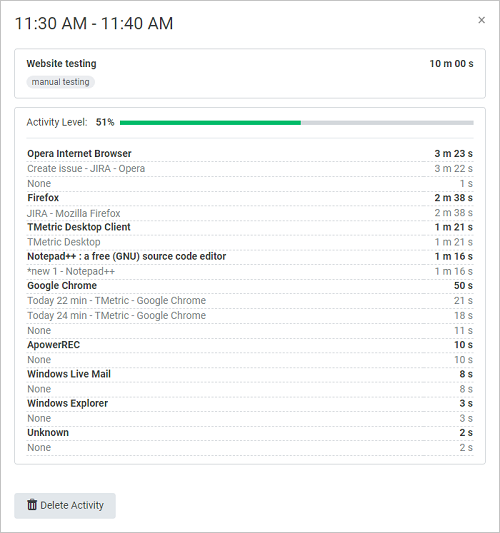
TMetric Reviews
G2 Reviews: 100+ | Average Rating: 4.6⭐
Capterra Reviews: 250+ | Average Rating: 4.5⭐
Top Comment
It looks into your activities on a 10 minute basis with specific windows and tabs opened and used. The user interface is quite simple. You have the web version and the app version which work well even if you open both at the same time.
TMetric Pros
▶️It is a time tracking app available across multiple platforms and devices as well as TMetric Chrome extension that takes a result-oriented approach and allows users to achieve impeccable project and time management.
▶️The app functionality enables you to keep an eye on multiple projects stress-free by bringing automation to a huge number of admin tasks:
- project time calculation
- task time allocation
- invoicing from the app
- reporting on app usage
- monitoring work activities
- differentiating billable and non-billable hours
- integration of time tracking in other apps
- controlling the project budget.
TMetric Cons
- Some users may find the tool's customization options limited, particularly when it comes to report generation.
Integrations
- Seamlessly integrate with Trello, Asana, Google Drive, Gcal, Microsoft Outlook, and more.
Top Features
- Time tracking: Accurately track time spent on tasks and projects.
- Task management: Create and assign tasks, set deadlines, and track progress.
- Automated reporting: Generate reports on time spent, tasks completed, and other key performance indicators.
- Integration with popular tools: It enables users to prevent context switching by utilizing 50+ integrations offered by TMetric.
Pricing
- It is free for 2 users. The Professional Plan, priced at $7 per user per month, provides access to more features.
Remember The Milk: Task Manager
Knowledge workers operate online where they are exposed to constant distractions urging them to check numerous notifications, which creates extra challenges for getting things done.
▶️The solution is simple: just navigate a day with a task planner. Remember the Milk is one of the time-tested planner apps that became the synonym for efficiency and guaranteed productivity.
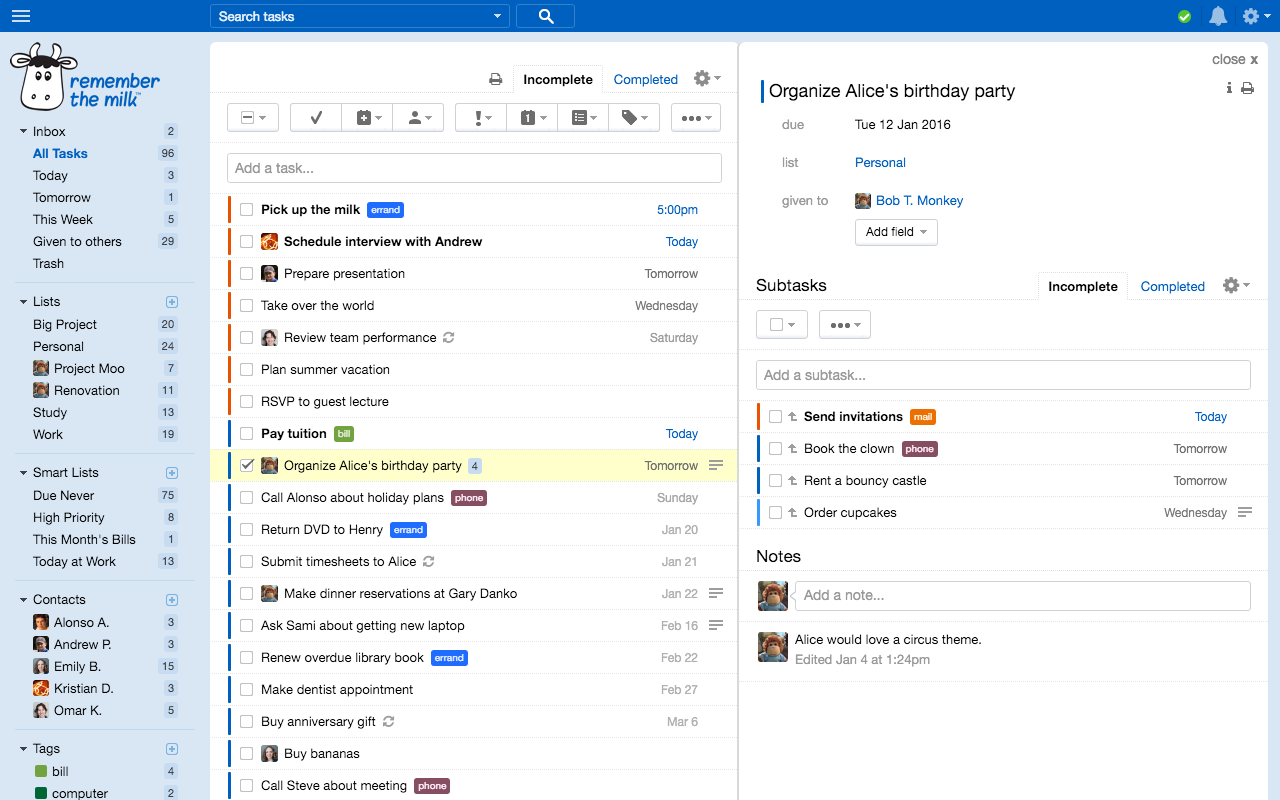
Remember the Milk Reviews
G2 Reviews: 10+ | Average Rating: 4.4⭐
Capterra Reviews: 50+ | Average Rating: 4.4⭐
Top Comment
RTM collects my to dos and lets me manage them effectively. Available everywhere. Tags and lists let you slice and dice anyway you see fit. Smart lists are a very powerful way of creating the lists of the things you need to know.
Remember the Milk Pros
- The app offers a clean and intuitive design, making it easy for users to navigate.
- Allows for comprehensive task categorization using tags, lists, and priorities, aligning well with the GTD (Getting Things Done) methodology.
- Users can set various types of reminders (email, SMS, mobile notifications) to ensure they stay on top of their tasks.
- Enhanced collaboration and file sharing capabilities through Dropbox and Google Drive attachments (available on the paid plan).
- Accessible on multiple platforms and devices including web, iOS, Android, Apple Watch, which is great for users on the go.
Remember the Milk Cons
- A potential drawback is the somewhat confusing process for marking tasks as complete.
Top Features for GTD Practitioners
- Task Management: Easily create tasks with options for subtasks, deadlines, and priorities.
- Recurring Tasks: Set tasks to repeat at specified intervals, which is crucial for ongoing projects and habits.
- Smart Lists: Create dynamic lists based on specific criteria, helping you focus on priorities and streamline your workflow.
- Collaboration Tools: Share tasks with others for team collaboration, making it a valuable tool for law firms.
Integrations
- Integrates seamlessly with other tools like Gmail, IFTTT, Google Calendar, Evernote, enhancing productivity.
Pricing
- Available for free with basic functionality and on the Pro Plan for $49.99 per year.
Things: GTD Workflow Coordinator
Things is an excellent choice for GTD followers, providing a robust task management system that aligns well with organizational methodologies.
▶️While it has some limitations, particularly regarding platform availability and cost, its features make it a valuable tool for professionals seeking to enhance their productivity.
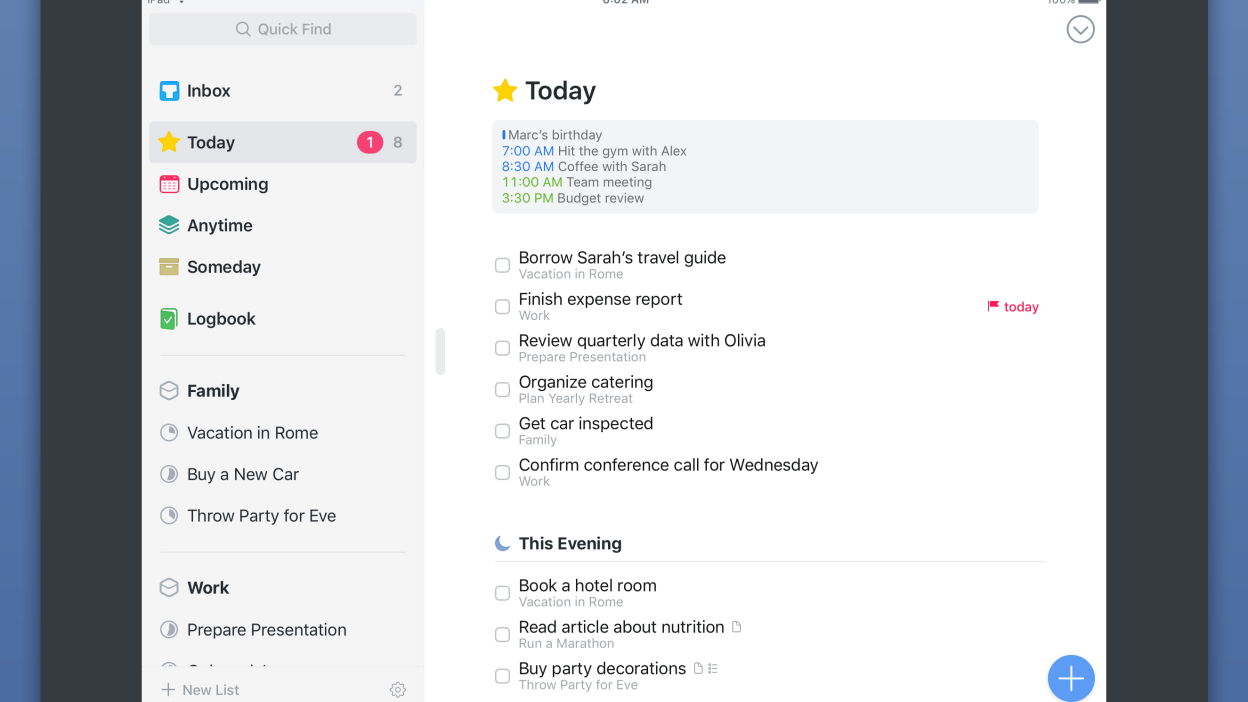
Things Reviews
G2 Reviews: 20+ | Average Rating: 4.4⭐
Capterra Reviews: 100+ | Average Rating: 4.8⭐
Top comment
Things is a great way to manage all the "things" you have to do.
Things Pros
- The app features a modern, intuitive interface that enhances user experience through smooth animations and clear content structure.
- Users can easily create and manage tasks with a variety of organizational tools, making it suitable for both simple and complex projects.
- The app supports natural language input, allowing users to quickly set dates and reminders with intuitive commands.
- Calendar events and to-dos are seamlessly integrated, providing a comprehensive outline of the user's daily, weekly, or monthly schedule in one convenient view.
Things Cons
- Currently, the app is not available for Windows, which may alienate some potential users.
- To access advanced features, users must opt for the paid plan, which may deter budget-conscious individuals.
Top Features for GTD Practitioners
- Today and This Evening Lists: These lists help users organize their daily activities, distinguishing tasks that need to be done in the evening.
- Upcoming List: Users can plan their week ahead by viewing scheduled to-dos and deadlines in one convenient list.
- Headings for Organization: Large projects can be broken down using headings, which help categorize tasks and provide visual structure.
- Checklists: Allows users to create step-by-step breakdowns for tasks without needing a full project setup.
- Magic Plus Button: This feature enables users to easily add new to-dos or headings anywhere within the app by dragging and dropping.
Integrations
- Effortlessly syncs with popular productivity apps like Trello, Google Tasks, and Slack using Zapier.
Pricing
- A free trial is available. On the paid plan, the cost of service is $49.99 per year.
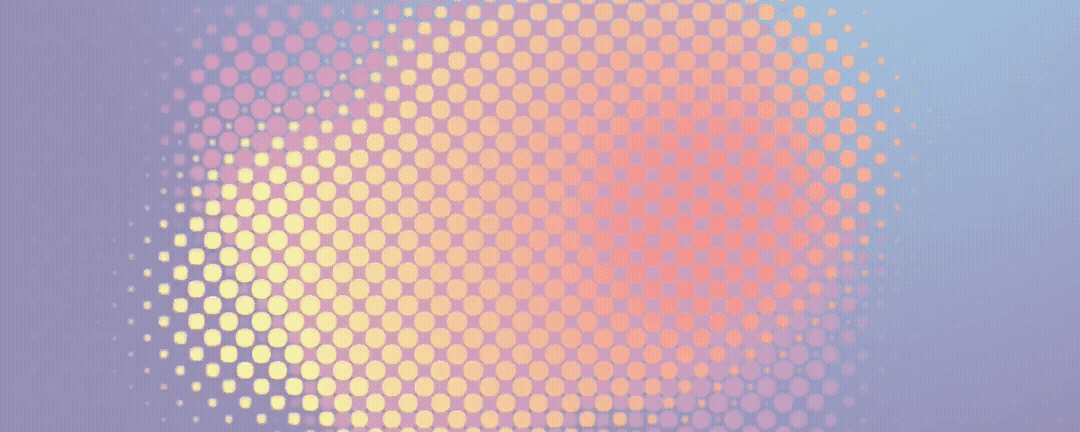
Trello: GTD Project Management Software
▶️Trello is a top-rated project management app that's ideal for individuals and teams looking for a simple, intuitive, and visually engaging tool.
Its adaptability and collaborative features make it versatile enough to fit various workflows, and its user-friendly interface enables seamless adoption.
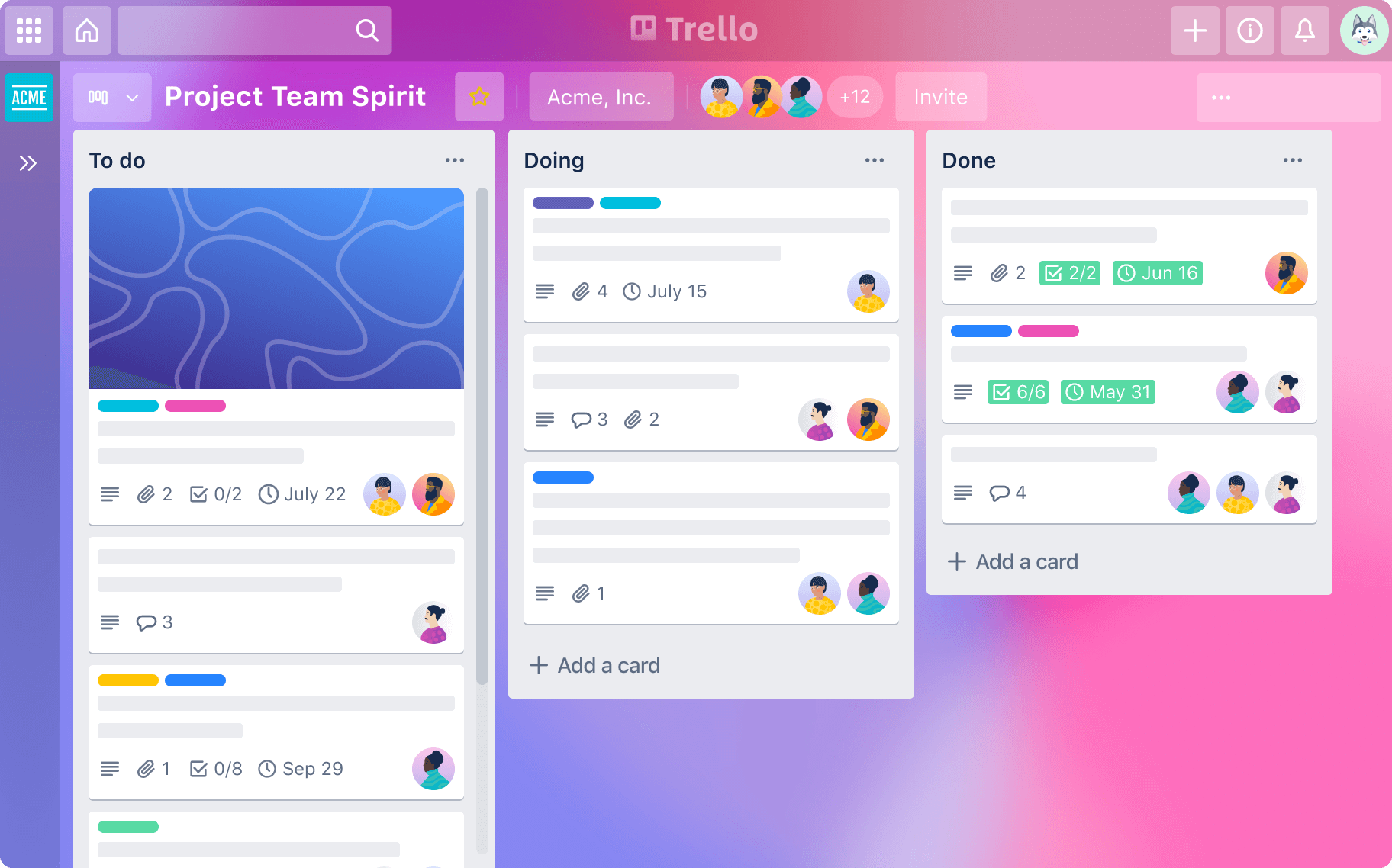
Trello Reviews
G2 Reviews: 13000+ | Average Rating: 4.4⭐
Capterra Reviews: 23000+ | Average Rating: 4.5⭐
Top Comment
It's easy, and you can build a series of kanban boards (or other boards quickly). I like the ability to use it as a highly advanced, almost object-based to-do board. I can move projects and links around as I need.
Trello Pros
- Trello is famous for its intuitive, card-based layout. It makes it easy for users to organize tasks visually.
- The platform allows a high degree of customization, enabling users to set up boards, lists, and cards according to their specific workflows and preferences.
- Trello supports real-time collaboration, allowing team members to comment, attach files, and update tasks simultaneously, enhancing teamwork and communication.
- The kanban-style boards provide a clear visual representation of project progress, making it easy to see what tasks are in progress, completed, or pending.
Trello Cons
- While Trello offers a free tier, many advanced features, such as integrations and automation, are restricted to paid plans, which may limit functionality for smaller teams.
- As projects grow in complexity, Trello boards can become cluttered and less manageable, making it harder to track multiple tasks and priorities effectively.
Top Features for GTD Practitioners
- Custom Boards and Lists: Users can create personalized boards and lists tailored to their specific project needs, providing flexibility in task management.
- Power-Ups: Trello offers various Power-Ups (integrations) that add functionality, such as calendar views, time tracking, and enhanced reporting tools.
- Automation with Butler: The Butler feature allows users to automate repetitive tasks and workflows, saving time and effort in managing projects.
- Checklists and Due Dates: Users can add checklists to cards and set due dates, ensuring that tasks are broken down into manageable steps and deadlines are met.
- Mobile Accessibility: Trello has a robust mobile app, allowing users to manage tasks and collaborate with team members on the go.
Integrations
- Trello integrates with 100+ applications, including Slack, Google Drive, JIRA for followers of Agile methodologies, Calendar tools for syncing task due dates with personal calendars, and Zapier to connect with hundreds of other apps for automation.
Pricing
- Available on free and paid plans starting at $6 per month per user with access to advanced checklists and custom fields.
Asana: Process Manager
Asana is an exceptional tool for followers of the Getting Things Done (GTD) methodology, offering tailored features that enhance productivity and organization.
▶️Its user-friendly interface allows users to easily capture tasks and ideas, aligning perfectly with the GTD principle of getting things out of your head and into a trusted system.
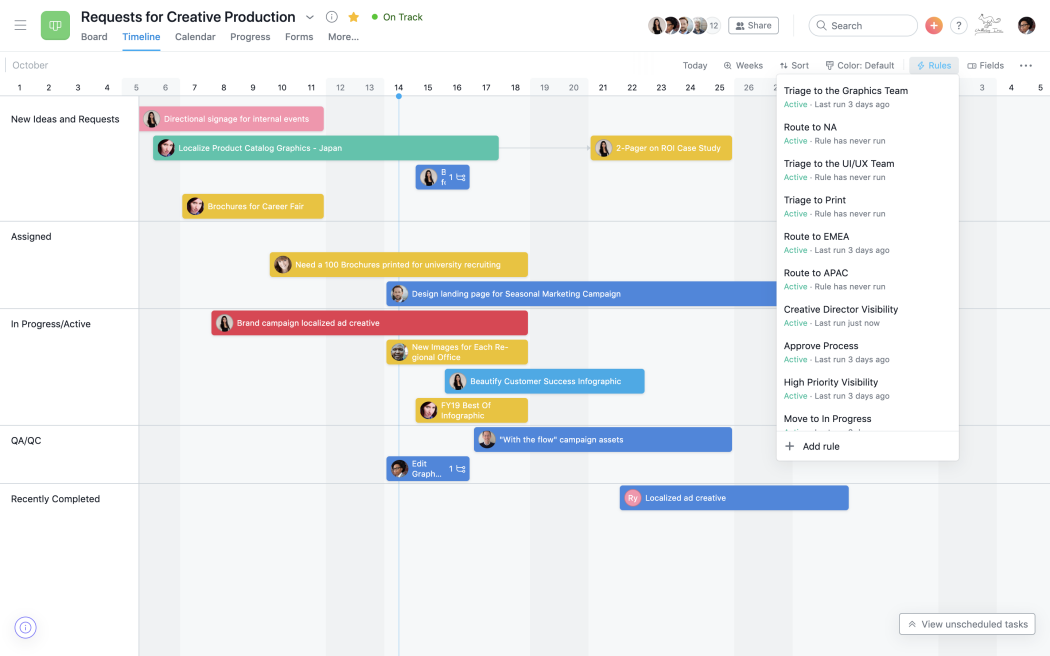
Asana Reviews
G2 Reviews: 10000+ | Average Rating: 4.4⭐
Capterra Reviews: 12000+ | Average Rating: 4.5⭐
Top Comment
A fabulous software we cannot live without
Asana Pros
- Asana offers robust features for managing tasks, projects, and workflows, making it suitable for teams of all sizes.
- The platform allows team members to collaborate in real-time, enhancing communication and accountability.
- Users can tailor workflows to meet their specific needs, utilizing features like custom fields, status updates, and automation.
Asana Cons
- While Asana offers many powerful features, new users may initially find it overwhelming. The variety of options and settings can lead to a steeper learning curve, especially for teams unfamiliar with project management tools.
- Users may experience an influx of notifications, especially in larger teams or active projects. This can lead to distraction and difficulty managing priorities if not configured properly.
Top Features for GTD Practitioners
- Project Views: Multiple project views (list, board, calendar) allow teams to visualize their work in the way that suits them best.
- Goals and Reporting: Track company goals with reporting dashboards that provide insights into progress and performance.
- Workload Management: Resource management features help teams plan capacity and track workloads, ensuring balanced task distribution.
- Automated Workflows: Automation tools, including rules and forms, help streamline processes and reduce manual tasks.
- Asana AI: The integration of AI capabilities assists teams in optimizing their workflows and improving productivity.
Integrations
- Asana integrates with over 80 applications, ensuring that users can connect their existing tools and streamline workflows.
Pricing
- Available for free on the Personal Plan, paid plans start at $13.49 per month per user.
Amazing Marvin: Daily Task Planner
▶️Amazing Marvin is a powerful productivity tool that excels in customization and flexibility. Its focus on various productivity techniques makes it a great fit for users looking to enhance their time management skills.
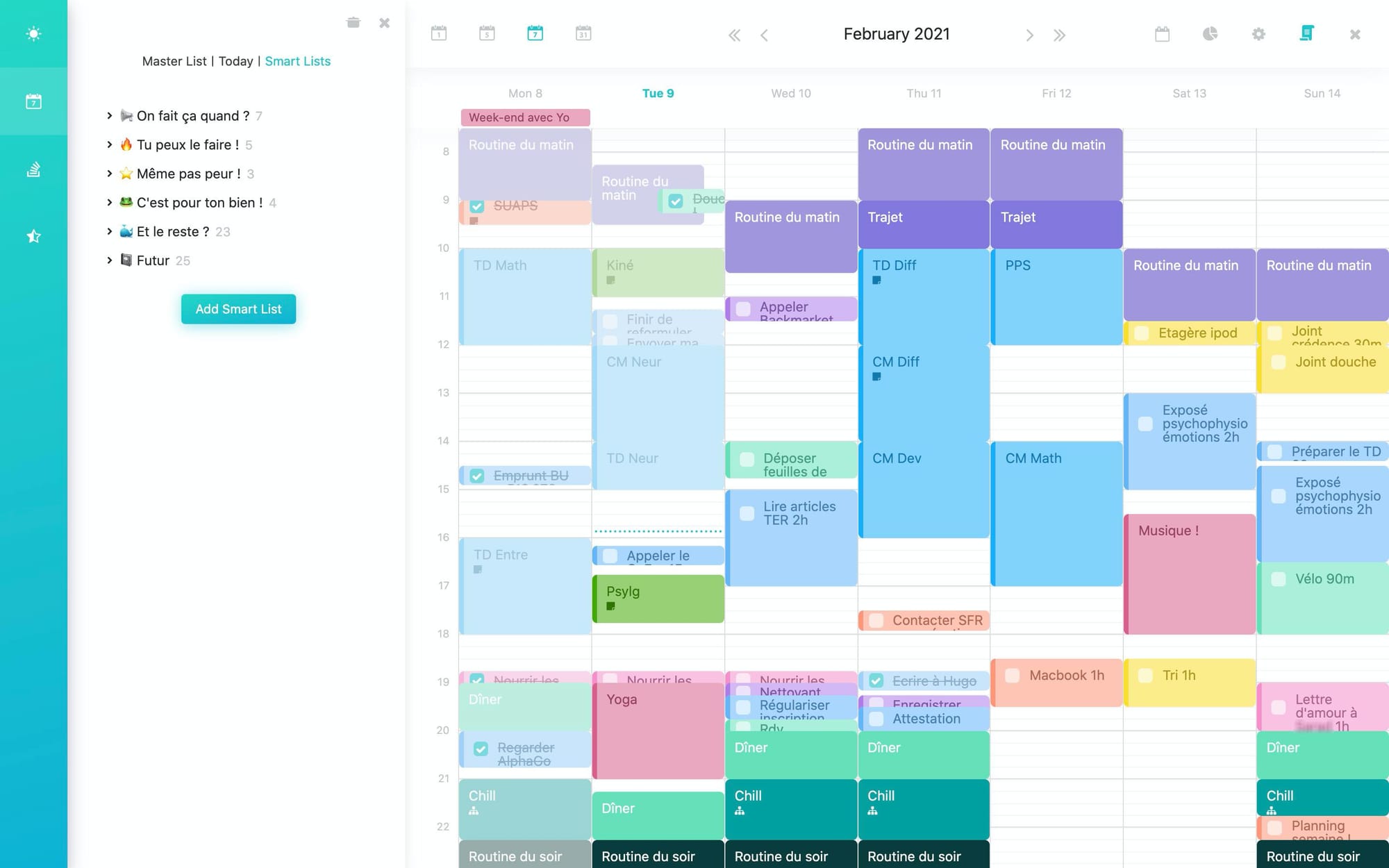
Amazing Marvin Reviews
G2 Reviews: 10+ | Average Rating: 4.9⭐
Capterra Reviews: 5+ | Average Rating: 4.8⭐
Top Comment
The thing I loved most about Amazing Marvin was how motivational it had us all feeling. With their unique approach on something so simple as a task manager, it was truly a delight for the team.
Amazing Marvin Pros
- Amazing Marvin offers extensive customization options, allowing users to tailor their workflows, themes, and task management methods to fit their unique preferences.
- The app includes various productivity techniques and tools, such as the Pomodoro timer and habit tracking, enabling users to enhance their focus and efficiency.
- Users can create tasks, subtasks, and projects in a way that suits their workflow, making it easy to break down larger goals into manageable steps.
- The app features visual progress indicators, such as graphs and statistics, helping users stay motivated and see their achievements over time.
Amazing Marvin Cons
- Due to its customization options, new users may find the app initially overwhelming, requiring time to familiarize themselves with all its features.
Top Features for GTD Practitioners
- Customizable Smart Task Lists: Users can create multiple task lists that can be organized according to different projects, priorities, or contexts.
- Built-in Productivity Techniques: The app offers built-in methods like the
various focus modes, allowing users to concentrate on specific tasks or projects without distractions. - Templates: Users can enjoy automating task management with a gallery of productivity templates.
- Habit Tracking: The habit tracking feature helps users establish and maintain productive habits over time, contributing to long-term success.
- Visual Statistics: Users can access visual graphs and analytics that display their productivity trends, helping them identify areas for improvement.
Integrations
- Unlike some other task management tools, Amazing Marvin has a more limited range of integrations with third-party apps, which could potentially limit automation capabilities for certain users. However, Marvin offers a straightforward Zapier integration, enabling users to generate tasks within Marvin in response to triggers from other applications.
Pricing
- Amazing Marvin operates on a subscription model and charges $12 monthly for access to all features on all platforms.
My LIfe Organized (MLO): Issue Tracker
MLO (MyLife Organized) is a powerful task management tool that excels in hierarchical organization and customization. Its robust features make it suitable for users who need to manage complex projects and tasks effectively.
▶️MLO is an excellent choice for anyone looking for a structured approach to task and project management.
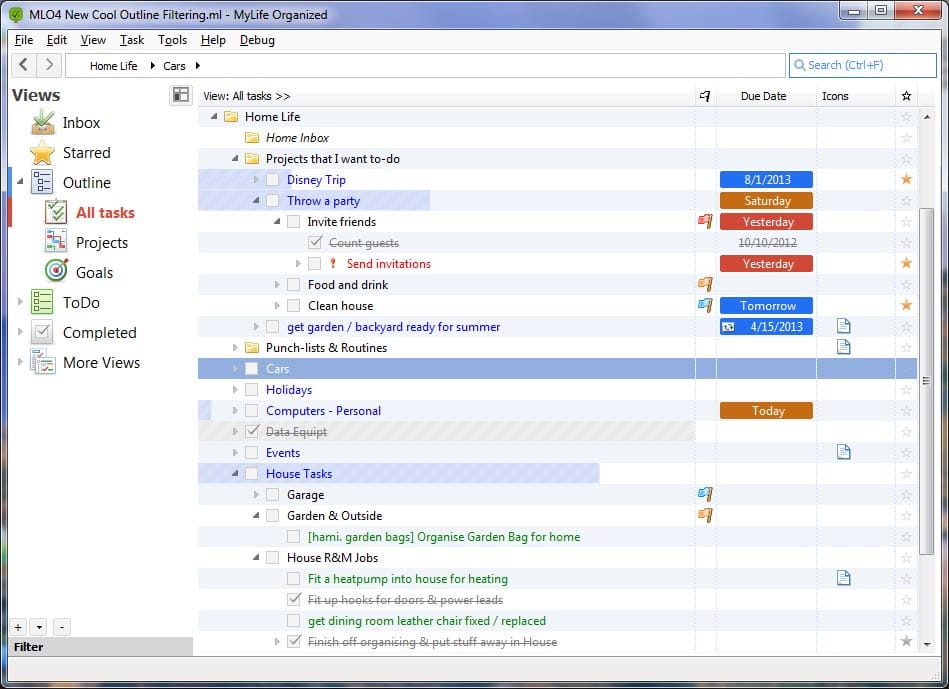
MyLifeOrganised Reviews
G2 Reviews: 2+ | Average Rating: 5⭐
Capterra Reviews: 10+ | Average Rating: 4.3⭐
Top Comment
MyLifeOrganised is without doubt the best time management/ personal effectiveness software there is. It's compatible with any time management method. I find it absolutely invaluable for organising my time.
MyLife Organized Pros
- MLO allows users to create nested tasks and subtasks, providing a clear structure for organizing complex projects and goals.
- The app offers various views (tree, list, calendar) that users can switch between, enabling them to visualize their tasks in the way that suits them best.
- Users can apply extensive filters to view tasks based on criteria like priority, due date, and context, making it easier to focus on what’s most important.
- MLO is available on multiple platforms, including Windows, Android, and web, allowing users to access their tasks from various devices.
MyLife Organized Cons
- The extensive features and customization options can be overwhelming for new users, requiring time to learn how to effectively utilize the app.
- While MLO is available on mobile, some users may find that the desktop version better supports certain advanced features.
Top Features for GTD Practitioners
- Task Hierarchies: Users can create detailed task hierarchies, allowing for clear organization of projects and subtasks.
- Smart Lists: MLO’s smart lists automatically generate task views based on user-defined criteria, helping users focus on specific tasks.
- Recurring Tasks: The app supports recurring tasks, making it easy to manage regular responsibilities without having to recreate them manually.
- Context Management: Users can assign contexts to tasks, enabling better organization based on location, project, or activity type.
Integrations
- You can integrate Notion with MyLifeOrganized using TaskClone to automatically transfer tasks from your Notion notes to MyLifeOrganized.
Pricing
- MyLifeOrganized offers a one-time purchase for lifetime access, with prices ranging from $49.95 to $59.95 depending on the feature set. Also, it offers its free version on mobile devices.
Omnifocus: Task List Management Solution
▶️OmniFocus is a highly capable task management app designed for users who need advanced features and robust organization tools.
OmniFocus is particularly well-suited for users deeply integrated into the Apple ecosystem who value detailed task management.
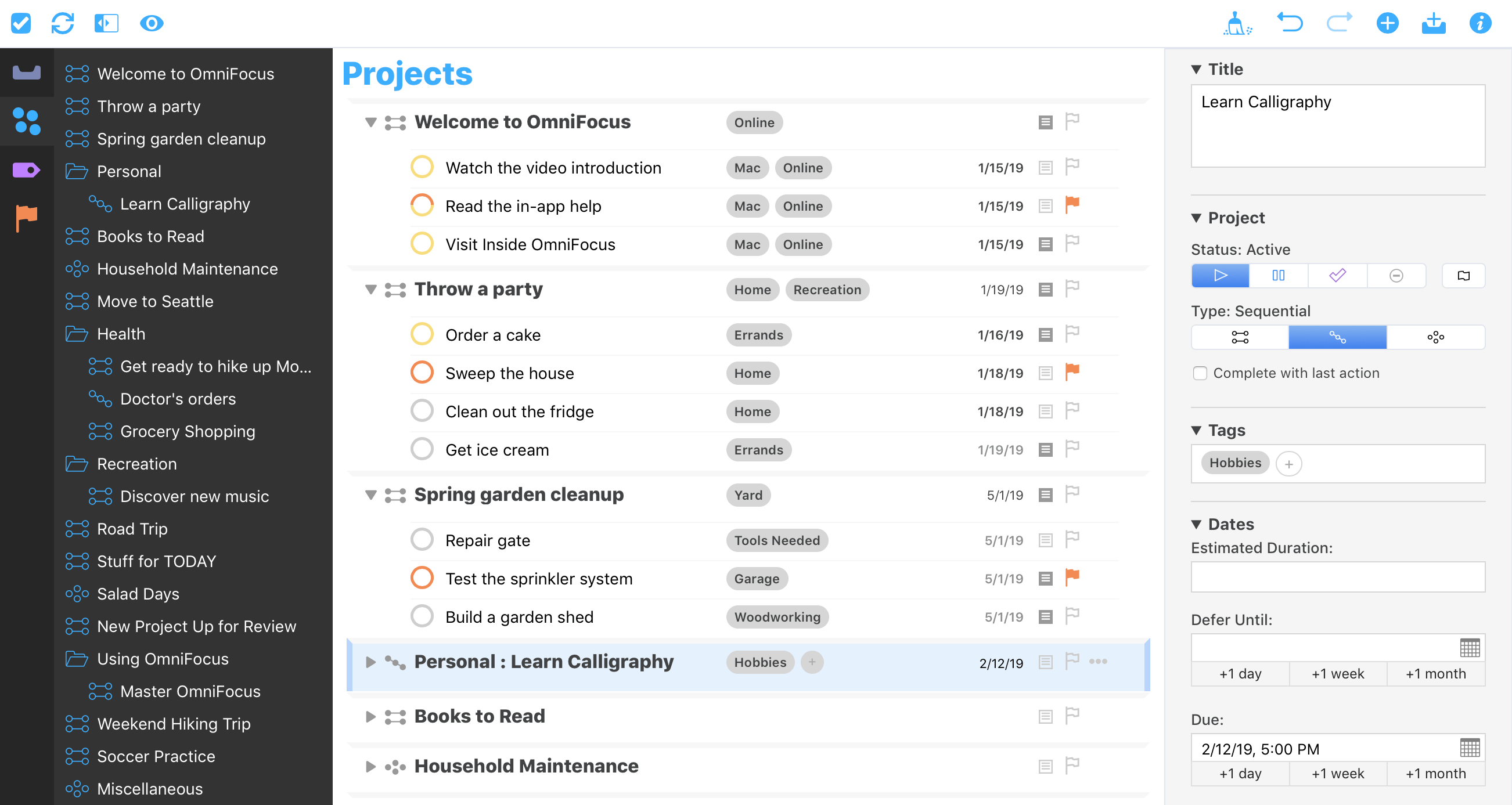
OmniFocus Reviews
G2 Reviews: 50+ | Average Rating: 4.6⭐
Capterra Reviews: 70+ | Average Rating: 4.7⭐
Top Comment
With OmniFocus I know what's important to do today, and which order to do it in. Tags are a lifesaver!
OmniFocus Pros
- OmniFocus offers advanced task management features, allowing users to create detailed projects, contexts, and due dates that cater to complex workflows.
- Users can create custom perspectives to view tasks in a way that aligns with their personal productivity style, enhancing focus and efficiency.
- The app supports nested folders, projects, and tasks, providing a structured approach to managing multiple projects and responsibilities.
- OmniFocus syncs across multiple Apple devices, ensuring that users have access to their tasks and projects wherever they are.
OmniFocus Cons
- OmniFocus is exclusively available for Apple devices (macOS and iOS), which limits accessibility for users on other platforms.
- The extensive features can be overwhelming for new users, often requiring a significant time investment to learn how to use the app effectively.
Top Features for GTD Practitioners
- Task Hierarchy: Users can create nested tasks and projects, allowing for detailed organization and clearer visualization of complex workflows.
- Custom Perspectives: This feature enables users to create tailored views of their tasks based on specific criteria, enhancing focus on what matters most.
- Due Dates and Notifications: OmniFocus supports due dates, reminders, and notifications, helping users stay on track with their deadlines.
- Review Mode: The review feature allows users to regularly assess their tasks and projects, ensuring nothing falls through the cracks and helping to maintain focus on priorities.
- Tags for Context: Users can assign tags to tasks, making it easy to filter and locate tasks based on context, location, or priority.
Integrations
- OmniFocus supports several integrations, including Bear, Evernote, Drafts, Hazel, Daylite, Due, Mailplane, Notion, Obsidian, Paletro, and others.
Pricing
- OmniFocus offers a free trial and a subscription for $9.99/month or $99.99/year granting access to the Pro version on Mac, iOS, and Web, or a one-time purchase for each platform. Additionally, there is an option to use the web version exclusively for $4.99 per month.
TickTick: GTD Task Automation Tool
▶️TickTick is a versatile task management app that combines simplicity with powerful features.
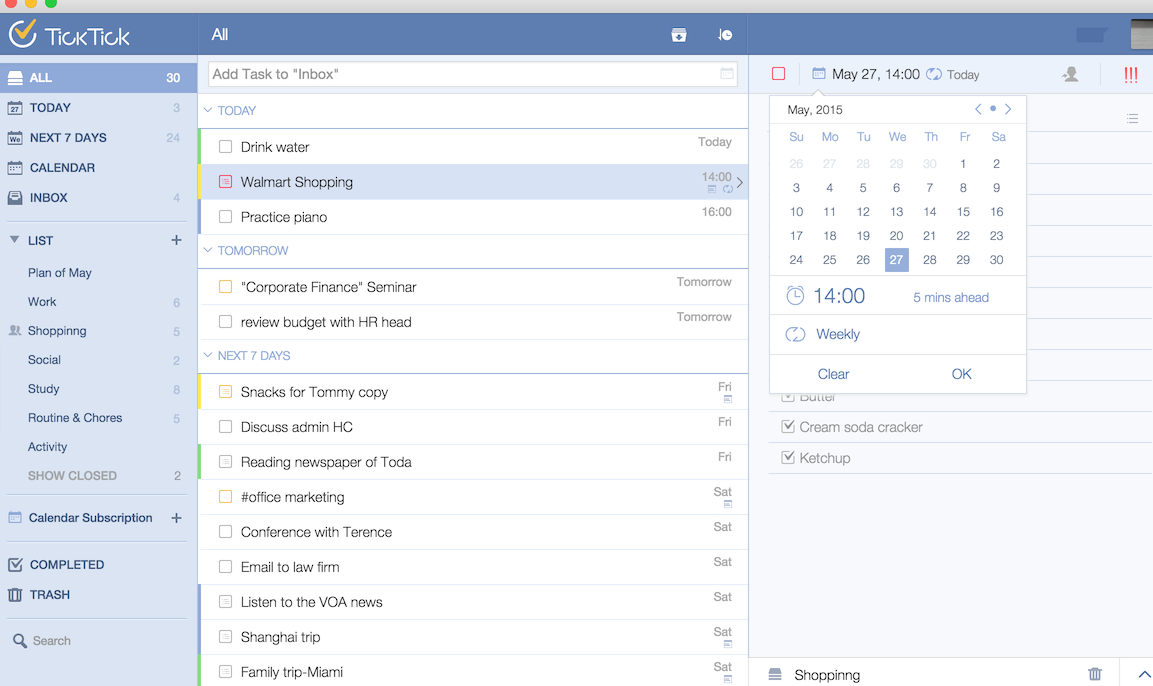
TickTick Reviews
G2 Reviews: 100+ | Average Rating: 4.6⭐
Capterra Reviews: 100+ | Average Rating: 4.7⭐
Top Comment
One of the best things about TickTick is the versatility. You can keep it SUPER simple, or build out an entire system. You can manage your calendar, habits, tasks, notes, and lists- or just jot down quick to-do's.
TickTick Pros
- TickTick offers a clean and intuitive interface that makes task management easy for users of all experience levels, from beginners to advanced.
- The app is available on multiple platforms, including web, iOS, Android, Windows, and macOS, allowing users to access their tasks from any device.
- TickTick features a built-in calendar view that helps users visualize their tasks and deadlines alongside their schedules.
- The app allows users to share lists and collaborate with others, making it a great option for team projects and shared responsibilities.
TickTick Cons
- Users seeking access to the full range of features must subscribe to the premium plan, which may not be ideal for those on a budget.
Top Features for GTD Practitioners
- Task Management: Users can create tasks, subtasks, add due dates, and set priorities, allowing for effective organization of daily responsibilities.
- Advanced Calendar Integration: The calendar view provides a comprehensive overview of tasks and deadlines, helping users to manage their schedules better.
- Customized Filters: This feature allows you to filter your tasks based on specific criteria, making it easier to find the tasks you need and stay organized.
- Complex Project Management: Unlimited tasks, lists, or projects you can create
Integrations
TickTick supports several integrations, including Google Calendar to sync tasks for seamless scheduling, Outlook, and Zapier to connect with various apps to automate workflows and enhance productivity.
Pricing
- Available on free and premium plans at $35.99 per year.
Motion: GTD Productivity App
Motion is an excellent option for individuals and teams seeking a modern approach to task management.
▶️Its focus on minimizing distractions and optimizing time management makes it a compelling choice for users looking to improve their workflow.
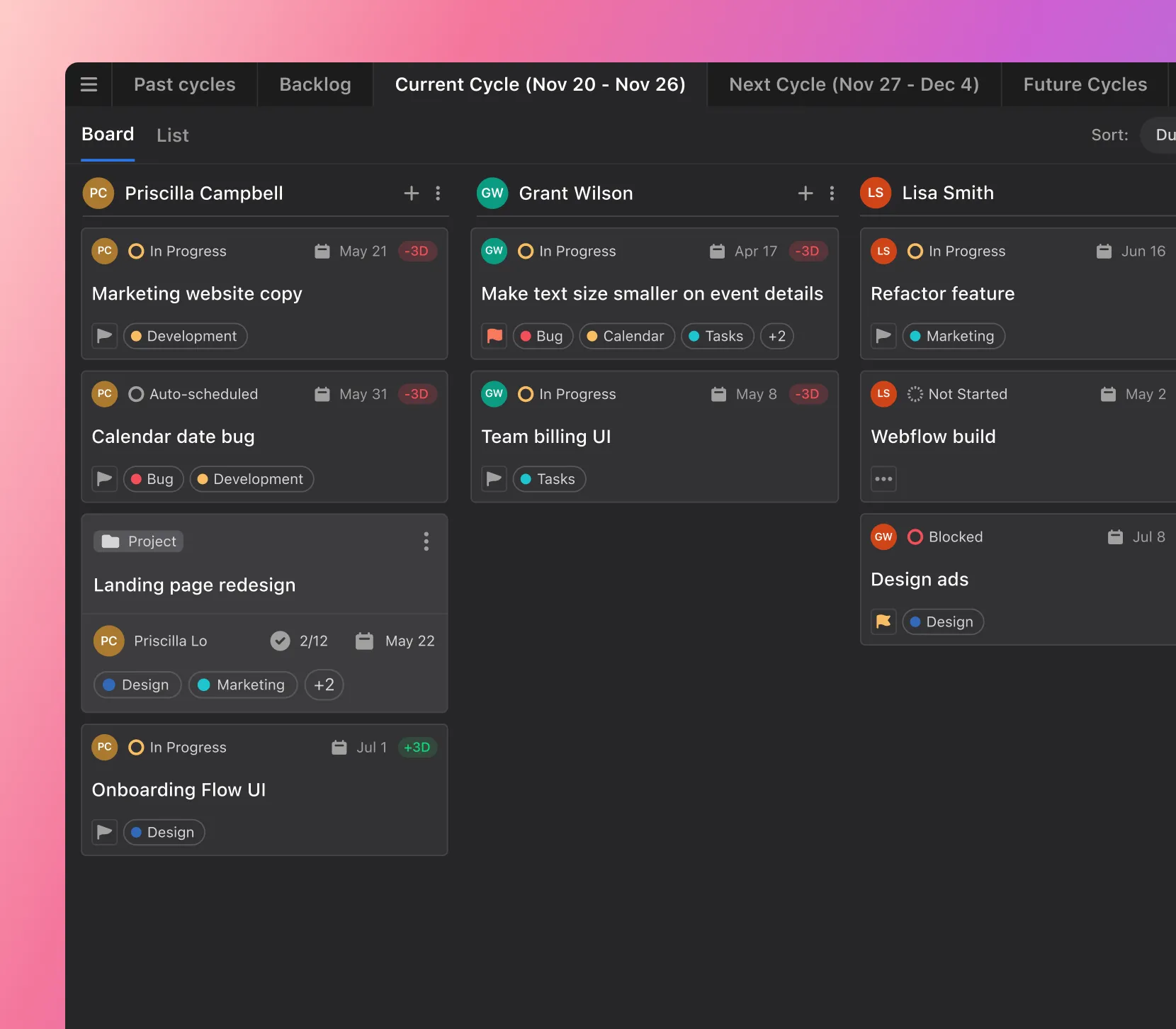
Reviews
G2 Reviews: 90+ | Average Rating: 4⭐
Capterra Reviews: 40+ | Average Rating: 4.3⭐
Top Comment
Motion keeps my tasks in front of me and helps arrange them around my schedule according to priority and projected time length. Really helpful for anyone who deals with lots of tasks and needs assistance with deciding what to do next!
Motion Pros
- Motion uses AI to automatically prioritize and schedule tasks based on deadlines and user preferences, optimizing time management effectively.
- The app integrates well with calendars and other productivity tools, making it easy to consolidate tasks and appointments in one place.
- Motion includes features designed to minimize distractions and enhance focus, such as time blocking and customizable work sessions.
- The intuitive and modern interface allows users to navigate the app easily, making task management straightforward and accessible.
Motion Cons
- While Motion offers smart scheduling, some users may find the lack of deep customization options limiting, particularly for specific workflows.
- New users may need time to fully understand and utilize the app’s AI-driven scheduling features, which can be complex initially.
Top Features for GTD Practitioners
- Automated Scheduling and Planning with AI: Motion leverages AI to intelligently schedule meetings, tasks, and projects based on your availability and priorities.
- Enhanced Project and Task Management: Efficiently manage projects and tasks with features like task prioritization, deadlines, and progress tracking.
- Simplified Calendar Management: Seamlessly integrate your calendar with Motion to visualize your schedule, manage conflicts, and stay organized.
- Personalized Meeting Booking Pages and Templates: Create branded meeting booking pages and templates to streamline the scheduling process.
- Cross-Platform Accessibility: Enjoy the convenience of using Motion on your desktop, iOS, and Android devices.
- Dedicated Customer Support: Benefit from reliable customer support to address your questions and concerns.
Integrations
Motion offers integrations with popular apps like Google Calendar, Zoom, Zapier, Gmail, Microsoft Teams, Google Meet, Microsoft Outlook 365, and iCloud Calendar.
Pricing
Motion offers tiered pricing for individuals and teams, with a free trial available, starting at $19 per user per month on the Individual Plan.
Obsidian: Mind-Mapping & Task Management
▶️Obsidian is a powerful note-taking and knowledge management tool that excels in flexibility and customization.
Its bidirectional linking and Markdown support make it ideal for users who want to create a rich network of connected ideas.
It is an excellent choice for knowledge workers, researchers, and anyone looking to build a personal knowledge base.
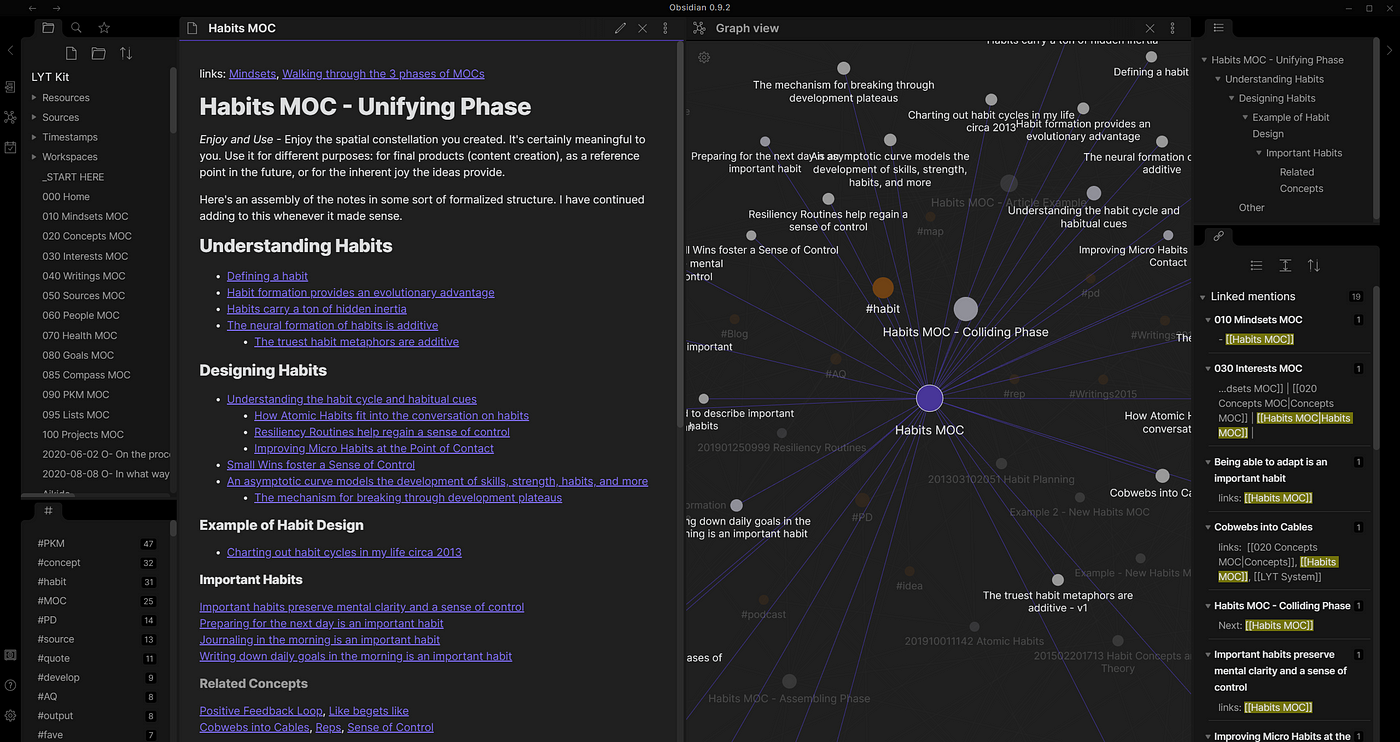
Obsidian Reviews
Capterra Reviews: 20+ | Average Rating: 4.9⭐
Top Comment
I think Obsidian is ideal for text-centric tasks and it excels in note-taking and daily task tracking.
Obsidian Pros
- Obsidian uses Markdown for formatting, providing a flexible and straightforward way to create and organize notes without complex formatting tools.
- The app allows users to create connections between notes easily, facilitating a network of related ideas and enhancing knowledge management.
- Obsidian stores files locally, giving users full control over their data and allowing for offline access without dependency on cloud services.
- Users can customize the look and functionality of the app through themes, plugins, and CSS, tailoring it to their specific needs and preferences.
Obsidian Cons
- Many advanced features rely on community plugins, which can lead to inconsistencies in functionality and require users to sift through options to find what works best for them.
Top Features for GTD Practitioners
- Graph View: The graph view visually represents the connections between notes, allowing users to see their knowledge network at a glance.
- Markdown Editing: The app supports Markdown, enabling users to format their notes quickly and easily without complex menus.
- Customizable Plugins: A wide range of community-made plugins allows users to extend functionality, from daily notes to advanced note organization.
- Tags and Folders: Users can organize notes with tags and hierarchical folder structures, providing flexibility in how information is categorized and retrieved.
- Daily Notes: The daily notes feature helps users maintain a journaling practice or track daily tasks and reflections, contributing to personal productivity.
Integrations
- Obsidian supports various integrations via Zapier, which helps automate workflows by connecting Obsidian with other applications.
- Easily import and export notes in Markdown format, facilitating compatibility with other tools.
Pricing
- Obsidian is free for personal use, the Commercial Plan is available with a 14-day free trial and costs $50 per year.
Notion: GTD Note-Taking App
▶️Notion is a powerful and flexible tool that serves as an all-in-one workspace for individuals and teams.
Its customizable features and rich media support make it ideal for a variety of use cases, from project management to personal organization.
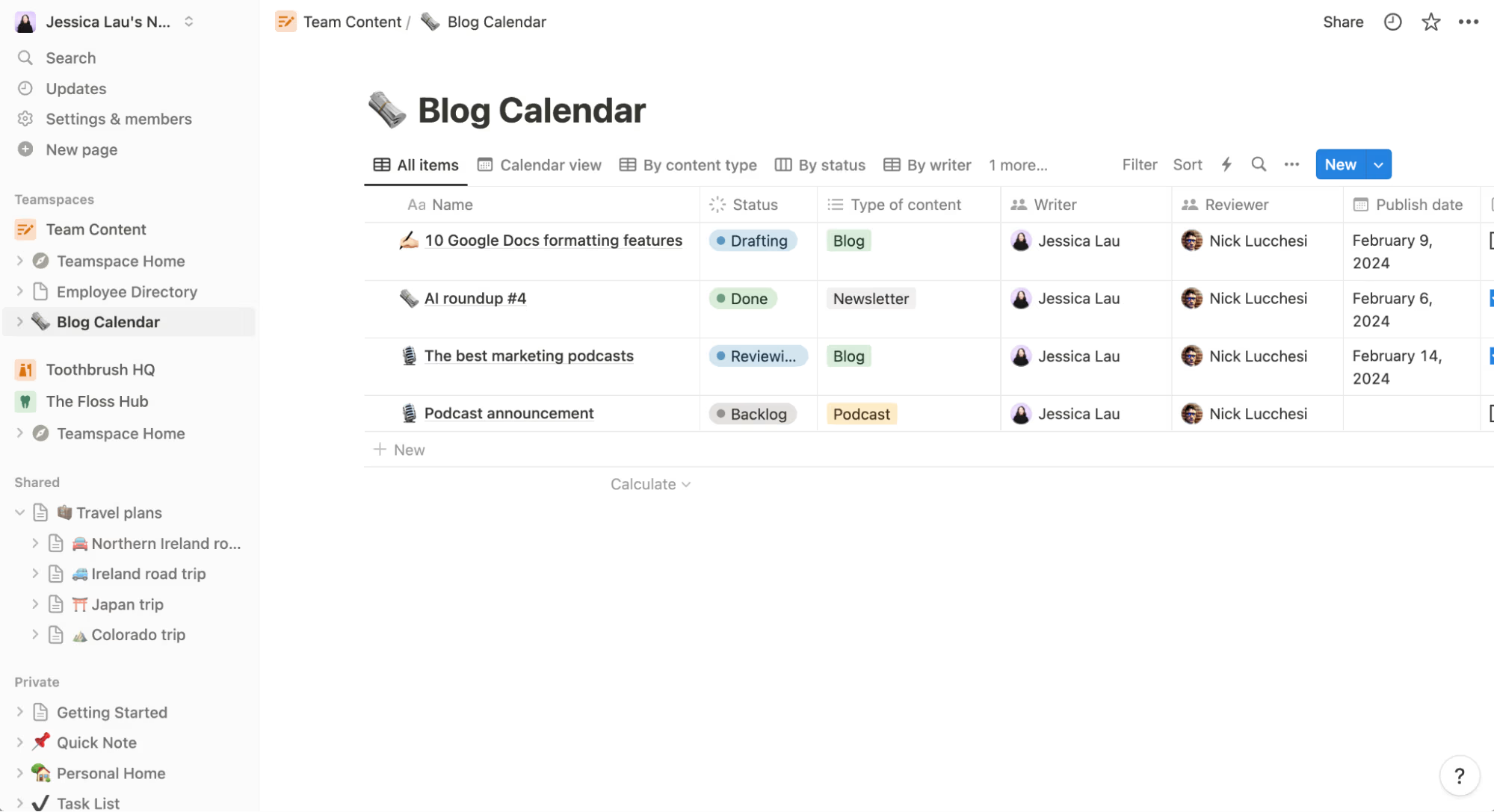
Reviews
G2 Reviews: 5000+ | Average Rating: 4.7⭐
Capterra Reviews: 2000+ | Average Rating: 4.7⭐
Top Comment
With Notion, we don't need much time to set up parameters and it differs a bit from other competitors that use templates for each type of project. In Notion we can start with a workspace to which we add components or functionalities based on our needs.
Notion Pros
- Notion combines note-taking, task management, databases, and collaboration features into a single platform, making it versatile for various workflows.
- Users can create custom templates, dashboards, and layouts, allowing them to tailor the workspace to fit their specific needs and preferences.
- Notion supports real-time collaboration, enabling teams to work together seamlessly on projects, documents, and tasks.
- Users can easily embed images, videos, links, and other media types within their notes, enhancing the richness of the content.
Notion Cons
- Many advanced features, such as unlimited file uploads and advanced permissions, are only available in the paid plans, which may be a barrier for some users.
Top Features for GTD Practitioners
- Custom Databases: Users can create databases to manage projects, tasks, and notes, allowing for flexible organization and retrieval of information.
- Templates: Notion offers a wide range of templates for different use cases, from project management to personal goals, helping users get started quickly.
- Linked Databases: Users can link databases to create dynamic views, such as filtered lists or related entries, enhancing the interconnectivity of information.
- Task Management: Integrated task management features allow users to create to-do lists, assign tasks, and track progress within projects.
- Real-Time Collaboration: Teams can work together in real time, with changes being reflected instantly, which enhances group productivity and communication.
Integrations
It can be connected with your time tracking solutions, so you'll never have to worry about logged work time.
Pricing
To get access to a full feature set, Notion offers tiered pricing plans that include Personal Free, Personal Plus for $10 per seat per month, and Business for $15 per seat monthly.
Todoist: GTD Task Pirioritizer
▶️Todoist is a versatile task management app that can be a great choice for individuals and teams looking for a simple, efficient, and reliable tool to organize their tasks and projects.
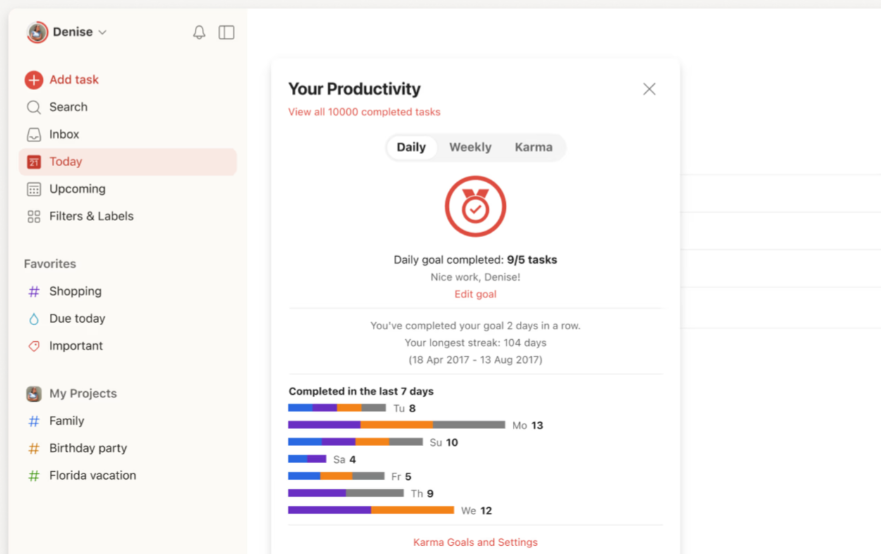
Todoist Reviews
G2 Reviews: 700+ | Average Rating: 4.4⭐
Capterra Reviews: 2000+ | Average Rating: 4.6⭐
Top Comment
I've been using Todoist DAILY since 2020. The tab is always open (and pinned) on my browser. It became an essential tool for me to manage from personal tasks to business-related projects...
Todoist Pros
- Easy to navigate and understand, even for beginners.
- Access your tasks from any device, including smartphones, tablets, and computers.
- Offers a wide range of features, such as task priorities, due dates, labels, and comments.
- Easily connect Todoist with other productivity tools like Google Calendar, Slack, and Gmail.
- Suggests the best times to work on tasks based on your priorities and deadlines.
- Allows for effective collaboration with team members, including assigning tasks, sharing projects, and commenting.
Todoist Cons
- While it's a great task manager, Todoist might lack advanced project management features like Gantt charts or resource allocation.
Top Features for GTD Practitioners
- Task prioritization: Assign priorities to tasks to focus on the most important ones.
- Due dates and reminders: Set deadlines and receive reminders to stay on track.
- Labels and filters: Organize tasks using labels and filters for better visibility.
- Comments and discussions: Collaborate with team members by adding comments within discussions.
- AI Assistant: Suggests tasks relevant to your daily plans
- Calendar view: Integrate with your calendar to see tasks alongside other appointments.
Integrations
- Todoist integrates with a wide range of popular productivity tools, including Gmail, Outlook, Google Calendar, Apple Calendar, Slack, Microsoft Teams, TMetric, Asana, Trello, Jira, Evernote, OneNote, and other note-taking apps.
Pricing
- Available on the Free Plan with access to 5 projects, and on paid plans starting at $5 per month with access to 300 personal projects.
ClickUp: Productivity Suite
▶️The best way to get things done is to use the supreme tool for project management. We've tried a lot of productivity apps, but ClickUp trusted by over 2 million teams globally, is the one that has won hearts. Its implementation makes it easy to achieve any work goal.
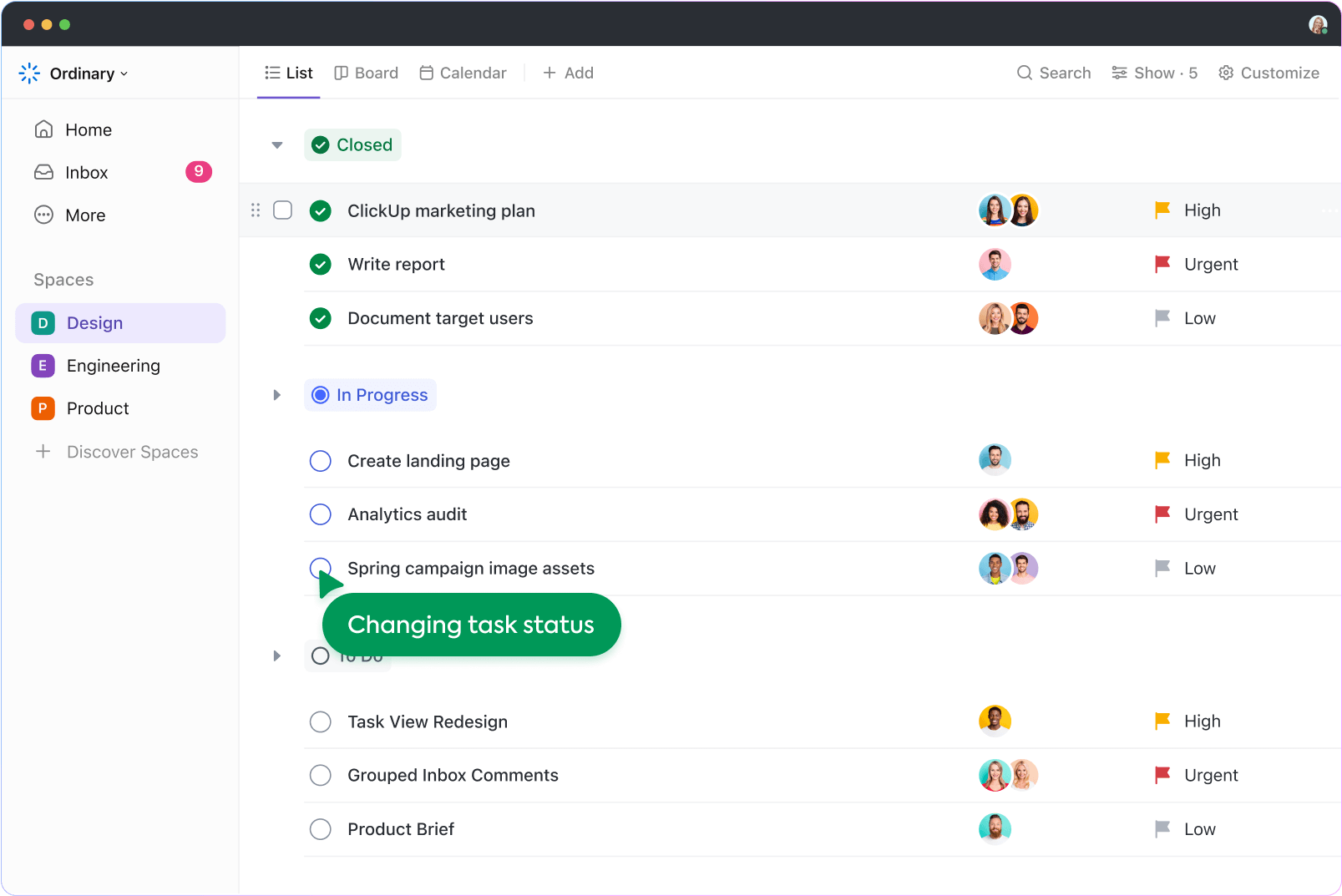
ClickUp Reviews
G2 Reviews: 9000+ | Average Rating: 4.7⭐
Capterra Reviews: 4000+ | Average Rating: 4.8⭐
Top Comment
Coming from an Agile background, and many other methodologies before that, when we encountered ClickUp it really impressed us.
ClickUp Pros
- ClickUp allows you to tailor the platform to your specific needs with customizable workflows, fields, and views.
- It offers a variety of features, including task management, time tracking, resource management, and collaboration tools.
- It offers a free plan with limited features and paid plans that scale with your team's needs.
Cons of ClickUp Cons
- The platform can be overwhelming for smaller teams or those who prefer a simpler interface.
- While ClickUp offers a knowledge base and community forum, some users have reported difficulty getting timely support.
Top Features for GTD Practitioners
- Task management: Create, assign, and track tasks with subtasks, dependencies, and due dates.
- Project management: Organize projects using different views, such as lists, boards, calendars, and timelines.
- Resource management: Assign resources to tasks and projects and monitor their workload.
- Collaboration tools: Collaborate with team members through comments, mentions, and file sharing.
- Automations: Automate repetitive tasks to save time and reduce errors.
- Reporting: Generate reports on project progress, team performance, and resource utilization.
ClickUp Integrations
ClickUp integrates with numerous third-party apps, allowing you to connect it to your existing tools and streamline your workflow, including Slack, Microsoft Teams, Zoom, Trello, Asana, TMetric, Google Drive, Dropbox, HubSpot, and Salesforce.
ClickUp Pricing
ClickUp offers a free plan with limited features and paid plans that start at $9 per month per user.
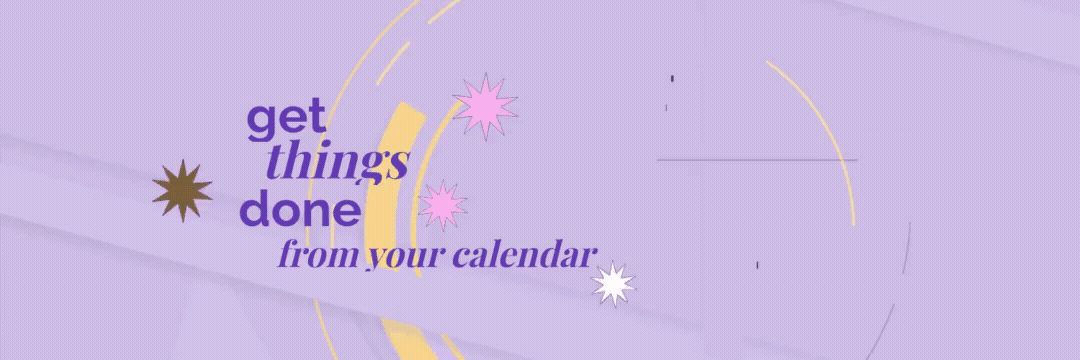
Focuster: Calendar Management Solution
Focuster is a solid task management and time blocking tool that can help individuals and teams prioritize and manage their time more effectively.
▶️While it has some limitations, its intuitive interface, customization options, and Google Calendar integration make it a great choice for those looking to boost their productivity.
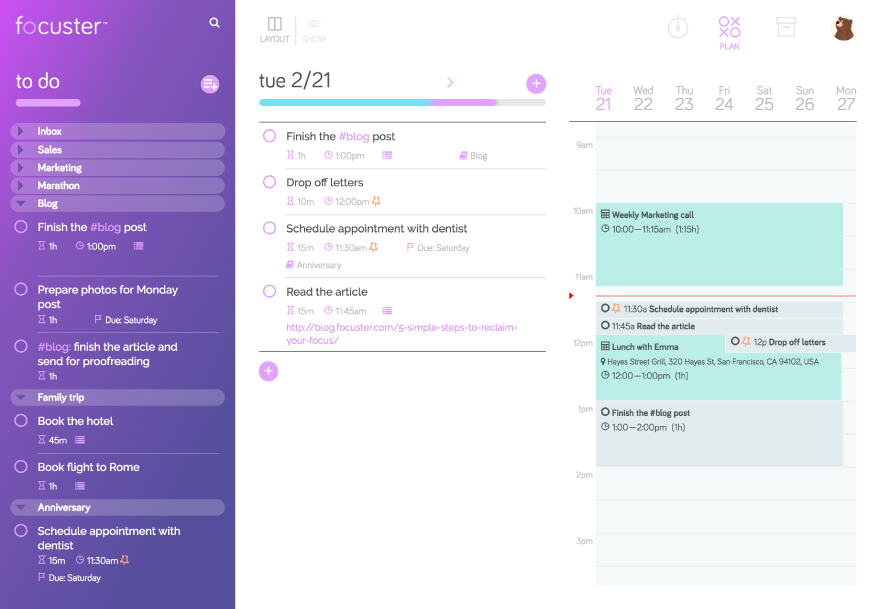
Focuster Reviews
G2 Reviews: 2+ | Average Rating: 4.5⭐
Capterra Reviews: 2+ | Average Rating: 4.5⭐
Top Comment
There are lots of perks to this program. First of all, I appreciate that you can sync your calendar with the program so that it's not like you have to enter things in two separate programs. I also like that you can set the schedule of tasks so that you know when you're going to be completing each one.
Focuster Pros
- Focuster's interface is clean, simple, and easy to navigate, making it easy to get started with task management.
- Focuster's core feature is its time blocking functionality, which allows users to schedule tasks in fixed time slots, helping to prioritize and manage time more effectively.
- Focuster's algorithm helps users prioritize tasks based on importance and deadlines, ensuring that the most critical tasks are tackled first.
- Users can customize their schedule and task list to fit their specific needs, including setting reminders, deadlines, and task dependencies.
- Focuster integrates seamlessly with Google Calendar, allowing users to schedule tasks directly into their calendars.
- Focuster's focus mode helps users stay on track by blocking distracting websites and notifications during scheduled work sessions.
- Focuster offers a robust task management system, allowing users to create, assign, and track tasks across multiple projects.
Focuster Cons
- While Focuster allows users to assign tasks to team members, its collaboration features are limited compared to other task management tools.
- Focuster's reporting and analytics capabilities are limited, making it difficult for users to track progress and identify areas for improvement.
Top Features for GTD Practitioners
- Time blocking: Schedule tasks in fixed time slots to prioritize and manage time more effectively.
- Prioritization: Focuster's algorithm helps users prioritize tasks based on their importance and deadlines.
- Customization: Customize your schedule and task list to fit your specific needs.
- Google Calendar integration: Schedule tasks directly into your Google Calendar.
- Focus mode: Block distracting websites and notifications during scheduled work sessions.
Integration
Focuster currently integrates with Google Calendar, Google Drive, and Trello.
Pricing
Focuster offers a free 14 day trial, as well as several pricing plans that start at $7.99/month (billed annually) or $9.99/month (billed monthly) on the Basic Plan with access to calendar syncing.
Bonus GTD Self-contained Dashboard Notion Template
This Notion template is a game-changer for GTD enthusiasts, providing a self-contained dashboard that streamlines task management, project organization, and goal tracking in one intuitive and customizable space.
By leveraging this template, GTD followers can efficiently capture, clarify, organize, reflect, and engage with their tasks and projects, allowing them to achieve a higher level of productivity and stress-free workflow.


