Attorney Billable Hours Chart Explained: Templates, Tips, and Best Practices
Learn how to effectively use attorney billable hours charts with templates, tips, and best practices. This guide explains everything you need to know about tracking billable hours for attorneys.

Tracking time is part of the daily routine for lawyers, especially in law firms where billing by the hour is standard.
Attorney billable hours are complex, but understanding them does not have to be a headache. Tracking professional billable hours for client costs occurs through billable hours charts.
Using a billable hours chart is like following a map through a dense forest
What Is a Billable Hours Chart?
It is an essential tool for professionals who wish to bill their client time while staying within authorized working hours, which ensures:
- accuracy of calculations and records
- ethical and uniform billing practices
- building a database for practice growth.
Why Attorneys Need It? A billable hours chart makes the billing process a whole lot easier.
Instead of doing mental math, attorneys can glance at the chart to quickly convert minutes into billable hours.
Firms, especially those in law and consulting practice, use billable hours charts as a basis for calculating bonuses and determining employee pay.
Billable hours data within legal billable hours charts support future capacity management goals because it enables administrators to predict staffing needs by analyzing past workload information.

Billable Hours Chart Example & Template
Most charts break time down into six-minute increments (because one-tenth of an hour is six minutes).
📊 Billable Hours Chart (6-Minute Increments)
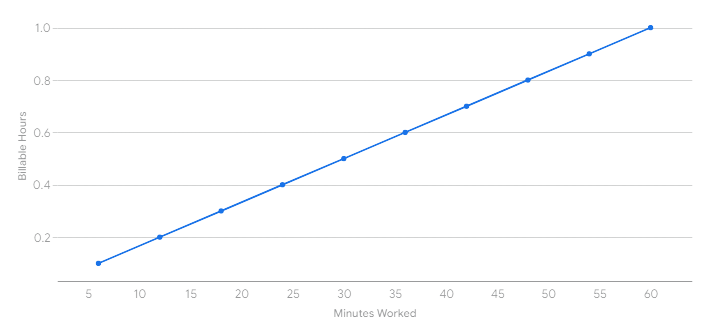
This chart helps you quickly convert minutes worked into billable hours in tenths of an hour (six-minute increments).
| Minutes Worked | Billable Hours |
|---|---|
| 1-6 | 0.1 |
| 7-12 | 0.2 |
| 13-18 | 0.3 |
| 19-24 | 0.4 |
| 25-30 | 0.5 |
| 31-36 | 0.6 |
| 37-42 | 0.7 |
| 43-48 | 0.8 |
| 49-54 | 0.9 |
| 55-60 | 1.0 |
According to this chart, if you spent 45 minutes reviewing a contract, the chart tells you that’s 0.8 billable hours—no calculator required.
And the more you use it, the more second nature it becomes—helping you stay on top of your time, work more efficiently, and ensure every minute of your day is accounted for.
Let’s say you're drafting a legal memo and it takes you 3 hours and 13 minutes. You already know the three hours equals 3.0 billable hours. But what about the 13 minutes?
A quick look at the chart shows that 13 minutes converts to 0.3.
Add them together and you’ve got 3.3 billable hours to log. Simple, right? Keeping the chart printed out or bookmarked on your laptop can save time and help you avoid billing mistakes.

- Determine the number of minutes spent on a specific task.
- Locate the corresponding time range in the "Minutes Worked" column.
- Read the "Billable Hours" value in the same row.
Example: If you worked on a task for 22 minutes, the chart indicates a billable time of 0.4 hours.
Note: This is a common method for tracking billable hours, but some firms may use different increments. Always consult with your firm's specific guidelines.
How to Create a Billable Hours Chart
The charts help professionals monitor their time use efficiency through their split between work tasks they can charge clients for and tasks that do not generate fees.
The lawyer’s billable hours chart separates data into three categories: clients, projects and matters to reveal which activities bring in the most revenue.
The majority of firms utilize billable hours charts to present the relationship between billable hours and total work time and establish standard utilization targets between 70-80% for professional service providers.
Template: How to Organize an Attorney Billable Hours Chart
Basic Information
- Attorney Name: __________
- Billing Period: ___________ to _____
- Date Prepared: __________________
Daily Time Entry Chart
| Date | Client | Matter | Activity Description | Time Start | Time End | Duration (hrs) | Billable Rate | Amount |
|---|---|---|---|---|---|---|---|---|
| 4/29/2025 | ABC Corp | #12345-001 | Initial client consultation | 9:00 AM | 10:30 AM | 1.5 | $350.00 | $525.00 |
| 4/29/2025 | ABC Corp | #12345-001 | Research case law on contract disputes | 11:00 AM | 12:30 PM | 1.5 | $350.00 | $525.00 |
| 4/29/2025 | XYZ Inc | #12346-002 | Draft motion to dismiss | 1:30 PM | 4:00 PM | 2.5 | $350.00 | $875.00 |
| 4/29/2025 | Internal | ADMIN | Team meeting | 4:15 PM | 5:00 PM | 0.75 | $0.00 | $0.00 |
| 4/30/2025 | ||||||||
Time Entry Codes (customize as needed)
- COMM: Client Communication (calls, emails, meetings)
- DOCS: Document Preparation/Review
- RSCH: Legal Research
- NEGO: Negotiations
- DISC: Discovery
- DEPO: Depositions
- COURT: Court Appearances
- TRAV: Travel Time
- ADMIN: Administrative (non-billable)
Weekly Summary
| Client | Matter | Total Hours | Billable Hours | Amount |
|---|---|---|---|---|
| ABC Corp | #12345-001 | 3.0 | 3.0 | $1,050.00 |
| XYZ Inc | #12346-002 | 2.5 | 2.5 | $875.00 |
| Internal | ADMIN | 0.75 | 0.0 | $0.00 |
| TOTAL | 6.25 | 5.5 | $1,925.00 |
Monthly Billing Target
- Monthly Goal: _______ billable hours
- Progress: _______ hours (____%)
- Remaining: _______ hours.
For example,
Monthly Billing Target
Monthly Goal: 160 billable hours
Progress: 72 hours (45%)
Remaining: 88 hours.
The example demonstrates:
- The established monthly expectation for billable hours equals 160 units that stem from a daily average of 8 billable hours worked during 20 working days
- Progress as of now is 72 hours, which represents 45% of the monthly goal
- 88 hours are to be worked to meet the target.
Instructions for Use:
- Daily data entry requires immediate entries about each task just after finishing, while memory is clear.
- Make entries detailed enough for customers to view exactly what aspects they will pay.
- Minimum time increments imply billing in 0.1-hour (6-minute) increments. Round up to the nearest increment.
- Document the entire work duration because this helps to achieve accurate productivity measurement.
- Every billing entry should include correct client and matter number information to create accurate invoices.
- The user should devote 5 minutes during each business day to check that time entry amounts and task descriptions are presented appropriately.
- Weekly review demands completion of the weekly summary section to track progress with billing targets.
- The data export should be used to create client invoices when billing periods come to an end.
What to Include into Attorney Billable Hours Chart
Essential Components
- Client/Matter Information
- Client name and identification number
- Matter name/description and reference number
- Responsible attorney or supervising partner
Time Entry Details
- Date of service
- Attorney/timekeeper name and identification
- Detailed description of services performed
- The entered duration is expressed in either tenth or quarter time units
- Applicable billing rate
- Total amount for each entry
Billing Codes
- The data must include billing codes that follow the Task-based billing codes (often following UTBMS/ABA codes) format.
- Activity codes
- Expense codes where applicable
Special Requirements
Compliance Requirements
- The billing system needs to follow established billing guidelines for each individual client.
- Corporate clients demand strict formatting requirements on their e-billing platforms, which most use for their billing needs.
- LEDES (Legal Electronic Data Exchange Standard) format for electronic billing
⚖️Jurisdictions across the world enforce different regulations about legal billing, including the U.S. ABA Model Rule 1.5, which sets fees as reasonable when accounting for time requirements alongside necessary skills and market rates.
British solicitors must follow the Solicitors Regulation Authority Code of Conduct while providing clear cost information to clients because hidden billing practices that create cost confusion are forbidden under this rule.
Regulatory Considerations
- The documentation needs to contain enough information for fee reasonableness to be justified during legal challenges.
- The descriptions should provide enough detail about value delivery while maintaining confidentiality regarding privileged information.
- The system meets all ethical billing standards that exist in each legal jurisdiction.
Client-Specific Requirements
- Clients, in some cases, bar the practice of block billing, which combines different tasks into one entry
- Most clients establish particular activity codes that their billing system needs to use
- Fee cap/budget tracking capabilities
- Approval workflows for different billing thresholds.
Ratios that distinguish work from nonwork tasks are necessary for proper client charging and also work as verification during queries from clients about their bills.
Billable hours charts constructed with proper design enable organizations to locate areas that need improvement while generating opportunities to raise profitability.
These strategic firm instruments help managers assess employee work and guide allocation decisions.
Leveraging Time-Tracking for Billable Hours
Contemporary billable hours charts result from time-tracking applications like TMetric, which also create live reports and dashboards.
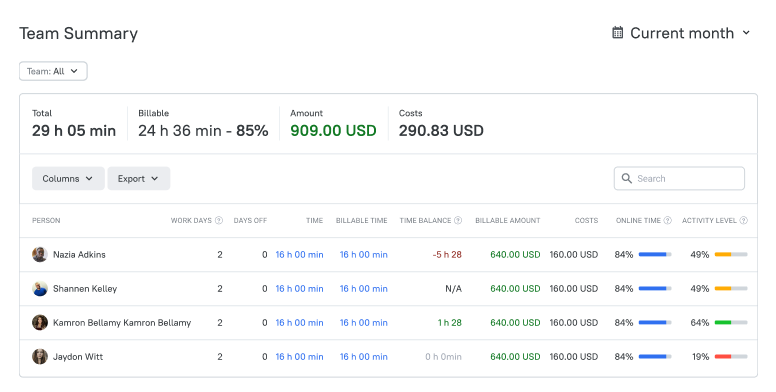
Time tracking for lawyers who conduct multiple meetings and court sessions and client consultations becomes burdensome when they must track each second manually.
- TMetric tracks work activities automatically through features that monitor active sessions during which users work on particular documents or emails.
- TMetric allows users to record their work activities under specific cases and client groups.
- Lawyers can use the tool to log their work tasks within a particular case or client files before converting the recorded hours into billable work.
- Avoiding time loss and delivering transparent, accurate billing links to detailed records of client-specific billing hours. Law firms establish separate billing costs that apply to distinct types of work, including consultation time, document examination duties, and courtroom attendance.
- With TMetric, lawyers have the ability to establish individual billing rates that correspond to specific activities, thus enabling correct task rate assignments.
💡The system provides consistency because it avoids low and high billings for distinctive categories of legal work.
- The billing requirements in law firms operate through minimum time segment policies of either 0.2 or 0.5 hours for brief activities such as telephone calls and written communication. TMetric allows users to configure their minimum billing thresholds for accurate and proper cost calculation of every task. The system tracks all billable work activities regardless of their size so time tracking advances smoothly.
The Bottom Line: Automated time tracking helps lawyers who need to record their hours even through multitasking techniques by precisely tracking their billable activities.
F.A.Q.
Why is tracking billable hours important for attorneys?
A lawyer needs to track their billable hours since it records work so that firms receive full compensation, which supports financial growth.
The practice of precise time monitoring allows clients to see what they pay for, thus developing trust and lowering the risks of billing disagreements.
The comprehensive records of time spent enable attorneys to evaluate their productivity levels and properly distribute their workload for making strategic practice decisions.
What should be included in a billable hours chart?
A complete billable hours chart needs to present dates alongside client/matter names and detailed task descriptions, followed by time spent breakdowns using tenths of hours and the connected billing rates.
The system should group work into activity groups, such as research, drafting, and client communication, to enable analysis and reporting.
The billing chart needs to follow an arrangement that helps with invoice preparation and productivity measurement while complying with client billing requirements.
How often should I update my billable hours chart?
It is best to update billable hours daily because this practice maximizes accuracy and eliminates memory-based wrong entries in time monitoring.
Real-time and end-of-day tracking methods enable managers to capture billing work activities in their entirety as tasks are fresh in memory, thus preventing revenue losses due to forgotten tasks.
Time entry professionals suggest daily routines over month-end or weekend attempts to reconstruct activities for improved accuracy.
Is 3,000 billable hours a lot?
Honestly, yes—it’s a massive number. Hitting 3,000 billable hours in a year means you’re clocking nearly 60 hours of client work every week, consistently. That doesn’t even count admin time or breaks.
For most professionals, that pace is tough to maintain long-term without running into burnout.
How many hours a week is 1,500 billable hours?
If you spread 1,500 billable hours across the whole year, it averages out to just under 29 hours a week.
Within a typical 40-hour workweek, three-quarters of employees dedicate their time to performing client-related tasks.
Regular duty tasks use approximately three-quarters of the workplace hour, whereas the remaining quarter is utilized for activities such as meetings, emails, and taking breaks during tasks.
How do you calculate billable hours?
It’s pretty straightforward: anytime you’re actively working on something that directly benefits a client, like writing a report, coding, or jumping on a call, you track it.
The total time spent on those tasks gets multiplied by your hourly rate. Most people use a time tracking app so they don’t have to second-guess or dig through their memory at the end of the day.



