Bring your daily agenda from a calendar to TMetric
In this release, we are introducing Google and Outlook Calendar integrations. Connect your calendar to TMetric and track time on every scheduled event directly in the web app.

In today's release, we've made it possible to display your calendar events in TMetric and track time spent on them directly in the app. Now you can easily choose a calendar you need - Google Calendar or Outlook Calendar and start tracking time on your scheduled events with one mouse click.
Connect a calendar to TMetric
Besides embedding a TMetric timer button to calendar events, now you can add events directly to your Time page. This will allow you to clearly see what's on your agenda and to quickly start tracking time on any scheduled event.
How It Works
To integrate a calendar with TMetric, you need just a couple of minutes and a few simple steps:
- Open the Time page.
- Click the connection button of the calendar you need.
- Authorize either with Google or Microsoft.
- In the Select Calendars dialog box, enable the calendars you want to connect.
- Calendar events will appear in the Agenda section of the Time page.
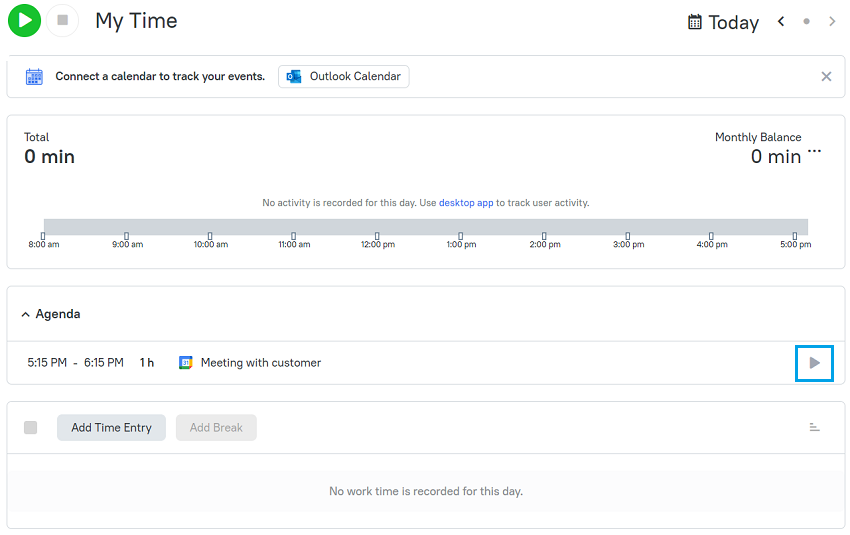
6. Click the Start timer button on the event you want to track time for.
You can change calendar integration settings on the user profile page:
- Connect or remove a calendar
- Select calendars the events of which you want to display in TMetric
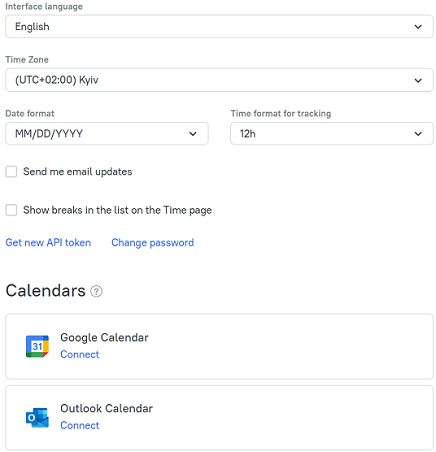
See your Google Calendar and Outlook Calendar in TMetric and easily track time on your scheduled events!
About TMetric
TMetric is a time tracking web app for both freelancers and big companies. Great control over time intervals and project budgets, flexible billable rates, crystal clear reporting, transparent team monitoring and lots of integrations, all wrapped up into a light interface. Calculation on how much time is spent on certain projects, clients and tasks in an instant.

