How to Manage Multiple Projects Successfully with TMetric
In a bind with numerous projects? Get professional help on how to deal with them effectively and become time-efficient now!

Your phone buzzes with a missed-deadline alert from Project B while you’re still on Zoom defending Project A’s budget, and before you can mute yourself, the Project C client emails asking why the invoice just jumped by $3k.
That three-second heart-stopper is exactly why mastering how to manage multiple projects is no longer optional—it’s survival.


Early warning signs you have crossed the line
- Status reports are late or copy-paste.
- Risks and issues are “discovered” by executives instead of being proactively surfaced.
- You can no longer recite the top three risks for each project without looking at notes.
- Team members complain they don’t know who their real decision-maker is.
How many projects are too many?
To answer this question, consider all the factors.
- Total effort-hours under management
A person can realistically own (be accountable for delivery) 1–3 strategic projects at the same time, provided their combined effort does not exceed 40–50 hours per week for more than a few weeks.
A PMO or portfolio manager can coordinate (light-touch oversight, status reviews, risk tracking) 8–12 concurrent projects if they are small or medium-sized and the teams are mature. - Project size/complexity
- Small, well-defined work packages (≤ 200 staff-hours, ≤ 6 weeks, low cross-team dependency) can be stacked more easily.
- Large, cross-functional programs with regulatory or external stakeholder complexity quickly crowd out cognitive bandwidth; one or two is usually the limit.
- PM maturity & support systems
- Automated dashboards, standardized templates, and a strong PMO can raise the ceiling.
- If every report is handcrafted in PowerPoint and every risk is chased manually, the ceiling drops sharply.
- Organizational culture and governance cadence
- Weekly steering-committee meetings for every project multiply the load.
- Agile teams with empowered Product Owners reduce the PM’s tactical overhead.
Rule-of-thumb thresholds
- Individual project manager:
– 1–2 large strategic projects, OR
– 3–5 medium projects, OR
– 6–10 small projects before quality, stakeholder satisfaction, or personal burnout start to degrade. - Portfolio/PMO layer:
– 8–12 active projects per full-time portfolio analyst/coordinator.
– If projects are > $1 M budget or > 6 months duration, cut that in half.
🧠 Professional Voices: Real-World Experiences from Reddit
In one of the threads:
“I manage on average 40–50 projects at a time.”
Another described high workloads:
“I’m currently handling 60–70 Projects at a time”
One PM shared:
“I work … and have 10–15 projects at once … zero days or nights off ever.”
These real‑world accounts illustrate how prevalent and sometimes overwhelming multi‑project management has become.
Below is a field-tested “non-trivial” playbook that goes beyond the usual “use a Gantt chart and hold daily stand-ups.”
You’ll learn proven multi-project management tactics and see how TMetric turns the chaos into a single click with:
- Dashboard that tracks every task, dollar, and deliverable
- Dedicated multi-project management tool to start managing multiple projects with the calm precision of a traffic controller instead of the panic of a juggler on fire.

7 Proven Strategies to Manage Multiple Projects Effectively
Dramatis Personae🧑💻
• YOU – the person who just realized there are 23 active projects and only 24 hours in a day⌛
• THE BOARD – executives who want green lights and bigger margins💰
• THE TEAM – brilliant, but already booking “mental-health days”🤸
• THE CLIENTS – paying the bills and expecting telepathy-level updates🔔
The stage is chaos📛
The prop you need is TMetric.
Centralize All Projects in One Dashboard
Build a Single Source of Truth
Problem in the wild
You open Asana, Trello, a Google Sheet, Slack threads, three email chains, and a coffee-stained notebook. Nobody knows what “done” looks like.
Action (5 minutes)
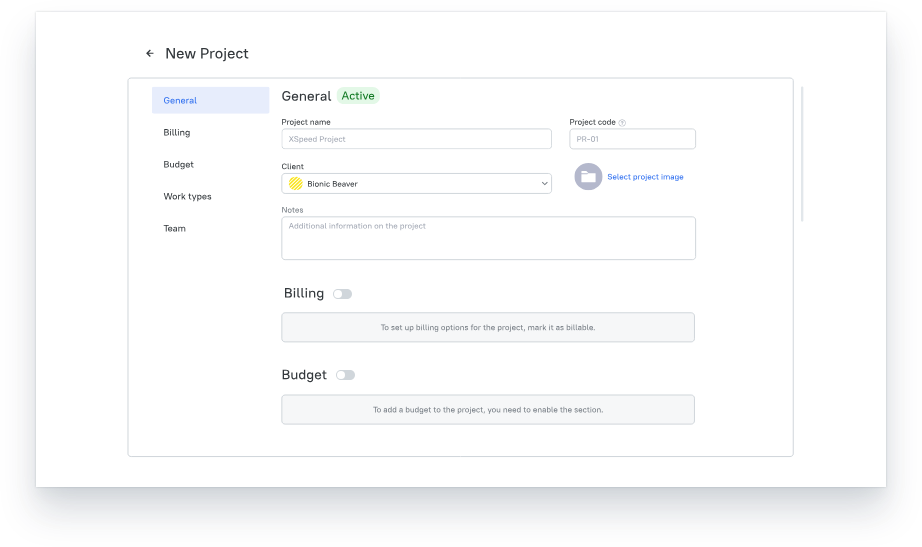
- In TMetric → Projects → “Add Existing Projects”
- Toggle the magic switch: “Show Budget, Deadline & Owner”
- In TMetric → Reports → “Team Summary” → Select “This Quarter” → Export PDF.
👉Instant payoff: The entire portfolio fits in one glance; easy-to-read reports scream louder than any human.
Realistic Expectations
✅Week 1: Transition in which the team gets to understand the new view
✅Week 2-3: Shortened the time spent on status meetings because of the self-service of information
✅Month 1+: Increased transparency of projects and quicker decision-making
👉Pro tip: Do not import all projects – choose your 3 most important ones and start working.
🌟YOU, once the frantic ringmaster, now conduct THE BOARD, THE TEAM, and THE CLIENTS in a single, transparent tempo where every hour is visible, every dollar accounted for, and every promise kept.
Track Time and Costs for Every Project
Stop Budget Surprises Before They Happen
Problem in the wild
The biggest client is 30 % over budget, and you find out during invoicing.
Action (10 minutes)
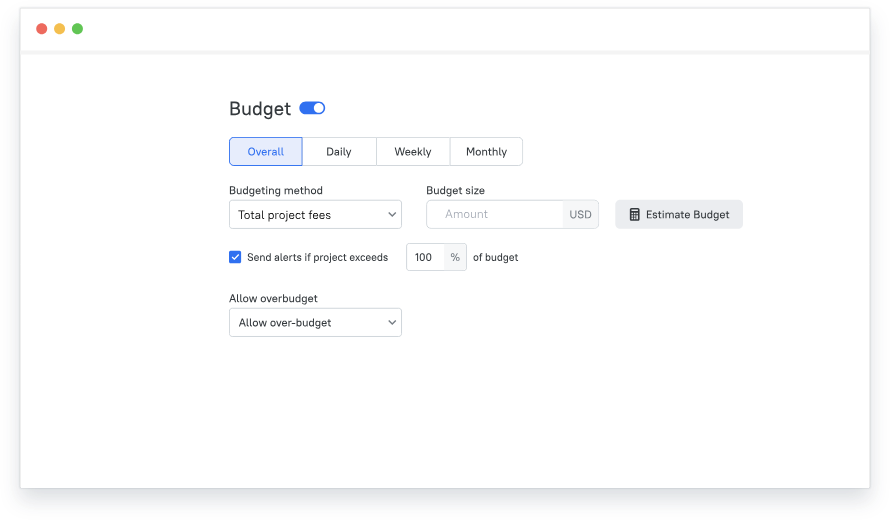
- Turn on TMetric’s Project Cost Management → hourly rates + fixed-fee toggle.
- Set alerts at 75 % budget burn.
- Create a #budget-alerts Slack channel; let TMetric auto-post.
👉Scene twist
During sprint planning, the PM shows the live burn chart. The client voluntarily cuts two “nice-to-have” features before the team even codes them.
Margin saved: 11 %.
Realistic Expectations
✅There will be a few false alarms when you are adjusting alert thresholds
✅It will take 2-3 weeks to develop effective response protocols
✅A slow, steady increase in budget predictability rather than a one-night fix to a problem
👉Pro Tip: Timebox Strategic Thinking (Budget time specifically to zoom out, to think between projects about opportunities, overlap, and resource tensions. Reactive action should be purposefully balanced.)
📛Budget tracking will work only if logging of time is consistent across the team.

Break Projects into Manageable Tasks
Slice Work Into One-Sitting Chunks
Problem in the wild
“Build the new e-commerce platform” is actually 312 invisible tasks.
Action (2-hour investment per big project)
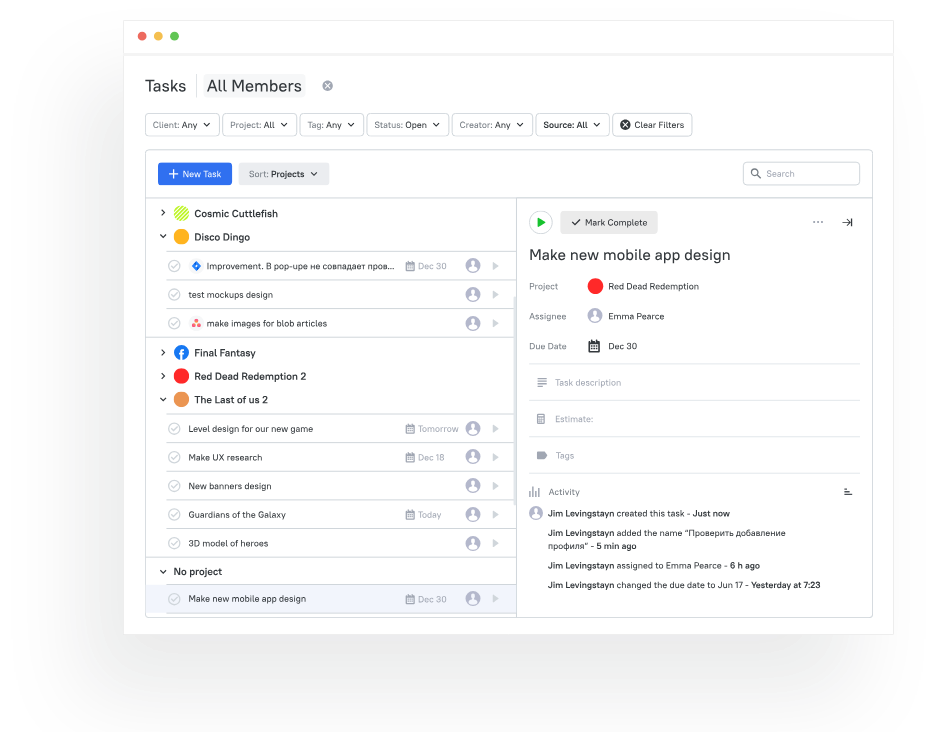
- Break down tasks in TMetric with task breakdown capabilities to create more manageable pieces
- Apply the "one day or less" rule to one-time tasks
- Create a Simple Priority System (C/I/O)
- Add a “definition of done” checklist inside each TMetric task
👉Pro Tip: Institute a Tier-based Prioritization System (Every project is not given equal attention all the time. Make a priority matrix founded on impact, mobility, interdependences, and exposure. Review once a week to make changes.)
Realistic Expectations
✅Initial breakdown may take significant upfront time
✅Tasks will need refinement as work progresses (team morale rises when they can close three tasks before lunch)
✅Better estimation accuracy develops over 2-3 similar projects
👉Team Buy-in Tip: Involve team members in breaking down work they'll actually perform.
Keep Progress Transparent with Real-Time Tracking
Give Stakeholders a Window
Problem in the wild
Stakeholders send “just checking in” emails every 47 minutes.
Action (ongoing)
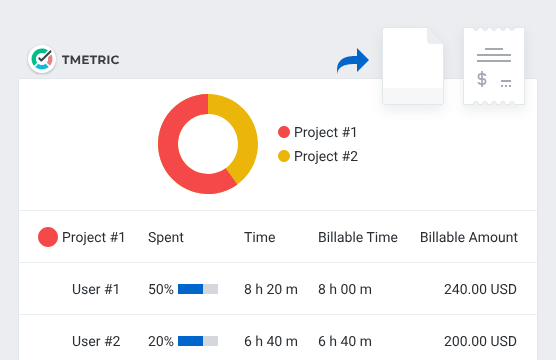
- Provide a read-only dashboard permission to stakeholders
- Install self-reporting progress (weekly or bi-weekly)
- Include visual progress indicators in regular communications
Realistic Expectations
✅Other stakeholders will keep being favored by the one-on-one updates at the beginning
✅Progressive 4-6-week decline in ad-hoc status requests
✅More meaningful conversations about actual project decisions vs. status
👉Communication Strategy: Be proactive in sharing the dashboard link with the context of what stakeholders can locate on it.
Balance Team Workload to Prevent Burnout
Spot Burnout Before the Sick Day
Problem in the wild
GitHub shows 4 a.m. commits from the same two devs.
Action (weekly ritual)
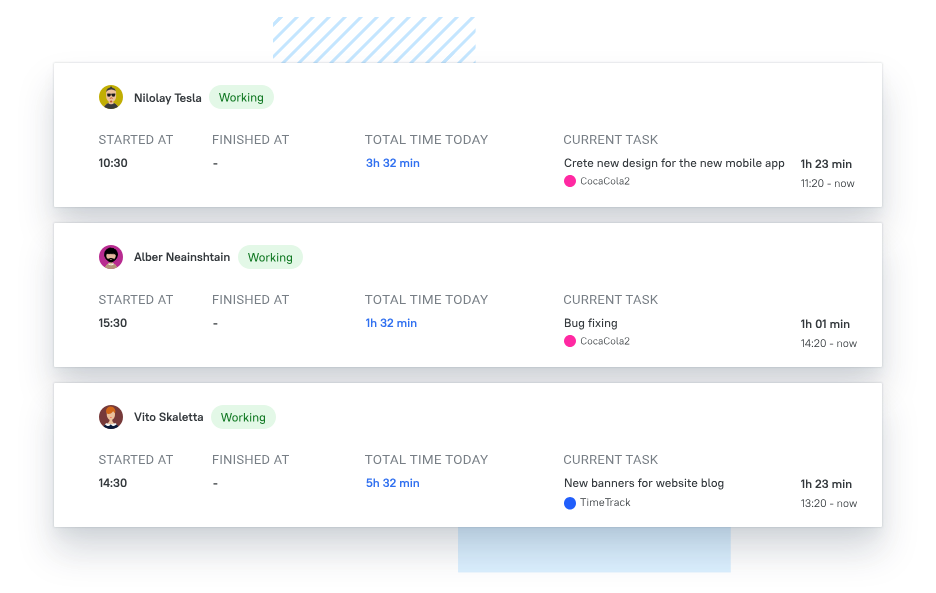
- Open TMetric → Team → Performance & Workload view (TMetric shows workload distribution per team member)
- Sort by “Total Time” descending.
- Redistribute tasks within the teams.
- Trigger a message: “Detected overload – task reassigned.”
Realistic Expectations
✅Balancing the workloads is constant; it does not have a quick fix
✅Probably, not all team members are going to be fans of task reassignment at first
✅Improved team sustainability visible over months, not days
👉Leadership Note: Workload data should inform conversations, not replace them.
Integrate with Tools You Already Use
Automate Workflows
Problem in the wild
Copy-pasting time logs into QuickBooks every month.
Action (one-time setup)
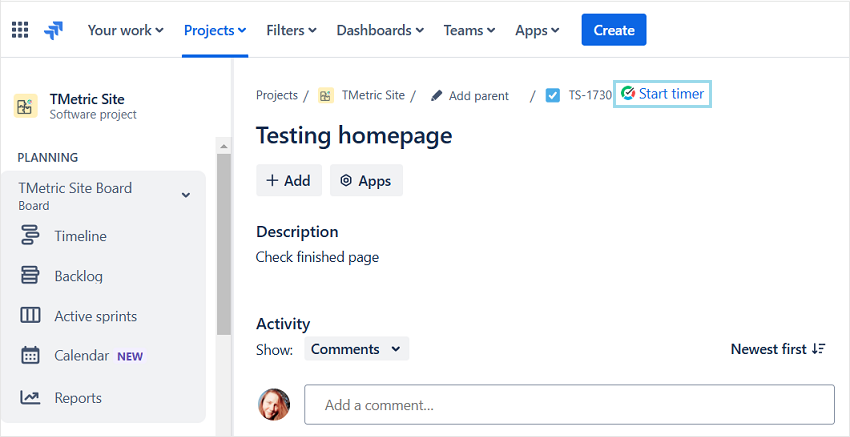
- In TMetric → Integrations→ connect Jira, ClickUp, QuickBooks, Google Calendar.
- Enable “Auto-sync time entries.”
- Add a Zapier rule: when TMetric entry marked “billable” → create QuickBooks invoice draft.
Realistic Expectations
✅Initial setup requires technical configuration time
✅Some manual cleanup will still be necessary
✅Time savings compound over months of use
👉ROI moment
Finance reports that the month-end close now takes 45 minutes instead of 2 days.
Review, Learn, and Improve Continuously
Turn Finished Projects into Playbooks
Problem in the wild
Lessons-learned-documents rot in Confluence.
Action (30-minute Friday ritual)
- Export TMetric Project Report → Time vs. Estimate vs. Budget.
- Ask three questions:
• What surprised us?
• Which task type messed up the estimate?
• Where did the idle time cluster? - Save the filtered view as a template named “Next-Time-We-Do-X.”
Realistic Expectations
✅Pattern recognition gets better with 3-4 projects of this kind
✅Processes are changing; hence, updating of templates is required regularly
✅Estimation accuracy improves gradually, not dramatically
Closing scene
Six months later, you clone the template for a similar project. Forecast accuracy jumps. The CFO starts smiling at you in the hallway.
Tips to Keep Track of Multiple Projects at Work
Fast Track: Multi-Project Control (TMetric Edition)
Daily (2 min)
- 8:55 a.m. → TMetric Dashboard → Today list → star 3 must-ship tasks
- Log time as you work; use the timer hotkey (Ctrl+Shift+T)
Weekly (15 min, Fri 3 p.m)
- Team Workload view → drag tasks until no red bars
- Screenshot & post in #workload-lock channel
Monthly (30 min, last day)
- Export Detailed Report → pivot by Client → email 1-page PDF (hours, cost, % budget)
- Save to /Client-Reports/YYYY-MM
Never Miss a Deadline
- Notifications ON: 24 h before due, 90 % budget hit, idle >2 h
- Route to #tmetric-alerts; glance at 8:45 a.m. daily
Conclusion
TMetric uses a unified dashboard that brings together all tasks, budgets, deadlines, and owners of all active projects in one screen so there is no need to open several tools and keep running after the project statuses.
Having real-time data on burndown rate, remaining hours, and owners of the deliverables, project leaders can recognize risks and redistribute the resources in one look before it is too late to send the matters to the client.
This type of transparency transforms the reactive scramble discussed at the beginning into the order in which the evidence-based management processes are regulated.




