New Apps Usage Report and Better Work for Distributed Teams
Today we are glad to present an updated version of TMetric. In this release, we focused mainly on making life easier for managers by introducing a new Apps Usage report, as well as for distributed teams working across multiple time zones by synchronizing time differences in a report.
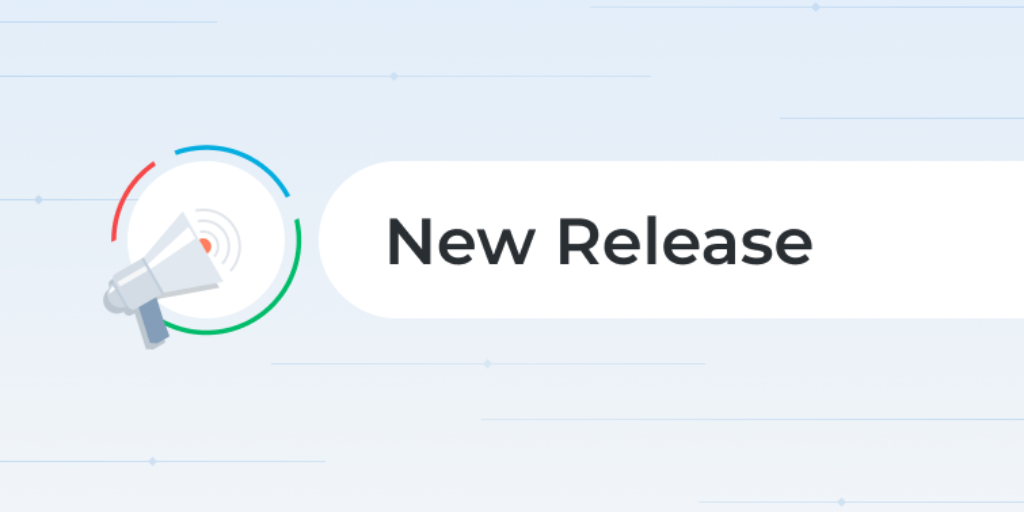
Today we are glad to present an updated version of TMetric. In this release, we focused mainly on making life easier for managers by introducing a new Apps Usage report, as well as for distributed teams working across multiple time zones by synchronizing time differences in a report.
Apps usage
As a manager, you can use the Apps Usage report to get an idea of most used applications your employees use in their working process. The applications are tracked by Tmetric Desktop. You can see the overall time each user spent in a specific application and also use filters to get the required data.
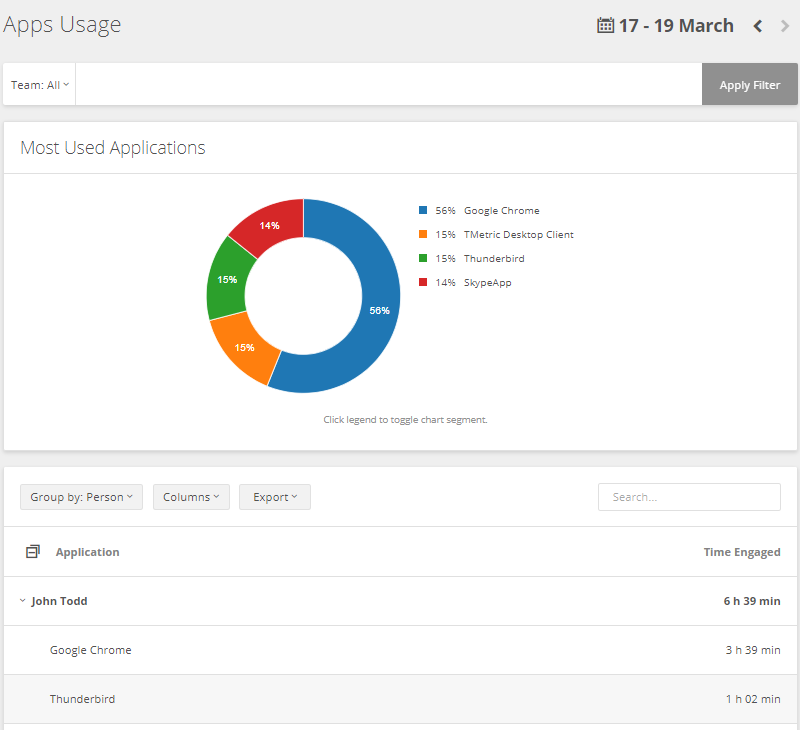
Time zones synchronization
Previously, reports were based on the timezone of the user who generates them. Nowadays, members of one team can be distributed around the world and their time can vary in a report in view of different time zones. That's why we've changed the logic of report generation - all time entries are adjusted to a specific calendar day. Thus, you can avoid desynchronization in time in your reports.
Active time entries excluded from reports
This is the first step to our upcoming invoice functionality. Time in an active time entry constantly changes. Therefore, to generate an accurate invoice only completed time entries must be included.
Timers in Team Summary report
This feature directly follows from the previous enhancement. A timer is a green circle in the Team Summary report that appears next to the name of a user with the active timer running. If you hover over the circle, a hint will notify you about the time duration of the active time entry which has not been included in the report yet.
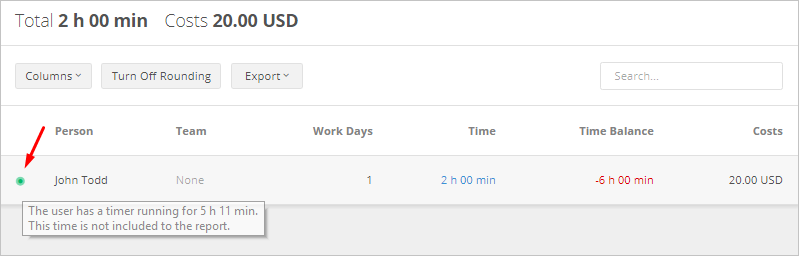
Welcome page
A welcome page helps you get started with Tmetric and includes links to Youtube demo guides, Tmetric documentation, desktop and mobile apps, and external integrations.
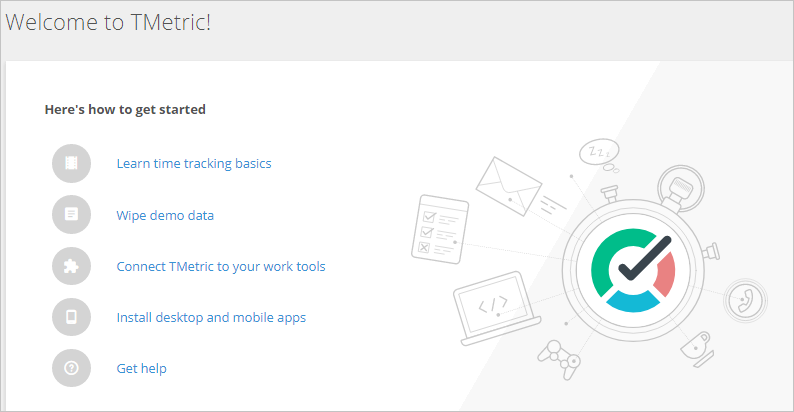
Project code search
When creating a time entry, you have an option to find the project you need by typing its code in the search field.
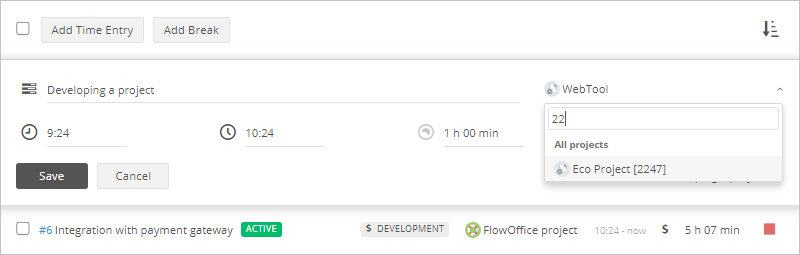
First-set cost rate applies to past time entries
If you logged work time for a while and then decided to set a cost rate for the first time, the cost rate will be applied to the time that was recorded in the past.
About TMetric
TMetric is a time tracking web app for both freelancers and big companies. Great control over time intervals and project budgets, flexible billable rates, crystal clear reporting, transparent team monitoring and lots of integrations, all wrapped up into a light interface.
Sign up to TMetric right now!

