TMetric Adds Individual Estimates for Tasks
Today we've released a new version of TMetric. In this update, we've added a new useful feature - Task estimation. Now you can easily set estimates for your tasks and get notified if you exceed them.
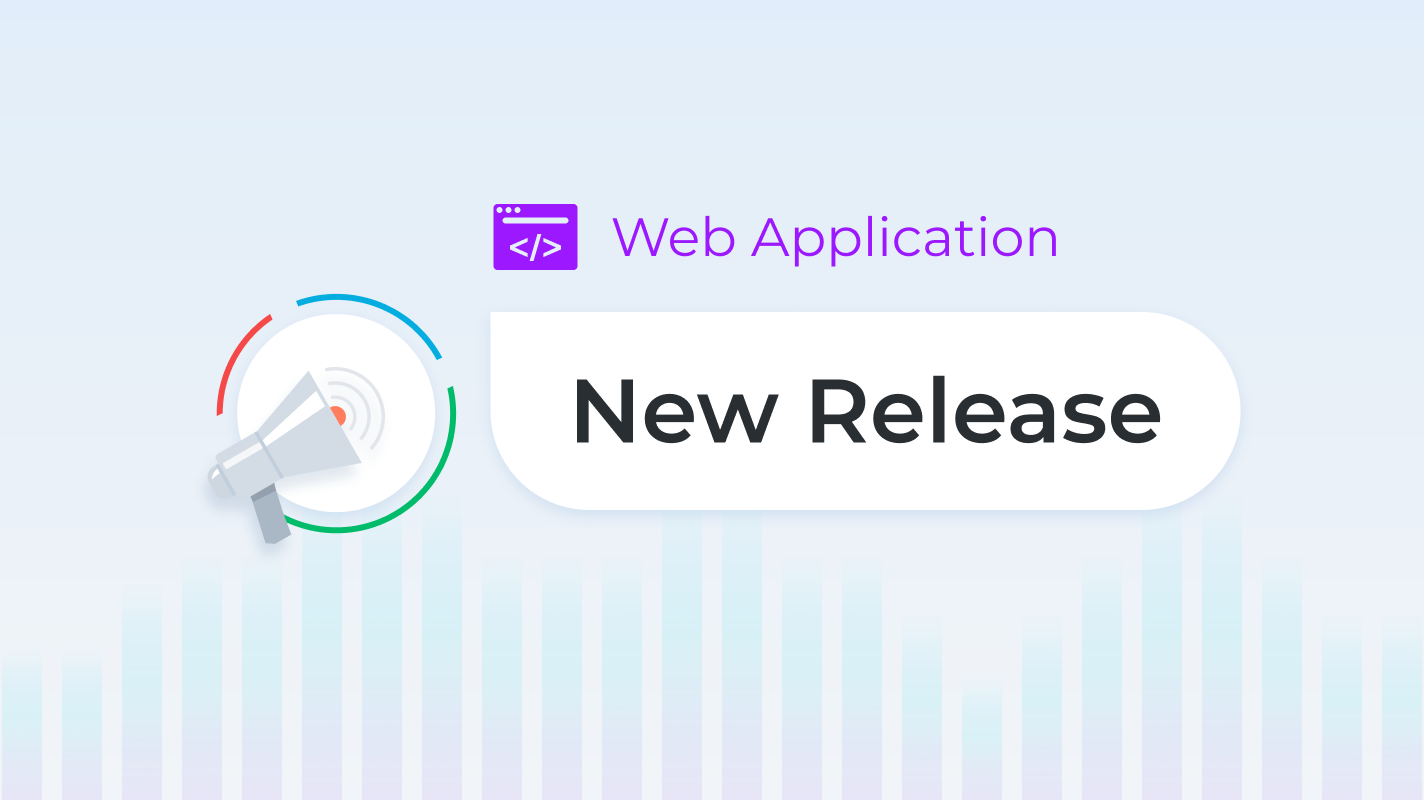
Our team has just released a new version of TMetric web app. In this update, we've added the possibility to set individual estimates for tasks and be notified by email lightning fast in case of exceeding them.
Now, in the task editor, you can easily add time estimates for your tasks. Task estimation will help you keep track of a whole project and accurately forecast its completion.
How to Estimate Tasks
When you've already calculated the time you need to complete a task and have a realistic estimate, you can set it in the task editor.
To set a time estimate for a task, do the following:
- Open a task editor of the task you need.
- Click the Estimate field.
- Enter time and click a tick.
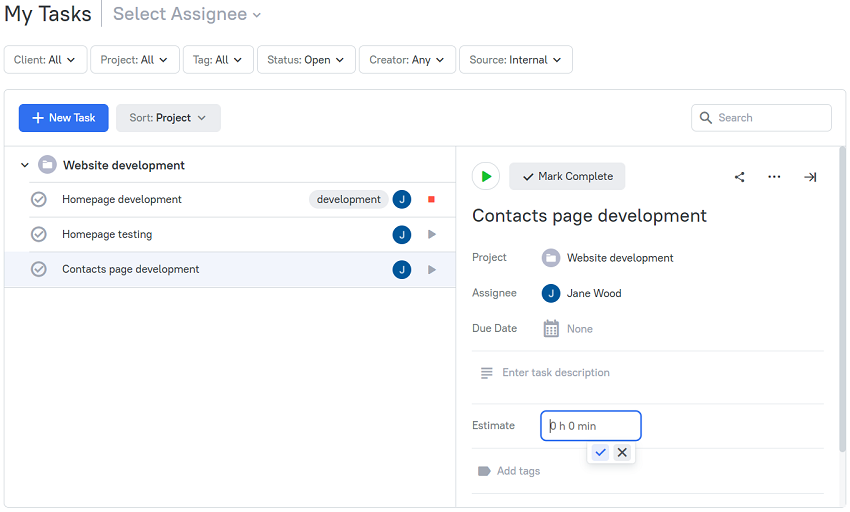
Estimate exceeded notifications
If during task implementation, a task estimate is exceeded, a member who exceeded the estimate and an involved project manager will receive an email notification about this.
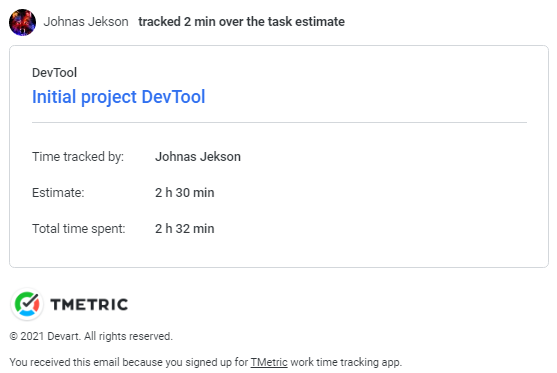
There is a possibility to edit or delete an estimate at any time you need.
What's Next
In the next release, we are planning to add a general estimate of a project budget according to task estimates.
About TMetric
TMetric is a time tracking web app for both freelancers and big companies. Great control over time intervals and project budgets, flexible billable rates, crystal clear reporting, transparent team monitoring and lots of integrations, all wrapped up into a light interface. Calculation on how much time is spent on certain projects, clients and tasks in an instant.

