10 Proven Strategies for Developing a Project Budget
Developing a project budget can be overwhelming but with these 10 proven strategies, you will know what steps you need to take to develop a project budget without fail.

From Coffee-Fuelled Chaos to Crystal-Clear Budgets: 10 battle-tested ways to build a project budget that actually sticks
“We blew the budget again,” said every project manager at least once.
📛Let’s make sure that once is enough.
What is a project budget, really?
It’s not a spreadsheet full of scary numbers—
it’s a living, breathing promise to your future self (and your team) that says:
“Here’s exactly how much time, money, and magic we need to turn this idea into reality.”
Budgeting Software Market Growth
The global budgeting software market is projected to grow from $1.66 billion in 2025 to $2.16 billion by 2029, reflecting a compound annual growth rate (CAGR) of 6.7%
This indicates businesses are increasingly investing in digital budgeting solutions.
A solid budget covers three things:
- Hours: how long each task will take.
- Humans & hardware: who and what you need to get the job done.
- History: what similar projects taught you.
The whole dance happens in three phases:
- Cost estimation – look back to look forward (hello, historical data!).
- Breakdown – slice the pie into bite-size, trackable pieces.
- Monitoring – watch the money like it’s Netflix on release day.
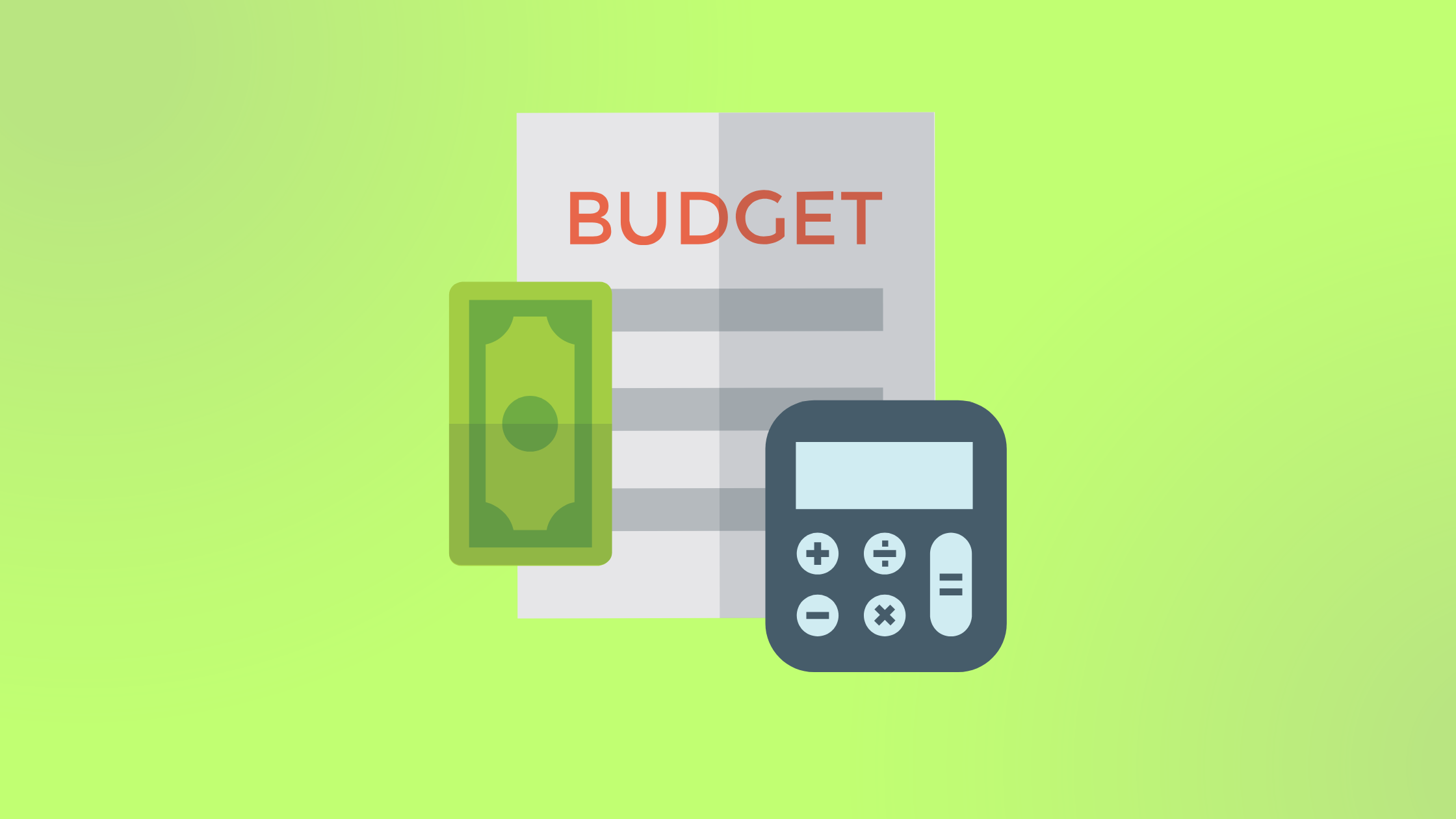
10 proven budgeting strategies anyone can use
1. Start with the Marie-Kondo moment
Strip your workflow to the essentials.
- Mute Slack for an hour.
- Batch the tiny tasks.
- Set a non-negotiable deadline for the first draft budget.
A tidy process = a tidy budget.
2. Goldilocks your estimates
Too low = missed deadlines.
Too high = angry investors.
Use real data, then add a contingency that matches the risk (5–15 % for most marketing campaigns, up to 30 % for anything with hardware).
3. Crowd-source the nerds
Talk to the people who do the work:
- Copywriters know how long that 2,000-word pillar post really takes.
- DevOps can tell you if AWS or a cheeky little VPS is cheaper.
- The Paris team knows French ad-stops cost 20 % more in August (vacation mode: on).
Silos kill budgets—coffee chats save them.
4. Slice the elephant
Turn “Q3 product launch” into:
- July: user-testing budget
- August: content creation budget
- September: paid-ads budget
Monthly micro-budgets = early warning system for overruns.
5. Don’t put all your coins in one piggy bank
Blend funding:
- 60 % core investor
- 20 % pre-sales or crowdfunding
- 20 % revenue from a small MVP
Multiple pockets keep everyone calm when one springs a leak.
6. Map the human grid
Remote or hybrid? Run a 15-minute “role & resource” stand-up.
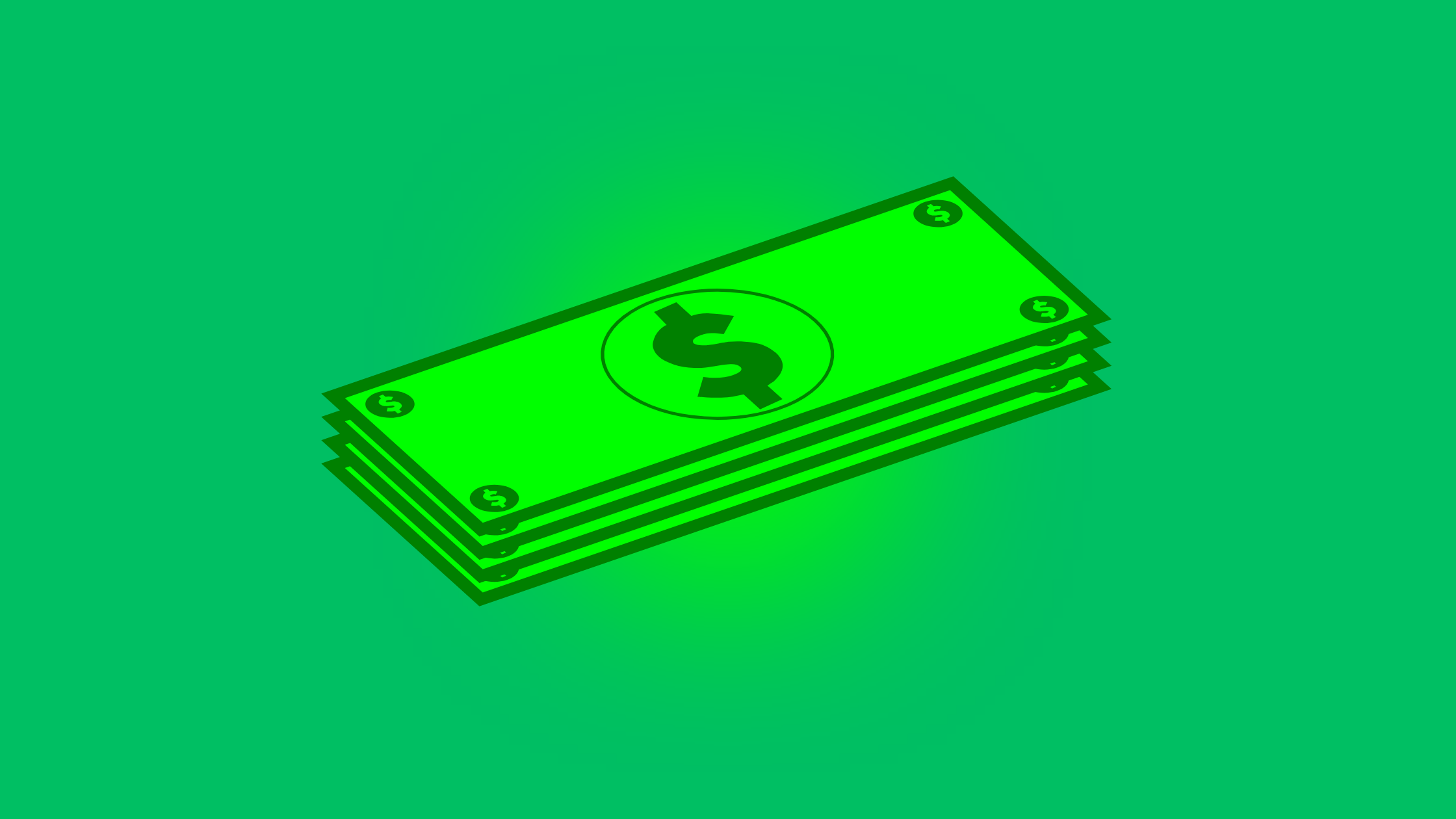
You may discover:
- Sarah has bandwidth in week 4 but not in week 3.
- The design intern can knock out social assets if you buy her a Sketch license.
People's clarity = budget clarity.
How to Put it in Practice, or “How Much Will Our People Actually Cost?”
- Map WHO does WHAT, in plain English
• Grab the team for 30 minutes with sticky-notes or a whiteboard.
• Start at the end: “What does the customer see when we’re done?”
• Work backwards, chunking the work into bite-size jobs (features, tests, training, launch party).
• Next to every chunk, ask “Who owns this?” Write the real job title, e.g., “Emma – Front-end”, not “Software Engineer II”.
• Under each name add one sentence: “By Friday Emma delivers a working login screen that passes QA.”
Outcome → a one-page list everyone understands and signs off on. - Estimate effort like you would plan a road trip
• Ask the person who will actually do the work: “How long if everything goes right?”
• Ask the pessimist on the team: “How long if Murphy shows up?”
• Average the two, then pad by 15 % for reality.
• Repeat for every chunk, then add up hours by person.
Quick sanity check: “Can Emma really give us 120 hrs this month with her day-job?” If not, flag it now. - Price the people, not the roles
• Internal folks: use loaded cost (salary + benefits + laptop + desk). HR can give you this in 30 seconds.
• Contractors: use the rate on the signed SOW.
• New hires: Glassdoor + two recent offers + 10 % to win them.
• Don’t forget the extras: travel to the client site, that $2 k React course, or the standing desk the new dev insists on. - Put names next to the work and see the dollars
• Build a simple timeline (Excel, Google Sheet, or MS Project if you like the pain).
• Drop the hours in, multiply by rate, and watch the cost stack up.
• Example line:
Emma – Front-end – 120 hrs @ $80 = $9,600
• Sum everything → that’s your Human Budget line item. - Add the “oops” buffer
• 10 % for normal projects, 20 % if you’re using brand-new tech or a brand-new team.
• Label it “Team Snacks & Surprises” so nobody feels guilty spending it when scope creeps.
One-Minute Checklist
☐ Sticky-note WBS signed by the doers
☐ Hours per person, reality-checked against calendars
☐ Loaded cost per person pulled from HR or contracts
☐ Spreadsheet with totals and 10-20 % contingency
☐ Share it with the team before the next stand-up.
If you can hand this sheet to finance, and they nod, you’re done.
7. Add the 20 % reality buffer
Humans are optimistic creatures.
Whatever your team says a task will take, add 20 %.
It’s not pessimism; it’s physics.
8. Tool up or lose up
A global focus on data-driven decision-making will continue in 2025 as leaders increasingly rely on analytics and business intelligence (BI) tools, prioritizing technology investments in their budgets to maintain competitiveness.
Spreadsheets are great, but should be set up by someone with accounting experience. Factor in every type of expense needed, and understand what each section needs.
Spreadsheets, especially off-line ones, can stagnate if not maintained. One small lapse in updating and the whole thing gets thrown off-kilter.
The Bottom Line: Spreadsheets are fine if someone feeds them daily.
If not, grab a tool that nags you:
- TMetric – painless time tracking.
Figure out how best to track your project budget to understand the process and see all details.
Utilizing project budgeting software means taking a more productive approach as it can improve accuracy, time management, and reliability.
Tracking people’s productivity is paramount to understanding a project budget. An integrated system will keep everything together. With solutions like TMetric you don't miss a thing, and it is vital.
Keeping a thorough record of every step is necessary for looking back at a project’s success and failure. Every project is unique, and so your project budget tracking system should be too.
- Float – visual team scheduling.
- Notion budget template – update once, auto-updates everywhere.
Set alerts at 75 % spend so surprises don’t become heart attacks.
9. Raid the archives
Dig into the last three campaigns:
- Which line item exploded?
- Which vendor gave a 10 % loyalty discount that you forgot?
- When did scope-creep first knock on the door?
Past scars = future stars.
10. Run live budget retros
Every Friday, ask:
- What changed this week?
- Do we need to re-forecast Q3?
- Where can we re-allocate leftovers?
A 10-minute retro keeps the budget honest—and your team awake.
Your next 24-hour action plan
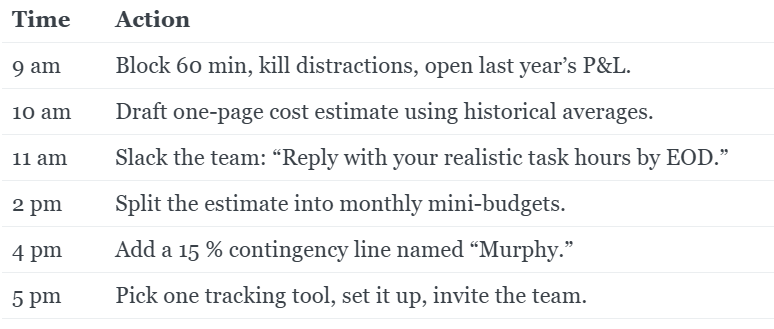
Concluding Thought

Developing a project budget can be intimidating, especially if it’s a new concept. A thorough understanding of your project can make the job easier. Small adjustments can make all the difference.
Above, we list 10 strategies you can build for successful project budgeting. It is also worth considering that the success of the project budgeting heavily relies on solutions that save time, money, and improve interactions with customers.
Deploying the solutions relevant to your business niche can help in making everything more manageable.
TL;DR (for your coffee-run)
Budgets don’t fail because of math; they fail because of mystery.
Remove the mystery with data, dialogue, and tiny, trackable chunks.
Now go build a budget that finishes the project, instead of finishing you.
About the Author
John Allen is the Director of SEO for 8x8, a leading call center technology and communication platform with integrated contact center, voice, video, and chat functionality.
John is a marketing professional with over 14 years of experience in the field, and an extensive background in building and optimizing digital marketing programs across SEM, SEO, and a myriad of services.
Updated in 2025



