How to Automate Timesheet Reminders for Your Team
Learn how to automate timesheet reminders for your team with these helpful tips and tools. Increase efficiency and ensure timely submission of timecards.

Imagine a smart automated system that restores your work hours by ending the monthly struggle for complete timesheets while providing fast accurate reports that let your team focus on project work.
Sounds too good to be true? It is possible if you know how to automate timesheet reminders.

What is Timesheet Reminder
Employees use timesheets to track their work hours while also describing specific tasks they finished for payment processing at work or project management.
A timecard reminder system automates how organizations collect employee working hours.
🔔A timesheet reminder system delivers alerts to users who need to finish their timesheets.
Companies can run their time-tracking operations better while saving money on administrative tasks by using timesheet reminder technology.
Here are its primary benefits.
Unburden Employees
- It removes the need for personal interactions to check the timesheet entry status.
- It notifies employees directly about their upcoming timesheet deadline.
- It also reminds team members about payroll deadlines in advance.
- It lowers workload pressures for managers and human resources staff.
Minimize Payroll Errors
- It tracks work hours effectively.
- The automatic system removes errors from the manual timesheet handling process.
- This system sends regular alerts so employees always submit their work hours accurately.
Boost Productivity
- The system automates tracking work time, which means that workers do not need to perform administrative paperwork.
- The system facilitates workflows and improves task management.
Compliance
- It helps companies stay compliant and provides complete visibility in time report processes.
- The tool keeps complete records needed to follow labor rules.
- When you track time through an automated system, it creates step-by-step records showing actual work hours.
- It helps all departments follow the same time reporting rules.
Common Types of Timesheet Reminders
Employees receive different types of regular timesheet reminder notifications
Good timesheet reminder systems help organizations receive employee timesheets on schedule.
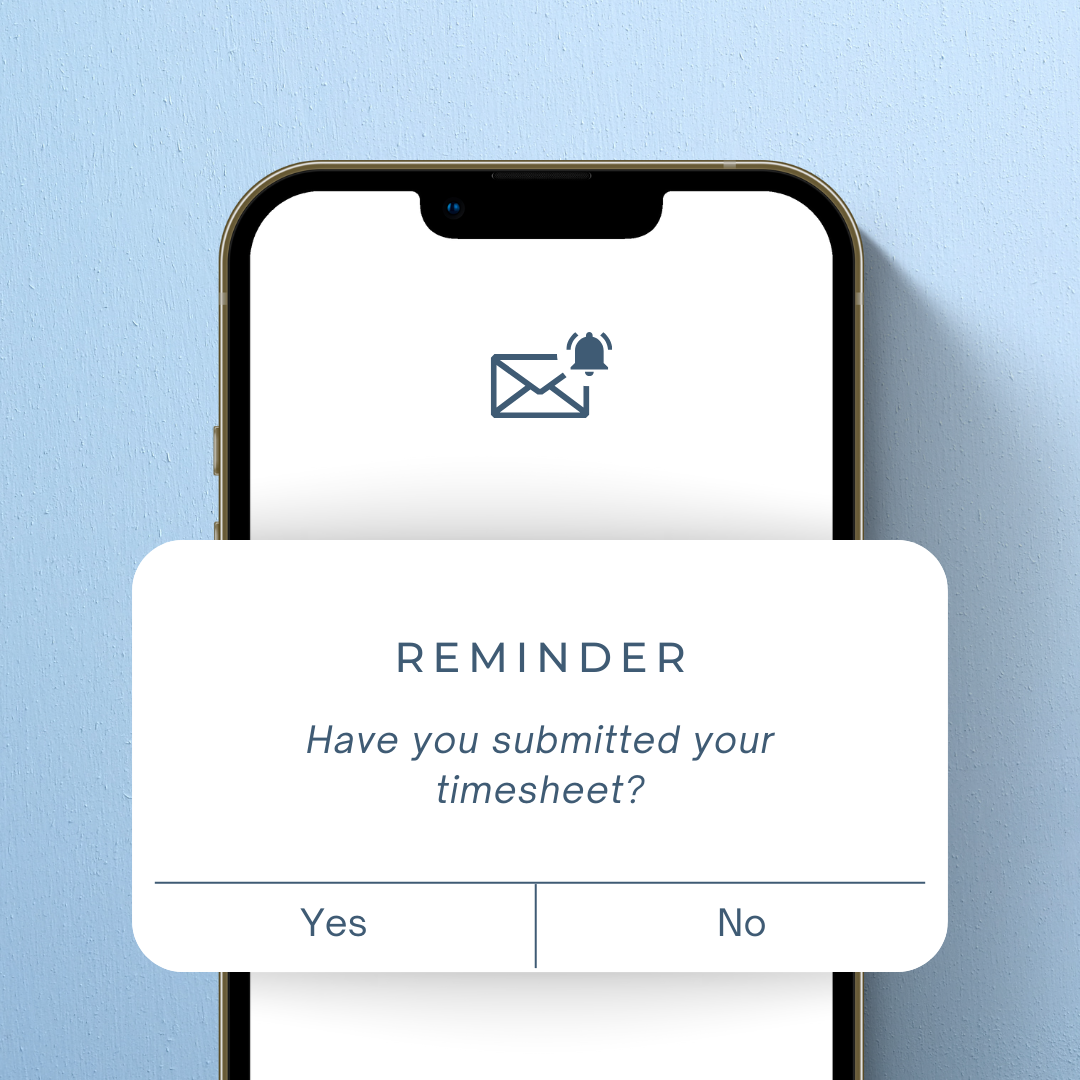
Here are some common types of reminders used in various workplaces.
Text Message Reminders
📱More organizations now use text messages as reminders because people see these alerts faster than email notifications. Firms can set up their system to deliver text messages and employ WhatsApp and Telegram for work reminder notifications.
Slack Notifications
💭When Slack is a part of the app ecosystem that organizations use, employees receive notification reminders through this platform. Companies can schedule reminders for repeated messages that are delivered specifically to target professional groups.
Shared Calendar Alerts
🗓️A common company calendar helps teams stay on track with their timesheet tasks. Employees get automated alerts when a specified date has arrived including timesheet due dates. This keeps everyone informed while reducing the need for team-wide messages.
Memes and Fun Reminders
😎When employees need to fill out timesheets in open-ended settings the use of funny memes can remind them while keeping the workplace relaxed. The creative prompts boost employee awareness and encourage timeliness.
Mobile App Notifications
📳Time tracking mobile apps send reminders right to employee phones when timecards need to be submitted. The method allows to create submission links at once.
Email Reminders
✉️Most companies choose email as their primary tool to notify staff about timesheet submission deadlines. The pre-configured system sets up automated timesheet reminders and automatically sends these reminders to your entire workforce including teams and individuals.
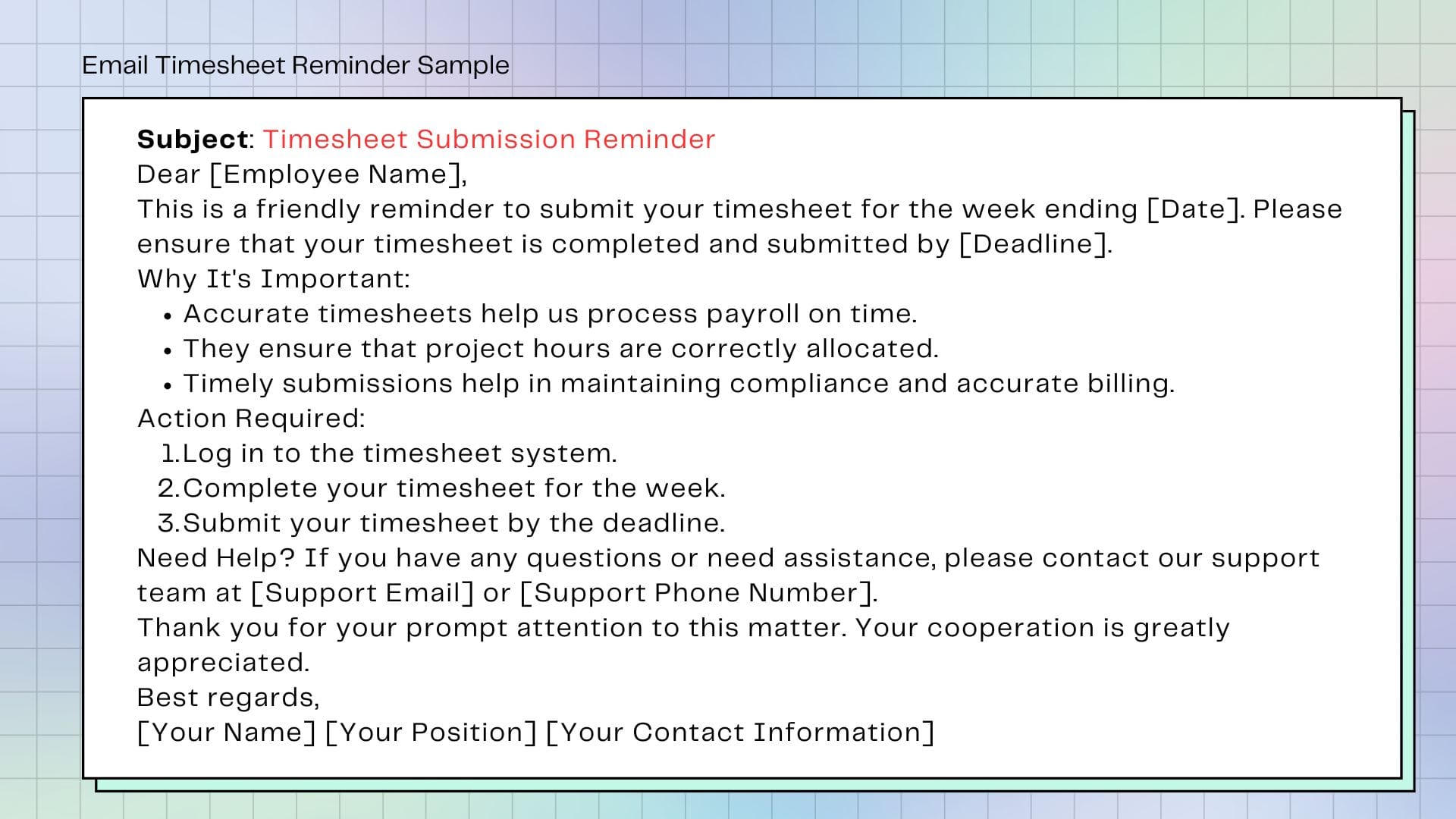
Time Recording System Notification Tools
⏳Companies may use their timesheet app to automatically remind employees about deadlines. It notifies workers based on a company's deadlines of submitting their work on time.
Key Features of Timesheet Reminders
Automated Notifications: Most systems use automatic email and app alerts to keep users on track with their deadline submissions.
Customizable Alerts: Users can select which frequency of reminder alerts they want to receive every day, week, or month.
Integration with Software: Timesheet reminders connect with multiple business systems to send alerts and gather data.
Companies should use various methods to remind staff about timesheet submission so their teams submit correctly and on schedule to boost productivity and performance.
How to Automate Timesheet Reminders for Employees?
The use of automated timesheet reminder systems helps organizations make task completion fast and error-free while achieving on-time results.
Here are steps you can take to set this up effectively:
Choose a Tool or Platform
Select a tool that supports automation, such as:
- Project managing tools Asana and Trello work together for management purposes.
- Timesheet app like TMetric provides automated services
- Mailchimp and other email marketing software help manage email marketing services.
- The top automation tool selection includes Zapier and Microsoft Power Automate.
Define Reminder Schedule
Decide when reminders should be sent:
- Daily, weekly, or bi-weekly?
- Specific times (e.g., end of the workday)?
For instance,
Trigger: Every Friday at 4 PM.
Action: Send an email reminder to all employees about submitting their timesheets by Monday at 10 AM.
Create Reminder Templates
Build easy-to-understand reminder texts.
Include:
- Purpose of the reminder
- Deadline for submission
- Show employees the process they need to follow when creating their timesheets.
Set Up Automation
Use the chosen platform to set up automated reminders.
- For Email: Send email broadcasts and email series at scheduled times.
- For Project Management Tools: Schedule regular work items that send alerts.
- For Workflow Automation Tools: Let your system send reminders automatically each time a defined date passes.
Test the System
Before rolling out, test the reminders:
- Make sure they are delivered precisely on schedule.
- Verify these messages arrive with the proper recipients.
Monitor and Adjust
After implementation, monitor the effectiveness:
- Lead the team by asking them about their thoughts on the system.
- Rephrase or edit your reminder procedures when you see better results.
Provide Support
Ensure employees know how to submit their timesheets:
- Training materials should be available if needed.
- Allow your team members to reach out when they need help.
Example: Automation Flow with TMetric
Initial Setup and Integration
- Start using your TMetric account if you haven't already done so.
- Determine how your team now submits their timesheets
- Figure out which tools employees use to work from (desktop, mobile, web).
- Study TMetric platform integrations and API features
Automation Strategy Options
A. Direct TMetric Automation
Take advantage of TMetric automatic time tracking including:
- Project and task timer
- Idle time detection
- Reminder notifications
B. Third-Party Automation Tools
- Zapier integration
- Let different work tools connect to TMetric through its API features
Set up workflow automation between TMetric and other apps
- Project management tools like Trello and Asana.
- Calendar apps (GCal, Outlook)
- Slack and Microsoft Teams as communication tools for work conversations.
What automation setup steps are the best options?
- Set TMetric to track regular tasks automatically
- One-click time logging
- Batch timesheet submission
- Integration with planning tools.
Security and Compliance
- Ensure data privacy
- All network data should use encrypted communication standards
- Implement access controls
- Maintain detailed audit logs
- Follow all company rules about time tracking.
Testing and Validation
- Start by testing automation in a small test team
- Verify accurate time tracking
- Check API reliability
- Validate data synchronization
- Gather user feedback.
Rollout and Training
- Create user documentation
- Hold training classes for your entire team
- Explain exactly how teams should put automation into action
- Set up a system to help users when automation problems happen.
Monitoring and Optimization
- Regular performance reviews
- Measure how well new automation techniques work
- Study if automated time tracking matches the actual recorded work duration
- Update your automation systems with ongoing improvements.
Potential Integration Tools
- Zapier
- JIRA
- Microsoft Power Automate
- IFTTT.
Recommendations for Success
- Start with a pilot group
- Select the automation method that produces minimum disruptions to your team
- Prioritize user experience
- Your team needs to stay adaptable in their automation process setup
- The team may need notification of updates.
10 Timesheet Reminders Best Practices for Businesses
Set Clear Deadlines
Inform all staff about regular due dates through uniform announcements.
- Pick a regular day and time to make pay period deadlines less stressful for everyone.
- Tell all employees about the deadlines through email updates plus team chat services and a company website.
Implement Automated Reminder Systems
Leverage technology to send automatic reminders.
- Two to three days before the actual deadline team members receive a reminder notification.
- Send reminders on both the actual deadline and the last day at fixed working hours.
- Automated systems now handle deadline reminders while freeing up employees from repetitive manual action.
Personalize Reminder Communications
Customize reminders based on employee roles and past submission patterns.
- New employees might need more detailed guidance
- Chronic late submitters may require more frequent or specific reminders
- Use a tone that is professional yet supportive, focusing on the importance of timely submissions
Make Timesheet Submission Easy
Simplify the submission process.
- Use a user-friendly, intuitive timesheet app for employees
- Ensure mobile accessibility for remote or field workers
- Minimize required fields and steps
- Provide clear instructions and tips.
The easier the process, the more likely employees are to complete timesheets promptly.

Create a Consistent Escalation Process
Develop a transparent escalation policy for late submissions.
- First late submission: Gentle reminder
- Repeated late submissions: Manager notification
- Chronic late submissions: Potential performance discussion
Ensure the process is fair, consistent, and communicated in advance.
Offer Incentives and Positive Reinforcement
Motivate timely submissions through positive approaches.
- Recognize consistently punctual employees
- Implement a small reward system (e.g., quarterly recognition)
- Highlight team-wide timesheet completion rates.
Positive reinforcement to get timesheets on time can be more effective than punitive measures.
Provide Multiple Submission Channels
Offer flexibility in how timesheets can be submitted.
- Web-based platform
- Mobile app
- Email submission
- Integration with existing work management tools
Multiple options accommodate different work styles and technical preferences.
Conduct Regular Training and Support
Invest in ongoing timesheet education:
- Initial onboarding training
- Periodic refresher sessions
- Quick reference guides
- Dedicated support contact for timesheet questions
Continuous education reduces errors and increases compliance
Implement Real-Time Tracking and Feedback
Use an automated timesheet app with:
- Real-time submission status
- Immediate error notifications
- Quick correction capabilities
- Instant submission confirmations
Immediate feedback helps employees correct issues quickly
Regularly Review and Improve the Process
Continuously optimize your timesheet reminder strategy:
- Collect employee feedback
- Analyze submission data
- Track key metrics like submission rates and timeliness
- Adjust reminder frequency and methods based on insights.
A dynamic, responsive approach ensures the system of employees timesheet reminders remains effective.
Timesheet Reminders with TMetric
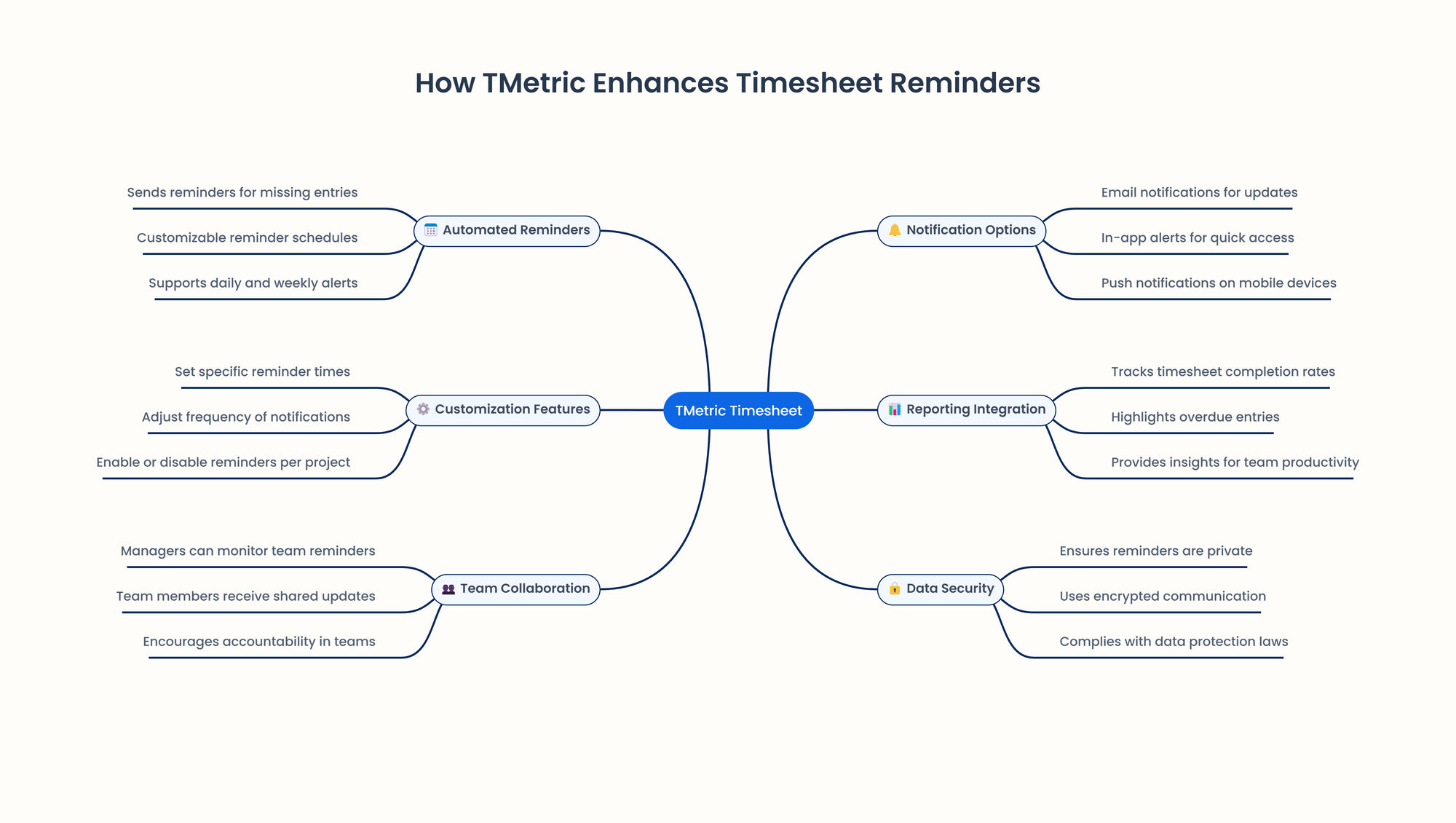
Automated Reminders
- Customizable Schedules: On-site and remote teams make their own reminder settings using available daily and weekly choices.
- Specific Reminder Times: You can receive alerts at exact times to help you stay on schedule with timesheet submission.
- Frequency Adjustment: Users can adjust exactly how often they will receive reminder notifications.
Notification Options
- Email Notifications: Our system can send automated timesheet reminders by emails to inform users of new developments and changes.
- In-app timesheet reminders: Users can check their reminders instantly through in-app pop-ups to act right away.
- Mobile Push Notifications: The system sends alerts straight to your mobile phone.
Reporting and Integration
- Timesheet Completion Rate Tracking: Regular timesheet tracking reveals where work processes need to be made better.
- Overdue Entry Highlights: Regular alerts show up when team members fail to enter their time on schedule or break the payroll cycle.
- Team Productivity Insights: Reports show us how well our teams perform their jobs.
Customization Features
- Project-Based Reminders: Users can apply simple settings for a recurring timesheet reminder for a particular project, – it improves task and project management.
Team Collaboration
- Manager Monitoring: Managers track team reminders to maintain proper use and offer teamwork assistance.
- Shared Updates: Teams work better together because they receive common information that helps them stay accountable.
Data Security
- Private Reminders: The feature lets team members keep their reminder information secure and confidential.
- Encrypted Communication: Safe communication methods stop unauthorized people from seeing important information.
- Data Protection Compliance: Users maintain their privacy when organizations follow data protection rules.
The time tracking system TMetric makes timesheet reminder management better through automated workflows by different notification methods plus reporting tools with data protection and collaboration features.



