How to Maximize Billable Hours: A Practical Guide for Agencies
Discover factors affecting employee productivity and the quick wins to boost utilization, cut meeting overload, stop billing leakage, and protect margins.
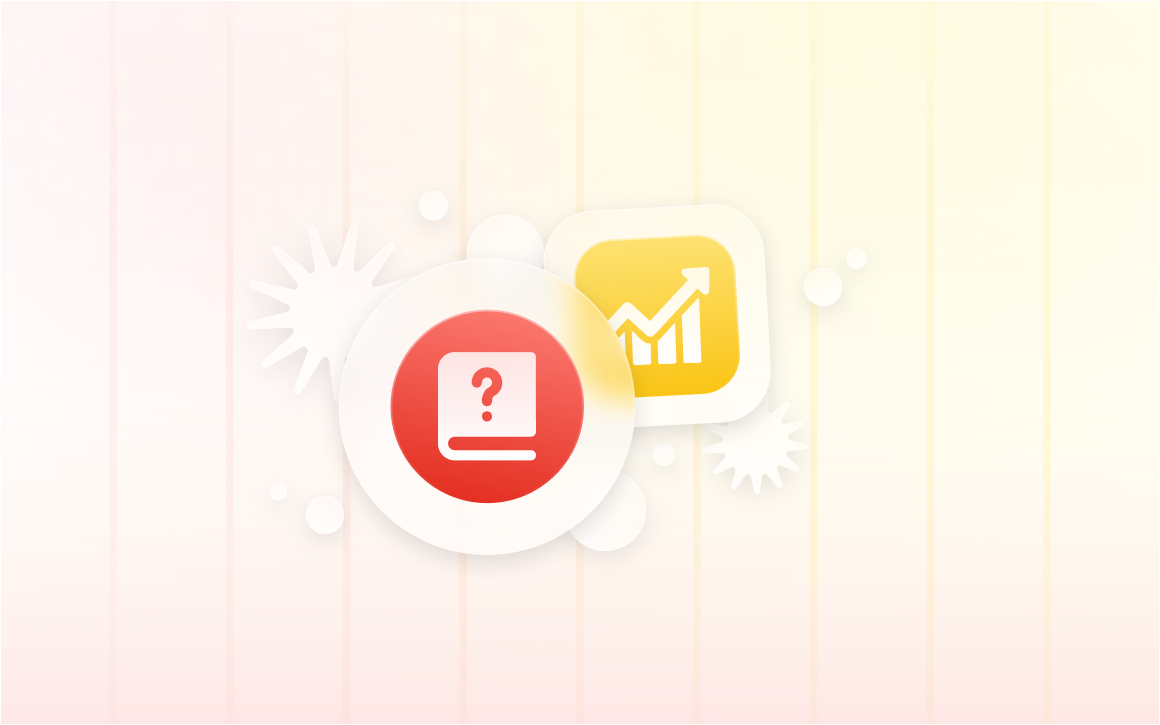
A 20-person agency with a $150/hour blended rate losing just one unbilled hour per person per week amounts to $156,000 in annual revenue leakage.
Below you'll find 10 common productivity leaks and how to address them systematically - each tied to real costs in dollars, hours, and missed deadlines
Key Takeaways
- Productivity leaks cluster in ten predictable places: meeting overload, fuzzy priorities, PTO collisions, burnout, billing gaps, task underestimation, role mismatch, tool sprawl, weak workplace design, and misaligned pay.
- Visibility beats surveillance: export calendar data, tag billable vs. internal, auto-flag >10 % weekly overtime, and run a weekly “unbilled” report—data first, lectures never.
- Fix the system, not the people: cap meetings at 20 % of the week, break epics ≤8 h, cross-train a 20 % float pool, and reward on-time/on-budget delivery instead of heroics.
- Businesses that flag PTO overlaps in advance cut last-minute bench cost considerably, if calculated per employee per year.
- TMetric turns clicks, commits, and calendar events into live budgets and margins—Brazilian firm Freitas & Associados recovered over 300 billable hours in 90 days without adding a single new meeting.
Why Does Employee Productivity Matter?
Creative agencies and professional service teams sell hours.
If those hours aren’t visible, they can’t be billed, scoped, or duplicated.
A single 15-minute “quick call” that slips through the cracks costs $45 at a $180 blended rate.
For a 10-person team, this adds up to $64,800 annually (10 teammates × 3 calls/week × 48 weeks × $45/call), before even considering deadlines missed or burnout turnover.
10 Factors That Affect Productivity and How to Handle Them
1. Meeting Overload
According to Fellow.ai study, knowledge workers spend approximately 11 hours per week in meetings, with executives reporting even higher numbers.
To reduce meeting overload:
- Start by running a 2-week “meeting biopsy”. To get accurate data, export calendar data, tag internal vs. client, and flag recurring.
- Kill or shorten anything without an agenda owner; default to 25- or 50-minute slots.
- Batch “discussion” blocks on Tue/Thu afternoons; keep mornings for focus time.
Pro tip: Integrate Google Calendar or Outlook Calendar with a billable hours tracker like TMetric to automatically record the time spent in meetings and estimate how much time your team spends working productively.
Common mistake: Assuming stand-ups have to be daily; 3/week is enough for mature sprints.
2. Unclear Priorities & Missed Deadlines
When priorities aren't clear, teams waste time on the wrong work.
For example, a five-person team spending just 3 hours per week on misdirected tasks represents 780 hours annually - nearly half an FTE - that could have gone to billable client work.
How to fix it:
- End every day with a 3-item “tomorrow list”.
- Make it inside the same Jira/Asana ticket.
- Add estimated hours from TMetric – this way, assignees will be able to see the budget, not just the task name.
- Use a single “source-of-truth” board — no sticky-note side quests.
Pro tip: Color-code tasks that touch the critical path; everything else waits.

Common mistake: Be aware that if you let clients add scope in Slack, you let down your team. To avoid, always force ticket creation, or assume the new additions don’t exist.
3. PTO Collisions & Capacity Gaps
On average, U.S. employers carry an estimated $7,600 in unused paid-time-off liabilities for every full-time employee.
How to fix it:
- Use TMetric Time-Off module to get all the requests centralized. This helps you see overlaps a quarter out and get prepared.
- Set a “bench budget” (e.g., max 2 seniors out simultaneously).
- Cross-train a 20 % float pool for high-risk roles.
See our Global Time-Off Report for insights into industry absenteeism curves.
Pro tip: Block capacity in ½-day increments. It is easier to shuffle than full days.
Common mistake: If you approve PTO without a check on booked sprints, you risk failing deadlines and your clients
4. Burnout: Overtime/After-Hours Load
Sustained overtime leads to decreased focus, more errors, and slower problem-solving - impacts that compound over time.
How to fix it:
Immediate (Week 1-4):
- Make overtime visible through reporting (not policing)
- Open conversations with teams about workload sustainability
- Identify which projects consistently require overtime
Short-term (Month 2-3):
- Audit project scoping and estimation accuracy
- Review staffing levels against pipeline
- Examine whether deadlines are realistic
Long-term (Quarter 2+):
- Adjust capacity planning and hiring
- Renegotiate unrealistic client expectations
- Build buffer time into project schedules
- Create a culture where saying 'no' to overwork is supported
Note: Tracking tools help surface the problem, but solving burnout requires leadership commitment to sustainable workloads.
Pro tip: Letting employees choose when to take comp time (within a reasonable window like 30 days) significantly increases its perceived value compared to manager-assigned dates.
Common mistake: Rewards for overtime are wrong. You're actually rewarding inefficiency or poor planning. Reward early delivery instead of late delivery.
5. Billing Leakage
Billing leakage happens when work gets done but never gets invoiced: the 10-minute client call that doesn't get logged, the revision round that falls between project phases, the "quick favor" that doesn't fit any active budget. For a $2M agency, even 5% leakage represents $100,000 in annual revenue walking out the door.
How to fix it:
- Enable live timer with billable toggle—no end-of-week memory games.
- Include in the workflow an automatic reminder, which you can set on idle time, starting with 5-10 minutes.
- Put a reminder with it to remember to keep time or discard.
- Run weekly “unbilled” report; anything >3 days old needs justification.
Pro tip: Track time in exact increments for internal analysis, then round to 6-minute (0.1 hour) increments only on client invoices. This gives you accurate data for capacity planning while keeping invoices clean and industry-standard.

Common mistake: Writing off <15 min as “too small”. And, should you think them trivial, recall they amount to 4-figure losses.
6. Tasks Underestimation
Underestimation is when quoted hours are <80 % of actuals; it forces write-offs or awkward change-order conversations that erode trust.
How to fix it:
- Reference the last 5 similar Jira stories; use median actual hours +15 % buffer.
- Break epics ≤8 h each—cognitive bias shrinks.
- Log “rework” tag when scope creeps; feed data back to the estimator.
Pro tip: Add ½ h “context switch” tax for every 3 parallel tasks. Also, in on-the-job tasks, most teams make estimates that are 40-60% lower. As time passes, use your data on time tracking with a billable hours tracker to create more accurate estimation models.
Common mistake: Accusing members of the team of working slowly when the issue is an unrealistic estimation that never took meetings, revisions, or complexity into consideration.
7. Role Mismatch
Role mismatch places employees in assignments that use <60 % of their certified skills, lengthening onboarding and increasing rework.
How to fix it:
- Map employee skills matrix vs. project needs; flag <70 % fit.
- Offer micro-credential budget (e.g., $500/course) aligned to pipeline tech.
- Rotate mismatched staff onto internal R&D sprints before client work.
Pro tip: A 30-minute quarterly “passion audit” predicts attrition better than yearly reviews.
Common mistake: Doing work with whoever happens to be around instead of the most skilled.
8. Tool Sprawl & Context Switching
Each extra platform adds an average of 32 context switches per day. Tool sprawl starts with the use of >5 disconnected apps for task, time, and chat data;
How to fix it:
- Cap work stack to 5 core tools
- Sunset the rest.
- Use native integrations (Jira-TMetric-GitHub). It updates and syncs both ways.
- Batch notifications into two daily digests
- Avoid no real-time pings.
Pro tip: Keyboard-shortcut cheat-sheet taped to monitor cuts toggle time 12 min/day.
Common mistake: Buying “one more dashboard” rather than fixing data in existing ones.
9. Workplace Environment (Remote vs. Hybrid)
Toxic environment results in disengagement, burnout, and stress, causing employees to become 18-37% less productive.
How to fix it:
- Budget $600/home employee for ergonomic setup—ROI 3× in fewer sick days.
- Schedule “anchor days” (Tue/Wed) for collaborative work; allow deep-work-from-home Mon/Thu.
- Measure output (tickets closed, hours billed), not mouse moves—see our Remote vs. Hybrid study.
Pro tip: Offer $30/month “coffee shop stipend” as one of the ways to fight isolation and raise engagement.
Common mistake: Mandating 5 days in office. The uncompromising nature of RTO implies that commute fatigue will shoot up and decline output.
10. Pay & Incentives Misalignment
The broken system of pay and incentives can lead to business damage, as was seen in the Wells Fargo cross-selling scandal, when employees opened millions of fraudulent customer accounts under pressure to achieve rapid growth.
How to fix it:
- Tie bonuses to measurable outcomes that include project profitability and client satisfaction.
- Review your market compensation annually. It will help you stay competitive.
- Be open about project wins and profit increases so that teams can see how their work affects the business.
- Provide non-monetary rewards like flexible hours, professional development, or extra time off.
Pro tip: Let employees choose: extra PTO or cash bonus.
Common mistake: Rewarding individual heroics on projects that blow budget—reward on-time, on-budget delivery instead.
TMetric Provides Detailed Time Tracking and Productivity Metrics
Problem: Too many untracked tasks, plus interruption-heavy work, erode utilization and margins.
Solution: TMetric turns every commit and calendar entry into accurate time, cleaner budgets, and predictable delivery.
- One-click timer within Jira, Trello, Asana, GitHub; idle detection eliminates overstating.
- Billable/non-billable switch + hourly rates auto-calculates real-time margin per project.
- Google/Outlook Calendar time-off requests are synchronized, allowing capacity gaps to be revealed before sprint planning.
- Diverse reports help analyze and plan workloads.
- QuickBooks export maps time to invoices in <5 min, plugging billing leakage.

The Bottom Line: TMetric offers the best adoption scenarios. It is embraced by teams because it simplifies their lives (automatic meeting logging, one-click timers), and by managers because it provides them with insights to prevent burnout, fix billing leakage, and deliver projects on time and on budget.
Best Tool to Solve Productivity & Margin Leakage - TMetric
It is ideally built for creative agencies and service teams that constantly need Jira, Asana, and Git in their workflows.
Managers get the visibility they need to spot systemic issues (consistent overtime, billing leakage patterns, capacity constraints), while individuals aren't subjected to minute-by-minute surveillance or productivity scoring.
TMetric web, desktop, and mobile timers talk to 50+ apps, auto-populate timesheets, and roll hours into cost codes, retainers, or hourly billing.
Managers get live utilization dashboards to track project health and team capacity.
Integrations that matter:
- Project Management: Jira, Asana, Trello
- Development: GitHub
- Calendar: Google Calendar, Outlook Calendar
- Invoicing: QuickBooks
A 14-day free trial can be used to enjoy all the benefits the tracker gives and import all active projects in under 10 minutes.
Best Practices / Challenges to Watch
- Start with billable roles because they determine the revenue the most.
- Publicly celebrate the first 95 % timesheet-compliance week; social proof beats policy.
- Review estimates vs. actuals monthly; feed deltas into next proposal template.
- Guard focus time: no-meeting mornings beat “don’t disturb” chat status.
- Separate “tracking” from “evaluation"
- Use data to fix systems, – shaming individuals is unacceptable.
Summary
Productivity improvements start with visibility. Tools like TMetric can help surface where time goes - meetings vs. billable work, tracked vs. unbilled hours, sustainable load vs. burnout territory. But data alone doesn't solve problems; you need to act on what you find.
Pick one area to focus on first, preferably the one costing you the most revenue or causing the most team friction. Make the problem visible, identify root causes, implement systemic fixes, and give changes time to stabilize before moving to the next issue.
Sustainable improvements take quarters of sustained effort, but you'll gain clarity within weeks.
Helpful Links
- Google Calendar + TMetric
- Productivity tracker overview
- Project profitability
- Time-off management
- Billing & invoicing
- Remote team guide

FAQ
Won’t this turn into micromanagement?
Data is anonymized in dashboards by default; managers see trends, not keystrokes.
Isn’t this extra admin work?
Timer lives inside the tools you already open; average extra click time <2 min/day.
Our work is creative—every minute can’t be tracked.
Track deliverables, not seconds. TMetric is precise in its tracking of work time, and it also lets you tag “ideation” so the scope visibility is determined by projects and tasks, not clicks.
Won’t this hurt morale?
Frame tracking as protecting the team from scope creep and unpaid overtime—utilization climbs and burnout falls.
We handle sensitive client data. What about privacy?
TMetric is SOC-2 compliant, EU-hosted, with role-based access; screen capture is optional, no detailed content logging.




