How Do Consultants Track Billable Hours? Complete Guide 2026
Learn how to bill as a consultant with proven methods for tracking consulting billable hours. Discover tools, best practices, and billing increments to maximize revenue.
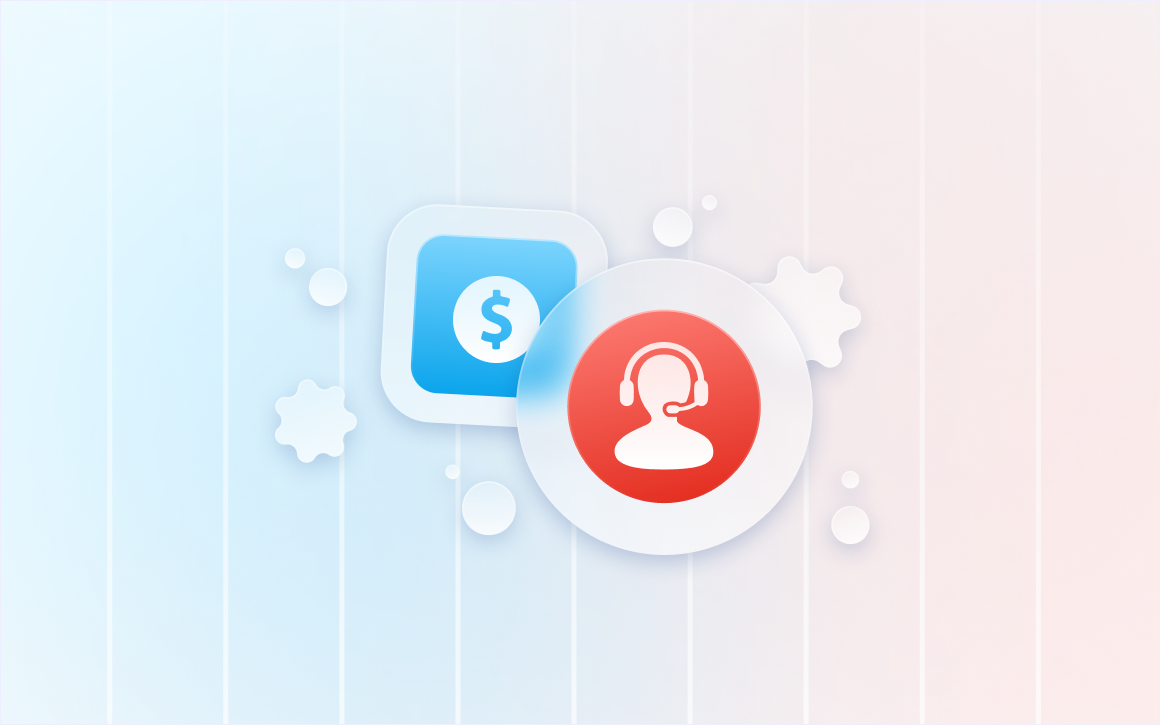
Consultants quietly forfeit up to 70 % of the money they’ve already earned—not because clients won’t pay, but because minutes, tasks, and follow-ups never make it onto the invoice.
If your timer starts late, rounds the wrong way, or can’t tell “billable” from “busywork,” the leak never stops.
Methods of time tracking for consultants that guarantee precise time logging aren't admin trivia; it’s the profit valve you control, the single most important step in optimizing your capture of consulting billable hours.
🔑 Key Takeaways
- Manual time tracking causes consultants to lose up to 70% of revenue through reconstructive billing and forgotten tasks.
- Consultants using automated vs manual time tracking software capture 95% of billable work versus only 70% with manual methods.
- The transition to six-minute billing increments can increase revenue by 15-20% compared to quarter-hour increments.
- Monitoring non-billable hours tracking alongside billable work improves your utilization rate consulting by 25% on average.
- Consultants who log their hours as they work capture 23% more billable time than those who recreate their timesheets after the fact.
How Do You Bill in Increments as a Consultant?
Most consultants settle on one of two rhythms.
In legal or premium advisory practices, the clock ticks every six minutes; a single tenth of an hour becomes the smallest coin of value.
Designers, developers, and generalists more often let the hand sweep a quarter-hour before it counts.
Whichever cadence they pick, they keep a small timer open on screen—TMetric, Toggl, or others — so that each email, call, or slide deck is quietly stamped as it happens.
At day’s end, the minutes are rounded to the nearest notch and translated into decimals: eighteen minutes turns into 0.3, thirty-six into 0.6.
✍️Below is how to make these calculations right.
Why it's important: When the invoice leaves their outbox, it tells a short story for every line: what was done, how many increments it consumed, the rate that converts time to money, and the running total.
And long before that invoice arrives, the client has already seen the same story in the proposal, where the rounding rule sits in plain language, making the final bill feel less like a surprise and more like the natural last sentence of an agreement everyone has read.

How Does Billing in 15-Minute Increments Work?
An increment is the smallest unit of time you will charge a client for.
Billing in 15-minute chunks is simple: every scrap of work moves up to the next quarter-hour.
- 7-minute status emails → 15 min (0.25 h)
- 19-minute Zoom call → 30 min (0.5 h)
Math: quarter-hours × hourly rate.
Example: $250/hr × 3.25 h (3 h 9 min, rounded) = $812.50.
Big-4 alumni and most in-house legal teams already speak this language, so invoices are paid faster and fewer questions are asked because clients like the transparency; you avoid “penny-per-minute” invoices.
What can go wrong? The granularity is too coarse to capture brief but significant activities. Conversely, rounding up every micro-task can over-bill clients if you perform 20–30 of them per day.
How Do You Bill Time in 6-Minute Increments?
The 6-minute increment rule is the professional-services standard: one hour = ten 0.1 h segments.
Lawyers, accountants, and consultant agencies all bill this way because most courts, insurers, and procurement departments already accept the format.
How it works
- 1–6 min = 0.1 h
- 7–12 min = 0.2 h
- and so on, always rounding up to the next tenth.
Example: a 4-min client call = 0.1 h; a 13-min memo review = 0.3 h.
At $150 per hour, those two lines add $45 to the invoice instead of the $0 you would have captured with “approximate” logging.
Bottom line: tenths feel granular, but they are the fastest way to stop revenue leaks on micro-tasks, and every corporate client already understands the math.
What can go wrong? If you do not have a reliable tracker, you will have to spend too much time on math.
To avoid the problems, follow these simple steps.
Step 1. Set Up Your Time Tracking System
Pick ONE tool, today
- If you live in Zoom + Docs: choose a tracker (TMetric for best results and integration).
- If you bill fewer than 10 h/week and love spreadsheets: go (Google Sheet with a timer app).
Common mistake to avoid: Most consultants lose 15-30% of work time in context switching and untracked micro-tasks, without using a billable hours tracker.
You answer a "quick Slack question" (12 min), review a deck between meetings (18 min), or think through their strategy during your commute (22 min).
These vanish into thin air unless you track the moment work begins—not when you open the deliverable.

Step 2. Categorize Your Work Activities
Mirror Your Contract in the Tool
- Create one “project” for every signed SOW.
- Use the exact headings from your proposal: Discovery, Analysis, PM, Travel.
- Pick the billing increment now—6 min (0.1 h) or 15 min (0.25 h)—you can’t change it later without re-issuing invoices.
Use Three Buckets Only
- Billable – anything the client agreed to pay for (calls, decks, research).
- Non-billable – admin, sales, team meetings.
- Semi-billable – industry reading that keeps you sharp for the client (track it, then decide later to bill or write off).
Create Short, Consistent Task Codes
| Code | What it means | Billable? |
|---|---|---|
| X-DIS | Client X – Discovery | Yes |
| X-MTG | Client X – Meeting | Yes |
| ADMIN | Invoicing, e-mail clean-up | No |
| DEV | Learning new AI regs for client | Maybe |
Put the list in your onboarding e-mail so the client knows what’s included.
Start the Timer for Everything
- Billable timer = money today.
- Non-billable timer = money tomorrow (shows where you leak hours and lets you raise rates or hire help).
Lock Yesterday Before Coffee
- Review, hit “lock,” move on.
- Missing 24 h costs you ~7 % of billable time—forever.
Pro Tip: Track one full week exactly as above. Your utilization rate (billable ÷ total) will pop out automatically; aim ≥ 60 % for solo consultants, ≥ 75 % for firms.
Common mistake to avoid: Tracking your non-billable time is essential; otherwise, you risk making a negative impact on budgeting, business planning, and efficiency improvements by obscuring where your time is truly spent.
Step 3. Log Time in Real-Time
Why this step is crucial: Consultants who track time in real-time bill 23% more hours than those who reconstruct timesheets at the end of the day or week.
How to do it (no tech-jargon, just habits):
Before you shut the laptop tonight, open the timer on every device you’ll touch tomorrow.
- Desktop: keep the tiny “always-on-top” widget in the corner of your screen.
- Browser: pin the extension so it glows next to your Zoom tab.
- Phone: drop the app icon on the first home-screen row.
When you jump from task to task, treat the timer like a light switch: OFF on the old task, ON on the new one. Do it the second your brain says “Now I’m doing X” – before you even open the file or dial the call.
If you forget, fix it within 10 minutes while you still remember what just happened.
Pro tip: Use the "switching cost" technique—when you start a new billable task, immediately start the timer before you even open the relevant files, training yourself to never work without active time tracking.
Common mistake to avoid: Don’t bill two clients for the same 15-minute slice. If you really are double-dipping (emailing Client A while on mute for Client B), split the time 50/50 or pick the main project—otherwise, your invoice is fiction.
Step 4. Generate and Send Accurate Invoices
- Export – At the end of the week/month, click “Export → Invoice” in your tracker.
- Group – Lump entries by project or task (whatever the contract says).
- List – Each line needs: date, short task note, hours, rate, sub-total.
- Summarise – Add one box: total hours × rate + expenses = amount due.
- Check – Rate, increment rule, and expenses match the SOW; fix typos now, not after the client sees them.
- Send – Email PDF within 3 business days; state due date and payment method up front.
Pro tip: Save a branded template (logo, bank info, late-fee clause). Next invoice = open → populate → send in <5 min.
Common mistake to avoid: Wait two weeks to bill. Memory fades, cash-flow stalls, and you’ll look like an amateur.
How TMetric Simplifies Billable Hours Tracking for Consultants
A billable hours tracker streamlines hours logging for consultants by automatically capturing every billable minute, tagging it to the correct client-project, and turning it into an invoice-ready report—no spreadsheets, memory games, or manual stopwatches required.
What Makes TMetric the Best Tool to Track Consulting Billable Hours
- Invisible timer – the desktop app sees which file, site, or ticket is open and starts counting. Because every billable second is captured automatically, you never have to reconstruct your day from memory again.
- Smart idle alert – step away and it asks “Keep, ditch, or split that last chunk?” You stay accurate without over-billing. This single prompt eliminates the manual edits that usually eat up 5–10 minutes at the end of every work block.
- Rate engine – set one rate for Strategy, another for Implementation; switch projects mid-day, and TMetric swaps the price tag automatically. Your invoice line items always match the contract, even when your day zig-zags between clients and specialties.
- 6- or 15-minute rounding – pick the increment your client expects; invoices leave the system already rounded and ready. No more spreadsheet formulas or calculator keys—just download the invoice and hit send.
- One-click invoice – group by project or task, add expenses, export to PDF, or push straight to QuickBooks/Xero. What used to be an evening of copy-paste now happens before your coffee finishes cooling.
Plug It Into the Stack You Already Use
Jira, Asana, Trello, ClickUp, GitHub, Slack, Google Calendar, Outlook, QuickBooks, Xero, FreshBooks, Salesforce—time entries flow in, no double typing.
TMetric syncs tasks and projects bidirectionally, so status updates in your dev or PM tool are reflected instantly in your timer and reports.
Browser, desktop, and mobile apps plus a Zapier connector let you embed time-tracking into any corner of your workflow—IDE, help-desk, CRM or invoicing stack—without writing a single line of code.
Proof It Pays
TMetric helped Cadena Advisors achieve 100% transparency in their time tracking and billing, ensuring clients received full visibility into the effort spent on their projects.
The firm also experienced a 10-15% efficiency gain in their administrative processes by automating reports and invoicing.

Next Step
Install the 14-day free trial, run it alongside whatever you use now, and compare Friday’s total with last week’s—you’ll see the 15 % gap yourself.
📈 Best Practices for Tracking Billable Hours in Consulting
- Audit Your Increments: Review your existing billing increment and change to 6-minute billing increments to ensure you capture as many of the short tasks as possible.
- Institute a Start the Timer First Policy: Without starting the timer, never start working. Enforce real-time tracking to prevent the expensive mistakes of reconstructive billing.
- Be Open with Customers: Have your time tracking software produce detailed itemized reports. Your consulting billable hours should be transparent and will foster trust and reduce disputes of your invoice.
- Weed Non-Billable Tracking Reports: Periodically, review your non-billable time tracking reports to see how much time is being wasted by administration, and how you can automate or delegate such business activities to directly increase your billable capacity.
- Master Consultant Invoicing: Establish distinct payment schedules, and apply the reporting capabilities of your time tracking software to automatically pour billable entries into invoices, in keeping with consultant invoicing best practices.
Summary
Automated time tracking for consultants turns every minute of your consulting work into measurable profit. Replace error-prone manual logs with TMetric, bill in razor-sharp increments, and watch billable hours—and revenue—rise overnight.
Beyond invoicing, meticulous time data reveals which clients, projects, and tasks generate the highest margins, letting you price future engagements with scientific precision and defend every quote with hard evidence.
Start your TMetric 14-day free trial, implement these best practices today, and stop leaving money on the table.
❓ FAQs
How do I log hours on a fixed-price job?
Even though the fee is set, record every minute.
Comparing actual vs. estimated hours shows whether the project really paid off and gives you reliable data for pricing the next fixed-price contract.
Can I charge for the time I spend learning something new just for this client?
Not usually. Learning that adds to your general skill set is professional development and stays off the invoice.
If the client explicitly asks for a custom solution that forces you to do focused, project-only research, agree in advance that those hours will be billable.
What utilization rate should a consultant aim for?
Most independent consultants target 65–85 %. Higher means more income, but consistently topping 90 % is a fast track to burnout.
You need both billable and non-billable hours tracked to calculate the figure correctly.
Automated vs. manual time tracking—how does it affect revenue?
Automatic timers that run while you work capture about 95 % of your time and sync with project tools.
Relying on end-of-day memory drops the capture rate to roughly 70 %, leaving billable minutes—and money—on the table.




