The Ultimate Guide to Pomodoro Time Tracking
Check out our new guide to the Pomodoro time management technique. We think it's worth talking about since it might help you focus better and get more stuff done. What should you know to get started, and what tricks can really help you manage your time well?
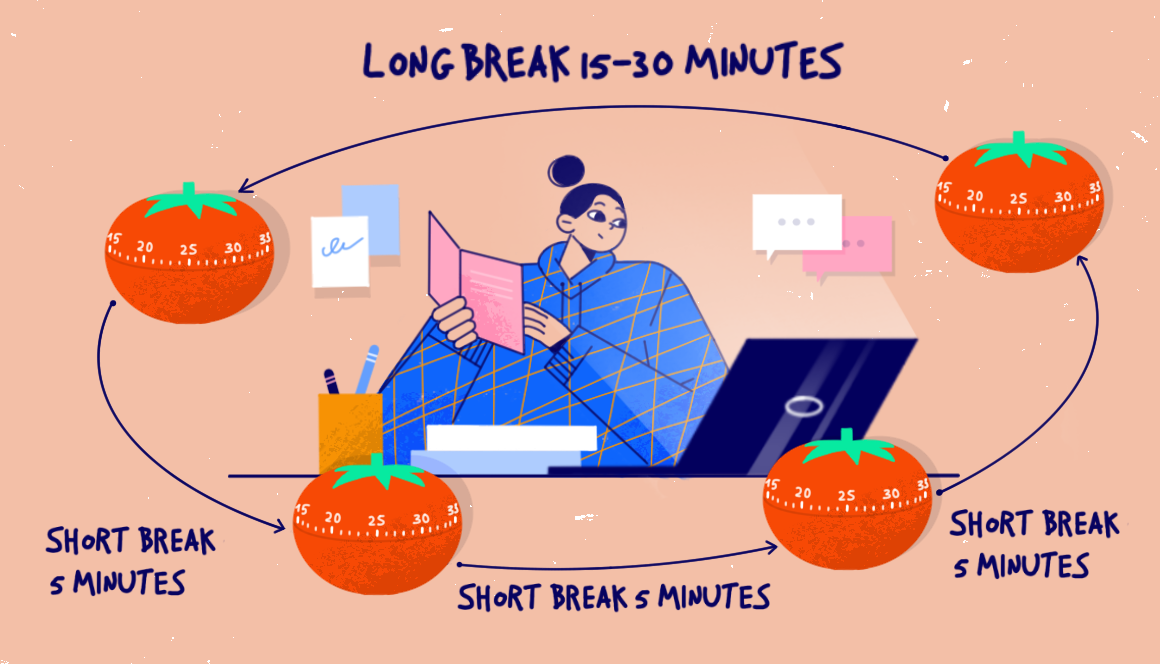
The Pomodoro Technique is super helpful if you give it a shot!
Let's check out where it came from, how to use it, some app suggestions, and answers to common questions.
So, what is it?
What is the Pomodoro Technique?
Basically, you use a timer ⏳ to break up work into chunks with short breaks ⏸️🦥
The point is to boost your productivity and really focus!
It's easy to use, so try it whether you're coding, writing, or doing something complicated.
Who came up with it?
Who Invented The Pomodoro Method
Unlike other productivity methods, the Pomodoro Technique was named after tomato-shaped kitchen timers because that's exactly what its creator, Francesco Cirillo, a future developer and entrepreneur, used during university in the late 1980s.
Benefits of Using the Pomodoro Technique
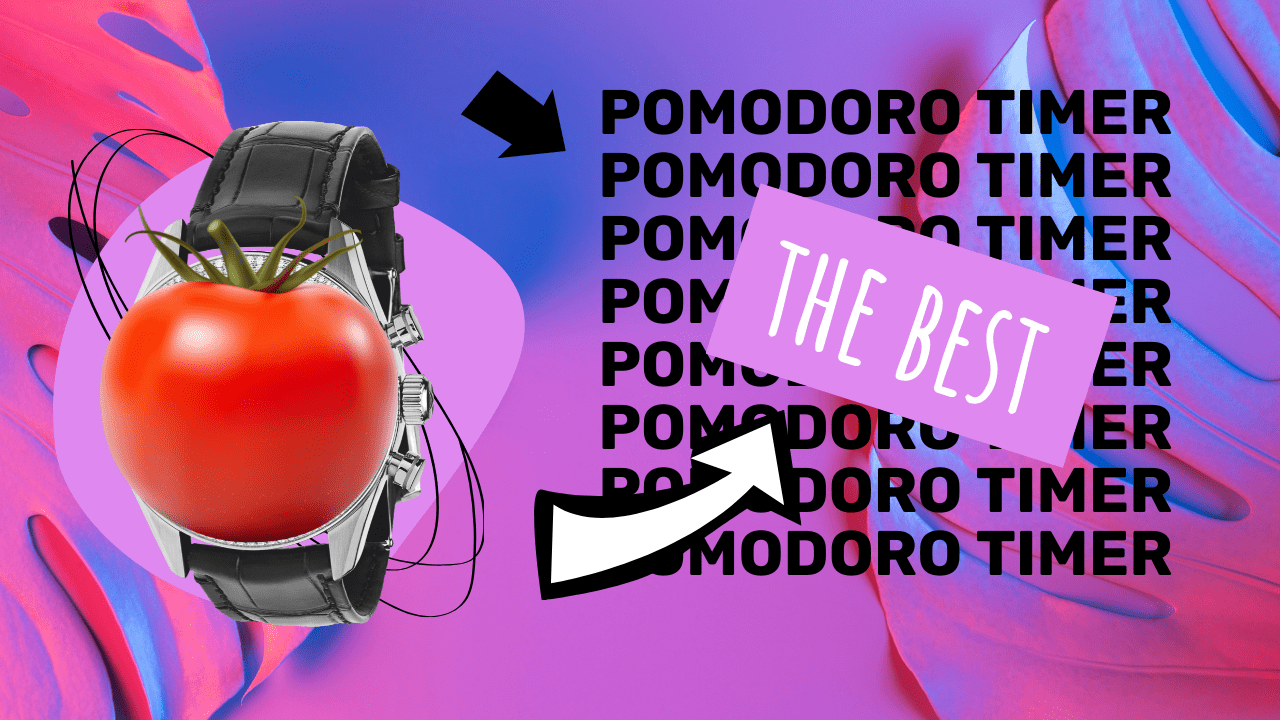
Why use the Pomodoro Technique? It benefits you in multiple ways:
better attention/concentration
more polished time management skills
increased efficiency
no room for procrastination
easy to fight mental fatigue
prevention of burnout
self-understanding and balancing
motivation to stay zero-distracted.
How to Master the Pomodoro Technique
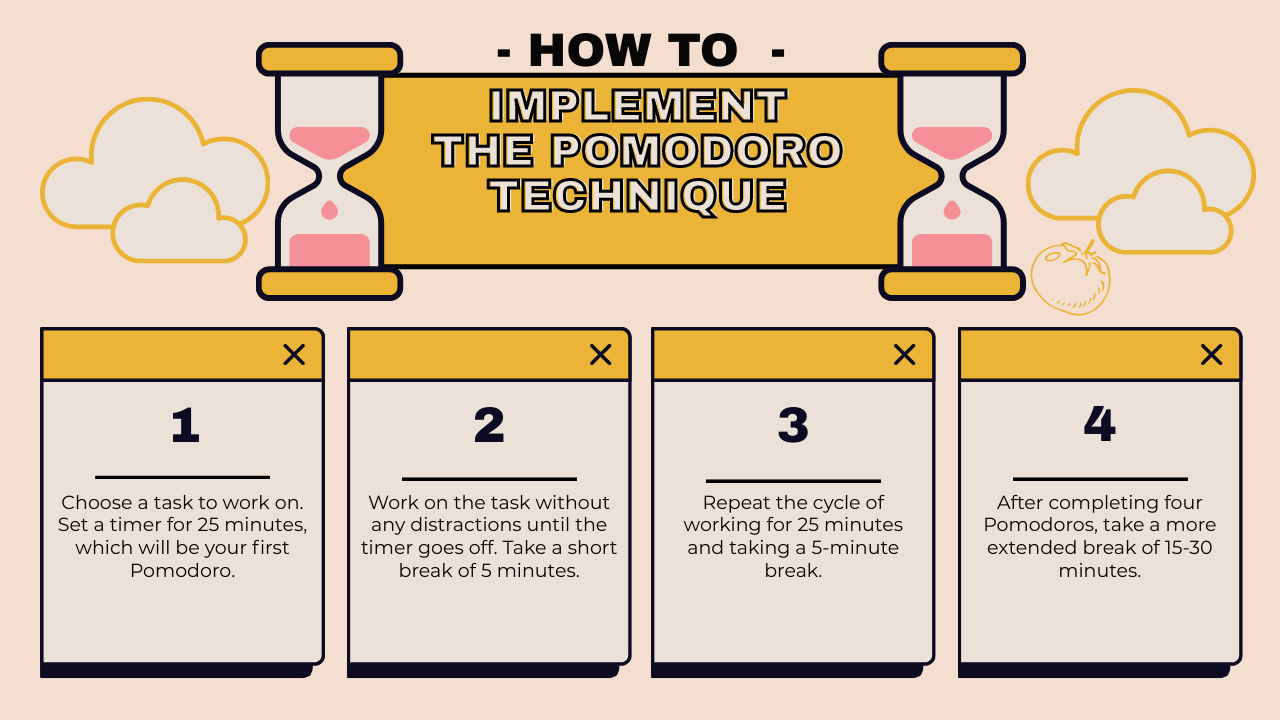
It is easy to build it in your workflow if you take these easy steps:
- Decide what task you want to complete
- Set clear goals before you begin the Pomodoro session. It puts you on track and builds focus
- Set a timer for 25 minutes, your first Pomodoro
- Work on the task at hand without distraction or interruption until the timer goes off. Take a brief break of 5 minutes
- Work for 25 minutes and break for 5 minutes. Apply the technique step by step throughout the day until you finish everything on your list. Be consistent here!
- After four Pomodoros, take a longer break of 15-30 minutes.
- At the end, observe how well you're working at each interval and where you can further boost your concentration or efficiency.
This will allow you to hone your method and adjust as necessary for ongoing success.
Best Pomodoro Time Intervals
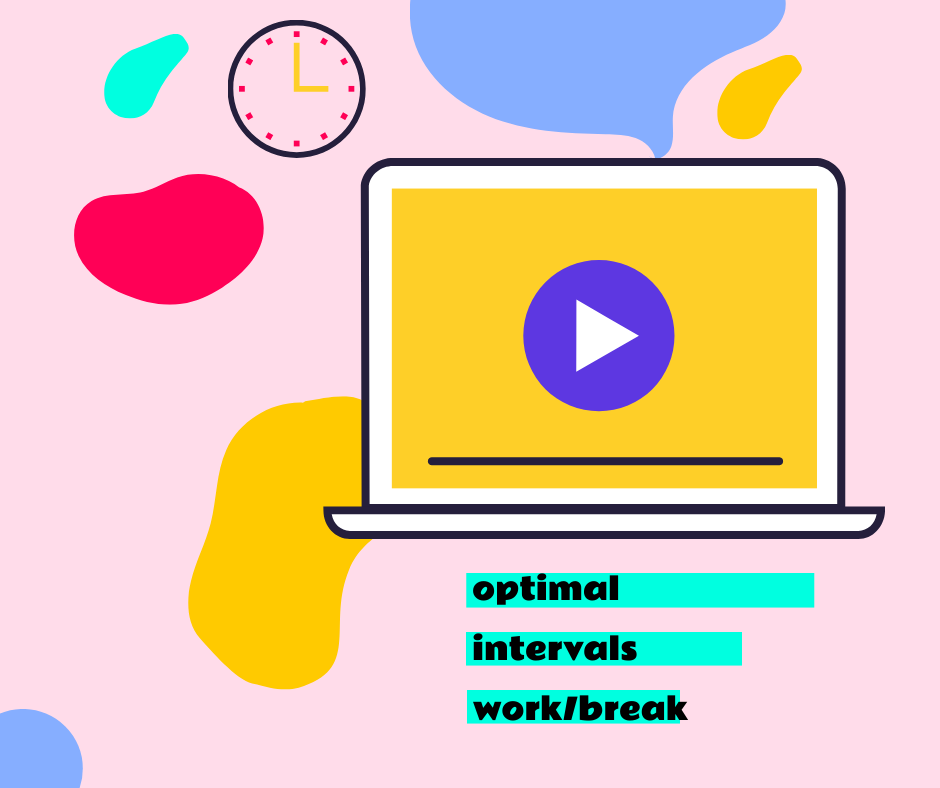
The optimal Pomodoro interval can differ for everyone. As mentioned above, the most popular configurations include 25 minutes of work before taking a short and fleeting 5-minute rest.
You can also alternate with longer 50-minute work blocks and 10 minutes of rest.
Overall, the effectiveness of the individual would determine the ultimate timing rhythm, which could be anything from industry standards like 25/5 to 50/10.
Advanced Tips for Maximizing the Pomodoro Technique
Once you've mastered the basics of the technique, you can take it to the next level – just follow these tips:
- Customize to build your own Pomodoro length and break length.
- It’s most effective to apply the Pomodoro Technique to discrete tasks that can be completed in one or two intervals. Don’t use Pomodoros for open-ended work or for work that needs uninterrupted time.
- Track your Pomodoro time in whatever way feels most natural — maybe a physical timer, or a timer app or a Pomodoro time tracking app.
- Use the breaks to relax and rejuvenate — stretch, breathe, take a walk. Do something relaxing. Breaking away from your desk can refresh you for the next intense Pomodoro round.
- Itemize your tasks before beginning the Pomodoro to prove you’re working on the most important and impactful first.
- Find a distraction-free work zone.
- Think about applying the Pomodoro Technique beyond work (for your personal tasks) — maximizing your productivity on all fronts.
- Experiment with different timing schemes for your sessions and breaks to discover what suits you. Certain individuals may find them useful for discovering custom blends.
- Record your Pomodoro time to find trends or room for optimization. Tracking your Pomodoros can assist you in finding your work-style patterns and tuning your approach as necessary to maximize productivity.
- Be mindful during your Pomodoro by remaining fully present and engaged with your work.
- Take advantage of technology tools and apps that can help you stay on track with your Pomodoro session, such as task management apps, time tracking apps, or productivity plugins for your browser.
The Bottom Line: Productivity and concentration boost is the result of using the Pomodoro Technique in almost all your daily activities. Like all the other beneficial techniques, it needs practice and patience.
Pomodoro Vs. Timeboxing
"What sets apart timeboxing from using Pomodoros?"
The Pomodoro technique makes you focus on working in shorter, fixed intervals.
Timeboxing is all about setting a certain amount of time for a task or activity and then staying focused on it until the time is up.
It means that timeboxing is more flexible – you can adjust the time for timeboxing, depending on the importance or difficulty of the task.
Pomodoro Timer and Time Tracking

Pomodoro Time, when paired with tracking time, can similarly boost productivity. That is, the Pomodoro Technique:
- Provides a structured approach to working and taking breaks.
- Through mixing it with time tracking, people are less mentally fatigued and more motivated upon task completion.
- In addition to encouraging improved goal scheduling and planning, the method also assists users in achieving higher self-consciousness of their workstreams.
Short, integration of Pomodoro Time into time tracking offers personalized productivity and health insights.
Best Pomodoro Time Tracking Apps to Try
To make the Pomodoro technique even more effective, you can use dedicated Pomodoro timer apps or tools that automate the process and provide additional features. Here are some recommended options:
Pomofocus.io
This app offers a simple Pomodoro timer to track your Pomodoro sessions.
Its classic functionality helps individuals manage their time effectively, reduce procrastination, and improve focus – users need to divide work into intervals with planned breaks and get the best Pomodoro experience.
TMetric
It's a time tracking tool that is also a Pomodoro timer. TMetric comes as a browser extension as well as a desktop application which makes it simple to apply the Pomodoro technique to your working tasks. It provides real-time activity reports and also enables you to track time to particular tasks.
You can also add tasks, schedule breaks and work time, or get more advanced features.
Pomodoro Tracker
Pomodoro Tracker is a basic online Pomodoro tool with a simple 25-minute timer. You can also create a to-do list, assign time blocks to tasks, and schedule tasks for the future.
PomoDone
PomoDone is a Pomodoro timer app that integrates with various productivity tools like Trello, Asana, Basecamp, Slack, and Evernote. It allows you to import and sync to-do lists across multiple platforms and includes time-tracking features to evaluate the time spent on different tasks.
Clockify
Clockify is a comprehensive time tracker with a built-in Pomodoro timer. Aside from giving the best Pomodoro tracking experience, it allows you to track work time on tasks and projects, analyze data, and improve productivity without extra effort.
Pomodor
This timer is a user-friendly online tool that effectively implements the Pomodoro Technique. With its intuitive interface and customizable settings, it provides a seamless experience for managing tasks and maximizing productivity.
Focus Booster
Focus Booster is a Pomodoro timer that offers time tracking and Pomodoro time tracking functionality. It facilitates time management, improves productivity, and monitors your progress. With a detailed dashboard and reports delivered to you in real time, you will be able to stay on track with a guarantee.
The Bottom Line: Using a Pomodoro time tracking technique and a dedicated timer or app can help you stay focused, manage your time effectively, and improve your productivity.
Pomodoro Timer and To Do List
The Pomodoro timer, coupled with a well-organized To-Do List, offers a powerful combination that can transform your list of tasks into a structured timetable.
The Pomodoro & To-Do List Combo
- allows you to break work into manageable intervals
- improves concentration
- sets clear boundaries on work.
In its turn, it makes a positive impact on:
- schedules
- deadline management
- task progress.
How you can do it: Decide how many Pomodoros the task requires – it makes your schedule more structured instantly.
Mark completed pomodoros next to each task on your list. This creates a visual record of your productivity
Pomodoro Timer and Music
Listening to music during Pomodoro intervals can also add an element of enjoyment and relaxation.
The rhythmic nature of the Pomodoro timer complements the rhythm of music and helps:
- maintain a steady pace
- enhance concentration during work sessions.
The popular choice among these tunes tends to match each phase's rhythmically calming nature. The tempo can increase near the end to reflect progress and build excitement!
The Bottom Line: Integrate the Pomodoro timer with uplifting or focus-enhancing music to create a productivity boost.
Conclusion
The Pomodoro Technique is a powerful tool – it became popular because it proved to enhance productivity and manage time more effectively.
It implies that you break your work into focused intervals and take regular breaks.
These two simple steps improve your concentration, prevent burnout, and allow you to accomplish more in less time.
Moreover, it can boost productivity across all fields of life.
It comes as no surprise that it is embraced by top performers worldwide, from academia to executives seeking that extra edge.
Include this time management strategy in your productivity arsenal as it delivers what it promises – increased focus, creativity, and accomplishment.


