Project Management Budgeting Guide: How to Plan & Track Your Budget
Learn how to create, manage, and track your project budget with confidence. Avoid overspending, improve time estimates, and keep projects on track using practical steps and the right tools.
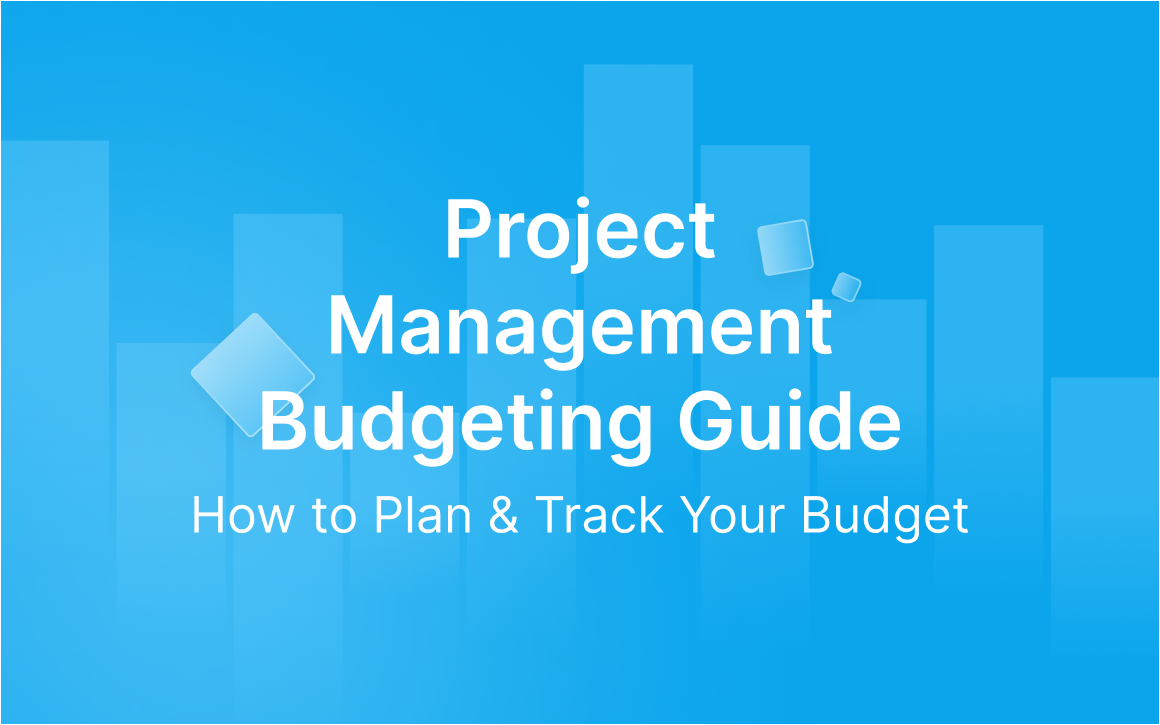
How to Maintain Strong Financial Control for Your Company
Now, successful project handling includes meeting:
🗓️ Project deadlines
📏Standards of quality
💰The expected budget.
Many managers find budget management the most challenging📛, while in most cases, it has the biggest impact on a project outcome.
The budget for a project is a plan that explains what money and resources are expected to be used during the course of the project. It helps the project manager make sure expenses are within budget and that all the necessary resources can be used to achieve the goals.

According to studies, more than half of projects go over their initial budgets, which points to the importance of better financial management.
Project Budget Management Evolution
The ways businesses handle their project budgets have transformed greatly, with important changes every business owner should be aware of.
- Previously, people managed budgets using paper registers 📜, later with spreadsheets 📊, and further with brilliant project and management software 💻, shifting to today’s advanced cloud tools ☁️
- In the early days (from the 1950s to the 1960s), early project management was centered on fast cost estimates💸. Right now, both high-level strategies and financial goals are connected for companies.
- In the 1960s, the Department of Defense🛡️introduced Earned Value Management (EVM), transforming the way project expenses were monitored through a link to the work performed.
- Major risk assessment tools began with application in the insurance and financial sectors🏛️
- Thanks to Agile 🚀, organizations changed their ways from waterfall planning by making budgets that could adapt as the project progressed.
- Nowadays, project budgeting is connected to corporate finance and the organization’s governance plan 🧑💻
Going through historical data allows us to determine the right estimate and closely track spending.
The importance of budget management explains why there are many trusted sources with step-by-step advice on how to master budgets.
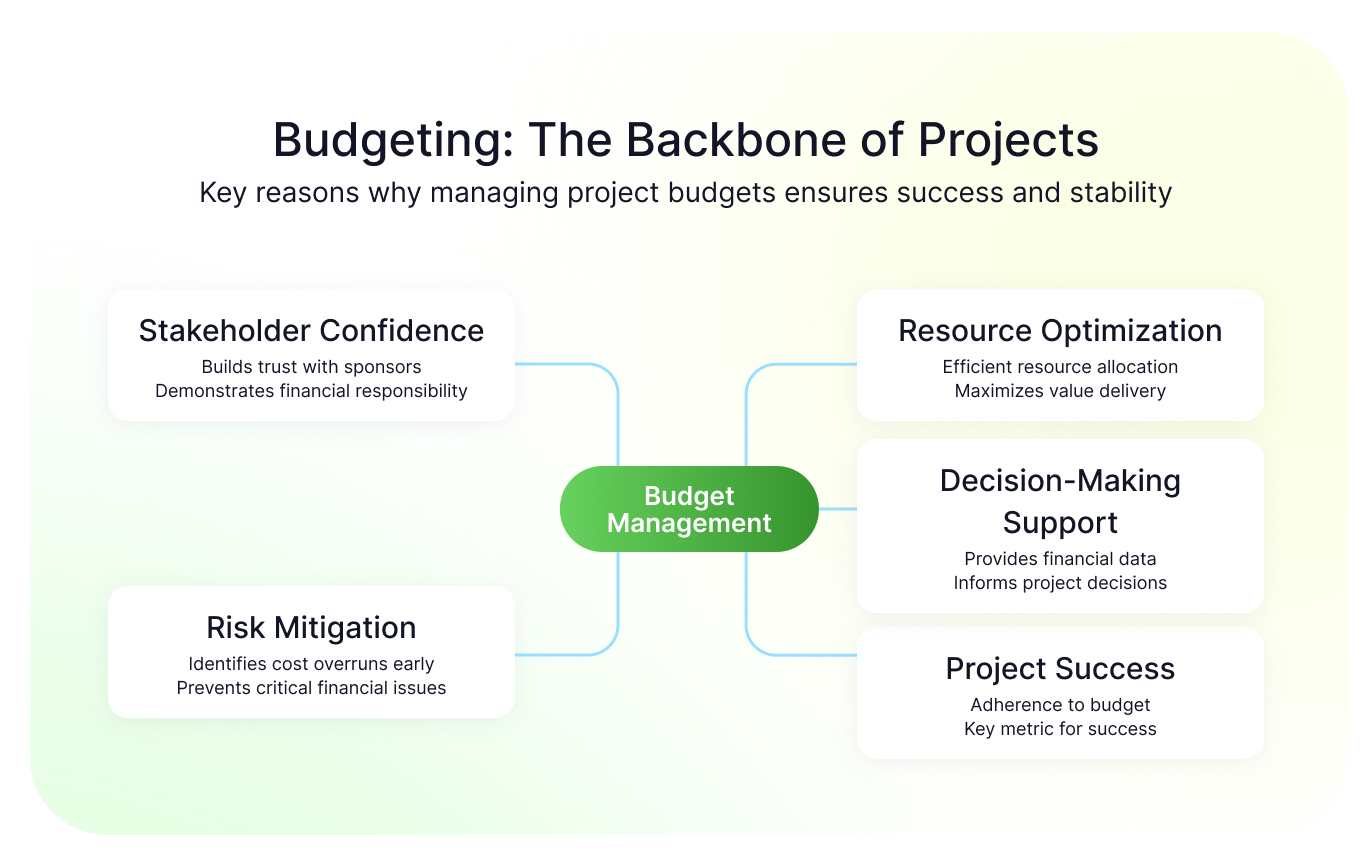
We will discuss the necessary elements of budget management and propose many practical ways and tested techniques for mastering this skill.
Project Budget Vocabulary
Direct Costs are the expenses that are specifically linked to the project (for example, labor and materials).
Overheads and services required for the business to run smoothly, even when not directly involved in a project (like rent and heat).
Fixed Costs are costs that stay the same for months or years, no matter the activity in a project.
Contingency Reserve is the amount of money kept for things that might go wrong.
A percentage of the budget is allocated as Management Reserve for unexpected issues and unidentified risks.
Cost Baseline marks the approved budget and is used to compare it with the costs that are actually spent.
Earned Value Management (EVM) is a method used in project management to connect scope, schedule, and cost when assessing how a project is doing.
What to Include in Your Project Budget
To prevent any unexpected expenses, you should make sure there are several important categories in your project budget.
- Direct Project Costs are the main base for your budget plan.
Part of this is paying the salaries, wages, and benefits to team members, as well as contractor costs.
Any physical resources, equipment, software licenses purchased an, all consumables are part of material and supply costs.
- Indirect Costs need to be considered, although people often overlook them.
Office space, utilities, insuring the project, and general admin support are counted as administrative overhead for the project.
It is also important to count travel costs, spending on communication, and the cost of meeting facilities.
- It is crucial to put away money for unexpected situations when doing Risk and Contingency Planning.
The contingency reserve is set at 5-15% of the project budget; again, this varies depending on the project’s details.
It allows the project to deal with changes in scope, delays, or unplanned technical issues without facing budget trouble.
- Expenses involving time need to consider the timeframe stated by the project requirements.
Pay attention to ongoing costs, seasonal changes in prices, how inflation can affect projects that last a long time, and the extra costs of rushing your project when it is urgent.
- Having dedicated resources is usually necessary for effective Quality Assurance and Testing.
Plan for the time and money needed for testing, quality checks, reviews, approvals and changes or fixes.
- External Dependencies can have a major effect on the cost of development.
Look into all third-party resources, contracts, required permits and licenses, requirements from the law or lawmakers, and consult others outside the organization.
- It is easy to neglect Project Closure Costs, though they are extremely important.
The cost of final reporting, making documentation, sharing knowledge, holding events for recognition, and handling equipment comes from the final financial budget.
Include a system for checking and reporting your budget regularly, remember to document both your assumptions and methods, and use this for future reference and updating stakeholders.
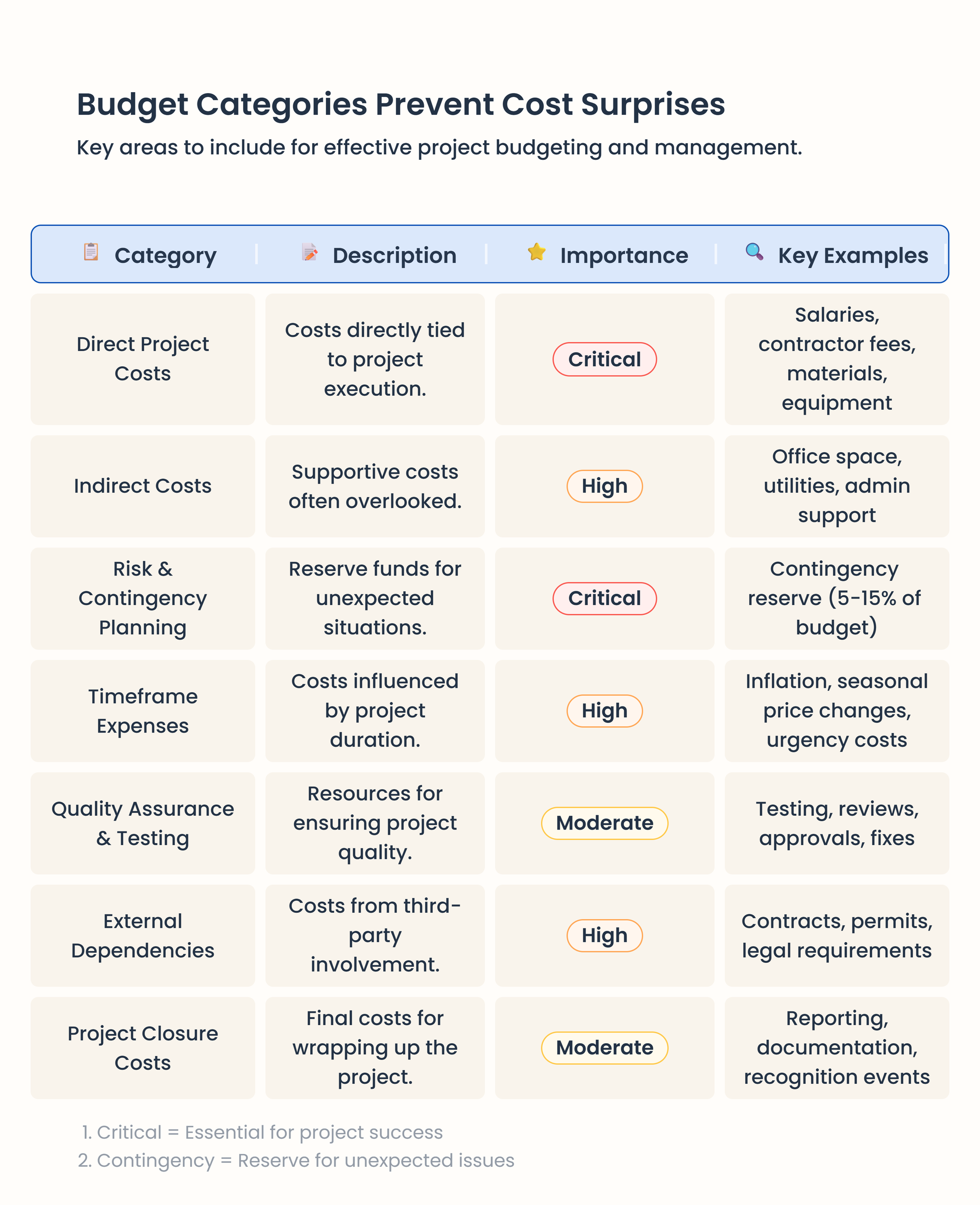
The framework for complex or highly regulated environments must additionally include:
- Stakeholder Communication (meetings on project discussion, adjustment, acceptance, presentation, status reports, etc.)
- Training (costs for knowledge sharing among team members)
- Technology (tools for project management, cloud services)
- Legal Compliance (permits, certifications, etc.)
- Change Management (costs associated with handling scope changes).

How to Build a Project Budget
There is an easy way to build a budget for a project that actually helps.
Phase 1: Build the Foundation and Develop a Plan
- Make certain you know the scope of your project before anything else.
- Outline the exact deliverables, the deadline for finishing them, and what a good outcome is.
- Document the lists of things to be delivered, significant milestones, and what is not included.
- Speak with people involved to learn their expectations.
- Wait for the scope to be officially approved before setting final budget amounts to stop scope creep.
- Prepare your budget by considering the company’s main business goals.
- Investigate and compare results with other organizations.
- Look at previous projects that are similar to get an idea of where to expect costs and what to avoid.
- Check how the project performed in each expense category previously.
- Write down what you did successfully and what you could do better in previous budgets.
- Build a storage system for historical cost data that can be accessed later.
Phase 2: Get Ready for Estimating Project Cost
- Try out Different Ways to Estimate
Analogous Estimating: Look at similar projects you’ve done before and use them as your starting point
To do Bottom-Up Estimating, break down every job into its components and total the expenses. Use statistics from the past to create an estimate.
Three-Point Estimating: Use the method of taking a weighted average from three possibilities: optimistic, pessimistic, and most likely outcomes
- Make a List of the Assumptions You Have
Compare against the original and record all the assumptions and methods used in estimating
Detail the approach used to arrive at every significant cost estimate
Having these records helps clarify any changes found later and supports better future predictions.
Phase 3: Building Your Budget Structure
At this stage, start organizing your budget.
Direct Costs (The Expenses That You Have to Pay Directly)
- List the people involved in the project, guess the amount of their work hours, multiply by their rates and add an extra 10-20%
- Materials and supplies: write down all the items needed, ask for estimates whenever it’s possible
- List the equipment that is needed for this project and the method of acquiring it (purchase, rental or lease).
Indirect Costs (Community Expenses)
- Office space, utilities, software subscriptions shared across projects
- Decide what amount of facility costs is appropriate for this project
- Spending time on HR, accounting and management that will be provided by your project team
Outside services are known as External Costs
- Using contractors or consultants can be simpler to budget for than depending on internal resources.
- Accommodations, meals and getting to and from places should all be considered for travel and transportation.
- Outsourcing refers to hiring services from external vendors
- Licenses and permits
- Certifications and official record clearance is needed
Setting up the organization of financial activities
- Make a distinction between fixed costs, which don’t change for any project, and variable costs, which do change depending on the project.
- Make sure to tell apart types of capital expenditures (those for long-term assets) from day-to-day expenses (operational expenses)
- Use a timeline to set out and manage your future cash inflows and outflows
- Ensure there is a cost baseline used to track project results from the beginning to the end.
Phase 4: Risk Management and Contingencies
At this point, the team considers managing risks and creating contingency plans.
- Create safety by being ready for changes.
- For low-risk projects, keep a contingency budget of 15%, for complex ones 25%
- Review the reserve analysis to decide on the proper percentage of the budget to set aside as contingencies (the usual amount is 5-15%)
- Make contingency budgets specifically for different types of risks, based on how likely they are to happen
- Allocate some budget to cover unknown threats.
Set Up Procedures for Allow Access in Emergencies
- Record events that can set off the contingency plan
- Staff members need to present a plan and have it approved to use contingency funds.
Phase 5: Tracking and Control Systems
The next step is setting up tracking and control systems.
- Introduce security tools and processes to monitor systems continuously.
- Try to use tracking tools that you can integrate well with your work processes (spreadsheet, project management software or accounting system).
- Set up spending categories based on real-life actions.
- Make it easy to keep track of all company expenses as soon as they are made.
- Encode automated alerts for your account to warn you once spending reaches your set amount.
Frequent Review Timeline
- Set up regular monthly or every-other-month financial review sessions.
- Check how much money you spend against your planned budget from time to time.
- Calculate the progress using EVM by considering Cost Performance Index (CPI), Schedule Performance Index (SPI), and Variance at Completion (VAC).
- Set up standards for variance so that actions happen automatically
Managing Change Through Step-by-Step Procedures
- Establish ways to officially change the budget.
- Keep a record of all changes that have been approved, including the changes they made to the budget.
- See that all changes brought up in change requests are evaluated for cost impact before being approved.
Phase 6: Keep Clients Informed & Reports Filed
Stakeholder-Specific Reporting
- Make sure that each group (for example, executives vs. team members) gets a suitable style for their report
- View your budget overview by using visual dashboards
- Focus budget talks on what the project contributes to the business and its value, besides how much it costs.
- Always provide solutions as well as the reasons behind the performance variations.
- Keep information about finances easy to find and clear.
- Regularly inform the organization about where the budget stands.
- Describe the effects of changing the scope or timeline after approval.
- Bring up both achievements and any problems early on.
- Form a trusting relationship by being reliably open and honest.
Phase 7: Decision-Making Framework
The seventh phase covers making decisions within the project.
Once the Costs Are Increasing
There are three main choices you can pick from:
- Cut features or what is being delivered to keep within your budget.
- Extending your timeline helps make sure work is done within the budget.
- Add funding. Make sure there is enough money to maintain goals and the schedule.
Rely on your budget details to decide immediately rather than hoping issues disappear on their own.
Phase 8: Project Closure and Learning
Completing the project and analyzing what has been learned
Final Analysis
- Determine the final cost performance numbers for the entire project.
- Check how accurate your forecasts are by job category to improve your next budgets.
- Make sure there are lessons learned for improving financial management.
- Modify the organization’s templates and procedures with the knowledge you have gained.
Knowledge Transfer
- Write a document that reflects back on how your team has been practicing budget management.
- Share the results of your review with the Project Management Office (PMO).
- Assist in improving the capabilities for managing finances in the organization
- Foster the development of knowledge within the organization that future project managers will use.
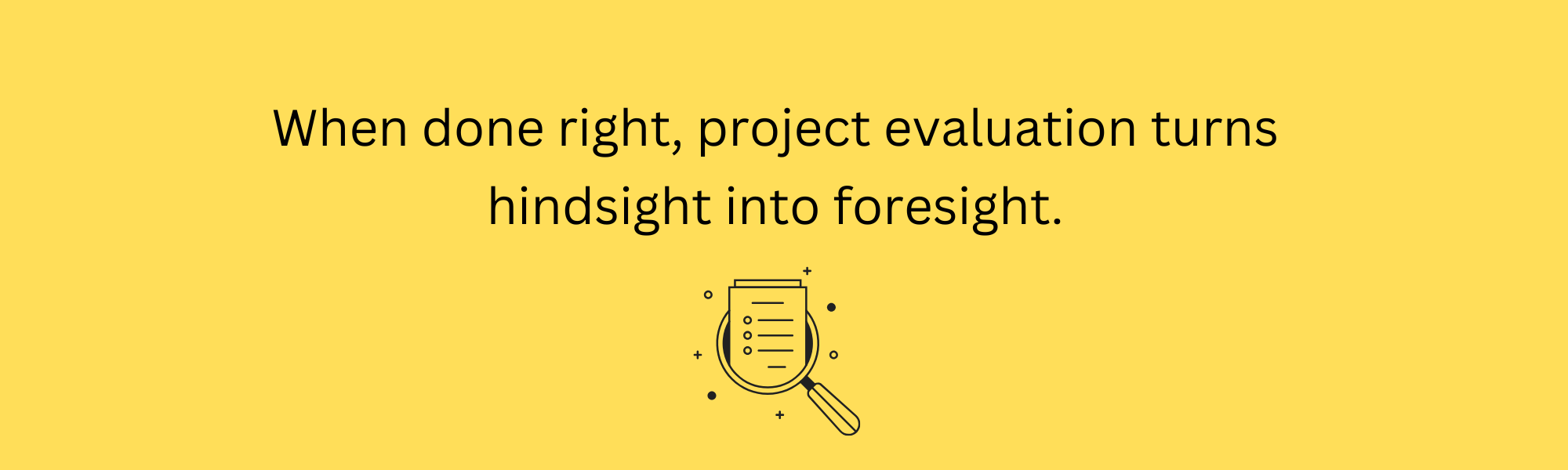
Critical Pitfalls to Avoid
Planning Pitfalls
- Don’t lower your costs because you are too positive in your thinking.
- Due to an ill-defined scope, the budget is not well-planned or accurate
- Risk assessment is not detailed enough: always attach a meaningful financial value to any risks uncovered
Execution Pitfalls
- Avoid too general descriptions. Pick budget categories that allow you to track expenses more clearly
- Act early when you notice little variances to prevent serious problems
- Do not delay reports. Spot and solve problems in the budget at the right time for effective changes
Quality Pitfalls
- Always aim for good work, not just for lower costs
- Lacking detailed records means it is hard to make budgets for future projects.
- Do not make budget decisions if stakeholder support is absent: obtain formal confirmation before starting the budgeting process.
Quick Start Checklist
□ Define project scope and get stakeholder sign-off
□ Research similar past projects for benchmarking
□ Choose appropriate cost estimation techniques
□ Build comprehensive cost breakdown (direct, indirect, external)
□ Add appropriate contingency buffers (15-25%)
□ Set up tracking systems and regular review schedule
□ Establish change control procedures
□ Create stakeholder communication plan
□ Document all assumptions and methodologies
□ Plan for project closure analysis and lessons learned
Remember: A budget can only be used for real planning if it is updated regularly with real information. Give a fair estimate, keep checking your progress, be clear with your team, and modify the plan if conditions change.
Track Budget vs. Actual in Real Time
Job-cost estimation doesn’t need to rely on complicated software; it simply needs:
- to keep track in real time
- to allow immediate response.
Select a system that fits well with your team’s way of operating.
If you regularly work in spreadsheets, set up a basic budget tracker with columns for budgeted amount, actual expenses, difference between the two, and what percentage of the budget has been used.
Whenever you spend money, add this to the spreadsheet. Get everyone on your team to log expenses using the project management tools they use daily.
Ensuring data entry is simple enough that it happens freely instead of feeling like hard work.
Get alerted whenever you’ve spent 75% and 90% of any budget category, so you have time to prevent going over budget.
You can notice potential problems quickly by giving each status a color on your calendar (green for staying under budget, yellow for getting close to your final amount, and red for overspending).
Above all, set up your spending categories in a way that fits your usual work habits.
Track the progress of your project by setting up separate phases. When the approach is by department, set up the spreadsheet with columns for each department.
The categories you use should fit with how your team usually thinks about the project, not force them to work in ways that seem unnatural or unfamiliar.
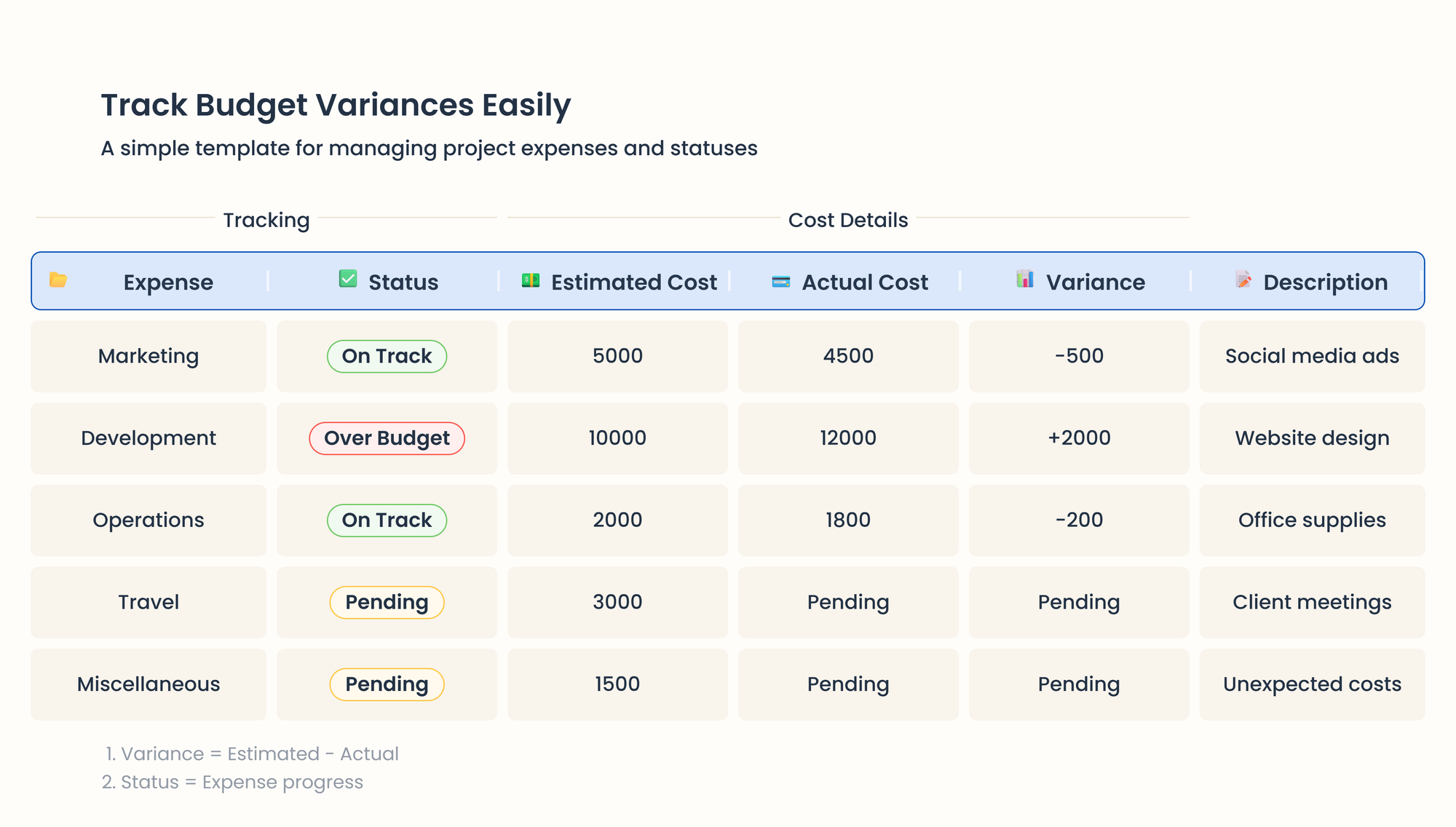
As a project budget framework above shows, by depicting the budget with green for staying within budget, red for overspending, and yellow for yet to spend, a budget variance template helps anyone immediately understand the situation. Such a simple report gives project managers the ability to pick up on issues easily and solve them quickly.
Observing numbers alone has no value unless they are acted on right away with the proper understanding.
When you notice your tracking is off, try to find out why right away, not just at month-end.
If labor costs go over by 20% after only two weeks, it might mean your assumptions were wrong, more work was included without permission, or the team is slower than you imagined, so you need to respond differently to each case.
Set up thresholds for variances: small changes (under 10%) must be looked into and tracked, average changes (10-20%) should prompt an action plan and large changes (above 20%) should be reported to stakeholders and a formal request for change made.
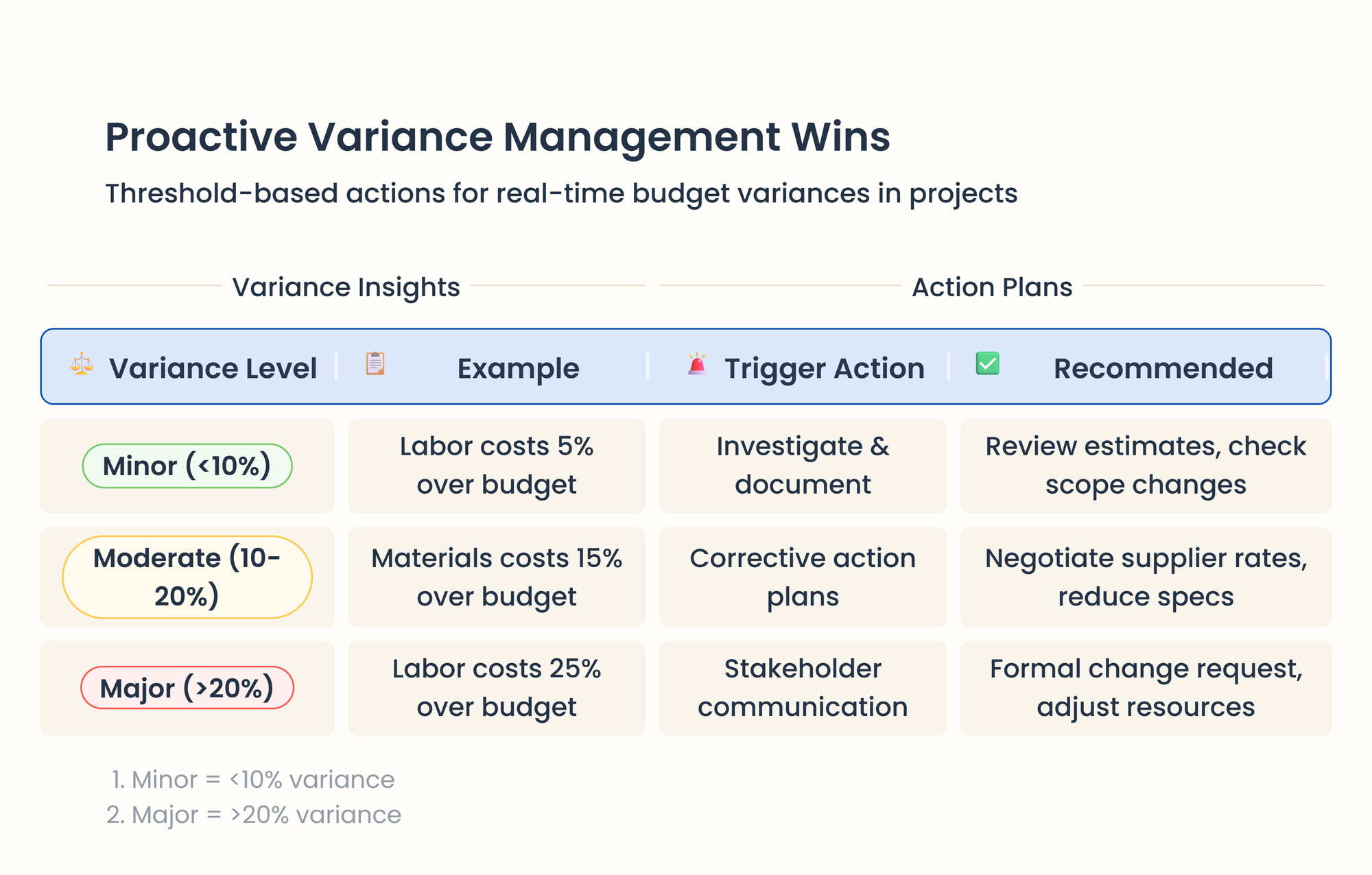
Set Up Your Real-Time Tracking System with TMetric Project Budget Tracking Software
You can easily watch your budget as it happens with a project time tracker like TMetric, which tracks all project costs automatically.
Team members simply record the time they work, and TMetric reports their billable expenses live, applying your defined rates to their entries.
It means expenses and income are tracked as soon as work takes place, which helps you keep an eye on your budget more easily.
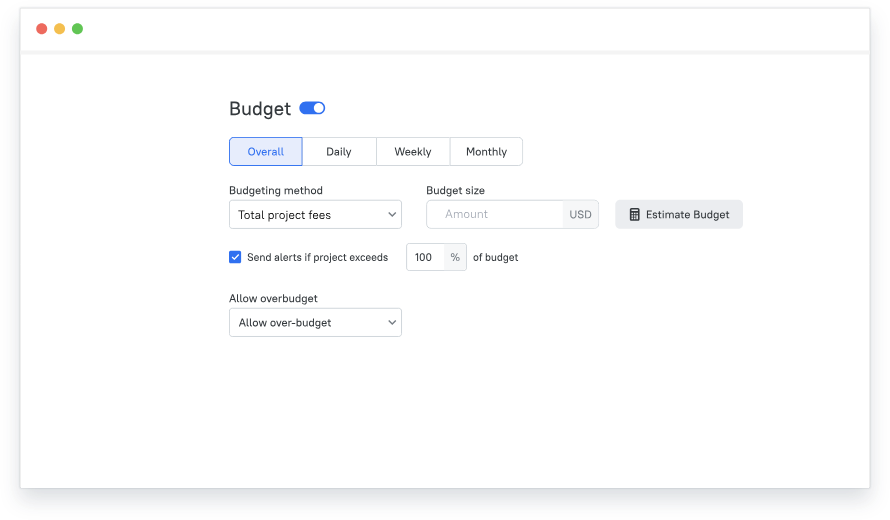
The project budget feature lets you set a budget for each project or task and TMetric will automatically keep track of how you are using up that budget while your team logs their work.
You will improve budget management in project management.
Users automatically receive a notice when their spending touches chosen limits, which allows them to respond ahead of any overspending.
Visual dashboards have indicators in different colors that show the current budget status right away. Sort the data using stages of the project, different departments, or your own custom structure, so it remains easy to understand.
How TMetric Analytics Helps You Use Real-Time Data
TMetric takes raw time and cost data and uses its reporting and variance analysis to help users learn from it.
If there is an excess of costs, you can instantly check which activities, members of the team, or steps in the project are the main reasons.
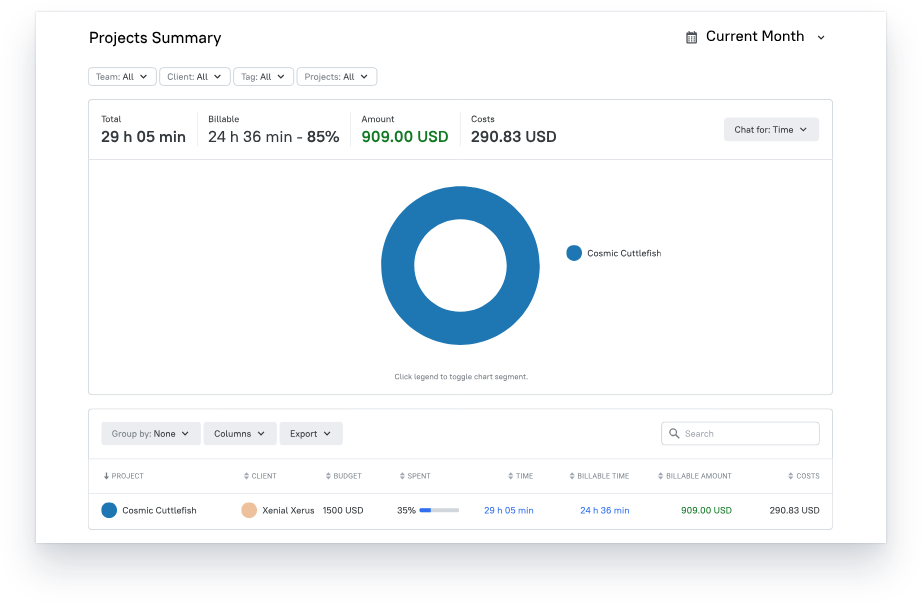
By being so detailed, you can see if the project budgeting problem is caused by errors in planning, extra work, operational issues, or other deep reasons that all call for different actions.
With TMetric, you can easily learn how to manage project budget and compare your work against the budget in different ways, so you notice any trends that might lead to serious issues early on.
Managing Budgets Across Multiple Projects
Ensure Everyone Understands What is Not Accepted
Organize project management budget tracking so that budgets and finances are separated for every project from the beginning.
Separate your funds by tagging every transaction so that funds do not mix by mistake.
Make single cost centers for each area, so you can see any overspending as it happens.
Employ One Software to Keep All Tracking Records in One Location
Use a project management program that clusters budget data into one user interface.
TMetric and its integrations with project management systems like Monday.com and Asana can all give you instant access to what is happening on projects.
By having everything centralized, you can notice trends early and switch resources when it is necessary.
Make Sure Cash is Received or Spent When Necessary
There are many types of projects, and ways of paying and spending money are not the same.
Plan the spending on each project and mark when payments are needed. You can avoid a cash shortage and talk to vendors about better deals when you know your financial position.
Set Aside Safe Space
Rather than setting up one big emergency fund, put in about 10-15% of the project budget as a contingency planning buffer.
Managing extra project funds means you can address sudden costs without harming your other projects. Specify in writing what counts as appropriate use of the reserves.
Reviews of the Work Process Should Happen Regularly
Review each project’s budget once every week and review the budget for bigger, long-term goals each month.
Match the actual expenditure with the budget and investigate if there are any variances right away.
Change your forecasts and keep customers, employees, and other stakeholders informed after reading the reviews.
Standardize Reporting
Aim to make the format of budget reports similar so that the same dataset is reported for each project.
Add main indicators such as budget usage, leftover funds, costs needed for completion, and completion timeline.
The use of standardized reports makes it faster to assess how well a project is doing and how resources need to be divided.
Project Budget File Organization Templates
Organizations would find immediate value in the standardization aspect. Having consistent structures across projects enables better knowledge transfer, easier auditing, and reduced onboarding time for new team members.
The separation of planning, tracking, and archival functions prevents the common problem of working documents becoming cluttered with historical data.
Template 1: Simple Project Budget Structure
Best for: Small to medium projects, single-phase initiatives
📁 PROJECT_NAME_Budget_2025/
├── 📄 00_Budget_Summary.xlsx
├── 📄 01_Initial_Budget_Estimate.xlsx
├── 📄 02_Approved_Budget.xlsx
├── 📄 03_Current_Budget_Tracking.xlsx
├── 📁 Supporting_Documents/
│ ├── 📄 Quotes_and_Estimates.pdf
│ ├── 📄 Contract_Documents.pdf
│ └── 📄 Budget_Justification.docx
├── 📁 Monthly_Reports/
│ ├── 📄 January_2025_Report.xlsx
│ ├── 📄 February_2025_Report.xlsx
│ └── 📄 [Month]_2025_Report.xlsx
└── 📁 Archive/
├── 📄 Draft_Budgets_v1-v3.xlsx
└── 📄 Old_Estimates.xlsx
Key Features
- Linear progression: things move from an estimate to being approved and then monitored
- Reporting is done monthly
- A good version control system for maintaining clean archives
- All documents are in a standardized location.
Template 2: Complex Multi-Phase Project Structure
Best for: Large projects, construction, software development, multi-year initiatives
📁 PROJECT_NAME_Financial_Management/
├── 📄 Master_Budget_Dashboard.xlsx
├── 📁 01_Planning_Phase/
│ ├── 📄 Initial_Cost_Estimates.xlsx
│ ├── 📄 Risk_Contingency_Analysis.xlsx
│ ├── 📄 Resource_Planning.xlsx
│ └── 📁 Vendor_Quotes/
│ ├── 📄 Vendor_A_Quote.pdf
│ ├── 📄 Vendor_B_Quote.pdf
│ └── 📄 Quote_Comparison_Matrix.xlsx
├── 📁 02_Budget_Categories/
│ ├── 📄 Personnel_Costs.xlsx
│ ├── 📄 Equipment_Materials.xlsx
│ ├── 📄 Travel_Expenses.xlsx
│ ├── 📄 Overhead_Administrative.xlsx
│ └── 📄 Contingency_Reserve.xlsx
├── 📁 03_Phase_Budgets/
│ ├── 📁 Phase_1_Initiation/
│ │ ├── 📄 Phase1_Budget.xlsx
│ │ └── 📄 Phase1_Actuals.xlsx
│ ├── 📁 Phase_2_Development/
│ │ ├── 📄 Phase2_Budget.xlsx
│ │ └── 📄 Phase2_Actuals.xlsx
│ └── 📁 Phase_3_Implementation/
│ ├── 📄 Phase3_Budget.xlsx
│ └── 📄 Phase3_Actuals.xlsx
├── 📁 04_Tracking_Reports/
│ ├── 📁 Weekly_Reports/
│ │ └── 📄 Week_[XX]_2024_Status.xlsx
│ ├── 📁 Monthly_Reports/
│ │ └── 📄 [Month]_Financial_Report.xlsx
│ └── 📁 Quarterly_Reviews/
│ └── 📄 Q[X]_2024_Budget_Review.xlsx
├── 📁 05_Change_Management/
│ ├── 📄 Change_Request_Log.xlsx
│ ├── 📄 Budget_Modifications.xlsx
│ └── 📁 Change_Orders/
│ └── 📄 CO_[Number]_Description.pdf
├── 📁 06_Procurement/
│ ├── 📄 Purchase_Orders_Log.xlsx
│ ├── 📄 Invoice_Tracking.xlsx
│ └── 📁 Contracts/
│ └── 📄 Contract_[Vendor]_[Date].pdf
└── 📁 07_Archive_History/
├── 📁 Previous_Versions/
└── 📁 Completed_Phases/
Key Features:
- Using phases to manage complicated projects
- Budgets that are split by category
- Tracking every step of the change management process
- Reports can be done at different intervals
- Strong focus on procurement management.
Rules for How to Name Files
The basic rule for keeping all your files with the same pattern is:
[Category]_[Description]_[Version/Date]_[Status].xlsx
Examples:
Budget_ProjectAlpha_v2.3_Draft.xlsx
Report_Monthly_2024-03_Final.xlsx
Estimate_VendorQuote_20240315_Received.xlsx
Status Indicators:
- Draft - Work in progress
- Review - Ready for review
- Approved - Officially approved
- Final - Completed and archived
- Current - Active working version
Version Control:
- Using semantic versioning like (v1.0, v1.1, v2.0) is a good practice
- Tag the dates on documents where the date is significant
- File away old files in special folders.
Best Practices
- Organize all your projects in the same way each time
- Frequently back up important budget files somewhere safe
- Grant only needed access to individuals who need it for financial data
- Keep a detailed README document, explaining the design and procedures used
- Define schedules for regularly updating tracking documents
- Responsibility for maintenance should be assigned clearly, especially for complex projects.
Best Tools for Project Visualization
Now, project managers have various smart tools to visualize the project to monitor, control, and analyze it successfully.
Power BI allows users to design and control their dashboard views for budget management. It is really good at organizing project data from different systems and displaying it in simple ways.
Tableau has advanced features for displaying data and building forecasting models. It is strong because it changes hard-to-read budget documents into understandable reports with interactive dashboards.
⌛If an organization relies heavily on visualizing the project and seeing its finances, tools like TMetric give users advanced management features.
It monitors time spent, keeps budgets under control, and invoices clients from the same platform. It is especially prized by companies offering services, since it allows them to monitor project expenses and invoice clients.
It also offers more in-depth financial reporting and analysis, which is why it is good for projects that need strict budget control.
Main points to look for are:
- Ability to connect with the accounting and HR systems the company is already using
- On-the-fly reporting and auto alerts triggered by differences from the planned budget
- Integrating the software so that it adjusts to your company and the level of complexity in your projects
- Ability to use the system from a mobile device for field staff and employees working remotely
- Financial governance is helped by having audit trails and workflows for approval.
Which choice to use often depends upon how big your company is, how difficult the project is, and what software you already have in place.
It is common for many teams to use a main project management tool with extra tools for finance, rather than choosing only one.
FAQs
How do I calculate labor costs in project budgeting?
For each team member, multiply their hourly rate by the project hours and add the benefits, taxes and equipment amount (usually 25-40% on top of their base salary).
Plan tasks according to the developers’ experience and abilities since more senior developers are charged higher rates and make sure to account for regular meetings, reviews and possible corrections.
Always build in 10-20% extra time for delays or changes in the project that you could not prepare for.
What causes most projects to go over budget?
Clients or stakeholders often add new features to their projects without raising their budget which results in most budget overruns due to scope creep.
Not accurately estimating work initially is a main cause, usually because the task appears simpler than it is or all its dependencies aren’t recognized.
Other reasons that cause projects to go over budget are unexpected technical obstacles, staff turnover and delays from vendors or regulatory updates.
How is project budgeting different from forecasting?
Before any work on the project starts, budgeting makes sure the team knows the available funds for items like labor, materials and other costs.
Forecasting keeps happening, forecasting future expenses and timing using the latest information, budget records and any possible risks or opportunities.
Though budgets are set guidelines, forecasts can change and are useful for predicting problems and deciding how to use your resources and revise tasks.
What tools help teams stay within budget?
Asana, Monday.com or Microsoft Project and other project management tools, help you with project budget tracking, see costs versus estimated budgets in real time, and get alerted when you are near your spending limits.
With TMetric project budget management functionality, labor costs can be tracked correctly, and Expensify manages the logging of materials and other project expenses.
When using accounting software like QuickBooks, you can also integrate budgeting tools and using Smartsheet allows you to review complete budgets and automate reporting.



