A Comprehensive Guide on How to Make Team Connect with Time Tracking
Learn how to make your team connect and improve productivity with effective time tracking techniques. This comprehensive guide provides insights and strategies for implementing time tracking tools and fostering collaboration within your team.

Let's face it, time tracking can be a buzzkill. It conjures images of micromanaging bosses and a constant feeling of being watched.
Rethinking Time Tracking for Team Connect
But what if we flipped the script?
What if time tracking, used strategically, could actually become a tool for strengthening team connections?
While traditional time tracking might breed distrust, a modern approach focused on transparency, collaboration, and shared goals can be a game-changer.
This guide will explore easily applicable tactics to help managers and team leaders. Make your team connect with time tracking and turn it from a chore into a valuable resource.
Set the Right Foundation
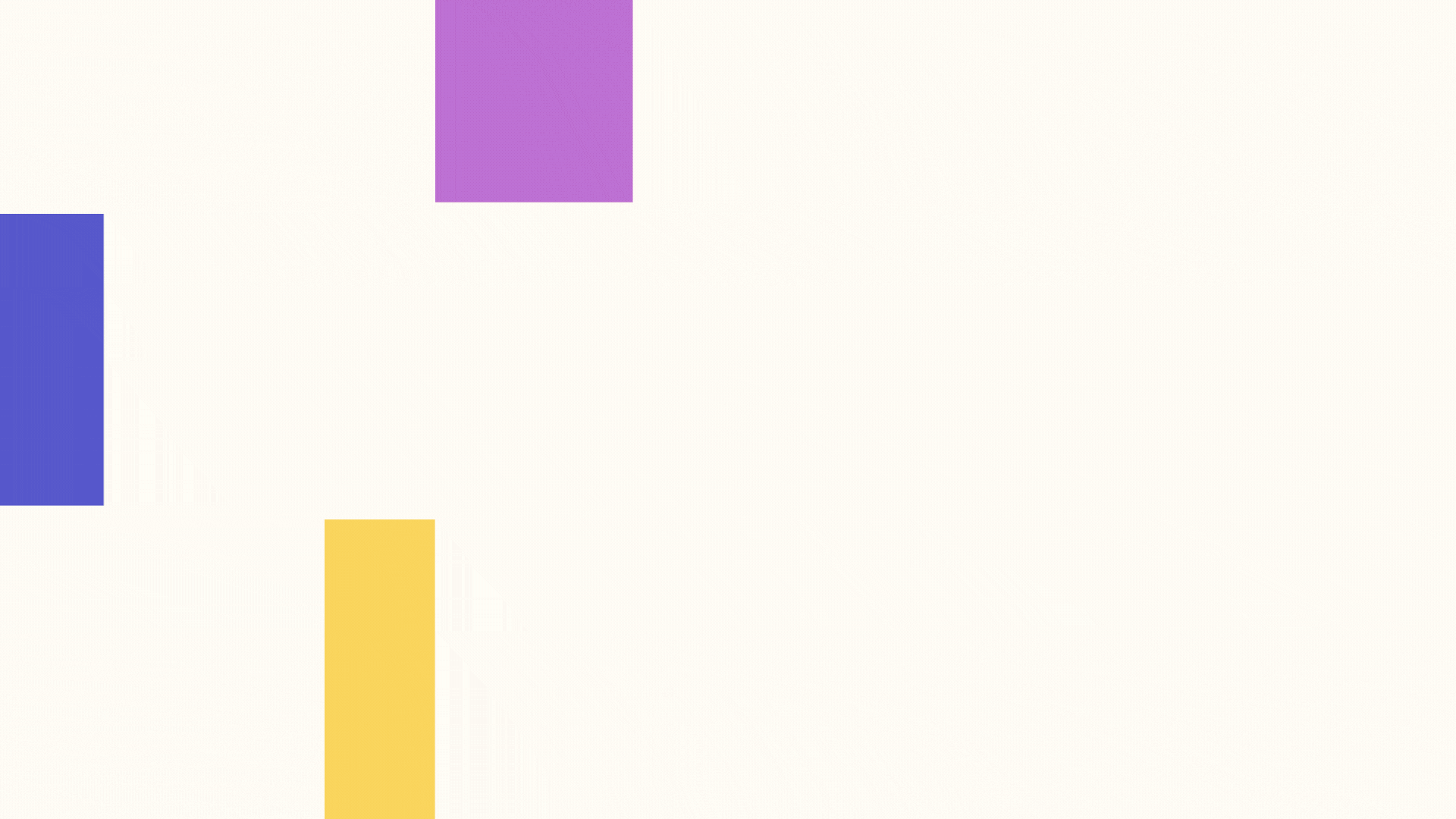
Objectives: To introduce the concept of time tracking by explaining its benefits for a team
Background: Highlight how it can improve project management, productivity, and work-life balance by providing context on common challenges teams face without time tracking, such as project delays, budget overruns, and burnout.
Practical Tips to Follow
Focus on the "Why"
- Instead of: "We need to track time to see if you're working hard enough. "
Try: "Time tracking helps us estimate project needs accurately, avoid last-minute scrambles, and ultimately deliver better results for clients. Your input is critical! "
Pro Tip: List the benefits of team time tracking.
- Personal Growth: Team members use time data to self-reflect and improve their work habits.
- Flexibility: Acknowledges diverse work styles and promotes a balanced approach to task management.
- Empowerment: Empowers individuals to make informed decisions about allocating their time for maximum productivity and satisfaction.
- Purposeful Work: Connects daily activities with broader team and organizational goals, enhancing motivation.
- Value-Driven: Reinforces the importance of aligning work practices with the team's core values and mission.
- Strategic Planning: Provides insights for strategic decision-making and prioritization of resources.

Build Transparency and Trust
- Instead of: "This data will be used for performance reviews. " (Cue alarm bells! )
Try: "Time tracking insights help us identify common challenges and adjust processes to make everyone's work smoother. Think of it as a tool to help us work smarter, not harder. "
Pro Tip: Organize Q&A sessions to address privacy concerns and emphasize data is anonymized for team-level insights.
Choose the Best Time Tracking Tool
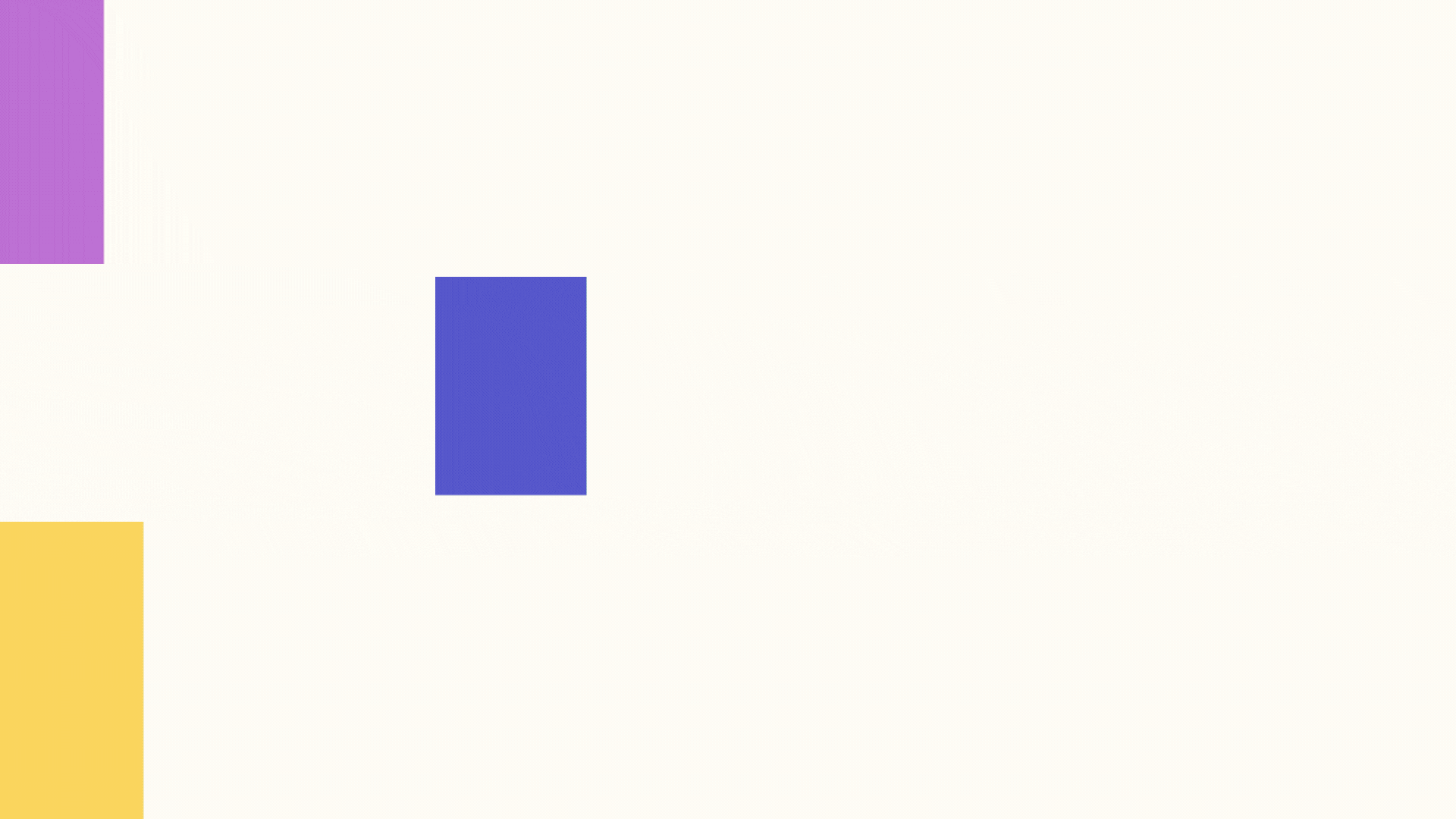
Objectives: To discuss essential features such as user-friendly interfaces, integration capabilities, real-time reporting, and privacy considerations
Time Tracking Features to Look For
- UI: You need to choose trackers with a clean and intuitive interface with easy access to start/stop timers, project selection, and clear task views.
- Analysis: Look for trackers with insightful reports that break down time spent by project, task, and team member, allowing you to identify trends and areas for optimization.
- Workflow: Choose trackers that offer features like work type categorization, task creation, assignments with deadlines, and progress tracking to keep your team on the same page.
- Collaboration: For seamless collaboration, you need trackers that enable shared project views, real-time team time tracking, and internal communication features.
- Client Work: Look for trackers that allow you to track billable hours per project and client, categorize tasks as billable or non-billable, and generate professional invoices directly from the platform.

- Productivity: Choose trackers with features like time visualization tools (timelines, charts), idle time detection, and project profitability insights to help your team work smarter.
- Integration: For a streamlined workflow, you need trackers that integrate seamlessly with your existing tools, such as project management software, calendars, and invoicing platforms.
Background: Compare popular time tracking tools tailored to teams (e.g., remote, in-office, hybrid) and projects.
Practical Tips to Follow
Engage the Team in Understanding the Tool
- Instead of: "Here's a manual, it is 200 pages but you will manage."
Try: "We've selected a user-friendly tool with simple interfaces like timers and drag-and-drop project tracking. We'll provide onboarding tutorials and ongoing support. "
Pro Tip: Offer a trial period for different software options and let your team vote on their favorite.
Prioritize Flexibility
- Instead of: "Everyone must track time in the same way. "
Try: "We understand different work styles, so you can choose between manual entries, timers, or project-based tracking. Find what works best for you! "
Pro Tip: Implement a hybrid approach where team members can log time directly from task management tools they already use.
Provide Training and Support
- Instead of: "In case something is unclear, you can figure it out yourselves. "
Try: "We'll conduct training sessions tailored to your needs, offering quick video guides and troubleshooting FAQs. Don't hesitate to ask questions along the way! "
Pro Tip: Appoint team champions who can help others adapt and provide peer-to-peer support.
The Unexpected Ally: How Time Tracking Can Boost Team Spirit

Objectives: To integrate time tracking into a daily workflow
Background: Introduce strategies for making time tracking a seamless part of daily work routines without disrupting productivity.
Practical Tips to Follow
Promote Team Collaboration
- Instead of: "Just log your time for yourself. "
Try: "Let's use project dashboards to see where we're at together. Discuss bottlenecks and plan adjustments collaboratively. "
Pro tip: Organize weekly "time huddles" where team members discuss insights and share project progress based on time data.
Address Overwork
- Instead of: "Track every minute to squeeze out more productivity. "
Try: "Time data helps us identify potential burnout before it happens. It is a tool not only to track but also to adjust workloads, delegate tasks, and maintain a healthy work-life balance. "
Pro Tip: Set clear expectations for working hours, encourage team members to log off after work, and celebrate taking breaks and vacations.
Encourage Continuous Improvement
- Instead of: "This is how we do it, take it or leave it. "
Try: "Time tracking is a dynamic process. We value your feedback and suggestions to adjust the approach based on your needs and evolving project demands. "
Pro Tip: Organize hackathons or brainstorming sessions to gather creative ideas for improving the time tracking experience and its value to the team.
Always Celebrate Success
- Instead of: "Once completed, it can be forgotten. "
Try: "Let's share success stories of how time tracking helped us achieve project goals collaboratively. Recognition inspires further engagement. "
Pro Tip: Feature success stories in team meetings, newsletters, or internal social media groups, highlighting how data-driven insights led to positive outcomes.
Empower with Autonomy
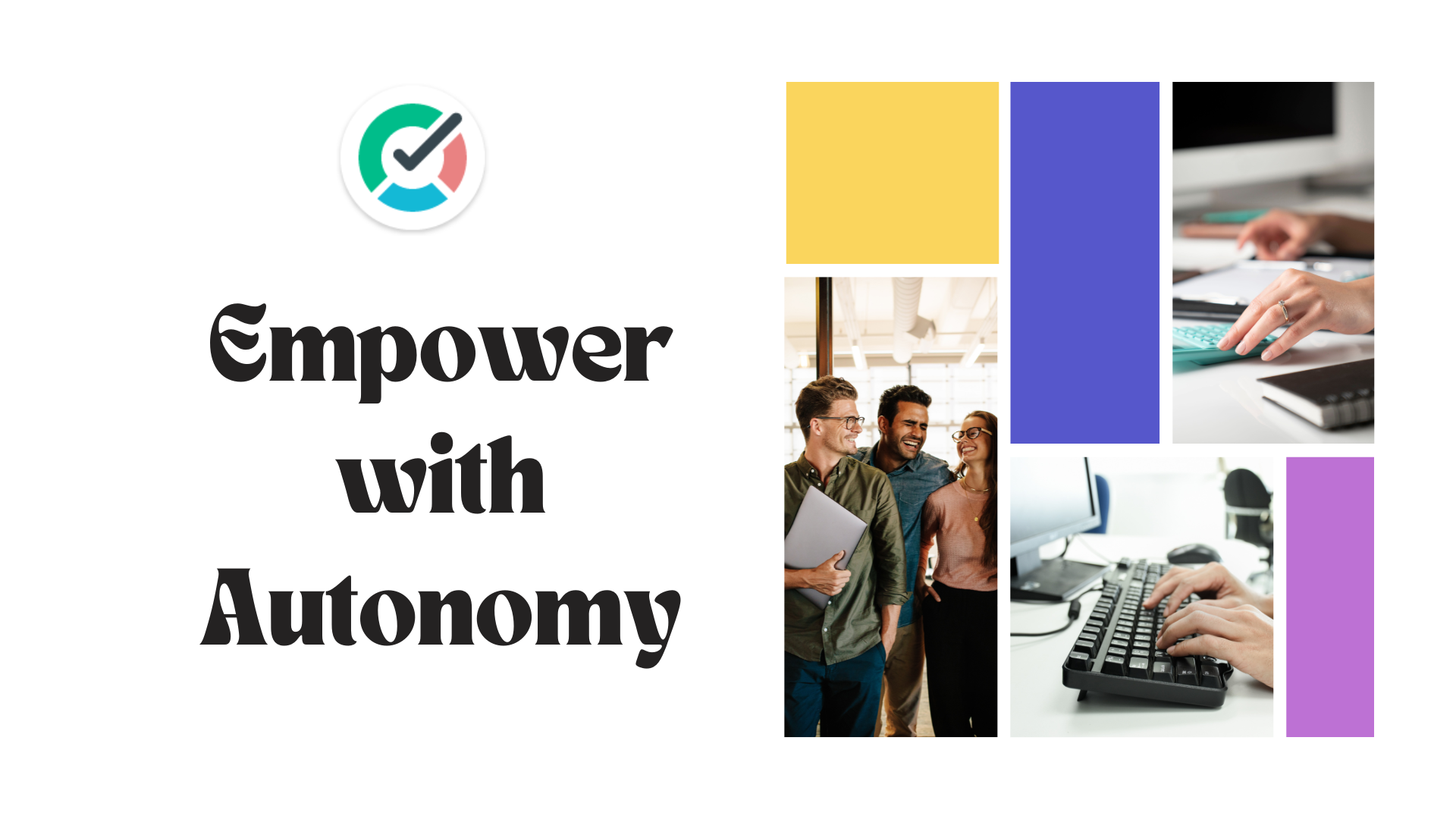
Objectives: To consider potential challenges such as over-monitoring, misinterpretation of data, and impact on team morale
Background: Offer solutions to these challenges, focusing on communication and flexibility.
Practical Tips to Follow
Encourage Self-Management
- Instead of: "You must stick strictly to predetermined tasks and durations."
Try: "Use time tracking to manage your day more effectively and prioritize tasks based on urgency and your personal productivity rhythms."
Pro Tip: Enable team members to adjust their schedules within set frameworks, fostering a sense of ownership and responsibility over their time management.
Beyond the Tips
💡Gamify the experience: Introduce friendly competition with team-based leaderboards or challenges for best time management practices.
💡Personalize communication: Send individual reports highlighting efficient work patterns and areas for improvement, offering tailored coaching and support.
💡Promote knowledge sharing: Encourage team members to share time management tips and tricks in a group chat.
💡Focus on team well-being: Use time data to ensure fair workload distribution, identify overworked individuals, and proactively address potential burnout risks.
💡Introduce a glossary of terms: Define key terms for time tracking.
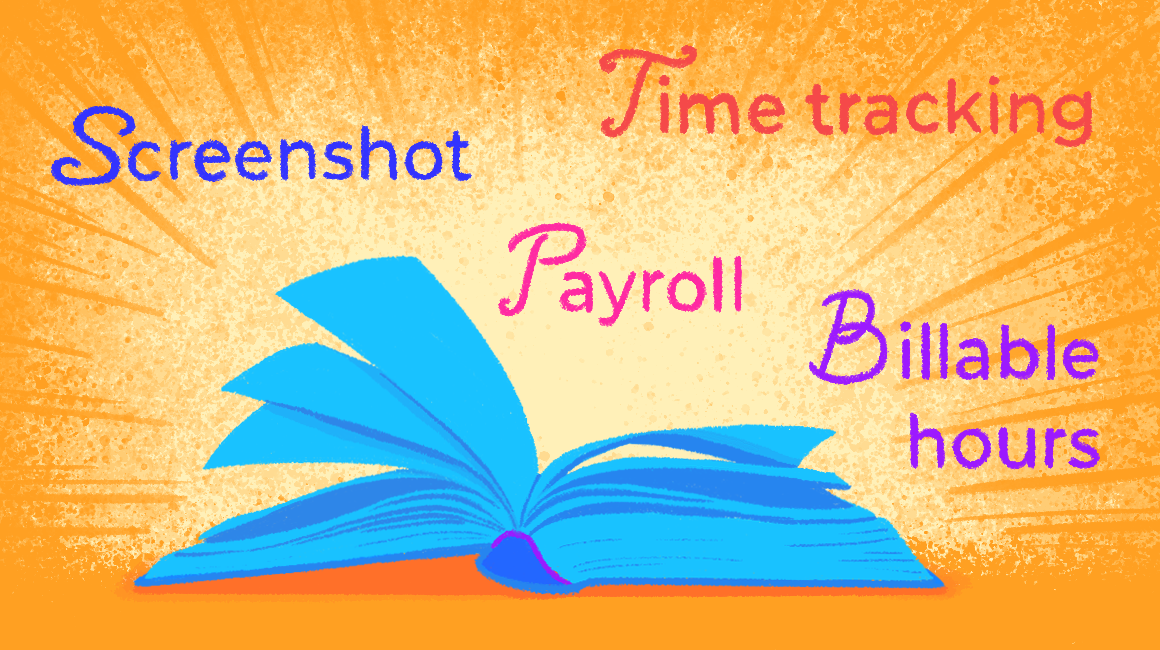
💡Create Social Incentives: Offer team rewards, like extended breaks or group outings, based on achieving shared time management goals. This incentivizes collective effort and fosters bonding.
💡Encourage Open Conversations: Normalize discussions about workload, challenges, and time management struggles. Create a safe space for team members to ask questions and seek support.
💡Conduct Team Time Audits: Conduct "team time audits" where members jointly analyze their collective time usage and brainstorm strategies for optimizing efficiency and fostering stronger collaboration.
💡Allocate Time for Team Reflection & Planning: Hold regular team meetings to discuss insights from time tracking data. Brainstorm ways to improve individual and collective efficiency, address bottlenecks, and optimize workflows.
💡Improve Transparency in Decision-Making: Utilize insights from time tracking data to explain workload distribution or resource allocation decisions, fostering understanding and buy-in.
Takeaways
Connecting your team with time tracking requires a cultural shift, not just a tool.
By fostering trust, transparency, and a collaborative approach, you can transform time tracking from drudgery into a powerful instrument that:
- strengthens your team spirit
- drives efficient collaboration
- paves the way for your team's success.


