How Attorneys and Lawyers Bill Their Clients
One of the prevailing payment methods for lawyers' work is hourly bills. To stay accountable, read on a list of 10 timekeeping software that make lawyers and attorneys' time tracking experience beneficial and hassle free.

The well-known quote by Abraham Lincoln, "A lawyer's time and advice are his stock in trade," really hits the mark.
Lawyers and other legal pros need special ways to:
Billable vs. Non-Billable Hours
Attorneys differentiate between billable and non-billable hours in their work.
For clients, understanding the difference between billable and non-billable hours is crucial, because lawyers want to bill clients for as much time as possible while still doing the necessary work that keeps their business going.
The rule of thumb goes as follows: 'When hiring an attorney, you pay for the time spent on your case'.

Billable Hours
These are the hours directly related to your case:
- Researching legal issues
- Drafting documents
- Meeting with you
- Court appearances.
Non-Billable Hours
These are hours that don't make money right away, like office tasks or growing the business.
Sorting Out Time
Lawyers often sort their time to show how they use it. This helps get accurate billing.
Tools for Billing
Law firms use many tools to help with billing.
Tracking time
Making bills
Handling client money
Looking at the billing info.
🪙Some things can change how much a lawyer will ask for:
- Lawyers with more years of work often ask for more money.
- Specialized fields, like corporate law, typically command higher rates.
Client Agreements
Client agreements clarify the terms of the attorney-client relationship, including:
- The attorney's hourly rate
- The billing method (hourly, flat fee, or contingency)
- Billing frequency (monthly or per task)

Legal Billing Methods
Hourly Rates
Lawyers track their time in small chunks (usually 6-10 minutes). More experienced lawyers or those in big cities typically charge more per hour.
Flat Fees
You know exactly what you'll pay upfront. Common for simple tasks like writing a will or handling an uncomplicated divorce.
Just remember: if things get more complicated than expected, you might need to pay extra.
Pay-If-You-Win (Contingency Fees)
Popular in accident and injury cases - your lawyer only gets paid if you win, usually taking a slice of your settlement. Think of it like a real estate agent who only gets paid when your house sells.
Retainers
Like having money in a prepaid account - you put money down first, and the lawyer uses it as they work. Similar to keeping a deposit with your regular house cleaner to ensure they're available when you need them.
Mixed Payment Plans (Hybrid Models)
Some lawyers mix and match payment types - maybe charging less per hour but taking a small percentage if you win.
Value-Based
Billing You pay based on results, not time spent.
Things to Remember
- Learn how attorneys bill and what methods they use.
- Make sure the lawyer follows the rules and guidelines for ethics.
- Always get fees in writing
- Ask questions if you don't understand something
- Make sure you know what extra costs might pop up
- Remember: cheaper isn't always better
- Good lawyers explain their fees clearly and upfront
- Discuss and agree on a billing method that works for you.
How Attorneys Bill Their Clients
Lawyers need to keep track of work time – it helps clients see how long attorneys spend on their cases.
Accurate calculations also allow lawyers to bill clients fairly.
- If attorneys choose manual timekeeping, they just write down when they start and stop working on a case, using pen and paper or a simple spreadsheet.
- If legal professionals use time tracking software, they can streamline all the work time records, including meetings, research, and court appearances.
What is Billable Chart?
There are also billable hours charts – they can help lawyers keep track of the time they spend on client work and present calculations neatly and efficiently.
How a billable hours chart works:
- Lawyers enter the start and end times of legal tasks.
- The chart allows for calculating the total time spent on each task, rounding it to the nearest 10 minutes.
- The total number of hours worked is multiplied by the lawyer's hourly rate to determine the client's bill.
Why is the chart useful?
- It ensures clients are billed for the exact time spent on their case.
- Billable hour charts visualize the time spent on different tasks.
- It helps lawyers manage their time effectively.
- Analyzing the chart helps identify areas where attorneys can improve productivity.
Sample Attorney Billable Hours Chart
Here's a simple example of a billable hours chart.
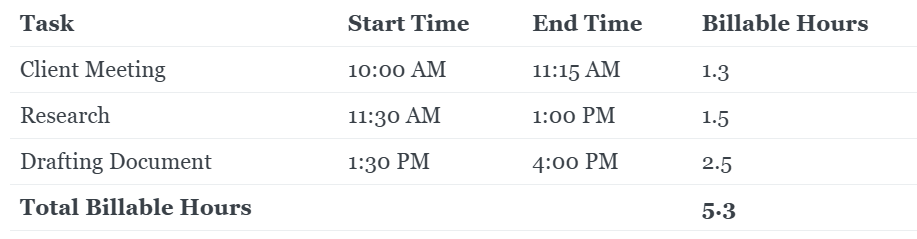
💡If your hourly rate is $100, then the total fee for this client would be $530.
✍️Billable hour charts optimize billing accuracy and revenue.

These calculations include the hours worked directly on the case. Also, they may factor in additional expenses like:
- filing fees
- expert witness costs
- administrative charges.
The Bottom Line: Many attorneys use charts to break down their fees and make the billing process easier to understand for clients.
Why Is Tracking Billable Hours For Attorneys Important?
Tracking billable hours is critical for attorneys to maintain productivity and profitability.

Revenue
Law firms, like any business, use time and resources to generate profits. It means they need to track their time to get paid properly.
Managing the Money
Think of it like planning your monthly budget: Law firms need to know how much money is coming in to pay their bills and staff. Good time tracking helps them plan ahead, just like you might plan for upcoming expenses.
Talking Plain to Clients
Keeping close track of time is like getting a full list on a food bill. Clients can see all that they're paying for and avoid bad shocks.
Looking at the Progress Made
Like a teacher checking tests, law firms look at time notes to find out who's doing well and who needs help.
Using Time Wisely
It's like planning your weekly schedule: Good time tracking helps firms know if they're spending too much time on some things and not enough on others. This makes their work easier, not tough.
Sticking to Rules
Legal practices belong to the industry where professionals have set rules for how they bill. Keeping track of time well makes sure everything is open and true.
Getting Prices Right
With clear time logs, firms can fix prices that fit— it's better for planning and guessing.
So, good time keeping isn't just counting hours—it's about making sure lawyers and their clients get a fair deal. Plus, it makes law firms work well.
How To Track Billable Hours Tracking in Law Firms
Make Time Tracking Policies Clear
- Establish a uniform policy for the company on what time is chargeable.
- Establish minimal time increments that can be billed, such as 6- or 15-minute intervals.
- Create rules for different kinds of work activities.
Use Time Tracking Software for Lawyers
Invest in time tracking with billing functionality:
1️⃣ Automatic work time calculations
2️⃣Mobile and desktop compatibility
3️⃣Integration with case management systems
4️⃣ Client and matter code tagging.
Put Instant Time Logging into Practice
- Ensure actual work time records
- Once the task is finished, enter or check the time entries
- Track your time while on the road by using mobile applications.
- Remind yourself to log time on time.
Be Specific & Descriptive
- Give succinct, understandable explanations of the task completed.
- Don't just provide general entries; include particular activities.
- Describe the importance and goal of the job.
⭐For instance, "Work on the case" is a bad example, whereas "Reviewed medical records for Jones v. Smith personal injury case, identified key evidence for summary judgment motion" is an example of a good one.
Categorize Time Entries Accurately
- Use the same matter and task codes for all the projects
- Separate billable from non-billable activities and create categories for:
1️⃣Client communication
2️⃣Legal research
3️⃣Documents
4️⃣Court appearances
5️⃣Meetings on case strategies.
Make Billing Practices Transparent
- Set billing rates and communicate them to clients
- Include time breakdowns in invoices
- Make invoices as detailed as possible
- Develop alternative fee arrangements as a backup plan.
Monitor Non-Billable Time
- Track administrative and professional development activities
- Analyze non-billable time to:
1️⃣Improve efficiency
2️⃣See where you need extra training
3️⃣Better allocate resources
4️⃣Evaluate the productivity metrics of the firm.
Implement Regular Time Audits
- In monthly or quarterly time entry reviews, check for:
1️⃣Consistent time recording
2️⃣Accurate descriptions
3️⃣Compliant policies
4️⃣Precise billing.
Use Technology to Enhance Tracking
- Automatically capture time from emails, documents, and voice commands, then seamlessly integrate it with your practice management, accounting, and billing software.
- Simplify time tracking with AI-powered automation, calendar integration, and voice commands, directly syncing with your practice management, accounting, and billing systems.
Set Realistic Billable Hour Targets
❗Don't set expectations that might tempt unethical billing practices.
- To set effective goals, think about your practice area and experience level. Also, consider the size and structure of your firm, along with your individual capabilities as an attorney.
Give Staff Ethical Billing Training
- To ensure ethical and efficient billing, prioritize accurate time reporting and avoid unnecessary work.
- Focus on high-quality deliverables rather than maximizing billable hours, and be mindful of potential billing red flags to maintain transparency and integrity in your practice.
Track Billable Hours by Key Metrics
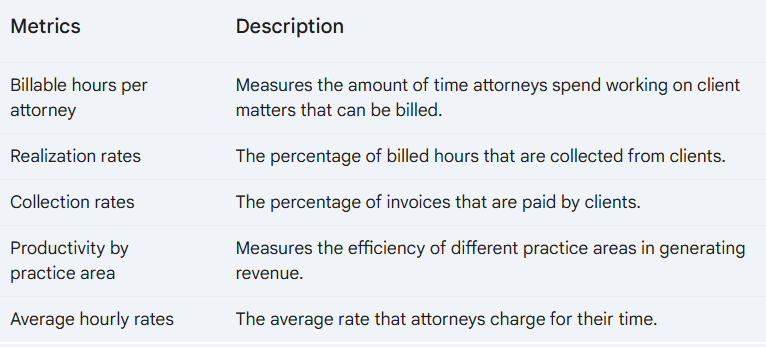
Law firms often focus on maximizing billable hours.
To achieve this, they monitor key metrics like billable hours per attorney, realization rates, collection rates, productivity by practice area, and average hourly rates.
Analyzing this data helps firms make informed business decisions.
Implement Confidentiality Measures
- To keep time tracking systems secure, use encrypted software and restrict access to sensitive billing information.
- Comply with data protection regulations to safeguard sensitive data.
- Be mindful of potential challenges like over-billing, inconsistent tracking, missed billable time, and complex tracking systems.
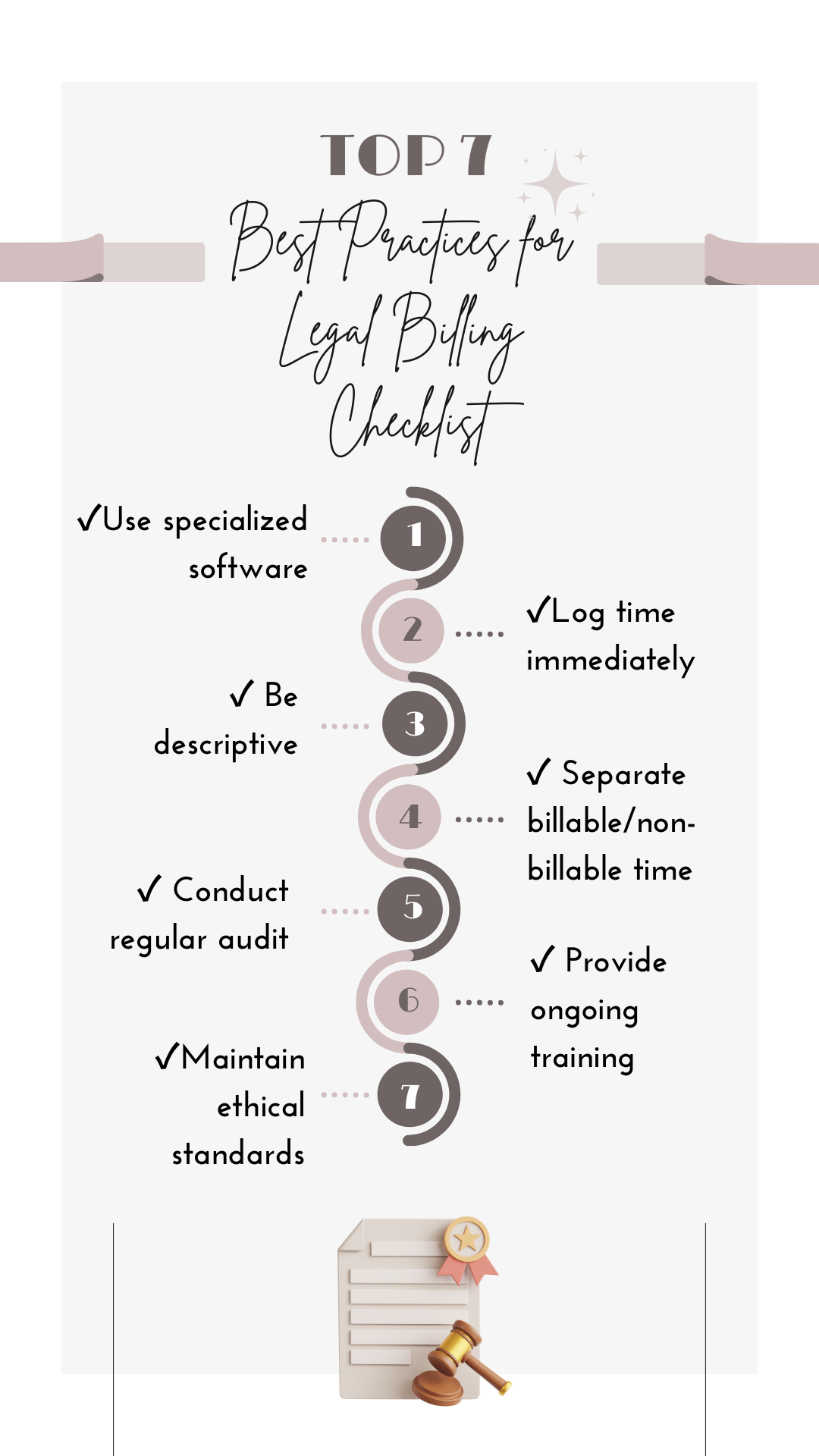
7 Best Strategies To Manage Billable Hours
- Use Time Tracking Software
Get one of those fancy legal time trackers. They can automatically record your time, work on your phone or computer, and even connect to your billing system. That way you can say goodbye to manual time entry errors.
- Have Detailed Time Recording Practices
Write down exactly what you did right after finishing a task. Use short, specific descriptions and make sure to note the client's case number. This helps you bill accurately.
- Establish Clear Billing Guidelines
Your firm should have rules about what counts as billable time and how much you need to work each day/week. Train everyone on the right way to track their time.
- Manage Your Time Efficiently
Block out time for focused work to limit distractions. Try setting daily and weekly goals for billable hours. Techniques like the Pomodoro method can really help too.
- Automate What You Can
See if your time tracker can automatically pull info from your email and calendar. Set reminders to log your time so you don't forget.
- Review and Analyze
Check your time reports monthly. Look for patterns - is there room to work more efficiently? You can also compare your numbers to the rest of the team.
- Communicate with Clients
Give them clear, detailed invoices. Explain how your services provide value. And be open to alternative billing arrangements if that works better for them.

Legal office billing software helps streamline the process of tracking and billing clients for their billable hours.
To stay accountable, there is a list of 10 lawyer time tracking software that make lawyers and attorneys' time tracking experience beneficial and hassle free.
TMetric: Time Tracking Software for Legal Professionals
TMetric offers a robust time tracking solution that caters to legal professionals' needs for accurate billable hour tracking, project management, and client billing.
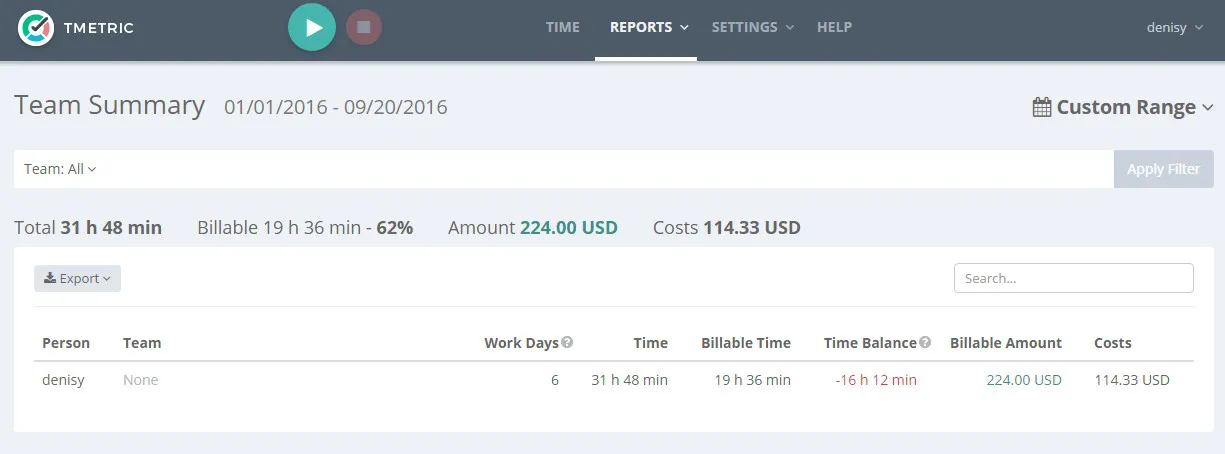
Time Tracking Functions
- Click to start/stop time
- Add past times manually
- Use on desktop or phone
- Find when you are off
- Add-ons for big web tools
Billing
- Variable options
- Set rates for each user
- Sort hours to bill or not
- Pay rates that change by worker
- Track extra hours
Project Tools
- Sort tasks by case
- Set tasks and subtasks
- Limit time for tasks
- Manage team’s load
- Check on project progress
Reports
- Look at time used
- Check billable hours
- See how much projects make
- Make reports you need
- Send them out (PDF, Excel)
Safety and Rules
- Secure data lock
- Rules on who sees what
- Save copy of data
- Logs and check paths
Connect with
- Connect to QuickBooks
- Link to Xero
- Tie to Monday
- Blend with Asana
- Mix with Google Calendar
- Fit with Microsoft Office 365
Best For
- Solo practitioner
- Small legal teams
- Legal consultacies
- Sartups
How to Start
Begin with a test trial
Keep track of time logs
Set templates for cases
Set bills for clients
Do regular checks
Prices
There is a free plan; the paid plans start at $5/person/month
Timeular: Physical + Digital Time Tracking for Lawyers
Timeular offers a unique hybrid approach to time tracking, combining a physical 8-sided tracking device with digital software integration.
This novel approach presents opportunities and challenges for legal professionals tracking billable hours.
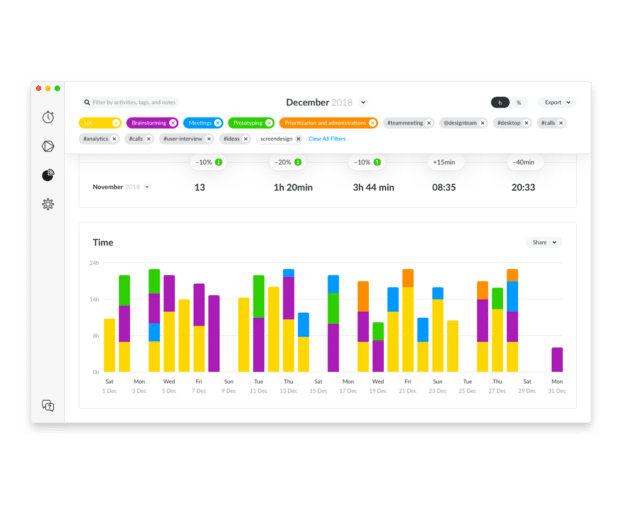
Physical Time Tracking Device
- Physical 8-sided ZEI° device for tactile time tracking
- Bluetooth connectivity
- Battery life of several months
- Customizable activity sides
- Immediate task switching by rotating the device
Digital Time Tracking Features
- Real-time synchronization with software
- Manual time entry option
- Automatic time capture
- Mobile app support
- Offline tracking capability
Billing and Rate Management
- Basic hourly rate tracking
- Multiple client rate support
- Billable/non-billable time differentiation
- Export capabilities for billing
Project Organization
- Activity categorization
- Tag-based organization
- Basic project grouping
- Team activity tracking
- Custom activity labels
Reporting and Analytics
- Visual time distribution reports
- Activity breakdown analysis
- Export to Excel/CSV/PDF
- Basic productivity insights
- Team performance tracking
Security and Compliance
- Data encryption
- GDPR compliance
- Basic access controls
- Regular backups
Ideal For
- Solo practitioners with simple tracking needs
- Legal consultants
- Paralegals
- Legal professionals who struggle with traditional time tracking
- Those who prefer tactile interactions
Implementation Best Practices
- Plan activity assignments carefully
- Create standardized side labels
- Develop backup tracking protocols
- Configure client-specific activities
- Train staff on device handling
- Establish device management procedures
Pricing
- Pro Plan: $9/user/month (billed annually)
- Business Plan: $15/user/month (billed annually)
- Physical ZEI° device: Additional one-time cost (~$99)
PracticedPanther: Effortless time tracking for the modern attorney
It is a time tracker designed specifically for lawyers. Implementing it into legal practice and using it at regular basis means that you will release the mind of the necessity to process all the calculations.
The platform particularly shines in its ability to handle complex billing arrangements and its comprehensive reporting capabilities.
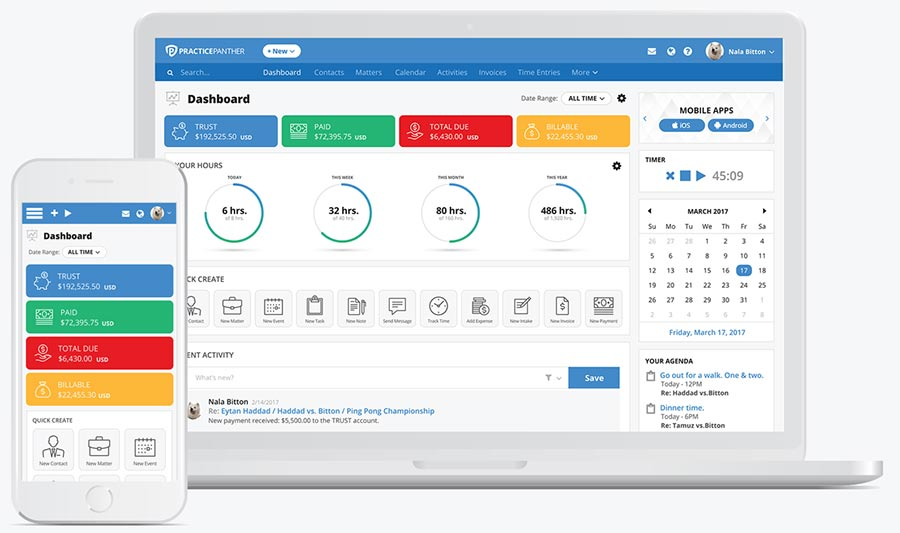
Multiple Time Entry Methods
- One-click timer functionality
- Manual time entry with backdating capabilities
- Mobile app time tracking
- Voice-to-text time entry
- Batch time entry for multiple activities
Integration Capabilities
- Seamless integration with calendar events
- Email tracking integration
- Phone call logging
- Document management system integration
- Integration with common legal research platforms
Billing Features
- Customizable billing rates by attorney/matter
- Multiple fee structures support (flat rate, contingency, hourly)
- Automatic rate calculations
- Billable vs. non-billable time differentiation
- Trust accounting integration
Reporting and Analytics
- Real-time productivity tracking
- Billable hours targets and monitoring
- Attorney performance metrics
- Client profitability analysis
- Custom report generation
Compliance
- HIPAA compliant
- SOC 2 Type II certified
- Multi-factor authentication
- Detailed audit trails
- Automated conflict checking
Ideal For
- Medium to large law firms
- Firms with multiple practice areas
- Teams requiring detailed time tracking
- Practices with complex billing requirements
Pricing Structure
- $49 per user per month for solo practitioners
- $89 per user per month for larger firms.
iTimekeep: Spend more time on law, less on paperwork
iTimekeep is a time tracking solution well-suited to legal professionals.
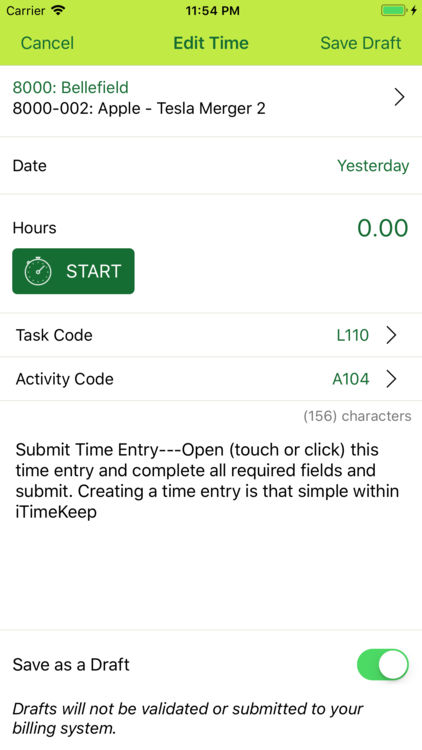
Mobile-First Design
- Native apps for iOS and Android devices
- Intuitive interface optimized for smartphones and tablets
- Seamless offline functionality with automatic syncing
- Quick entry capabilities for time recording on-the-go
Time Entry Capabilities
- Contemporary time entry with start/stop timer functionality
- Passive time capture monitoring computer activity
- Voice-to-text time entry support
- Customizable time entry templates
- Multi-timer support for parallel tasks
- Automatic rounding rules compliance
Integration Capabilities
- Direct integration with major legal practice management systems (Elite Enterprise, Elite 3E, Aderant Expert)
- Email system integration (Outlook, Gmail)
- Calendar integration for automated time capture
- Document management system integration
Compliance & Governance
- HIPAA compliance
- SOC 2 Type II certified
- Built-in ethical wall capabilities
- Comprehensive audit trails
- Data encryption at rest and in transit
Productivity Benefits
- Reduced time leakage through real-time capture
- Minimal learning curve due to intuitive interface
- Automated time capture reduces manual entry
- Quick entry features minimize administrative overhead
Financial Benefits
- Improved billing accuracy
- Reduced time-to-bill cycles
- Better compliance with client billing guidelines
- Increased revenue through captured billable time
Ideal For
- Mid to large-size law firms
- Firms with mobile workforce
- Organizations using supported practice management systems
- Firms prioritizing compliance and security
Implementation Best Practices
- Pilot program with select users
- Phased implementation
- Regular feedback collection
- Continuous optimization
Pricing
- Base License Cost is $25-35 per user/month on the Standard Plan
- Implementation, integration setup, and compliance setups may require additional payments.
TIQ: Transform your time, transform your practice
TIQ presents a robust solution for law firms seeking to automate and improve their time tracking processes.
While the initial investment and setup requirements are substantial, the potential returns in terms of increased revenue capture and reduced administrative overhead make it a worthwhile consideration for many legal practices.
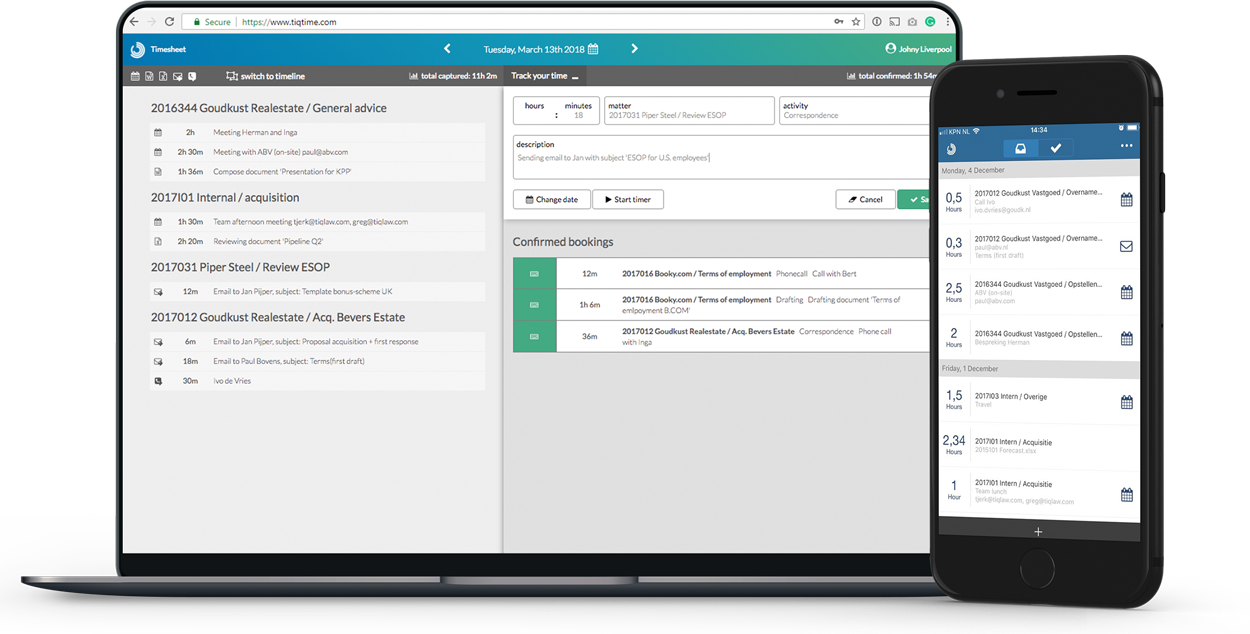
It uses AI and automation to capture billable hours by monitoring work activities and creating detailed time entries.
Automatic Time Capture
- Real-time activity monitoring across applications, documents, and communications
- Intelligent categorization of activities into billable matters
- Integration with document management systems and email clients
- Mobile time capture capabilities for work done outside the office
Legal-Specific Functionality
- Matter-centric organization of time entries
- Compliance with legal billing guidelines
- Integration with popular legal practice management systems
- Custom narrative generation for time entries
- Support for LEDES and other legal billing formats
Integration Capabilities
- Seamless connection with major DMS platforms
- Works with popular practice management software
- Email system integration (Outlook, Gmail)
Client Feedback Integration
- Built-in client guideline compliance
- Customizable narrative templates
- Automated rule checking for time entries
- Export options for client-specific formats
Best Practices
- Prepare: Audit, plan, and train.
- Rollout: Pilot, gather feedback, and gradually implement.
- Manage: Monitor, collect feedback, and train.
- Adapt: Update and adjust.
Ideal For
- Medium to large law firms
- Firms with significant billable hour requirements
- Practices with complex matter management needs
- Organizations focused on technological efficiency
Pricing
- Per-user monthly subscription model
- Volume discounts available for larger firms
- Additional costs for premium features and integrations
- Implementation and training fees may apply
Bill4Time: Accurate timekeeping for a just outcome
Bill4Time offers a solid solution for legal time tracking and billing, particularly well-suited for small to medium-sized practices.
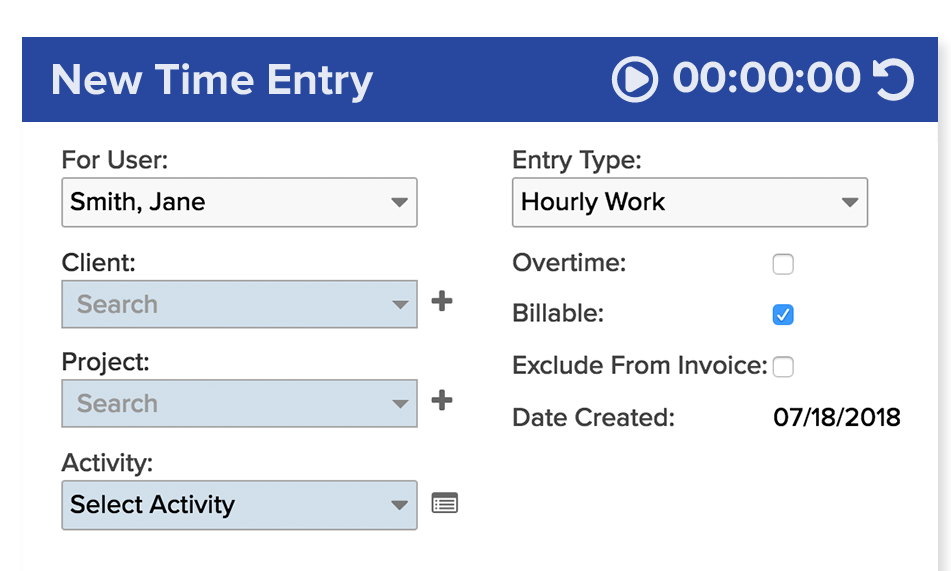
Time Tracking
- Single-click timer functionality
- Multiple concurrent timers for complex multitasking
- Mobile app for on-the-go time capture
- Offline mode capabilities
- Custom activity codes and matter-based tracking
- Automatic idle detection
Billing & Invoicing
- LEDES billing format support
- Customizable invoice templates
- Multiple rate structures (flat, contingency, hourly)
- Trust accounting integration
- Batch billing capabilities
- Multi-currency support
- Alternative fee arrangements
Legal-Specific Features
- IOLTA trust accounting
- Conflict checking
- Matter-centric organization
- ABA task codes
- Legal billing compliance
- Document management integration
Reporting & Analytics
- Customizable dashboard
- Productivity analysis
- Billable hours targets
- Revenue forecasting
- Profitability tracking
- Export capabilities
Integration Capabilities
- QuickBooks Online/Desktop
- LawPay
- Google Calendar
- Outlook
- Dropbox
- Box
- NetDocuments
Security & Compliance
- 256-bit SSL encryption
- Regular backups
- HIPAA compliance
- SOC 2 Type II certified
- Multi-factor authentication
- Audit trails
Best Practices
- Start with a pilot program for 2-3 users
- Utilize free trial period to test all critical features
- Invest in initial training for optimal adoption
- Regular review of usage patterns and ROI
- Consider integration needs before full deployment
Ideal For
- Small to medium-sized law firms
- Solo practitioners
- Legal departments
- Firms requiring trust accounting
- Practices with multiple billing arrangements
Pricing
- Basic time tracking and billing starting at $27/user/month
TurboLaw: Streamline your time, increase your billables
TurboLaw is a software tool designed to help lawyers work more efficiently and accurately, streamlining their workflow and reducing errors.
It allows lawyers to access multiple apps and documents, track time, and differentiate billable hours, all in one convenient platform.
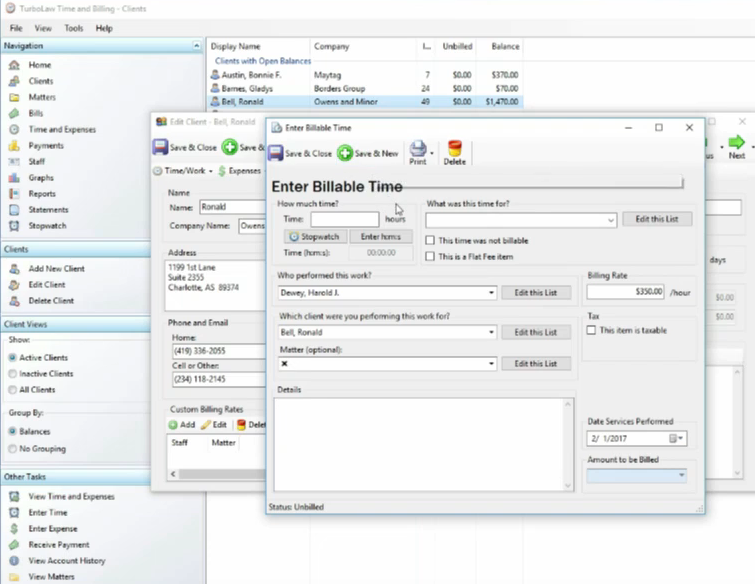
Time Tracking Capabilities
- One-click timer functionality
- Manual time entry options
- Multiple timekeeper support
- Matter/client association
- Activity code integration
- Mobile app access for remote time entry
Billing Integration
- Automatic rate calculations
- Multiple billing rate support
- Client-specific rate structures
- Integration with accounting systems
- Customizable billing templates
- Trust account management
Reporting & Analytics
- Timekeeper performance metrics
- Client profitability analysis
- Unbilled time reports
- Productivity tracking
- Custom report generation
- Data export capabilities
Compliance & Security
- Data encryption
- Backup systems
- Audit trail maintenance
- User permission controls
Ideal For
- Small to medium-sized law firms
- Solo practitioners
- Legal departments
- Firms with basic time tracking needs
- Organizations prioritizing ease of use
Training Needs
- Initial user training
- Administrator training
- Ongoing support access
- Documentation resources
- Regular updates training
Best Practices
- Implement standardized time entry protocols
- Utilize automated features fully
- Regular staff training
- Maintain updated backups
- Regular usage audits
Pricing
- The service is available on a free trial. For specific pricing details, contact the vendor.

Rocket Matter: Precise timekeeping for attorneys
Rocket Matter is a cloud-based legal practice management software with integrated time tracking capabilities designed specifically for law firms.
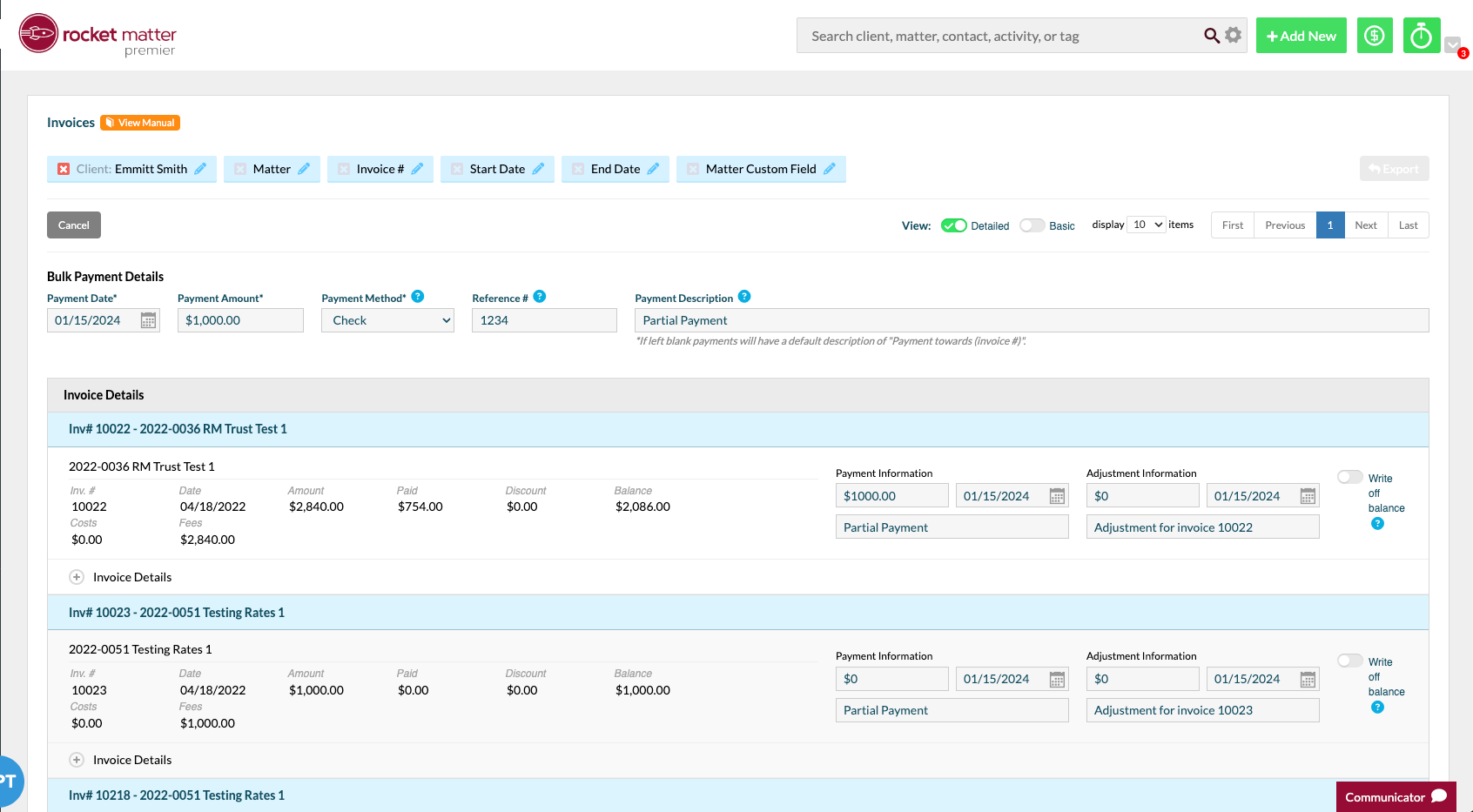
Timer Functionality
- Built-in digital stopwatch for real-time tracking
- Multiple simultaneous timers for task switching
- One-click timer start/stop
- Mobile app support for tracking on-the-go
- Automatic idle detection to prevent overbilling
Time Entry Methods
- Manual time entry for past work
- Batch time entry for multiple matters
- Voice-to-text time entry via mobile app
- Email time tracking through billable communication monitoring
- Calendar sync for automatic time capture from appointments
Billing Integration
- Automatic association of time entries with specific matters
- Custom billing rates by attorney, matter, or task type
- Support for alternative fee arrangements
- Built-in UTBMS code integration
- Configurable minimum time increments
Invoice Generation
- One-click billing from time entries
- Customizable invoice templates
- Batch billing capabilities
- Multiple format export options
- Direct integration with accounting software
Security
- Bank-grade encryption
- Two-factor authentication
- Role-based access controls
- Audit trails for time modifications
- Compliance with legal industry standards
Ideal For
- Medium to large law firms
- Practices requiring comprehensive practice management
- Firms with multiple timekeepers
- Organizations prioritizing mobile access
- Practices needing robust reporting capabilities
Pricing
- $49 per user/month for the Essentials plan
- $129 per user/month for the Elite tier.
TimeSolv: Automate time tracking, elevate your practice
TimeSolv is a cloud-based time tracking and billing solution specifically designed for law firms. It offers robust features for legal time tracking, billing, and practice management.
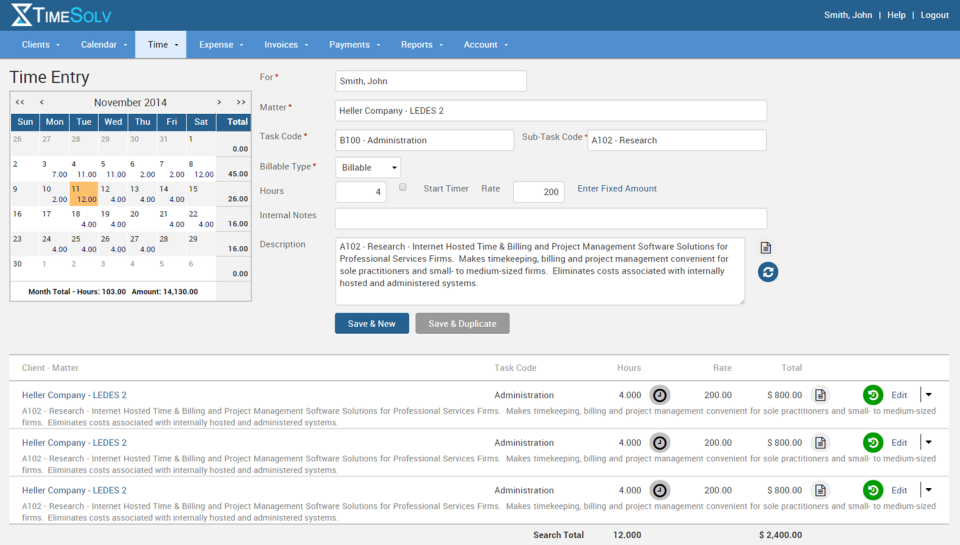
Time Tracking Capabilities
- Real-time tracking with one-click timer functionality
- Multiple timekeeper support with individual rate settings
- Offline time tracking capability with automatic syncing
- Mobile app for iOS and Android
- Customizable activity codes and matter-specific billing rates
Billing & Invoicing
- LEDES billing format support
- Multiple billing templates
- Batch billing capabilities
- Support for split billing and contingency fees
- Trust accounting integration
- Flexible rate structures (flat, hourly, contingency)
Project Management
- Matter-centric organization
- Document management integration
- Client portal for document sharing
- Conflict checking capabilities
- Task management with deadlines
Integration Capabilities
- QuickBooks Online and Desktop integration
- NetDocuments integration
- Microsoft Office 365 compatibility
- Limited API access for custom integrations
Ideal For
- Small to mid-sized law firms (1-50 attorneys)
- Legal practices requiring LEDES billing
- Firms needing trust accounting features
- Organizations with multiple timekeepers
- Practices requiring robust reporting capabilities
Pricing
- Starter: $39.95/user/month (billed annually)
- Pro: $49.95/user/month (billed annually)
- Enterprise: Custom pricing
- Additional costs for some features like payment processing
FreshBooks Time: The attorney's timekeeping toolkit
FreshBooks, while primarily known as accounting software for small businesses, offers time tracking capabilities that can be utilized by law firms.
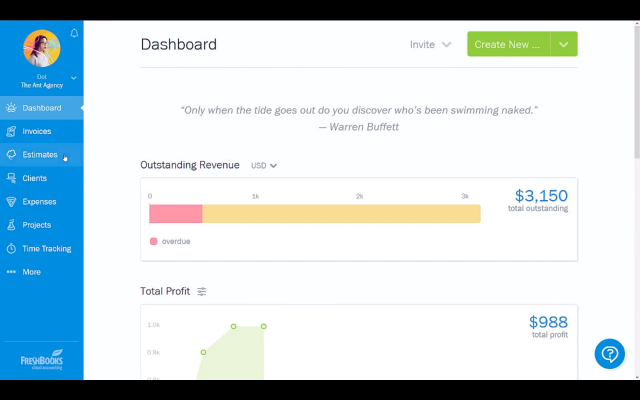
Time Tracking Core Features
- Real-time timer with start/stop functionality
- Manual time entry for past work
- Mobile app for tracking time on-the-go
- Project-based time tracking
- Multi-timer support for parallel tasks
- Automated time capture from calendar events
Billing Integration
- Automatic invoice generation from time entries
- Customizable hourly rates
- Multiple billing methods (flat rate, hourly, contingency)
- Retainer management
- Trust accounting features
Reporting Capabilities
- Billable hours reports
- Time entry reports by client/matter
- Productivity analysis
- Unbilled time tracking
- Revenue forecasting
Compliance
- Limited ABA billing code integration
- Basic UTBMS code support
Integration Capabilities
- QuickBooks Online
- G Suite
- Microsoft 365
- Payment gateways
- Calendar apps
- Limited legal software integration
Ideal For
- Solo practitioners
- Small law firms (1-5 attorneys)
- Legal consultants
- Firms with simple billing requirements
- Practices needing basic time tracking with accounting
Best Practices
- Set up client profiles before starting
- Create standard project templates
- Configure default billing rates
- Establish time entry protocols
- Train staff on mobile usage
- Set up recurring billing rules
- Configure standard reports.
Pricing
- Plus Plan: $30/month
- Premium Plan: $55/month
Concluding thought
Lawyers' billable hours are a crucial factor in determining the overall profitability of a law firm.
Ignore time tracking, and it will result in the alienation of billable minutes that pile into unpaid hours. To prevent it, search for the tracking solution that suits you best.
Automate the tracking and billing process, and the tracked metrics will surely translate into profits and add transparency to lawyer-client cooperation.
Applying the reliable tracker for efficient billing will also assist lawyers and attorneys in finding the best working shortcuts to achieve their legal practice goals.



