How to Overcome the Challenges of Asynchronous Work
This comprehensive guide provides you with strategies you need to stay organized and productive in an asynchronous environment. Read to learn how to create a system that works for asynchronous mode at best.

Traditionally, work was done together and in the same spot. But now when asynchronous work can offer flexibility and independence, it is way more popular. That's especially helpful for teams that are working remotely, as it makes it easier to collaborate without compromising efficiency or mental health.
Remote and Asynchronous Work
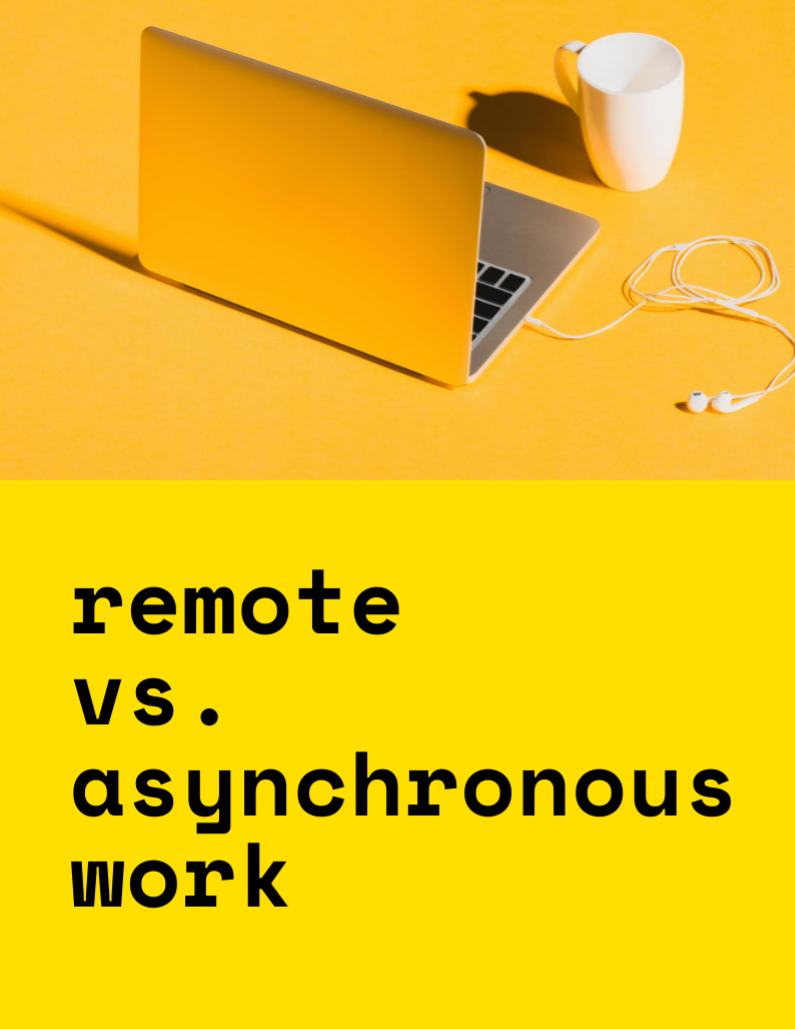
The big distinction between remote and asynchronous work is that remote employees have to be in a different spot when working, while asynchronous staff can do their job at whatever time they want without having to be in one place.
To prevent trust erosion, remote work can include regular check-ups with a boss and due dates, but asynchronous work offers more freedom when it comes to when and how tasks are accomplished.
Additionally, remote work usually involves teaming up with other workers, while asynchronous lets people work mostly independently.
Remote work is often used in conjunction with asynchronous work, as it allows employees to collaborate from anywhere and at any time.
When you need to innovate, you need collaboration. – Marissa Mayer
Asynchronous work can also be used in a traditional office setting, where employees can work on their own schedule, but still be available for meetings and other tasks when needed.
Bottom Line: Remote work is when employees work from a location other than the office, such as their home or another site. Asynchronous work is when employees do not have to be available at the same time but can work on their own schedule.
Benefits and Challenges of Asynchronous Work
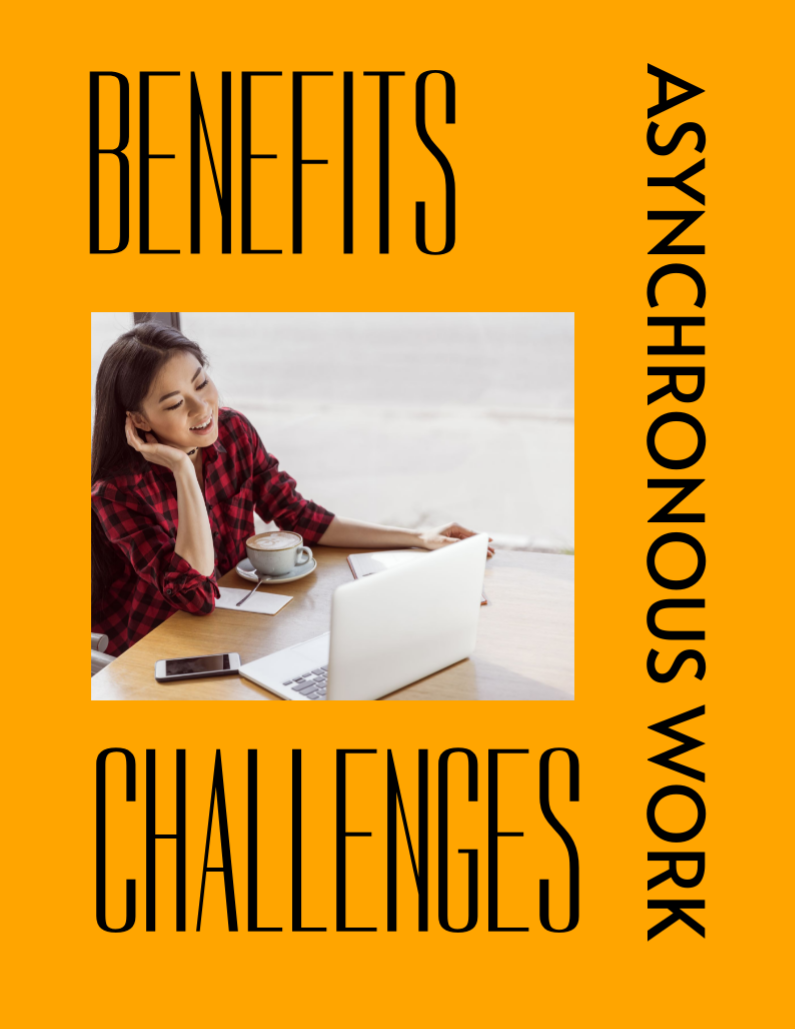
There are benefits to this – it enables teams to make steady progress in their work regardless of the time zone difference or distance between schedules and locations.
Another great thing about asynchronous work is that its result-driven orientation gives employees more freedom to do their work whenever and wherever.
Plus, it can help workers manage stress and exhaustion since they get to set their own pace.
But there are some roadblocks. In particular, it can be difficult to keep track of tasks and progress, especially when workflows are complex and require attention to detail. Additionally, asynchronous work can lead to feelings of isolation, as it can be difficult to build relationships with colleagues when working remotely.
Besides, it's tricky to make sure that employees work in agreement when collaborating asynchronously: if communication is not built effectively, it can be delayed or misinterpreted.
How Asynchronous Work Changes Communication
Asynchronous work changes communication in teams by allowing members to communicate with each other on their own timelines.
This gives individuals more control over when and how they communicate and empowers them with means of maintaining a healthy work-life balance.
Asynchronous work also permits team members to work independently, allowing them to focus on their own tasks without being distracted by the conversations of other team members.
However, there are challenges associated with communication within asynchronous work.
- Communication can be difficult due to potential delays in response time.
- It can be hard to discuss complex topics and feedback in an asynchronous fashion.
- t might be difficult to stay on the same page and coordinate efforts when tasks are not completed in real time.
- Decision-making can become slow and inefficient as people wait for responses from each other.
- Information can be easily lost in asynchronous collaboration, leading to confusion and rework.
Nevertheless, due to its proven efficiency asynchronous work shows no sign of a decrease, which is changing how people collaborate.
Crafting a More Efficient Workflow Through Asynchronous Communication
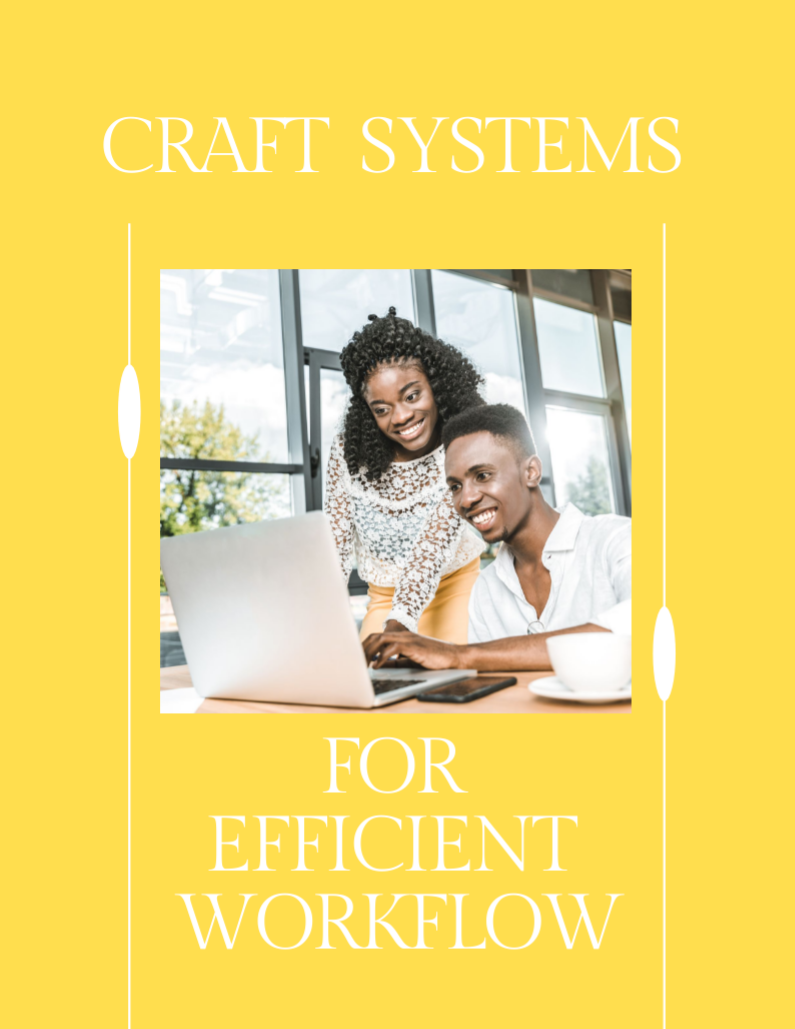
To address issues related to asynchronous work, you need to:
- have clear communication goals to prevent confusion
- choose the right medium as different asynchronous communication styles require different methods (for example, email or messaging apps are best for longer conversations, while video calls or chat rooms can be used for more real-time exchanges).
- set limits on response time to keep conversations on track and promote a culture of respect for the other
- explicitly define and document expectations to develop clear policies for how team members should interact with each other when working asynchronously.
- develop policies on availability and relevant means of communication.
Best Asynchronous Work Tactics
Challenges we mentioned earlier force employees and managers to search for facilitators of communication and coordination of efforts in asynchronous mode.
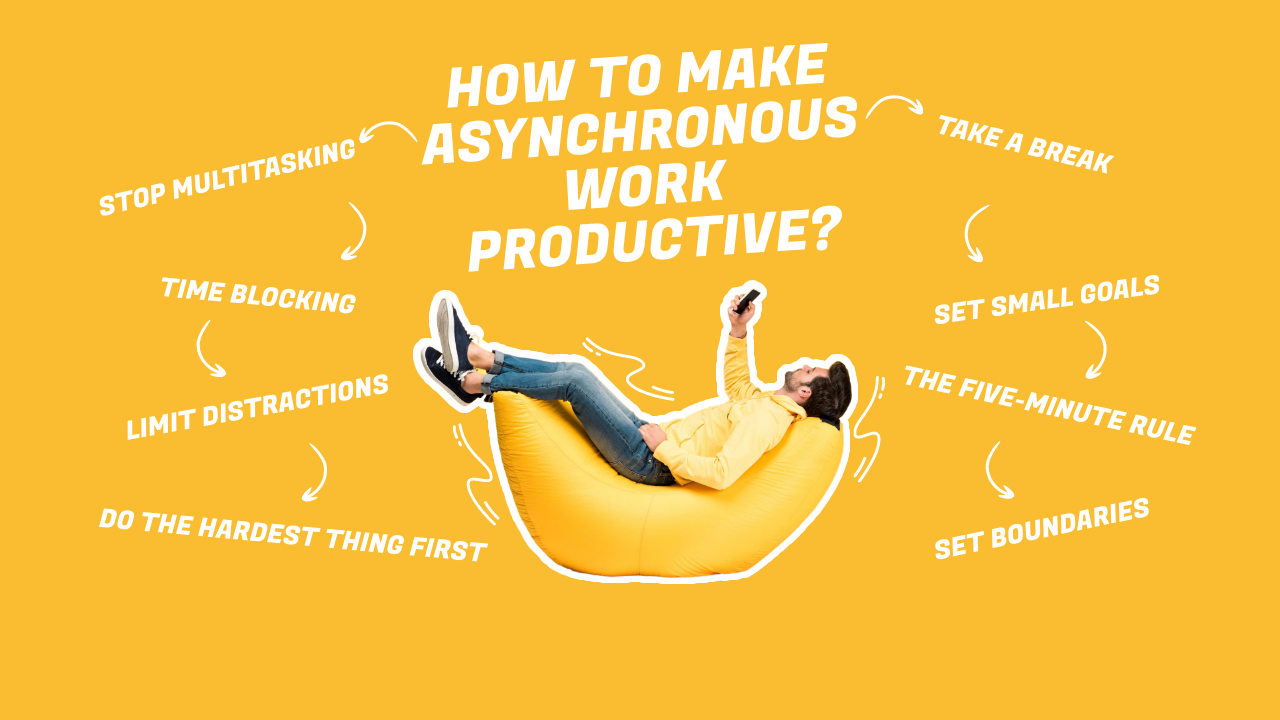
Asynchronous work making employees more productive involves a range of tactics that can strike a much-needed balance between work and life.
Focused work

Staying focused is the key to successful asynchronous work as it:
- prevents multitasking
- allows team members to complete tasks on their own timeline, yet still stay connected and in sync.
Allocating time for focused work and letting others know that you are engaged in deep work also assists team members in avoiding distractions such as emails, phone calls, and social media notifications that can occur in an asynchronous work environment.
Additionally, it lets people manage their time effectively, thus encouraging an orderly and productive workflow. By concentrating on their tasks, team members can feel more involved with their jobs, regardless of whether they are working onsite or remotely.
How to achieve it? By creating a shared calendar where you mark day/time slots for focused work.
Shared calendars can improve asynchronous communication by providing a single, unified view of all upcoming events and tasks. This ensures that everyone is aware of any changes or updates to the schedule.
Time blocking

Time blocking is an excellent way to address asynchronous work issues. It allows you:
- to plan ahead
- to set deadlines
- to define tasks for yourself
- to stay organized without losing motivation.
Time blocking can assist in facilitating asynchronous work while also ensuring that you stay productive and on track.
How to achieve it? Apply time-blocking tactics to create a timeline tailored to your needs.
Why it works: It can provide a visual representation of your workload, so you know exactly what tasks you need to complete and see how you interact in an asynchronous environment hassle-free.
Setting achievable goals

Without taking time to set clear goals, they may lack clarity, which, under the terms of asynchronous collaboration, can result in confusion.
Goals should have a clear outcome, a measurable target, and be within reach. They should be purpose-oriented and have a defined timetable for completion.
How to achieve it? Giving your work the best opportunity to be accomplished asynchronously involves creating SMART goals: specific, measurable, achievable, relevant, and linked to a timeline.
Setting boundaries on work

One of the best ways to overcome the challenges of asynchronous work is to create processes and systems that make it easier to:
- keep track of work time
- manage time off easily.
How to achieve it? In an asynchronous environment, this can include applying time tracking software to automate all the calculations.
A systematic approach to establishing healthy limits on work time enables teams to build a culture of transparency, which means:
- following clear communication protocols
- using tools like project management software to ensure everyone is accountable for their work.
Time tracking incorporated in an asynchronous workflow proves effective for reducing stress since it helps set boundaries on work and removes the burden of admin tasks related to timekeeping.
The five-minute rule

The five-minute rule belongs to effective tactics to prioritize tasks and reduce distractions, which helps facilitate the collaboration of async teams.
- This rule is based on the idea that small tasks can quickly add up.
- They become overwhelming if they are not done right away.
How to achieve it? The five-minute rule is a rule of thumb: it suggests that any task that can be completed in five minutes or less should be done immediately rather than being postponed or delegated.
Pick time-saving tools for facilitating asynchronous work

Asynchronous collaboration would be impossible without communication tools like video calls, corporate chats, and file transfers. These instruments help create unbroken workflows and unify team members' efforts.
How to achieve it? In addition to building a traditional tech stack for providing asynchronous collaboration, take a step further and apply the integration of communication tools with time tracking technology.
Aside from letting employees collaborate while staying flexible, it can:
- increase efficiency
- save money
- make it easier for onsite, remote, and hybrid working employees to manage their time.
Related Read

Takeaways
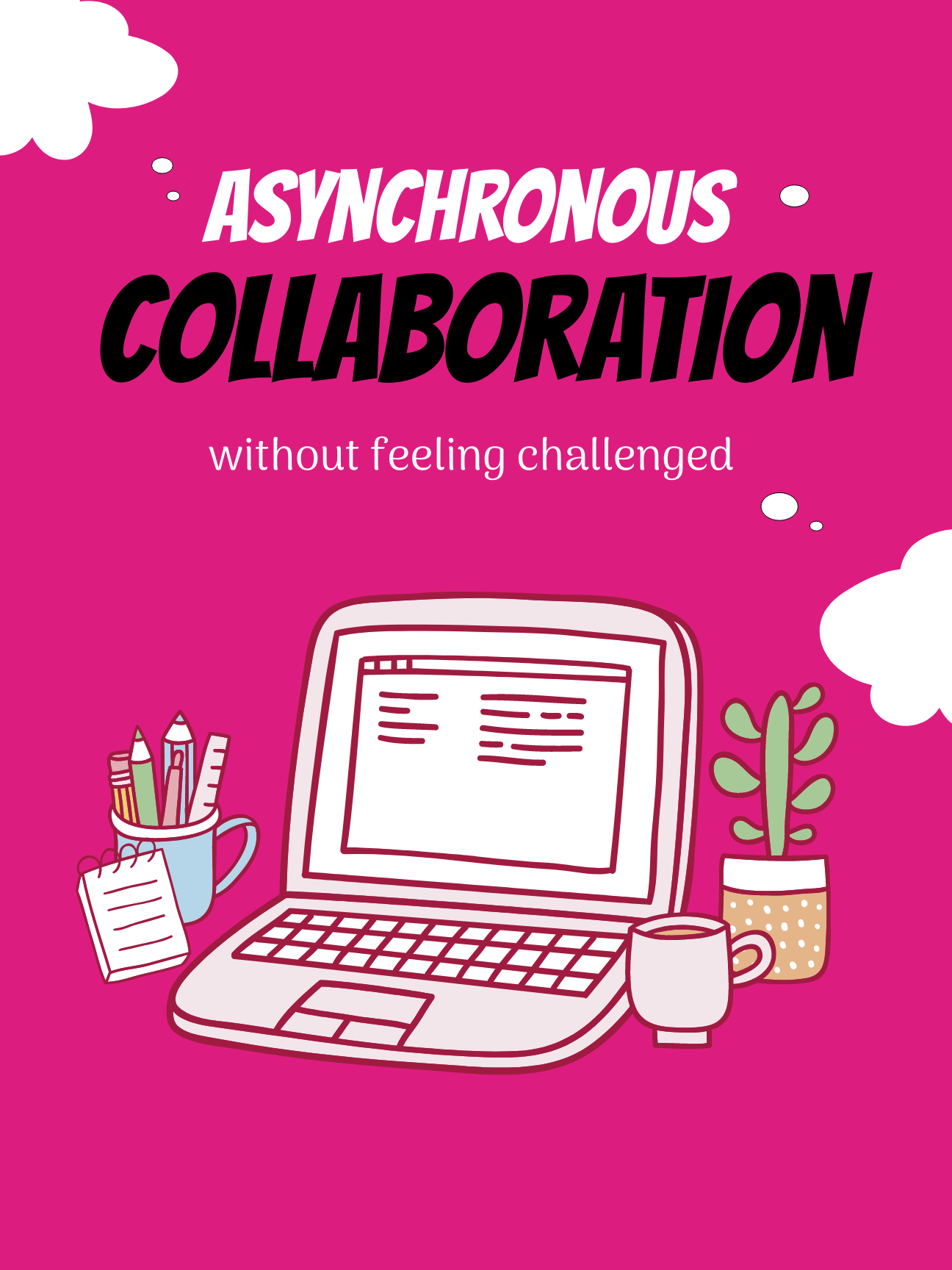
Asynchronous work changes the way we communicate and collaborate by allowing us to coordinate our work and skip the pressure of constant real-time communication.
Instead of having to set up non-stop meetings and coordinate everyone's availability, asynchronous communication tools allow us to communicate in a more efficient way.
We can communicate through:
- emails
- messaging tools
- task management tools
- audio/ video chats.
The following asynchronous collaboration tips can facilitate the process and help us stay on the same page:
- Prioritize communication. When working asynchronously, it is essential to invest in building effective communication (focus on utilizing the rich functionality of shared calendars and time management software).
- Managers also need to step in and tailor scheduled meetings of team members to the needs of workers to align discussion of project performance with demands of work life balance.
- Build a stack that provides workers with time and project management options. Favor tools that enable teams to stay connected and communicate effectively in all modes including onsite, remote, or hybrid.
- Do not exclusively rely on tech. It is not enough to just pick tools, – craft systems for your collaboration goals. Systems always pay off.
Following these tips will allow employees to be more responsive and efficient with their communication.
Working in an asynchronous manner can help to lessen the amount of time spent in meetings or on coordinating activities, which may help to solve any collaboration issues effectively.


