The Ultimate Guide to Effective Consultant Time Management
Effective time management is crucial for consultants to optimize productivity and achieve success. Learn the best practices for consultant time management in this comprehensive guide.

Professionals need consultant time tracking because there are some time management challenges in this industry.
Unlike traditional roles with a singular focus, consultants deal with:
- Multiple clients
- Several projects at once.
📛It often means overlapping deadlines.
To face the challenges successfully, consultants must:
- prioritize tasks
- manage deadlines
- stay on track
- streamline workflow
- enhance productivity and efficiency
- develop sustainable work habits
- know how to cope with stress
- maintain a healthy work-life balance.
It is a long list of requirements for success. To manage it, there must be a practice of time tracking for consultants.
With consulting salaries on the rise, the importance of consultant time management becomes even more critical, ensuring experts can effectively capitalize on their increasing value and optimize their earning potential.

This guide helps you with defining time tracking for consultants and equips you with time management tactics to:
- master work schedules
- improve workflows.
Best Time Management Strategies for Consultants
📢The first step in effective time management is to set clear, long-term SMART goals, which align with personal aspirations and client needs.

Let's get practical: Frameworks like the Eisenhower Matrix or the ABC method
Set activities by categories:
- by urgency with burning deadlines vs. prolonged duration of the tasks in case of longer-term projects)
- by importance (impact on client value vs. internal housekeeping).
This creates a clear picture and shows what needs immediate attention and what can wait.
- Make urgent and important tasks your top priority.
- Less urgent but still important tasks get scheduled for dedicated time slots.
- The rest? They can be delegated, rescheduled, or even eliminated.

📢Use blocks of time to do client work 2-4 hours at a time - Bunch similar tasks together so that you don't have to switch context between different client projects within a day.

📢Administrative duties should be performed in 2-minute rule - as long as it can be done in less than 2 minutes (invoicing, quick emails, expense tracking), take care of it and do not put it on the to-do list.
📢Enforce clear communication limits - Schedule certain time limits when you will check your email/messages (e.g., 9am, 1pm, 5pm) and ensure that you advise your clients about your response time in advance.
📢Follow billable time to non-billable time ruthlessly - Time-tracking tool can show where you can make and lose money. Start with the non-billable activities and review systematically to find out how to cut non-billable activities or simplify them.
📢Sunday is for planning - This is the day on which planning for next week is to be done. Allot 15 minutes on Sundays to plan out the week, and 5 minutes at the end of the day (each day), confirming the next day, and preparing the materials.
How to Optimize Consultant Workflow
Also, to achieve the best out of productivity, consultants will have to ensure that their work processes are streamlined.
The next set of tips will provide easily applicable advice that will give outstanding results.
Prepare Standardized Project Template: Prepare a new project template that contains compulsory areas such as project scope, project deliverables, schedule, and budget. This may save time and make projects consistent.
Make use of Client Relationship Management (CRM) Software: CRM can be used to manage the information of a client or clients, to monitor interaction, and automate follow-up activities that increase satisfaction and relationship building with the clients.
Offset Knowledge Management System: Execute a centralized place to save and share project files, structures, and good practices. That can save time needed to find information and enhance work within a group.
Assist with Standardized Processes: Apply automation to simplify routine processes such as data processing, reports, and sending emails. It can save time to be used in more strategic processes.
Streamline Your Billing: Automate your billing process using invoicing software through which you can invoice customers and determine sealed payment terms. This may be used to make cash flow better and cut down on administrative overheads.
Network: Establish good connections with potential clients and industry professionals by attending networking events, working in active communities, and using social media. This has the potential to usher in new opportunities and referrals.
Reduce Meeting Time: Don't hold meetings unless they are important, and limit the time spent in a meeting. To save on travelling time, think of using video-conferencing or online applications.
Take Advantage of Technology: Take advantage of project management software, collaboration tools, and automation to perform administrative work effectively and with efficiency.
Use the Best Consultant Time Management Tools

Apps for getting more done help you stay on track with plans and reminders.
Calendar Apps
They keep you sorted and ready for meetings, times, and plans.
Google Calendar: Free, well-liked, works with many devices, and ties in with other Google stuff.
Microsoft Outlook: Strong calendar with email, names, and task control. Pay more to get extra stuff.
Calendly: Makes setting up meetings easy by letting folks pick open time slots by themselves.
Task Management Software
They sort tasks, keep track of them, and help work with clients or groups.
ClickUp: Does a lot, like handling tasks, talking, and keeping records. Free for one person.
Asana: Easy to use to sort tasks, set times, and talk with teams. Free but simple.
Trello: The visual task tool uses boards and cards, good for sorting and keeping up, and is free to use.

Talk & Work Together
The apps with communication and collaboration functionality make talking with teams or clients smooth, share files fast, and manage work quick.
Slack: Chat right now for quick asks, news, and talks with clients, makes you fast and on it.
Microsoft Teams: One place for chat, calls, sharing, and managing work, makes you work together without a hitch.
Zoom: Good for video talks for meetings, shows, and learning, makes working from afar work well.
Dropbox: A Safe cloud place for sharing files with teams or clients, lets you get to stuff easily and keeps it right.
Google Drive: Work on docs with teams or clients right now, ups work done and helps everyone own it.
Time Tracking Software
It helps see where your time goes for billing, estimating job time, and how well you use your hours.
TMetric: Well-liked for managing consultant time, figures out billable hours, does invoices, and reports for all jobs and tasks. Plus, it's free and easy with many tie-ins.
More Tools to Try
Focus Keeper: Cuts work into set times with short rests using Pomodoro. Free and paid types are here.
Evernote: Note app for grabbing ideas, sorting info, and working with others. Free but basic.
Notion: All in one place for tasks, notes, projects, and client info, makes a core spot for knowing stuff and working smoothly.
Zapier: Makes repeating tasks like moving data between tools automatic, lets you focus on big tasks.
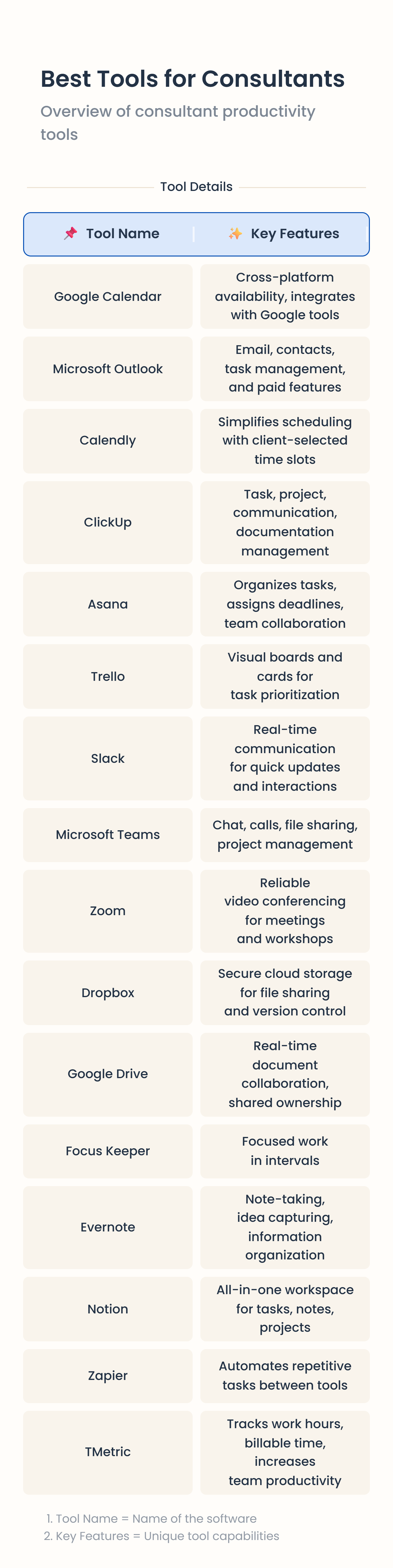
Criteria for the Selection of the Tools
Set Budget: Start by making a decision on the price you are ready to pay for the tool. Take into consideration which free tools you can use and not feel the constraints and lacks.
Compare Features: Take those that are simple to learn and operate on, especially when you have not been tech-savvy.
Vote for Integrations: Always choose tools that can integrate with your software.
Focus on Collaboration: In case you collaborate with other individuals, consider software options that help establish interaction and group work.



