Top 15 FREE Tools for Freelancers (2026)
Without a doubt, freelance belongs to future-proof careers. Read on to know what top 15 free tools can help you become a productive, reliable, and sought-after freelancer.

Freelancing has become a popular way to make a living, and it has many benefits that make it a good choice for the future.
It is a booming industry that is great for people who want to be flexible, independent, and advance their careers.
What Makes Freelancing Future-Proof?
There are a few important things that make freelance work future-proof.
1️⃣ More and more people want open work schedules
Freelancing means that people can pick their own hours, work places, and types of projects, which helps the gig economy grow even more.
2️⃣ Improvements in technology
Freelancers can find work and work with clients more easily now that there are more digital tools available, like project management software, financial statement software, online markets, and tools for working together remotely.
3️⃣ Change to a knowledge-based economy
The world economy is changing from one based on manufacturing to one based on information, where skills and knowledge are the main things that create value. Freelancers can easily make money off of this trend by providing specialized services and knowledge.
4️⃣ A rise in business ownership
The need for freelance services is expected to grow as more people start their own businesses.
5️⃣ Having more than one source of income
People who work as freelancers can increase their income by working with multiple clients, taking on different projects, and trying out different ways to get paid (hourly, project-based, retainer-based, etc.).
6️⃣ Always learning and getting better at things
In a job market that changes quickly, freelancers who have a lot of experience keep their skills up to date.
7️⃣Work without borders
With the rise of remote work, freelancers can work with clients from anywhere in the world, making their skills available to people all over the world.
8️⃣ Fewer obstacles to entry
It's a lot easier for freelancers to start out thanks to the internet and digital tools. Anyone can now offer their skills and start getting clients.
9️⃣ More attention paid to work-life balance
People who work as freelancers are free to focus on their personal and professional goals. This helps them find a better balance between work and life and improves their health as a whole.
🔟 Being strong when the economy is bad
When things are tough, it's often easier for freelancers to get back on their feet. They can quickly respond to changes in the market and make changes to their services to meet new needs, which helps them stay strong.

The Truth About Freelancing and Not Having Enough Time
When you're a worker or self-employed person, "time is money" is especially true.
Unlike employees, freelancers have to juggle lots of professional roles including the chief marketers keeping up with the latest in conversion optimization and the finance heads analyzing margins, chasing down unpaid invoices, or paying self-employment taxes.
According to State of Independence 2021 Contra Report:
76% of independents work on two projects simultaneously, and 48% take on three or more.
Freelancers are lucky because there are a lot of platforms and productivity tools out there to help them stay prepared and get things done.

15 Free Tools to Help Freelancers Get Things Done
Our list of 15 top-notch, free tools will make your life easier as a freelancer.
Each tool is simple to use, very useful, and designed to help workers balance their work and personal lives.
TMetric: Free freelance time tracking with precision
Work time recording
Billing & Invoicing
Project Management
Among tools for freelancers, TMetric stands out: it is a comprehensive time tracking app for freelancer with a wide functionality. It enables professionals to manage their freelance business across any device, online or offline.
✍ This freelance time tracking app streamlines project, team, and financial management, enabling seamless collaboration with clients, subcontractors, and remote teams across industries like consulting, design, marketing, development, and eLearning.
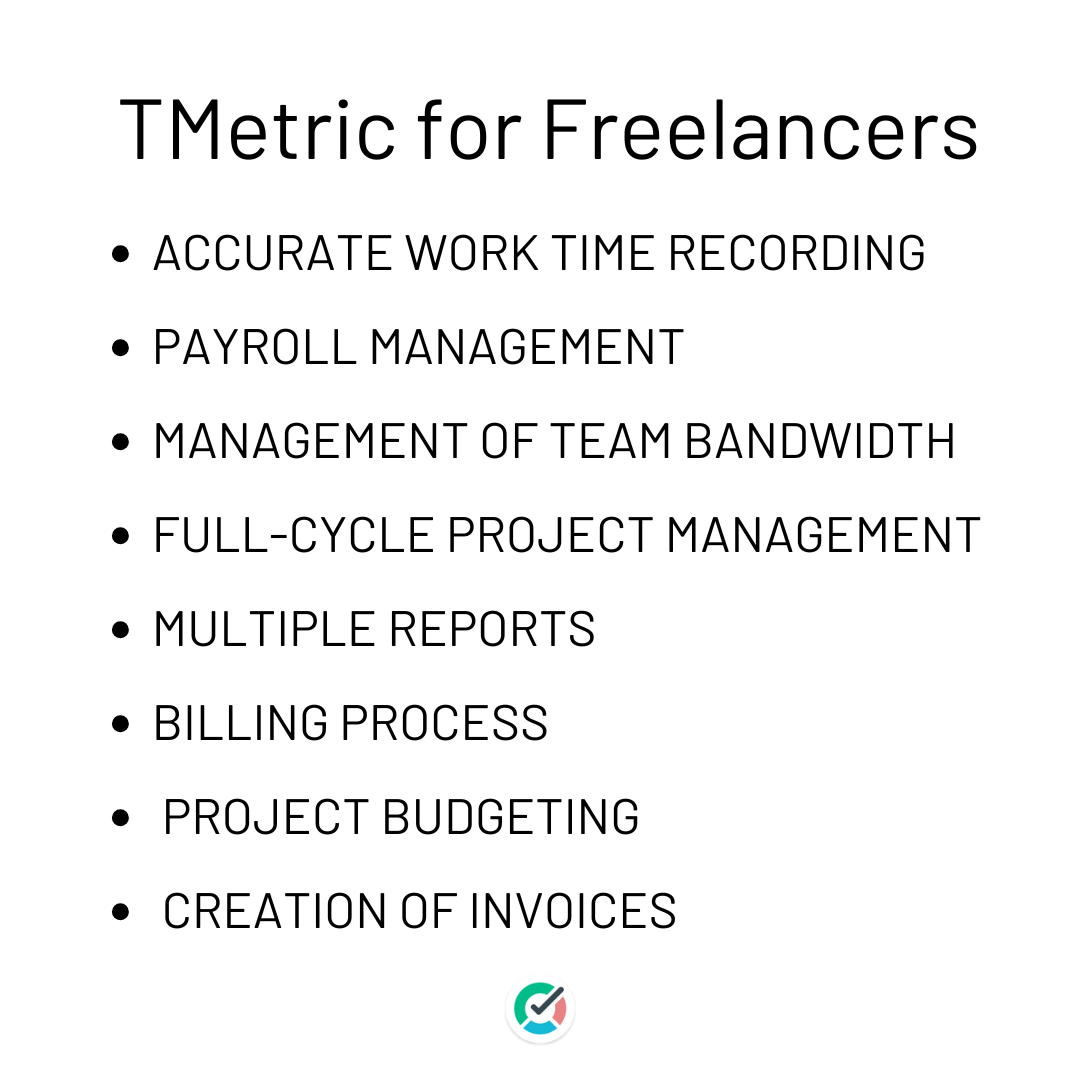
Benefits for Freelancers
- The intuitive design makes it easy to navigate and use, even for those new to time tracking tools.
- Users can identify time-wasting activities and optimize their workflows.
- Detailed reports and transparent billing can strengthen client relationships and foster trust.
- The free plan offers essential features. (Paid plans are cost-effective too).

Key Features
- Flexibly track time
Switch between manual and automatic tracking.
- Manage tasks and projects
Assign time to specific tasks and projects.
- Handle clients and budgets
Manage multiple clients and projects, set budgets.
- Generate comprehensive reports
Get detailed reports on time usage, project budgets, and invoices.
- Access from anywhere
Use TMetric on web, desktop, and mobile devices.
- Integrate with other tools
Connect with Google services, Trello, Asana, and Teams.
Cons
- The basic features are easy to use, but you might need to do some work to master the more complicated ones.
Pricing
- Free Plan for unlimited basic time tracking

Calendly: The best calendar maker
Appointment scheduling
Calendar integration
Automated scheduling links
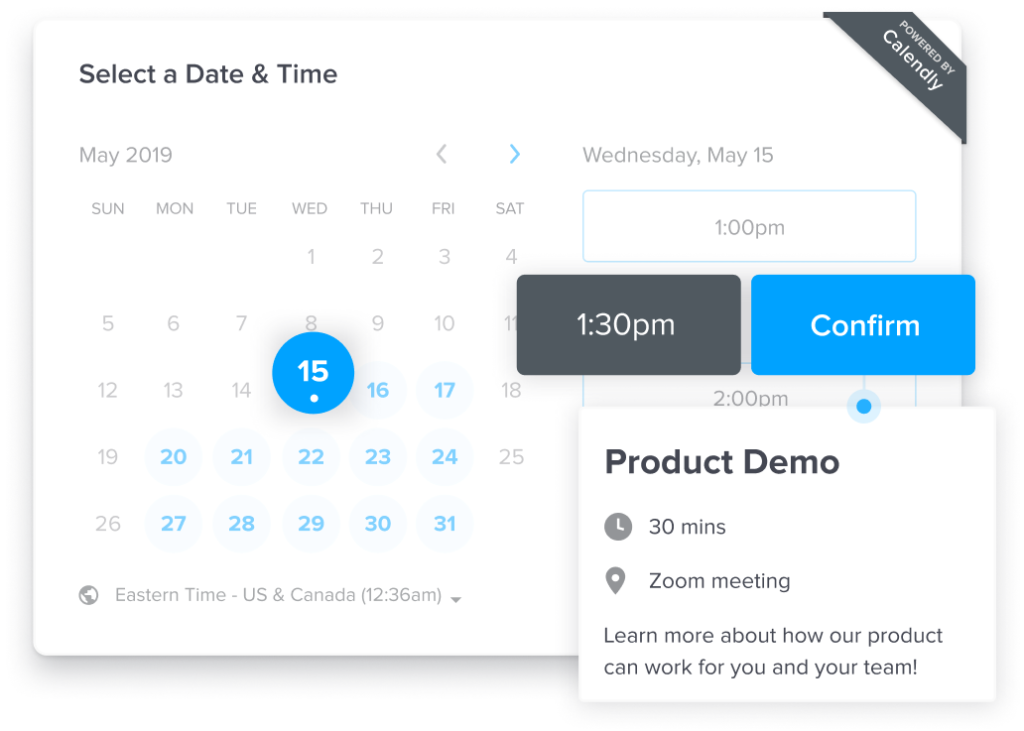
Calendly is a handy tool for freelancers that makes scheduling meetings a breeze.
It removes organizational chaos and enables freelancers to share availability: clients can easily pick a time that works for everybody.
Benefits for Freelancers
- Calendly streamlines scheduling, reduces back-and-forth communication and minimizes double bookings.
- Using the tool, freelancers enhance their professional image and guarantee to impress clients with organizational skills.
- Calendly allows freelancers to set availability, accommodate time zone differences, and adjust to varied schedules.

Key Features
- Effortlessly Schedule
Integrate with popular calendars.
- Shareable Calendar Links
Create custom events and share for easy booking.
- Automate Reminders
Reduce cancellations with automated reminders.
- Customize Workflows
Automate actions like sending emails.
- Integrate Seamlessly
Connect with Zoom, Stripe, CRM, and more.
Cons
- For more complex scheduling, you need to upgrade to paid versions.
Pricing
- The free plan includes unlimited 1-1 meetings.

Clipchamp: Free online video editor tool
Robust editing
Access to library
Style Flexibility
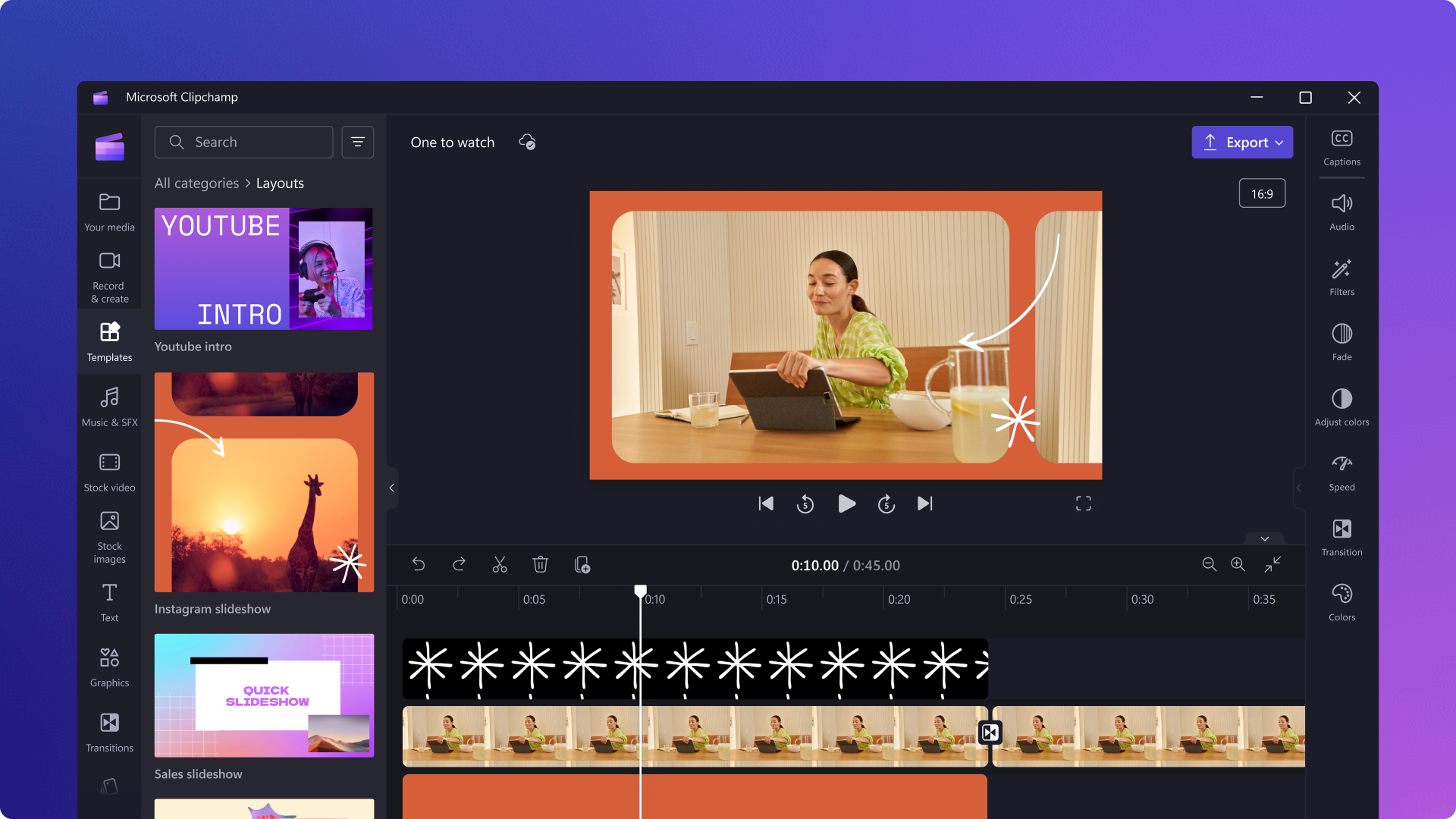
Clipchamp is a free-to-use online video editor tool that lets you create and edit videos in your browser. No software download is required.
This is a web-based editor that has advanced features catering to the needs of newbies and pros: the tool offers basic trimming, speed control, screen and webcam recording, customizable templates, motion titles and captions, and green screen.
Benefits for Freelancers
- If you are an independent contractor just beginning to edit videos, Clipchamp offers a free plan with simple tools. Paid programs provide improved advantages that are not overly costly.
- Thanks to its simple interface and ready-made templates, Clipchamp drastically reduces the time required to create a video. This allows freelancers to concentrate on more challenging tasks and increase their revenue and output.
- Good impact in competitive markets depends on having strong images. Using the tools and capabilities that Clipchamp offers, freelancers can create polished, professional-looking films that would assist in client acquisition and portfolio enhancement.
- From material for social networking sites to promotional videos and tutorials, Clipchamp allows you the flexibility to work on several projects. Its versatility makes it a one-stop shop for all your working requirements.
Key Features
- Intuitive drag-and-drop interface
Make it perfect for easy navigation and editing.
- Utilize templates
Pre-designed templates for various purposes (social media posts, presentations, marketing videos).
- Buil-in stock media
Access to a vast library of stock videos, images, and audio tracks.
- Collaborate in real-time
It offers simultaneous editing with multiple users for efficient teamwork.
- Flexible Export Options
Export videos in various resolutions (HD, 4K) and directly to social media platforms.
- Integration with Cloud Storage
Access and manage media files from cloud storage services like Google Drive and OneDrive.
Cons
- Works with Google Chrome and Microsoft Edge based on Chromium browsers
- Mobile app only available for iOS
Pricing
- The basic plan is available for free
Spike: Conversational approach to emailing
Collaborative functionality
Email management
Task management
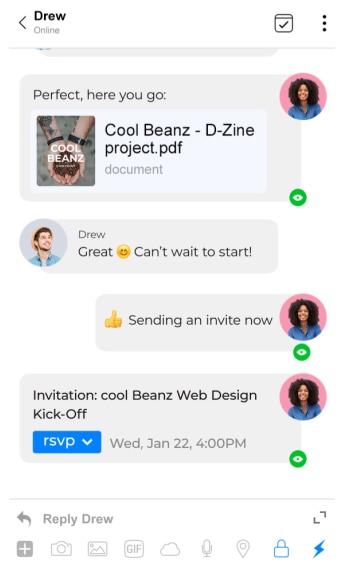
If repeating signatures, headers, and email threads get out of control and become hard to read and follow, Spike will be a handy tool.
It turns email into instant chat messages and allows you to chat with colleagues, clients, and client teams on group chat.
Benefits for Freelancers
- Spike consolidates email, chat, and video meetings into one platform and eliminates the need to switch between multiple apps.
- The app transforms traditional email into a chat-like experience, which can increase response rates.
- With Magic AI, freelancers can generate emails, replies, and notes more effectively.
- Features like Priority Inbox and Super Search help freelancers manage their emails and ensure that important messages are prioritized and easily accessible.
- Collaborative documents and shared inboxes facilitate teamwork.
- Spike can be accessed from various devices (Android, iOS, Windows, Mac).
- Integrated task management features help freelancers stay organized and meet deadlines on time.
Key Features
- Magic AI
Draft emails conversationally
Brainstorm ideas effortlessly
Manage tasks efficiently
- Unified Inbox
Communicate via chat-like email interface
Access all email accounts in one place
- Easy search
Prioritize important emails automatically
Find specific emails and information quickly
- Collaborative functions
Create and share documents within emails
Start or join meetings directly from the app
Send voice messages for a personal touch
Preview files easily within email threads
Perform bulk actions like unsubscribing or archiving
Cons
- As a cloud-based application, Spike relies on a stable internet connection
Pricing
- Spike offers a free plan for a single email address, 1:1 video calls, 60-day search history, 1 GB storage, 30 MB file uploads, and AI assistance.
Grammarly: Ultimate editing & proofreading
Grammar and spell-checking
Basic writing suggestions
Works across platforms
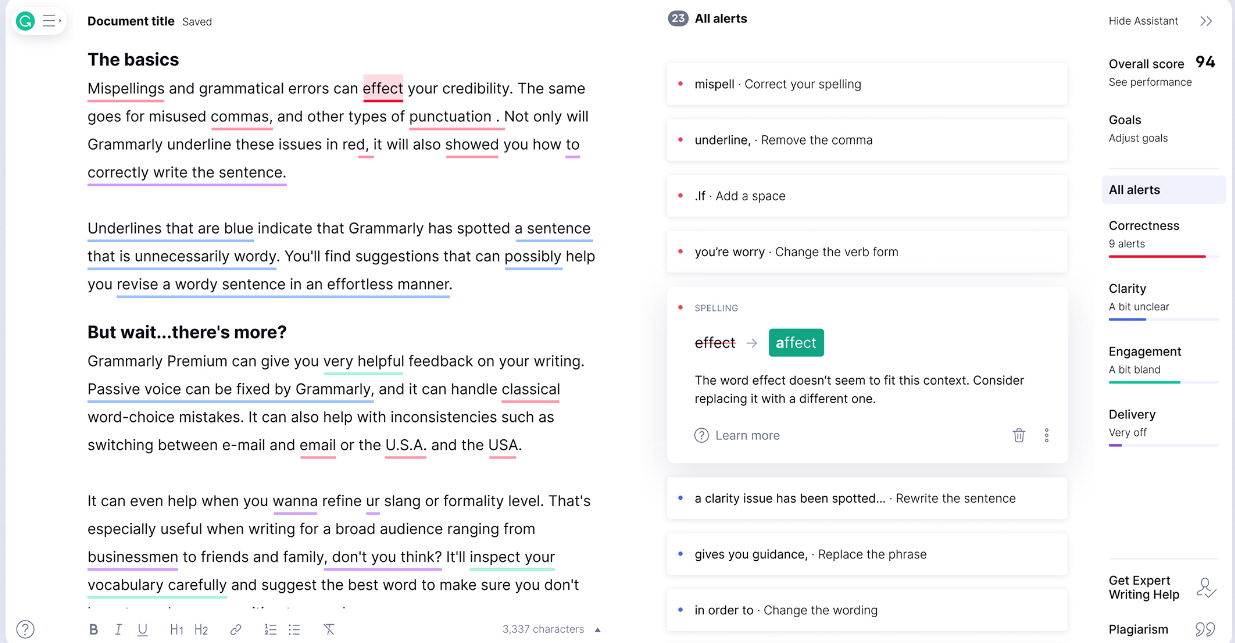
Typos, grammar errors, and plagiarized work can ruin a freelancer's message and undermine credibility. Grammarly is the tool to prevent it.
Benefits for Freelancers
- It identifies and corrects grammatical errors, punctuation mistakes, and style inconsistencies.
- Users receive instant feedback to make corrections and ensure polished content.
- It improves writing clarity and conciseness.
- The tone detection feature enables professionals to adjust styles to suit different clients and contexts.
- Be sure to produce the original content and maintain credibility with a plagiarism checker.
- It also offers synonyms and alternative phrases.
- Freelancers can tailor writing with suggestions for specific audiences.
- The platform integrates with project and email management tools.
- Users can learn from feedback to improve writing skills and reduce future errors.
Key Features
- Grammar and Punctuation Checks
It identifies and corrects grammatical errors and punctuation mistakes.
- Spelling Checker
It detects spelling errors and offers corrections.
- Style Suggestions
When writing, freelancers get recommendations for improving writing style, including clarity, conciseness, and tone.
- Tone Detector
If you are not happy with the tone of your writing, Grammarly suggests adjustments to express emotions or stick to the formal style.
- Plagiarism Checker
Scans text extensively to detect potential plagiarism.
- Integrations
It is compatible with Microsoft Word, Google Docs, and major web browsers.
- Performance Statistics
Users get insights and statistics on writing performance to track improvements or deficiencies.
- Customizable Dictionary
Users can add unique words or terms to their personal dictionary to avoid false positives.
Cons
- Grammarly might not always understand the context.
Pricing
- The free pricing plan from Grammarly offers spell and writing tone checks and the generation of texts with 100 AI prompts for free.
CopyAI : Copywriting automation
Content management
Brand management
Efficiency
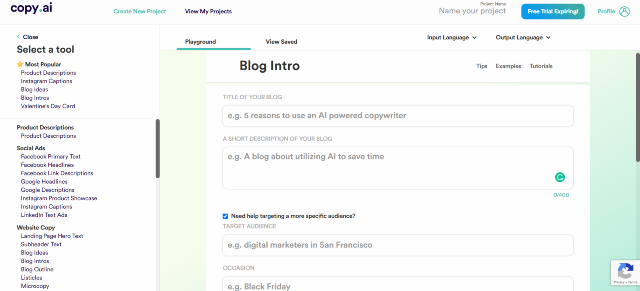
Copy.ai is a great tool for freelancers looking to create content quickly and efficiently. It helps you generate ideas for blog posts, social media updates, or client emails, saving you valuable time.
With its assistance, you can produce high-quality writing that impresses your clients and keeps your projects on track.
Benefits for Freelancers
- Quick generation of high-quality marketing copy allows freelancers to streamline content creation.
- Affordable pricing options make it accessible for freelancers working with tight budgets.
- Freelancers can create various types of marketing materials, from ads to blog posts.
- Advanced natural language processing helps ensure the right tone and style
- Access to live training sessions helps users maximize the tool's potential and improve their copywriting skills.
Key Features
- Auto-Generated Copy
Create content for digital ads, blog posts, social media, and sales copy.
- Template Variety
Access a template library for different marketing needs.
- Tone and Style Customization
Adjust the tone, vocabulary, and messaging style to fit specific brand voices.
- Collaboration Tools
Easily share and collaborate on projects with clients or team members.
- Analytics and Insights
Track performance metrics to optimize content effectiveness.
- Live Training
Participate in training sessions to enhance skills and learn best practices.
Cons
- The quality of generated content can vary and require additional editing and fact-checking.
Pricing
- The free plan offers 1 seat with access to 2,000 words in chat.
Notion: Full-fledged task management
Note-taking and documentation
Project wiki creation
Basic collaboration features
Notion is an excellent tool for freelancers who want to stay organized and keep everything in one place.
It allows you to manage projects, take notes, and collaborate with clients seamlessly.
Benefits for Freelancers
- Notion combines notes, tasks, databases, and project management in one platform.
- Freelancers can create or use existing templates tailored to their specific needs, whether for project tracking, client management, or invoicing.
- With Kanban boards, to-do lists, and calendar views, freelancers can effectively track deadlines, manage tasks, and prioritize their workload.
- Freelancers can build a personal knowledge base to store resources, tutorials, and reference materials.
Key Features
- Markdown Formatting
Create clean and professional documents with Markdown syntax.
- Document Templates
Quickly start new documents with pre-built templates.
- To-Do Lists
Organize and prioritize tasks effectively.
- Customizable Databases
Track projects, clients, and invoices with ease.
- Calendar Views
Vizualize schedules, tasks and projects in a calendar format.
- Comments and Mentions
Collaborate with your team stress-free.
- Real-Time Editing
Work on documents with your team.
- CRM Functionalities
Track leads and client communications.
- Client Portfolios
Showcase your work to potential clients.
- Google Drive Integration
Access and manage files directly from Notion.
- Slack Integration
Stay connected with your team and receive notifications.
- API Access
Automate workflows and customize Notion.
- Widgets and Embeds
Add additional functionalities to your workspace.
- Wikis and Knowledge Bases
Organize and share information efficiently.
- Tagging and Linking
Easily find and connect related information.
Cons
- New users may find the interface and features a bit overwhelming.
Pricing
- The Free pricing plan is available for personal projects and provides unlimited blocks. It includes the invite for up to 10 guests and a 7-day page history.
Trello: Efficiency in project management
Project management and task organization
Kanban board style workflow
Great for visual project tracking
Project management tools come in plenty. Trello is unique for its easy-to-use, visual interface and templates.
It enables users to keep tabs on project progress, create editorial calendars, approach deadlines, and delegate tasks to the right people if you subcontract.
Benefits for Freelancers
- The card and board system provides a clear visual overview of tasks.
- Customizable boards allow freelancers to adapt Trello to their specific workflow and project needs.
- Easily create, assign, and track tasks.
- Share boards with clients or collaborators, facilitate communication and feedback on projects.
- Trello integrates with various apps (like TMetric, Google Drive, Slack, and Zapier), enhancing productivity by connecting tools you already use.

Key Features
- Deadline Tracking
Set due dates and reminders for tasks to keep projects on schedule.
- Checklists and Labels
Use checklists for sub-tasks and labels for categorization to improve task clarity and organization.
- Mobile Accessibility
Manage projects on the go with the Trello app to stay productive anywhere.
- Templates
Access pre-made templates to get inspired for different project types.
- Progress Monitoring
Track progress visually to stay motivated and focused.
- File Attachments
Attach files directly to cards for easy access.
- Comments and Activity Logs
Add comments for task-specific discussions and view activity logs to track changes and updates.
- Time Management
Prioritize tasks to manage time effectively and avoid burnout.
- Client Transparency
Foster trust and clear communication by allowing clients to view project progress in real-time.
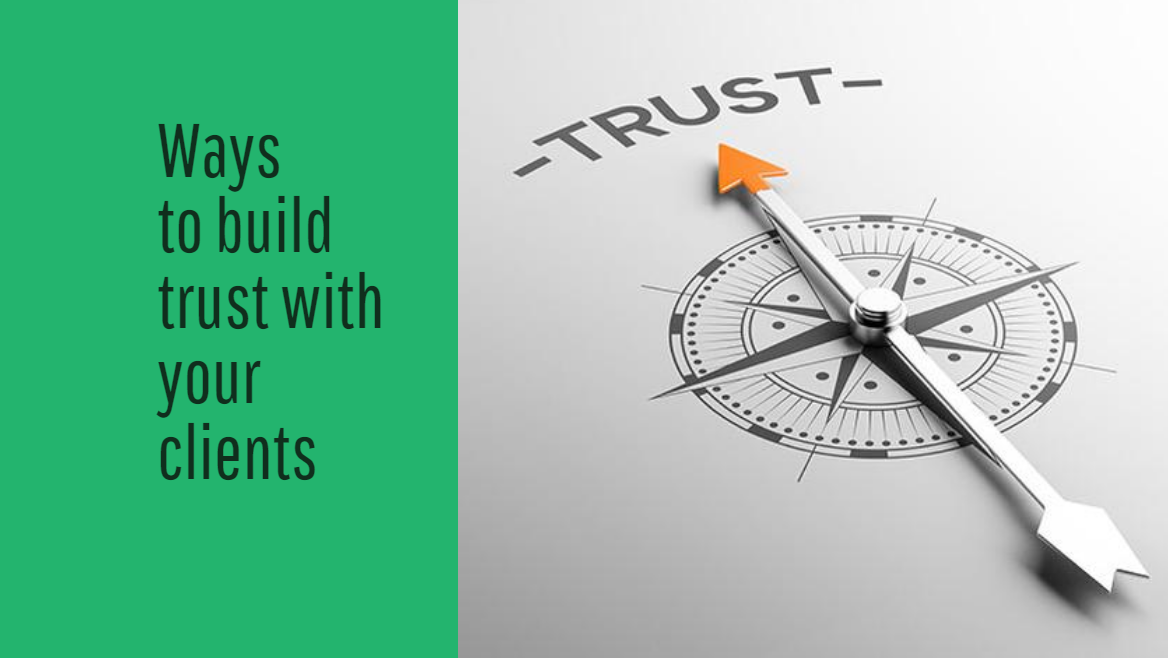
Cons
- Not the best fit for projects of high complexity
- Storage limit
Pricing
- The Free plan offers unlimited cards, up to 10 boards per workspace, and essential features like Power-Ups and mobile app access.

Mailsuite: Email analytics
Email management
Summarizing of correspondence
Notification management
If you’ve ever emailed and waited on edge for a response that never came, you wanted to know if the recipient received, opened, or clicked a link in your message.
Mailsuite brings discrete email tracking to Gmail with link tracking, real-time open notifications, and follow-up reminders.
Benefits for Freelancers
- Know when your clients open your emails to time your follow-ups perfectly.
- Create and send personalized mass emails using data from Google Sheets.
- Send documents for electronic signatures directly from Gmail.
- Receive immediate alerts when your emails are opened to keep your client communications on track.
- Gain valuable insights into recipient engagement to optimize your outreach strategies.
- Share sensitive files securely, ensuring privacy and confidentiality.
- Set reminders for follow-ups based on email interactions.
- Seamlessly integrate with Gmail for a user-friendly experience.
Key Features
- Email Tracker
Track recipient behavior to organize communication and meet deadlines.
- Mail Merge
Personalize mass emails.
- Mass Email
Send up to 10,000 emails at once.
- Email Analytics
Measure engagement and effectiveness of your emails.
- Document Tracking
Monitor access and usage of shared documents.
- Secure Document Sharing
Share sensitive documents with controlled access.
- Confidential PDF Watermark
Protect shared PDFs with watermarks.
- Document for Signing
Send documents for signature directly from Gmail.
- Follow-up Reminders
Get notifications to follow up on important emails.
- Custom Signature
Create a professional email signature for brand recognition.
- Integration
Connect with over 4,000 apps via Zapier and CRM systems.
- Mobile Add-on
Track emails and check open status on mobile devices.
- Privacy and Security
GDPR compliant with robust security measures.
Cons
- The app is specifically designed for Gmail users, which limits accessibility for those who use other email platforms.
Pricing
- The free plan of Mailsuite offers unlimited email tracking, real-time desktop notifications, email alerts, and daily reports.
Loom: Screen recorder
Recording
collaboration
Note-taking
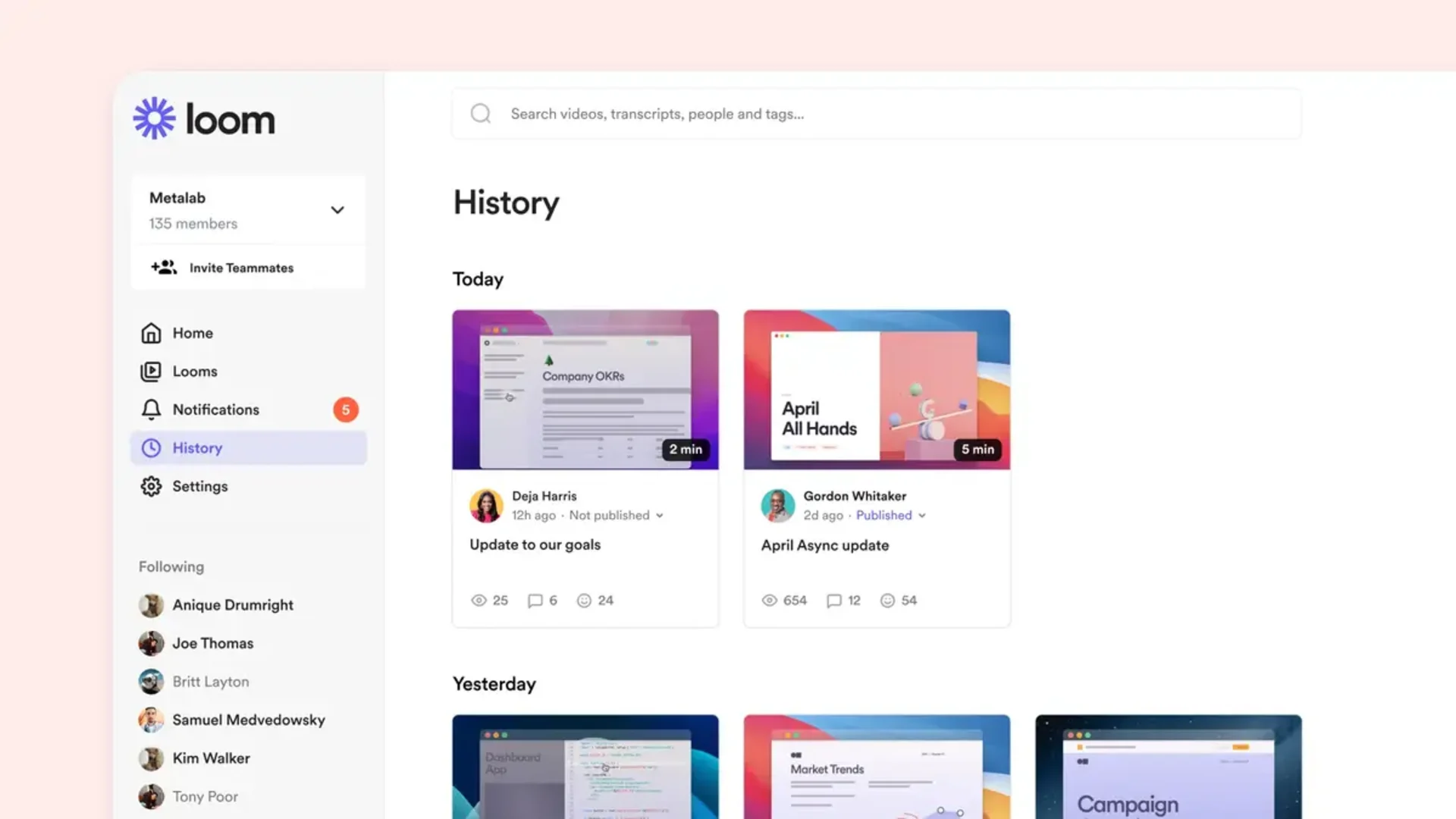
Loom is a leading video communication tool that empowers freelancers to create, share, and collaborate on video content efficiently. It improves client engagement and enhances freelancers' productivity.
Benefits for Freelancers
- Use video for introducing complex concepts.
- Create video tutorials or explanations that save hours compared to writing lengthy emails or conducting one-on-one meetings.
- Build stronger relationships with clients with personalized video messages.
- Streamline workflows by using video for documentation and feedback.
- Record and share videos from anywhere: the tool is ideal for remote work environments.
- Collaborate effectively with clients and team members across different time zones.
- Present work in a polished manner and enhance your brand image.
- The tool can be used for multiple purposes, from client pitches to project updates.
Key Features
- Screen and Camera Recording
Record your screen and camera to create engaging video content.
- Easy Editing Tools
Trim and edit videos effortlessly like you edit text.
- Instant Transcriptions
Automatically generate text transcripts for your videos.
- Seamless Sharing
Share videos via links or embed them in emails and other platforms like Slack and Google Workspace.
- Custom Backgrounds
Use them to personalize your video content.
- Video Privacy Controls
Monitor who can view your videos; use privacy settings for restricting views.
- Integration with Tools
Integrate with Salesforce, Slack, Zoom, and Zendesk.
- Loom AI Workflows
Convert video content into written documents.
- Viewer Insights
Access analytics to understand the success of content performance.
Potential Drawback
- The free plan restricts videos to 5 minutes, which may not be sufficient for more in-depth content.
Pricing
- The free pricing plan, called "Starter," allows individuals to create up to 25 videos, each up to 5 minutes long, with features like unlimited transcriptions, video privacy controls, and viewer insights.
Wave: Best accounting for freelancers
Professional invoicing and accounting software
Transaction tracking and receipt scanning
Basic financial reporting
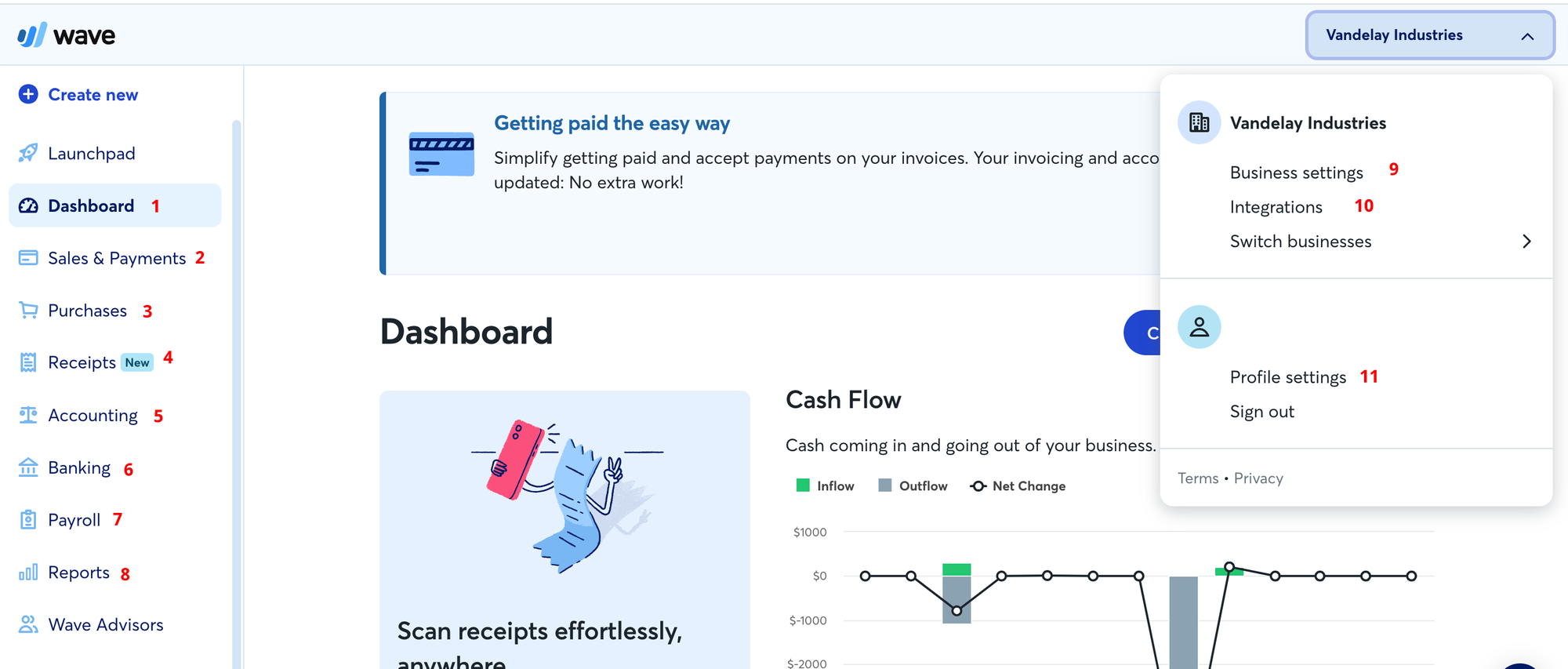
Wave is a versatile app for freelancers that streamlines invoicing and improves client collaboration.
Benefits for Freelancers
- Easily create and send customizable invoices that reflect your branding and build your professional image.
- Enable online payments through credit card or bank transfer.
- Manage your finances with a mobile app.
- Keep your financial records organized, simplify tax preparation, and reduce stress during tax season.
- Users can benefit from customer support and educational resources to understance intricacies of financial management.
Key Features
- Invoicing
Create and send customizable invoices that reflect your branding. There are also options for automated reminders and recurring billing.
- Payments
Accept online payments via credit card, bank transfer, or Apple Pay.
- Accounting
Track income, manage cash flow, and generate financial documentation.
- Payroll
Easily pay staff and manage payroll through a user-friendly interface.
- Estimates
Create and send professional estimates to clients.
- Banking Integration
Connect your bank accounts for automatic transaction imports.
- Receipt Scanning
Digitally capture receipts using the mobile app for superb expense tracking.
- Advisors
Access non-judgmental bookkeeping, accounting, and payroll experts for guidance.
- Reporting
Generate detailed financial reports, including profit and loss statements.
Potential Drawback
- Wave does not provide inventory tracking, which may be a disadvantage for businesses that need to manage stock levels.
Pricing
- The free Starter Plan from Wave allows users to create unlimited estimates, invoices, and bookkeeping records.
TunnelBear: Secure browsing
Online privacy
Secure search
Access to global content

Cyberattacks skyrocketed during the pandemic, with the FBI reporting an 800% increase in incidents.
Hackers target everyone from freelancers and employees to large corporations, seeking valuable information to sabotage businesses or sell to competitors.
This makes a reliable VPN an essential tool for online protection.
Benefits for Freelancers
- TunnelBear encrypts your internet connection, protecting sensitive client information and communications, especially on public Wi-Fi networks.
- Sometimes, freelancers may need to access region-restricted websites or services. TunnelBear allows you to change your virtual location and access content that might be blocked in your area.
- If you're in a location with internet restrictions, TunnelBear helps you bypass censorship.
- TunnelBear assigns a new IP address, helping to protect your online behavior from being tracked by advertisers.
- The service is engineered for speed and efficient work during video calls or uploads.
Key Features
- Strong Encryption
TunnelBear uses AES 256-bit encryption to ensure a high level of security.
- No Logging Policy
TunnelBear does not monitor, log, or sell your browsing activity.
- Global Server Network
With servers in 47 countries, TunnelBear allows you to access region-restricted content and bypass local censorship.
- Multi-Device Support
Users can install TunnelBear on multiple devices, including Mac, Windows, iOS, and Android, with no limit on the number of devices.
- Regular Security Audits
TunnelBear is the only VPN that publishes independent security audit results.
- Speed Optimization
The service is optimized for fast browsing and streaming, minimizing throttling and buffering.
- Kill Switch
This feature ensures that your internet connection is cut off if the VPN drops and prevents accidental data leaks.
- Bear Mode
A unique feature that enables unrestricted and secure browsing of the web
Cons
- There can be a slower connection with distant servers or during peak times.
Pricing
- TunnelBear offers a free plan including 2GB of secure browsing for testing and limited usage.
Buffer: Automated social media planning
Social media management
Post scheduling for up to 3 channels
Basic analytics
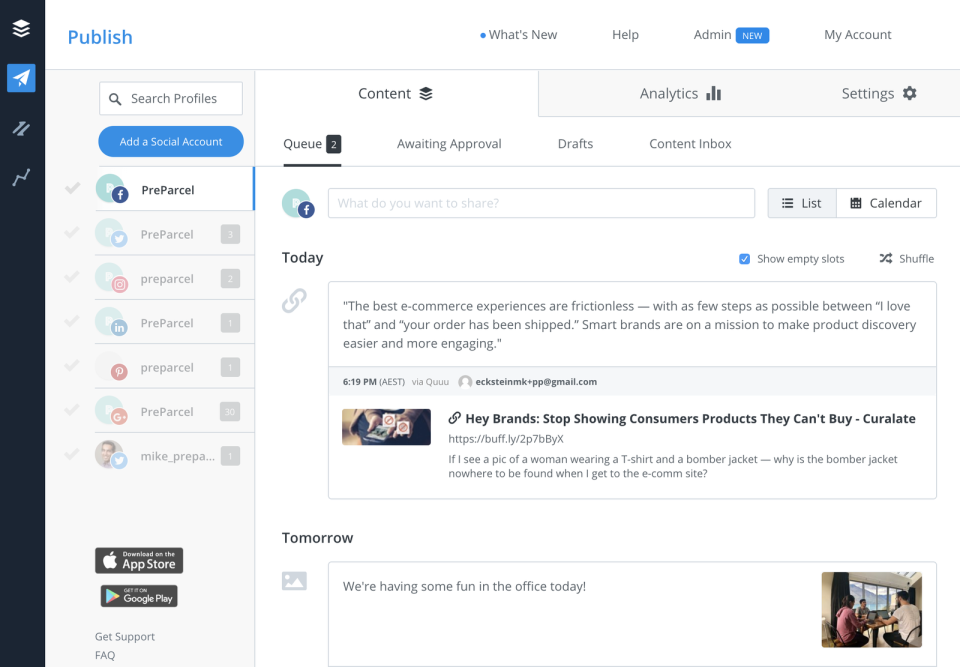
Cultivating your social media growth is a top priority for networking, social proof, and building your brand.
To make the most of your presence on social media, use Buffer. It is one of the best visual social media planning and scheduling tools.
Benefits for Freelancers
- Buffer allows freelancers to schedule posts across multiple platforms in advance.
- It provides detailed analytics on the performance of posts: it helps freelancers understand what content resonates with their audience.
- Freelancers can manage multiple social media accounts from one place.
- Buffer offers tools for content discovery.
- Buffer can ease client collaboration and improve teamwork in content planning.
Key Features
- Post Scheduling
Schedule posts for optimal times across multiple social media platforms.
- Publishing Calendar
Visualize and manage your scheduled posts in a calendar format.
- Multiple Account Management
Manage various social media accounts (e.g., X, Facebook, Instagram) from one dashboard.
- Browser Extension
Use the Buffer browser extension to share content from any website.
- Custom Planning
Set specific times for posting to ensure consistency and maximize engagement.
- Link Shortening
Automatically shorten links to improve aesthetics and tracking.
- RSS Feed Integration
Automatically share new blog posts or articles from your website.
- A/B Testing
Test different post variations to see which performs better with your audience.
Cons
- New users may need extra training to use the platform effectively.
Pricing
- The free plan allows individuals to connect up to three social media channels, schedule up to 10 posts per channel, and access basic planning and publishing tools.
Canva: Instant creation of visuals
Free graphic design platform
Perfect for social media posts, presentations, and marketing materials
Large library of templates and design elements
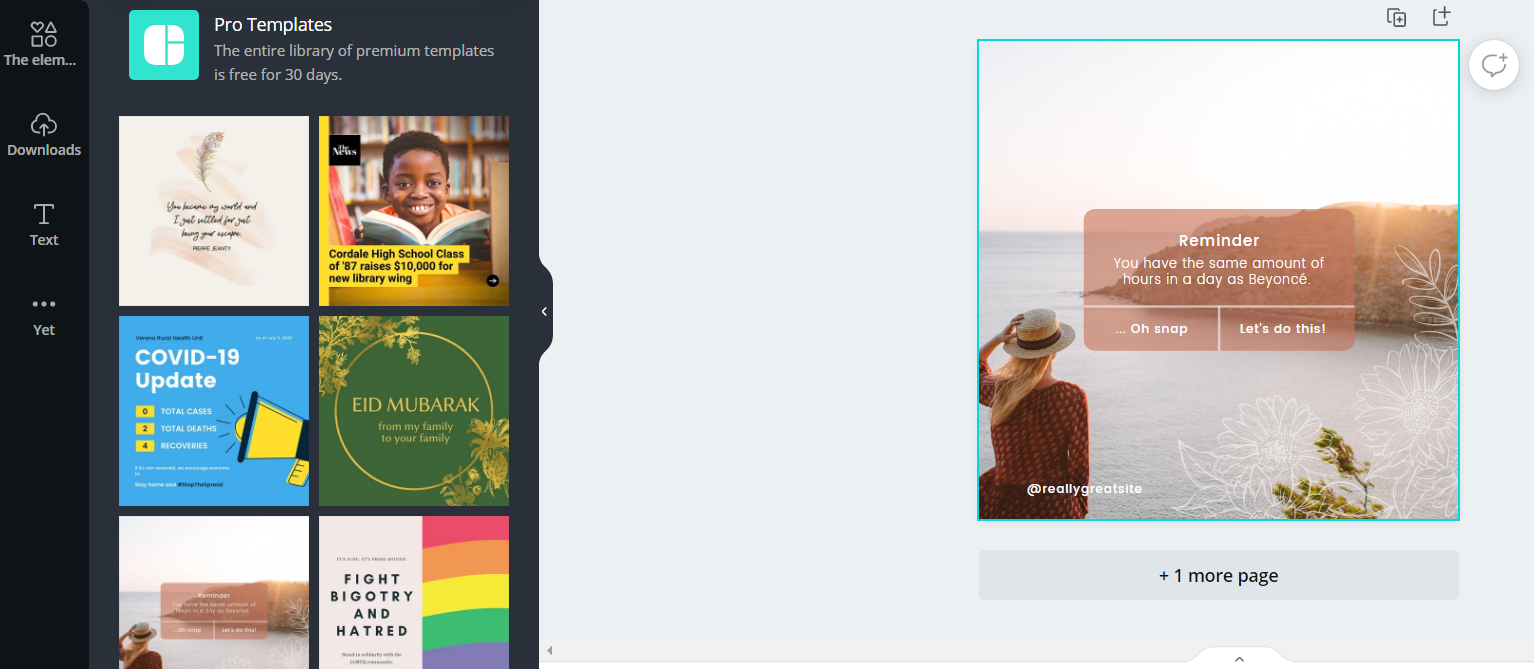
Starting your freelance business with over 250000 freely available templates is simple.
It comes as no surprise that Canva recently hit over $6 billion in valuation. It is a superb tool for designing freelance business graphics, from campaign banners and logos to flyers and Instagram posts.
Benefits for Freelancers
- Thousands of customizable templates for different creative purposes—social media posts, presentations, flyers, etc.—allow freelancers to save time and effort.
- Canva allows freelancers to collaborate with clients or team members, share designs, and receive feedback.
- Professionals can maintain brand consistency by using the Brand Kit feature, which enables them to upload logos, choose brand colors, and select fonts.
- Canva offers a generous free version with access to all the key features.
Key Features
- Templates
Canva offers a vast library of customizable templates for various projects, including social media posts, presentations, flyers, and more.
- Collaboration Tools
It includes options for easy feedback and revisions.
- Brand Kit
Allows freelancers to create a consistent brand identity by uploading logos, choosing brand colors, and setting fonts.
- Stock Media Library
Access to millions of free and premium stock photos, videos, and audio files.
- Export Options
Multiple formats for exporting designs (PNG, JPG, PDF, etc.).
- Animation and Video Editing
Tools for creating animated graphics and video editing.
- Mobile App
Canva on mobile allows freelancers to make quick edits or launch new projects on the go.
- Integration with Other Tools
Compatibility with various platforms (like social media, Google Drive, and Dropbox) to streamline workflows.
- Educational Resources
Access to tutorials, courses, and design tips to help freelancers improve their skills and stay updated on design trends.
Cons
- Limited customization options compared to professional design software.
Pricing
- With a free plan, users access essential design tools including thousands of templates, 250,000+ free photos and graphics, 5GB cloud storage, and background remover for up to 25 images.

Slack: Communicate & collaborate
Real time communication
Workflow enhancer
Remote collaboration essential
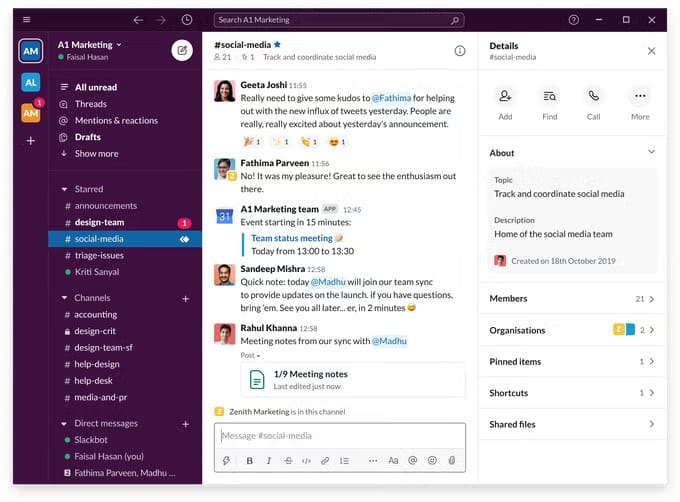
Slack is a versatile communication platform for streamlined collaboration with clients, colleagues, and community members.
It enhances productivity and enriches freelancers with professional connections.
Benefits for Freelancers
- It reduces email clutter and enables quick responses.
- Channels allow freelancers to keep discussions organized by client or project.
- It supports many communication methods, including text, audio, and video.
- It simplifies sending and receiving files.
- Work with clients across different locations.
- Workflow Builder helps automate repetitive tasks.
- When you use a dedicated platform for client communication, it enhances professionalism compared to regular messaging apps.
- You can connect with other professionals in the Slack community to build new collaborations.
Key Features
- Channels
Organize conversations by projects or clients and keep different discussions in one place.
- Messaging
Communicate in real-time with clients and collaborators through direct messages or group chats.
- Huddles
Quickly start audio or video calls for more personal communication without scheduling formal meetings.
- Clips
Record and share audio or video updates to organize asynchronous communication effectively.
- Workflow Builder
Automate repetitive tasks of sending reminders or status updates.
- Integrations
Connect with Google Drive, Trello, etc. to centralize work and enhance productivity.
- Search Functionality
Quickly find past conversations, files, and information to retrieve important data hassle-free.
- Slack AI
Use AI features for summarizing conversations or automating workflows.
Cons
- Users can easily become overwhelmed by notifications, leading to distractions.
Pricing
- On the free plan, Slack offers messaging features that allow users to communicate in channels, send direct messages, and access up to 10,000 of their most recent messages. It also supports unlimited integrations with apps.
In Conclusion
It's important to achieve goals and complete tasks and goals on time and on budget if you want to become a creative, reliable, and in-demand freelancer.
You can also put your mental health first and avoid burnout by using the automation features of freelancing apps, such as time tracking tools.
These tools are simple to use and don't require any training.
They can greatly increase your output, letting you get more done in less time without stress.
If you use these free tools for freelancers, you can start enjoying the freedom and artistic fulfillment that comes with being a freelancer.


