How to Calculate Billable Hours
For lots of industries, tracking billable hours is critical. Either you're looking for the increased billing capacity or saving time on business operations, you need to know most important factors determining calculations of billable hours.

Entering a search on 'billable hour jobs', Indeed delivers over 10000 instant mentions. It comes as no surprise given the fact that industries operating on billable hours range widely.
Billable vs Non-Billable Hours
Billable hours are the hours that professionals spend working directly on client projects.
For businesses where hours and dollars are interlinked, tracking billable hours becomes very important.
It allows you to achieve several goals.
- Track hours per client project accurately
- Know your costs of labor and how you allocate resources.
Industries that Rely on Billable Hours
How to calculate billable hours is a crucial skill for many industries.
They need to calculate billable hours accurately to maximize income.
Professional Services
- Legal
- Accounting
- Consulting
Creative Industries
- Advertising and PR
- Design
- Writing
Technical Services
- IT Consulting
- Data Science.

Examples of Billable Hours
- Time spent on tasks directly related to a client's project or request.
- Time spent working on specific project deliverables.
- Time spent discussing projects, providing updates, or addressing client concerns.
- Time spent creating client reports, proposals, or other necessary documents.
- Time spent researching industry trends, client-specific information, or preparing for meetings.
Examples of Non-Billable Hours
- Time spent on routine tasks like email, scheduling, or expense reports.
- Time spent in team meetings or company-wide discussions.
- Time spent on training, workshops, or certifications.
- Time spent on marketing campaigns, networking, or client acquisition.
- Time spent managing and mentoring team members.
- Time spent creating proposals for potential clients.
✍While non-billable hours may not directly generate revenue, they play a vital role in supporting business operations and future growth.
✍️Activities like team training, professional development, and business development contribute to employee skills, company culture, and client acquisition.
❗By strategically allocating time to these activities, businesses can enhance their long-term competitiveness and client satisfaction.
How to Track Billable Hours the Right Way
- Keep a log of hours worked on each task and client in a tracking app or spreadsheet
- Be very clear on what counts as billable (client work, research, writing, coding) vs. non-billable (administrative tasks, planned meetings, etc.)
- Regularly assess billable hours - the detailed analysis of time data can help increase productivity and profitability
Transparency in billable hours prevents disputes over time entries and builds client trust.
Thus, accurate billable hours tracking enables professionals to:
- make more informed decisions
- bill clients fairly
- increase business profitability
- forecast the areas of business growth.
Detailed Billable Hours Report on Consulting Services
Here are all the details (minus the unnecessary fluff) on how to calculate and report billable hours when you do consulting work.
Consultant: Jane Doe
Client: ABC Corp
Hourly Rate: $150/hour
Breakdown of Billable Hours
Initial Consultation
Duration: 2 hours
Title: Talk to a client about the project priorities & needs
Amount Charged: 2 hours × $150/hour = $300
Research and Analysis
Duration: 5 hours
Market Research and Analysis: Carry out research on the market and data needed for your project.
At $150/hour → 5 hours × $150 = $750 to be billed
Project Development
Duration: 10 hours
Description: Plan a project and formulate its early deliverables.
Amount for Bill: 10 hours * $150/hour = $1,500
Client Follow-up
Duration: 1 hour
Name: Follow up with the client (update + feedback).
Monthly Billing
Tara, a software developer
Billable Rate: $20 per hour
Billable Hours Logged: 100 hours in a month
Tara is a highly skilled software developer who charges $20 per hour for her work. In the past month, she recorded 100 billable hours.
To calculate her invoice for the client, we multiply the total hours by her hourly rate:
100 hours x $20/hour = $2,000
Therefore, Tara can invoice her client for $2,000 for the work completed during the month.
Factors That Affect Billable Hours
- The number of work days in a month influences the final available billable hours.
As for example, if a month contains 22 working days of 8 hours/day, the upper limit of the billable hours will be:
22 days × 8 hours/day = 176 billable hours
- Time off around vacation (or from other sources) reduces the number of billable hours.
If a staff member goes on 5-day holiday, the chargeable time would be:
(22 - 5) d$\times$ 8 h/d 136 billable hours
- Employees may devote work time to work-assigned non-billable internal jobs, thereby decreasing their potential billable hours.
[an employee] is working on internal work half of the time, then the chargeable hours would be:
176 working total hours :2 88 billable hours.
Key Considerations for Billable Hours
- For effective billable hour tracking, the approach that works best is to determine one that matches your workflow.
- Accurate time tracking is crucial. A lot of companies are using time tracking software to record time spent on particular tasks.
- The hourly rate will be determined by the level of expertise, the degree of project complexity, and existing market rates.
- Time on administration, internal meetings, or professional development is not billable.
Balancing Billable and Non-Billable Hours
The goal of business is to maximize profitability but without non-billable hours, the operational excellence of the business will suffer.
So, how to adequate billable and non-billable hours? Build your work around target ratios.
Industry Standards
Professional Services: 65-75% billable
Law Firms: 75-85% billable
Consulting Firms: 60-70% billable
Creative Agencies: 55-65% billable
Additional Considerations
Firm Size: Smaller companies may have lower targets for the number of billable hours, and larger companies may have higher targets.
Project Type: More complex, high-end projects can take more billable work time, while simpler, maintenance projects can take less.
Economic Conditions: When the economy is bad times, the firms in question may modify their billable hours targets in order to preserve profitability.
Firm Culture: There are some companies that are very focused on achieving work-life balance and may be responsible for having lower billable hour requirements and others that are much more demanding cultures.
Strategies for Optimization
1. Time Blocking
- Billable work blocks
- Administrative time blocks
- Business development blocks
- Protect billable hours with calendar blocking
2. Use Task Prioritization Matrix
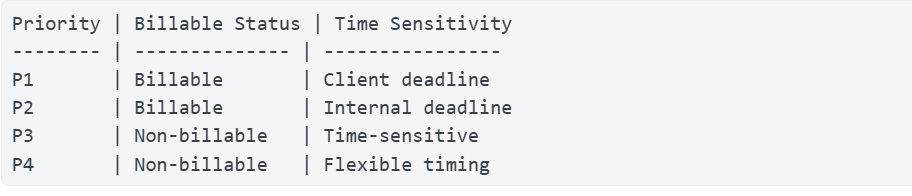
The higher the priority (P1, P2), the more critical the task is, - it means it may have a strict client deadline or an internal deadline. Hence, these "billable" tasks are your top focus because they promise to generate revenue for the business.
P3, P4 have the status of "non-billable" activities because they do not directly contribute to revenue.
Yet, these tasks cannot be discarded - when you do them, you ensure that business runs smoothly.
Listing tasks and prioritizing them is a good way to manage workload, meet deadlines, and increase your billable hours and profitability.
3. Efficiency Techniques
- Batch similar non-billable tasks
- Automate administrative work where possible
- Use templates for recurring deliverables
- Delegate non-billable tasks when possible.
Daily Schedule Template
Morning
- 8:00-8:30: Non-billable email and daily planning
- 8:30-10:30: Focused billable work
- 10:30-11:00: Quick admin
- 11:00-12:30: Client meetings/billable work
Afternoon
- 1:30-4:00: Primary billable work block
- 4:00-4:30: Internal comms/admin
- 4:30-5:30: Wrap-up and next-day planning
Tracking and Analysis
Weekly Review Template
Category | Target | Actual | Variance
------------------|---------|--------|----------
Billable Hours | 32 | |
Client Meetings | 6 | |
Admin Tasks | 4 | |
Business Dev | 3 | |
Professional Dev | 2 | |
Best Practices
Clear Communication
- Set client expectations about response times
- Establish internal protocols for urgent matters
- Communicate availability during focused work periods.
Project Management
- Use project management tools
- Time track in real-time
- Regular progress reviews
- Buffer time for client surprises.
Professional Development
- Schedule training during downtime
- Combine with business development when possible
- Focus on skills that increase billable hours.
Red Flags to Watch
❌Below target billable hours
❌Admin tasks >25% of time
❌Interruptions during billable blocks
❌No business development time
❌Missing training opportunities
Action Plan for Improvement
⏳Track in Real Time
- Record all activities for 14 days
- Put your activities under different categories
- Analyze to see patterns in your productivity
🎯Set Realistic Targets
- Set goals relevant to your role and industry standards
- Estimate the level of your experience
- Include the factor of seasonal variations
✍️Implement Changes
- Focus on one strategy
- After 14 days, analyze data again
- Make changes in your plans
- Now, add a new strategy
- Use this timeframe to move progressively
🔎Regular Review
- Analyze your efficiency every month
- Every quarter, analyze if you hit your targets
- Every year, review your strategy.

4 Top Tips To Calculate Billable Hours
Learning how to calculate and track billable hours can be a game-changer for your business.
Billable Hours = Time Spent on Client Work × Billing Rate
1. Track Time Accurately
- Record start and end times, do it for every work session
- Break down tasks into subtasks
- Mark any breaks or non-billable time
- Use 6-minute (0.1 hour) or 15-minute (0.25 hour) increments
💡Tracking billable hours helps you understand your workload
2. Categorize Activities
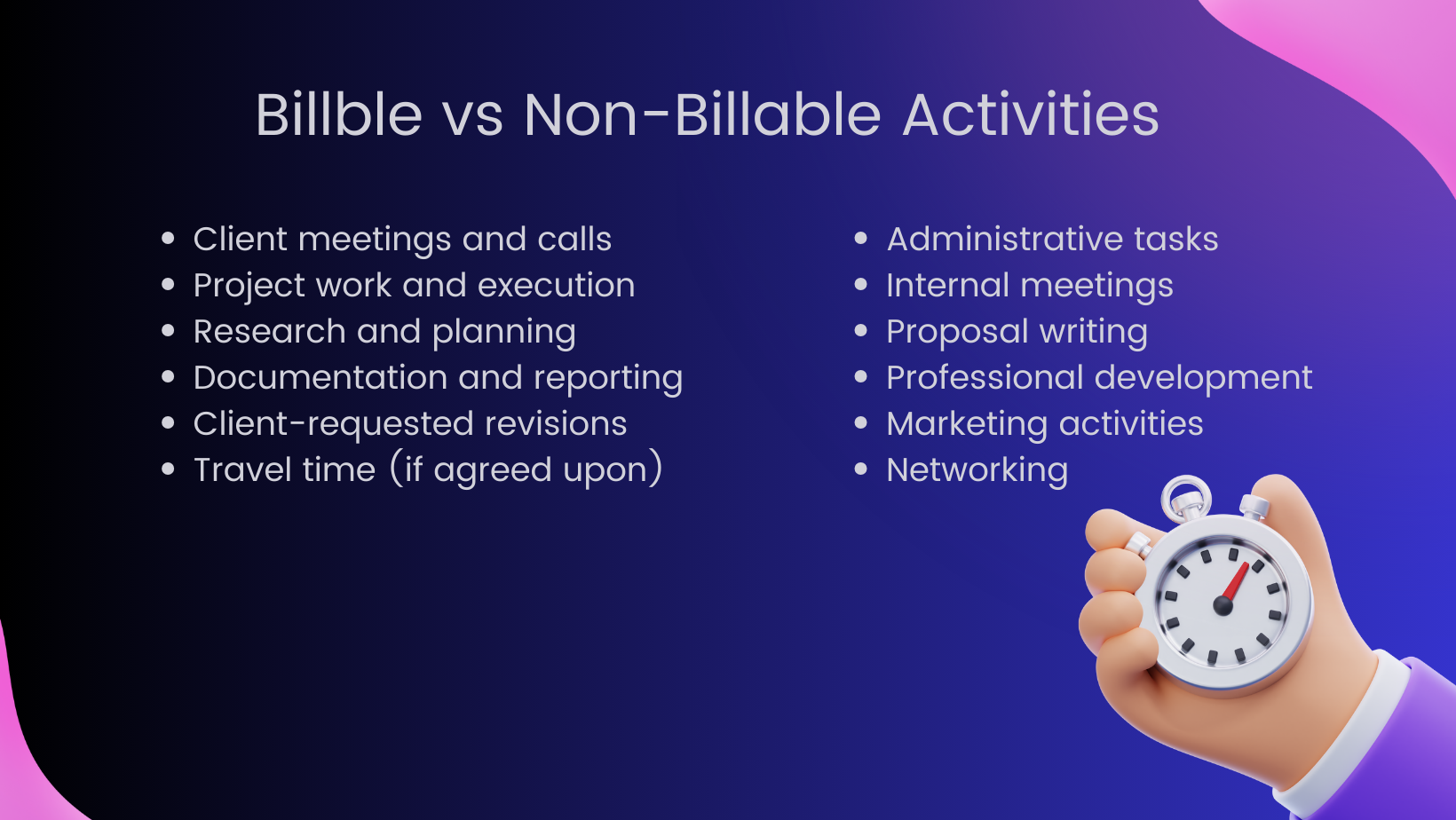
The categorization of activities helps an organization track and manage its:
- resources
- time
- activities.
When you use categorization, you can easily distinguish between:
- client-facing, revenue-generating work
- internal, non-billable tasks and initiatives.
| Category | Billable Hours | Non-Billable Hours |
|---|---|---|
| Direct Activities | Client project work | Internal meetings |
| Client consultations | Administrative tasks | |
| Project-specific research | Team training | |
| Client communications | Professional development | |
| Client documentation | Company emails | |
| Project Tasks | Coding and development | Marketing activities |
| Design work | Business development | |
| Technical implementation | Proposal writing | |
| Testing and QA | Process improvement | |
| Client deliverables | Team collaboration | |
| Time Tracking | Charged to clients | Company overhead |
| Project-specific codes | Internal cost centers | |
| Revenue generating | Operational expense | |
| Client invoice basis | Performance metrics | |
| Business Impact | Direct revenue | Operational support |
| Project profitability | Business sustainability | |
| Client satisfaction | Team growth | |
| Deadline adherence | Process efficiency | |
| Service delivery | Company culture | |
3. Calculate Total Hours
Method 1: Decimal Time
Convert minutes to decimals:
- 15 minutes = 0.25 hours
- 30 minutes = 0.50 hours
- 45 minutes = 0.75 hours
Great examples of calculators for employee billable hours can be also found here (with the option of downloading the Excel based calculator), here (alongside different types of hour rate online calculators), here (PDF file with detailed explanations and samples), and, for lawyers, here and a video tutorial here .
Method 2: Time Blocks
For 6-minute increments:
- 6 minutes = 0.1 hours
- 12 minutes = 0.2 hours
- 18 minutes = 0.3 hours

4. Apply Billing Rate
- Multiply total hours by hourly rate
- Check company policies and round time
- Use software that can calculate different work rates.
Example Calculation
Daily Timesheet:
9:00 AM - 10:30 AM: Client A Meeting (1.5 hours)
10:45 AM - 12:15 PM: Project Work (1.5 hours)
1:15 PM - 2:00 PM: Internal Meeting (non-billable)
2:00 PM - 4:30 PM: Client B Project (2.5 hours)
Total Billable Hours = 5.5 hours
At $150/hour = $825 billable
Best Practices
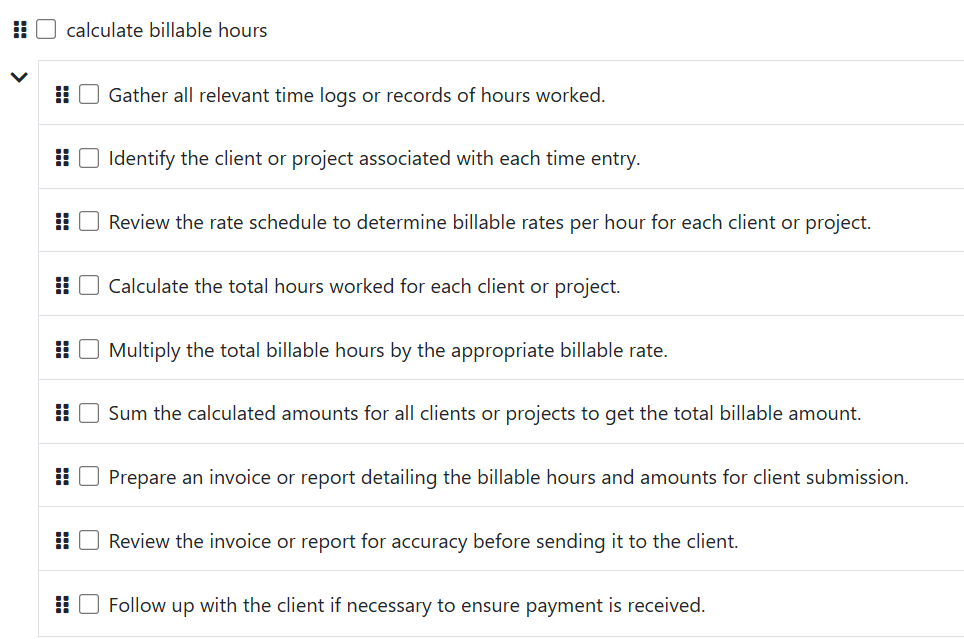
How to Track Billable Hours with TMetric
The benefits of tracking billable hours with TMetric include increased revenue and better financial planning.

Find a one stop solution: by choosing time tracking software with advanced time calculating options getting paid will become a breeze and will give you fast results and more collaborative relationships by creating transparency and accountability.
Tracking billable hours with TMetric is easy.
Here’s how to get started.
Sign up
- Go to TMetric website and sign up for free or choose a plan.
Add Projects
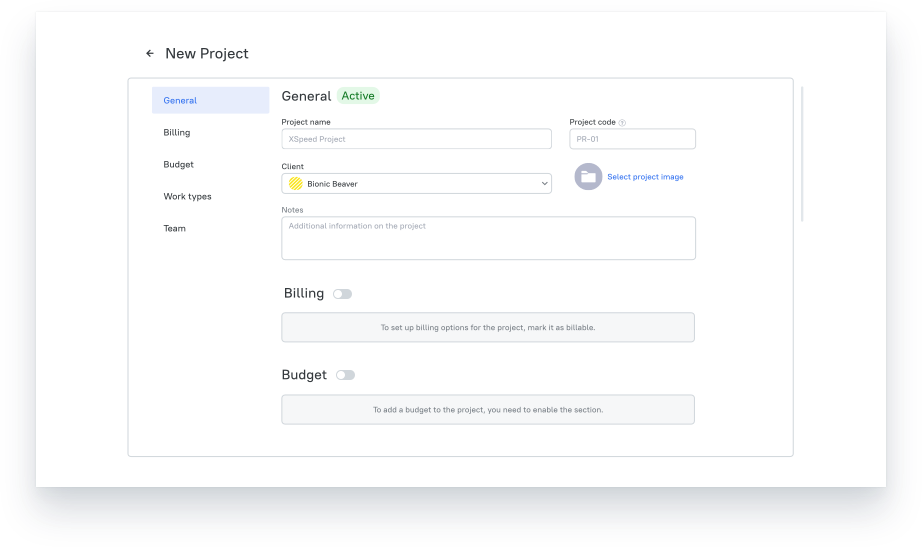
- After signing in go to the Projects section.
- Click Add Project and fill in the project details, name and client.
Create Tasks
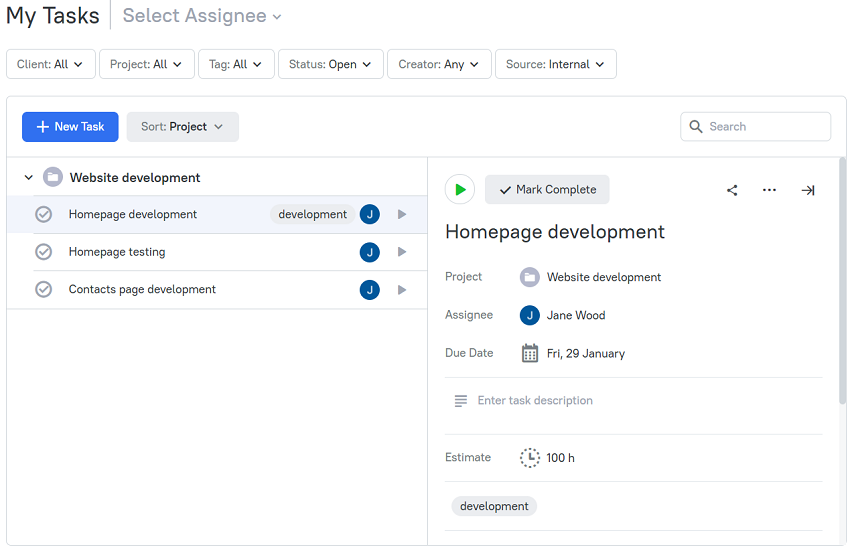
- Within each project you can create specific tasks.
- Go to the Tasks tab under your project and click Add Task.
Start Time Tracking
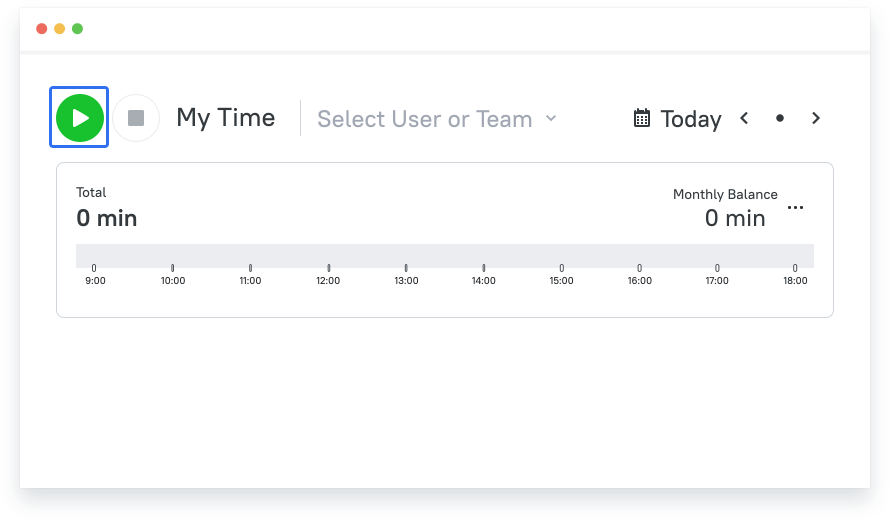
- To start time tracking go to the Timer section.
- Choose the project and task you want to work on.
- Click Start to start tracking time.
- When you finish click Stop. You can also add notes about the work done.
Add Time Entries Manually
- If you forgot to start the timer you can add time entries manually.
- Go to the Time Entries section, click Add Entry and fill in the details.
View and Edit Entries
- You can view your tracked hours in the Reports section.
- Here you can edit any entries if needed.
Create Invoices
- TMetric allows you to create invoices based on your tracked hours.
- Go to the Billing section, choose the project and create invoice based on your billable hours.
Use Integrations
- TMetric integrates with tools like project management and communication software to streamline your workflow.
Use Mobile Tracking
- Download the TMetric mobile app for iOS or Android to track time on the go.
The greatest benefit of time tracking can probably be attributed to time tracker capability to categorize work time with precision.
In particular, automated time tracking enables businesses to see at a glance:
- Billable hours
- Administrative tasks
- Time off in Time Off Module (vacation, sick leave, etc.).
A time tracker with billing capacities benefits billing-based performance by maximizing productivity. Also, it can store data for taking informed decisions on compensation and promotions.
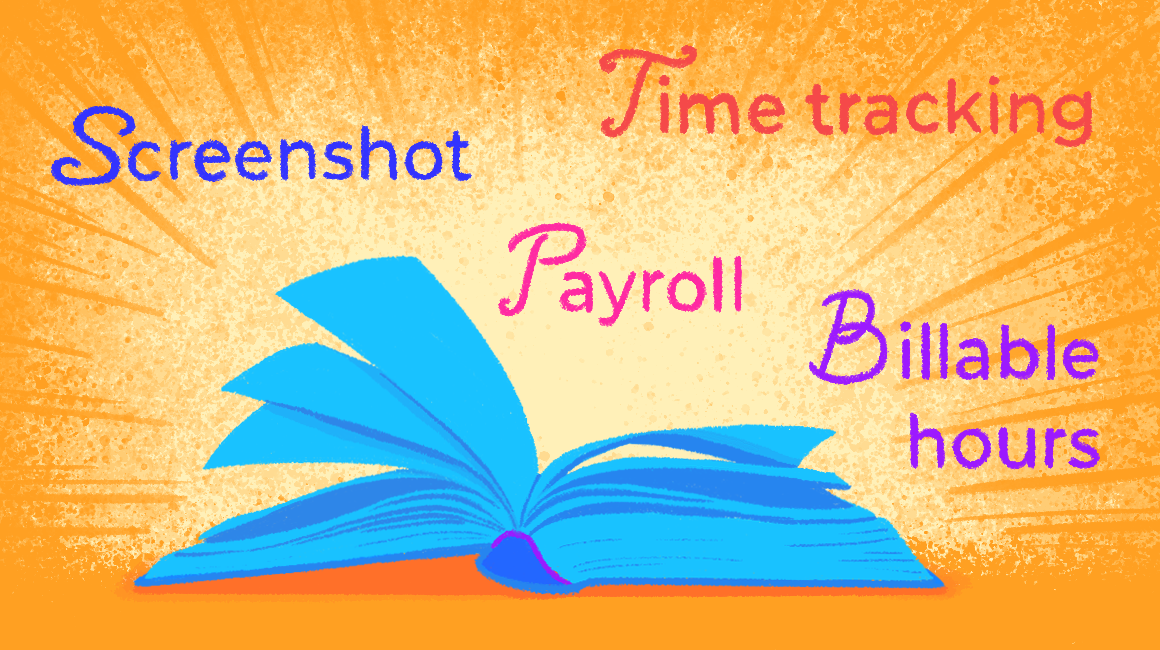
Limitations of the Billable Hours Framework
The billable hour model, a common way to charge for professional services, has its limitations and might cause problems if it's not used correctly.
Misaligned Incentives
- Might reward time spent rather than value delivered
- Might reduce innovation
- Might create conflict between the client's desire for efficiency and the firm's revenue model
- Might incentivize padding of hours or unnecessary work to meet targets.
Quality and Creativity Impact
- Pressure to track time in small increments disrupts deep work and creative thinking
- Focus on hours can overshadow the quality of work
- Rushed work to meet billable targets may compromise thoroughness
- Limited time for strategic thinking and innovation.
Employee Wellbeing
- High billable hour requirements (often 1800-2000+ annually) create stress
- Work-life balance suffers under the constant pressure to bill
- Limited time for professional development and training.
Trust and Transparency
- Difficulty in verifying actual effort
- If clients feel skeptical about the reported time, it can create strained relationships around billing
- Failure to build open communication about project challenges.
Value Perception
- Clients focus on hours rather than outcomes
- This might lead to resistance to necessary but time-consuming tasks.
Modern Business Environment Conflicts
- Increasing client demand for fixed fees and alternative arrangements
- Competition from alternative service providers
- Growing emphasis on value-based pricing
- Market pressure for predictable pricing
Remote Work Challenges
- Difficulty in accurately tracking remote work time
- Questions about productivity measurement.
Alternative Approaches and Solutions
Embrace Value-Based Pricing
- Shift the emphasis from the time spent on a task to the value delivered to the client.
- Align fees with the value of the service.
Consider Hybrid Models
- Combine fixed fees for predictable tasks with hourly rates for more flexible work.
- Charge a flat fee for projects that include hourly rates for additional wor
- Offer ongoing services at a fixed monthly or annual rate.
- Connect the part of the fee to the achievement of specific goals or outcomes.
Recommendations for Firms
Short-term Actions
- Review your billable hour requirements
- Choose among reliable time tracking tools
- Communicate what makes the value of the service
- Train staff on best work practices.
Long-term Strategy
- Build alternative pricing models
- Invest in technology and automation
- Build value-based relationships with clients
- Focus on outcome measurement
- Reform compensation structures.
To stay successful, businesses must adapt to change while their customers are happy and making a profit. It's a balancing act.
10 Essential Insights for Calculating Billable Hours
Understanding Billable Hours
Billable hours refer to the time spent on tasks that can be invoiced directly to clients. This includes effort related to billable work, which is directly linked to a client project; the opposite of these are non-billable hours such as within administrative tasks, internal meetings.
Establish Your Hourly Rate
Establish your hourly rate before you begin documenting billable hours. This rate depends on the type of service you are providing; complexity of the project, or number of years experienced team members work on it. A rate should be known upfront because it makes the billing process much more efficient.
Accurately Track Your Time
Take advantage of time-tracking software such as TMetric that automate task tracking and calculations. It helps make sure that any billable time spent is captured and reduces mistakes when an invoice needs to be prepared.
Separate Between Billable and Non-Billable Hours
Differentiate between billable and non-billable work. Keep tracking non-billable hours, as this leads to insights into profitability and better resource allocation.
Find Out How Many Hours Were Really Billed
Add up all the recorded billable hours against each project/task to know the total and count them as total. When you have more than one rate that applies to different tasks, keep these separate for billing accuracy.
Multiply by Your Hourly Rate
Once you have the sum of billable hours, simply multiply this with your hourly rate. That total becomes the amount payable for services performed, which is what goes into your invoice.
Include Additional Charges
Account for additional fees, if applicable, for materials or rush fees. Total billable amount after calculating these should be included with final invoice for comprehensive billing.
Utilize technology for efficient service
Use project focused time tracking software that simplifies different rates for multiple projects.
Review Billing Practices
Regularly review your billing practices: it is important if you need to change your rates (make your decisions by customers' reactions), alter your business model, and watch changes in market conditions.
Be Communicative to Your Clients
Make sure your clients know how you'll be billing them, especially your hourly rates. This avoids conflicts on invoice and nurtures a healthy working relationship.
Checkpoint
- Billable hours are an important metric across a variety of industries that embody the idea of trading an expert's time for money (consultancy and services).
- To achieve the utilization goals, businesses often use rate systems to provide productivity-based billing.
- If you balance billable and non-billable hours right, it translates into increased profitability.
- To increase the competitiveness of billable rates, businesses need to keep tracking billable hours vs non-billable.
- Automated time tracking software provides advanced functionality for accurate calculations of billable hours actually spent rather than reported and facilitates the billing process on many levels.



