How to Get More Done with Time Management Worksheets
Discover the power of time management worksheets in boosting productivity and achieving your goals. Learn how to utilize these tools effectively to get more done in less time.

Time management worksheets are priceless when it comes to transforming wild schedules into well-organized frameworks.
What are Time Management Worksheets?
The time management worksheet is a method that, according to it, allows one to plan activities and routines in a way that helps use work time most effectively
Time Management Worksheets: How It Started & Evolved
The old ways of managing time were just sheets of paper where you wrote down plans and to-do lists.
These first sheets had parts to write down things you needed to do daily or weekly, key dates, and tasks.
As ideas on managing time grew, the sheets got new parts for ranking tasks, noting how long things take, and setting goals.
Now, in the digital age, we have a new kind of time management sheet.
Digital forms: Some programs and websites offer ready-made digital time management sheet forms we can change to fit our needs.
Interactive options: Some digital sheets let you guess how long tasks will take, check your progress, and work with your calendar apps for better planning.
Made for you: These sheets fit the needs of students, workers, or anyone with a clear goal (like managing a project).
▶️It often has parts like:
- A list of jobs or meet-ups
- Guessing how much time each job needs
- Ranking them
- Putting them into set time slots.
💡Some sheets for time also have spots for:
- Keeping track of time on varied tasks
- Seeing how far you have got
- Making aims for getting better.

The main aim of a timesheet is to aid teams.
✅ Know how they spend their time
✅ Offer a clear plan
✅ Make smart decisions.
Time Management Worksheets Benefits
What advantages do you get from using a time management sheet over other ways?
Easy to change🖥 You can make it fit your preferences.
Simple✨ No need for tech or web.
Clear look👁 Shows when you have free time or busy times, easy to see.
Helps you stick to it🔍 Writing down your tasks helps you stay on track.
Saves money💰 Often free or cheap, not like digital tools.
No pop-ups🧠 Sheets do not beep or make you look at other things.
You can touch it📄 It’s real paper that you can hold and write on.
Helps think back🕰 Makes you look at how you spend time and get better at it.
Types of Time Management Worksheets
Daily Planners
Break down your day into hourly or half-hourly segments
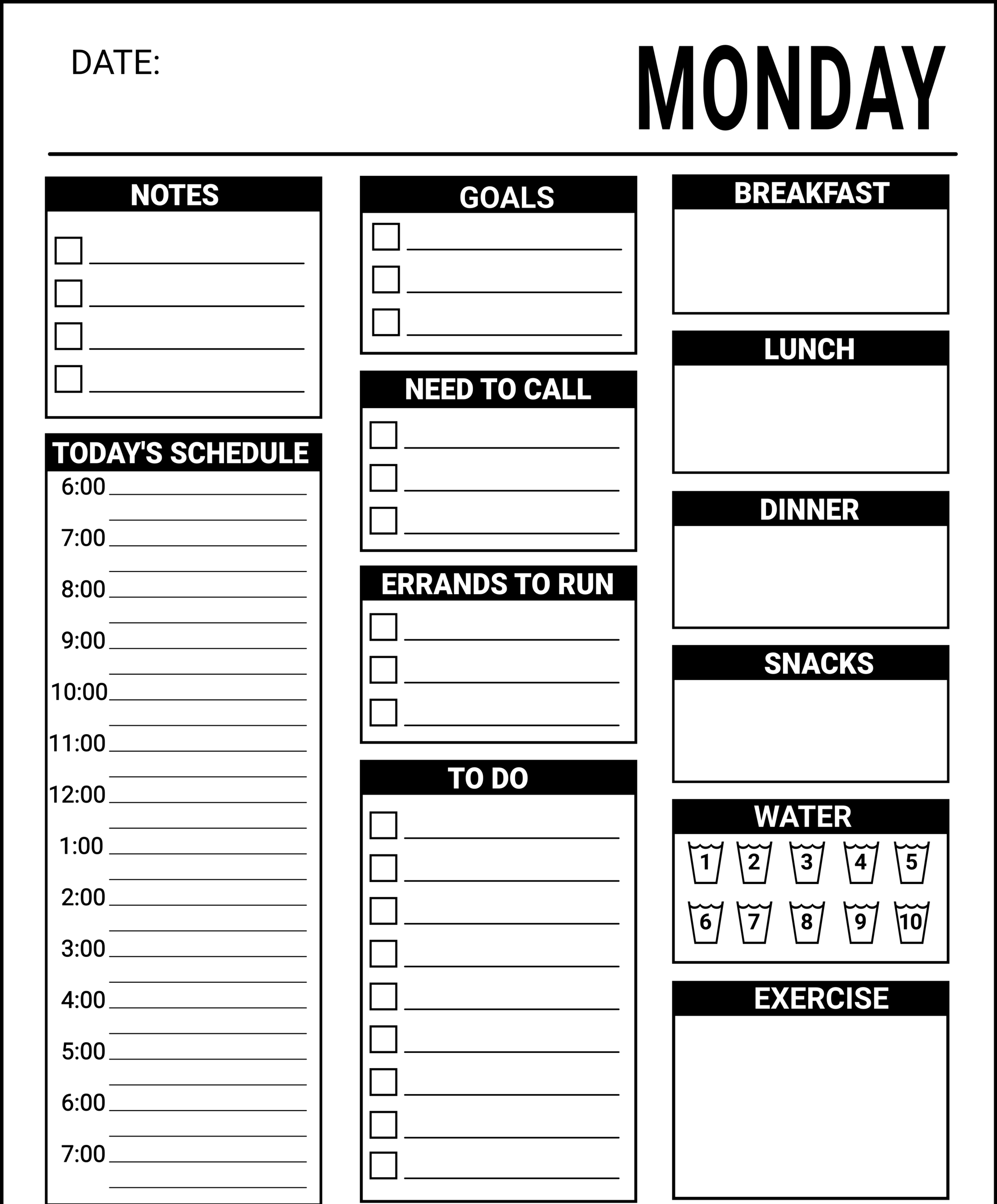
By SunCatcherStudio
This kind of timesheet is great for:
- Setting up times to meet and talk
- Pointing out the time for plans marked as a high priority
- Making sure there's a good split between job and fun.
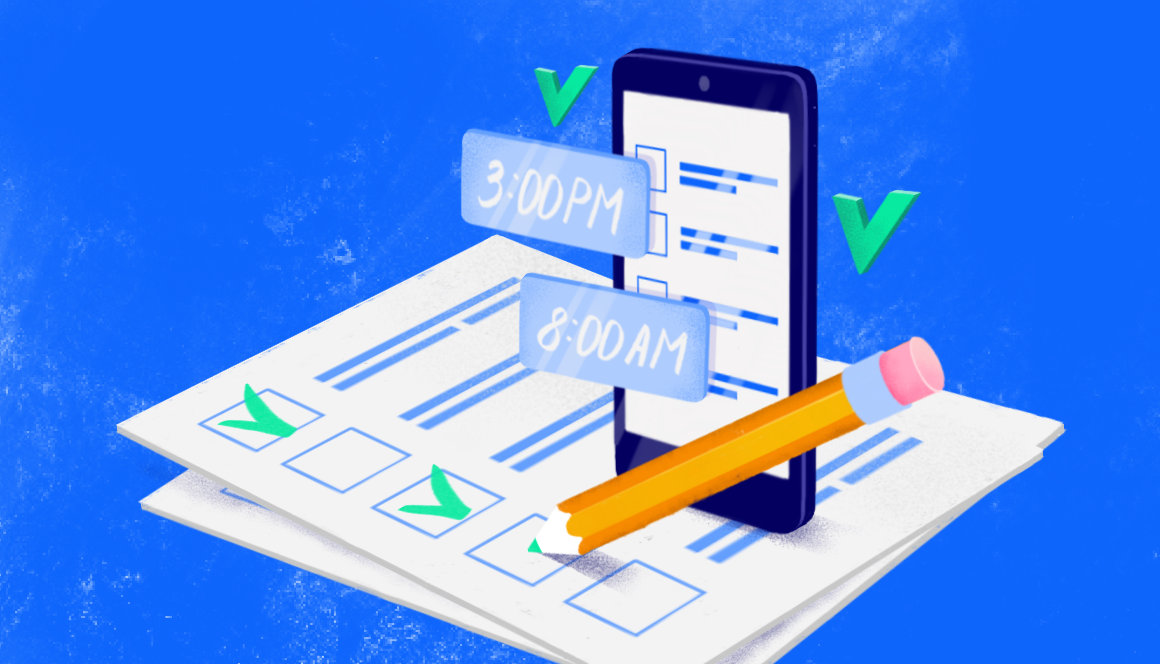
Main features
- Timeline by the hour
- Room for prioritized tasks
- Often include sections for goals and reflections
Weekly Schedules
Offer a broader view and help you plan over a longer period

By Aime Mercado
They work well for:
- Making plans for the week
- Spreading work over each day
- Finding time for last-minute jobs.
Main features:
- View of the whole week
- Room for tasks you do often
- Usually, a space for 'notes' to plan ahead
Task Lists
Simple but effective task lists help you focus on the most important tasks.
They're ideal for:
- Presenting projects in manageable steps
- Prioritizing
- Giving a sense of accomplishment as you tick off items

Key features
- Priority rankings
- Deadline columns
- Space for notes/subtasks.
Eisenhower Matrix Worksheets
Use the urgent-importance principle and improve task priority setting
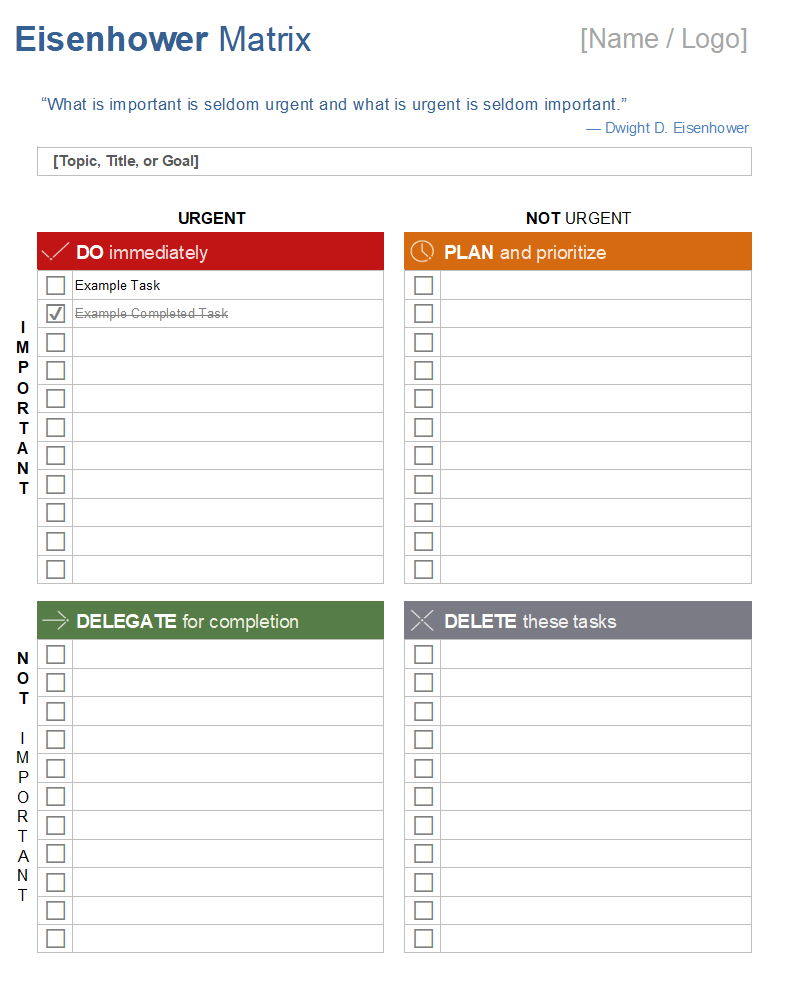
By Vertex42
They're excellent for:
- Distinguishing between urgent and important tasks
- Reducing time spent on low-value activities
- Improving decision-making about time allocation
Main features
- Four-quadrant design
- Clear categories for task classification
- Action steps for each quadrant

Time Blocking Worksheets
Divide your day into blocks dedicated to specific types of work.
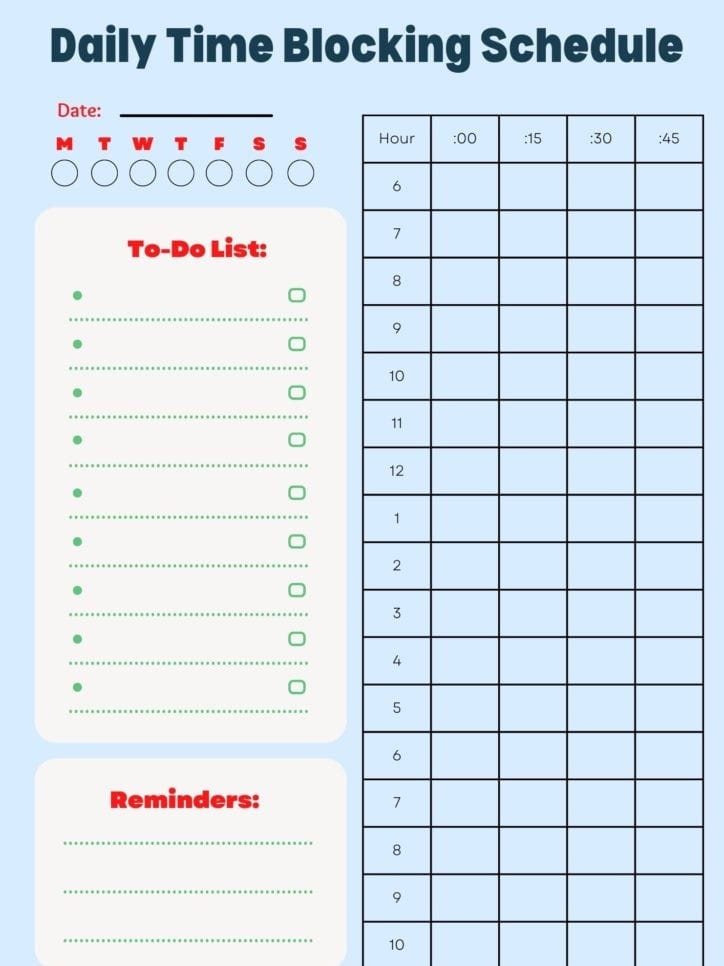
By DevelopeGoodHabits
They're useful for:
- Fighting distractions
- Having time for deep work
- Building a productive routine
Key features
- Color-coded blocks (different colors for different activities)
- Flexibility (you can adjust block sizes)
- Often includes buffer time (time to transit between blocks)
Time Audit Worksheet
Allow to increase time consumption visibility and evaluate productivity
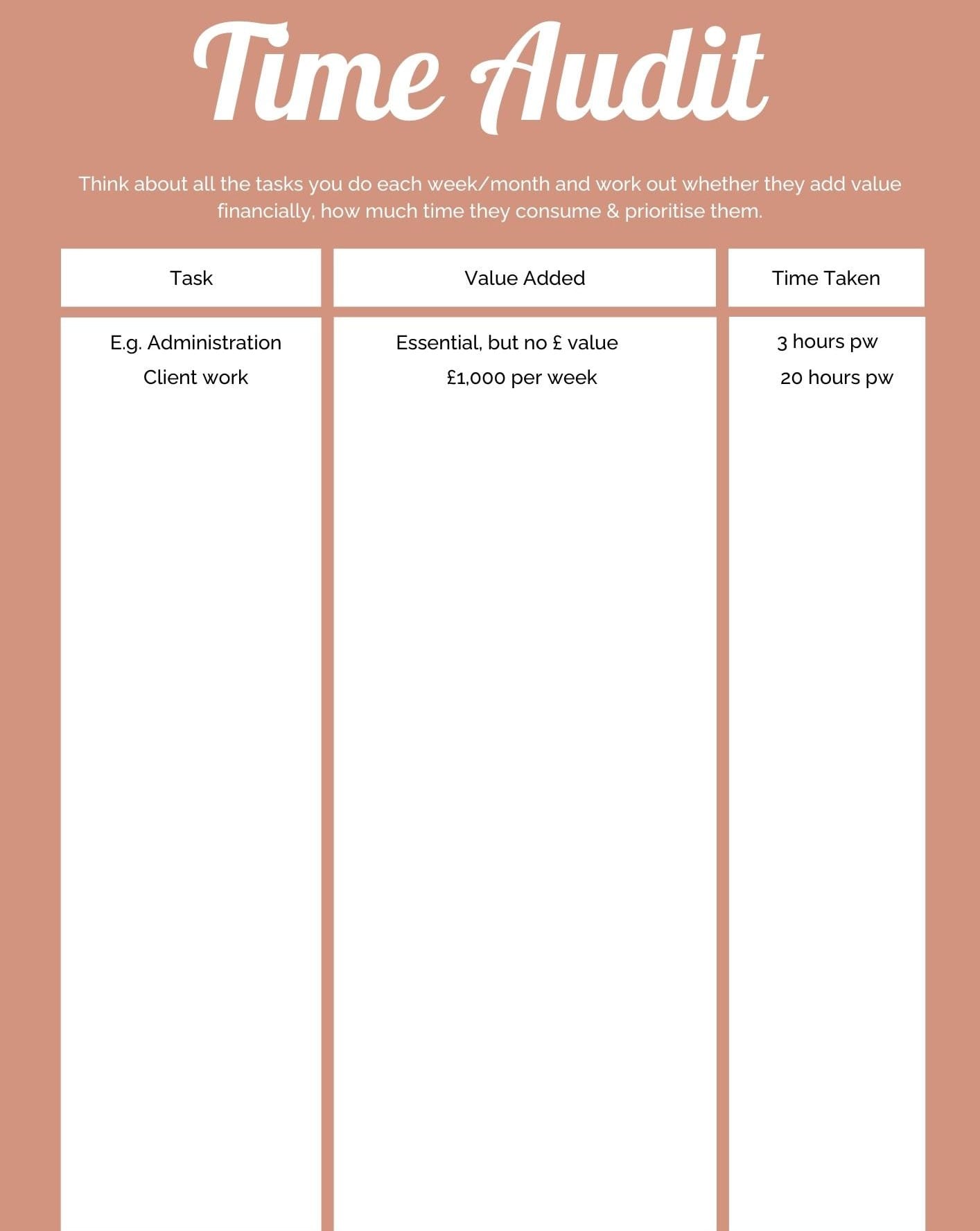
By Cherry Blossom Management
They are perfect for:
- Priorities
- Seeing time wasters
- Getting data (it eases forecasting of future projects)
Main features
- Time slot columns
- Description sections
- Additional notes sections for detailed day analysis.
How do you handle unexpected tasks and interruptions using a time management worksheet?
Add extra time: Plan 15-30 minute slots in your day for tasks that pop up.
Make a "parking lot": Put a part in your worksheet to jot down tasks that come up for later.
Sort out tasks and breaks: Assess if the interruption is urgent and important. If not, schedule it for later.
Log what stops your work: Write how often and why distractions happen to see trends and plan better.
Change as needed: Move tasks you planned to make room for real urgent needs.
Check daily: Spend 5 minutes at night to see how interruptions impacted your day and tweak your next day's plan.
How to Use Time Management Worksheets to Identify Time Wasters
Here are 5 easy ways to use time sheets to find where you waste time:
- Keep track every 15 minutes for a week
Use a sheet that has 15-minute slots from when you start work to when you stop. Write down what you do each 15 minutes, like "looking at phone between jobs" or "looking for lost papers." This close watch shows small time wasters that can take up hours each day. - Compare 'Expected vs. Actual' times
Make a sheet with two columns. In the left one, guess how long jobs will take, and in the right one, write how long they really take. Jobs that always take 50% longer than you think point to big time wasters like bad planning, getting sidetracked, or slow ways of doing things. - Rate the value of your activities
Add a column on your time sheet to score each thing you do from 1 to 5, based on how key it is to your aims. Tasks scored 1 or 2 that take more than 30 minutes a day are clear time wasters. This helps you see which less important tasks take up too much time. - Keep track of your "switching time"
Make a part on your sheet just for time used switching tasks, finding stuff, or getting back on track. Note these times apart from real work. Many people don’t count this idle time, which often shows big issues with order or how tasks are lined up. - Check "Energy-Activity Mismatch"
Make a sheet that checks both your energy level (high, medium, low) and what you do all day. Time wasters often show up as times with lots of energy spent on easy tasks like emails or admin work, while harder tasks get left for when you're tired and less effective.

What are some examples of effective time management worksheets for different professions?
Entrepreneurs🎯can benefit from goal-setting worksheets
Teachers📚 use lesson planning worksheets and schedulers
Freelancers🧑💻 need a project timeline and a billable hours tracker
Managers👨💼cannot do without a team task allocation worksheet with a deadline tracker
Salespeople📈 apply a client interaction log and follow-up scheduler
Software developers⭐thrive on sprint planning and bug tracking sheets
Researchers🔍 incorporate an experiment schedule
Marketers🗓️include a campaign timeline in their worksheets
Writers✍️ may add a word count tracker and deadline tracker to their work management sheet
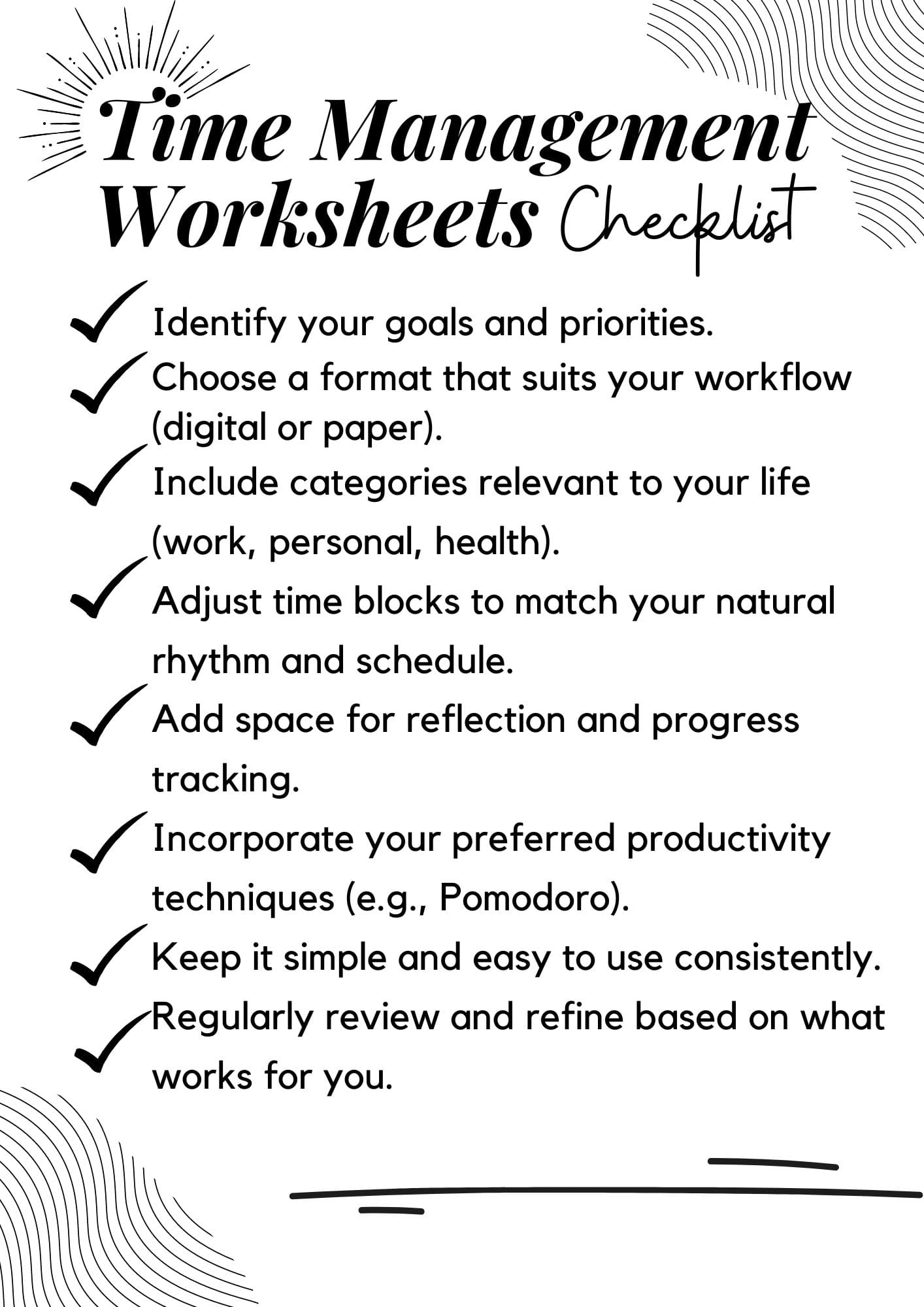
Some sheets are for use by individuals, some are exclusively for work. How do they differ?
For Individuals:
- Aims for you only
- Plans can change
- They allow us to keep routines steady
- They contribute to habit-building
- Only you can see your accomplishments.
For work:
- Focus on projects, tasks, sprints, etc.
- Get the team to work as one
- Keep track of clients and meetings
- Line up with work goals
- Put resources in place
Overall, they are different on the following levels:
Range: Sheets for a person touch on day-to-day and job life, but worksheets stick to tasks and big projects
Teamwork: Worksheets get the team to act as one and build dependencies
Set-up: Worksheets are more systematic and centralized
Rules: Worksheets may have to follow special procedures.
How often should you update and review your time management worksheet?
- Daily: For a highly dynamic schedule or work on short deadlines.
- Weekly: This is a good cadence for most people to plan tasks for the upcoming week and assess how the previous week went.
- Monthly: For longer-term goals and projects. It helps evaluate progress on bigger initiatives and make adjustments.
⌛If you find your time estimates are consistently off, use time tracking data to update worksheets after completing tasks to improve future accuracy.
What are some popular time management techniques that can be incorporated into worksheets?
- Pomodoro Technique: 25-minute focused work sessions followed by 5-minute breaks.
- Eisenhower Matrix: Prioritizing tasks based on urgency and importance.
- Time blocking: Scheduling specific time slots for different tasks or activities.
- ABCDE method: Prioritizing tasks from A (most important) to E (least important).
- Getting Things Done (GTD): Capturing, clarifying, organizing, and reviewing tasks.
- Eat That Frog: Tackling the most challenging task first thing in the morning.
- 1-3-5 Rule: Planning 1 big task, 3 medium tasks, and 5 small tasks daily.

Take Control of Your Time with TMetric Timesheets
TMetric timesheets offer a powerful suite of functionalities designed to streamline your workflow and boost productivity.
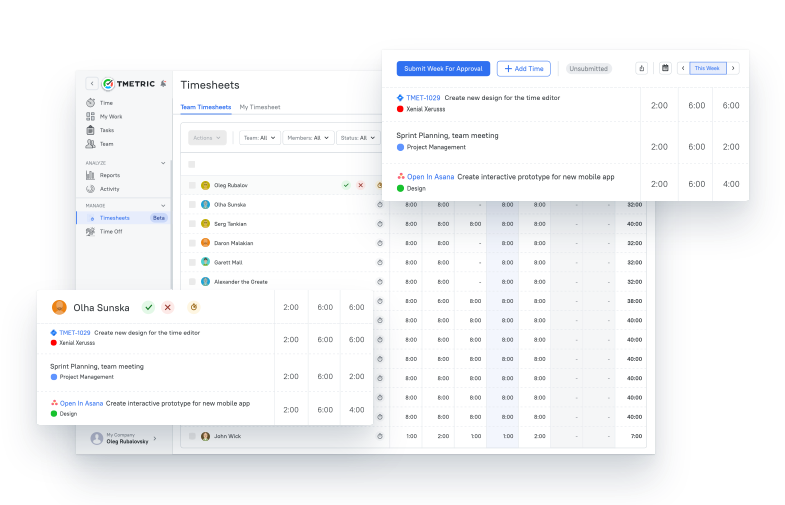
Track Your Time with Low Effort
⌛TMetric timesheets allow you to track time and tasks with ease.
Tracking details help you see how you work, which keeps you sharp.
Look At Your Week Instantly
🗓️You can see timesheets collected in a week and plan more effectively.
You can go from week to week easily, and it helps you look back and plan ahead.
Send It for Approval
✍️Sending it to get approved is easy. No need to run after bosses or wait for the paper to be done.
TMetric makes sure it all goes smoothly and quick.
Make Your Project Profitable and Plan Better
💹Teams get big help seeing how long projects take.
This help makes you set better budgets and optimize time allocation, for higher profitability.
Find Slow Spots to Work Better
💡Timesheets show where your team may use too much time.
See How Well Workers Do and Help Them Grow
📈Timesheets give you facts on how good your team does.
This info lets you spot who does well and where some might need more help or new skills.
Why TMetric Timesheets? As more than a time tracking instrument, they offer powerful solutions, streamline the processes, and promise to improve productivity.




