Best Ways to Keep Track of Hours Worked
Discover the most efficient and accurate ways to track your hours worked. Whether you prefer a time tracking app or software solution, find the perfect tool to suit your needs.

Understanding how to track hours worked has become crucial in an increasingly flexible workplace for the following reasons:
📊 Boosting productivity
💰 Guaranteeing just compensation.

A piece of history: During the 19th century, timesheets, which were initially referred to as time books, presented the most appropriate method of keeping records on time worked.
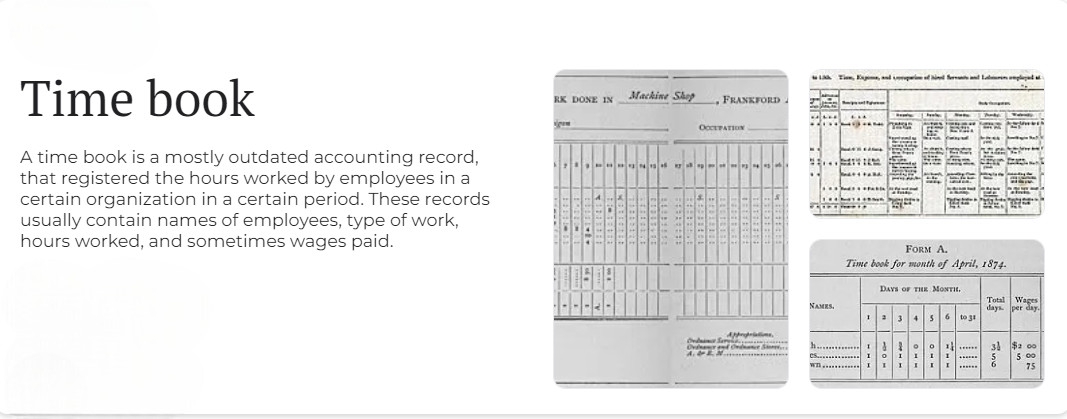
Why is it important? Locating the means of properly monitoring the regular working hours is considered to be a key in project management in any of the industries involved.
The Ultimate Guide to Tracking Work Hours in 2024
We have prepared an extensive handbook about areas to consider when tracking regular working hours to assist you in narrowing your choices and perfecting your course of action.
We shall pay attention to discussing what new tools and strategies people and companies could use to make our time management more accurate and accountable.
So, to begin, we shall look at the advantages and tracking methodologies of work hours.
The Reason to Track Work Hours
Recording time has its rewards to both employees and employers.
The most important reasons are as follows.
Increase Productivity and Efficiency: Other than monitoring the normal working hours and overtime, employers are in a position to determine areas that need improvement in terms of productivity.
Time management: The hours that you record inform you on how you are using up your time and where you can improve to be more efficient in time management.
An improved Work-life Balance (WLB): Awareness of when to begin and when to end enables a good work-life balance.
Proper Payroll and Billing: Knowing how to chart the most appropriate way of hours worked will result in ensuring fairness to the employee and good billing to the client.
Resource optimization: When a business tracks the number of hours an employee works, it can come up with ways of giving out resources and the work to those who are the least loaded and prevent overwork.
Conformance to labor laws: The majority of labor legislations compel employers to keep records of the hours worked to abide by the overtime regulations and the minimum wage requirements.

Smart Ways to Track Work Hours Automatically

To automate working hours tracking is the best way to:
- reduce errors
- save time.
Fortunately, there are lots of smart ways to track work hours automatically.
Time Tracking Software
Dedicated applications that track time spent on specific tasks or projects.
This app to count work hours does a few key things:
- It logs hours from what you do, no need to add them by hand.
- It puts activities into groups on its own to help check work done.
- It makes deep reports on time used in tasks and big work.
Cons: Needs setup at the start and care after.
Browser Extensions
Add-ons for your web browser that can track the time you spend on different websites or tasks.
They fit right into your web page, making them:
- Easy to get to
- Handy to use while working.
- This cuts out the need to jump from one app to another or to track time by hand.
Cons: Not as many features as full software.
Mobile Apps
Time tracking applications designed for smartphones or tablets.
Mobile apps for time tracking offer several advantages over traditional methods, making them a popular choice for individuals and businesses.
- On-the-go tracking implies logging hours from mobile devices for increased flexibility.
- It allows activating geofencing, which means that users can start/stop tracking based on location for accurate timekeeping.
Cons: May have limitations compared to desktop software.
Project Management Software
Project management integrated with time tracker
Many project management tools have built-in time tracking features, introducing the best way to keep track of employee time without context switching.
- It offers centralized logging directly within project management software
- It reduces the need for switching between applications and guarantees to streamline workflows.
Cons: May not be as specialized as a dedicated time tracker with screenshots.
Wearable Technology
Devices like smartwatches or fitness trackers that can automatically track your activity levels and time spent on different tasks
This method offers hands-free tracking, ideal for physical jobs, and can track other metrics like activity levels.
- It logs hours seamlessly, especially for remote or fieldwork.
- It records time without manual input.
Cons: May have limited battery life or require special hardware.
Automated Time Capture
AI-powered systems that can automatically log your work hours based on your computer activity or other factors.
They offer:
- AI Assistance to automatically log hours based on user behavior.
- They capture activity at regular intervals for accurate tracking.
Cons: May have limited battery life or require specific hardware.
Spreadsheet Automation
Using spreadsheet software like Excel to create automated systems for tracking time.
This can involve using formulas and macros to calculate time spent on different tasks.
- It automates data entry and calculations for logged hours.
- It ensures data is always up-to-date.
Cons: Requires technical skills to set up and maintain.
Integration with Payroll Systems
Connecting your time tracking software with your payroll system to automatically transfer time data for payroll processing.
- It automatically syncs tracked hours for streamlined payroll processing.
- It minimizes manual entry errors during payroll.
Cons: May require additional setup or configuration.
HR Software
HR systems often include time and attendance modules.
- It offers centralized data, integration with other HR functions, automation, and compliance benefits.
- It provides data for analyzing performance and identifying areas for efficiency gains.
Cons: May require additional setup or configuration.
TMetric for Accurate Tracking of Hours Worked
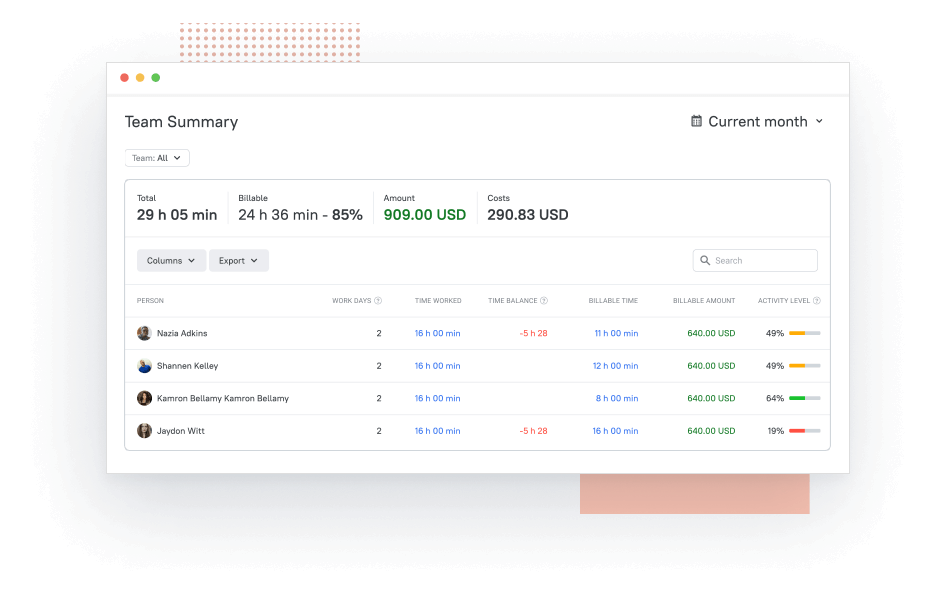
Snapshot analysis: Time tracking app TMetric is an app to track the number of hours worked, especially created to be used by freelancers and teams.
The design is easy to use, allows one to automate tracking working hours, and will integrate well with multiple tools used in project management.
One-Click Tracking
Timers can be easily stopped and restarted by a single click, and time logging can be done quickly and efficiently through convenient integration into your working routine.
End-to-end Reporting
Get a thorough report that gives an idea on the time utilization and number of billable hours, and decide how one should utilize the time and how a project should be carried out efficiently.
Integrations
TMetric is well integrated with such popular tools as JIRA, Asana, and Trello, which will not leave any scars on your project management experience and will incite a harmonious work process.
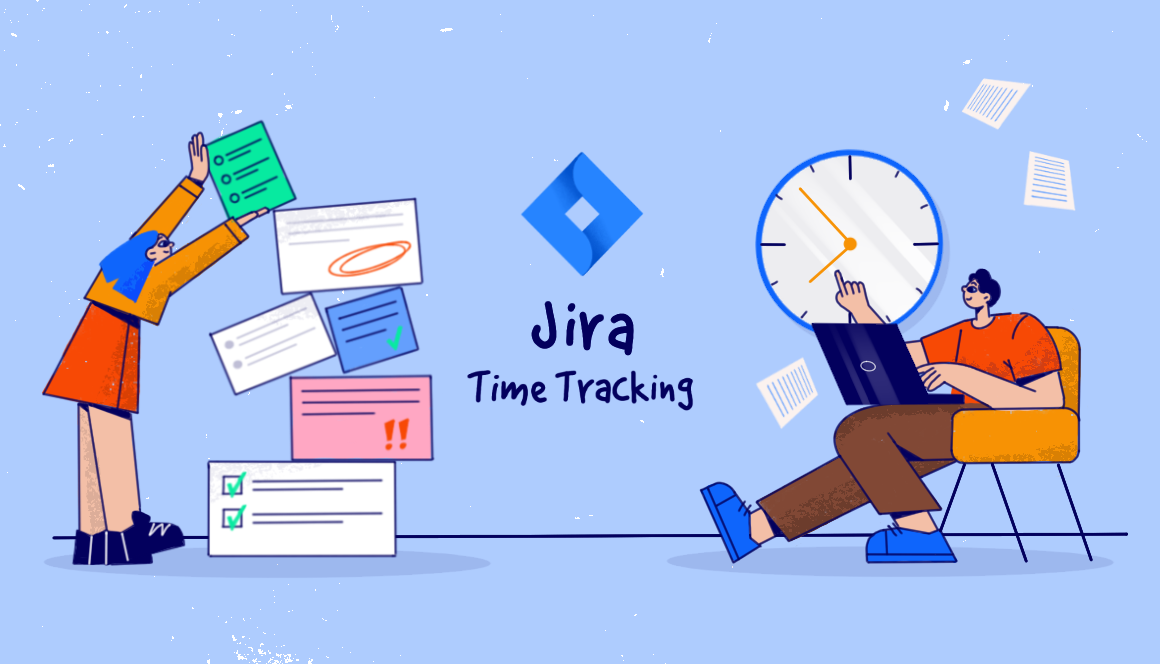
Automatic Team Timesheets Approved
Automate your timesheet entry system with team members requiring automatic entries and an approval process to make sure such entries are correct and keep track of a member.
Monitoring Billable and Non-Billable Hours
Distinguish between billable and not-billable hours easily and accurately and bill it the exact way you want your projects to be invoiced.
Productivity Reports
Pump out rich productivity reports that enable you to assess the performance of your team, areas that they can do better, and ensure optimal resource allocation.
Time Offs and attendance management
Easy tracking and keeping employee top attendance, time off requests made and accounted for effectively so you know who is available always.

Invoices
Easy invoicing: generate and send professional invoices directly through TMetric and you will always be paid for your services on time.
🪙 Free plan available; paid plans start at $5 per user/month.

How to Communicate the Benefits of Time Tracking to Employees
So, now, it is time to discuss how you can make your employees record their time. This is one of the issues that business owners might encounter as they bring in time tracking.
People are not likely to enjoy spending their time filling a bunch of forms or counting the hours they worked unless they are freelancers or are paid on an hourly basis.
Time tracking depends on the fact that there should be clear and open communication with employees.
The following are some of the necessary tips on how to help your employees manage their time at work effectively.
What is the value of time management?
Explain the importance of tracking work hours to both the company and the personnel.
Give some instances of the overlap between the interests that the company has and the interests of the employees.
Emphasize that the success in reaching goals, along with controlling oneself, is significant and identify the value of time tracking as a positive influence towards self-discipline.
Pay your employees according to time tracking data and overtime, which can be easily checked in a time tracking system.
Pro Tips:
- Take small steps. To start with, you may keep time on particular project or task.
- Set alarms/notifications: Set reminders to keep track of the employees by turning alarms/notifications on.
- Monitor the progress: Use rewards to keep up with the good deeds and gestures.
- Engage teammates: Make employees encourage and motivate one another.
- Educate your staff once you install and operate the chosen time tracking system. Give counsel or technical assistance where it is required.
Think of which are the top advantages of time tracking that you must highlight to employees to ease any fear or opposition.




