7 Time Tracking Best Practices
Discover all the answers about time tracking, its importance and benefits in this complete guide.

Automation allows businesses to maximize efficiency and reduce time on admin tasks. It is one of the reasons why time tracking practices and timesheet templates are replacing manual processes.
Why Time Tracking Makes Work Easier
Adding effective time tracking to tried-and-true productivity tools can make it much easier to focus and set priorities.
Even people who are new to technology can get the most out of it by using automatic time trackers.

These days, workers need all-in-one time management tools that do more than just keep track of time. They are also to adapt to different work styles and flexible schedules.
The Bottom Line: What is time tracking? It has grown from an easy way to keep track of time and attendance management to an important part of running a business, giving essential information about how productive, profitable, and effective a team is.
Modern time tracking tools like a freelance hour tracker have emerged to meet these evolving needs.
Aside from the best way to track time, it offers:
- project management
- productivity analysis
- business intelligence.
What are the Benefits of Employee Time Tracking?
Any sector can reap the rewards of adopting efficient time tracking practices.
Enhanced Productivity
Data-Driven Insights: Tracking time and activities can show when most workers are most productive, which can help teams plan important tasks to be done during these times.
Measurement of Focus: With time tools that have a timeline feature, it's simple to see if there are any unplanned breaks that could be used to make things better.
How It Works in Real Life🛠️ Teams that use TMetric say that their job completion rates have gone up a lot since they started tracking time.

Improved Project Management
Accurate Estimation: Time tracking historical data helps figure out how to to estimate similar projects in the future.
Resource Planning: Visual workload sharing charts show when members are getting close to working too many hours, which keeps the team from getting burned out.
How It Works in Real Life🛠️TMetric makes project budgeting easier and keeps costs under control by figuring out the total cost of the project based on estimates for each job.
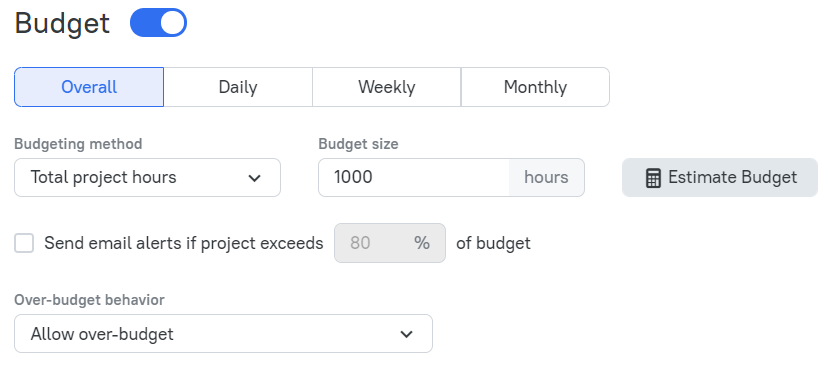
Accurate Client Billing
Transparent Invoicing: Detailed time reports let clients know exactly how time was spent, which cuts down on pricing disputes.
Client Profitability: Time research shows which clients' projects always take longer than expected, which lets you set better prices.
How It Works in Real Life🛠️TMetric has a tool called "idle detection" that makes it easier to collect money by making sure that billable time isn't reported too much or too little.
Ideas for Helping Employees Grow
Skill Gaps Filling: By looking at where workers spend too much time, time tracking can show where skills gaps and training needs exist within a team.
How It Works in Real Life🛠️ A team leader can see from TMetric which members of the team are having trouble with certain jobs and need more time. It helps make training programs more effective and improve team performance.
7 Freelance Time Tracking Best Practices
Now that we've talked about the benefits of time tracking for employees, let's look at how time tracking can be used to help freelancers, who have their own unique challenges with time management.
Track in Real-Time
- Use Automated Tools
Use a work timer app like TMetric to find and group apps that are currently running automatically.
- Instant Work Time Recording
Set up tools that will start keeping track of your freelancing time right away.
- Set Up Hotkeys
For example, to start, pause, or end a timer, you can give a computer shortcut to this action.
- Track Time on the Go
To keep track of the time you spend on client meetings, site trips, and other activities that take part outside the office, you can use mobile time tracking apps.
- Sync Across Devices
To keep accurate and up-to-date time logs, make sure that your mobile app and PC software can sync without friction.
Use Case📚💡A freelance web worker uses TMetric to keep track of their work hours.
The user has put their work into 3 groups and called them "Personal Projects," "Client A," and "Client B."
When working on a job for Client A, TMetric keeps track of tasks time automatically.
Before meeting with Client B, the user records the time of the meeting on the phone.
They look over their time logs on TMetric website at the end of the day to see how the work time was spent.
This in-depth look-over enables a freelancer to:
1️⃣Make sure their clients get accurate bills
2️⃣Build a professional image
3️⃣Ensure timely payments.
Categorize Work Properly
- Hierarchical Project Structure
To keep track of the time you spend on each job, set up your projects in a hierarchical way. As an example, the jobs that make up a "Website Redesign" project could be "UI Design," "Homepage Layout," and "Frontend Development."
- Use Tags to Group Activities Together
Put your time entries into groups based on the activities like "#client-meeting," "#research," or "#development."
- Filter and Analyze Work
Use tags to filter your time logs and analyze how much time you've spent on different activities.
- Set Up Different Billing Rates
Create different billing categories for various task types and assign specific hourly rates to each category. For example, you might have a "Development" category with a rate of $120/hour and a "Meetings" category with a rate of $80/hour.
- Match Billing Categories to Project Structure
Align your billing categories with your project structure to ensure accurate billing. For instance, if a subtask is in "Development," it should be billed at the development rate.
Use Case📚💡A graphic designer creates a project in TMetric titled "Logo Design for New Startup."
They set up two subtasks: "Concept Development" and "Revision Rounds."
They assign a billing rate of $85/hour to the "Concept Development" subtask and $65/hour to the "Revision Rounds" subtask.
As the designer works on the project, they track their time under the appropriate subtasks and billing categories.
This allows them to generate accurate invoices and reflect complexity of the project.
Document Task Details
- Utilize Automated Suggestions
Train your time tracking software to recognize your specific workflow and generate tailored suggestions.
- Add Detailed Notes to Time Entries
Include relevant details, such as links to documents, ticket numbers, or client communication.
- Reference Specific Tasks
Clearly identify the task or project you're working on to ensure accurate billing and reporting.
- Document Your Work
Use the screenshot feature to visually document your work progress, especially for tasks that involve design, coding, or creative work.
- Provide Evidence of Effort
Screenshots can serve as evidence of the time and effort you've invested in a particular task.
Use Case📚💡A content writer is working on a blog post about AI in healthcare.
They use TMetric to track their time and add detailed notes to each time entry.
The notes of effort evidence may include several points.
- Research Phase: "Reviewed articles on AI in healthcare, medical AI startups, and ethical implications of AI in medicine. Sources: [link1], [link2], [link3]."
- Drafting: "Wrote the introduction and first two sections of the blog post. Word count: 1500."
- Editing and Proofreading: "Edited the draft for clarity, coherence, and style. Added relevant keywords and optimized the title tag and meta description."
Set Clear Boundaries
- Define Core Working Hours
Establish specific core working hours in your time tracking tool for developers to maintain a consistent work schedule.
- Utilize the Pomodoro Technique
Use the Pomodoro timer to enforce regular work and break intervals.
- Classify Activities as Productive or Non-Productive
Define which applications are considered "productive" (e.g., coding, writing) and which are "non-productive" (e.g., social media, email).
Use Case📚💡 A freelance developer uses TMetric to track their work time.
They set their core working hours to 9 AM - 5 PM and integrate a Pomodoro technique to work in 25-minute intervals.
They also label applications like their code editor and project management tools as "productive" and social media and email as "non-productive."
Review Daily Records
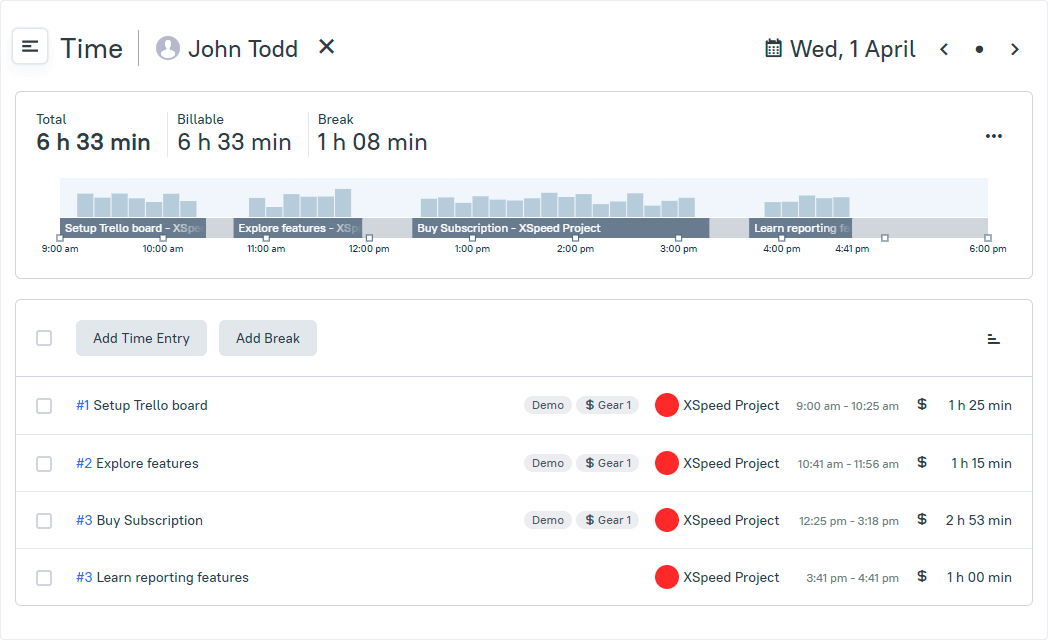
- Visualize Your Time Usage
Use your time tracking tool timeline view to see your daily or weekly work patterns.
- Identify Inefficiencies
Spot gaps or overlaps in your time entries to identify areas where you mismanage time or double-count efforts.
- Set Daily Notifications
Use end-of-day notifications to prompt you to review and complete any missing time entries.
- Leverage Data Validation Tools
Use your time tracking tool to generate weekly summary reports that highlight unusual patterns.
- Identify Anomalies
Review these reports to ensure that your time entries are accurate and consistent with your actual work activities.
Use Case📚💡 A consultant keeps track of the time they spend on different client projects with TMetric.
Each night, they go over their daily schedule to make sure that all of their meetings, calls with clients, and follow-up work are properly categorized and paid.
They also use the weekly review reports to find any mistakes or problems with the way they've recorded their time.

Generate Regular Reports
- Tailor Reports to Specific Needs
Design custom report templates for client invoicing, personal productivity analysis, or team performance tracking.
- Customize Data Fields and Formats
Include relevant data fields, such as project name, task description, hours worked, and billing rate, and format the report for readability.
- Automate Report Scheduling
Schedule automated email reports to clients weekly, monthly, or quarterly.
- Keep Clients Informed
Automated reports provide clients with regular updates on project progress and build trust.
- Streamline Billing and Payroll
Integrate your time tracking tool with your accounting software to seamlessly transfer time and expense data.
Use Case📚💡 A freelance marketer uses TMetric to track their time spent on multiple client projects.
They create a custom report template that shows the time distribution across different tasks like:
- content creation
- social media management
- client meetings.
They schedule sending a monthly report to clients.
In this scenario, automation saves time and provides clients with valuable insights into freelancer's work.
Maintain Consistent Habits
- Utilize Desktop Widgets
Use a desktop widget to display a mini timer.
- Integrate Time Tracker in Your Calendar
Connect your time tracking tool to your calendar to automatically start and stop timers based on scheduled events.
- Sync Across Devices
Use a time tracking tool that seamlessly syncs between your desktop and mobile devices.
Use Case📚💡A contractor uses TMetric to track their time spent on client projects.
They integrate TMetric with Google Calendar to automatically start and stop timers based on scheduled client meetings.
When they're on-site visits, they use the TMetric mobile app to track their time and add detailed notes.
By using a combination of desktop and mobile time tracking, the contractor can ensure that all their billable hours are accurately captured and reported.

7 Team Time Tracking Best Practices
Establish Clear Policies
- Define Expectations
Clearly communicate time tracking policies to all team members and outline expectations for accuracy and protocols of communication.
- Provide Guidelines
Offer guidance on how to categorize tasks, use tags, and add detailed notes to time entries.
- Utilize Customizable Policy Templates
Use customizable policy templates to create role-specific guidelines for developers, designers, managers, and other team members.
- Ensure Consistency
Enforce consistent time tracking practices across all the departments of your organization.
- Configure Mandatory Fields
Set up mandatory fields for time entries, such as project code, client name, and task description.
- Implement Approval Workflows
Set up multi-level approval processes to review and verify time entries to prevent errors, fraud, and unauthorized time entries.
Use Case📚💡 A digital agency uses TMetric to track time spent on various client projects.
They have established a clear time tracking policy that requires all team members to include the project code and client reference in their time entries.
They also configured TMetric to make these fields mandatory, – it ensured that all time entries fall under specific categories.
Standardize Time Categories
- Accelerate Setup
Develop pre-built project templates with common tasks and subtasks to streamline the project setup process.
- Ensure Consistency
Standardize project structures to maintain consistency in project time tracking.
- Build a Shared Task Library
Create a shared task library with a common vocabulary for tasks and activities.
- Leverage Rules-Based Automation
Set up rules to automatically categorize time entries based on the applications used or the projects in progress.
- Reduce Manual Effort
Automation can save time and reduce the risk of human error.
Use Case📚💡A software development team uses TMetric to track their project time.
They have created a standardized project template for software development projects that includes tasks like:
- requirements discussion
- design stage
- development stage
- testing stage
- deployment.
They have also created a shared task library with common task descriptions, such as "coding," "debugging," and "unit testing."
Additionally, they have set up rules to automatically categorize time entries based on the specific applications used, such as their IDE, version control system, and testing tools.
With these simple tasks, the team can ensure accurate and consistent time tracking and meet project deadlines.
Implement Team-Wide Tools
- Tailor Permissions
Configure different permission levels for team members, project managers, and administrators.
- Monitor Team Performance
Use a team dashboard to gain real-time insights into team members' activities, project progress, and productivity.
- Identify Bottlenecks
Spot issues by tracking team members' workload and project timelines.
- Integrate with Other Tools & Streamline Workflows
Enrich your team time tracking experience with 50+ TMetric integrations including JIRA, ClickUp, Asana, Salesforce, Trello.
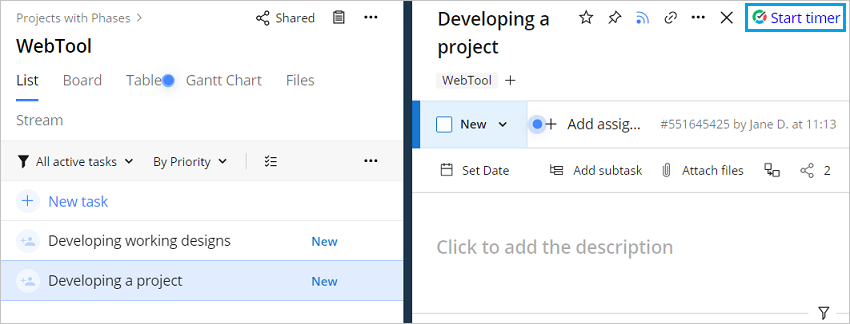
Use Case📚💡 A marketing agency uses TMetric to track time spent on marketing campaigns.
They integrate TMetric with Asana to automatically create time entries based on specific campaign tasks.
When a team member starts working on a task in Asana, a corresponding time entry is automatically created in TMetric.
This integration enables marketers to accurately track time spent on each campaign and generate detailed reports for clients.

Regular Team Reporting
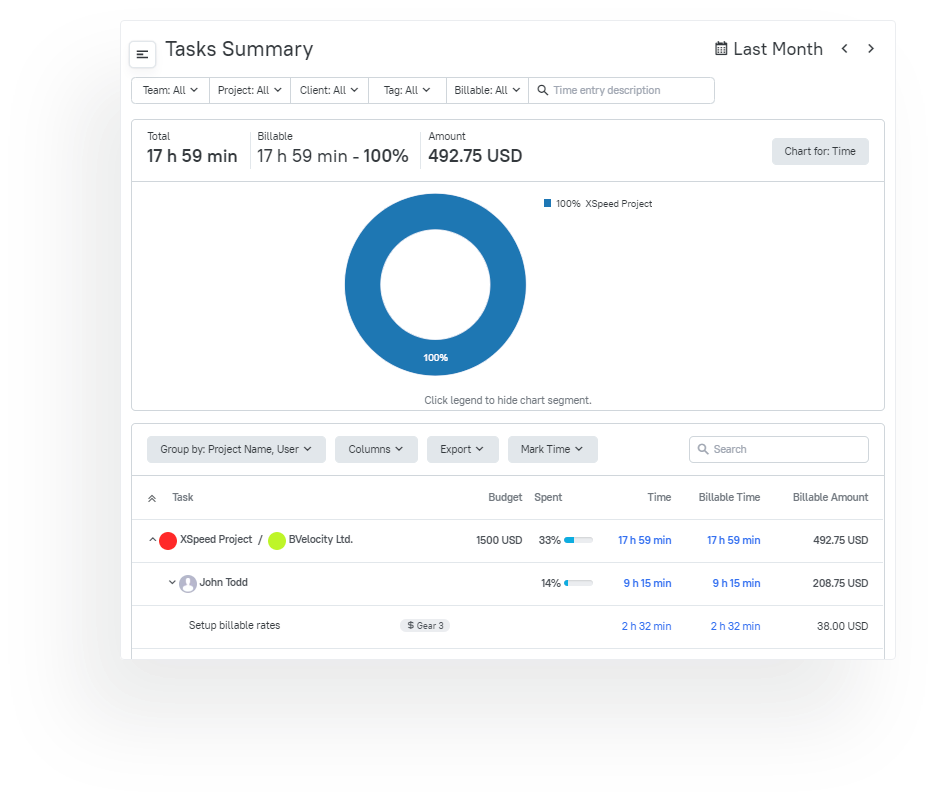
- Compare Productivity Patterns
Use time tracking data to compare productivity patterns across different teams and projects.
- Discover Trends
Analyze data to see trends in productivity (periods of high or low productivity).
- Plan Capacity Effectively
Use visual reports to understand resource and time utilization across capacity.
- Optimize Resource Allocation
Make informed decisions on project planning.
- Provide Regular Updates
Set up automated weekly progress reports to keep clients informed on the team progress.
- Enhance Transparency
Improve accountability by providing regular updates on work.
Use Case📚💡A project manager uses TMetric's team dashboard to monitor the workload of their team members.
By analyzing the time entries, they can identify team members who are consistently working long hours or taking on too many tasks.
They can then adjust the workload to prevent burnout and improve overall team productivity.
Furthermore, the project manager can leverage TMetric to create and send automated weekly progress reports directly to clients.
Monitor Workload Distribution
- Utilize a Resource Calendar
Employ a resource calendar to visualize team member availability and commitments.
- Balance Workload
See potential bottlenecks and overallocation of resources to ensure balanced workload distribution.
- Prevent Burnout
Set up automated notifications to alert project managers or team leads when team members exceed normal working hours.
- Promote Work-Life Balance
Encourage healthy work-life balance with fair workload.
- Optimize Skill Utilization
Track time against specific skills to find skill gaps.
- Maximize Team Efficiency
Assign tasks to the most qualified team members to optimize project efficiency.
Use Case📚💡 An engineering team uses TMetric workload view to monitor the workload of their engineers.
They can easily see if the engineers are overbooked or underutilized.
By looking at the time sheets and skill-based tracking, the team can make sure that their best engineers aren't given too many jobs and that their skills are being used well.
This helps the team keep up their high level of productivity and finish jobs on time and well.
Encourage Transparency
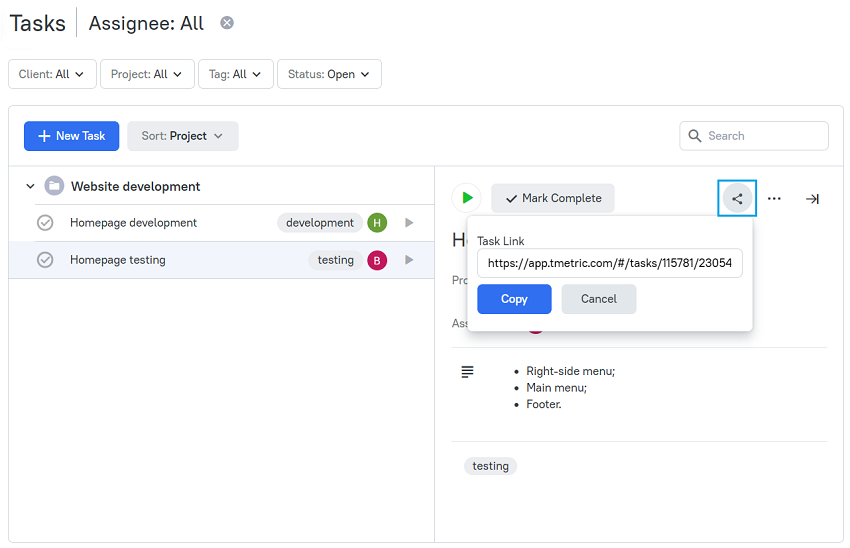
- Foster a Culture of Openness
Create a culture of openness and collaboration by sharing key performance indicators and progress updates.
- Facilitate Collaboration
Allocate time for knowledge sharing among team members.
- Inform Decision-Making
Use time tracking data to inform team capacity planning sessions and resource allocation decisions.
- Optimize Resource Utilization
Ensure that team members are working on the most important tasks and that their skills are being utilized effectively.
Use Case📚💡A remote team uses TMetric shared dashboards to conduct daily stand-up meetings.
During these meetings, team members can view each other's progress, identify potential roadblocks, and discuss any necessary adjustments to their plans.
Provide Regular Training
- Interactive Guides
Make videos or interactive lessons to show new team members how to track their time.
- Simplify the Learning Curve
Use clear and concise explanations to make the onboarding process efficient.
- Centralized Resource
Establish a central repository for time tracking best practices, tips, and troubleshooting guides.
- Promote Self-Service
Empower team members to find answers to common questions independently.
- Reinforce Best Practices
Schedule regular team sessions to review time tracking best practices.
Use Case📚💡 A growing startup creates custom TMetric video tutorials for different roles in their organization, such as developers, designers, and project managers.
These tutorials cover topics like how to start and stop timers, categorize time entries, and use project templates.
The startup also maintains a knowledge base with detailed instructions and troubleshooting tips.
Additionally, they schedule monthly team meetings to review time tracking practices, discuss any issues, and answer questions.
The startup makes sure that everyone on the team knows how to use TMetric and keep correct time records.
Common Time Tracking Poor Practices to Avoid
Retroactive Time Entry
Common Mistake: Waiting until Friday to fill in the entire week's timesheet
Impact: Retrospective time entries are highly likely to have accuracy deviation
TMetric Solution:
- Use the desktop app for automatic time detection
- Enable smart notifications for untracked time periods
- Utilize the mobile app for immediate tracking when away from desk.
Inconsistent Categories
Common Mistake: Different team members using varied labels for the same work
Impact: Makes project analysis unreliable and complicates client reporting
TMetric Solution:
- Create standardized project templates
- Use dropdown menus for task categories
- Implement automated task classification rules.
Neglect Non-Billable Time
Common Mistake: Only tracking client-billable hours
Impact: Incomplete picture of productivity and resource utilization
TMetric Solution:
- Set up separate categories for billable and non-billable work
- Track internal meetings and administrative tasks
- Monitor professional development time.
Poor Description Quality
Common Mistake: Using vague descriptions like "working on project" or "client work"
Impact: Difficult to justify bills or analyze productivity patterns
TMetric Solution:
- Use description templates with required fields
- Enable task integration with project management tools
- Implement minimum description length requirements.
Irregular Review Patterns
Common Mistake: No systematic review of time entries
Impact: Accumulated errors and missed billing opportunities
TMetric Solution:
- Schedule automated daily summary reports
- Implement manager review workflows
- Set up weekly team time review meetings

How to Implement Time Tracking Best Practices
Assessment Phase
2 Weeks
Initial Audit:
- Document current time tracking methods
- Survey team pain points
- Analyze existing productivity metrics
TMetric Implementation:
- Run parallel tracking with existing system
- Gather baseline metrics for comparison
- Identify integration requirements
Tool Selection and Setup
1 Week
Technical Setup:
- Configure project hierarchies
- Set up team member profiles
- Establish billing rates and categories
Integration Planning:
- Connect with existing project management tools
- Set up accounting software integration
- Configure email notifications.
Policy Development
1 Week
Documentation Creation:
- Write clear tracking guidelines
- Define minimum tracking requirements
- Establish review procedures
TMetric Configuration:
- Set up approval workflows
- Configure compliance settings
- Create reporting templates.
Training Program
2 Weeks
Training Structure:
- Initial team workshop
- Role-specific training sessions
- Hands-on practice exercises
Support System
- Designate TMetric champions
- Create troubleshooting guides
- Schedule follow-up sessions.
Phased Implementation
4 Weeks
Rollout Stages
- Basic time tracking
- Project tracking and categorization
- Advanced features and integrations
Milestone Tracking
- Monitor adoption rates
- Track accuracy improvements
- Measure productivity gains.
Review and Optimization
Ongoing
Regular Assessment:
- Monthly usage analysis
- Quarterly policy reviews
- Annual process optimization
Continuous Improvement:
- Gather team feedback
- Update procedures based on learnings
- Implement new TMetric features as released
Measuring Success
To ensure your time tracking implementation is effective, monitor these key metrics:
- Time entry accuracy (aim for <1 hour deviation per week)
- Adoption rate (target >95% consistent usage)
- Report generation time (reduced by 75% with automation)
- Billing cycle duration (typically shortened by 40%)
- Project estimation accuracy (improved by 35% after 3 months)
Takeaways
For businesses, using good time tracking methods changes the way they work fundamentally, leading to improvements across the whole company.
- Companies can better use their resources by looking at how they were used in the past.
- When businesses find and fix underbilling or lost time, they can get back more paid hours.
- Businesses can analyze their workflows in detail.
- Accurate time tracking data reduces risks of billing disputes and helps build trust in relationhips with clients.
- Managers get the instrument for fair team workload and manage workforce based on data.
- When teams know patterns in their time utilization, it helps them build personal development plans with clarity.
- Keeping track of time is also a great way to keep a healthy work-life balance because it helps you set clear limits on work time.
💏Getting better at tracking time is an investment in both the success of your business and the health and happiness of your employees.

Businesses that use TMetric and follow best practices for tracking time can turn timekeeping from a simple administrative job into a powerful tool for long-term success.


