The Ultimate Employee and Business Guide to Telework Success
Learn how to master telework! The guide is of help to the employees, which provides tips on productivity and wellbeing, and to the companies on how to manage and work with a distributed workforce.

Heads Up!
We will interchange the terms remote work, telework, telecommuting, and teleworking in the post. All of them simply imply working outside of the office.
If you're curious about the finer points of these terms, check out our separate post that explores this topic in detail.
Remote work is getting prevalent, which means that businesses are:
- to be ready for a significant transformation
- to develop new skills and strategies for the demands of distributed work setups.
For instance, according to the 2024 Work Trend Index Annual Report, applicants, in pursuing to excel in the competitive remote employment market, add AI to their skills in their resumes.
This example illustrates that in order to successfully work at home, performance-based work ethics are required as opposed to working a given number of hours.

Below, we discuss:
- what challenges telework businesses and employees face
- what practices to try to telecommute successfully.

The Most Common Telework Challenges
Telecommuting certainly has advantages, such as increased flexibility and convenience; however, it poses distinct challenges for managers and workers.

Key Obstacles in Telework for Businesses
Maintaining Company Culture
It's essential to recognize that company culture, often underestimated, is a cornerstone of organizational success and employee satisfaction.
The transition to remote work presents a significant challenge in preserving company culture. The absence of a physical workspace diminishes the organic development of camaraderie and shared values that typically arise from spontaneous interactions.
Consequently, cultivating a cohesive and positive company culture in a remote environment requires deliberate effort and strategic planning.
Collaboration & Coordination
Team cohesion and unity can be fragmented with emerging subgroups based on geographical location, department, or other factors.
Asynchronous communication styles, differing schedules, and varying levels of participation can cause a breakdown in group rapport and undermine efforts to promote frictionless teamwork.
Productivity Monitoring
Without regular check-ins and clear communication channels, managers may struggle to monitor and measure the productivity of remote employees, assess progress toward goals, and identify areas where support is needed, which leads to potential trust issues.
Cybersecurity & Data Protection
With remote access to company systems and sensitive information, there is an increased risk of cyber attacks and breaches. Businesses must implement strong security measures to protect their digital assets.
Onboarding & Training Remote Employees
Integrating new hires and providing comprehensive training and development opportunities can be more complex in a telework environment.
Maintaining Work-Life Balance
Remote work can blur the lines between professional and personal responsibilities, making it difficult for employees to switch off and relax after hours. This can lead to burnout and decreased productivity over time.
Technological Challenges
Ensuring all remote employees have access to the necessary hardware, software, and reliable internet connectivity can be a logistical hurdle for businesses.
Companies may need to invest in equipment or infrastructure upgrades to ascertain their telework staff can perform optimally.
Employee Engagement & Morale
Keeping employees connected and motivated can be more complicated when everyone works in separate locations.
It can be difficult for companies that allow remote work to create chances for employees to engage in social interactions and receive recognition, which is important for maintaining their motivation and fostering their allegiance to the company.

Staying Compliant with Labor Laws
Businesses must navigate various legal and regulatory requirements including labor laws, tax implications, and data privacy regulations.
Depending on jurisdiction, companies may need to consider the minimum wage, overtime pay, and worker classification when managing remote employees. Failure to comply with these rules could result in legal action or fines.

Equal Treatment
When employees telecommute, it can be easier for biases and unequal treatment to go unnoticed.
For instance, some remote workers might not receive the same visibility, feedback, or career development opportunities as those working onsite.
Similarly, certain groups might be disadvantaged by technological limitations or lack of access to a suitable workspace, further exacerbating existing disparities.
A Human-Friendly Checklist for Deciding “Can We Let People Work from Home?”
- Start With the Basics
• Walk through your employee’s home setup. Can they open a video call right now without the picture freezing?
• Ask them to send you a 30-second phone video of their workspace. You’re looking for a chair, a flat surface for the laptop, and no tripping hazards.
• Make a two-column list: “Everything I do on paper” vs. “Everything I do on a computer.” If the paper list is empty, you’re 90 % of the way there. - Look at How the Person Actually Works
• Quick pulse survey (three questions):- Do you keep your own to-do list without being reminded?
- When you’re stuck, do you Google first or ping a teammate first?
- Rate yourself 1-5 on “I can ignore the laundry pile for eight hours.”
• Anyone who scores 4-5 on all three is probably a safe bet.
- Run the Job Through a 3-Minute Litmus Test
• Confidentiality: Does the role touch payroll, medical data, or trade secrets that legally must stay inside four walls? If yes, pause and ask your security team what “virtual vault” tools are already approved.
• Collaboration: Count the number of times per week the person needs to physically point at a whiteboard or a prototype. If it’s more than two, hybrid may work better than fully remote.
• Equipment: List the three strangest things the employee uses (barcode scanner, 3-D printer, lab microscope). If any of them can’t live on their kitchen table, the remote is off the table for now. - Check Your Managers, Not Just Your Workers
• Give each manager a one-page worksheet: “Describe your last three 1-on-1s.” If every answer is “I walked over to their desk,” coach them on Zoom check-ins and shared dashboards.
• Pick a pilot project with a clear deliverable and a hard deadline. Tell the manager: “Track progress only with the tools we already own (Trello, Jira, Asana, etc.).” If they can’t do it for one project, they won’t do it for 20 people. - Protect People and Culture While They’re Out of Sight
• Schedule a 15-minute “virtual water-cooler” twice a week. No agenda.
• Add a “How are you, really?” question to every weekly check-in. Train managers to treat silence as a red flag.
• Create a one-page “Remote Security Pledge” employees e-sign: lock screen when away, use company VPN, report lost devices within 30 minutes. Pair it with a 5-minute training video. - Try, Measure, Adjust
• Run a 30-day pilot with 5–10 volunteers.
• Track three numbers: output quality (same as office?), manager stress (1-5 scale), employee satisfaction (1-5 scale).
• At the end of the month, share the results openly—successes and hiccups—and decide who stays remote, who goes hybrid, and who returns to the office.
If you can tick the boxes above without inventing new policies from scratch, remote work is probably worth a shot.
Challenges of Telework For Employees
Loneliness & Isolation
Teleworkers may feel disconnected from their colleagues and the broader organization due to the lack of face-to-face interaction, which can negatively affect mental health and job satisfaction.
Data Security
When workers perform their duties outside the office and use home laptops or tablets to access corporate information, this gear may lack protection and lead to exposure of sensitive data and interception by hackers.
Self-Care as a Priority
The lack of commute and physical separation between work and home makes it too easy to slip into overwork, often translating into longer working hours and difficulty disconnecting from work responsibilities.

Distractions & Lack of Focus
Home environments often have unique distractions that can impact productivity and focus. These might include family members, pets, household chores, or other interruptions.
Collaborative Challenges
Effective teamwork and collaboration can be more difficult in a remote work environment due to the lack of nonverbal cues, limited communication channels, and potential time zone differences.

Lack of Visibility & Recognition
Remote workers may feel overlooked or undervalued if they don't receive recognition for their contributions. As a result, it often leads to decreased motivation, engagement, and productivity.
Technology & Infrastructure Limitations
Inadequate technology infrastructure and limited access to company resources can hinder the efficiency and effectiveness of teleworkers, potentially leading to feelings of frustration and isolation.
Onboarding & Training Issues
Integrating new remote employees and providing effective training can be more challenging in a telework setting due to the lack of face-to-face interaction and the need for specialized training materials.
Professional Development & Growth
Accessing opportunities for learning, development, and career advancement can be more complex for remote workers due to the absence of networking events, conferences, and informal learning opportunities.
How to Make Telework Successful
Effective telework requires a collaborative effort between businesses and employees.
Here are some key practices to ensure a successful and secure remote work experience.
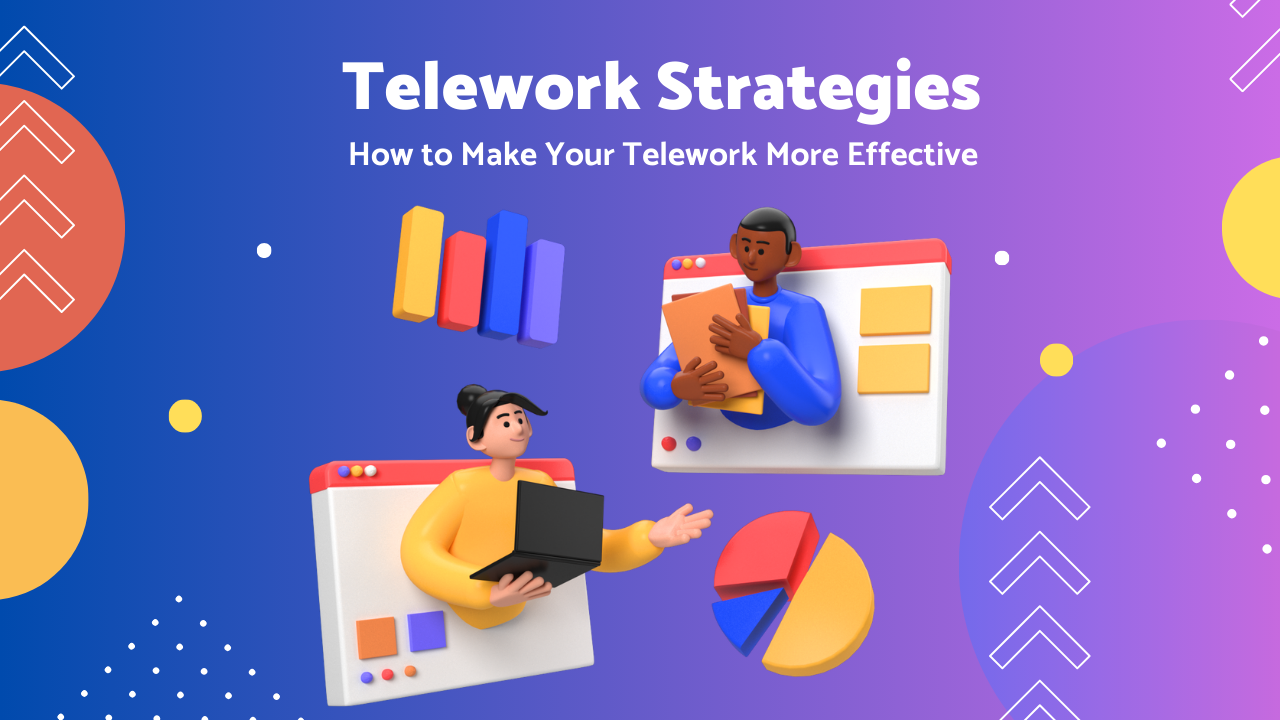
10 Best Practices for Telework Businesses
Set Clear Policies & Procedures
Develop comprehensive policies and procedures that outline expectations, communication protocols, security requirements, and other guidelines for remote work.
Establish Successful Onboarding
Hiring the right people is just the first step. A well-designed onboarding process sets the stage for a positive telework employee experience. Jumpstart communication and immerse new hires in the company culture and expectations by offering them a thoughtful welcome package.
Provide Necessary Equipment & Technology
Ensure employees have access to the necessary hardware, time management software, and assisting tools to effectively perform their duties from remote locations.

Implement Robust Security Measures
Employers should ensure that all remote workers are trained on best practices for protecting company data. Ensure that robust security protocols are in place, including secure VPNs, data encryption, and access controls, to protect sensitive information and prevent cyber threats.
This requires extra vigilance around password protection, two-factor authentication, secure Wi-Fi networks, and avoiding public computers or unsecured networks.
Provide Secure Collaboration
Use secure and reliable communication channels, such as video conferencing, instant messaging, and cloud-based collaboration platforms, to facilitate seamless remote interactions.
Prioritize Effective Communication
Encourage regular check-ins, virtual meetings, and feedback sessions to maintain strong communication and collaboration among remote teams.
Promote Work-Life Balance
Employers should encourage remote workers to take breaks, set strict work hours, and prioritize self-care activities. Help maintain a healthy work-life balance with flexible scheduling and work-from-home guidelines.
Offer Comprehensive Training
Provide thorough training on remote work best practices, including time management, virtual meeting etiquette, and cybersecurity measures.
Foster a Sense of Community
Organize virtual social events and team-building activities. Make an effort to regularly check in with remote workers and encourage informal discussions.
Update Policies
Continuously monitor and evaluate the effectiveness of remote work policies and procedures.
Provide Ongoing Support
Offer ongoing support, resources, and training to help remote employees address any challenges or concerns they may face while working remotely.
Must-Have Tools for Successful Telework
- Reliable high-speed internet connection: A fast and stable internet connection is crucial for remote work as it enables you to access files, communicate with team members, attend virtual meetings, and complete tasks efficiently.
- Laptop or desktop computer: A reliable and powerful device that can handle multiple applications and has enough storage space for work files.
- Webcam: It's necessary for attending video conferences and online meetings.
- Noise-Cancelling Headset or Microphone: High-quality audio equipment provides clear sounds and reduces background noise during video calls.
- Collaboration software: Tools like Slack, Microsoft Teams, or Google Workspace enable real-time communication, file sharing, and project management.
- Video conferencing software: Applications such as Zoom or Skype facilitate face-to-face interactions between colleagues and clients.
- Time tracking tool: Software like TMetric helps track time spent on different projects, enabling more accurate billing, improved productivity, and better resource allocation.
- Virtual private network: VPNs provide secure and encrypted connections when using public Wi-Fi networks, protecting sensitive data from cyber threats.
- Cloud storage services: Platforms like Dropbox, OneDrive, or Google Drive offer cloud backup solutions and easy access to shared documents, ensuring seamless collaboration and document control.
- Productivity apps: To-do lists, calendars, and note-taking tools help manage daily tasks and schedule appointments. Examples include Trello, Evernote, Todoist, and Asana.
- Cybersecurity measures: Antivirus software, firewalls, multi-factor authentication, and regular updates protect devices and data against potential security breaches and malware attacks.
10 Best Practices for Telework Employees
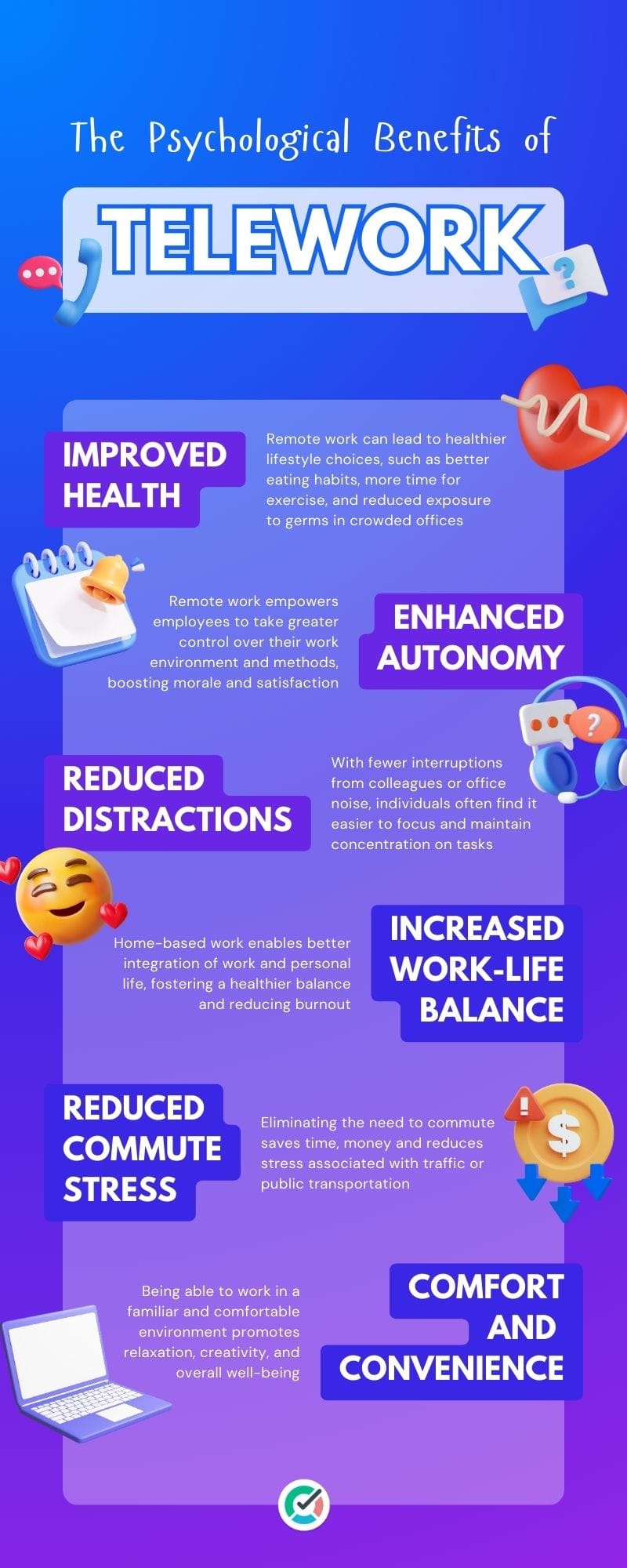
Establish a Dedicated Workspace
Create a designated working area at home that is distraction-free and conducive to focused work, with proper lighting, ergonomic furniture, and limited access to personal devices.
Build a Routine
Develop a consistent daily routine, including set work hours, regular breaks, and a clear separation between work and personal time, to maintain productivity and well-being.
Communicate Effectively
Actively participate in virtual meetings, respond promptly to messages, and provide regular updates to your manager and team members to ensure clear and transparent communication.
Prioritize Time Management
Use productivity tools, calendars, and to-do lists to manage time effectively, prioritize tasks, and avoid procrastination. Communicate expectations with family members, and use time management techniques like the Pomodoro Technique.
Take Breaks
Schedule regular breaks throughout the day to recharge, set a reminder to disconnect from work during non-work hours to maintain a healthy work-life balance.
Dress for Success
Maintain a professional appearance, even when working from home, to help you stay focused and transition into a "work mode" mindset.
Seek Feedback
Proactively seek feedback from your manager and collaborate with your team to address any challenges or areas for improvement in your remote work performance.
Maintain a Healthy Lifestyle
Prioritize your physical and mental well-being by exercising regularly, eating a balanced diet, staying hydrated, and engaging in stress-reducing activities.
Continuously Learn
Seek opportunities for professional development, such as online courses, webinars, or virtual conferences, to expand your skills and knowledge while working remotely.

Conclusion
To sum up, telework can become an effective practice between employees and businesses, provided appropriate planning and communication is available.
Teleworkers can work more productively and at the same time satisfy their employers by reducing costs and environmental impact by creating a sense of clear expectations, effectively using technology, without impacting work-life balance.
With the right tools, telework is a sustainable solution that may also be adopted regardless of the location.
Unlock the full potential of telework with TMetric today!


